12 Implementing Update Doc.pptxUpdateUpdateUpdateUpdateUpdate Virtualization with Hyper-V.pptx
Download as PPTX, PDF0 likes11 views
Update Doc.pptxUpdateUpdateUpdateUpdateUpdate
1 of 14
Download to read offline

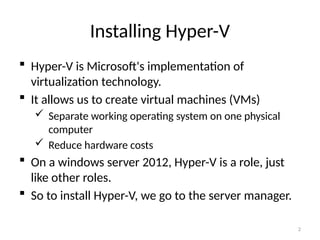

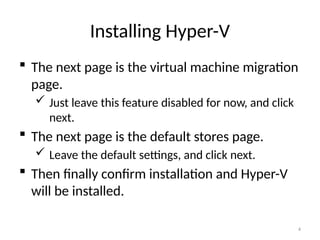










Ad
Recommended
How to install/run Hyper-V host as a VM(nested) on vSphere 5 or 6?



How to install/run Hyper-V host as a VM(nested) on vSphere 5 or 6?laonap166 To run Hyper-V hosts as virtual machines on vSphere, you must first create a Windows 2012 R2 VM, enable hardware virtualization in the settings, remove and edit the VMX file to add parameters, and then re-register and power on the VM to install Hyper-V and create nested VMs. Missing a parameter in the VMX file will result in an error when trying to install Hyper-V.
Share point 2010 enterprise single server farm installation



Share point 2010 enterprise single server farm installationparallelminder The document provides steps to install a SharePoint 2010 Enterprise single server farm. It involves installing prerequisites like IIS and SQL Server, then running the SharePoint installer. The configuration wizard is used to create a new server farm, set up the database, security settings and service accounts. Finally, a team site is provisioned and the central administration site is accessed to complete the single server farm installation.
Share point 2010 enterprise single server farm installation



Share point 2010 enterprise single server farm installationparallelminder The document provides steps to install a SharePoint 2010 Enterprise single server farm. It involves installing prerequisites like IIS and SQL Server, then running the SharePoint installer. The configuration wizard is used to create a new server farm, set up the database, security settings and service accounts. Finally, a team site is provisioned and the central administration site is accessed to complete the single server farm installation.
How to Create a Windows Server 2008 Virtual Lab Using VirtualBox



How to Create a Windows Server 2008 Virtual Lab Using VirtualBoxRusty Painter This document will walk you through setting us a virtual Windows Server 2008 R2 network using VirtualBox and pfSense.
SharePoint2010 single server farm installation



SharePoint2010 single server farm installationparallelminder This document provides step-by-step instructions for installing a single server SharePoint 2010 Enterprise farm. The key steps include: installing prerequisites like IIS and SQL Server, running the SharePoint installer, configuring the farm database and settings, and launching the SharePoint configuration wizard to create a new farm and top-level site. Upon completion, the SharePoint Central Administration site will be available.
Microsoft Windows Server 2012 R2 Hyper V server overview



Microsoft Windows Server 2012 R2 Hyper V server overviewaboobakar sanjar Virtualization allows multiple operating systems to run on a single machine by dividing the physical hardware resources into virtual machines. Hyper-V is Microsoft's virtualization technology built into Windows Server. It uses a hypervisor to allocate resources to guest VMs. Benefits include reduced costs, high availability, centralized management, and increased efficiency. Hardware requirements include virtualization support from the CPU and enabled data execution prevention. Key Hyper-V components include virtual switches, virtual hard disks (VHD/VHDX files), and child partitions.
Step by-step guide-to_getting_started_with_hyper-v



Step by-step guide-to_getting_started_with_hyper-vPSD Solutions ..... This document provides a 3-step guide to getting started with Hyper-V:
1. Install the Hyper-V role in Windows Server 2008.
2. Create a virtual machine and allocate resources like memory and storage.
3. Install an operating system on the virtual machine and integration services to improve integration between the host and guest.
Practical Implementation of Virtual Machine



Practical Implementation of Virtual MachineRubal Sagwal -Create Virtual Machines
-Create Hyper-v virtual networking
-Use virtual Machine Snapshots
-Monitor the performance of a Hyper-v server
-Citrix XENDesktop fundamentals
Virtualization.pdf



Virtualization.pdfमयंक वर्मा 🇮🇳 Installation of VMWare Workstation,Creation of VM image of base operating system,Installation of QEMU on Ubuntu 12.10,KVM on Ubuntu 12.10 and managing a VM on it,KVM and guest operating system on CentOS 6.3,Installing Guest OS in KVM using Command Line,Installation of VMware ESX Server,
Krenel Based Virtual Machine In Centos7



Krenel Based Virtual Machine In Centos7a_ratra KVM is a full virtualization solution for Linux on x86 hardware containing virtualization extensions (Intel VT or AMD-V). It consists of a loadable kernel module, kvm.ko, that provides the core virtualization infrastructure and a processor specific module, kvm-intel.ko or kvm-amd.ko. KVM also requires a modified QEMU although work is underway to get the required changes upstream.
Virtual technology



Virtual technologyStudent Virtual technology refers to creating virtual versions of computer hardware, operating systems, and other resources. Types of virtualization include server, application, presentation, network, and storage virtualization. Microsoft Hyper-V is a native hypervisor that can create virtual machines on Windows systems. To use Hyper-V, you install it in Windows features, open the Hyper-V Manager, configure networking like virtual switches, and create and install guest operating systems in new virtual machines.
2. install os



2. install oskris harden 1. The document provides instructions for installing Windows Server 2008, including hardware requirements, installation media requirements, and a 14-step installation process.
2. Key steps in the installation process include selecting installation options, accepting license terms, selecting disk and partition, and changing the default administrator password.
3. The installation takes approximately 20 minutes to copy and extract files, then the server will reboot for initial configuration.
Virtualization technology "comparison vmware 9 vs virtualbox 4.2"



Virtualization technology "comparison vmware 9 vs virtualbox 4.2"Lagendary Sheeva This document compares VMware Workstation and VM VirtualBox virtualization software. It provides information on their host system requirements including supported processors, memory requirements, display and storage requirements. Key features of VMware Workstation 9 such as support for Windows 8, restricted virtual machines, and downloading VMs from vSphere are summarized. The steps to install VMware Workstation 9 on Windows 7 are outlined at a high level.
How to install windows server 2008



How to install windows server 2008Ravi Kumar Lanke Windows Server 2008 R2 builds on Windows Server 2008 with new virtualization, management, and integration tools. It provides greater control, efficiency, and ability to respond to business needs. The document then outlines an 18 step process for installing Windows Server 2008, which includes inserting the installation media, selecting options, accepting licenses, installing to a hard disk, setting the administrator password, and initial configuration.
Top Issues For Microsoft Support For Windows Server



Top Issues For Microsoft Support For Windows ServerBlauge The document provides resolutions for common issues customers experience with Hyper-V virtualization. It addresses problems such as virtual machines failing to start or load devices correctly, snapshots being lost, virtual machines disappearing, and backup or cluster configuration failures. Resolutions include enabling hardware virtualization in the BIOS, installing necessary drivers and service packs, and following steps documented in Microsoft Knowledge Base articles.
4. install and configure hyper v



4. install and configure hyper vHameda Hurmat This document discusses virtualization concepts and provides guidance on installing and configuring Hyper-V on Windows Server 2016. It covers determining hardware compatibility, installing Hyper-V and management tools, configuring virtual networks and disks, and setting Hyper-V options such as live migration and NUMA spanning. Requirements for CPU, memory, and disk space are specified. Steps are provided to enable optional Hyper-V features and install supporting tools using Windows PowerShell.
install CentOS 6.3 minimal on Hyper-V



install CentOS 6.3 minimal on Hyper-VTũi Wichets The document provides instructions for installing CentOS minimal on a Hyper-V virtual machine. It describes downloading the CentOS minimal ISO, creating a VM in Hyper-V, booting from the ISO to install CentOS, then installing the Linux integration components ISO to enable features like time sync. It also explains configuring networking on the virtual machine by editing configuration files and restarting the network service.
Dual boot with a vhd final



Dual boot with a vhd finalOsimondo The document discusses how to create a virtual hard drive (VHD) and install an operating system on it to enable dual booting. It describes using Disk Management or Diskpart to create a VHD, installing an OS using Windows AIK, and making the VHD bootable using bcdedit commands. Troubleshooting tips are provided for issues encountered like the OS not booting from the VHD and ensuring the correct device and osdevice settings in the BCD file. Appendices provide details on bcdedit and Diskpart commands.
Azure Virtual Machines cloud computing in btech cse



Azure Virtual Machines cloud computing in btech csemdanasiul This is about cloud service cloud computing environment
Lessons On Hyper V



Lessons On Hyper VAidan Finn - The document discusses the author's experience adopting Hyper-V for virtualization and shares lessons learned along the journey. It addresses common myths and fears about Hyper-V and compares it to VMware.
- Key topics covered include choosing server hardware, storage, networking, deploying Hyper-V hosts and VMs, management tools like System Center VMM 2008, and tips for evaluating virtualization solutions.
- The author encourages trying products like Hyper-V and VMware in a lab to document findings before production deployment and not trusting opinions without own hands-on experience.
Ws80 using VMware



Ws80 using VMwareUmesh Gupta This document provides instructions for creating virtual machines in VMware Workstation:
- It describes understanding virtual machines and preparing to create one by selecting a configuration, hardware compatibility setting, guest operating system, virtual machine name and files, number of processors, and allocating memory.
- It outlines how to create a new virtual machine using the New Virtual Machine wizard and how to clone, import, or virtualize an existing physical machine.
- It also covers installing and upgrading VMware Tools in virtual machines.
Es xi 07-create-virtual-machine



Es xi 07-create-virtual-machinedzar123456 This document provides steps to create a virtual machine using VMware ESXi and vSphere Client. It begins with introducing necessary information like the guest operating system, storage space, and network configuration. It then lists 16 steps to complete the virtual machine creation process, including selecting hardware settings and ensuring the virtual machine can boot properly. Troubleshooting tips are also provided.
SOP - 2013 Server Build



SOP - 2013 Server BuildRobert Jones This document provides a checklist for building an MS Windows Server 2008 machine. It outlines 14 high-level steps: 1) Prepare required paperwork; 2) Configure hardware or virtual machine; 3) Prepare the server environment; 4) Install Windows Server OS; 5) Customize the desktop and power settings; 6) Configure core server settings; 7) Install necessary agents and add-ons; and 8) Mark the build complete upon installing required VMware or hardware tools. It also provides additional pages of detailed instructions for each step.
Grcsvm ware



Grcsvm wareGeorge Shaw To run Microsoft software like Access on a Mac or Linux computer, users can install a virtual machine (VM) to run Windows. This allows them to install and use the Microsoft software within the VM while still using their regular Mac or Linux operating system. The document provides step-by-step instructions for downloading VM software like VMWare Fusion, installing it, creating a new VM, selecting Windows settings, and completing the Windows installation process to end up with a fully functional Windows desktop environment within the VM.
02 setting up domain controller



02 setting up domain controllerSarath Chandra Aravapalli - The document provides steps to set up a domain controller virtual machine in Hyper-V, install Windows Server 2012, and promote the server to a domain controller. It includes instructions on enabling Hyper-V, creating a virtual switch and VM, installing Windows Server 2012, assigning a static IP, adding the AD DS role, and promoting the server. The goal is to have a fully functioning domain controller VM to use for additional SharePoint server configuration.
M08 Maintenance Procedure.pdfConnect Hard Ware Perie PPT - Connect Hard Ware ...



M08 Maintenance Procedure.pdfConnect Hard Ware Perie PPT - Connect Hard Ware ...edget1 Connect Hard Ware Perie PPT - copy.pptx
Connect Hard Ware Perie PPT - copy.pptxConnect Hard Ware Perie PPT - Connect ...



Connect Hard Ware Perie PPT - copy.pptxConnect Hard Ware Perie PPT - Connect ...edget1 Connect Hard Ware Perie PPT - copy.pptx
Ad
More Related Content
Similar to 12 Implementing Update Doc.pptxUpdateUpdateUpdateUpdateUpdate Virtualization with Hyper-V.pptx (20)
Step by-step guide-to_getting_started_with_hyper-v



Step by-step guide-to_getting_started_with_hyper-vPSD Solutions ..... This document provides a 3-step guide to getting started with Hyper-V:
1. Install the Hyper-V role in Windows Server 2008.
2. Create a virtual machine and allocate resources like memory and storage.
3. Install an operating system on the virtual machine and integration services to improve integration between the host and guest.
Practical Implementation of Virtual Machine



Practical Implementation of Virtual MachineRubal Sagwal -Create Virtual Machines
-Create Hyper-v virtual networking
-Use virtual Machine Snapshots
-Monitor the performance of a Hyper-v server
-Citrix XENDesktop fundamentals
Virtualization.pdf



Virtualization.pdfमयंक वर्मा 🇮🇳 Installation of VMWare Workstation,Creation of VM image of base operating system,Installation of QEMU on Ubuntu 12.10,KVM on Ubuntu 12.10 and managing a VM on it,KVM and guest operating system on CentOS 6.3,Installing Guest OS in KVM using Command Line,Installation of VMware ESX Server,
Krenel Based Virtual Machine In Centos7



Krenel Based Virtual Machine In Centos7a_ratra KVM is a full virtualization solution for Linux on x86 hardware containing virtualization extensions (Intel VT or AMD-V). It consists of a loadable kernel module, kvm.ko, that provides the core virtualization infrastructure and a processor specific module, kvm-intel.ko or kvm-amd.ko. KVM also requires a modified QEMU although work is underway to get the required changes upstream.
Virtual technology



Virtual technologyStudent Virtual technology refers to creating virtual versions of computer hardware, operating systems, and other resources. Types of virtualization include server, application, presentation, network, and storage virtualization. Microsoft Hyper-V is a native hypervisor that can create virtual machines on Windows systems. To use Hyper-V, you install it in Windows features, open the Hyper-V Manager, configure networking like virtual switches, and create and install guest operating systems in new virtual machines.
2. install os



2. install oskris harden 1. The document provides instructions for installing Windows Server 2008, including hardware requirements, installation media requirements, and a 14-step installation process.
2. Key steps in the installation process include selecting installation options, accepting license terms, selecting disk and partition, and changing the default administrator password.
3. The installation takes approximately 20 minutes to copy and extract files, then the server will reboot for initial configuration.
Virtualization technology "comparison vmware 9 vs virtualbox 4.2"



Virtualization technology "comparison vmware 9 vs virtualbox 4.2"Lagendary Sheeva This document compares VMware Workstation and VM VirtualBox virtualization software. It provides information on their host system requirements including supported processors, memory requirements, display and storage requirements. Key features of VMware Workstation 9 such as support for Windows 8, restricted virtual machines, and downloading VMs from vSphere are summarized. The steps to install VMware Workstation 9 on Windows 7 are outlined at a high level.
How to install windows server 2008



How to install windows server 2008Ravi Kumar Lanke Windows Server 2008 R2 builds on Windows Server 2008 with new virtualization, management, and integration tools. It provides greater control, efficiency, and ability to respond to business needs. The document then outlines an 18 step process for installing Windows Server 2008, which includes inserting the installation media, selecting options, accepting licenses, installing to a hard disk, setting the administrator password, and initial configuration.
Top Issues For Microsoft Support For Windows Server



Top Issues For Microsoft Support For Windows ServerBlauge The document provides resolutions for common issues customers experience with Hyper-V virtualization. It addresses problems such as virtual machines failing to start or load devices correctly, snapshots being lost, virtual machines disappearing, and backup or cluster configuration failures. Resolutions include enabling hardware virtualization in the BIOS, installing necessary drivers and service packs, and following steps documented in Microsoft Knowledge Base articles.
4. install and configure hyper v



4. install and configure hyper vHameda Hurmat This document discusses virtualization concepts and provides guidance on installing and configuring Hyper-V on Windows Server 2016. It covers determining hardware compatibility, installing Hyper-V and management tools, configuring virtual networks and disks, and setting Hyper-V options such as live migration and NUMA spanning. Requirements for CPU, memory, and disk space are specified. Steps are provided to enable optional Hyper-V features and install supporting tools using Windows PowerShell.
install CentOS 6.3 minimal on Hyper-V



install CentOS 6.3 minimal on Hyper-VTũi Wichets The document provides instructions for installing CentOS minimal on a Hyper-V virtual machine. It describes downloading the CentOS minimal ISO, creating a VM in Hyper-V, booting from the ISO to install CentOS, then installing the Linux integration components ISO to enable features like time sync. It also explains configuring networking on the virtual machine by editing configuration files and restarting the network service.
Dual boot with a vhd final



Dual boot with a vhd finalOsimondo The document discusses how to create a virtual hard drive (VHD) and install an operating system on it to enable dual booting. It describes using Disk Management or Diskpart to create a VHD, installing an OS using Windows AIK, and making the VHD bootable using bcdedit commands. Troubleshooting tips are provided for issues encountered like the OS not booting from the VHD and ensuring the correct device and osdevice settings in the BCD file. Appendices provide details on bcdedit and Diskpart commands.
Azure Virtual Machines cloud computing in btech cse



Azure Virtual Machines cloud computing in btech csemdanasiul This is about cloud service cloud computing environment
Lessons On Hyper V



Lessons On Hyper VAidan Finn - The document discusses the author's experience adopting Hyper-V for virtualization and shares lessons learned along the journey. It addresses common myths and fears about Hyper-V and compares it to VMware.
- Key topics covered include choosing server hardware, storage, networking, deploying Hyper-V hosts and VMs, management tools like System Center VMM 2008, and tips for evaluating virtualization solutions.
- The author encourages trying products like Hyper-V and VMware in a lab to document findings before production deployment and not trusting opinions without own hands-on experience.
Ws80 using VMware



Ws80 using VMwareUmesh Gupta This document provides instructions for creating virtual machines in VMware Workstation:
- It describes understanding virtual machines and preparing to create one by selecting a configuration, hardware compatibility setting, guest operating system, virtual machine name and files, number of processors, and allocating memory.
- It outlines how to create a new virtual machine using the New Virtual Machine wizard and how to clone, import, or virtualize an existing physical machine.
- It also covers installing and upgrading VMware Tools in virtual machines.
Es xi 07-create-virtual-machine



Es xi 07-create-virtual-machinedzar123456 This document provides steps to create a virtual machine using VMware ESXi and vSphere Client. It begins with introducing necessary information like the guest operating system, storage space, and network configuration. It then lists 16 steps to complete the virtual machine creation process, including selecting hardware settings and ensuring the virtual machine can boot properly. Troubleshooting tips are also provided.
SOP - 2013 Server Build



SOP - 2013 Server BuildRobert Jones This document provides a checklist for building an MS Windows Server 2008 machine. It outlines 14 high-level steps: 1) Prepare required paperwork; 2) Configure hardware or virtual machine; 3) Prepare the server environment; 4) Install Windows Server OS; 5) Customize the desktop and power settings; 6) Configure core server settings; 7) Install necessary agents and add-ons; and 8) Mark the build complete upon installing required VMware or hardware tools. It also provides additional pages of detailed instructions for each step.
Grcsvm ware



Grcsvm wareGeorge Shaw To run Microsoft software like Access on a Mac or Linux computer, users can install a virtual machine (VM) to run Windows. This allows them to install and use the Microsoft software within the VM while still using their regular Mac or Linux operating system. The document provides step-by-step instructions for downloading VM software like VMWare Fusion, installing it, creating a new VM, selecting Windows settings, and completing the Windows installation process to end up with a fully functional Windows desktop environment within the VM.
02 setting up domain controller



02 setting up domain controllerSarath Chandra Aravapalli - The document provides steps to set up a domain controller virtual machine in Hyper-V, install Windows Server 2012, and promote the server to a domain controller. It includes instructions on enabling Hyper-V, creating a virtual switch and VM, installing Windows Server 2012, assigning a static IP, adding the AD DS role, and promoting the server. The goal is to have a fully functioning domain controller VM to use for additional SharePoint server configuration.
More from edget1 (20)
M08 Maintenance Procedure.pdfConnect Hard Ware Perie PPT - Connect Hard Ware ...



M08 Maintenance Procedure.pdfConnect Hard Ware Perie PPT - Connect Hard Ware ...edget1 Connect Hard Ware Perie PPT - copy.pptx
Connect Hard Ware Perie PPT - copy.pptxConnect Hard Ware Perie PPT - Connect ...



Connect Hard Ware Perie PPT - copy.pptxConnect Hard Ware Perie PPT - Connect ...edget1 Connect Hard Ware Perie PPT - copy.pptx
Update Doc.pptxUpdateUpdateUpdateUpdateUpdate Doc.pptxUpdateUpdateUpdateUpdat...



Update Doc.pptxUpdateUpdateUpdateUpdateUpdate Doc.pptxUpdateUpdateUpdateUpdat...edget1 Update Doc.pptxUpdateUpdateUpdateUpdateUpdate
Prevent & illiminate Muda.pptxUpdate Doc.pptxUpdateUpdateUpdateUpdateUpdate



Prevent & illiminate Muda.pptxUpdate Doc.pptxUpdateUpdateUpdateUpdateUpdateedget1 Update Doc.pptxUpdateUpdateUpdateUpdateUpdate
DUpdate Doc.pptxUpdateUpdateUpdateUpdateUpdateetermine Best Fit Topology 1and...



DUpdate Doc.pptxUpdateUpdateUpdateUpdateUpdateetermine Best Fit Topology 1and...edget1 Update Doc.pptxUpdateUpdateUpdateUpdateUpdate
Update Doc.pptxUpdateUpdateUpdateUpdateUpdate Doc.pptxUpdateUpdateUpdateUpdat...



Update Doc.pptxUpdateUpdateUpdateUpdateUpdate Doc.pptxUpdateUpdateUpdateUpdat...edget1 Update Doc.pptxUpdateUpdateUpdateUpdateUpdate
PrBasic application Software Packages event & illiminate Muda.pptx



PrBasic application Software Packages event & illiminate Muda.pptxedget1 Basic application Software Packages
PrevBasic application Software Packages ent & illiminate Muda.pptx



PrevBasic application Software Packages ent & illiminate Muda.pptxedget1 Basic application Software Packages
Basic application Software Packages
accessanduseinternet-210614090841.pptxaccessanduseinternet-210614090841.acces...



accessanduseinternet-210614090841.pptxaccessanduseinternet-210614090841.acces...edget1 accessanduseinternet-210614090841.pptx
.Determine Best Fit Determine Best Fit Topology 1and 2.pptx 1and 2.pptx Best ...



.Determine Best Fit Determine Best Fit Topology 1and 2.pptx 1and 2.pptx Best ...edget1 Determine Best Fit Topology 1and 2.pptx
Determine Best Fit Topology 1and Determine Best Determine Best Fit Topology 1...



Determine Best Fit Topology 1and Determine Best Determine Best Fit Topology 1...edget1 Determine Best Fit Topology 1and 2.pptx
Determine Best Fit Topology 1and 2.pptx
Apply Problem solving(1) (2).pptxUpdate Doc.pptxUpdate Doc.pptxUpdate Doc.pptx



Apply Problem solving(1) (2).pptxUpdate Doc.pptxUpdate Doc.pptxUpdate Doc.pptxedget1 UpdateUpdate Doc.pptxUpdate Doc.pptxUpdate Doc.pptx Doc.pptxUpdate Doc.pptxUpdate Doc.pptx
Update Doc.pptxUpdate Doc.pptxUpdate Doc.pptx



Update Doc.pptxUpdate Doc.pptxUpdate Doc.pptxedget1 Update Doc.pptxUpdate Doc.pptxUpdate Doc.pptx Doc.pptxUpdate Doc.pptxUpdate Doc.pptx
Presentation1 MoLS - Innovative pedagogy -MoLS - Innovative MoLS - Innovative...



Presentation1 MoLS - Innovative pedagogy -MoLS - Innovative MoLS - Innovative...edget1 MoLS - Innovative pedagogy - August 2024.pptx
MoLS - InnovativeMoLS - Innovative pedagogy - August 2024.pptx pedagogy - Aug...



MoLS - InnovativeMoLS - Innovative pedagogy - August 2024.pptx pedagogy - Aug...edget1 MoLS - Innovative pedagogy - August 2024.pptx
MoLSMoLS - Innovative pedagogy - August 2024.pptx - Innovative pedagogy - Aug...



MoLSMoLS - Innovative pedagogy - August 2024.pptx - Innovative pedagogy - Aug...edget1 MoLS - Innovative pedagogy - August 2024.pptx
MoLS - Innovative pedagogy - August 2024.pptx - Innovative pedagogy - August ...



MoLS - Innovative pedagogy - August 2024.pptx - Innovative pedagogy - August ...edget1 MoLS - Innovative pedagogy - August 2024.pptx
PreventPrevent & Elliminate Muda.pptx & Elliminate Muda.pptxProtect Applicati...



PreventPrevent & Elliminate Muda.pptx & Elliminate Muda.pptxProtect Applicati...edget1 Prevent & Prevent & Elliminate Muda.pptx Muda.pptx
Prevent & Elliminate MudaPrevent & Elliminate Muda.pptxPrevent & Elliminate M...



Prevent & Elliminate MudaPrevent & Elliminate Muda.pptxPrevent & Elliminate M...edget1 Prevent & Elliminate Muda.pptxPrevent & Elliminate Muda.pptxPrevent & Elliminate Muda.pptx
Ad
Recently uploaded (20)
>parallel desktop Crack Latest Free 2025 | PPT



>parallel desktop Crack Latest Free 2025 | PPTyousfhashmi786 ➤ ►🌍📺📱👉 Click Here to Download Link 100% Working
Link https://click4pc.com/after-verification-click-go-to-download-page/
Parallel Desktop Crack is sincerely some of the existing first-class VM software. It carries Mac OS and a laptop with very cheap-cost specs.
linearly separable and therefore a set of weights exist that are consistent ...



linearly separable and therefore a set of weights exist that are consistent ...mebibek_hu the system work 2
pharmacology.pdffffffffffffffffffffffffff



pharmacology.pdffffffffffffffffffffffffffanooshaazam312 Pulmonary delivery of biologics (insulin, vaccines, mRNA)
Definition and Purpose
Pulmonary Delivery: Involves administering biologics directly to the lungs via inhalation.
Goal: To achieve rapid absorption into the bloodstream, enhance bioavailability, and improve therapeutic outcomes.
Types of Biologics
• Insulin: Used for diabetes management; inhaled insulin can provide a non-invasive alternative to injections.
• Vaccines: Pulmonary delivery of vaccines (e.g., mRNA vaccines) can stimulate local and systemic immune responses.
• mRNA Therapeutics: Inhalable mRNA formulations can be used for gene therapy and vaccination, allowing for direct delivery to lung cells.
Advantages
• Non-Invasive: Reduces the need for needles, improving patient comfort and compliance.
• Rapid Onset: Direct absorption through the alveolar membrane can lead to quicker therapeutic effects.
• Targeted Delivery: Focuses treatment on the lungs, which is beneficial for respiratory diseases.
Future Directions
• Personalized Medicine: Potential for tailored therapies based on individual patient needs and responses.
• Combination Therapies: Exploring the use of pulmonary delivery for combination therapies targeting multiple diseases.
Gene therapy via inhalation
Definition and Purpose
• Gene Therapy: A technique that involves introducing, removing, or altering genetic material within a patient’s cells to treat or prevent disease.
• Inhalation Delivery: Administering gene therapies directly to the lungs through inhalation, targeting respiratory diseases and conditions.
Mechanism of Action
• Aerosolized Vectors: Utilizes viral or non-viral vectors (e.g., liposomes, nanoparticles) to deliver therapeutic genes to lung cells.
• Cell Uptake: Once inhaled, the vectors penetrate the alveolar epithelium and deliver genetic material to target cells.
Advantages
• Localized Treatment: Direct delivery to the lungs can enhance therapeutic effects while minimizing systemic side effects.
• Non-Invasive: Inhalation is less invasive than traditional injection methods, improving patient compliance.
• Rapid Onset: Potential for quicker therapeutic effects due to direct absorption in the pulmonary system.
Personalized inhaler systems with sensors
• Smart Inhalers: Devices with sensors that track usage and technique.
• Real-Time Monitoring: Connect to apps for data on adherence and inhalation patterns.
• Tailored Treatment: Adjusts medication based on individual usage data.
• Patient Engagement: Provides feedback and reminders to empower self-management.
• Improved Outcomes: Enhances adherence and reduces exacerbations in respiratory conditions.
• Future Potential: May integrate with other health data and use AI for predictive insights.
Sustained-Release Nano Formulations
Definition: Nanoscale drug delivery systems that release therapeutic agents over an extended period.
Components: Made from polymers, lipids, or inorganic materials that encapsulate drugs.
Mechanism:
Wondershare Filmora Crack Free Download Latest 2025



Wondershare Filmora Crack Free Download Latest 2025yousfhashmi786 ➤ ►🌍📺📱👉 Click Here to Download Link 100% Working Link
https://click4pc.com/after-verification-click-go-to-download-page/
Wondershare Filmora is an very impressive video editing software. It allows you to edit and convert videos and share them on a variety of different hosting ...
AnyDesk 5.2.1 Crack License Key Full Version 2019 {Latest}



AnyDesk 5.2.1 Crack License Key Full Version 2019 {Latest}yousfhashmi786 ➤ ►🌍📺📱👉 Click Here to Download Link 100% Working Link
https://click4pc.com/after-verification-click-go-to-download-page/
AnyDesk is a popular remote desktop software that allows you to access your computer from anywhere in the world.
Fonepaw Data Recovery Crack 2025 with key free Download



Fonepaw Data Recovery Crack 2025 with key free Downloadmampisoren09 FonePaw Data Recovery is a software tool designed to help users recover lost, deleted, or formatted files from various storage devices. It works on Windows and macOS and supports recovery from hard drives, USB flash drives, memory cards, SD cards, and other removable storage.
⬇️⬇️COPY & PASTE IN BROWSER TO DOWNLOAD⬇️⬇️😁https://crackprokeygen.com/download-setup-available-free/
Linepro - Product Profile- Capacitive Panels



Linepro - Product Profile- Capacitive PanelsPaulMalpan1 Designed, developed and manufactured by Linepro- A customized Capsense touch panel with great touch sensitivity and elegant look.
Computer Hardware using mostly in daily.



Computer Hardware using mostly in daily.manshajunaid205 The complete discuss in this topic
-- Computer Hardware --
Computer hardware refers to the physical components of a computer system that you can see and touch. These components work together to perform all computing tasks. ☝️☝️
荷兰代尔夫特理工大学毕业证书文凭定制TUDelft成绩单定制



荷兰代尔夫特理工大学毕业证书文凭定制TUDelft成绩单定制Taqyea 靠谱制作荷兰毕业证代尔夫特理工大学成绩单!【q微1954292140】帮您解决在荷兰代尔夫特理工大学未毕业难题(Technische Universiteit Delft)文凭购买、毕业证购买、大学文凭购买、大学毕业证购买、买文凭、日韩文凭、英国大学文凭、美国大学文凭、澳洲大学文凭、加拿大大学文凭(q微1954292140)新加坡大学文凭、新西兰大学文凭、爱尔兰文凭、西班牙文凭、德国文凭、教育部认证,买毕业证,毕业证购买,买大学文凭,购买日韩毕业证、英国大学毕业证、美国大学毕业证、澳洲大学毕业证、加拿大大学毕业证(q微1954292140)新加坡大学毕业证、新西兰大学毕业证、爱尔兰毕业证、西班牙毕业证、德国毕业证,回国证明,留信网认证,留信认证办理,学历认证。从而完成就业。代尔夫特理工大学毕业证办理,代尔夫特理工大学文凭办理,代尔夫特理工大学成绩单办理和真实留信认证、留服认证、代尔夫特理工大学学历认证。学院文凭定制,代尔夫特理工大学原版文凭补办,扫描件文凭定做,100%文凭复刻。
特殊原因导致无法毕业,也可以联系我们帮您办理相关材料:
1:在代尔夫特理工大学挂科了,不想读了,成绩不理想怎么办???
2:打算回国了,找工作的时候,需要提供认证《TUDelft成绩单购买办理代尔夫特理工大学毕业证书范本》【Q/WeChat:1954292140】Buy Technische Universiteit Delft Diploma《正式成绩单论文没过》有文凭却得不到认证。又该怎么办???荷兰毕业证购买,荷兰文凭购买,
3:回国了找工作没有代尔夫特理工大学文凭怎么办?有本科却要求硕士又怎么办?
主营项目:
1、真实教育部国外学历学位认证《荷兰毕业文凭证书快速办理代尔夫特理工大学学历认证定购》【q微1954292140】《论文没过代尔夫特理工大学正式成绩单》,教育部存档,教育部留服网站100%可查.
2、办理TUDelft毕业证,改成绩单《TUDelft毕业证明办理代尔夫特理工大学学位证书电子图在线定制服务》【Q/WeChat:1954292140】Buy Technische Universiteit Delft Certificates《正式成绩单论文没过》,代尔夫特理工大学Offer、在读证明、学生卡、信封、证明信等全套材料,从防伪到印刷,从水印到钢印烫金,高精仿度跟学校原版100%相同.
3、真实使馆认证(即留学人员回国证明),使馆存档可通过大使馆查询确认.
4、留信网认证,国家专业人才认证中心颁发入库证书,留信网存档可查.
《代尔夫特理工大学录取通知书offer在线制作荷兰毕业证书办理TUDelft学历证书申请》【q微1954292140】学位证1:1完美还原海外各大学毕业材料上的工艺:水印,阴影底纹,钢印LOGO烫金烫银,LOGO烫金烫银复合重叠。文字图案浮雕、激光镭射、紫外荧光、温感、复印防伪等防伪工艺。
【q微1954292140】办理代尔夫特理工大学毕业证(TUDelft毕业证书)成绩单水印【q微1954292140】代尔夫特理工大学offer/学位证、留信官方学历认证(永久存档真实可查)采用学校原版纸张、特殊工艺完全按照原版一比一制作【q微1954292140】Buy Technische Universiteit Delft Diploma购买美国毕业证,购买英国毕业证,购买澳洲毕业证,购买加拿大毕业证,以及德国毕业证,购买法国毕业证(q微1954292140)购买荷兰毕业证、购买瑞士毕业证、购买日本毕业证、购买韩国毕业证、购买新西兰毕业证、购买新加坡毕业证、购买西班牙毕业证、购买马来西亚毕业证等。包括了本科毕业证,硕士毕业证。
荷兰文凭代尔夫特理工大学成绩单,TUDelft毕业证【q微1954292140】办理荷兰代尔夫特理工大学毕业证(TUDelft毕业证书)【q微1954292140】文凭代尔夫特理工大学offer/学位证办学位证、留信官方学历认证(永久存档真实可查)采用学校原版纸张、特殊工艺完全按照原版一比一制作。帮你解决代尔夫特理工大学学历学位认证难题。
荷兰文凭购买,荷兰文凭定制,荷兰文凭补办。专业在线定制荷兰大学文凭,定做荷兰本科文凭,【q微1954292140】复制荷兰Technische Universiteit Delft completion letter。在线快速补办荷兰本科毕业证、硕士文凭证书,购买荷兰学位证、代尔夫特理工大学Offer,荷兰大学文凭在线购买。高仿真还原荷兰文凭证书和外壳,定制荷兰代尔夫特理工大学成绩单和信封。修改成绩单分数电子版TUDelft毕业证【q微1954292140】办理荷兰代尔夫特理工大学毕业证(TUDelft毕业证书)【q微1954292140】毕业证成绩单信封等材料最强攻略代尔夫特理工大学offer/学位证学历认证失败怎么办、留信官方学历认证(永久存档真实可查)采用学校原版纸张、特殊工艺完全按照原版一比一制作。帮你解决代尔夫特理工大学学历学位认证难题。
如果您在英、加、美、澳、欧洲等留学过程中或回国后:
1、在校期间因各种原因未能顺利毕业《TUDelft成绩单工艺详解》【Q/WeChat:1954292140】《Buy Technische Universiteit Delft Transcript快速办理代尔夫特理工大学教育部学历认证书毕业文凭证书》,拿不到官方毕业证;
2、面对父母的压力,希望尽快拿到;
3、不清楚认证流程以及材料该如何准备;
4、回国时间很长,忘记办理;
5、回国马上就要找工作《正式成绩单代尔夫特理工大学毕业证成绩单购买》【q微1954292140】《原版高仿成绩单TUDelft挂科处理解决方案》办给用人单位看;
6、企事业单位必须要求办理的;
7、需要报考公务员、购买免税车、落转户口、申请留学生创业基金。
ppt untuk seminar proposal dan persiapannya



ppt untuk seminar proposal dan persiapannyaRasidinmamakidin ppt untuk seminar proposal dan persiapannya
Ad
12 Implementing Update Doc.pptxUpdateUpdateUpdateUpdateUpdate Virtualization with Hyper-V.pptx
- 1. Implementing Server Virtualization with Hyper-V
- 2. 2 Installing Hyper-V Hyper-V is Microsoft's implementation of virtualization technology. It allows us to create virtual machines (VMs) Separate working operating system on one physical computer Reduce hardware costs On a windows server 2012, Hyper-V is a role, just like other roles. So to install Hyper-V, we go to the server manager.
- 3. 3 Installing Hyper-V On the server manager, click on Add roles and features, click through this wizard the way we did in the past. If you are installing Hyper-V on a virtual machine, you will get an error. Check this YouTube video to solve the error: https://www.youtube.com/watch?v=rBPPkhkSHRU At the select server roles, select Hyper-V, and install it. While installing Hyper-V, at the ‘Create Virtual Switches’ page, you will be asked to select a network adapter that will serve as a virtual switch. Virtual switch enables the server to communicate other computers on the network. Virtual switches are network adapters for virtual machines. You see one or more network adapters here. Select one external network adapter
- 4. 4 Installing Hyper-V The next page is the virtual machine migration page. Just leave this feature disabled for now, and click next. The next page is the default stores page. Leave the default settings, and click next. Then finally confirm installation and Hyper-V will be installed.
- 5. 5 Creating Virtual Machines in Hyper-V After installation, when you return to the server manager, you will now see the Hyper-V role appearing in the list of installed roles on the left hand side. The computer you installed Hyper-V is known as Hyper-v host, and the operating system we will install next is the hyper-v guest.
- 6. 6 Creating Virtual Machines in Hyper-V While adding a guest hyper-v machine, you can assign more than one virtual CPU (based on why the virtual machine is required), to increase its speed. Regarding RAM, there are two ways that RAM can be allocated for the virtual machines Static memory: RAM is allocated at once. • The amount of RAM you mentioned is taken from the host machine exclusively • To change the size of the RAM, you have to shut down the virtual machine. • This was the only feature in Windows server 2008.
- 7. 7 Creating Virtual Machines in Hyper-V Dynamic memory • Introduced in Windows server 2008 R2 with service pack 1 • Treats RAM as a shared resource • The guest machine is allocated with starting RAM size, but it will ask more if it is running out while executing.
- 8. 8 Creating Virtual Machines in Hyper-V To create a virtual machine in hyper-v, go to the server manager, click on tools menu, and select Hyper-V Manager. Then opened is the Hyper-V manager console. On the left, you see the host name (this server’s name). Right click on it, select new > virtual machine Then click next on the first page.
- 9. 9 Creating Virtual Machines in Hyper-V Then give a name for the virtual machine So that it can be identified in hyper-v manager. You can also change the place where to store the virtual machine. Better to put it in a separate hard disk than C: drive Click next and you will then be asked to specify the generation. Generation 2 are introduced in Windows Server 2012 R2, and provide more advanced features and functionality than generation 1 version. But you can only install the latest Windows server OS on them (windows server 2012 and windows server 2012 r2, win8 64 bit, win 8.1 64 bits or windows 10) Select the common generation 1 version and click next.
- 10. 10 Creating Virtual Machines in Hyper-V Then you will be asked to assign memory Here you can enter the amount of RAM to use static memory (give it at least about 850 MB) Also check the box for using dynamic memory. Then you will be asked to configure networking Select external network adapter card (not internal). Then on the connect virtual hard disk page, you can set up hard disk related things, just leave the default and click next
- 11. 11 Creating Virtual Machines in Hyper-V Then you will be asked the source of the OS to install from. We will install the OS later Then click next and finish When the machine is created, it will appear in the hyper-v manager console. You can right click on the virtual machine and select settings, to modify many characteristics of the virtual machine, including the number of processors assigned
- 12. 12 Installing the Operating System in Hyper-V We can install an operating system from .iso image or DVD to a Hyper-V virtual machine. We will use an iso image to install windows server 2012 R2. Open the hyper-v manager, right click on the virtual machine (at the middle pane), and select settings. On the settings window, click on DVD Drive under IDE controller 1. On the right, select image file option button. Then click on the browse button and find the iso image.
- 13. 13 Installing the Operating System in Hyper-V Then click ok. Then start the virtual machine from the hyper-v manager, by right click and start, or double click on it, go to action menu, and click on start. Then the virtual machine starts installation from the iso image. If you get error while installation saying it encountered unexpected error, and the RAM you allocated was the minimum 512 MB, just go to the setting and increase the RAM size to around 850 MB Finally you will be asked to enter password for the Administrator. That way you have one virtual machine with Windows Server 2012 R2.
- 14. 14 Installing the Operating System in Hyper-V You can add more than one virtual machines in hyper-v, and treat them just as separate windows servers. Then join the domain from each, and install roles required. The virtual machines auto start whenever you start the host machine. The virtual machines give service on the network just like any physical server do.













