1Z0-052 Oracle 11g Administration I
3 likes2,556 views
1Z0-052 Oracle 11g Administration I Chapter-1 Oracle software installation. Learn by Presentation series of expert remote oracle support team with 3D images and sound with full chapter. It is demo of Oracle 11g DBA course.
1 of 24

















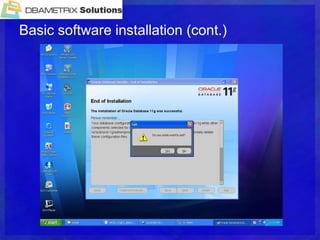



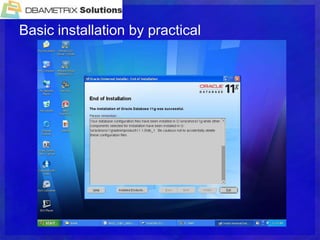


Ad
Recommended
Présentation Oracle DataBase 11g



Présentation Oracle DataBase 11gCynapsys It Hotspot The document summarizes features and capabilities of Oracle Database including:
- Support for structured and unstructured data types including images, XML, and multimedia.
- Tools for managing growth of data and enabling innovation with different data types.
- Self-managing capabilities that help liberate DBAs from resource management tasks.
- Features for high performance, availability, security and compliance at lower costs.
Oracle Basics and Architecture



Oracle Basics and ArchitectureSidney Chen Oracle Architecture document discusses:
1. The cost of an Oracle Enterprise Edition license is $47,500 per processor.
2. It provides an overview of key Oracle components like the instance, database, listener and cost based optimizer.
3. It demonstrates how to start an Oracle instance, check active processes, mount and open a database, and query it locally and remotely after starting the listener.
Oracle 12c Architecture



Oracle 12c ArchitectureAmeerpetTrainingOnline Ameerpet Online Training gives you an effective and proven online learning option with an extensive learning catalog and the freedom to attend from virtually anywhere. We have trained nearly 1500+ Students on all technologies.
We are offering 10% off on Oracle Training and we will arrange a free demo at your flexible timings
Oracle RDBMS architecture



Oracle RDBMS architectureMartin Berger a striped down Version of a presentation about oracle architecture. Goal was a basic understanding and foundation about some components of Oracle, so subsequent discussions should be easier
DBA oracle



DBA oracleDouglas Bernardini Every organization has information that it must store and manage to meet its requirements. For example, a corporation must collect and maintain human resources records for its employees. This information must be available to those who need it. An information system is a formal system for storing and processing information.
Oracle db architecture



Oracle db architectureSimon Huang This document provides an overview of Oracle database architecture including:
- The basic instance-based architecture with background processes like DBWR, LGWR, and processes like SMON and PMON.
- Components of the System Global Area (SGA) like the buffer cache and redo log buffer.
- The Program Global Area (PGA) used by server processes.
- Real Application Clusters (RAC) which allows clustering of instances across nodes using shared storage. RAC requires Oracle Grid Infrastructure, ASM, and specific hardware and network configurations.
Cooper Oracle 11g Overview



Cooper Oracle 11g Overviewmoin_azeem The document discusses several new features in Oracle Database 11g for management enhancements including:
1) Change capture and replay capabilities to setup test environments and perform online application upgrades.
2) Snapshot standbys for test environments that allow testing and discarding of writes without impacting the primary database.
3) Database replay to capture and replay workloads in pre-and post-change systems to analyze for errors or performance issues.
4) Several new capabilities for online patching, upgrades, and automatic diagnostic workflows.
Oracle architecture



Oracle architectureSoumya Das For more information check the following link:-
http://dbasoumya.blogspot.in/2014/12/oracle-architecture.html
Oracle 12c Multi Tenant



Oracle 12c Multi TenantRed Stack Tech Red Stack Tech Ltd is a global Oracle Technology brand specialising in the provision of Oracle software, Hardware, Managed and professional services across the entire Oracle Technology stack. Established in the mid 90’s, Red Stack Tech have developed through R&D and investment in new technologies, a brand which is highly regarded within the Oracle landscape. Red Stack Tech are able to deliver full end-to-end solutions that encompass all Oracle technologies with a strong focus on Oracle Engineered Systems, Database Management Services and Business Analytics.
Oracle database 12c intro



Oracle database 12c intropasalapudi Oracle Database 12c introduces several new features including pluggable databases (PDB) that allow multiple isolated databases to be consolidated within a single container database (CDB). It also introduces new administrative privileges (SYSBACKUP, SYSDG, SYSKM) and features such as transparent data encryption, invisible columns, object tables, and enhancements to RMAN and SQL.
Less04 database instance



Less04 database instanceAmit Bhalla The document discusses managing an Oracle database instance. It covers:
1. Starting and stopping the Oracle database and components like Database Control using commands like emctl and sqlplus.
2. Using tools like SQL*Plus, Enterprise Manager, and dynamic performance views to access and modify initialization parameters, view alert logs, and manage the database.
3. The stages of database startup including nomount, mount, and open and database shutdown options like normal, transactional, and immediate.
Oracle database 12c introduction- Satyendra Pasalapudi



Oracle database 12c introduction- Satyendra Pasalapudipasalapudi123 The document discusses new features in Oracle Database 12c including the introduction of a multitenant architecture. Key points include:
- 12c introduces a multitenant architecture that allows a single database to host many pluggable databases (PDBs). This improves consolidation and resource utilization.
- PDBs can be quickly provisioned from seed databases or cloned from other PDBs. Common operations can be performed at the container database level.
- Adaptive execution plans allow queries to dynamically switch plans at runtime if optimizer estimates prove inaccurate based on statistics collected during execution.
Oracle 12c New Features_RAC_slides



Oracle 12c New Features_RAC_slidesSaiful Oracle 12c introduces a new multitenant architecture that allows multiple databases to share common resources in a container database (CDB). This lowers costs by reducing instance overhead, storage costs, and DBA resource costs. It also improves manageability through fast provisioning, easier patching and upgrades, and separation of duties. Key features include pluggable databases (PDBs) that can be moved easily, cloning of databases locally and remotely, and improved patching and upgrading that is simpler and faster. Flex ASM adds high availability by avoiding single points of failure and supports larger LUN sizes and more disk groups. ASM disk scrubbing provides automatic error correction using mirrored data. Rebalance operations now provide estimates beforehand and improved accuracy of estimates
Less04 Instance



Less04 Instancevivaankumar This document provides an overview of managing the Oracle database instance. It covers starting and stopping the Oracle database and components using Oracle Enterprise Manager and SQL*Plus. It describes accessing databases with SQL*Plus and modifying initialization parameters. It also discusses the stages of database startup, shutdown options, viewing the alert log, and accessing dynamic performance views.
Less05 Network



Less05 Networkvivaankumar This document discusses configuring the Oracle Network environment. It covers using Enterprise Manager to create listeners and aliases, configure failover, and control the listener. It also discusses using tnsping to test connectivity and when to use shared vs dedicated servers. Tools covered include Enterprise Manager, Oracle Net Manager, lsnrctl, and SQL commands for configuring database links.
Presentation oracle net services



Presentation oracle net servicesxKinAnx Download & Share Technology
Presentations http://goo.gl/k80oY0
Student Guide & Best http://goo.gl/6OkI77
Data Guard Architecture & Setup



Data Guard Architecture & SetupSatishbabu Gunukula This document provides an overview and summary of Oracle Data Guard. It discusses the key benefits of Data Guard including disaster recovery, data protection, and high availability. It describes the different types of Data Guard configurations including physical and logical standbys. The document outlines the basic architecture and processes involved in implementing Data Guard including redo transport, apply services, and role transitions. It also summarizes some of the features and protection modes available in different Oracle database versions.
Oracle architecture ppt



Oracle architecture pptDeepak Shetty This document provides an overview of the Oracle database architecture. It describes the major components of Oracle's architecture, including the memory structures like the system global area and program global area, background processes, and the logical and physical storage structures. The key components are the database buffer cache, redo log buffer, shared pool, processes, tablespaces, data files, and redo log files.
PostgreSQL 9.5 Features



PostgreSQL 9.5 FeaturesSaiful PostgreSQL 9.5 includes several new features to improve performance and functionality for developers:
UPSERT allows inserting or updating a row based on unique constraints. BRIN indexes provide very small indexes ideal for large naturally ordered tables. GROUPING SETS, CUBE and ROLLUP allow multiple groupings in a single query. Row-level security policies control access at the row level. SKIP LOCKED ignores locked rows. TABLESAMPLE selects random rows. IMPORT FOREIGN SCHEMA simplifies importing schemas from other databases. Foreign tables can now participate in inheritance. JSONB documents can be modified and merged. Sorting performance is improved with abbreviated keys. Parallel vacuuming allows vacuum operations to use multiple processes.
Oracle Data Guard Broker Webinar



Oracle Data Guard Broker WebinarZohar Elkayam Oracle Data Guard Broker webinar presentation
Please note - presentation is in English, Webinar video is in Hebrew.
Real-Time Query for Data Guard 



Real-Time Query for Data Guard Uwe Hesse Highlighting several additional benefits of Data Guard, apart from the obvious Disaster Protection purpose.
Nabil Nawaz Oracle Oracle 12c Data Guard Deep Dive Presentation



Nabil Nawaz Oracle Oracle 12c Data Guard Deep Dive PresentationNabil Nawaz This document provides an overview of Oracle Dataguard including:
- Dataguard allows configuration of up to 30 physical or logical standby databases for high availability and disaster recovery.
- It provides benefits such as offloading backups and reporting without impacting primary database performance.
- Key concepts include primary and standby databases, redo transport, and different protection modes for data replication.
Oracle 12c



Oracle 12cTank Bhavin Oracle Database 12c introduces a new multitenant architecture that allows multiple pluggable databases to run within a single consolidated container database. This simplifies database consolidation, lowering costs by reducing the hardware, software, and staffing required for management and administration. Resources like CPU, memory and processes are managed at the container level, improving utilization rates. Databases can also be provisioned, backed up, patched, and upgraded more efficiently within this shared architecture.
Oracle Database 12c Multitenant for Consolidation



Oracle Database 12c Multitenant for ConsolidationYudi Herdiana Oracle Multitenant for Test and Development - fast, flexible copy and snapshot of pluggable databases
Oracle Architecture



Oracle ArchitectureNeeraj Singh - Oracle Database is a comprehensive, integrated database management system that provides an open approach to information management.
- The Oracle architecture includes database structures like data files, control files, and redo log files as well as memory structures like the system global area (SGA) and process global area (PGA).
- Key components of the Oracle architecture include the database buffer cache, shared pool, redo log buffer, and background processes that manage instances.
Oracle 10g Introduction 1



Oracle 10g Introduction 1Eryk Budi Pratama The document provides an overview of Oracle 10g database architecture including its physical and logical structures as well as processes. Physically, a database consists of datafiles, redo logs, and control files. Logically, it is divided into tablespaces containing schemas, segments, and other objects. The Oracle instance comprises the system global area (SGA) shared memory and background processes that manage tasks like writing redo logs and checkpointing data blocks. User processes connect to the database through sessions allocated in the program global area.
ORACLE ARCHITECTURE



ORACLE ARCHITECTUREManohar Tatwawadi The document provides an overview of Oracle architecture including:
- Data is stored in data blocks which make up extents that form segments within tablespaces. Segments represent database objects like tables and indexes.
- The system global area (SGA) resides in memory and caches data and structures for efficient processing. It includes the database buffer cache, redo log buffer, and shared pool.
- Server processes handle SQL statements by parsing, executing, and returning results. Background processes perform functions like checkpoint, recovery, and writing data to disk.
- Transactions are written to the redo log and undo segments maintain rollback information. This supports data consistency, recovery, and rolling back transactions.
Oracle database 12c new features



Oracle database 12c new featuresRemote DBA Services New Features for Database Administrator of Oracle 12c Database. Here are some of excellent Oracle 12c new features with examples for learning purpose. SQL,Backup and recovery, Database management, Oracle RAC, Oracle ASM included.
Bfc Presentation



Bfc PresentationHerea Adrian The document discusses the Base/1 Foundation Application (BFC) which allows building secure database applications with C# and ASP.NET using a distributed architecture. It supports major databases like Microsoft SQL Server, Oracle, and MySQL. Key features include a data dictionary, integration with Visual Studio, a consistent API for database access, and security features. The architecture uses distributed batch processing services and grid computing to break large jobs into smaller pieces that run across available computers. Advantages include lower costs, faster deployment, and the ability to build large-scale applications in a secure and efficient manner.
Turbo Studio



Turbo Studiomuzaffarhashmi5 Turbo Studio is the best software ever introduced by the company. It is very famous due to its user-friendly interface and most computer-literate people do not require training for operating this latest version of the software.
Ad
More Related Content
What's hot (20)
Oracle 12c Multi Tenant



Oracle 12c Multi TenantRed Stack Tech Red Stack Tech Ltd is a global Oracle Technology brand specialising in the provision of Oracle software, Hardware, Managed and professional services across the entire Oracle Technology stack. Established in the mid 90’s, Red Stack Tech have developed through R&D and investment in new technologies, a brand which is highly regarded within the Oracle landscape. Red Stack Tech are able to deliver full end-to-end solutions that encompass all Oracle technologies with a strong focus on Oracle Engineered Systems, Database Management Services and Business Analytics.
Oracle database 12c intro



Oracle database 12c intropasalapudi Oracle Database 12c introduces several new features including pluggable databases (PDB) that allow multiple isolated databases to be consolidated within a single container database (CDB). It also introduces new administrative privileges (SYSBACKUP, SYSDG, SYSKM) and features such as transparent data encryption, invisible columns, object tables, and enhancements to RMAN and SQL.
Less04 database instance



Less04 database instanceAmit Bhalla The document discusses managing an Oracle database instance. It covers:
1. Starting and stopping the Oracle database and components like Database Control using commands like emctl and sqlplus.
2. Using tools like SQL*Plus, Enterprise Manager, and dynamic performance views to access and modify initialization parameters, view alert logs, and manage the database.
3. The stages of database startup including nomount, mount, and open and database shutdown options like normal, transactional, and immediate.
Oracle database 12c introduction- Satyendra Pasalapudi



Oracle database 12c introduction- Satyendra Pasalapudipasalapudi123 The document discusses new features in Oracle Database 12c including the introduction of a multitenant architecture. Key points include:
- 12c introduces a multitenant architecture that allows a single database to host many pluggable databases (PDBs). This improves consolidation and resource utilization.
- PDBs can be quickly provisioned from seed databases or cloned from other PDBs. Common operations can be performed at the container database level.
- Adaptive execution plans allow queries to dynamically switch plans at runtime if optimizer estimates prove inaccurate based on statistics collected during execution.
Oracle 12c New Features_RAC_slides



Oracle 12c New Features_RAC_slidesSaiful Oracle 12c introduces a new multitenant architecture that allows multiple databases to share common resources in a container database (CDB). This lowers costs by reducing instance overhead, storage costs, and DBA resource costs. It also improves manageability through fast provisioning, easier patching and upgrades, and separation of duties. Key features include pluggable databases (PDBs) that can be moved easily, cloning of databases locally and remotely, and improved patching and upgrading that is simpler and faster. Flex ASM adds high availability by avoiding single points of failure and supports larger LUN sizes and more disk groups. ASM disk scrubbing provides automatic error correction using mirrored data. Rebalance operations now provide estimates beforehand and improved accuracy of estimates
Less04 Instance



Less04 Instancevivaankumar This document provides an overview of managing the Oracle database instance. It covers starting and stopping the Oracle database and components using Oracle Enterprise Manager and SQL*Plus. It describes accessing databases with SQL*Plus and modifying initialization parameters. It also discusses the stages of database startup, shutdown options, viewing the alert log, and accessing dynamic performance views.
Less05 Network



Less05 Networkvivaankumar This document discusses configuring the Oracle Network environment. It covers using Enterprise Manager to create listeners and aliases, configure failover, and control the listener. It also discusses using tnsping to test connectivity and when to use shared vs dedicated servers. Tools covered include Enterprise Manager, Oracle Net Manager, lsnrctl, and SQL commands for configuring database links.
Presentation oracle net services



Presentation oracle net servicesxKinAnx Download & Share Technology
Presentations http://goo.gl/k80oY0
Student Guide & Best http://goo.gl/6OkI77
Data Guard Architecture & Setup



Data Guard Architecture & SetupSatishbabu Gunukula This document provides an overview and summary of Oracle Data Guard. It discusses the key benefits of Data Guard including disaster recovery, data protection, and high availability. It describes the different types of Data Guard configurations including physical and logical standbys. The document outlines the basic architecture and processes involved in implementing Data Guard including redo transport, apply services, and role transitions. It also summarizes some of the features and protection modes available in different Oracle database versions.
Oracle architecture ppt



Oracle architecture pptDeepak Shetty This document provides an overview of the Oracle database architecture. It describes the major components of Oracle's architecture, including the memory structures like the system global area and program global area, background processes, and the logical and physical storage structures. The key components are the database buffer cache, redo log buffer, shared pool, processes, tablespaces, data files, and redo log files.
PostgreSQL 9.5 Features



PostgreSQL 9.5 FeaturesSaiful PostgreSQL 9.5 includes several new features to improve performance and functionality for developers:
UPSERT allows inserting or updating a row based on unique constraints. BRIN indexes provide very small indexes ideal for large naturally ordered tables. GROUPING SETS, CUBE and ROLLUP allow multiple groupings in a single query. Row-level security policies control access at the row level. SKIP LOCKED ignores locked rows. TABLESAMPLE selects random rows. IMPORT FOREIGN SCHEMA simplifies importing schemas from other databases. Foreign tables can now participate in inheritance. JSONB documents can be modified and merged. Sorting performance is improved with abbreviated keys. Parallel vacuuming allows vacuum operations to use multiple processes.
Oracle Data Guard Broker Webinar



Oracle Data Guard Broker WebinarZohar Elkayam Oracle Data Guard Broker webinar presentation
Please note - presentation is in English, Webinar video is in Hebrew.
Real-Time Query for Data Guard 



Real-Time Query for Data Guard Uwe Hesse Highlighting several additional benefits of Data Guard, apart from the obvious Disaster Protection purpose.
Nabil Nawaz Oracle Oracle 12c Data Guard Deep Dive Presentation



Nabil Nawaz Oracle Oracle 12c Data Guard Deep Dive PresentationNabil Nawaz This document provides an overview of Oracle Dataguard including:
- Dataguard allows configuration of up to 30 physical or logical standby databases for high availability and disaster recovery.
- It provides benefits such as offloading backups and reporting without impacting primary database performance.
- Key concepts include primary and standby databases, redo transport, and different protection modes for data replication.
Oracle 12c



Oracle 12cTank Bhavin Oracle Database 12c introduces a new multitenant architecture that allows multiple pluggable databases to run within a single consolidated container database. This simplifies database consolidation, lowering costs by reducing the hardware, software, and staffing required for management and administration. Resources like CPU, memory and processes are managed at the container level, improving utilization rates. Databases can also be provisioned, backed up, patched, and upgraded more efficiently within this shared architecture.
Oracle Database 12c Multitenant for Consolidation



Oracle Database 12c Multitenant for ConsolidationYudi Herdiana Oracle Multitenant for Test and Development - fast, flexible copy and snapshot of pluggable databases
Oracle Architecture



Oracle ArchitectureNeeraj Singh - Oracle Database is a comprehensive, integrated database management system that provides an open approach to information management.
- The Oracle architecture includes database structures like data files, control files, and redo log files as well as memory structures like the system global area (SGA) and process global area (PGA).
- Key components of the Oracle architecture include the database buffer cache, shared pool, redo log buffer, and background processes that manage instances.
Oracle 10g Introduction 1



Oracle 10g Introduction 1Eryk Budi Pratama The document provides an overview of Oracle 10g database architecture including its physical and logical structures as well as processes. Physically, a database consists of datafiles, redo logs, and control files. Logically, it is divided into tablespaces containing schemas, segments, and other objects. The Oracle instance comprises the system global area (SGA) shared memory and background processes that manage tasks like writing redo logs and checkpointing data blocks. User processes connect to the database through sessions allocated in the program global area.
ORACLE ARCHITECTURE



ORACLE ARCHITECTUREManohar Tatwawadi The document provides an overview of Oracle architecture including:
- Data is stored in data blocks which make up extents that form segments within tablespaces. Segments represent database objects like tables and indexes.
- The system global area (SGA) resides in memory and caches data and structures for efficient processing. It includes the database buffer cache, redo log buffer, and shared pool.
- Server processes handle SQL statements by parsing, executing, and returning results. Background processes perform functions like checkpoint, recovery, and writing data to disk.
- Transactions are written to the redo log and undo segments maintain rollback information. This supports data consistency, recovery, and rolling back transactions.
Oracle database 12c new features



Oracle database 12c new featuresRemote DBA Services New Features for Database Administrator of Oracle 12c Database. Here are some of excellent Oracle 12c new features with examples for learning purpose. SQL,Backup and recovery, Database management, Oracle RAC, Oracle ASM included.
Similar to 1Z0-052 Oracle 11g Administration I (20)
Bfc Presentation



Bfc PresentationHerea Adrian The document discusses the Base/1 Foundation Application (BFC) which allows building secure database applications with C# and ASP.NET using a distributed architecture. It supports major databases like Microsoft SQL Server, Oracle, and MySQL. Key features include a data dictionary, integration with Visual Studio, a consistent API for database access, and security features. The architecture uses distributed batch processing services and grid computing to break large jobs into smaller pieces that run across available computers. Advantages include lower costs, faster deployment, and the ability to build large-scale applications in a secure and efficient manner.
Turbo Studio



Turbo Studiomuzaffarhashmi5 Turbo Studio is the best software ever introduced by the company. It is very famous due to its user-friendly interface and most computer-literate people do not require training for operating this latest version of the software.
UPGRADING FROM ORACLE ENTERPRISE MANAGER 10G TO CLOUD CONTROL 12C WITH ZERO D...



UPGRADING FROM ORACLE ENTERPRISE MANAGER 10G TO CLOUD CONTROL 12C WITH ZERO D...Leighton Nelson A step-by-step description of using the 2-System Method to upgrade from Oracle Enterprise Manager 10g to Enterprise Manager Cloud Control 12c while upgrading database and migrating platforms with near zero downtime.
PowerBreakfast #005 - Why DSC, NOW?



PowerBreakfast #005 - Why DSC, NOW?Milton Goh Following from PowerBreakfast #004 presented by Steven Murawaski on Desired State Configuration (DSC) that is available here. Are you still not convince that you should be looking at DSC right NOW or do you think it is worth waiting for something new or even looking at staying at where you are and how things are working now? In this session, I will generally focus on the Operational side of things which focus on the response that I have received from speaking to various folks at work. On top of that, I will also share on how things may have changed for a group of Developers and/or System Engineers which we have integrate DSC into your daily life.
Vskills certified enterprise applications integration specialist with micros...



Vskills certified enterprise applications integration specialist with micros...Vskills The sample material for biztalk covers the following topics mentioned.
CHAPTER 1: Introduction & Installation
Introduction
Installation
Hardware Requirements
Software Requirements
Installing Visual Studio 2005
Install BizTalk Server 2006
Configuring BizTalk Server
Get more details on the below link: http://www.vskills.in/certification/information-technology/Certified-BizTalk-Professional
eFolder Expert Series Webinar — 3 Easy Steps to Configuring Your Own BDR Appl...



eFolder Expert Series Webinar — 3 Easy Steps to Configuring Your Own BDR Appl...eFolder Learn how MSPs can repurpose old BDR appliances or build new ones from scratch to save huge amounts of time and money.
Data Warehousing Practical for T.Y.I.T.



Data Warehousing Practical for T.Y.I.T.Niraj Bharambe 1. The document outlines the steps to install Oracle database software and create a database using the Oracle Database Configuration Assistant. It describes installing the Oracle software, configuring the listener, and the 10 steps to create a new database using the assistant.
2. Key steps include choosing an installation type of "Single Instance", selecting the Enterprise Edition, accepting default path names, and choosing the "Data Warehouse" template to create a database named "ACMEDW".
3. Configuring the listener involves adding a default listener named "LISTENER" using the TCP protocol on port 1521 before creating the database.
Obiee 11.1.1.5 installation and configuration guide



Obiee 11.1.1.5 installation and configuration guideAmit Sharma The document provides instructions for installing OBIEE 11g R1 (11.1.1.5). It outlines downloading the installation files, running the Repository Creation Utility to configure the database, and installing and configuring OBIEE 11g. Key steps include verifying prerequisites, extracting the setup files, configuring the database, running RCU to create schemas, installing a loopback adapter for dynamic IP addresses, and running the installer to complete the OBIEE 11g configuration.
N-Tier Application with Windows Forms - Deployment and Security



N-Tier Application with Windows Forms - Deployment and SecurityPeter Gfader Part 1: Deployment of .NET Winforms apps
History
Deployment & Updates
Security
Issues & Warnings
Configuration and user settings
Part 2: Security
Role-based security
Authentication and Authorization
Impersonation
Code Access Security
Assembly Strong Naming
Database Provisioning in EM12c: Provision me a Database Now!



Database Provisioning in EM12c: Provision me a Database Now!Maaz Anjum My presentation for Georgia Oracle User Group on December 12, 2013. In it, I discuss the Database Provisioning feature in Enterprise Manager 12c with an example of how I architected a solution by leveraging it.
Quickstartguidesoasuite11gr1ps4 459545



Quickstartguidesoasuite11gr1ps4 459545Sensei64 This document provides instructions for installing Oracle SOA Suite 11gR1 (11.1.1.5.0) on Windows from scratch. It describes downloading required files like the Oracle database, WebLogic Server, and SOA Suite installation packages. It then outlines the installation process, which involves installing the database, running the Repository Creation Utility to configure the database schema, installing the SOA Suite base components, adding the Oracle Service Bus, creating a SOA developer domain in WebLogic, and installing JDeveloper with the latest SOA extension. Additional post-installation steps like configuring memory settings and starting servers are also covered.
John



JohnLindsey Rivera Active Directory is a directory service created by Microsoft for Windows domain networks. It allows for centralized administration of users, groups, computers, policies, and other network resources. Some key functions of Active Directory include:
- User authentication - Active Directory provides a central location to store user credentials and authenticate logins to network resources.
- Centralized administration - Administrative tasks like adding/removing users, resetting passwords, applying security group policies can be performed from one central location rather than having to manage each computer individually.
- Single sign-on - Once authenticated to Active Directory, users have access to authorized network resources without needing additional logins.
- Group policy management - Administrative templates allow for centralized application of settings, preferences, rules
Toad for-oracle-release-notes 142



Toad for-oracle-release-notes 142MrFrancito777 Toad for Oracle 14.2 release notes document includes the following:
- New features and enhancements for Toad for Oracle 14.2 including improvements to Automation Designer, Code Snippets, Compare Data, Schema Browser, and more.
- Resolved issues for Toad for Oracle 14.2, 14.1, and 14.0 addressing stability and security.
- Known issues are documented for various Toad components along with system requirements, licensing information, and additional resources.
Dell open manage essentials install



Dell open manage essentials installSvetlana Kachintseva This document describes how to install Dell OpenManage Essentials (OME). It includes minimum hardware and software requirements, installation procedures for both fresh and upgraded installations, options for typical or custom installations, and how to install prerequisites and the database locally or remotely. Troubleshooting and MIB tools that are installed with OME are also described.
DBA, LEVEL III TTLM Monitoring and Administering Database.docx



DBA, LEVEL III TTLM Monitoring and Administering Database.docxseifusisay06 The document provides information about monitoring, administering, and tuning a SQL Server database, including:
1) Steps for installing and configuring SQL Server.
2) The importance of database monitoring to track performance and ensure availability.
3) Tools that can be used for database monitoring and performance tuning.
4) Activities involved in database maintenance and the different editions of SQL Server 2008.
5) Methods for installing SQL Server, including local, unattended, and remote installations.
Oracle grid control setup and usage challenges version5



Oracle grid control setup and usage challenges version5Jeff Hinds This presentation will concentrate on the technical aspects and concepts of the Oracle GRID technologies and its usage for monitoring Oracle Databases and Application Servers. Topics such as installation, configuration, and usage will be discussed. The presentation will include demonstration materials, technical challenges, open discussions and breaks. This workshop will be divided into three major segments.
1)
Will discuss installation, startup and shutdown, and hardware configurations.
2)
Will include configuration, security concepts, and agent installation.
3)
Will cover monitoring and technical challenges.
miniprojectreport



miniprojectreportsilpa mohan This document describes a project to develop a graphical user interface (GUI) tool for Oracle installation. It discusses the objectives of creating a GUI tool, which would be more user-friendly than a command line interface. It provides an introduction to the hardware and software specifications for the system. It also provides an overview of the programming language Java that will be used to develop the tool, including Java's goals, versions, platforms, implementations, and performance. The document outlines the system analysis, design, and testing approach that will be taken for the project.
MDOP 2011



MDOP 2011Stephen Rose This document provides summaries of new and upcoming features in Microsoft Desktop Optimization Pack (MDOP) 2011, including:
- App-V 4.6 SP1 which includes package accelerators for easier application packaging and templates for reusing common settings.
- MED-V 2.0 which is an enterprise-class OS compatibility solution that allows running legacy applications on Windows 7.
- Microsoft Asset Inventory Service which provides software asset inventory and licensing reports.
- Microsoft BitLocker Administration and Monitoring which streamlines BitLocker management and key recovery.
- Microsoft Diagnostics & Recovery Toolset (DART) 7.0 which provides tools to accelerate desktop repair on-site or remotely.
Oracle Web ADI Implementation Steps



Oracle Web ADI Implementation Stepsstandale Web ADI provides integration between EBS and desktop applications like Excel and Word with low training costs. It leverages the existing EBS infrastructure and security model while allowing data to be downloaded and uploaded to EBS from desktop apps. Web ADI supports concurrent manager for import programs and allows users to personalize layouts. It requires only a browser and Excel to access and converts existing ADI functionality to a web-based system.
How to install oracle ops center 12c



How to install oracle ops center 12cMuqthiyar Pasha 1) The document provides step-by-step instructions for installing Oracle Ops Center 12c, including downloading required files, installing prerequisite packages, running the installer, and completing the initial configuration.
2) It also explains how to add new assets to be managed by Ops Center 12c, which involves creating a discovery profile to define the target systems, credentials, and IP range and initiating a discovery job to identify the targets.
3) Additional features of Ops Center 12c are highlighted such as the ability to manage targets without deploying agents and merged steps for discovering and adding assets.
Ad
More from Remote DBA Services (12)
Oracle 23c New Features For DBAs and Developers.pptx



Oracle 23c New Features For DBAs and Developers.pptxRemote DBA Services Most important New features of Oracle 23c for DBAs and Developers. You can get more idea from my youtube channel video from https://youtu.be/XvL5WtaC20A
Oracle Database 19c New Features for DBAs and Developers.pptx



Oracle Database 19c New Features for DBAs and Developers.pptxRemote DBA Services Oracle Database 19c New Features for DBAs and Developers. This video you can watch from my youtube channel at https://youtu.be/m-F-mZA3MkU
Vector Search -An Introduction in Oracle Database 23ai.pptx



Vector Search -An Introduction in Oracle Database 23ai.pptxRemote DBA Services Oracle Database 23ai New Feature introducing Vector Search using AI for getting better result. Introducing new Vector Search SQL Operators with Vector datatype for index.
Strategies for Landing an Oracle DBA Job as a Fresher



Strategies for Landing an Oracle DBA Job as a FresherRemote DBA Services How to get Oracle DBA Job as fresher.
do's and don'ts in Telephone Interview of Job



do's and don'ts in Telephone Interview of JobRemote DBA Services This ppt explains and guides what to do and not to do in your telephonic interview of job interviews.
logical backup of Oracle Datapump-detailed.pptx



logical backup of Oracle Datapump-detailed.pptxRemote DBA Services Oracle provides a logical backup tool called Data Pump (expdp/impdp) that allows backing up and restoring the logical structure of an Oracle database, including schemas, tables, rows, and tablespaces, without backing up the physical files. Data Pump offers features like parallel backups to improve performance, restoring specific objects like indexes or tables, and single table recovery. It can be used to backup full databases, schemas, tables, or specific rows using commands like expdp.
oracle 23c new features for developer and dba



oracle 23c new features for developer and dbaRemote DBA Services Oracle Database 23c is the successor to Oracle Database 19c and introduces over 300 new features. Key areas of focus include enhancements to JSON, graph, microservices, and developer productivity. The beta period runs from October 2022 to February 2023 and the release will be supported until 2028 with extended support to 2031. New SQL features allow selecting without a FROM clause, using column aliases in GROUP BY and HAVING, and include IF EXISTS clauses in DDL statements. Enhancements support logical replication, distributed transactions involving blockchain tables, and efficient partitioning for expired data.
Oracle Database Buffer Cache Management.pptx



Oracle Database Buffer Cache Management.pptxRemote DBA Services The document discusses buffer cache in Oracle databases. Buffer cache is a memory area that holds data from storage devices for faster access. It stores frequently accessed data to improve read and write performance. The buffer cache contains free buffers, pinned buffers that are in use, and dirty buffers that need to be written back to disk. Checkpoints ensure all modified data is written to storage, maintaining integrity. The least recently used tracking replaces buffers for optimal memory usage.
What is the Oracle Database Buffer Cache



What is the Oracle Database Buffer CacheRemote DBA Services The buffer cache is a portion of memory that stores copies of frequently accessed data blocks from disk to reduce disk I/O. It improves performance by caching data in memory instead of reading from disk. Database administrators can monitor and tune the buffer cache size based on workload to optimize performance.
Oracle dba advance-24-7-running databases



Oracle dba advance-24-7-running databasesRemote DBA Services The document discusses 24x7 databases that are constantly online and accessible. It defines a 24x7 database as one that is online 24 hours a day, 7 days a week and 365 days a year without being brought down. Examples include databases for telecommunications and banking. It notes that 24x7 databases have special requirements for high availability, minimum downtime, maximum security and uptime through constant monitoring and specialized hardware/structures.
Remote Dba Team Oracle Architecture In Nutshell



Remote Dba Team Oracle Architecture In NutshellRemote DBA Services This document provides an overview of Oracle database architecture. It discusses that Oracle has two main components: the database and instance. The database contains physical and logical structures, while the instance resides in memory and contains the system global area (SGA) and background processes. It describes the various sub-components that make up the physical database, logical database, SGA, and background processes like SMON, DBWR, LGWR, and PMON. The document aims to provide a clear understanding of Oracle architecture.
Remote DBA team-1Z0-042 Oracle Sga In Nutshell Oracle Dba Learn By Presentation



Remote DBA team-1Z0-042 Oracle Sga In Nutshell Oracle Dba Learn By PresentationRemote DBA Services 1z0-042 Oracle database 10g workshop. Learn by presentation series. Oracle sga in nutshell. Oracle dba training courseware.
Ad
Recently uploaded (20)
LDMMIA Reiki Master Spring 2025 Mini Updates



LDMMIA Reiki Master Spring 2025 Mini UpdatesLDM Mia eStudios As of Mid to April Ending, I am building a new Reiki-Yoga Series. No worries, they are free workshops. So far, I have 3 presentations so its a gradual process. If interested visit: https://www.slideshare.net/YogaPrincess
https://ldmchapels.weebly.com
Blessings and Happy Spring. We are hitting Mid Season.
World war-1(Causes & impacts at a glance) PPT by Simanchala Sarab(BABed,sem-4...



World war-1(Causes & impacts at a glance) PPT by Simanchala Sarab(BABed,sem-4...larencebapu132 This is short and accurate description of World war-1 (1914-18)
It can give you the perfect factual conceptual clarity on the great war
Regards Simanchala Sarab
Student of BABed(ITEP, Secondary stage)in History at Guru Nanak Dev University Amritsar Punjab 🙏🙏
SCI BIZ TECH QUIZ (OPEN) PRELIMS XTASY 2025.pptx



SCI BIZ TECH QUIZ (OPEN) PRELIMS XTASY 2025.pptxRonisha Das SCI BIZ TECH QUIZ (OPEN) PRELIMS - XTASY 2025
How to Set warnings for invoicing specific customers in odoo



How to Set warnings for invoicing specific customers in odooCeline George Odoo 16 offers a powerful platform for managing sales documents and invoicing efficiently. One of its standout features is the ability to set warnings and block messages for specific customers during the invoicing process.
YSPH VMOC Special Report - Measles Outbreak Southwest US 4-30-2025.pptx



YSPH VMOC Special Report - Measles Outbreak Southwest US 4-30-2025.pptxYale School of Public Health - The Virtual Medical Operations Center (VMOC) A measles outbreak originating in West Texas has been linked to confirmed cases in New Mexico, with additional cases reported in Oklahoma and Kansas. The current case count is 795 from Texas, New Mexico, Oklahoma, and Kansas. 95 individuals have required hospitalization, and 3 deaths, 2 children in Texas and one adult in New Mexico. These fatalities mark the first measles-related deaths in the United States since 2015 and the first pediatric measles death since 2003.
The YSPH Virtual Medical Operations Center Briefs (VMOC) were created as a service-learning project by faculty and graduate students at the Yale School of Public Health in response to the 2010 Haiti Earthquake. Each year, the VMOC Briefs are produced by students enrolled in Environmental Health Science Course 581 - Public Health Emergencies: Disaster Planning and Response. These briefs compile diverse information sources – including status reports, maps, news articles, and web content– into a single, easily digestible document that can be widely shared and used interactively. Key features of this report include:
- Comprehensive Overview: Provides situation updates, maps, relevant news, and web resources.
- Accessibility: Designed for easy reading, wide distribution, and interactive use.
- Collaboration: The “unlocked" format enables other responders to share, copy, and adapt seamlessly. The students learn by doing, quickly discovering how and where to find critical information and presenting it in an easily understood manner.
How to track Cost and Revenue using Analytic Accounts in odoo Accounting, App...



How to track Cost and Revenue using Analytic Accounts in odoo Accounting, App...Celine George Analytic accounts are used to track and manage financial transactions related to specific projects, departments, or business units. They provide detailed insights into costs and revenues at a granular level, independent of the main accounting system. This helps to better understand profitability, performance, and resource allocation, making it easier to make informed financial decisions and strategic planning.
Biophysics Chapter 3 Methods of Studying Macromolecules.pdf



Biophysics Chapter 3 Methods of Studying Macromolecules.pdfPKLI-Institute of Nursing and Allied Health Sciences Lahore , Pakistan. This chapter provides an in-depth overview of the viscosity of macromolecules, an essential concept in biophysics and medical sciences, especially in understanding fluid behavior like blood flow in the human body.
Key concepts covered include:
✅ Definition and Types of Viscosity: Dynamic vs. Kinematic viscosity, cohesion, and adhesion.
⚙️ Methods of Measuring Viscosity:
Rotary Viscometer
Vibrational Viscometer
Falling Object Method
Capillary Viscometer
🌡️ Factors Affecting Viscosity: Temperature, composition, flow rate.
🩺 Clinical Relevance: Impact of blood viscosity in cardiovascular health.
🌊 Fluid Dynamics: Laminar vs. turbulent flow, Reynolds number.
🔬 Extension Techniques:
Chromatography (adsorption, partition, TLC, etc.)
Electrophoresis (protein/DNA separation)
Sedimentation and Centrifugation methods.
Presentation on Tourism Product Development By Md Shaifullar Rabbi



Presentation on Tourism Product Development By Md Shaifullar RabbiMd Shaifullar Rabbi Presentation on Tourism Product Development By Md Shaifullar Rabbi, Assistant Manager- SABRE Bangladesh.
To study the nervous system of insect.pptx



To study the nervous system of insect.pptxArshad Shaikh The *nervous system of insects* is a complex network of nerve cells (neurons) and supporting cells that process and transmit information. Here's an overview:
Structure
1. *Brain*: The insect brain is a complex structure that processes sensory information, controls behavior, and integrates information.
2. *Ventral nerve cord*: A chain of ganglia (nerve clusters) that runs along the insect's body, controlling movement and sensory processing.
3. *Peripheral nervous system*: Nerves that connect the central nervous system to sensory organs and muscles.
Functions
1. *Sensory processing*: Insects can detect and respond to various stimuli, such as light, sound, touch, taste, and smell.
2. *Motor control*: The nervous system controls movement, including walking, flying, and feeding.
3. *Behavioral responThe *nervous system of insects* is a complex network of nerve cells (neurons) and supporting cells that process and transmit information. Here's an overview:
Structure
1. *Brain*: The insect brain is a complex structure that processes sensory information, controls behavior, and integrates information.
2. *Ventral nerve cord*: A chain of ganglia (nerve clusters) that runs along the insect's body, controlling movement and sensory processing.
3. *Peripheral nervous system*: Nerves that connect the central nervous system to sensory organs and muscles.
Functions
1. *Sensory processing*: Insects can detect and respond to various stimuli, such as light, sound, touch, taste, and smell.
2. *Motor control*: The nervous system controls movement, including walking, flying, and feeding.
3. *Behavioral responses*: Insects can exhibit complex behaviors, such as mating, foraging, and social interactions.
Characteristics
1. *Decentralized*: Insect nervous systems have some autonomy in different body parts.
2. *Specialized*: Different parts of the nervous system are specialized for specific functions.
3. *Efficient*: Insect nervous systems are highly efficient, allowing for rapid processing and response to stimuli.
The insect nervous system is a remarkable example of evolutionary adaptation, enabling insects to thrive in diverse environments.
The insect nervous system is a remarkable example of evolutionary adaptation, enabling insects to thrive
Multi-currency in odoo accounting and Update exchange rates automatically in ...



Multi-currency in odoo accounting and Update exchange rates automatically in ...Celine George Most business transactions use the currencies of several countries for financial operations. For global transactions, multi-currency management is essential for enabling international trade.
CBSE - Grade 8 - Science - Chemistry - Metals and Non Metals - Worksheet



CBSE - Grade 8 - Science - Chemistry - Metals and Non Metals - WorksheetSritoma Majumder Introduction
All the materials around us are made up of elements. These elements can be broadly divided into two major groups:
Metals
Non-Metals
Each group has its own unique physical and chemical properties. Let's understand them one by one.
Physical Properties
1. Appearance
Metals: Shiny (lustrous). Example: gold, silver, copper.
Non-metals: Dull appearance (except iodine, which is shiny).
2. Hardness
Metals: Generally hard. Example: iron.
Non-metals: Usually soft (except diamond, a form of carbon, which is very hard).
3. State
Metals: Mostly solids at room temperature (except mercury, which is a liquid).
Non-metals: Can be solids, liquids, or gases. Example: oxygen (gas), bromine (liquid), sulphur (solid).
4. Malleability
Metals: Can be hammered into thin sheets (malleable).
Non-metals: Not malleable. They break when hammered (brittle).
5. Ductility
Metals: Can be drawn into wires (ductile).
Non-metals: Not ductile.
6. Conductivity
Metals: Good conductors of heat and electricity.
Non-metals: Poor conductors (except graphite, which is a good conductor).
7. Sonorous Nature
Metals: Produce a ringing sound when struck.
Non-metals: Do not produce sound.
Chemical Properties
1. Reaction with Oxygen
Metals react with oxygen to form metal oxides.
These metal oxides are usually basic.
Non-metals react with oxygen to form non-metallic oxides.
These oxides are usually acidic.
2. Reaction with Water
Metals:
Some react vigorously (e.g., sodium).
Some react slowly (e.g., iron).
Some do not react at all (e.g., gold, silver).
Non-metals: Generally do not react with water.
3. Reaction with Acids
Metals react with acids to produce salt and hydrogen gas.
Non-metals: Do not react with acids.
4. Reaction with Bases
Some non-metals react with bases to form salts, but this is rare.
Metals generally do not react with bases directly (except amphoteric metals like aluminum and zinc).
Displacement Reaction
More reactive metals can displace less reactive metals from their salt solutions.
Uses of Metals
Iron: Making machines, tools, and buildings.
Aluminum: Used in aircraft, utensils.
Copper: Electrical wires.
Gold and Silver: Jewelry.
Zinc: Coating iron to prevent rusting (galvanization).
Uses of Non-Metals
Oxygen: Breathing.
Nitrogen: Fertilizers.
Chlorine: Water purification.
Carbon: Fuel (coal), steel-making (coke).
Iodine: Medicines.
Alloys
An alloy is a mixture of metals or a metal with a non-metal.
Alloys have improved properties like strength, resistance to rusting.
Introduction to Vibe Coding and Vibe Engineering



Introduction to Vibe Coding and Vibe EngineeringDamian T. Gordon Introduction to Vibe Coding and Vibe Engineering
How to Customize Your Financial Reports & Tax Reports With Odoo 17 Accounting



How to Customize Your Financial Reports & Tax Reports With Odoo 17 AccountingCeline George The Accounting module in Odoo 17 is a complete tool designed to manage all financial aspects of a business. Odoo offers a comprehensive set of tools for generating financial and tax reports, which are crucial for managing a company's finances and ensuring compliance with tax regulations.
Quality Contril Analysis of Containers.pdf



Quality Contril Analysis of Containers.pdfDr. Bindiya Chauhan Quality control test for containers, rubber closures and secondary packing materials.
How to Manage Opening & Closing Controls in Odoo 17 POS



How to Manage Opening & Closing Controls in Odoo 17 POSCeline George In Odoo 17 Point of Sale, the opening and closing controls are key for cash management. At the start of a shift, cashiers log in and enter the starting cash amount, marking the beginning of financial tracking. Throughout the shift, every transaction is recorded, creating an audit trail.
Geography Sem II Unit 1C Correlation of Geography with other school subjects



Geography Sem II Unit 1C Correlation of Geography with other school subjectsProfDrShaikhImran The correlation of school subjects refers to the interconnectedness and mutual reinforcement between different academic disciplines. This concept highlights how knowledge and skills in one subject can support, enhance, or overlap with learning in another. Recognizing these correlations helps in creating a more holistic and meaningful educational experience.
Niamh Lucey, Mary Dunne. Health Sciences Libraries Group (LAI). Lighting the ...



Niamh Lucey, Mary Dunne. Health Sciences Libraries Group (LAI). Lighting the ...Library Association of Ireland
YSPH VMOC Special Report - Measles Outbreak Southwest US 4-30-2025.pptx



YSPH VMOC Special Report - Measles Outbreak Southwest US 4-30-2025.pptxYale School of Public Health - The Virtual Medical Operations Center (VMOC)
Biophysics Chapter 3 Methods of Studying Macromolecules.pdf



Biophysics Chapter 3 Methods of Studying Macromolecules.pdfPKLI-Institute of Nursing and Allied Health Sciences Lahore , Pakistan.
Niamh Lucey, Mary Dunne. Health Sciences Libraries Group (LAI). Lighting the ...



Niamh Lucey, Mary Dunne. Health Sciences Libraries Group (LAI). Lighting the ...Library Association of Ireland
1Z0-052 Oracle 11g Administration I
- 1. DBAMETRIX Solutions1Z0-052 Oracle 11g Administration IChapter-1 Oracle software installationLearn By Presentation
- 2. Oracle DBA Learn by Presentation SeriesDBA learning by presentation offered by DBAMETRIX Solutions.Contains 3D graphical and digital sounds to easy to understand.This all presentations have been prepared by experienced and OCP DBA.For more details please contact to www.dbametrix.comor [email protected] CBT courseware doesn’t contain any advertise like this.
- 4. What you will learn in this chapterInstallation of oracle software.Basic installation process of Oracle Software.Components of Oracle Software installation.Resolving errors during installation process.Option choosing for installations of sub-components. How many types of Oracle Software installation process.What are basic requirements for Oracle installation.Why and when Software only installation required.Preparation of Oracle RAC installation.
- 5. Types of installationsOracle database 11g: installs starter database,basic client, networking tools, utilities, other options like Automatic Storage Management & flashback recovery.Oracle client: installs development tools, pre compilers, networking tools and enterprise management utilities.Oracle clusterware: installs clusterware components witch required infrastructure of Oracle Real Application Cluster setup. It also installs management tools within clusterware.
- 6. Types of Oracle 11g software installationBasic Installation: installs standard configuration options & full Oracle 11g database installation with minimal inputs with single password for all accounts in database. It is very easy and quick installation with very few questionnaires.Advance Installation: provides options for different passwords for database accounts, character set, language, custom installation, automated backup and Automatic Storage Management.
- 7. Installation methodsEnterprise Edition: Install full featured Enterprise database management with high security and OLTP environment.Standard Edition: Install options suitable for small to medium size database system.Personal Edition: Install single - user database with full enterprise edition for testing and learning purpose. It installs on windows platform only.Custom Edition: Provides choice of options to install with choice to change environment and configuration of default database. It is useful to add component to existing installation.
- 8. Prerequisite Of Oracle 11g InstallationFor WindowsMinimum 512 MB RAM.Minimum For Unix & LinuxMinimum 512 MB RAM.
- 10. Basic software installation (cont.)
- 11. Basic software installation (cont.)
- 12. Basic software installation (cont.)
- 13. Basic software installation (cont.)
- 14. Basic software installation (cont.)
- 15. Basic software installation (cont.)
- 16. Basic software installation (cont.)
- 17. Basic software installation (cont.)
- 18. Basic software installation (cont.)
- 19. Basic software installation (cont.)
- 20. Basic installation by practical
- 21. Basic installation by practical
- 22. Basic installation by practical
- 23. Why “software only” installation is needed?It is best option to install Real Application Cluster software and database.It is best option to install software and create database manual for better security and advance security.It is best option to install software only for creating database later on.It is best option to install software only for creating application requirement specific database.It is best option for check network security and middle tier security.It is best option for development and testing of testing and development of firewall.It is best option for upgrading database.
- 24. DBAMETRIX Solutions1Z0-052 Oracle 11g Administration IChapter-2 Oracle Software InstallationLearn by Presentation series



