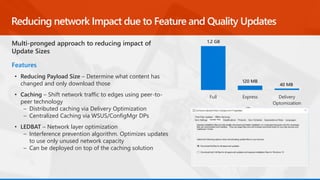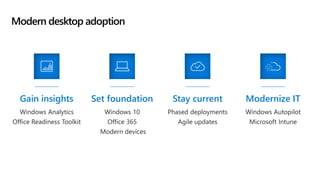Ad
2 modern desktop - windows deployment & servicing
- 1. Windows 10 deployment and servicing overview Andrew Bettany MCT, MVP IT Masterclasses Ltd [email protected]
- 2. “I want happier users” “I want to be more strategic” “I need to do more with less” “I need to keep users safe and secure” “I need to balance flexibility with control” I.T. IS DROWNING IN COMPLEXITY
- 3. External Keeping up with new technology Internal Existing processes and skillsets Employees Give me tools that allow me to do my best work Business Enable productivity but make sure our company is protected IT is under Pressure to Transform
- 4. Why Stay Current? Access to the latest features and capabilities for better productivity and creativity Enhanced security against modern threats and zero-day attacks Improved management, performance, stability and latest hardware support
- 5. Pre-Windows 10 Servicing Problems Customer Complexity and Cost: Secure and Up-to-date Ecosystem Reduced Quality Individual servicing patches Expensive customer deployment and auditing Platform fragmentation: Windows XP/7/8/Mobile and Xbox Inconsistent patching: Every system different Users not running what Microsoft tested No consistency in ecosystem
- 6. Windows as a service: Servicing Windows With Windows 7 and 8, servicing choices added complexity and cost, increased fragmentation, and reduced quality Typical Windows 7 PC: Selectively Patched Windows 7 Test Lab PC: Fully Patched What customers are running What we are testing Y YY
- 7. A brand new way of building, deploying, and servicing Windows
- 8. Attackers take advantage of periods between releases Stay ahead of the attackers with continual software improvements Staying Secure with Agile Servicing TIME CAPABILITY PROTECTION GAP PRODUCT RELEASE THREAT SOPHISTICATION
- 9. It’s not just Windows
- 10. WINDOWS AS A SERVICE A new way to build, deploy and service Windows A single cumulative update each month with no new features • Security fixes, reliability fixes, bug fixes, etc. • Supersedes the previous month’s update Quality Updates Twice per year with new capabilities • New features and innovation APIs and security capabilities • Very reliable, with built-in rollback capabilities • Simple deployment using in-place upgrade, driven by existing tools • Try them out with Insider Preview Feature Updates
- 11. Windows 10 gets Better with each Release With enhanced security, more tools for IT and end user productivity features 1511 Mobile Device Management AAD Join Windows Store for Business Windows Update for Business Mail, Calendar, Photos, Maps, Groove, Skype Windows Defender Antivirus Windows Hello Microsoft Edge Device Guard Credential Guard BitLocker SmartScreen Windows as a service In-place upgrades Continuum Cortana Windows 10 core + 1607 Windows Information Protection Windows Hello for Business Windows Analytics Upgrade Readiness App-V, UE-V Hybrid Azure Active Directory Join Windows Ink Mobile Device Management AAD Join Windows Store for Business Windows Update for Business Mail, Calendar, Photos, Maps, Groove, Skype Windows Defender Antivirus Windows Hello Microsoft Edge Device Guard Credential Guard BitLocker SmartScreen Windows as a service In-place upgrades Continuum Cortana Windows 10 core + 1709 Windows Defender Exploit Guard, System Guard, Application Guard, Application Control Mobile Device Management Windows Analytics Update Compliance Windows Analytics Device Health Co-management Enterprise search in Windows Continue on PC OneDrive Files On-Demand Narrator Mixed Reality Viewer Windows Autopilot Windows Defender ATP Windows Defender Security Center Express update delivery Hyper-V Windows 10 Subscription Activation Windows Insider Program for Business Paint 3D Cortana at work Night light, mini view Windows Information Protection Windows Hello for Business Windows Analytics Upgrade Readiness App-V, UE-V Hybrid Azure Active Directory Join Windows Ink Mobile Device Management AAD Join Windows Store for Business Windows Update for Business Mail, Calendar, Photos, Maps, Groove, Skype Windows Defender Antivirus Windows Hello Microsoft Edge Device Guard Credential Guard BitLocker SmartScreen Windows as a service In-place upgrades Continuum Cortana Windows 10 core + 1803 Windows Analytics – Spectre & Meltdown, Delivery Optimization, Application Reliability Logon Health WDATP Automated Remediation Conditional Access based on WDATP device risk Threat Analytics Emergency Outbreak Updates Advanced hunting Cloud Credential Guard Diagnostic data viewer Windows Autopilot enrollment status page Windows 10 Enterprise in S mode Shared Windows Devices Nearby Sharing Dictation Timeline Windows Defender Exploit Guard, System Guard, Application Guard, Application Control Mobile Device Management Windows Analytics Update Compliance Windows Analytics Device Health Co-management Enterprise search in Windows Continue on PC OneDrive Files On-Demand Narrator Mixed Reality Viewer Windows Autopilot Windows Defender ATP Windows Defender Security Center Express update delivery Hyper-V Windows 10 Subscription Activation Windows Insider Program for Business Paint 3D Cortana at work Night light, mini view Windows Information Protection Windows Hello for Business Windows Analytics Upgrade Readiness App-V, UE-V Hybrid Azure Active Directory Join Windows Ink Mobile Device Management AAD Join Windows Store for Business Windows Update for Business Mail, Calendar, Photos, Maps, Groove, Skype Windows Defender Antivirus Windows Hello Microsoft Edge Device Guard Credential Guard BitLocker SmartScreen Windows as a service In-place upgrades Continuum Cortana Windows 10 core + Windows Autopilot Windows Defender ATP Windows Defender Security Center Express update delivery Hyper-V Windows 10 Subscription Activation Windows Insider Program for Business Paint 3D Cortana at work Night light, mini view Windows Information Protection Windows Hello for Business Windows Analytics Upgrade Readiness App-V, UE-V Hybrid Azure Active Directory Join Windows Ink Mobile Device Management AAD Join Windows Store for Business Windows Update for Business Mail, Calendar, Photos, Maps, Groove, Skype Windows Defender Antivirus Windows Hello Microsoft Edge Device Guard Credential Guard BitLocker SmartScreen Windows as a service In-place upgrades Continuum Cortana Windows 10 core +1703 1809 Windows Defender ATP new attack surface area reduction controls Investigation and remediation across Office 365 ATP and Windows Defender ATP Web Authentication in Microsoft Edge Windows Hello with FIDO 2.0 30 months of support for September releases Windows Autopilot Self-deploying mode Windows Autopilot Hybrid Azure AD join S Mode Block Switch Microsoft Edge kiosk mode Desktop Analytics (Preview) – Intelligent Pilot Selection and ConfigMgr Integration ReadyforMicrosoft365.com Microsoft Edge experience improvements Accessibility enhancements Access the clipboard across devices Your Phone Windows Analytics – Spectre & Meltdown, Delivery Optimization, Application Reliability Logon Health WDATP Automated Remediation Conditional Access based on WDATP device risk Threat Analytics Emergency Outbreak Updates Advanced hunting Cloud Credential Guard Diagnostic data viewer Windows Autopilot enrollment status page Windows 10 Enterprise in S mode Shared Windows Devices Nearby Sharing Dictation Timeline Windows Defender Exploit Guard, System Guard, Application Guard, Application Control Mobile Device Management Windows Analytics Update Compliance Windows Analytics Device Health Co-management Enterprise search in Windows Continue on PC OneDrive Files On-Demand Narrator Mixed Reality Viewer Windows Autopilot Windows Defender ATP Windows Defender Security Center Express update delivery Hyper-V Windows 10 Subscription Activation Windows Insider Program for Business Paint 3D Cortana at work Night light, mini view Windows Information Protection Windows Hello for Business Windows Analytics Upgrade Readiness App-V, UE-V Hybrid Azure Active Directory Join Windows Ink Mobile Device Management AAD Join Windows Store for Business Windows Update for Business Mail, Calendar, Photos, Maps, Groove, Skype Windows Defender Antivirus Windows Hello Microsoft Edge Device Guard Credential Guard BitLocker SmartScreen Windows as a service In-place upgrades Continuum Cortana Windows 10 core +
- 12. Windows Autopilot Windows Defender ATP Windows Defender Security Center Express update delivery Hyper-V Windows 10 Subscription Activation Windows Insider Program for Business Paint 3D Cortana at work Night light, mini view Windows Information Protection Windows Hello for Business Windows Analytics Upgrade Readiness App-V, UE-V Hybrid Azure Active Directory Join Windows Ink Mobile Device Management AAD Join Windows Store for Business Windows Update for Business Mail, Calendar, Photos, Maps, Groove, Skype Windows Defender Antivirus Windows Hello Microsoft Edge Device Guard Credential Guard BitLocker SmartScreen Windows as a service In-place upgrades Continuum Cortana Windows 10 core Windows 10 gets better with each release With enhanced security, more tools for IT and end user productivity features Windows Information Protection Windows Hello for Business Windows Analytics Upgrade Readiness App-V, UE-V Hybrid Azure Active Directory Join Windows Ink Mobile Device Management AAD Join Windows Store for Business Windows Update for Business Mail, Calendar, Photos, Maps, Groove, Skype Windows Defender Antivirus Windows Hello Microsoft Edge Device Guard Credential Guard BitLocker SmartScreen Windows as a service In-place upgrades Continuum Cortana Windows 10 core + + + Windows Defender Exploit Guard, System Guard, Application Guard, Application Control Mobile Device Management Windows Analytics Update Compliance Windows Analytics Device Health Co-management Enterprise search in Windows Continue on PC OneDrive Files On-Demand Narrator Mixed Reality Viewer Windows Autopilot Windows Defender ATP Windows Defender Security Center Express update delivery Hyper-V Windows 10 Subscription Activation Windows Insider Program for Business Paint 3D Cortana at work Night light, mini view Windows Information Protection Windows Hello for Business Windows Analytics Upgrade Readiness App-V, UE-V Hybrid Azure Active Directory Join Windows Ink Mobile Device Management AAD Join Windows Store for Business Windows Update for Business Mail, Calendar, Photos, Maps, Groove, Skype Windows Defender Antivirus Windows Hello Microsoft Edge Device Guard Credential Guard BitLocker SmartScreen Windows as a service In-place upgrades Continuum Cortana Windows 10 core + Windows Analytics – Spectre & Meltdown, Delivery Optimization, Application Reliability Logon Health WDATP Automated Remediation Conditional Access based on WDATP device risk Threat Analytics Emergency Outbreak Updates Advanced hunting Cloud Credential Guard Diagnostic data viewer Windows Autopilot enrollment status page Windows 10 Enterprise in S mode Shared Windows Devices Nearby Sharing Dictation Timeline 1709 Mobile Device Management AAD Join Windows Store for Business Windows Update for Business Mail, Calendar, Photos, Maps, Groove, Skype Windows Defender Antivirus Windows Hello Microsoft Edge Device Guard Credential Guard BitLocker SmartScreen Windows as a service In-place upgrades Continuum Cortana Windows 10 core 18031607 1703 Windows Defender Exploit Guard, System Guard, Application Guard, Application Control Mobile Device Management Windows Analytics Update Compliance Windows Analytics Device Health Co-management Enterprise search in Windows Continue on PC OneDrive Files On-Demand Narrator Mixed Reality Viewer Windows Autopilot Windows Defender ATP Windows Defender Security Center Express update delivery Hyper-V Windows 10 Subscription Activation Windows Insider Program for Business Paint 3D Cortana at work Night light, mini view Windows Information Protection Windows Hello for Business Windows Analytics Upgrade Readiness App-V, UE-V Hybrid Azure Active Directory Join Windows Ink 1507 + 1511 Windows Defender Antivirus Windows Hello Microsoft Edge Device Guard Credential Guard BitLocker SmartScreen Windows as a service In-place upgrades Continuum Cortana Windows 10 core Windows Defender Antivirus Windows Hello Microsoft Edge Device Guard Credential Guard BitLocker SmartScreen Windows as a service In-place upgrades Continuum Cortana Windows 10 core Mobile Device Management AAD Join Windows Store for Business Windows Update for Business Mail, Calendar, Photos, Maps, Groove, Skype
- 13. Office 365 ProPlus gets better with each release Example new, customer-facing ProPlus (win32) client features Fall 2016 Faster PivotTables Upgraded accessibility Have an idea? Improvements to Get & Transform Publish to Power BI Shape recognition Text Highlighter Zoom Do more with Ink Import latest AutoCAD file formats Three templates for UML Your First Draft Just Got Easier Fall 2017 Use SVG images in Excel and PowerPoint A new digital writing assistant Better recordings Cloud attachments just got better Collaborate on attachments in real time Create Precise Ink Shapes Easily select and manipulate objects Edit with natural pen gestures Improve Reading with Learning Tools Ink replay Insert 3D Models to See All the Angles Insert and Edit Icons Maps Mini-previews for attached photos Shared with Me Show #N/A data as a gap in charts Stay on top of your travel and deliveries Syllable breaking Tap finds the content you need, for easy reuse While you were away Word Saves For You Collaborative, Real-Time Editing Designer turns bullets into compelling visuals Designer transforms more types of slides Enhanced data import functionality Insert recent links Keep control over your attachments Know before you share Large Number (bigint) support Narrate a recording Personalize the default PivotTable layout Quick access to superscript and subscript Quickly access the groups you use most Use your pen to select and change objects A Quick Start to Your Research Make diagrams from Excel data Editor: Enhanced writing assistance PowerPoint Designer View and restore changes in shared Word, Excel, PPT Faster PivotTables Upgraded accessibility Have an idea? Improvements to Get & Transform Publish to Power BI Shape recognition Text Highlighter Zoom Do more with Ink Import latest AutoCAD file formats Three templates for UML Your First Draft Just Got Easier + Spring 2017 Enhanced data import functionality Insert recent links Keep control over your attachments Know before you share Large Number (bigint) support Narrate a recording Personalize the default PivotTable layout Quick access to superscript and subscript Quickly access the groups you use most Use your pen to select and change objects A Quick Start to Your Research Make diagrams from Excel data Editor: Enhanced writing assistance PowerPoint Designer View and restore changes in shared Word, Excel, PPT Faster PivotTables Upgraded accessibility Have an idea? Improvements to Get & Transform Publish to Power BI Shape recognition Text Highlighter Zoom Do more with Ink Import latest AutoCAD file formats Three templates for UML Your First Draft Just Got Easier + Spring 2018 Use Read Aloud to listen to your email Translator 3D animations Ask your audience with a quiz or survey Chat with co-authors while you edit Data Visualizer audit template Find and fix relevant proofing issues. Insights in Excel Know who you'll be meeting with Sort your email with ease Sprint management just got easier Type hands-free A smarter To: line Convert SVG icons to shapes Keep your Visio diagram and Excel data in sync Remodel your forms and reports with new charts Use SVG images in Excel and PowerPoint A new digital writing assistant Better recordings Cloud attachments just got better Collaborate on attachments in real time Create Precise Ink Shapes Easily select and manipulate objects Edit with natural pen gestures Improve Reading with Learning Tools Ink replay Insert 3D Models to See All the Angles Insert and Edit Icons Maps Mini-previews for attached photos Shared with Me Show #N/A data as a gap in charts Stay on top of your travel and deliveries Syllable breaking Tap finds the content you need, for easy reuse While you were away Word Saves For You Collaborative, Real-Time Editing Designer turns bullets into compelling visuals Designer transforms more types of slides Enhanced data import functionality Insert recent links Keep control over your attachments Know before you share Large Number (bigint) support Narrate a recording Personalize the default PivotTable layout Quick access to superscript and subscript Quickly access the groups you use most Use your pen to select and change objects A Quick Start to Your Research Make diagrams from Excel data Editor: Enhanced writing assistance PowerPoint Designer View and restore changes in shared Word, Excel, PPT Faster PivotTables Upgraded accessibility Have an idea? Improvements to Get & Transform Publish to Power BI Shape recognition Text Highlighter Zoom Do more with Ink Import latest AutoCAD file formats Three templates for UML Your First Draft Just Got Easier + Fall 2018 Easy editing in the formula bar Learn with the new Office Training Center Export to 4K video Export process diagrams to Word Info about people and groups—at a glance New Ink Effects Quickly access your sites and groups Refresh, relink, or remove linked tables Run a slide show with your digital pen Stay organized with Recent save locations Stock quotes at your fingertips Task Board view Use Read Aloud to listen to your email Translator 3D animations Ask your audience with a quiz or survey Chat with co-authors while you edit Data Visualizer audit template Find and fix relevant proofing issues. Insights in Excel Know who you'll be meeting with Sort your email with ease Sprint management just got easier Type hands-free A smarter To: line Convert SVG icons to shapes Keep your Visio diagram and Excel data in sync Remodel your forms and reports with new charts Use SVG images in Excel and PowerPoint A new digital writing assistant Better recordings Cloud attachments just got better Collaborate on attachments in real time Create Precise Ink Shapes Easily select and manipulate objects Edit with natural pen gestures Improve Reading with Learning Tools Ink replay Insert 3D Models to See All the Angles Insert and Edit Icons Maps Mini-previews for attached photos Shared with Me Show #N/A data as a gap in charts Stay on top of your travel and deliveries Syllable breaking Tap finds the content you need, for easy reuse While you were away Word Saves For You Collaborative, Real-Time Editing Designer turns bullets into compelling visuals Designer transforms more types of slides Enhanced data import functionality Insert recent links Keep control over your attachments Know before you share Large Number (bigint) support Narrate a recording Personalize the default PivotTable layout Quick access to superscript and subscript Quickly access the groups you use most Use your pen to select and change objects A Quick Start to Your Research Make diagrams from Excel data Editor: Enhanced writing assistance PowerPoint Designer View and restore changes in shared Word, Excel, PPT Faster PivotTables Upgraded accessibility Have an idea? Improvements to Get & Transform Publish to Power BI Shape recognition Text Highlighter Zoom Do more with Ink Import latest AutoCAD file formats Three templates for UML Your First Draft Just Got Easier +
- 14. Source: “The Total Economic Impact™ Of The Modern Desktop With Microsoft 365,” a commissioned study conducted by Forrester Consulting on behalf of Microsoft, July 2018. Results are for a risk adjusted composite organization based on customer interviews. Organizations save an average of $7.2 million in total cost of ownership (TCO) by moving to the modern desktop. ” “ TCO, 7.2 Security, 3.2Productivit… Benefits (in $ Millions) Modern Desktop $5.3M $0.9M $0.8M Infrastructure and Licensing Device Provisioning App Provisioning TCO savings https://tools.totaleconomicimpact.com/go/microsoft/modern-desktop/
- 16. Pre-Windows 10 + Office 365 ProPlus Lifecycle Management Life of Release Pre-Deployment Readiness Preparation Deploy and Use • Servicing management tooling • Rollout process and methods • Bandwidth • Driver servicing • Update scheduling, offline constraints • Installation audits and reporting • OS readiness • Network readiness • App Compatibility – Internal app readiness – External app readiness • User training • Driver update policy DeployDecision Too much time, $ spent this side of the Decision time line End-of-Life
- 17. • OS readiness • Network readiness • App Compatibility – Internal app readiness – External app readiness • User training • Driver update policy • Telemetry based management • Flighting • Analytics suite • Ecosystem HW alignment Service Lifecycle Management Life of Release n-Months, WIP through EOS Pre-Deployment Readiness Preparation Deploy and Use • Servicing management tooling • Rollout process and methods • Bandwidth • Driver servicing • Update scheduling, offline constraints • Installation audits and reporting DeployDecision Reduce $ and time, with greater confidence, faster agility Final Servicing • SCCM, Intune, Windows Update for Business • Update client improvements • Download optimization First WIP Builds SAC Release
- 18. Great Windows 10 Consumer momentum Faced similar challenges as Enterprises attempting upgrades Microsoft is the “IT admin” more than 700 Million
- 19. How we did it Focus on backwards compatibility Not compatible means not shipping Close engagements with feature teams Optimize for in-place upgrade New technologies to gather insights Prioritize app testing and mitigation Prioritize ISV/IHV partner engagements Upgrade only when we know users will have an improved experience Data driven insightsIncreased OS compatibility
- 20. Updating at Scale 700MActive Win10 Devices 13B 16 300 1B 250M 10M Peaks for Updates Per Second LCUs: +1,000/second (April 11, 2018) Feature Updates: +112/second (May 22, 2018) RS4 upgrades in 48 days Device updates per second Security updates Feature updates New active devices per month Terabits per second peak CDN throughput
- 21. Defragmentation Consumer scale Faster + + =
- 22. 1803 Rollout
- 23. 1803 Rollout Data Inflection Point: 1803 is now the most widely installed version of Windows 10 Daily Average is 5.6M 236M devices on RS4 in 45 days (@6/13) Same number in RS3 in 95 days 0 50 100 150 200 250 300 350 400 450 1 2 3 4 5 6 7 8 9 10 11 12 13 14 15 16 17 18 19 20 21 22 23 24 25 26 Millions Week RS3 RS1 RS2 TH2 TH10 50 100 150 200 250 300 350 400 450 1 2 3 4 5 6 7 8 9 10 11 12 13 14 15 16 17 18 19 20 21 22 23 24 25 26 Millions Week RS3 RS1 RS2 TH2 TH1 RS4
- 24. More Devices, Declining Call Volume Continued accelerated rollout while reducing support call volumes and costs
- 25. Clear improvements over earlier versions of Windows 10 in both reliability and performance: Updates up to 63% faster by reducing the amount of time your device is offline On hard disk (non SSD) based PCs, 40-50% reductions in Edge launch times ~20% reduction in system stability issues 20% total reduction in operating system and driver stability issues
- 26. Infrastructure readiness In-place upgrade confidence Initial application compatibility validation Innovation adoption Should be done in Parallel
- 27. Ready for Windows Get links to Windows 10 ISV support statements Get usage information for every app version, and use that to target testing http://www.readyforwindows.com We are actively engaged with ISVs, to ensure full support for Windows as a service
- 28. What can you get from WINDOWS ANALYTICS Plan upgrades by identifying devices that are ready and identify and resolve top app/driver compat blockers. Ensure update and antimalware compliance with timely reports for all your devices (even those on the road). Upgrade Readiness (previously Upgrade Analytics) Update Compliance Device Health Reduce support costs by proactively identifying and remediating top end-user impacting issues. Pre-Upgrade Post-Upgrade
- 29. Signals from 700M Windows Clients
- 30. Collect insights Onboard clients Signals from 700M Windows Clients Configuration Manager
- 31. Collect insights Onboard clients Signals from 700M Windows Clients Configuration Manager LOB Apps OfficeMacros AndPlug-ins 3rdParty Apps Hardware &Drivers
- 32. Collect insights Onboard clients Signals from 700M Windows Clients Configuration Manager Readiness Assessment LOB Apps OfficeMacros AndPlug-ins 3rdParty Apps Hardware &Drivers
- 33. Collect insights Onboard clients App compat issues Signals from 700M Windows Clients Configuration Manager Desktop App Assure Readiness Assessment LOB Apps OfficeMacros AndPlug-ins 3rdParty Apps Hardware &Drivers
- 34. Collect insights Onboard clients App compat issues Signals from 700M Windows Clients Configuration Manager Desktop App Assure Readiness Assessment LOB Apps OfficeMacros AndPlug-ins 3rdParty Apps Hardware &Drivers
- 35. Collect insights Onboard clients App compat issues Signals from 700M Windows Clients Configuration Manager Desktop App Assure Readiness Assessment DeploymentPlan: PilotGroup LOB Apps OfficeMacros AndPlug-ins 3rdParty Apps Hardware &Drivers
- 38. 0 100 Apps COTS and Longtail App Rationalization Upgrade Readiness, based on telemetry data from users computers, identifies application and driver compatibility issues that may block Windows upgrades, allowing you to make data-driven decisions about your organization’s upgrade readiness Data Driven App Validation 1,000 apps Define app inventory
- 39. Desktop Upgrade Readiness Process Helping your organization to deploy and consume Windows 10 and Office 365 Pro Plus updates Inventory applications and group apps based on business need: • Retire • Keep • Modernize Desktop Analytics service will provide insights and intelligence to make more informed decisions about the update readiness of your Windows and Office clients Inventory CUSTOMER New! Desktop App Assure • App Compatibility support direct from Microsoft included in FastTrack • Submit request for assistance at aka.ms/DesktopAppAssureRequest • A FastTrack specialist will connect to discuss your application needs and help you remediate issues • Including customer, ISV, and Microsoft-developed apps Remediate MICROSOFT Ready for Windows • Research compatibility and support statements of 3rd Party Software Vendor applications Readiness Toolkit for Office • Assess application compatibility for Office 365 ProPlus Windows Insider Program for Business • Test applications against pre-release versions of Windows Validate CUSTOMER
- 40. © Microsoft Corporation Modern Desktop Servicing Framework Continuous Servicing Process PLAN & PREPARE TARGETED VALIDATION DEPLOYMENT BROADLY DEPLOY PLAN & PREPARE • Work with Insider Preview builds • Identify innovation • Design and plan usage TARGETED DEPLOYMENTS • Deploy new innovation for validation • Move forward unless blocked • React if issues encountered BROAD DEPLOYMENT • Deploy to all the devices in the organization • Delight end users and business partners
- 41. Modern Desktop Servicing Framework Plan and Develop Validate Broad Deployment Purpose Early evaluation of new features Validate before broad deployment Production Deployment Release cadence Target March and September As fast as safe Windows Windows Insider Program for Business Semi-Annual Channel Semi-Annual Channel Office Monthly Semi-Annual Channel (Targeted) Semi-Annual Channel Audience IT Pros and Developers who need to evaluate new features Representative sample of production devices derived from M365 Analytics All remaining production device Is each department/business group represented? Are all of the apps and configurations sufficiently covered?
- 42. W10 Servicing Timeline (Semi-Annual Channel) 2017 2018 2019 2020 Additional Servicing (ENT/EDU Only) 2021 2022 12 months18 months 2023 Windows Insider Program 6 months 12 months18 months 6 months 12 months18 months 6 months 12 months18 months 6 months 18 months 6 months 12 months18 months Windows 10 1607 Windows 10 1703 Windows 10 1709 Windows 10 1803 Windows 10 1903 Windows 10 1909 12 months6 months 18 months Windows 10 1809
- 44. Windows Insider Program for Business Manage Pre-Released Builds aka.ms/manage-builds Explore New Business Features aka.ms/rs5-biz-features Begin Workload Validation Earlier aka.ms/wip-validation pre-release builds • GPO/ MDM/ Windows Update for Business • SCCM (coming soon) • Individual device installation new features and how they can benefit from the productivity and security of your business. • Plan feature configuration for new features prior to release • Support end user adoption • Understand upcoming business feature functionality Validate updates by running workflows on pre-release software and monitoring performance • Experience quicker and easier rollouts of feature updates • See performance of builds in Windows Analytics • Have a feedback mechanism to report problems & get help
- 45. Reducing network Impact due to Feature and Quality Updates Full Express Delivery Optomization 40 MB 120 MB 1.2 GB Multi-pronged approach to reducing impact of Update Sizes Features • Reducing Payload Size – Determine what content has changed and only download those • Caching – Shift network traffic to edges using peer-to- peer technology – Distributed caching via Delivery Optimization – Centralized Caching via WSUS/ConfigMgr DPs • LEDBAT – Network layer optimization – Interference prevention algorithm. Optimizes updates to use only unused network capacity – Can be deployed on top of the caching solution
- 46. Delivery Optimization Features • Peer-to-peer content transfers for Windows Update, WSUS, and Windows Store content • New reporting capability in Windows Analytics Update Compliance to measure impact • Throttle download bandwidth during business hours • Improve Peer Efficiency for Enterprises/EDUs with complex networks (via a set of new Policies) Now Available • Office 365 ProPlus update support • ConfigMgr content/app support • Intune content/app support Content Lan Bytes Group Bytes Non-Peer Byte Feature Updates 6.95TB 3.71TB 3.11TB Quality Updates 337.89GB 200.46GB 149.6GB Flights 150.4GB 138.7GB 121.86GB Apps 44GB 41.4GB 37.5GB Driver Updates 0B 0B 0B Others 0B 0B 0B 13.85 TB From Peers Bytes from Peers 13.85TB Bytes from HTTP 3.42TB
- 47. LEDBAT++ • Windows 10 and Windows Server 2016 feature • Designed to effectively use available bandwidth • Keep the network performance high (delay low) • Quickly yield to higher-priority traffic WHAT IS IT? https://blogs.technet.microsoft.com/networking/2016/07/18/announci ng-new-transport-advancements-in-the-anniversary-update-for- windows-10-and-windows-server-2016/
- 48. Servicing-Based Feature Updates Use them instead of media-based feature updates Benefits Coming Enhancements
- 49. Feature Update Rollback Improvements
- 50. • Windows 10 initial releases: Each feature update reinstalls all in-box apps • Windows 10 1607 to Windows 10 1703: Apps removed by users don’t come back • Windows 10 1703 to Windows 10 1709: Apps de-provisioned by IT admins don’t come back • Apps de-provisioned offline from Windows 10 1703 will still come back, we recommend removing apps online • Requires Windows 10 1703 to keep track of removed apps; the Windows 10 1709 and newer feature update process respects the list. Application Reinstallation Improvements Progress For Awareness
- 51. Modern desktop adoption Gain insights Windows Analytics Office Readiness Toolkit Set foundation Windows 10 Office 365 Modern devices Stay current Phased deployments Agile updates Modernize IT Windows Autopilot Microsoft Intune
- 52. Are you ready? End of service schedule: Windows 7 Jan 2020 Office 2010 Oct 2020
- 53. © Copyright Microsoft Corporation. All rights reserved. Thank You