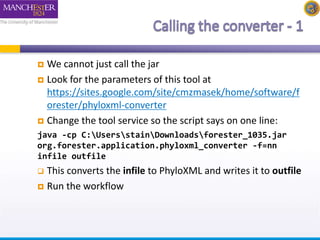2014 Taverna tutorial Tool service
- 1. Introduction to the Taverna Tool service Stian Soiland-Reyes and Christian Brenninkmeijer University of Manchester material by Mr Alan Williams http://orcid.org/0000-0001-9842-9718 http://orcid.org/0000-0002-2937-7819 http://orcid.org/0000-0003-3156-2105 Bonn University, 2014-09-01 / 2014-09-03 http://www.taverna.org.uk/ This work is licensed under a Creative Commons Attribution 3.0 Unported License
- 2. Allows you to call a command line script as part of a workflow Simplest case is calling a single tool Can be run on your local machine or a machine that you can ssh to Data is passed by reference No big transfers to/from Taverna Data kept where the script is run until/unless needed
- 3. Choose “Tool” from the “Insert” menu In the tool service popup type java -version Close the configuration Connect the STDERR and STDOUT ports of the tool service to workflow output ports
- 5. Run the workflow STDERR should look similar to: java version "1.8.0" Java(TM) SE Runtime Environment (build 1.8.0-b132) Java HotSpot(TM) 64-Bit Server VM (build 25.0-b70, mixed mode)
- 6. We are going to use the forester utilities by Christian Zmasek Download forester_1028.jar by following the links on https://sites.google.com/site/cmzmasek/home/software/forester/p hyloxml-converter ..or download it from the myExperiment group Remember which folder you downloaded it to
- 7. Create a new workflow with a tool service that calls the jar (modify the path) java -cp C:UsersstainDownloadsforester_1035.jar Connect STDERR and STDOUT Run the workflow It fails. We cannot just call the jar
- 8. We cannot just call the jar Look for the parameters of this tool at https://sites.google.com/site/cmzmasek/home/software/f orester/phyloxml-converter Change the tool service so the script says on one line: java -cp C:UsersstainDownloadsforester_1035.jar org.forester.application.phyloxml_converter -f=nn infile outfile This converts the infile to PhyloXML and writes it to outfile Run the workflow
- 9. We need to pass an input file Configure the tool service and add a file input called infile
- 10. Add a file output called outfile
- 11. The tool service now has two extra ports Connect infile to a workflow input port and outfile to a workflow output port
- 12. Run the workflow As input, you can use the contents of http://www.myexperiment.org/files/1055/versions/1/dow nload/example.nh.txt (or use Set URL) The outfile is in PhyloXML format Click Value type: XML tree
- 13. Rename the first tool to converter Add a new tool service that calls java -cp C:UsersstainDownloadsforester_1035.jar org.forester.archaeopteryx.Archaeopteryx infile Add a file input called infile Rename the tool service to display Connect the outfile of converter to the infile of display Run the workflow
- 14. The archaeopteryx display tool will show – exit it to finish the run
- 15. PhyloXML converter can take options Add a new String replacement port to the converter service called options
- 16. Change the converter script to include the options java -cp C:UsersstainDownloadsforester_1035.jar org.forester.application.phyloxml_converter -f=nn %%options%% infile outfile %%options%% will be replaced by the string passed to the service Connect the options port to a workflow input port Run the workflow with options as the empty string Run the workflow with options as –o Compare the outfile with that from the previous run
- 17. Add the Xpath service to pick up the species name of the second-level clade branch (bear, raccoon) Create a component family in your local registry called forester Create a components in the forester family for the converter and display services Build a workflow using the two components from Available Services What possible problems can you imagine if you want to share a workflow using the External Tool service? Expert: Are you able to modify your workflow to be sharable? Hint: Look at Advanced tab of Tool service.