20250422 從零開始的 Angular 網頁應用程式 Part II: Service & Routing & Form
- 1. 從零開始的 Angular 網頁應用程式 Taoyuan Part II: Service & Routing & Form Kun-Neng Hung 洪堃能 2025/04/22
- 2. 課程時間軸 04/15 Part I 04/22 Part II 05/04 Workshop 主題:Angular Angular框架介紹 Angular元件開發 開發環境建置 Gemini AI 記憶卡牌遊戲設計 記憶卡牌遊戲開發 主題:AI & 遊戲 Angular服務介紹 Angular路由介紹 Angular表單處理 成果發表 Gemini AI Gemini AI
- 3. ● 服務與依賴注入 ● 路由設計 ● 表單處理與資料驗證 ● 記憶卡牌遊戲設計 課程重點
- 5. ● 把 cards 放在元件並不是良好的設計 ○ 難以共享給其他元件使用,因為必須在多個元件間傳遞 ○ 未來這些資料可能很龐大,元件內部邏輯容易太過複雜 ○ 需要有一個專門管理資料的地方,並提供操作方式給需要使用的元件 ● 服務(service)除了能滿足上述需求,另一個重要功能就是利用它跟後端進 行溝通。因此,將這些功能由元件中抽離出來,能讓程式碼更簡潔、易維護。 重構現有架構
- 6. ● 建立第一個服務(在名為 services 的資料夾中) ng generate service services/cards ● 將元件中的共用資料與邏輯移至服務 ● 將服務注入至元件以進行操作 服務開發實作
- 7. title = 'Memory Game'; get cards(): Card[] { return this.cardsService.cards; } get moves(): number { return this.cardsService.moves; } get isWin(): boolean { return this.cardsService.isWin; } app.component.ts constructor(private cardsService: CardsService) { } ngOnInit() { this.cardsService.startGame(); } startGame() { this.cardsService.startGame(); } flipCard(id: number) { this.cardsService.flipCard(id); } 注入服務後的元件 由服務取得,並提供給範本的變數 值 來自範本的事件,交由服務處理 將服務注入至元件,即可獲得它提供的變數及方法
- 8. import { Injectable } from '@angular/core'; import { Card } from '../models/card'; @Injectable({ providedIn: 'root' }) export class CardsService { cards: Card[] = []; // 略 startGame() { // 略 } // 略 } cards.service.ts @Injectable 裝飾子 注入層級:全域
- 10. ● Router 在 app.config.ts 將 provideRouter(routes) 加入至 providers 陣列後,以 @angular/router 匯入 ● HttpClient 在 app.config.ts 將 provideHttpClient() 加入至 providers 陣列後,以 @angular/common/http 匯入 Angular 內建的服務
- 11. ● 依賴注入是一個著名的設計模式,包含 ○ 依賴:元件取得自身以外的資料或功能來使用 ○ 注入:當元件需要這些功能時,注入器會去 registry 中找尋 並返回或建立一個實體,將它注入至元件 ● 細節請參考依賴注入 延伸閱讀:依賴注入
- 12. Angular 路由設計
- 14. ● 套用守衛(guard)根據訂製的規則來限制或允許路由導引 ● 套用解析器(resolver)來處理或加工路由間傳遞的資料 ● 在不同的路由共享共通範本(template) 使用路由的好處
- 15. ● 建立兩個元件(在名為 components 的資料夾中) ng generate component components/main ng generate component components/playground ● 移動 app.component.ts 內部所有的參數與方法至 playground.component.ts (意即,遊戲畫面改呈現在 playground 元件) ● 在 app.routes.ts 加入路由 建立路由規則
- 16. import { Routes } from '@angular/router'; export const routes: Routes = [ { path: '', loadComponent: () => import('./components/main/main.component').then(m => m.MainComponent) }, { path: 'playground', loadComponent: () => import('./components/playground/playground.component').then(m => m.PlaygroundComponent) }, { path: '**', redirectTo: '' } ]; app.routes.ts 若給定空路徑,則導引到 main 元件 若給定 playground 路徑,則導引到 playground 元件 給定任何路徑都會導到空路徑 注意: 1. 這些路徑規則有順序性(由上而下) 2. 萬用路徑的規則要放在最末位
- 17. ● App 元件 ○ 在 app.component.html 中加入 <router-outlet></router-outlet> ○ 在 app.component.ts 中匯入 RouterOutlet ● Main 元件 ○ 在 main.component.html 中加入按鈕 ○ 在 main.component.ts 中注入 Router 服務 ○ 按鈕事件加入觸發路由導向this.router.navigate(['/playground']); 路由導向至元件
- 18. <router-outlet></router-outlet> app.component.html import { Component } from '@angular/core'; import { RouterOutlet } from '@angular/router'; @Component({ selector: 'app-root', imports: [RouterOutlet], templateUrl: './app.component.html', styleUrl: './app.component.css' }) export class AppComponent { } app.component.ts
- 19. <button type="button" (click)="startGame()">Start Game</button> main.component.html import { Component } from '@angular/core'; import { Router } from '@angular/router'; @Component({ /** 略 */ }) export class MainComponent { constructor(private router: Router) { } startGame() { this.router.navigate(['/playground']); } } main.component.ts
- 20. 確認啟用路由功能 import { ApplicationConfig } from '@angular/core'; import { provideRouter } from '@angular/router'; import { routes } from './app.routes'; export const appConfig: ApplicationConfig = { providers: [ provideRouter(routes) ] }; app.config.ts
- 22. ● 追蹤元件狀態 ● 判斷哪些控制項是 valid 或 invalid ● 針對輸入內容,適當顯示錯誤訊息 表單可以協助 number color checkbox,radio date file month text password range time
- 24. ● 範本驅動表單 Template-driven forms ○ 匯入 FormsModule ● 響應式表單 Reactive forms ○ 匯入 ReactiveFormsModule Angular 表單有兩種
- 25. 1. 建立一個對 ngForm 指令的參考 myForm 2. 每個表單控制項都套有 ngModel 指令,做雙向綁定(two-way binding) 3. 該 ngForm (父)能與內部 ngModel (子)進行互動 範本驅動表單 <form #myForm="ngForm" (ngSubmit)="submit()"> <p> <label>Account:</label> <input type="text" [(ngModel)]="user.account" name="account" required /> </p> <p> <label>Password:</label> <input type="password" [(ngModel)]="user.password" name="password" required /> </p> <p> <button type="submit" [disabled]="myForm.invalid">Submit</button> </p> </form> 以 NgModel 做雙向綁定(表單 ↔模型) .html user = { account: '', password: '' }; .ts
- 26. 1. 以 formGroup 指令套用到整個表單,並綁定一個元件變數名稱 myForm 2. 由 FormControl 實體化每個控制項 3. 以程式撰寫元件類別層級(非範本)的控制項定義及驗證機制 響應式表單 <form [formGroup]="myForm" (ngSubmit)="submit()"> <p> <label>Account:</label> <input type="text" formControlName="account" /> </p> <p> <label>Password:</label> <input type="password" formControlName="password" /> </p> <p> <button type="submit" [disabled]="myForm.invalid">Submit</button> </p> </form> myForm = new FormGroup<LoginForm>({ account: new FormControl(''), password: new FormControl('') } .html .ts
- 27. 表單驗證 class Validators { static min(min: number): ValidatorFn; static max(max: number): ValidatorFn; static required(control: AbstractControl<any, any>): ValidationErrors | null; static requiredTrue(control: AbstractControl<any, any>): ValidationErrors | null; static email(control: AbstractControl<any, any>): ValidationErrors | null; static minLength(minLength: number): ValidatorFn; static maxLength(maxLength: number): ValidatorFn; static pattern(pattern: string | RegExp): ValidatorFn; static nullValidator(control: AbstractControl<any, any>): ValidationErrors | null; static compose(validators: null): null; static compose(validators: (ValidatorFn | null | undefined)[]): ValidatorFn | null; static composeAsync(validators: (AsyncValidatorFn | null)[]): AsyncValidatorFn | null; } 內建驗證器(built-in validator)
- 28. 我們可以自訂驗證器,讓驗證器接受一個 控制元件實例並返回 ● 驗證通過:null ● 驗證失敗:錯誤對映表 myForm = new FormGroup<LoginForm>({ account: new FormControl('', [ Validators.required, Validators.minLength(4), forbiddenNameValidator(/admin/i) ]), password: new FormControl('', [ Validators.required, Validators.minLength(6) ]) } import { ValidatorFn, AbstractControl, ValidationErrors } from '@angular/forms'; export function forbiddenNameValidator(reg: RegExp): ValidatorFn { return (control: AbstractControl): ValidationErrors | null => { const isForbidden = reg.test(control.value); return isForbidden ? { forbiddenName: { value: control.value }} : null; } }
- 29. <form #myForm="ngForm" (ngSubmit)="submit()"> <p> <label>Account:</label> <input type="text" [(ngModel)]="user.account" name="account" required minlength="4" appForbiddenName="admin" #account="ngModel"> </p> <p> <label>Password:</label> <input type="password" [(ngModel)]="user.password" name="password" required minlength="6"> </p> <p> <button type="submit" [disabled]="myForm.invalid">Submit</button> </p> </form> .html 範本驅動表單 user = { account: '', password: '' }; .ts 表單驗證規則 表單驗證規則
- 30. 響應式表單 .html <form [formGroup]="myForm" (ngSubmit)="submit()"> <p> <label>Account:</label> <input type="text" formControlName="account" /> </p> <p> <label>Password:</label> <input type="password" formControlName="password" /> </p> <p> <button type="submit" [disabled]="myForm.invalid">Submit</button> </p> </form> .html myForm = new FormGroup<LoginForm>({ account: new FormControl('', [ Validators.required, Validators.minLength(4), forbiddenNameValidator(/admin/i) ]), password: new FormControl('', [ Validators.required, Validators.minLength(6) ]) } .ts
- 31. ● 將範本成為表單驗證規則的來源,會變得難以閱讀和快速維護 ● 當添加越來越多的驗證器標籤,表單的可讀性和可維護性會降低 ● 表單驗證邏輯不能簡單地進行單元測試 範本驅動表單的缺點
- 32. ● 範本變得簡潔許多,只要專注於實現表現層的邏輯 ● 有助於實現更進階的使用案例,如根據後端資料來動態定義表單 響應式表單的優點 fetchFormFields(): Observable<FormField[]> { // This can be replaced by actual HTTP API return of([ { name: 'username', type: 'text', label: 'User Name', required: true }, { name: 'email', type: 'email', label: 'Email', required: true }, { name: 'age', type: 'number', label: 'Age', required: false } ]); }
- 33. 響應式表單與內部控制項都提供 RxJs observable API 以進行資料操作 this.myForm.valueChanges.pipe( filter((value) => !!value.account), map((value) => value.account.toUpperCase()), filter(() => this.myForm.valid) ).subscribe((value) => { console.log(`Valid account: ${JSON.stringify(value)}`); }); this.myForm.controls.password.valueChanges.pipe( debounceTime(400), distinctUntilChanged() ).subscribe(newValue => { this.passwordStrength = newValue ? newValue.length : 0; });
- 35. <div *ngIf="account.invalid && (account.dirty || account.touched)" class="alert"> <ng-container *ngIf="account.errors?.['required']"> Account is required. </ng-container> <ng-container *ngIf="account.errors?.['minlength']"> Account must be at least 4 characters long. </ng-container> <ng-container *ngIf="account.errors?.['forbiddenName']"> Account cannot begin with admin. </ng-container> </div> .ng-valid[required], .ng-valid.required { border-left: 5px solid green; } .ng-invalid:not(form) { border-left: 5px solid red; } .alert { background-color: #fed3d3; color: #820000; padding: 0.5rem; margin-bottom: 1rem; }
- 36. ● Angular 範本驅動表單 ● Angular 響應式表單 ● 表單樣式 ● 進階應用 範例 demo & source code
- 37. ● 建立一個元件(在名為 components 的資料夾中) ng generate component components/login ● 在 login.component.ts 匯入 ReactiveFormsModule ● 添加 /login 路由 登入畫面之表單開發 { path: 'login', loadComponent: () => import('./components/login/login.component').then(m => m.LoginComponent) }
- 39. login.component.html <fieldset> <legend>User Information</legend> <label for="account">Account</label> <input id="account" type="email" placeholder="Email" autocomplete="username" formControlName="account" /> <label for="password">Password</label> <input id="password" type="password" placeholder="Password" autocomplete="current-password" formControlName="password" /> </fieldset> 輸入 <button type="submit">Log in</button> 按鈕
- 40. login.component.html <ng-container *ngIf="isSubmitted && account.errors"> <ng-container *ngIf="account.errors['required']; else invalidEmail"> Account is required </ng-container> <ng-template #invalidEmail> <ng-container *ngIf="account.invalid"> Invalid email address </ng-container> </ng-template> </ng-container> 錯誤資訊
- 41. login.component.html <ng-container *ngIf="isSubmitted && password.errors"> <ng-container *ngIf="password.errors['required']; else invalidPassword"> Password is required </ng-container> <ng-template #invalidPassword> <ng-container *ngIf="password.invalid"> Invalid password length (>= {{ password.errors['minlength']?.requiredLength }}) </ng-container> </ng-template> </ng-container> 錯誤資訊
- 42. loginForm!: FormGroup; get account() { return this.loginForm.controls['account']; } get password() { return this.loginForm.controls['password']; } isFormChanged: boolean = false; isSubmitted: boolean = false; constructor(private fb: FormBuilder, private router: Router) { } login.component.ts
- 43. ngOnInit(): void { this.loginForm = this.fb.group({ account: new FormControl<string>('', { validators: [Validators.required, Validators.email] }), password: new FormControl<string>('', { validators: [Validators.required, Validators.minLength(6)] }) }); this.loginForm.valueChanges.subscribe(() => { this.isFormChanged = true; this.isSubmitted = false; }); } login.component.ts ngOnInit 鉤子
- 44. logIn(): void { this.isSubmitted = true; if (this.password.errors?.['required']) { this.isFormChanged = false; } if (this.loginForm.invalid) { return; } this.router.navigate(['/playground']); } login.component.ts 滑鼠點擊事件
- 45. 記憶卡牌遊戲開發
- 47. 遊戲畫面 playground 主畫面 main Start Game 帳號 Sign Up Log In 密碼 登入畫面 login 再加點... 帳號申請 signup 帳號 Apply 密碼 valid ? Yes No
- 48. 遊戲畫面 playground 主畫面 main Start Game 帳號 Sign Up Log In 密碼 登入畫面 login 更完整些... 帳號申請 signup 帳號 Apply 密碼 後端 valid ? Yes No
- 49. ● Angular 服務與依賴注入 ● Angular 路由設計 ● Angular 表單介紹 ● 表單資料驗證 ● 記憶卡牌遊戲開發 總結 source code







![title = 'Memory Game';
get cards(): Card[] {
return this.cardsService.cards;
}
get moves(): number {
return this.cardsService.moves;
}
get isWin(): boolean {
return this.cardsService.isWin;
}
app.component.ts
constructor(private cardsService: CardsService) { }
ngOnInit() {
this.cardsService.startGame();
}
startGame() {
this.cardsService.startGame();
}
flipCard(id: number) {
this.cardsService.flipCard(id);
}
注入服務後的元件
由服務取得,並提供給範本的變數 值 來自範本的事件,交由服務處理
將服務注入至元件,即可獲得它提供的變數及方法](https://image.slidesharecdn.com/20250422gdgoncampus-angularpartii-250422101813-5fbfc22f/85/20250422-Angular-Part-II-Service-Routing-Form-7-320.jpg)
![import { Injectable } from '@angular/core';
import { Card } from '../models/card';
@Injectable({
providedIn: 'root'
})
export class CardsService {
cards: Card[] = [];
// 略
startGame() {
// 略
}
// 略
}
cards.service.ts
@Injectable 裝飾子
注入層級:全域](https://image.slidesharecdn.com/20250422gdgoncampus-angularpartii-250422101813-5fbfc22f/85/20250422-Angular-Part-II-Service-Routing-Form-8-320.jpg)
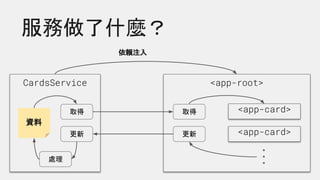



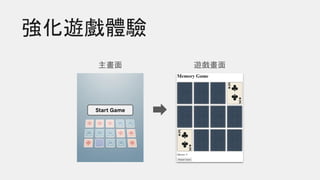


![import { Routes } from '@angular/router';
export const routes: Routes = [
{
path: '',
loadComponent: () => import('./components/main/main.component').then(m => m.MainComponent)
},
{
path: 'playground',
loadComponent: () => import('./components/playground/playground.component').then(m => m.PlaygroundComponent)
},
{
path: '**',
redirectTo: ''
}
];
app.routes.ts
若給定空路徑,則導引到 main 元件
若給定 playground 路徑,則導引到 playground 元件
給定任何路徑都會導到空路徑
注意:
1. 這些路徑規則有順序性(由上而下)
2. 萬用路徑的規則要放在最末位](https://image.slidesharecdn.com/20250422gdgoncampus-angularpartii-250422101813-5fbfc22f/85/20250422-Angular-Part-II-Service-Routing-Form-16-320.jpg)
![● App 元件
○ 在 app.component.html 中加入 <router-outlet></router-outlet>
○ 在 app.component.ts 中匯入 RouterOutlet
● Main 元件
○ 在 main.component.html 中加入按鈕
○ 在 main.component.ts 中注入 Router 服務
○ 按鈕事件加入觸發路由導向this.router.navigate(['/playground']);
路由導向至元件](https://image.slidesharecdn.com/20250422gdgoncampus-angularpartii-250422101813-5fbfc22f/85/20250422-Angular-Part-II-Service-Routing-Form-17-320.jpg)
![<router-outlet></router-outlet>
app.component.html
import { Component } from '@angular/core';
import { RouterOutlet } from '@angular/router';
@Component({
selector: 'app-root',
imports: [RouterOutlet],
templateUrl: './app.component.html',
styleUrl: './app.component.css'
})
export class AppComponent { }
app.component.ts](https://image.slidesharecdn.com/20250422gdgoncampus-angularpartii-250422101813-5fbfc22f/85/20250422-Angular-Part-II-Service-Routing-Form-18-320.jpg)
![<button type="button" (click)="startGame()">Start Game</button>
main.component.html
import { Component } from '@angular/core';
import { Router } from '@angular/router';
@Component({ /** 略 */ })
export class MainComponent {
constructor(private router: Router) { }
startGame() {
this.router.navigate(['/playground']);
}
}
main.component.ts](https://image.slidesharecdn.com/20250422gdgoncampus-angularpartii-250422101813-5fbfc22f/85/20250422-Angular-Part-II-Service-Routing-Form-19-320.jpg)
![確認啟用路由功能
import { ApplicationConfig } from '@angular/core';
import { provideRouter } from '@angular/router';
import { routes } from './app.routes';
export const appConfig: ApplicationConfig = {
providers: [
provideRouter(routes)
]
};
app.config.ts](https://image.slidesharecdn.com/20250422gdgoncampus-angularpartii-250422101813-5fbfc22f/85/20250422-Angular-Part-II-Service-Routing-Form-20-320.jpg)




![1. 建立一個對 ngForm 指令的參考 myForm
2. 每個表單控制項都套有 ngModel 指令,做雙向綁定(two-way binding)
3. 該 ngForm (父)能與內部 ngModel (子)進行互動
範本驅動表單
<form #myForm="ngForm" (ngSubmit)="submit()">
<p>
<label>Account:</label>
<input type="text" [(ngModel)]="user.account" name="account" required />
</p>
<p>
<label>Password:</label>
<input type="password" [(ngModel)]="user.password" name="password" required />
</p>
<p>
<button type="submit" [disabled]="myForm.invalid">Submit</button>
</p>
</form>
以 NgModel 做雙向綁定(表單 ↔模型)
.html
user = {
account: '',
password: ''
};
.ts](https://image.slidesharecdn.com/20250422gdgoncampus-angularpartii-250422101813-5fbfc22f/85/20250422-Angular-Part-II-Service-Routing-Form-25-320.jpg)
![1. 以 formGroup 指令套用到整個表單,並綁定一個元件變數名稱 myForm
2. 由 FormControl 實體化每個控制項
3. 以程式撰寫元件類別層級(非範本)的控制項定義及驗證機制
響應式表單
<form [formGroup]="myForm" (ngSubmit)="submit()">
<p>
<label>Account:</label>
<input type="text" formControlName="account" />
</p>
<p>
<label>Password:</label>
<input type="password" formControlName="password" />
</p>
<p>
<button type="submit" [disabled]="myForm.invalid">Submit</button>
</p>
</form>
myForm = new FormGroup<LoginForm>({
account: new FormControl(''),
password: new FormControl('')
}
.html
.ts](https://image.slidesharecdn.com/20250422gdgoncampus-angularpartii-250422101813-5fbfc22f/85/20250422-Angular-Part-II-Service-Routing-Form-26-320.jpg)
![表單驗證
class Validators {
static min(min: number): ValidatorFn;
static max(max: number): ValidatorFn;
static required(control: AbstractControl<any, any>): ValidationErrors | null;
static requiredTrue(control: AbstractControl<any, any>): ValidationErrors | null;
static email(control: AbstractControl<any, any>): ValidationErrors | null;
static minLength(minLength: number): ValidatorFn;
static maxLength(maxLength: number): ValidatorFn;
static pattern(pattern: string | RegExp): ValidatorFn;
static nullValidator(control: AbstractControl<any, any>): ValidationErrors | null;
static compose(validators: null): null;
static compose(validators: (ValidatorFn | null | undefined)[]): ValidatorFn | null;
static composeAsync(validators: (AsyncValidatorFn | null)[]): AsyncValidatorFn | null;
}
內建驗證器(built-in validator)](https://image.slidesharecdn.com/20250422gdgoncampus-angularpartii-250422101813-5fbfc22f/85/20250422-Angular-Part-II-Service-Routing-Form-27-320.jpg)
![我們可以自訂驗證器,讓驗證器接受一個
控制元件實例並返回
● 驗證通過:null
● 驗證失敗:錯誤對映表
myForm = new FormGroup<LoginForm>({
account: new FormControl('', [
Validators.required,
Validators.minLength(4),
forbiddenNameValidator(/admin/i)
]),
password: new FormControl('', [
Validators.required,
Validators.minLength(6)
])
}
import { ValidatorFn, AbstractControl, ValidationErrors } from '@angular/forms';
export function forbiddenNameValidator(reg: RegExp): ValidatorFn {
return (control: AbstractControl): ValidationErrors | null => {
const isForbidden = reg.test(control.value);
return isForbidden ? { forbiddenName: { value: control.value }} : null;
}
}](https://image.slidesharecdn.com/20250422gdgoncampus-angularpartii-250422101813-5fbfc22f/85/20250422-Angular-Part-II-Service-Routing-Form-28-320.jpg)
![<form #myForm="ngForm" (ngSubmit)="submit()">
<p>
<label>Account:</label>
<input type="text" [(ngModel)]="user.account" name="account"
required minlength="4" appForbiddenName="admin" #account="ngModel">
</p>
<p>
<label>Password:</label>
<input type="password" [(ngModel)]="user.password" name="password"
required minlength="6">
</p>
<p>
<button type="submit" [disabled]="myForm.invalid">Submit</button>
</p>
</form>
.html 範本驅動表單
user = {
account: '',
password: ''
};
.ts
表單驗證規則
表單驗證規則](https://image.slidesharecdn.com/20250422gdgoncampus-angularpartii-250422101813-5fbfc22f/85/20250422-Angular-Part-II-Service-Routing-Form-29-320.jpg)
![響應式表單
.html
<form [formGroup]="myForm" (ngSubmit)="submit()">
<p>
<label>Account:</label>
<input type="text" formControlName="account" />
</p>
<p>
<label>Password:</label>
<input type="password" formControlName="password" />
</p>
<p>
<button type="submit" [disabled]="myForm.invalid">Submit</button>
</p>
</form>
.html
myForm = new FormGroup<LoginForm>({
account: new FormControl('', [
Validators.required,
Validators.minLength(4),
forbiddenNameValidator(/admin/i)
]),
password: new FormControl('', [
Validators.required,
Validators.minLength(6)
])
}
.ts](https://image.slidesharecdn.com/20250422gdgoncampus-angularpartii-250422101813-5fbfc22f/85/20250422-Angular-Part-II-Service-Routing-Form-30-320.jpg)

![● 範本變得簡潔許多,只要專注於實現表現層的邏輯
● 有助於實現更進階的使用案例,如根據後端資料來動態定義表單
響應式表單的優點
fetchFormFields(): Observable<FormField[]> {
// This can be replaced by actual HTTP API
return of([
{ name: 'username', type: 'text', label: 'User Name', required: true },
{ name: 'email', type: 'email', label: 'Email', required: true },
{ name: 'age', type: 'number', label: 'Age', required: false }
]);
}](https://image.slidesharecdn.com/20250422gdgoncampus-angularpartii-250422101813-5fbfc22f/85/20250422-Angular-Part-II-Service-Routing-Form-32-320.jpg)


![<div *ngIf="account.invalid && (account.dirty || account.touched)" class="alert">
<ng-container *ngIf="account.errors?.['required']">
Account is required.
</ng-container>
<ng-container *ngIf="account.errors?.['minlength']">
Account must be at least 4 characters long.
</ng-container>
<ng-container *ngIf="account.errors?.['forbiddenName']">
Account cannot begin with admin.
</ng-container>
</div>
.ng-valid[required], .ng-valid.required {
border-left: 5px solid green;
}
.ng-invalid:not(form) {
border-left: 5px solid red;
}
.alert {
background-color: #fed3d3;
color: #820000;
padding: 0.5rem;
margin-bottom: 1rem;
}](https://image.slidesharecdn.com/20250422gdgoncampus-angularpartii-250422101813-5fbfc22f/85/20250422-Angular-Part-II-Service-Routing-Form-35-320.jpg)


![<form [formGroup]="loginForm" (ngSubmit)="logIn()">
</form>
login.component.html
輸入
按鈕
錯誤資訊](https://image.slidesharecdn.com/20250422gdgoncampus-angularpartii-250422101813-5fbfc22f/85/20250422-Angular-Part-II-Service-Routing-Form-38-320.jpg)

![login.component.html
<ng-container *ngIf="isSubmitted && account.errors">
<ng-container *ngIf="account.errors['required']; else invalidEmail">
Account is required
</ng-container>
<ng-template #invalidEmail>
<ng-container *ngIf="account.invalid">
Invalid email address
</ng-container>
</ng-template>
</ng-container>
錯誤資訊](https://image.slidesharecdn.com/20250422gdgoncampus-angularpartii-250422101813-5fbfc22f/85/20250422-Angular-Part-II-Service-Routing-Form-40-320.jpg)
![login.component.html
<ng-container *ngIf="isSubmitted && password.errors">
<ng-container *ngIf="password.errors['required']; else invalidPassword">
Password is required
</ng-container>
<ng-template #invalidPassword>
<ng-container *ngIf="password.invalid">
Invalid password length (>= {{ password.errors['minlength']?.requiredLength }})
</ng-container>
</ng-template>
</ng-container>
錯誤資訊](https://image.slidesharecdn.com/20250422gdgoncampus-angularpartii-250422101813-5fbfc22f/85/20250422-Angular-Part-II-Service-Routing-Form-41-320.jpg)
![loginForm!: FormGroup;
get account() {
return this.loginForm.controls['account'];
}
get password() {
return this.loginForm.controls['password'];
}
isFormChanged: boolean = false;
isSubmitted: boolean = false;
constructor(private fb: FormBuilder, private router: Router) { }
login.component.ts](https://image.slidesharecdn.com/20250422gdgoncampus-angularpartii-250422101813-5fbfc22f/85/20250422-Angular-Part-II-Service-Routing-Form-42-320.jpg)
![ngOnInit(): void {
this.loginForm = this.fb.group({
account: new FormControl<string>('', {
validators: [Validators.required, Validators.email]
}),
password: new FormControl<string>('', {
validators: [Validators.required, Validators.minLength(6)]
})
});
this.loginForm.valueChanges.subscribe(() => {
this.isFormChanged = true;
this.isSubmitted = false;
});
}
login.component.ts
ngOnInit 鉤子](https://image.slidesharecdn.com/20250422gdgoncampus-angularpartii-250422101813-5fbfc22f/85/20250422-Angular-Part-II-Service-Routing-Form-43-320.jpg)
![logIn(): void {
this.isSubmitted = true;
if (this.password.errors?.['required']) {
this.isFormChanged = false;
}
if (this.loginForm.invalid) {
return;
}
this.router.navigate(['/playground']);
}
login.component.ts
滑鼠點擊事件](https://image.slidesharecdn.com/20250422gdgoncampus-angularpartii-250422101813-5fbfc22f/85/20250422-Angular-Part-II-Service-Routing-Form-44-320.jpg)







![[JCConf 2023] 從 Kotlin Multiplatform 到 Compose Multiplatform:在多平台間輕鬆共用業務邏輯與 U...](https://cdn.slidesharecdn.com/ss_thumbnails/kotlin-multiplatform-with-compose-231011174559-d4d22a45-thumbnail.jpg?width=560&fit=bounds)
![[GDG Kaohsiung DevFest 2023] 以 Compose 及 Kotlin Multiplatform 打造多平台應用程式](https://cdn.slidesharecdn.com/ss_thumbnails/building-multiplaftorm-application-using-kotlin-and-compose-multiplatform-231127165717-6bee7d0b-thumbnail.jpg?width=560&fit=bounds)





























