3. introduction of centos
Download as PPT, PDF4 likes5,301 views
This document provides an overview of CentOS, an open-source Linux distribution based on Red Hat Enterprise Linux. It discusses CentOS installation, administration, networking, and common commands. Key topics covered include installing CentOS, configuring the desktop environment, using command line tools like cd, ls, and vi, managing files and directories, installing additional software packages with yum and rpm, and accessing Linux applications. The document also describes the Linux filesystem structure and includes a brief introduction to using SSH.
1 of 35
Downloaded 252 times















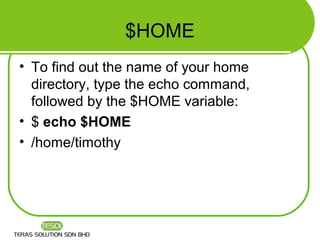



![Exiting the Shell
• To exit the shell when you are done, type
exit or press [Ctrl]+D.
• There are also administrative commands
in /sbin or /usr/sbin directories.](https://image.slidesharecdn.com/3introcentos-130216081027-phpapp02/85/3-introduction-of-centos-20-320.jpg)









![Exploring Other Text Editors
• emacs—Most experienced Linux and UNIX users traditionally have
used vi or emacs as their text editor. Many extensions are available
with emacs to handle editing of many different file types.
• gedit—The GNOME text editor that runs in the GUI
• joe— The joe editor is similar to many PC text editors. Use control
and arrow keys to move around. Press [Ctrl]+C to exit with no save
or [Ctrl]+X to save and exit.
• kate— A nice-looking editor that comes in the kdebase package. It
has lots of bells and whistles, such as highlighting for different types
of programming languages and controls for managing word wrap.
• kedit—A GUI-based text editor that comes with the KDE desktop
• nedit—A good tool for editing source code](https://image.slidesharecdn.com/3introcentos-130216081027-phpapp02/85/3-introduction-of-centos-30-320.jpg)





Ad
Recommended
Building community with CentOS Stream



Building community with CentOS StreamDavide Cavalca The document discusses CentOS usage at Facebook and contributions to upstream open source projects. It describes how Facebook uses CentOS for its stability while also backporting features from Fedora. It highlights the Hyperscale SIG which aims to foster collaboration on packaging and tools for large infrastructures. It encourages involvement in the CentOS community through various activities like testing, reporting bugs, or joining special interest groups.
4. Centos Administration



4. Centos AdministrationMohd yasin Karim This document provides information about system administration in Linux, including:
1. It discusses important administrative directories like /etc, /sbin, and /usr/sbin that contain configuration files and commands for system management.
2. It outlines some common ongoing tasks for a Linux system administrator like configuring hardware, managing file systems and disk space, and monitoring system performance.
3. It also covers security tools like SELinux that can help enforce access controls and security policies on a Linux system.
Centos



Centossandyy12 CentOS is a Linux distribution that is functionally compatible with Red Hat Enterprise Linux. It provides a free, enterprise-class platform for servers. CentOS includes Apache web server, PHP, MySQL, Postfix email server, and other components commonly used for web hosting. It has a control panel called CentOS Web Panel that makes it easy to manage users, websites, and server configuration. Customers report that CentOS is stable and suitable for production use, providing an alternative to paid enterprise distributions at no cost.
Centos operating system



Centos operating systemAgbada Centos is a community-supported operating system that maintains binary compatibility with Red Hat Enterprise Linux. It provides a free enterprise computing platform and is managed through the yum package manager for updates. Centos supports various processor architectures including x86, x86-64, and PowerPC. It has a history of being developed based on Red Hat Linux source code to create a free alternative with commercial support available through partners. The goals of Centos include long-term usability, maintenance, and community development.
6. centos networking



6. centos networkingMohd yasin Karim This document summarizes how to configure networking on CentOS including connecting to a network with NetworkManager, setting up local area networks, checking Ethernet connectivity, monitoring network traffic with Wireshark, setting up an Apache web server, monitoring server activities with Apache logs, installing and configuring a MySQL database server, and opening firewall ports for services. Key steps include installing NetworkManager, configuring TCP/IP, using ifconfig to check Ethernet status, starting httpd and MySQL servers, creating MySQL databases and tables, and granting user access to MySQL databases.
Red hat enterprise linux 7 (rhel 7)



Red hat enterprise linux 7 (rhel 7)Ramola Dhande Red Hat Enterprise Linux 7 (RHEL 7) is the latest version of RHEL from Red Hat, the world's most recognized provider of Linux and open source technology. RHEL 7 supports containers for application isolation and deployment flexibility. It features the XFS file system by default and supports EXT4 and Btrfs as well. RHEL 7 also introduces the ability to easily create, install, and manage custom machine images for physical, virtual, and cloud deployments. Additional features include an improved Network Manager, strengthened security with firewalld, and choice of GNOME, GNOME Shell, or KDE desktop environments.
5. centos security



5. centos securityMohd yasin Karim This document discusses several tips for improving security on CentOS systems, including adding users and passwords, using restrictive permissions and firewalls, enabling only necessary services, monitoring the system, and getting software updates. It also provides information on security-related commands and techniques for protecting against denial-of-service and intrusion attacks.
2. introduction to linux



2. introduction to linuxMohd yasin Karim This document provides an introduction to Linux, including what Linux is, what an operating system is, common Linux features, advantages of Linux, how to select a Linux distribution, and additional resources for learning more. It discusses that Linux is an open source operating system created by Linus Torvalds in 1991 and is now developed by thousands of contributors. Key features covered include multi-user access, multi-tasking, hardware support, networking, and graphical user interfaces.
Rhce ppt



Rhce pptMohammed Ben Linus Torvalds created Linux in 1991 as a hobby. It was inspired by MINIX and initially resembled it, using the same file system layout. Torvalds ported tools like Bash and GCC to Linux. In 1992, he posted to a newsgroup asking for feedback to improve his new operating system. This helped launch Linux development. Linux later combined with the GNU operating system and tools to become a full fledged open source alternative to proprietary operating systems.
Ilf2012



Ilf2012Dru Lavigne FreeNAS 8 is an open source network attached storage operating system based on FreeBSD. It features a modular rewrite from the original monolithic design and focuses on core NAS functionality. Key features include the ability to create and manage ZFS and UFS volumes, configure file sharing over various protocols, and integrate with LDAP/Active Directory. The new 8.2 version introduces a plug-in architecture and built-in support for media streaming and torrents. Users can get involved by reporting bugs, testing releases, contributing documentation, and assisting others on forums.
CentOS Operating System Presentation (Southeast University)



CentOS Operating System Presentation (Southeast University)Mahmudul Hasan Porag The document provides information about the members of a presentation group and details about the CentOS operating system. It introduces three group members and their student IDs and batches. It then discusses what CentOS is, provides a brief history of CentOS, describes the architectures and kernels supported, bootable media versions, goals, repositories, and end-of-support schedule for different CentOS versions.
Linux Training Workshop



Linux Training WorkshopMeraj Khattak This document provides an overview of open source software and Linux. It discusses the history of UNIX and GNU/Linux and how Linux was started by Linus Torvalds. It also summarizes common Linux utilities, the LAMP stack components of Linux, Apache, MySQL, and PHP/Perl/Python, and how they work. Finally, it touches on Linux file systems and configurations, getting help resources, and troubleshooting from logs.
Asiabsdcon15



Asiabsdcon15Dru Lavigne This document summarizes the key features of FreeNAS 9.3, an open source network attached storage system based on FreeBSD. Some of the core features include using the ZFS file system, file sharing protocols like NFS and CIFS, and iSCSI support. The system is installed on removable media and provides boot environments, automated snapshots, and a web-based interface. Version 9.3 features simplified configuration, integrated documentation, and updated services like Kerberized NFSv4 support.
Presentation for RHCE in linux 



Presentation for RHCE in linux Kuldeep Tiwari The document provides an overview of Unix/Linux systems through a presentation given by Kuldeep Sharma. It covers the history of Unix and Linux, Linux shells, file types, basic commands for file navigation, text editing with vi, permissions, process management, and foreground vs background processes. Advantages of using Linux include low costs, stability, reliability, power and open source software, while disadvantages include a steep learning curve and limited hardware/application support.
Anthony McKeown Drupal Presentation



Anthony McKeown Drupal PresentationTony McKeown The document provides instructions for installing a LAMP server and the Drupal content management system on CentOS Linux. It explains how to install the key LAMP components - Linux (CentOS), Apache, MySQL, and PHP. It then describes downloading and configuring Drupal, creating a database and users, and setting permissions. The goal is to set up a social networking site using Drupal for blogging, forums, and user-generated content.
Presentation1



Presentation1Ma.Danna Inigo CentOS is a Linux distribution derived from Red Hat Enterprise Linux sources. It is developed by a small team and supported by an active user community worldwide. CentOS aims to be binary compatible with Red Hat Enterprise Linux and provides long term support for each version.
Its3 Drupal



Its3 Drupalguest954945a The document outlines the steps to install Drupal on a CentOS server using LAMP including downloading and configuring Drupal, creating a MySQL database, setting file permissions, and testing that Drupal is installed correctly and accessible on the local network. It provides details on installing and configuring the operating system, Apache, PHP, and MySQL before walking through downloading and setting up Drupal on the server.
Posscon2013



Posscon2013Dru Lavigne This document provides an introduction and overview of FreeNAS 8.3.1. It outlines the core features of FreeNAS including the ability to create storage volumes using UFS or the ZFS filesystem. It describes how ZFS provides data integrity and flexibility through features like RAIDZ, snapshots, and clones. The document also covers installing and configuring plugins to extend FreeNAS functionality, and an overview of the new GELI full disk encryption support. Additional resources for FreeNAS support are provided at the end.
Lavigne bsdmag may13



Lavigne bsdmag may13Dru Lavigne This article explores utilities that can help analyze and visualize information from a PF firewall, including pftop, pflogx, and pfstat. Pftop provides a real-time display of the PF state table and rule statistics. Pflogx converts PF log files to XML format, which can then be transformed to HTML or CSV. Pfstat automatically generates graphs from PF statistics over time. These third-party utilities provide additional views of PF firewall data beyond the standard PF tools.
centOS



centOSNikko C. Ebora CentOS is a community-developed Linux distribution derived from Red Hat Enterprise Linux source code. It is freely available and aims to provide a long-term enterprise-class OS while removing Red Hat branding and logos. CentOS versions correspond to RHEL versions and architectures. It relies on community support as it is not affiliated with Red Hat. In the past, other RHEL-derived distributions like Tao Linux were merged into CentOS to prevent orphaning users.
Nycbsdcon14



Nycbsdcon14Dru Lavigne This document discusses ZFS management tools available in FreeNAS and PC-BSD operating systems. It provides an overview of ZFS features like pools, RAIDZ levels, datasets, snapshots, and properties. It describes how to perform tasks like creating pools and datasets, adding disks, enabling SLOG and L2ARC caches, taking and restoring snapshots, scheduling scrubs, and managing boot environments in both FreeNAS and PC-BSD. The document aims to help users understand and utilize the key ZFS functionality provided by these FreeBSD-based operating systems.
Rhel7 vs rhel6



Rhel7 vs rhel6Arunvignesh Venkatesh New Features in Redhat Linux 7
Difference between redhat linux 7 and the other versions (Redhat linux 6 and below)
Install and configure linux



Install and configure linuxVicent Selfa The document discusses installing and configuring various Linux applications including Apache, PHP, MySQL, and Postgres. It covers basic Ubuntu installation, system configuration, installing packages, configuring Apache, PHP, and MySQL. Specific instructions are provided for installing Apache, configuring virtual hosts and SSL, installing PHP, and installing and configuring MySQL and phpMyAdmin.
Oclug 2010



Oclug 2010Dru Lavigne This document summarizes the key differences between BSD and Linux operating systems. It explains that BSD began as patches to Unix from UC Berkeley and later forked into multiple projects with different focuses, like FreeBSD for stability and NetBSD for portability. It outlines differences in features like device naming, startup processes, and configuration files compared to Linux. The document also discusses advantages of BSD's integrated release engineering model and highlights unique BSD features like jails, packages, and security tools.
Sweden11



Sweden11Dru Lavigne The document provides an overview of FreeBSD, ZFS, and FreeNAS. It discusses FreeBSD features such as UFS2, ZFS, jails, security auditing, and PC-BSD. It also summarizes ZFS versions and features like snapshots, cloning, and RAID types. Finally, it outlines FreeNAS features like protocols, services, reporting, and the new TrueNAS hardware solution.
Tlf2013



Tlf2013Dru Lavigne TrueOS and Warden provide tools to easily deploy and manage FreeBSD servers. TrueOS is a FreeBSD-based operating system optimized for servers that includes utilities from PC-BSD to simplify installation and administration. Warden allows managing jails (lightweight virtualized environments) and provides an interface for deploying, starting/stopping services, and managing software/snapshots within jails. These tools automate server setup and make FreeBSD a viable option for system administrators familiar with Linux.
Fsoss12



Fsoss12Dru Lavigne FreeNAS 8.3.0 is an open source network attached storage operating system based on FreeBSD. It features a modular plugin architecture that allows core NAS functions like file sharing to be extended. New in 8.3.0 is support for ZFS v28 which adds data deduplication, RAIDZ3 configuration, and removable log devices. The configuration workflow involves setting credentials, creating storage volumes, configuring users and permissions, setting up file shares, and testing the configuration. Plugins allow additional applications to be installed in jails and managed through the web interface.
Linux: Everyting-as-a-service



Linux: Everyting-as-a-serviceRohit Sansiya Linux celebrated its 25th birthday on August 25, 2015. The document discusses the history and basics of Linux, including:
- Linux was created in 1991 by Linus Torvalds as an open-source kernel based on UNIX.
- It discusses Linux security models and permissions. Files have owners, groups, and permissions to control access.
- It provides an overview of basic Linux commands for starting the X server, changing passwords, editing text files, running commands and getting help.
redhat_by_Cbitss.ppt



redhat_by_Cbitss.pptVikrantSChohaan The document provides an introduction to Linux, including its history and origins. It discusses how Linux was originally developed by Linus Torvalds as an open source alternative to UNIX. It also summarizes some key Linux distributions like Red Hat Linux and describes basic Linux commands, file structures, and permissions.
24HOP Introduction to Linux for SQL Server DBAs



24HOP Introduction to Linux for SQL Server DBAsKellyn Pot'Vin-Gorman The document discusses various Linux system monitoring utilities including SAR, SADC/SADF, MPSTAT, VMSTAT, and TOP. SAR provides CPU, memory, I/O, network, and other system activity reports. SADC collects system data which SADF can then format and output. MPSTAT reports processor-level statistics. VMSTAT provides virtual memory statistics. TOP displays active tasks and system resources usage.
Ad
More Related Content
What's hot (19)
Rhce ppt



Rhce pptMohammed Ben Linus Torvalds created Linux in 1991 as a hobby. It was inspired by MINIX and initially resembled it, using the same file system layout. Torvalds ported tools like Bash and GCC to Linux. In 1992, he posted to a newsgroup asking for feedback to improve his new operating system. This helped launch Linux development. Linux later combined with the GNU operating system and tools to become a full fledged open source alternative to proprietary operating systems.
Ilf2012



Ilf2012Dru Lavigne FreeNAS 8 is an open source network attached storage operating system based on FreeBSD. It features a modular rewrite from the original monolithic design and focuses on core NAS functionality. Key features include the ability to create and manage ZFS and UFS volumes, configure file sharing over various protocols, and integrate with LDAP/Active Directory. The new 8.2 version introduces a plug-in architecture and built-in support for media streaming and torrents. Users can get involved by reporting bugs, testing releases, contributing documentation, and assisting others on forums.
CentOS Operating System Presentation (Southeast University)



CentOS Operating System Presentation (Southeast University)Mahmudul Hasan Porag The document provides information about the members of a presentation group and details about the CentOS operating system. It introduces three group members and their student IDs and batches. It then discusses what CentOS is, provides a brief history of CentOS, describes the architectures and kernels supported, bootable media versions, goals, repositories, and end-of-support schedule for different CentOS versions.
Linux Training Workshop



Linux Training WorkshopMeraj Khattak This document provides an overview of open source software and Linux. It discusses the history of UNIX and GNU/Linux and how Linux was started by Linus Torvalds. It also summarizes common Linux utilities, the LAMP stack components of Linux, Apache, MySQL, and PHP/Perl/Python, and how they work. Finally, it touches on Linux file systems and configurations, getting help resources, and troubleshooting from logs.
Asiabsdcon15



Asiabsdcon15Dru Lavigne This document summarizes the key features of FreeNAS 9.3, an open source network attached storage system based on FreeBSD. Some of the core features include using the ZFS file system, file sharing protocols like NFS and CIFS, and iSCSI support. The system is installed on removable media and provides boot environments, automated snapshots, and a web-based interface. Version 9.3 features simplified configuration, integrated documentation, and updated services like Kerberized NFSv4 support.
Presentation for RHCE in linux 



Presentation for RHCE in linux Kuldeep Tiwari The document provides an overview of Unix/Linux systems through a presentation given by Kuldeep Sharma. It covers the history of Unix and Linux, Linux shells, file types, basic commands for file navigation, text editing with vi, permissions, process management, and foreground vs background processes. Advantages of using Linux include low costs, stability, reliability, power and open source software, while disadvantages include a steep learning curve and limited hardware/application support.
Anthony McKeown Drupal Presentation



Anthony McKeown Drupal PresentationTony McKeown The document provides instructions for installing a LAMP server and the Drupal content management system on CentOS Linux. It explains how to install the key LAMP components - Linux (CentOS), Apache, MySQL, and PHP. It then describes downloading and configuring Drupal, creating a database and users, and setting permissions. The goal is to set up a social networking site using Drupal for blogging, forums, and user-generated content.
Presentation1



Presentation1Ma.Danna Inigo CentOS is a Linux distribution derived from Red Hat Enterprise Linux sources. It is developed by a small team and supported by an active user community worldwide. CentOS aims to be binary compatible with Red Hat Enterprise Linux and provides long term support for each version.
Its3 Drupal



Its3 Drupalguest954945a The document outlines the steps to install Drupal on a CentOS server using LAMP including downloading and configuring Drupal, creating a MySQL database, setting file permissions, and testing that Drupal is installed correctly and accessible on the local network. It provides details on installing and configuring the operating system, Apache, PHP, and MySQL before walking through downloading and setting up Drupal on the server.
Posscon2013



Posscon2013Dru Lavigne This document provides an introduction and overview of FreeNAS 8.3.1. It outlines the core features of FreeNAS including the ability to create storage volumes using UFS or the ZFS filesystem. It describes how ZFS provides data integrity and flexibility through features like RAIDZ, snapshots, and clones. The document also covers installing and configuring plugins to extend FreeNAS functionality, and an overview of the new GELI full disk encryption support. Additional resources for FreeNAS support are provided at the end.
Lavigne bsdmag may13



Lavigne bsdmag may13Dru Lavigne This article explores utilities that can help analyze and visualize information from a PF firewall, including pftop, pflogx, and pfstat. Pftop provides a real-time display of the PF state table and rule statistics. Pflogx converts PF log files to XML format, which can then be transformed to HTML or CSV. Pfstat automatically generates graphs from PF statistics over time. These third-party utilities provide additional views of PF firewall data beyond the standard PF tools.
centOS



centOSNikko C. Ebora CentOS is a community-developed Linux distribution derived from Red Hat Enterprise Linux source code. It is freely available and aims to provide a long-term enterprise-class OS while removing Red Hat branding and logos. CentOS versions correspond to RHEL versions and architectures. It relies on community support as it is not affiliated with Red Hat. In the past, other RHEL-derived distributions like Tao Linux were merged into CentOS to prevent orphaning users.
Nycbsdcon14



Nycbsdcon14Dru Lavigne This document discusses ZFS management tools available in FreeNAS and PC-BSD operating systems. It provides an overview of ZFS features like pools, RAIDZ levels, datasets, snapshots, and properties. It describes how to perform tasks like creating pools and datasets, adding disks, enabling SLOG and L2ARC caches, taking and restoring snapshots, scheduling scrubs, and managing boot environments in both FreeNAS and PC-BSD. The document aims to help users understand and utilize the key ZFS functionality provided by these FreeBSD-based operating systems.
Rhel7 vs rhel6



Rhel7 vs rhel6Arunvignesh Venkatesh New Features in Redhat Linux 7
Difference between redhat linux 7 and the other versions (Redhat linux 6 and below)
Install and configure linux



Install and configure linuxVicent Selfa The document discusses installing and configuring various Linux applications including Apache, PHP, MySQL, and Postgres. It covers basic Ubuntu installation, system configuration, installing packages, configuring Apache, PHP, and MySQL. Specific instructions are provided for installing Apache, configuring virtual hosts and SSL, installing PHP, and installing and configuring MySQL and phpMyAdmin.
Oclug 2010



Oclug 2010Dru Lavigne This document summarizes the key differences between BSD and Linux operating systems. It explains that BSD began as patches to Unix from UC Berkeley and later forked into multiple projects with different focuses, like FreeBSD for stability and NetBSD for portability. It outlines differences in features like device naming, startup processes, and configuration files compared to Linux. The document also discusses advantages of BSD's integrated release engineering model and highlights unique BSD features like jails, packages, and security tools.
Sweden11



Sweden11Dru Lavigne The document provides an overview of FreeBSD, ZFS, and FreeNAS. It discusses FreeBSD features such as UFS2, ZFS, jails, security auditing, and PC-BSD. It also summarizes ZFS versions and features like snapshots, cloning, and RAID types. Finally, it outlines FreeNAS features like protocols, services, reporting, and the new TrueNAS hardware solution.
Tlf2013



Tlf2013Dru Lavigne TrueOS and Warden provide tools to easily deploy and manage FreeBSD servers. TrueOS is a FreeBSD-based operating system optimized for servers that includes utilities from PC-BSD to simplify installation and administration. Warden allows managing jails (lightweight virtualized environments) and provides an interface for deploying, starting/stopping services, and managing software/snapshots within jails. These tools automate server setup and make FreeBSD a viable option for system administrators familiar with Linux.
Fsoss12



Fsoss12Dru Lavigne FreeNAS 8.3.0 is an open source network attached storage operating system based on FreeBSD. It features a modular plugin architecture that allows core NAS functions like file sharing to be extended. New in 8.3.0 is support for ZFS v28 which adds data deduplication, RAIDZ3 configuration, and removable log devices. The configuration workflow involves setting credentials, creating storage volumes, configuring users and permissions, setting up file shares, and testing the configuration. Plugins allow additional applications to be installed in jails and managed through the web interface.
Similar to 3. introduction of centos (20)
Linux: Everyting-as-a-service



Linux: Everyting-as-a-serviceRohit Sansiya Linux celebrated its 25th birthday on August 25, 2015. The document discusses the history and basics of Linux, including:
- Linux was created in 1991 by Linus Torvalds as an open-source kernel based on UNIX.
- It discusses Linux security models and permissions. Files have owners, groups, and permissions to control access.
- It provides an overview of basic Linux commands for starting the X server, changing passwords, editing text files, running commands and getting help.
redhat_by_Cbitss.ppt



redhat_by_Cbitss.pptVikrantSChohaan The document provides an introduction to Linux, including its history and origins. It discusses how Linux was originally developed by Linus Torvalds as an open source alternative to UNIX. It also summarizes some key Linux distributions like Red Hat Linux and describes basic Linux commands, file structures, and permissions.
24HOP Introduction to Linux for SQL Server DBAs



24HOP Introduction to Linux for SQL Server DBAsKellyn Pot'Vin-Gorman The document discusses various Linux system monitoring utilities including SAR, SADC/SADF, MPSTAT, VMSTAT, and TOP. SAR provides CPU, memory, I/O, network, and other system activity reports. SADC collects system data which SADF can then format and output. MPSTAT reports processor-level statistics. VMSTAT provides virtual memory statistics. TOP displays active tasks and system resources usage.
Unix Shell Script - 2 Days Session.pptx



Unix Shell Script - 2 Days Session.pptxRajesh Kumar The document provides an overview of Unix and shell scripting. It discusses what Unix is, its architecture including the kernel, shell, commands, and filesystem. It then covers what shell scripts are, their components and syntax. The document provides examples of shell script code and discusses how to invoke scripts, execute them in background, and useful metacharacters. It also covers various Unix commands like ls, cd, grep, find and their usage.
Linux 



Linux Patruni Chidananda Sastry Linux is an open source operating system based on UNIX. It was created by Linus Torvalds to provide a free alternative to UNIX. Linux has many distributions including Ubuntu, CentOS, and Fedora. It has advantages like being free, portable, secure, and scalable. However, it can be confusing for beginners due to many distributions and frequent updates. The document then discusses Linux file systems, permissions, ownership, and basic commands.
Linux Desktop Operation - Session 1



Linux Desktop Operation - Session 1Arash Foroughi This document is related to basic knowledge of Linux to start and it will be presented in 5 sessions as 5 separate presentations.
Linuxtraining 130710022121-phpapp01



Linuxtraining 130710022121-phpapp01Chander Pandey This document provides an overview and agenda for a 5-day UNIX/Linux training course. The training will cover Linux installations, desktops, command line administration, networking, and server/programming. Each day focuses on a different topic area. Day 1 is an introduction and installation. Day 2 covers Linux desktops and administration. Day 3 is Linux CLI administration. Day 4 is networking and internet. Day 5 is Linux servers and programming. The document also includes background information on Linux and UNIX as well as tips for Linux installations, file systems, users, commands, and performance.
File system discovery 



File system discovery DevMix This document provides an overview of the Linux file system hierarchy. It describes the purpose and common contents of the top-level directories in Linux, including /bin, /boot, /dev, /etc, /home, /lib, /media, /mnt, /opt, /proc, /root, /sbin, /tmp, /usr, /var. It explains differences between the Linux and Windows file structures and key concepts like everything being represented as a file in Linux.
CSA-lecture 6.pptx



CSA-lecture 6.pptxUsmanAshraf656960 This document provides an overview of key Linux concepts covered in Module 2, Lectures 5 and 6 of a Cloud Solution Architect course. It discusses Linux permissions including users, groups, permission types and symbols. It also covers disk partitioning and logical volume management using tools like parted and fdisk. Finally, it explains the Linux boot process including run levels, init, and the newer systemd service manager. The next lecture will cover advanced Linux commands.
The Ultimate IBM and Lotus on Linux Workshop for Windows Admins



The Ultimate IBM and Lotus on Linux Workshop for Windows AdminsBill Malchisky Jr. Linux is quite simple to learn and understand when you have proper comprehension of the fundamentals. So let's teach attendees about the insights into administering a Linux server, allowing you to manage your IBM/Lotus applications with ease. You will receive highlights of the full training course Bill teaches his clients: application install tips, Linux shell techniques, basic scripting, and your questions answered throughout the class.
Given at Midwest LUG 2012 and UKLUG 2012
Surviving OS X as a Windows Admin



Surviving OS X as a Windows AdminDell World This document summarizes a presentation on helping Windows administrators survive using OS X. It discusses key differences between OS X and Windows like the file structure, permissions, preferences, security features like Gatekeeper and FileVault, and the launchd process management system. It provides examples of commands, shortcuts, and navigating the OS X interface. The presentation concludes with a discussion on differences in managing Macs with KACE and questions about Netbooting and software distribution.
Ericas-Linux-Plus-Study-Guide



Ericas-Linux-Plus-Study-GuideErica StJohn This document provides summaries of commands and configuration files related to Linux system administration. It covers topics like printing commands (lpr, lpq, lprm), init and inittab configuration, runlevels, networking commands (route, netstat), user management (userdel, passwd), file systems (e2fsck, ext2, ext3), and other administrative tools (top, ps, umount, vmstat).
Linux for Security Professionals (Tips and Tricks) - Init 6 10/2012



Linux for Security Professionals (Tips and Tricks) - Init 6 10/2012Jose L. Quiñones-Borrero This document provides an introduction to Linux for security professionals. It covers topics such as the Linux directory structure, installing and managing packages, command line tools for system reconnaissance, user and process management, networking configuration, and more. The document is intended to familiarize readers with fundamental Linux concepts and commands relevant to security work.
#WeSpeakLinux Session



#WeSpeakLinux SessionKellyn Pot'Vin-Gorman This document provides an overview of essential Linux commands and utilities for SQL Server DBAs. It covers topics such as Linux history, users and permissions, file editing and navigation commands like vi, process monitoring with ps and top, and system diagnostic utilities like sar, vmstat, and mpstat. The document aims to teach SQL Server DBAs basic Linux skills to manage their environment and troubleshoot issues.
File000127



File000127Desmond Devendran This document provides information about performing Linux forensics. It discusses analyzing floppy disks and hard disks using tools like dd, mount, and strings. It describes creating forensic images and obtaining hash values for verification. The document also outlines collecting data from a compromised system using a forensic toolkit, including gathering information on running processes, open ports, loaded kernel modules, and physical memory.
3 technical-dns-workshop-day2



3 technical-dns-workshop-day2DNS Entrepreneurship Center The Domain Name System (DNS) is a critical part of Internet infrastructure and the largest distributed Internet directory service. DNS translates names to IP addresses, a required process for web navigation, email delivery, and other Internet functions. However, the DNS infrastructure is not secure enough unless the security mechanisms such as Transaction Signatures (TSIG) and DNS Security Extensions (DNSSEC) are implemented. To guarantee the availability and the secure Internet services, it is important for networking professionals to understand DNS concepts, DNS Security, configurations, and operations.
This course will discuss the concept of DNS Operations in detail, mechanisms to authenticate the communication between DNS Servers, mechanisms to establish authenticity, and integrity of DNS data and mechanisms to delegate trust to public keys of third parties. Participant will be involved in Lab exercises and do configurations based on number of scenarios.
Introduction_to_Linux operating system for naive(1).pptx



Introduction_to_Linux operating system for naive(1).pptxssuserf9c7f4 linux ppt to increase your knowledge about linux ppppt
Ad
More from Mohd yasin Karim (6)
1. centos tutorial



1. centos tutorialMohd yasin Karim This document outlines a training course on Linux. It will cover an introduction to CentOS, using and administering CentOS, and networking. Students will learn how to install CentOS, run applications, access the internet and multimedia, set up users, automate tasks, and configure a network, web server and database server. The instructor has over 10 years of experience with Windows and Linux systems.
Microsoft<sup>®</sup> office training



Microsoft<sup>®</sup> office trainingMohd yasin Karim The document provides an overview of the key changes and new features in Microsoft Excel 2007. It introduces the ribbon interface which organizes commands into tabs and groups. It highlights the new page layout view and different screen resolutions. The document also discusses the new file formats in Excel 2007 and how to work with files from earlier versions. It aims to help users understand and get accustomed to the changes in Excel 2007.
Phpmyadmin administer mysql



Phpmyadmin administer mysqlMohd yasin Karim phpMyAdmin is a free and open-source tool written in PHP that allows users to manage MySQL databases through a web interface. Key features include creating, dropping, and modifying databases; performing maintenance tasks; running SQL queries; and managing users and privileges. The interface is straightforward and easy to use, with icons and menus for navigating databases and performing common operations like creating tables, inserting data, exporting, and importing databases.
Mysql workbench 5



Mysql workbench 5Mohd yasin Karim The document discusses MySQL Workbench, an integrated environment for working with MySQL databases that allows users to design and model databases visually with its entity relationship diagram features, develop and manage databases with its SQL editor and administration tools, and provides a demonstration of its capabilities. It notes that Workbench is replacing earlier MySQL tools and is focused on completing its integrated database IDE environment.
My sql administration



My sql administrationMohd yasin Karim This document discusses various topics related to installing, configuring, and managing MySQL databases including:
- Using command line tools like mysqladmin and mysql to configure and manage MySQL.
- Installing MySQL via packages or source code and configuring startup settings.
- Creating, deleting, and managing databases, tables, and user privileges.
- Performing backups with mysqldump and restoring from backups.
- Monitoring the status of the MySQL server process.
Mysql an introduction



Mysql an introductionMohd yasin Karim MySQL is an open-source relational database management system that includes client programs for accessing the SQL server. It is widely used by web developers along with PHP and Apache. Originally started in Sweden in 1995, MySQL AB handled marketing and development until being acquired by Sun Microsystems in 2008 and then Oracle in 2010. MySQL is the most popular open-source database with over 100 million downloads annually.
Ad
Recently uploaded (20)
UiPath Community Berlin: Orchestrator API, Swagger, and Test Manager API



UiPath Community Berlin: Orchestrator API, Swagger, and Test Manager APIUiPathCommunity Join this UiPath Community Berlin meetup to explore the Orchestrator API, Swagger interface, and the Test Manager API. Learn how to leverage these tools to streamline automation, enhance testing, and integrate more efficiently with UiPath. Perfect for developers, testers, and automation enthusiasts!
📕 Agenda
Welcome & Introductions
Orchestrator API Overview
Exploring the Swagger Interface
Test Manager API Highlights
Streamlining Automation & Testing with APIs (Demo)
Q&A and Open Discussion
Perfect for developers, testers, and automation enthusiasts!
👉 Join our UiPath Community Berlin chapter: https://community.uipath.com/berlin/
This session streamed live on April 29, 2025, 18:00 CET.
Check out all our upcoming UiPath Community sessions at https://community.uipath.com/events/.
TrustArc Webinar: Consumer Expectations vs Corporate Realities on Data Broker...



TrustArc Webinar: Consumer Expectations vs Corporate Realities on Data Broker...TrustArc Most consumers believe they’re making informed decisions about their personal data—adjusting privacy settings, blocking trackers, and opting out where they can. However, our new research reveals that while awareness is high, taking meaningful action is still lacking. On the corporate side, many organizations report strong policies for managing third-party data and consumer consent yet fall short when it comes to consistency, accountability and transparency.
This session will explore the research findings from TrustArc’s Privacy Pulse Survey, examining consumer attitudes toward personal data collection and practical suggestions for corporate practices around purchasing third-party data.
Attendees will learn:
- Consumer awareness around data brokers and what consumers are doing to limit data collection
- How businesses assess third-party vendors and their consent management operations
- Where business preparedness needs improvement
- What these trends mean for the future of privacy governance and public trust
This discussion is essential for privacy, risk, and compliance professionals who want to ground their strategies in current data and prepare for what’s next in the privacy landscape.
AI and Data Privacy in 2025: Global Trends



AI and Data Privacy in 2025: Global TrendsInData Labs In this infographic, we explore how businesses can implement effective governance frameworks to address AI data privacy. Understanding it is crucial for developing effective strategies that ensure compliance, safeguard customer trust, and leverage AI responsibly. Equip yourself with insights that can drive informed decision-making and position your organization for success in the future of data privacy.
This infographic contains:
-AI and data privacy: Key findings
-Statistics on AI data privacy in the today’s world
-Tips on how to overcome data privacy challenges
-Benefits of AI data security investments.
Keep up-to-date on how AI is reshaping privacy standards and what this entails for both individuals and organizations.
Splunk Security Update | Public Sector Summit Germany 2025



Splunk Security Update | Public Sector Summit Germany 2025Splunk Splunk Security Update
Sprecher: Marcel Tanuatmadja
Manifest Pre-Seed Update | A Humanoid OEM Deeptech In France



Manifest Pre-Seed Update | A Humanoid OEM Deeptech In Francechb3 The latest updates on Manifest's pre-seed stage progress.
HCL Nomad Web – Best Practices and Managing Multiuser Environments



HCL Nomad Web – Best Practices and Managing Multiuser Environmentspanagenda Webinar Recording: https://www.panagenda.com/webinars/hcl-nomad-web-best-practices-and-managing-multiuser-environments/
HCL Nomad Web is heralded as the next generation of the HCL Notes client, offering numerous advantages such as eliminating the need for packaging, distribution, and installation. Nomad Web client upgrades will be installed “automatically” in the background. This significantly reduces the administrative footprint compared to traditional HCL Notes clients. However, troubleshooting issues in Nomad Web present unique challenges compared to the Notes client.
Join Christoph and Marc as they demonstrate how to simplify the troubleshooting process in HCL Nomad Web, ensuring a smoother and more efficient user experience.
In this webinar, we will explore effective strategies for diagnosing and resolving common problems in HCL Nomad Web, including
- Accessing the console
- Locating and interpreting log files
- Accessing the data folder within the browser’s cache (using OPFS)
- Understand the difference between single- and multi-user scenarios
- Utilizing Client Clocking
Into The Box Conference Keynote Day 1 (ITB2025)



Into The Box Conference Keynote Day 1 (ITB2025)Ortus Solutions, Corp This is the keynote of the Into the Box conference, highlighting the release of the BoxLang JVM language, its key enhancements, and its vision for the future.
Build Your Own Copilot & Agents For Devs



Build Your Own Copilot & Agents For DevsBrian McKeiver May 2nd, 2025 talk at StirTrek 2025 Conference.
Heap, Types of Heap, Insertion and Deletion



Heap, Types of Heap, Insertion and DeletionJaydeep Kale This pdf will explain what is heap, its type, insertion and deletion in heap and Heap sort
Designing Low-Latency Systems with Rust and ScyllaDB: An Architectural Deep Dive



Designing Low-Latency Systems with Rust and ScyllaDB: An Architectural Deep DiveScyllaDB Want to learn practical tips for designing systems that can scale efficiently without compromising speed?
Join us for a workshop where we’ll address these challenges head-on and explore how to architect low-latency systems using Rust. During this free interactive workshop oriented for developers, engineers, and architects, we’ll cover how Rust’s unique language features and the Tokio async runtime enable high-performance application development.
As you explore key principles of designing low-latency systems with Rust, you will learn how to:
- Create and compile a real-world app with Rust
- Connect the application to ScyllaDB (NoSQL data store)
- Negotiate tradeoffs related to data modeling and querying
- Manage and monitor the database for consistently low latencies
DevOpsDays Atlanta 2025 - Building 10x Development Organizations.pptx



DevOpsDays Atlanta 2025 - Building 10x Development Organizations.pptxJustin Reock Building 10x Organizations with Modern Productivity Metrics
10x developers may be a myth, but 10x organizations are very real, as proven by the influential study performed in the 1980s, ‘The Coding War Games.’
Right now, here in early 2025, we seem to be experiencing YAPP (Yet Another Productivity Philosophy), and that philosophy is converging on developer experience. It seems that with every new method we invent for the delivery of products, whether physical or virtual, we reinvent productivity philosophies to go alongside them.
But which of these approaches actually work? DORA? SPACE? DevEx? What should we invest in and create urgency behind today, so that we don’t find ourselves having the same discussion again in a decade?
tecnologias de las primeras civilizaciones.pdf



tecnologias de las primeras civilizaciones.pdffjgm517 descaripcion detallada del avance de las tecnologias en mesopotamia, egipto, roma y grecia.
Increasing Retail Store Efficiency How can Planograms Save Time and Money.pptx



Increasing Retail Store Efficiency How can Planograms Save Time and Money.pptxAnoop Ashok In today's fast-paced retail environment, efficiency is key. Every minute counts, and every penny matters. One tool that can significantly boost your store's efficiency is a well-executed planogram. These visual merchandising blueprints not only enhance store layouts but also save time and money in the process.
Mobile App Development Company in Saudi Arabia



Mobile App Development Company in Saudi ArabiaSteve Jonas EmizenTech is a globally recognized software development company, proudly serving businesses since 2013. With over 11+ years of industry experience and a team of 200+ skilled professionals, we have successfully delivered 1200+ projects across various sectors. As a leading Mobile App Development Company In Saudi Arabia we offer end-to-end solutions for iOS, Android, and cross-platform applications. Our apps are known for their user-friendly interfaces, scalability, high performance, and strong security features. We tailor each mobile application to meet the unique needs of different industries, ensuring a seamless user experience. EmizenTech is committed to turning your vision into a powerful digital product that drives growth, innovation, and long-term success in the competitive mobile landscape of Saudi Arabia.
Enhancing ICU Intelligence: How Our Functional Testing Enabled a Healthcare I...



Enhancing ICU Intelligence: How Our Functional Testing Enabled a Healthcare I...Impelsys Inc. Impelsys provided a robust testing solution, leveraging a risk-based and requirement-mapped approach to validate ICU Connect and CritiXpert. A well-defined test suite was developed to assess data communication, clinical data collection, transformation, and visualization across integrated devices.
Technology Trends in 2025: AI and Big Data Analytics



Technology Trends in 2025: AI and Big Data AnalyticsInData Labs At InData Labs, we have been keeping an ear to the ground, looking out for AI-enabled digital transformation trends coming our way in 2025. Our report will provide a look into the technology landscape of the future, including:
-Artificial Intelligence Market Overview
-Strategies for AI Adoption in 2025
-Anticipated drivers of AI adoption and transformative technologies
-Benefits of AI and Big data for your business
-Tips on how to prepare your business for innovation
-AI and data privacy: Strategies for securing data privacy in AI models, etc.
Download your free copy nowand implement the key findings to improve your business.
Big Data Analytics Quick Research Guide by Arthur Morgan



Big Data Analytics Quick Research Guide by Arthur MorganArthur Morgan This is a Quick Research Guide (QRG).
QRGs include the following:
- A brief, high-level overview of the QRG topic.
- A milestone timeline for the QRG topic.
- Links to various free online resource materials to provide a deeper dive into the QRG topic.
- Conclusion and a recommendation for at least two books available in the SJPL system on the QRG topic.
QRGs planned for the series:
- Artificial Intelligence QRG
- Quantum Computing QRG
- Big Data Analytics QRG
- Spacecraft Guidance, Navigation & Control QRG (coming 2026)
- UK Home Computing & The Birth of ARM QRG (coming 2027)
Any questions or comments?
- Please contact Arthur Morgan at [email protected].
100% human made.
Rusty Waters: Elevating Lakehouses Beyond Spark



Rusty Waters: Elevating Lakehouses Beyond Sparkcarlyakerly1 Spark is a powerhouse for large datasets, but when it comes to smaller data workloads, its overhead can sometimes slow things down. What if you could achieve high performance and efficiency without the need for Spark?
At S&P Global Commodity Insights, having a complete view of global energy and commodities markets enables customers to make data-driven decisions with confidence and create long-term, sustainable value. 🌍
Explore delta-rs + CDC and how these open-source innovations power lightweight, high-performance data applications beyond Spark! 🚀
Massive Power Outage Hits Spain, Portugal, and France: Causes, Impact, and On...



Massive Power Outage Hits Spain, Portugal, and France: Causes, Impact, and On...Aqusag Technologies In late April 2025, a significant portion of Europe, particularly Spain, Portugal, and parts of southern France, experienced widespread, rolling power outages that continue to affect millions of residents, businesses, and infrastructure systems.
3. introduction of centos
- 1. Introduction to Centos By Mohd Yasin Abd Karim [email protected]
- 2. Topics • Overview • Using Centos • Administration • Networking
- 3. Overview • Is not associated by Red Hat Inc. • Centos takes freely available Red Hat Enterprise Linux source code • A set of packages and ISO images for installing centos or running it as live CD • Freely distributed without paying subscription fees • Doesn’t achieve 100% compatibility with RHEL
- 4. Stepping Stone to RHEL • As learning tools to become familiar • The Backing of a Major Linux Vendor • Technical Support • Certified Hardware and Software • Timely Security patches and Updates • Certification and Training
- 5. Installation • Media – Centos installation DVD • PC – A Pentium class PC ( > 400MHz) – 128Mb RAM(text), 512MB RAM(GUI) • Disk Space – Depending on packages – 1.5GB to 10GB • Keyboard & Monitor
- 6. Begin Installation • Insert DVD • Start your Computer • Start the Boot Procedure – Press Enter – Media Check – Continue – Choose Language – Choose keyboard – Choose Fresh Install
- 7. Begin Installation • Choose your partioning Stratetgy • Review and Modify partioning and Modify Partioning Layout • Configure Boot Loader • Change Device • Set Hostname • Choose a Time Zone
- 8. Begin Installation • Set Root Password • Install Classes • Customise categories • About Install • Finish Installing
- 9. Running Centos Firstboot • Firewall – allow or deny access • SELinux – additional layer security • Date and Time • Create User • Sound Card • Additional CDs • Get Updates
- 10. Getting Started With Desktop • Checking out Your Home Folder • Open With • Side panel • Background • Organise your Work – move, delete, rename • Minimize • Maximize • Close
- 11. Getting Started With Desktop • Change Background • Choose Browser and Others Apps • Add a Screensaver • Change the theme • Configure your Panel • Workspaces
- 12. Using Linux Command • Shell is command line interpreter • The shell is powerful, complex
- 13. id • To find out information about your identity, use the id command as follows: • $ id uid=500(timothy) gid=500(timothy) groups=10(wheel),100(users),500(timothy ) context=user_u:system_r:unconfined_t
- 14. who • You can see information about your current login session by using the who command. $ who -u -m -H • NAME LINE TIME IDLE PID COMMENT • timothy pts/1 2009-04-02 14:12 . 7264 (:0.0)
- 15. pwd • To find out what your current directory is, type the pwd command: • $ pwd • /usr/bin
- 16. $HOME • To find out the name of your home directory, type the echo command, followed by the $HOME variable: • $ echo $HOME • /home/timothy
- 17. cd • To get back to your home directory, you can simply type the change directory (cd) command. • You can also use the tilde (~) character to indicate the home directory: • $ cd ~
- 18. ls • list the contents of your home directory, using the ls command. • $ ls -la /home/timothy
- 19. ps • The most common utility for checking running processes is the ps command. • $ ps u • $ ps au • To see and thereby monitor all the processes • $ ps aux | less
- 20. Exiting the Shell • To exit the shell when you are done, type exit or press [Ctrl]+D. • There are also administrative commands in /sbin or /usr/sbin directories.
- 21. Getting Help with Shell • help command • man command
- 22. Linux Filesystems • /bin —Contains common Linux user commands, such as ls, sort, date, and chmod. • /boot— Has the bootable Linux kernel and boot loader configuration files (GRUB).
- 23. Linux Filesystems • /dev—Contains files representing access points to devices on your systems. These include terminal devices (tty*), floppy disks (fd*), hard disks (hd* or sd*), RAM (ram*), and CD-ROM (cd*). (Applications normally access these devices directly through the device files, but end-users rarely access them directly.) • /etc— Contains administrative configuration files. • /home—Contains directories assigned to each user with a login account.
- 24. Linux Filesystems • /media —Provides a location for mounting devices, such as remote file systems and removable media (with directory names of cdrom, floppy, etc.). In CentOS, many removable media are mounted automatically in this directory when the media is inserted (CD or DVD) or connected (USB pen drives or cameras). • /proc —Provides a mechanism for the kernel to send information to processes. • /root—Represents the root user’s home directory. • /sbin —Contains administrative commands and daemon processes.
- 25. Linux Filesystems • /sys —A /proc-like file system, added with the Linux 2.6 kernel and intended to contain files for getting hardware status and reflecting the system’s device tree as it is seen by the kernel. It pulls many of its functions from /proc. • /tmp —Contains temporary files used by applications.
- 26. Linux Filesystems • /usr—Contains user documentation, games, libraries (lib), and a variety of other user and administrative commands and files. • /var—Contains directories of data used by various applications. In particular, this is where you would place files that you share as an FTP server (/var/ftp) or a Web Server (/var/www). It also contains all system log files (/var/log). In time, FTP, HTTP, and similar services will move to the /srv directory to adhere to the Linux Standards Base (www.freestandards.org/spec).
- 27. Creating Files and Directories • cd— Change to another directory. • pwd—Print the name of the current working directory. • mkdir— Create a directory. • chmod— Change the permission on a file or directory. • ls— List the contents of a directory.
- 28. Moving, Copying, and Deleting Files • $ mv abc def • $ mv abc ∼ $ cp abc def • $ cp abc ∼ $ rm abc • $ rm *
- 29. Using the vi Text Editor • $ vi /tmp/test
- 30. Exploring Other Text Editors • emacs—Most experienced Linux and UNIX users traditionally have used vi or emacs as their text editor. Many extensions are available with emacs to handle editing of many different file types. • gedit—The GNOME text editor that runs in the GUI • joe— The joe editor is similar to many PC text editors. Use control and arrow keys to move around. Press [Ctrl]+C to exit with no save or [Ctrl]+X to save and exit. • kate— A nice-looking editor that comes in the kdebase package. It has lots of bells and whistles, such as highlighting for different types of programming languages and controls for managing word wrap. • kedit—A GUI-based text editor that comes with the KDE desktop • nedit—A good tool for editing source code
- 31. Accessing and Running Applications • Running yum to Download and Install RPMs • # yum install gcc • Using yum to Install Packages Locally • yum localinstall /media/disk/CentOS/gftp-*
- 32. Using the rpm Command • The rpm command has the following modes of operation: • ■ Install (-i) • ■ Upgrade (-U) • ■ Freshen (-F) • ■ Query (-q) • ■ Verify (-V) • ■ Signature check (--checksig) • ■ Uninstall (-e) • ■ Rebuild database (--rebuilddb) • ■ Fix permissions (--setperms) • ■ Set owners/groups (--setugids) • ■ Show RC (--showrc)
- 33. Linux Applications • OpenOffice.org • Firefox • Thunderbird • The GIMP (gimp) • Quanta (html editor) • GnuCash
- 34. Using SSH • Putty • winscp




