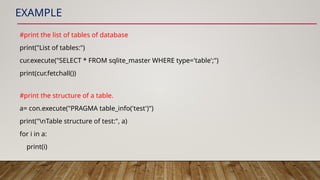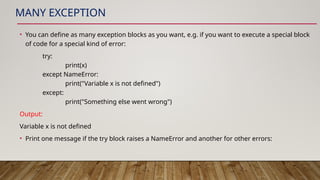Ad
3 PYTHON INTERACTION WITH SQLITE (concept of python)
- 1. PYTHON INTERACTION WITH SQLITE BY AMIT PATEL
- 2. IMPORTING MODULE • “Import” statement imports the sqlite3 module in the program. • Using the classes and methods defined in the sqlite3 module we can communicate with the SQLite database. • Import in python is similar to #include header_file in C/C++. • Python modules can get access to code from another module by importing the file/function using import. • When the import is used, it searches for the module initially in the local scope by calling __import__() function. import module_name
- 3. IMPORTING MODULE • For example: import math print(math.pi) import module_name.member_name • In the above code module, math is imported, and its variables can be accessed by considering it to be a class and pi as its object. • The value of pi is returned by __import__(). • pi as a whole can be imported into our initial code, rather than importing the whole module.
- 4. IMPORTING MODULE • For example: from math import pi # Note that in the above example, # we used math.pi. Here we have used # pi directly. print(pi) from module_name import * • In the above code module, math is not imported, rather just pi has been imported as a variable. • All the functions and constants can be imported using *.
- 5. CONNECT() AND EXECUTE() • Connecting to the SQLite Database can be established using the connect() method, passing the name of the database to be accessed as a parameter. • If that database does not exist, then it’ll be created. sqliteConnection = sqlite3.connect('sql.db') • But what if you want to execute some queries after the connection is being made. • For that, a cursor has to be created using the cursor() method on the connection instance, which will execute our SQL queries. cursor = sqliteConnection.cursor() print('DB Init')
- 6. CONNECT() AND EXECUTE() • The SQL query to be executed can be written in form of a string, and then executed by calling the execute() method on the cursor object. • Then, the result can be fetched from the server by using the fetchall() method, which in this case, is the SQLite Version Number. query = 'SQL query;' cursor.execute(query) result = cursor.fetchall() print('SQLite Version is {}'.format(result))
- 7. FETCHALL( ) & FETCHONE( ) • fetchall(), fetchmany(), and fetchone( ) to retrieve data from MySQL, PostgreSQL, SQLite database. • cursor.fetchall() fetches all the rows of a query result. It returns all the rows as a list of tuples. An empty list is returned if there is no record to fetch. • cursor.fetchmany(size) returns the number of rows specified by size argument. When called repeatedly, this method fetches the next set of rows of a query result and returns a list of tuples. If no more rows are available, it returns an empty list. • cursor.fetchone() method returns a single record or None if no more rows are available.
- 8. FETCHALL( ) To fetch all rows from a database table, you need to follow these simple steps: – • Create a database Connection from Python. • Define the SELECT query. Here you need to know the table and its column details. • Execute the SELECT query using the cursor.execute() method. • Get resultSet (all rows) from the cursor object using a cursor.fetchall(). • Iterate over the ResultSet using for loop and get column values of each row. • Close the Python database connection. • Catch any SQL exceptions that may come up during the process.
- 9. FETCHALL( ) import sqlite3 def getAllRows(): try: connection = sqlite3.connect('SQLite_Python.db') cursor = connection.cursor() print("Connected to SQLite") sqlite_select_query = """SELECT * from database_developers""" cursor.execute(sqlite_select_query) records = cursor.fetchall()
- 10. FETCHALL( ) print("Total rows are: ", len(records)) print("Printing each row") for row in records: print("Id: ", row[0]) print("Name: ", row[1]) print("Email: ", row[2]) print("Salary: ", row[3]) print("n") cursor.close() except sqlite3.Error as error: print("Failed to read data from table", error) finally: if connection: connection.close() print("The Sqlite connection is closed") getAllRows() //function call to get all row
- 11. FETCHMANY() • Retrieve a few rows from a table. • Here size is the number of rows to be retrieved. • This method fetches the next set of rows of a query result and returns a list of tuples. If no more rows are available, it returns an empty list. • Cursor’s fetchmany() method returns the number of rows specified by size argument. Default value is 1. If the specified size is 100, then it returns 100 rows. • Let try to fetch 3 rows from table using a cursor.fetchmany(size) rows = cursor.fetchmany([size=cursor.arraysize])
- 12. FETCHMANY( ) import sqlite3 def getlimitedRows(size): try: connection = sqlite3.connect('SQLite_Python.db') cursor = connection.cursor() print("Connected to database") sqlite_select_query = """SELECT * from database_developers""" cursor.execute(sqlite_select_query) records = cursor.fetchmany(size)
- 13. FETCHMANY( ) print("Fetching Total ", size," rows") print("Printing each row") for row in records: print("Id: ", row[0]) print("Name: ", row[1]) print("Email: ", row[2]) print("Salary: ", row[3]) print("n") cursor.close() except sqlite3.Error as error: print("Failed to read data from table", error) finally: if (connection): connection.close() print("The Sqlite connection is closed") getlimitedRows(3) // function call to get 3 row
- 14. FETCHONE() • Retrieve only single rows from a table. • It can return a none if no rows are available in the result set. • cursor.fetchone() increments the cursor position by one and return the next row. rows = cursor.fetchone( )
- 15. FETCHONE( ) import sqlite3 def getSingleRows(): try: connection = sqlite3.connect('SQLite_Python.db') cursor = connection.cursor() print("Connected to database") sqlite_select_query = """SELECT * from database_developers""" cursor.execute(sqlite_select_query) print("Fetching single row")
- 16. FETCHONE( ) record = cursor.fetchone() print(record) print("Fetching next row") record = cursor.fetchone() print(record) cursor.close() except sqlite3.Error as error: print("Failed to read data from table", error) finally: if connection: connection.close() print("The Sqlite connection is closed") getSingleRows() // get single row
- 17. CRUD OPERATION USING EXECUTE( ) • Retrieve only single rows from a table. • It can return a none if no rows are available in the result set. • cursor.fetchone() increments the cursor position by one and return the next row. rows = cursor.fetchone( )
- 18. STEPS TO CONNECT WITH SQLITE DATABASE • Import sqlite3 module. • Use the connect( ) method. • Use the cursor( ) method. • Use the execute( ) method. • Extract result using fetchall( ). • Close cursor and connection objects. • Catch database exception if any that may occur during connection process.
- 19. CREATE SQLITE TABLE FROM PYTHON Steps for create a table in SQLite from Python: – • Connect to SQLite using a sqlite3.connect(). • Prepare a create table query. • Execute the query using a cursor.execute(query)
- 20. CREATE SQLITE TABLE FROM PYTHON import sqlite3 try: sqliteConnection = sqlite3.connect('SQLite_Python.db') sqlite_create_table_query = '''CREATE TABLE SqliteDb_developers ( id INTEGER PRIMARY KEY, name TEXT NOT NULL, email text NOT NULL UNIQUE, joining_date datetime, salary REAL NOT NULL);'''
- 21. FETCHONE( ) cursor = sqliteConnection.cursor() print("Successfully Connected to SQLite") cursor.execute(sqlite_create_table_query) sqliteConnection.commit() print("SQLite table created") cursor.close() except sqlite3.Error as error: print("Error while creating a sqlite table", error) finally: if sqliteConnection: sqliteConnection.close() print("sqlite connection is closed")
- 22. INSERT OPERATION • Connect to SQLite from Python • Define a SQL Insert query • Get Cursor Object from Connection • Execute the insert query using execute() method • Commit your changes • Get the number of rows affected • Verify result using the SQL SELECT query • Close the cursor object and database connection object
- 23. INSERT import sqlite3 try: sqliteConnection = sqlite3.connect('SQLite_Python.db') cursor = sqliteConnection.cursor() print("Successfully Connected to SQLite") sqlite_insert_query = """INSERT INTO SqliteDb_developers (id, name, email, joining_date, salary) VALUES (1,'James','[email protected]','2019-03-17',8000)"""
- 24. INSERT count = cursor.execute(sqlite_insert_query) sqliteConnection.commit() print("Record inserted successfully into SqliteDb_developers table ", cursor.rowcount) cursor.close() except sqlite3.Error as error: print("Failed to insert data into sqlite table", error) finally: if sqliteConnection: sqliteConnection.close() print("The SQLite connection is closed")
- 25. INSERT OPERATION USING PYTHON VARIABLE • Sometimes we need to insert a Python variable value into a table’s column. • This value can be anything, including integer, string, float, and DateTime. • For example, in the registration form person enter his/her details. You can take those values in Python variables and insert them into the SQLite table. • We use a parameterized query to insert Python variables into the table. • Using a parameterized query, we can pass python variables as a query parameter in which placeholders (?)
- 26. INSERT OPERATION USING PYTHON VARIABLE import sqlite3 def insertVaribleIntoTable(id, name, email, joinDate, salary): try: sqliteConnection = sqlite3.connect('SQLite_Python.db') cursor = sqliteConnection.cursor() print("Connected to SQLite") sqlite_insert_with_param = """INSERT INTO SqliteDb_developers (id, name, email, joining_date, salary) VALUES (?, ?, ?, ?, ?);"""
- 27. INSERT OPERATION USING PYTHON VARIABLE data_tuple = (id, name, email, joinDate, salary) cursor.execute(sqlite_insert_with_param, data_tuple) sqliteConnection.commit() print("Python Variables inserted successfully into SqliteDb_developers table") cursor.close() except sqlite3.Error as error: print("Failed to insert Python variable into sqlite table", error)
- 28. INSERT OPERATION USING PYTHON VARIABLE finally: if sqliteConnection: sqliteConnection.close() print("The SQLite connection is closed") insertVaribleIntoTable(2, 'Joe', '[email protected]', '2019-05-19', 9000) insertVaribleIntoTable(3, 'Ben', '[email protected]', '2019-02-23', 9500)
- 29. INSERT MULTIPLE ROW • Sometimes we need to insert multiple rows into the table in a single insert query. • For example, You wanted to add all records from the CSV file into the SQLite table. • Instead of executing the INSERT query every time to add each record, you can perform a bulk insert operation in a single query using a cursor’s executemany() function. • The executemany() method takes two arguments SQL query and records to update.
- 30. INSERT MULTIPLE ROW import sqlite3 def insertMultipleRecords(recordList): try: sqliteConnection = sqlite3.connect('SQLite_Python.db') cursor = sqliteConnection.cursor() print("Connected to SQLite") sqlite_insert_query = """INSERT INTO SqliteDb_developers (id, name, email, joining_date, salary) VALUES (?, ?, ?, ?, ?);"""
- 31. INSERT MULTIPLE ROW cursor.executemany(sqlite_insert_query, recordList) sqliteConnection.commit() print("Total", cursor.rowcount, "Records inserted successfully into SqliteDb_developers table") sqliteConnection.commit() cursor.close() except sqlite3.Error as error: print("Failed to insert multiple records into sqlite table", error)
- 32. INSERT MULTIPLE ROW finally: if sqliteConnection: sqliteConnection.close() print("The SQLite connection is closed") recordsToInsert = [(4, 'Jos', '[email protected]', '2019-01-14', 9500), (5, 'Chris', '[email protected]', '2019-05-15', 7600), (6, 'Jonny', '[email protected]', '2019-03-27', 8400)] insertMultipleRecords(recordsToInsert)
- 33. UPDATE • Most of the time, we need to update a table with some runtime values. • For example, when users update their profile or any other details through a user interface, we need to update a table with those new values. • In such cases, It is always best practice to use a parameterized query. • The parameterized query uses placeholders (?) inside SQL statements that contain input from users. • It helps us to update runtime values and prevent SQL injection concerns.
- 34. UPDATE import sqlite3 def updateSqliteTable(id, salary): try: sqliteConnection = sqlite3.connect('SQLite_Python.db') cursor = sqliteConnection.cursor() print("Connected to SQLite") sql_update_query = """Update SqliteDb_developers set salary = ? where id = ?""" data = (salary, id) cursor.execute(sql_update_query, data)
- 35. UPDATE sqliteConnection.commit() print("Record Updated successfully") cursor.close() except sqlite3.Error as error: print("Failed to update sqlite table", error) finally: if sqliteConnection: sqliteConnection.close() print("The sqlite connection is closed") updateSqliteTable(3, 7500)
- 36. UPDATE • We used two placeholders in the update query, one for the salary column and the other is for the id column. • Next, We prepared a data tuple by specifying two Python variables in sequential order. • Next, we passed the SQL update query and data tuple to the cursor.execute() method. Remember variables order in the tuple is sequential as per column placeholders order.
- 37. UPDATE MULTIPLE ROW USING CURSOR • In the above example, we have used execute() method of cursor object to update a single record. But sometimes, we need to update multiple rows of the SQLite table. • For example, you want to increase the salary of developers by 20%. • Instead of executing the UPDATE query every time to update each record, you can perform bulk update operations in a single query using the cursor.executemany() method. • The executemany(query, seq_param) method accepts the following two parameters • SQL query • list of records to be updated.
- 38. UPDATE MULTIPLE ROW USING CURSOR import sqlite3 def updateMultipleRecords(recordList): try: sqliteConnection = sqlite3.connect('SQLite_Python.db') cursor = sqliteConnection.cursor() print("Connected to SQLite") sqlite_update_query = """Update SqliteDb_developers set salary = ? where id = ?""" cursor.executemany(sqlite_update_query, recordList)
- 39. UPDATE MULTIPLE ROW USING CURSOR sqliteConnection.commit() print("Total", cursor.rowcount, "Records updated successfully") sqliteConnection.commit() cursor.close() except sqlite3.Error as error: print("Failed to update multiple records of sqlite table", error)
- 40. UPDATE MULTIPLE ROW USING CURSOR finally: if sqliteConnection: sqliteConnection.close() print("The SQLite connection is closed") records_to_update = [(9700, 4), (7800, 5), (8400, 6)] updateMultipleRecords(records_to_update)
- 41. UPDATE MULTIPLE ROW USING CURSOR • We prepared the SQLite update query with two placeholders (“salary” and “Id” column ) and a list of records to update in tuple format. • Each element of a list is nothing but a tuple for each row. Each tuple contains two values, i.e., salary and id of a developer. • We passed SQLite update query and record list to executemany() as arguments. • To get to know the number of records updated, we used a cursor.rowcount function.
- 42. DELETE • In order to delete data in the SQLite database from a Python program, you use the following steps: • First, establish a connection the SQLite database by creating a Connection object using the connect() function. • Second, to execute a DELETE statement, you need to create a Cursor object using the cursor() method of the Connection object. • Third, execute the DELETE statement using the execute() method of the Cursor object. In case you want to pass the arguments to the statement, you use a question mark (?) for each argument.
- 43. EXAMPLE: #import the module. import sqlite3; #Use the connect( ) method for open or create a database con = sqlite3.connect("MyDB.db") print("Database Created") #Use the cursor( ) method using connection object cur = con.cursor() #create a table using execute() method createtbl = "create table test(ID int primary key, name text not null, total int not null)" con.execute(createtbl) print("Table Created")
- 44. INSERT DATA #insert the data using execute() method insertquery = "insert into test values(1,'Nidhi',78);" con.execute(insertquery) print("data inserted", con.total_changes) #take input from user to insert data into table. id1 = input("Enter ID:") name = input("Enter Name:") total = input("Enter Total:") con.execute("insert into test values(?,?,?)", (id1,name,total)) print("data inserted", con.total_changes)
- 45. INSERT MULTIPLE DATA #insert multiple data into table using executemany() method. records = [(3,'mnp',33), (4,'pqr',67),(6,'wxy',88)] con.executemany("insert into test values(?,?,?)", records) print("data inserted", con.total_changes)
- 46. UPDATE DATA #update the data using execute() method updatequery = "update test set total=90 where id=1" con.execute(updatequery) print("data updated", con.total_changes) #take input from user to update data into table. idtoupadte = input("Enter id:") con.execute("update test set total=99 where id=?", idtoupadte) print("data updated", con.total_changes)
- 47. UPDATE DATA #take multiple input from user to update data. updatename=input("enter update name:") updateid = input("enter id:") con.execute("update test set name=? where id=?",(updatename,updateid)) print("data updated", con.total_changes) #update multiple data into table using executemany() method. updatedata = [('priya',55,3), ('payal', 56,4), ('pritam',57,6)] con.executemany("update test set name=?, total=? where id=?",updatedata) print("data updated", con.total_changes)
- 48. DELETE DATA #delete data from table using execute() method deletequery = "delete from test where id=1" con.execute(deletequery) print("data deleted", con.total_changes) #take input from user to delete data into table. deleteid = input("Enter id:") con.execute("delete from test where id=?",deleteid) print("data deleted", con.total_changes)
- 49. SELECT DATA #select data from table usinf cursor() object and print the data using for loop. data = con.execute("SELECT * from test") for row in data: print ("ID = ", row[0]) print ("NAME = ", row[1]) print ("TOTAL = ", row[2])
- 50. SELECT DATA- FETCHALL() #use the fetchall() method to get all data. cur.execute("select * from test") data1 = cur.fetchall() for row in data1: print ("ID = ", row[0]) print ("NAME = ", row[1]) print ("TOTAL = ", row[2])
- 51. SELECT DATA- FETCHONE() AND FECTHMANY() #use fetchone() to get a single record cur.execute("select * from test") data2 =cur.fetchone() print(data2) #use fetchmany() method to get number of data record cur.execute("select * from test") data3 = cur.fetchmany(2) print(data3)
- 52. EXAMPLE #print the list of tables of database print("List of tables:") cur.execute("SELECT * FROM sqlite_master WHERE type='table';") print(cur.fetchall()) #print the structure of a table. a= con.execute("PRAGMA table_info('test')") print("nTable structure of test:", a) for i in a: print(i)
- 53. EXAMPLE #print the foreign keys in database rows=cur.execute('pragma foreign_keys') for r in rows: print (r) #use commit() method at last to save changes in your table con.commit() #use close() method to close the connection con.close()
- 54. WHAT IS EXCEPTION? • An exception is an event, which occurs during the execution of a program that disrupts the normal flow of the program's instructions. In general, when a Python script encounters a situation that it cannot cope with, it raises an exception. An exception is a Python object that represents an error. • When a Python script raises an exception, it must either handle the exception immediately otherwise it terminates and quits.
- 55. HANDLING AN EXCEPTION? • If you have some suspicious code that may raise an exception, you can defend your program by placing the suspicious code in a try: block. After the try: block, include an except: statement, followed by a block of code which handles the problem as elegantly as possible.
- 56. HANDLING AN EXCEPTION? • The try block lets you test a block of code for errors. • The except block lets you handle the error. • The else block lets you execute code when there is no error. • The finally block lets you execute code, regardless of the result of the try- and except blocks. • When an error occurs, or exception as we call it, Python will normally stop and generate an error message. • These exceptions can be handled using the try statement:
- 57. TRY EXCEPT • This statement will raise an error, because x is not defined: print(x) • If we write below statement then it print a error statement rather than throw a error. try: print(x) except: print("An exception occurred") Output: An exception occurred
- 58. MANY EXCEPTION • You can define as many exception blocks as you want, e.g. if you want to execute a special block of code for a special kind of error: try: print(x) except NameError: print("Variable x is not defined") except: print("Something else went wrong") Output: Variable x is not defined • Print one message if the try block raises a NameError and another for other errors:
- 59. ELSE • You can use the else keyword to define a block of code to be executed if no errors were raised: try: print("Hello") except: print("Something went wrong") else: print("Nothing went wrong") Output: Hello Nothing went wrong
- 60. FINALLY • The finally block, if specified, will be executed regardless if the try block raises an error or not. try: print(x) except: print("Something went wrong") finally: print("The 'try except' is finished") Output: Something went wrong The 'try except' is finished









![FETCHALL( )
print("Total rows are: ", len(records))
print("Printing each row")
for row in records:
print("Id: ", row[0])
print("Name: ", row[1])
print("Email: ", row[2])
print("Salary: ", row[3])
print("n")
cursor.close()
except sqlite3.Error as error:
print("Failed to read data from table", error)
finally:
if connection:
connection.close()
print("The Sqlite connection is closed")
getAllRows() //function call to get all row](https://image.slidesharecdn.com/3pythoninteractionwithsqlite-250418084803-c4eed3f8/85/3-PYTHON-INTERACTION-WITH-SQLITE-concept-of-python-10-320.jpg)
![FETCHMANY()
• Retrieve a few rows from a table.
• Here size is the number of rows to be retrieved.
• This method fetches the next set of rows of a query result and returns a list of tuples. If no
more rows are available, it returns an empty list.
• Cursor’s fetchmany() method returns the number of rows specified by size argument. Default
value is 1. If the specified size is 100, then it returns 100 rows.
• Let try to fetch 3 rows from table using a cursor.fetchmany(size)
rows = cursor.fetchmany([size=cursor.arraysize])](https://image.slidesharecdn.com/3pythoninteractionwithsqlite-250418084803-c4eed3f8/85/3-PYTHON-INTERACTION-WITH-SQLITE-concept-of-python-11-320.jpg)

![FETCHMANY( )
print("Fetching Total ", size," rows")
print("Printing each row")
for row in records:
print("Id: ", row[0])
print("Name: ", row[1])
print("Email: ", row[2])
print("Salary: ", row[3])
print("n")
cursor.close()
except sqlite3.Error as error:
print("Failed to read data from table", error)
finally:
if (connection):
connection.close()
print("The Sqlite connection is closed")
getlimitedRows(3) // function call to get 3 row](https://image.slidesharecdn.com/3pythoninteractionwithsqlite-250418084803-c4eed3f8/85/3-PYTHON-INTERACTION-WITH-SQLITE-concept-of-python-13-320.jpg)











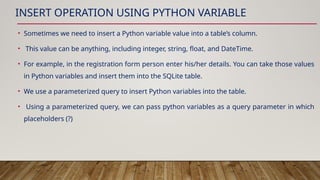






![INSERT MULTIPLE ROW
finally:
if sqliteConnection:
sqliteConnection.close()
print("The SQLite connection is closed")
recordsToInsert = [(4, 'Jos', 'jos@gmail.com', '2019-01-14', 9500),
(5, 'Chris', 'chris@gmail.com', '2019-05-15', 7600),
(6, 'Jonny', 'jonny@gmail.com', '2019-03-27', 8400)]
insertMultipleRecords(recordsToInsert)](https://image.slidesharecdn.com/3pythoninteractionwithsqlite-250418084803-c4eed3f8/85/3-PYTHON-INTERACTION-WITH-SQLITE-concept-of-python-32-320.jpg)

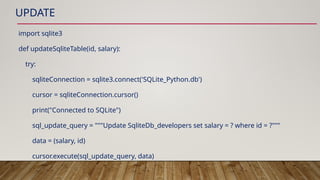

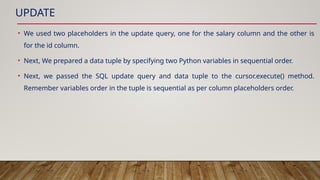



![UPDATE MULTIPLE ROW USING CURSOR
finally:
if sqliteConnection:
sqliteConnection.close()
print("The SQLite connection is closed")
records_to_update = [(9700, 4), (7800, 5), (8400, 6)]
updateMultipleRecords(records_to_update)](https://image.slidesharecdn.com/3pythoninteractionwithsqlite-250418084803-c4eed3f8/85/3-PYTHON-INTERACTION-WITH-SQLITE-concept-of-python-40-320.jpg)




![INSERT MULTIPLE DATA
#insert multiple data into table using executemany() method.
records = [(3,'mnp',33), (4,'pqr',67),(6,'wxy',88)]
con.executemany("insert into test values(?,?,?)", records)
print("data inserted", con.total_changes)](https://image.slidesharecdn.com/3pythoninteractionwithsqlite-250418084803-c4eed3f8/85/3-PYTHON-INTERACTION-WITH-SQLITE-concept-of-python-45-320.jpg)

![UPDATE DATA
#take multiple input from user to update data.
updatename=input("enter update name:")
updateid = input("enter id:")
con.execute("update test set name=? where id=?",(updatename,updateid))
print("data updated", con.total_changes)
#update multiple data into table using executemany() method.
updatedata = [('priya',55,3),
('payal', 56,4),
('pritam',57,6)]
con.executemany("update test set name=?, total=? where id=?",updatedata)
print("data updated", con.total_changes)](https://image.slidesharecdn.com/3pythoninteractionwithsqlite-250418084803-c4eed3f8/85/3-PYTHON-INTERACTION-WITH-SQLITE-concept-of-python-47-320.jpg)

![SELECT DATA
#select data from table usinf cursor() object and print the data using for loop.
data = con.execute("SELECT * from test")
for row in data:
print ("ID = ", row[0])
print ("NAME = ", row[1])
print ("TOTAL = ", row[2])](https://image.slidesharecdn.com/3pythoninteractionwithsqlite-250418084803-c4eed3f8/85/3-PYTHON-INTERACTION-WITH-SQLITE-concept-of-python-49-320.jpg)
![SELECT DATA- FETCHALL()
#use the fetchall() method to get all data.
cur.execute("select * from test")
data1 = cur.fetchall()
for row in data1:
print ("ID = ", row[0])
print ("NAME = ", row[1])
print ("TOTAL = ", row[2])](https://image.slidesharecdn.com/3pythoninteractionwithsqlite-250418084803-c4eed3f8/85/3-PYTHON-INTERACTION-WITH-SQLITE-concept-of-python-50-320.jpg)