3DC Intro to Git Workshop
- 1. How to Git gud 3DC 29th May 2023 Thank you Zayne for the workshop name Count the total number of cats in this presentation! Github logos don’t count
- 2. Imagine this scenario… A B C Has the project code v0
- 3. Imagine this scenario… A B C Has the project code v0 v0 v0 Works on Feature 1 Works on Feature 2
- 4. Imagine this scenario… A B C Has the project code v0 v1 v0 Finished Feature 1! Still working on Feature 2…
- 5. Imagine this scenario… A B C Has the project code v1 v1 v0 Finished Feature 1! Still working on Feature 2… v0 v1
- 6. Imagine this scenario… A B C Has the project code v1 v1 v2 Finished Feature 1! Just finished Feature 2! v1 v1 Merge over
- 7. Imagine this scenario… B’s Code C’s Code v1 v2 const x = 80; const y = 200; //B’s new code const z = y + x; const x = 80; const y = 200; //C’s new code const z = y - x; Merge Conflict!
- 8. Imagine this scenario… Merged Code? v3 const x = 80; const y = 200; const z = y + x; // from B const w = y - x; // from C A B C v1 v1 v3
- 9. Imagine this scenario… Merged Code? v3 const x = 80; const y = 200; const z = y + x; // from B const w = y - x; // from C A B C v3 v3 v3 Was working on Feature 3 on v1 Was working on Feature 4 on v1 v4 v5
- 10. ● Multiple versions of the code are in circulation ● Back and forth sending of repositories to ensure everyone is on the same page ● Merge conflicts ● Without proper communication, changes made to the code are unknown to other developers The issues: Scenario was loosely inspired by this
- 11. ● Centralised Repository: Stores the source code and all updates made to the code. Developers pull from this centralised repository whenever it is updated so they are kept on the same page ● Version tracking: Code changes are tracked. Developers can switch between different versions if needed ● Branches: Multiple developers can implement different features on the same code in separate branches, before combining them back into the main branch to resolve conflicts. Introducing: Git A version control system
- 12. Visual Git Diagram Centralised Repository A uploads project code into centralised repository as the main branch A B C Main Branch Simplified
- 13. Visual Git Diagram Centralised Repository B creates Branch 1 from the repo and develops Feature 1 on that branch A B C Branch 1 C creates Branch 2 from the repo and develops Feature 2 on that branch Branch 2 Main Branch Simplified
- 14. Visual Git Diagram Centralised Repository When B is done, they push their branch to main branch in the repo, hence updating it with B’s changes A B C Branch 1 Branch 2 Main Branch Simplified
- 15. Visual Git Diagram Centralised Repository A B C Branch 2 Main Branch (with B’s code) Simplified C pulls the updated code from the main branch into their own branch. Git will notify C if there is a conflict and guide them in resolving the conflict
- 16. Visual Git Diagram Centralised Repository A B C Branch 2 (with B and C’s code) Main Branch (with B’s and C’s code) Simplified When C is done, they push their branch to main branch in the repo, hence updating it with C’s changes While C is still working, A and B can also create their own separate branches first to work on other features (Features 3 and 4 in the previous scenario!)
- 17. ● Kind of like Google Cloud for repositories with ✨extra features✨ for collaboration ● Showcase the projects you have worked on (your developer portfolio essentially) ● Platform for many open-source projects An online platform owned by Microsoft What’s Github then?
- 18. Let’s start! What you’ll need: ● A Github account ● Github Desktop ● Git installed on your OS (optional)
- 19. 1.Go to github.com 2.Click on Sign up (or Sign in if you have an account) 3.Create your account 4.Profit! Github Account 1.Go to desktop.github.com/ 2.Download the application for your OS 3.Sign in to your Github account in the app 4.Profit! Github Desktop 1.Go to git- scm.com/download/ 2.Choose your OS and download 3.Open terminal/Command Prompt 4.Type in the following commands Git git config --global user.name "[Your name]" git config --global user.email "[Your email]"
- 20. Github Basics Repositories, commits,and some navigation
- 21. Creating a repository https://github.com/new Name your repository! (No spaces) Set your repository as Private (I mean, you can set it to Public if you want) Check the box next to add a README file
- 22. README? README! ●A README file is sort of like a landing page for your repository on Github ●Usually contains a description of your project, documentation of the code, and instructions on how to install and run the code ●Written in Markdown
- 23. ● Click on the README.md file in your repository ● Click on the pencil icon at the right hand corner to edit ● Type anything that you would like to showcase on your repository! ● There are different ways to style your text in Markdown (see right!) Let’s edit our README page! # Heading level 1 ## Heading level 2 **Bold text** *Italicised text* > Here is a blockquote `Here is some code` https://www.markdownguide.org/ba sic-syntax/
- 24. ● A commit signifies a change in a code ● Edit the code → make a commit → push the commit into the centralised repo ● Usually you commit after implementing a feature ● You can create multiple commits before pushing all of them to the repo! ● If we commit directly on Github, the commit is also automatically pushed Committing (Not to a relationship) Good commit messages are: ●Concise ●Clear and specific
- 25. Now let’s explore the rest of Github Congrats on making your first commit! https://github.com/rappleit/routourist (Totally not a shameless plug)
- 26. ● Create a new repository ● Name the repository with your Github username ● Update the README.md file! ● You can search online for widgets such as Github statistics Bonus: Editing your profile on README
- 27. Pls come back after Break Time!
- 28. With Github Desktop Github Together i.e. working on team projects with Github
- 29. Common Workflow main/master repo Project Owner /Team Lead Developers fork and clone the main repo to create a local copy on their computer This is usually the workflow for open-source projects!
- 30. Common Workflow main/master repo branch 1 in forked repo branch 2 in forked repo branch 3 in forked repo branch 4 in forked repo Project Owner /Team Lead Developers then create different branches in their forked repos and start working on their features They then stage their files and commit into those branches
- 31. Common Workflow main/master repo Project Owner /Team Lead Developers create a pull request: A request to the project owner to pull the code from the branch in their forked repo branch 1 in forked repo branch 2 in forked repo branch 3 in forked repo branch 4 in forked repo
- 32. Common Workflow main/master repo branch 1 branch 2 branch 3 branch 4 Project Owner /Team Lead If everything’s ok, the project owner will merge the developers’ branch into the main repo
- 33. General Workflow From developer’s POV Clone Edit Stage Commit Pull Request
- 34. ● The previous example is a common workflow for open-source projects (developers are not listed as collaborators) ● For projects where the developers are collaborators, they can work directly on the original repo without forking it ● Rather, they create a branch on the original repo itself and commit their changes to said branch, and the project owner reviews then merges that branch Note:
- 35. ● You are a developer working on a project ● …With 30+ other developers, who are also working on the same project ● You are tasked with implementing one feature for the project (a simple change to the code will suffice) ● The project: https://github.com/rappleit/3dc-github- workshop ● We will be using Github Desktop The scenario: Time for some action
- 36. Step 1: Fork the repo! Forking creates an isolated copy of the original repo for yourself
- 37. Step 2: Clone the forked repo Cloning creates a local copy of the repo onto your computer
- 38. Step 3: Create a new branch You’ll be working on the new feature in this branch
- 39. Step 4: Start editing the code! Here’s a quick guide: Choose between cat1, cat2, cat3, cat4 or cat5
- 40. Step 5: Stage, Commit and Push Staging marks the files that you plan to commit. Github Desktop helps with the staging so you don’t need to do it manually
- 41. Step 6: Make a pull request! A pull request is a request to the project owner to “pull” the code from your repo into the original repo!
- 42. Live Demo of The Merge™ Merging your pull requests into the main repository!
- 43. Pulling and fetching For collaborators working on the same repo
- 44. Using git commands So you can flex on everyone who uses Github Desktop ✨ Fork this project:
- 45. Step 0: Setting up Open the terminal/command prompt. Make sure you are in the folder that you would like to clone the repo to. cd [folder name] cd .. Move into the directory Move up a directory
- 46. Step 1: Clone the repo git clone [repo url] You don’t need to do this since you already have the cloned repo on your computer
- 47. Step 2: Create a new branch git branch [branch name] git checkout [branch name] Create a new branch Switch to working in this branch instead of main
- 48. Step 3: Start editing! Choose between cat1, cat2, cat3, cat4 or cat5
- 49. Step 4: Stage, Commit, and Push git add . Stages all changed files git commit -m “[message]” Create a commit with a message git push origin [branch name] Pushes the commit to the branch on Github
- 50. Step 5: Create a pull request!
- 51. Fetching and pulling git remote add upstream [original repo url] git pull upstream git checkout main Switch to the main branch Add original repo as the upstream repo Fetch the original repo and merge it with your local main branch
- 52. Quiz time! Winners will get something :D Go to https://kahoot.it/
- 53. Thank you!! (can follow :D) (not a plug at all :D) https://github.com/rappleit
Editor's Notes
- #26: To cover: commit history looking at the different code







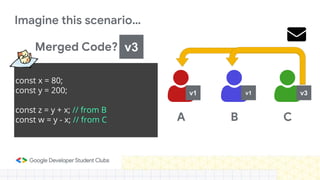










![1.Go to github.com
2.Click on Sign up (or
Sign in if you have an
account)
3.Create your account
4.Profit!
Github Account
1.Go to
desktop.github.com/
2.Download the
application for your
OS
3.Sign in to your Github
account in the app
4.Profit!
Github Desktop
1.Go to git-
scm.com/download/
2.Choose your OS and
download
3.Open terminal/Command
Prompt
4.Type in the following
commands
Git
git config --global user.name "[Your name]"
git config --global user.email "[Your email]"](https://image.slidesharecdn.com/3dcgitworkshop-230605075129-5eb22737/85/3DC-Intro-to-Git-Workshop-19-320.jpg)



















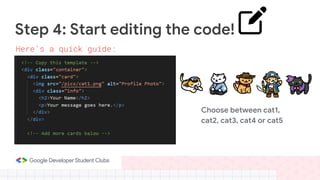





![Step 0: Setting up
Open the terminal/command prompt. Make sure you are in the
folder that you would like to clone the repo to.
cd [folder name]
cd ..
Move into the directory
Move up a directory](https://image.slidesharecdn.com/3dcgitworkshop-230605075129-5eb22737/85/3DC-Intro-to-Git-Workshop-45-320.jpg)
![Step 1: Clone the repo
git clone [repo url]
You don’t need to do this since you already have the cloned
repo on your computer](https://image.slidesharecdn.com/3dcgitworkshop-230605075129-5eb22737/85/3DC-Intro-to-Git-Workshop-46-320.jpg)
![Step 2: Create a new branch
git branch [branch name]
git checkout [branch name]
Create a new branch
Switch to working in this branch
instead of main](https://image.slidesharecdn.com/3dcgitworkshop-230605075129-5eb22737/85/3DC-Intro-to-Git-Workshop-47-320.jpg)

![Step 4: Stage, Commit, and Push
git add . Stages all changed files
git commit -m “[message]” Create a commit with a
message
git push origin [branch name] Pushes the commit to the
branch on Github](https://image.slidesharecdn.com/3dcgitworkshop-230605075129-5eb22737/85/3DC-Intro-to-Git-Workshop-49-320.jpg)

![Fetching and pulling
git remote add upstream [original repo url]
git pull upstream
git checkout main
Switch to the main branch
Add original repo as the upstream repo
Fetch the original repo and merge it with your local main branch](https://image.slidesharecdn.com/3dcgitworkshop-230605075129-5eb22737/85/3DC-Intro-to-Git-Workshop-51-320.jpg)

