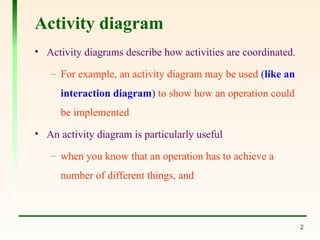4 Activity & Statechart diagram.ppt4 Activity & Statechart diagram.ppt4 Activity & Statechart diagram.ppt
- 2. 2 Activity diagram • Activity diagrams describe how activities are coordinated. – For example, an activity diagram may be used (like an interaction diagram) to show how an operation could be implemented • An activity diagram is particularly useful – when you know that an operation has to achieve a number of different things, and
- 3. 3 Activity diagram – you want to model what the essential dependencies between them are, before you decide in what order to do them • Activity diagrams are much better at showing this clearly than interaction diagrams. – Activity diagrams model the workflow of a business process and the sequence of activities in a process.
- 4. 4 Activity diagrams – These diagrams are very similar to a flowchart because you can model a workflow from activity to activity or from activity to state. – It is often beneficial to create an activity diagram early in the modeling of a process to help you understand the overall process. – Activity diagrams are also useful when you want to describe parallel behavior or illustrate how behaviors in several use cases interact.
- 6. 6
- 7. 7 Fork and Join Nodes • Forks and joins have the same notation: either a horizontal or vertical bar (the orientation is dependent on whether the control flow is running left to right or top to bottom). • They indicate the start and end of concurrent threads of control. • The following diagram shows an example of their use.
- 8. 8 Fork and Join Nodes (cont) • A join is different from a merge in that the join synchronizes two inflows and produces a single outflow. • The outflow from a join cannot execute until all inflows have been received. • A merge passes any control flows straight through it. • If two or more inflows are received by a merge symbol, the action pointed to by its outflow is executed two or more times.
- 9. 9 • At the UML semantics level, activity diagrams are state diagrams extended for convenience with some extra notation • Elements of activity diagrams – Activity – Transition – Synchronization bar – Decision diamond – Start and stop markers
- 10. 10 Swim Lanes • There is one other big notational element to activity diagrams, Swim Lanes. • Swim Lanes are used to illustrate which portions of a system are responsible for particular elements of your diagram. • Here's an example: • This diagram illustrates a User and a Website. The user is attempting to log on to the website. As you can see, the User is responsible for providing login credentials, while the Website is responsible for authenticating the user.
- 11. 11 Example of activity diagram with swim lanes:
- 13. 13 Business level activity diagram of the library
- 14. 14 Example:
- 15. 15 Example:
- 16. 16 State chart diagrams – You can use state chart diagrams to model the dynamic behavior of individual classes or objects. – State chart diagrams show the sequences of states that an object goes through, the events that cause a transition from one state or activity to another, and the actions that result from a state or activity change.
- 17. 17 State chart diagrams – A state chart diagram is typically used to model the discrete stages of an object’s lifetime, whereas an activity diagram is better suited to model the sequence of activities in a process. – It shows how behavior of an object changes across several use case execution.
- 18. 18 State Chart
- 19. 19 State Diagrams • Let us start with a very simple example • in which an object receives a message and what it does depends on the values of its attributes and links. • In our library system an object of class Copy may have a Boolean attribute onShelf • which is intended to record whether the object describes a copy of a book – which is currently in the library, – or one which is currently on loan. • The interface of a class Copy specifies that the object should be willing to accept the message borrow().
- 20. 20 State diagram of class Copy • The value of the copy’s attribute onShelf is important for understanding the behaviour of the object, – at level of what messages it sends after receiving message itself • We can name two significantly different states of a Copy object – “on the shelf” and “on loan” • We can record the messages that cause it to move between the states as the events that cause transition between states.
- 21. 21 Unexpected messages • In previous figure we have not shown arrows to represent – the receipt of message borrow() in state “on loan” or – the message return() in state “on shelf” • Under normal circumstances, such messages should not arrive: if they do it’s a bug. • So the code of class Copy will have to do something if these “wrong” messages do arrive In fact our convention is a departure from UML, which specifies that an event, such as the arrival of message, that does not trigger a transition is simply ignored
- 22. 22 State, transitions, events The most important elements of a state diagram, namely: • States – Shown as boxes with rounded corners • Transitions between states – Shown as arrows • Events that cause transitions between states – Shown by writing the message on the transition arrow • Start marker – Shown as a black blob with an (unlabeled) arrow into the initial state of the diagram • Stop marker – Shown by a black blob with a ring round it • and means that the object has reached the end of its life.
- 23. 23 Actions • The state diagrams were useful for understanding how an object’s reaction to a message depends on its state. • An object sending a message in response to being sent one itself – is an example of an action being an object’s reaction to an event. • An event is something done to the object • such as it being sent a message • An action is something that the object does • such as it sending a message
- 24. 24 State diagram of class Copy with action • Analysing the notation: – The slash (/) shows that what follows is an action – book followed by a dot identifies the object to which a message is being sent – returned(self) is an example of a message including a parameter, where self is reference to itself
- 25. 25 State diagram of class Copy with - entry action - exit action • We can show our intention directly, by writing the action inside the state, as a reaction to the special event (e.g entry or exit)
- 26. 26 Guards • Sometimes the occurrence of the same event in the same state may or may not cause a change of state, – depending on the exact values of the object’s attributes • We can show this using the same conditional notation that is used in generic interaction diagrams Several actions in one diagram.
- 27. 27 State diagram for class Book • The borrowed() message cause a state change out of state borrowable – only if this is the last copy on the shelf; – otherwise, the book object remains borrowable.
- 28. 28 Example of state chart diagram:
- 29. 29 Example of state chart diagram:
- 30. 30 The main differences between activity diagrams and state diagrams: • Activity diagrams do not normally include events • Activity is intended to proceed, following the flow described by diagram, without getting stuck