5) running applications
Download as PPT, PDF0 likes459 views
This document provides information on running applications in WebSphere Application Server, including deploying and testing applications, creating servers, adding and removing projects from servers, examining server status, and using the administrative console. Key points covered include creating server profiles, adding and publishing projects to servers from Rational Application Developer, starting servers in different modes, and accessing the administrative console to install and configure applications and resources like JDBC data sources.
1 of 23
Downloaded 16 times
![Vikas Manoria IT Specialist – IBM Academic Initiative [email_address] Section - 5) Running Applications](https://image.slidesharecdn.com/5runningapplications-100903104451-phpapp01/85/5-running-applications-1-320.jpg)


















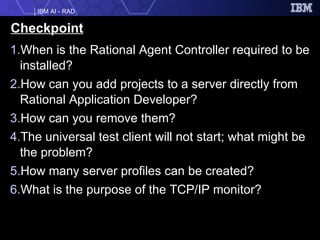
![Checkpoint answers For profiling applications. Via the Add and Remove Projects dialog, server context menu, or by choosing Run/Debug/Profile on server from the Project Explorer context menu. Same as adding, or through the administrative console. Note: Simply deleting the project in the workbench will not remove it from the server. In the Server Overview dialog, Enable universal test client might be unchecked. [There are several other answers, of course! This is the one that was given in this unit] As many as required. To intercepts and relays data on a particular port.](https://image.slidesharecdn.com/5runningapplications-100903104451-phpapp01/85/5-running-applications-21-320.jpg)


Ad
Recommended
Deploying to cloud hub



Deploying to cloud hubSon Nguyen The document provides instructions for deploying a Mule application to Anypoint CloudHub from Anypoint Studio or the Runtime Manager. Key steps include selecting the deployment target as CloudHub, specifying an application name and domain, selecting runtime version and worker sizing, and configuring optional settings like properties, logging, and static IPs. Limitations include that only administrators can move apps between environments and an app name must be unique within an environment.
External identity



External identitySon Nguyen External identities can be configured for Anypoint Platform to allow single sign-on using SAML 2.0 for user authentication or OAuth 2.0 for client authentication. Supported identity providers include PingFederate, OpenAM, Okta, and others. The document provides instructions for configuring SAML 2.0 SSO with an identity provider and mapping users to roles within Anypoint Platform. It also discusses configuring client authentication with PingFederate or OpenAM and enabling single logout.
Analytics event api



Analytics event apiSon Nguyen The document discusses how to create reports from analytics data for APIs managed using the Anypoint Platform. It describes how to create a report by selecting data sources, fields, and time ranges, which generates a URL endpoint to access the raw analytics data. It then provides steps to run a report from the dashboard and programmatically call the report's API endpoint by authenticating with an access token and including it in the request header. The document also lists different fields that can be queried in a report, such as application name, client IP, and resource path.
Anypoint runtime manager v1



Anypoint runtime manager v1Son Nguyen Anypoint Runtime Manager v1.2 enables users to monitor applications running in cloud or on-premises environments using popular tools like Splunk and ELK. It provides a unified view of all applications no matter where they are running. The update also allows on-premises users to integrate Runtime Manager with third party monitoring tools like Splunk and ELK for similar monitoring features. The demo shows how to easily integrate with Splunk by enabling it in Runtime Manager and then tracking custom business events and transactions on Splunk dashboards and reports.
Mule access management - Managing Environments and Permissions



Mule access management - Managing Environments and PermissionsShanky Gupta The Anypoint Platform allows you to create and manage separate environments for deploying, which are independent from each other. This presentation also explains how permissions work across different products and APIs managed feom the Anypoint Plaform.
Integrate UFT with Jenkins Guide



Integrate UFT with Jenkins GuideYu Tao Zhang This document provides guidance on integrating Jenkins with UFT by:
1. Deploying Jenkins and Tomcat on Windows, and configuring environment variables.
2. Installing the HP Application Automation Tools plugin in Jenkins to enable triggering UFT, QTP, ALM and other HP tests.
3. Configuring a Jenkins job to execute UFT test cases from the file system and archive results.
Mule deploying a cloud hub application



Mule deploying a cloud hub applicationcharan teja R The document discusses how to deploy a CloudHub application from Anypoint Studio or the CloudHub console. It describes the options on the Deploy Application page, including creating a unique application name that will serve as the application domain, choosing a deployment target of the CloudHub worker cloud or an on-premises server, and uploading the application file or getting it from a sandbox environment.
Application engine



Application engineJAYAARC Application Engine is a tool used for batch or online processing of large amounts of data without user intervention. It allows SQL statements, PeopleCode, and program control actions to be defined to perform a business process. Application Engine programs reside in the database, do not require compilation, and provide built-in restart logic. They are made up of sections, steps containing actions like SQL, PeopleCode, and program flow controls. Application Engine can be executed from the Process Scheduler, command line, or called from PeopleCode.
EMC Documentum - xCP 2.x Updating Java Services



EMC Documentum - xCP 2.x Updating Java ServicesHaytham Ghandour The document discusses two methods for updating Java services in EMC xCP: 1) updating the Java service artifact in xCP Designer and redeploying, which requires additional steps in xCP Designer 2.1, or 2) updating the JAR file directly in the repository. It provides detailed steps for each method.
Websphere doctor - your guide to diagnose issues 



Websphere doctor - your guide to diagnose issues Joseph's WebSphere Library The document summarizes the Health Center tool available in IBM Support Assistant for troubleshooting WebSphere Application Server. Health Center is a low overhead monitoring tool that can monitor various application areas like performance, memory usage, system environment, class loading, I/O and more. It involves installing the Health Center server component in ISA, deploying the client agents in WebSphere Application Server JVMs, and configuring WebSphere servers to connect to the Health Center server. Health Center then collects and analyzes monitoring data to provide recommendations for improving performance and resolving issues.
Less13 3 e_loadmodule_3



Less13 3 e_loadmodule_3Suresh Mishra The document introduces Oracle Application Testing Suite's e-Load and ServerStats tools. ServerStats can monitor performance across application tiers in real-time with charts and alarms. It saves data to e-Reporter to correlate with load test results from e-Load for bottleneck analysis. Key server metrics discussed include CPU usage, memory usage, hits/requests per second, queue times, and disk and database activity. The document provides instructions for configuring new ServerStats monitors and metrics profiles to collect specific performance data from web servers, application servers, and database servers during load tests.
Demantra Installation,Configuration and Integration with EBusiness Suite R12.1.1



Demantra Installation,Configuration and Integration with EBusiness Suite R12.1.1Jade Global The document outlines the steps for installing and configuring Demantra including:
- The architecture diagram and technology stacks used which include Oracle Application Server 10g and Oracle Database.
- The high-level installation steps for Demantra and integrating it with E-Business Suite including downloading and applying the integration patch, configuring profiles, and verifying the integration.
- Common problems encountered such as configuration issues and missing data sources as well as their resolutions.
- Resources referenced for more details on the installation, configuration, and integration process.
High availability of azure applications(paas)



High availability of azure applications(paas)Himanshu Sahu High Availability of Azure Applications(PaaS). I have discussed below points in this video.
Introduction to High Availability of Azure Applications
Windows Azure Role Architecture
Fault Domains in Windows Azure
Update Domains in Windows Azure
Windows Azure Host OS Updates
Windows Azure Guest OS Updates
Techniques for High Availability
IUG ATL PC 9.5



IUG ATL PC 9.5Rizwan Mohammed The document discusses PowerCenter 9.x upgrade strategies presented by Softpath at the Atlanta User Group. It introduces the presenters and provides an overview of Softpath. Various upgrade approaches - such as zero downtime, parallel, cloned, and in-place upgrades - are presented along with their benefits, risks, and time requirements. The stages of an upgrade including planning, preparation work, installation, testing, and production implementation are also outlined.
SQL Server 2005 Licensing Unplugged



SQL Server 2005 Licensing Unpluggedwebhostingguy The document summarizes key topics from a SQL Server Users Group meeting in December 2006, including SQL Server 2005 licensing models, high availability options, virtualization, and other software licensing topics. It provides details on per processor and per server/per CAL licensing, virtualization rules, and SQL Server editions from Express to Enterprise. It also discusses the Service Provider License Agreement, acquiring licenses through partners, downgrade rights, and Software Assurance benefits.
03 asp.net session04



03 asp.net session04Mani Chaubey The document discusses developing web applications using ASP.NET. It covers HTML controls versus web server controls, the different types of web server controls, working with controls, and the ASP.NET postback model. The objectives are to learn how to use HTML and web server controls, interact with controls, and understand the postback model. Specific topics covered include standard, data, validation, navigation, and login controls; adding controls; setting control properties; and determining how a page was invoked.
Managing permissions



Managing permissionsSon Nguyen This document discusses managing permissions in the Anypoint Platform. It explains that permissions are assigned through roles to users belonging to an organization. Roles contain a list of permissions that define what users can do. There are two types of permissions: product permissions that grant access to specific environments, and API permissions that can be assigned at the API version level or extended to all versions. Permissions must match the scope of the resource, such as an organization or business group.
Less11 3 e_loadmodule_1



Less11 3 e_loadmodule_1Suresh Mishra The document introduces performance testing basics and methodology using Oracle Application Testing Suite. It covers types of performance testing like load testing, stress testing, and volume testing. It emphasizes the importance of setting up realistic user scenarios and test scripts. The testing environment should replicate production and use dedicated agent machines to generate load. Performance testing helps identify bottlenecks and determine scalability.
Django crush course 



Django crush course Mohammed El Rafie Tarabay This document provides instructions for setting up a Django development environment and creating a basic Django project with an app. It covers installing Python and Pipenv, creating a virtual environment, installing Django, generating a project scaffold, creating an app, configuring URLs and templates, making migrations and running the development server. It also discusses Django templates, forms, models, views and generic views at a high level.
10 ways to trigger runbooks from Orchestrator



10 ways to trigger runbooks from OrchestratorFredrik Knalstad Fredrik Kristian Knalstad presented 10 ways to trigger Runbooks from System Center Orchestrator:
1. Using the Orchestrator Web Service API to trigger Runbooks from custom applications and scripts.
2. Leveraging Powershell to interact with the Web Service to start Runbooks with parameters.
3. Integrating with Configuration Manager and MDT to trigger Runbooks as part of task sequences.
4. Monitoring activities like services, events, and processes to trigger Runbooks based on status changes.
5. Creating Runbook templates for use in Service Manager to automate incident and change management.
6. Deploying the End User Portal for Orchestrator to allow self-service Run
Less14 3 e_loadmodule_4



Less14 3 e_loadmodule_4Suresh Mishra Oracle Application Testing Suite: e-Load allows users to generate graphs and charts to analyze potential bottlenecks. It provides session reports that provide an overview of a test and metrics such as script execution times. The tool allows users to create graphs for various metrics like performance and errors over time and number of users, and statistics like transactions per second. These graphs help identify issues like bottlenecks or failures that impact performance or cause errors.
LoadRunner walkthrough



LoadRunner walkthroughBhuvaneswari Subramani When you know the basics of Performance testing, the next question that comes to mind is how we can conduct Performance Testing. There are multiple tools available in the industry to meet the purpose. Among them, the most dominant one is Microfocus LoadRunner. This particular tool ease down the whole process of performance testing and helped to achieve the goal. In this session, you learn about LoadRunner, its fundamental components, and finally the LoadRunner usage in Performance Testing through a Demo.
Dynamics crm 2015 setup a demo virtual machine.



Dynamics crm 2015 setup a demo virtual machine.Stw Serviesgroup This guide contains comprehensive information about how to plan, install, configure, customize, and maintain Microsoft Dynamics CRM Online and Microsoft Dynamics CRM 2015
Oracle OSB Tutorial 1



Oracle OSB Tutorial 1Rakesh Gujjarlapudi Getting the service description (WSDL)
Configure Service Bus
Import Resources
Configure Business Service
Config ure the Credit Card Validation Proxy
Configure Message Flow(Validate & Report)
Adding a Pipeline Pair ->Add Stage ->Add Action(Reporting) ->Add Validate Action
EMC Documentum - xCP.x Updating Endpoint



EMC Documentum - xCP.x Updating EndpointHaytham Ghandour This document provides instructions for updating endpoints in xCP 2.x without redeploying the application. It describes how to retrieve an endpoint's object ID from the repository, view its metadata including property names and values, update a specific property value, save the changes, and restart relevant servers. An example is given for updating an email server endpoint's hostname property. An appendix lists the property names and labels for various endpoint types like database, email, FTP, HTTP, JMS, repository, web service, and xPression.
Manage vm’s and services across private clouds and windows azure with system ...



Manage vm’s and services across private clouds and windows azure with system ...Microsoft TechNet - Belgium and Luxembourg The document discusses templates, instances, and services in a cloud computing environment. Templates specify machine and connectivity requirements and deployed services are always linked to their templates. Instances are groups of machines that work together and include machine definitions and applications. Services act as the starting point and source of truth, with a service refresher that identifies missing virtual machines and supports OK and needs attention states.
System Center Virtual Machine Manager 2012, Fabric Management, creation and c...



System Center Virtual Machine Manager 2012, Fabric Management, creation and c...Microsoft TechNet - Belgium and Luxembourg The document discusses templates, instances, and services in a cloud computing environment. Templates specify machine and connectivity requirements and deployed services are always linked to their templates. Instances are groups of machines that work together and include machine definitions and applications. Services act as the starting point and source of truth, with a service refresher that identifies missing virtual machines and supports OK and needs attention states.
Microsoft Sync Framework (part 1) ABTO Software Lecture Garntsarik



Microsoft Sync Framework (part 1) ABTO Software Lecture GarntsarikABTO Software The document discusses Microsoft Sync Framework, which is a comprehensive synchronization platform that enables collaboration and offline access for applications. It allows synchronization of any type of data stored in any format using any protocol across any network configuration. Key capabilities include support for offline scenarios, synchronization of changes between different endpoints like devices and servers, and handling conflicts that may arise during synchronization. The document provides examples of how to implement synchronization between a local database cache and remote data sources using Sync Framework along with Windows Communication Foundation (WCF) services.
Presenationa professional career



Presenationa professional careerAsiaInternshipProgramme The document discusses an Asia Internship Programme that connects organizations in Asia with talented professionals looking for internships. It provides a fully integrated placement service for Southeast Asia, helping students find real jobs and internships abroad and assisting companies with finding qualified employees and interns while handling visa responsibilities. The program offers internship placement, accommodation, transportation, insurance, and hands-on international experience to give students real expertise in their field. Partner companies are expected to provide meaningful experiences for the interns.
Detect & Remediate Malware & Advanced Targeted Attacks



Detect & Remediate Malware & Advanced Targeted AttacksImperva Despite huge investments in anti-virus software, next-gen firewalls, and IPS platforms, companies are still getting hacked. The new generation of advanced targeted attacks bypasses traditional defenses and put sensitive data at risk. It takes just minutes from the time an organization is compromised to the exfiltration of sensitive data. What's needed is a security solution that can detect and block data center threats while allowing easy, appropriate access to the assets essential to running your business. This presentation from Imperva and FireEye addresses data center security requirements and solutions.
Ad
More Related Content
What's hot (20)
EMC Documentum - xCP 2.x Updating Java Services



EMC Documentum - xCP 2.x Updating Java ServicesHaytham Ghandour The document discusses two methods for updating Java services in EMC xCP: 1) updating the Java service artifact in xCP Designer and redeploying, which requires additional steps in xCP Designer 2.1, or 2) updating the JAR file directly in the repository. It provides detailed steps for each method.
Websphere doctor - your guide to diagnose issues 



Websphere doctor - your guide to diagnose issues Joseph's WebSphere Library The document summarizes the Health Center tool available in IBM Support Assistant for troubleshooting WebSphere Application Server. Health Center is a low overhead monitoring tool that can monitor various application areas like performance, memory usage, system environment, class loading, I/O and more. It involves installing the Health Center server component in ISA, deploying the client agents in WebSphere Application Server JVMs, and configuring WebSphere servers to connect to the Health Center server. Health Center then collects and analyzes monitoring data to provide recommendations for improving performance and resolving issues.
Less13 3 e_loadmodule_3



Less13 3 e_loadmodule_3Suresh Mishra The document introduces Oracle Application Testing Suite's e-Load and ServerStats tools. ServerStats can monitor performance across application tiers in real-time with charts and alarms. It saves data to e-Reporter to correlate with load test results from e-Load for bottleneck analysis. Key server metrics discussed include CPU usage, memory usage, hits/requests per second, queue times, and disk and database activity. The document provides instructions for configuring new ServerStats monitors and metrics profiles to collect specific performance data from web servers, application servers, and database servers during load tests.
Demantra Installation,Configuration and Integration with EBusiness Suite R12.1.1



Demantra Installation,Configuration and Integration with EBusiness Suite R12.1.1Jade Global The document outlines the steps for installing and configuring Demantra including:
- The architecture diagram and technology stacks used which include Oracle Application Server 10g and Oracle Database.
- The high-level installation steps for Demantra and integrating it with E-Business Suite including downloading and applying the integration patch, configuring profiles, and verifying the integration.
- Common problems encountered such as configuration issues and missing data sources as well as their resolutions.
- Resources referenced for more details on the installation, configuration, and integration process.
High availability of azure applications(paas)



High availability of azure applications(paas)Himanshu Sahu High Availability of Azure Applications(PaaS). I have discussed below points in this video.
Introduction to High Availability of Azure Applications
Windows Azure Role Architecture
Fault Domains in Windows Azure
Update Domains in Windows Azure
Windows Azure Host OS Updates
Windows Azure Guest OS Updates
Techniques for High Availability
IUG ATL PC 9.5



IUG ATL PC 9.5Rizwan Mohammed The document discusses PowerCenter 9.x upgrade strategies presented by Softpath at the Atlanta User Group. It introduces the presenters and provides an overview of Softpath. Various upgrade approaches - such as zero downtime, parallel, cloned, and in-place upgrades - are presented along with their benefits, risks, and time requirements. The stages of an upgrade including planning, preparation work, installation, testing, and production implementation are also outlined.
SQL Server 2005 Licensing Unplugged



SQL Server 2005 Licensing Unpluggedwebhostingguy The document summarizes key topics from a SQL Server Users Group meeting in December 2006, including SQL Server 2005 licensing models, high availability options, virtualization, and other software licensing topics. It provides details on per processor and per server/per CAL licensing, virtualization rules, and SQL Server editions from Express to Enterprise. It also discusses the Service Provider License Agreement, acquiring licenses through partners, downgrade rights, and Software Assurance benefits.
03 asp.net session04



03 asp.net session04Mani Chaubey The document discusses developing web applications using ASP.NET. It covers HTML controls versus web server controls, the different types of web server controls, working with controls, and the ASP.NET postback model. The objectives are to learn how to use HTML and web server controls, interact with controls, and understand the postback model. Specific topics covered include standard, data, validation, navigation, and login controls; adding controls; setting control properties; and determining how a page was invoked.
Managing permissions



Managing permissionsSon Nguyen This document discusses managing permissions in the Anypoint Platform. It explains that permissions are assigned through roles to users belonging to an organization. Roles contain a list of permissions that define what users can do. There are two types of permissions: product permissions that grant access to specific environments, and API permissions that can be assigned at the API version level or extended to all versions. Permissions must match the scope of the resource, such as an organization or business group.
Less11 3 e_loadmodule_1



Less11 3 e_loadmodule_1Suresh Mishra The document introduces performance testing basics and methodology using Oracle Application Testing Suite. It covers types of performance testing like load testing, stress testing, and volume testing. It emphasizes the importance of setting up realistic user scenarios and test scripts. The testing environment should replicate production and use dedicated agent machines to generate load. Performance testing helps identify bottlenecks and determine scalability.
Django crush course 



Django crush course Mohammed El Rafie Tarabay This document provides instructions for setting up a Django development environment and creating a basic Django project with an app. It covers installing Python and Pipenv, creating a virtual environment, installing Django, generating a project scaffold, creating an app, configuring URLs and templates, making migrations and running the development server. It also discusses Django templates, forms, models, views and generic views at a high level.
10 ways to trigger runbooks from Orchestrator



10 ways to trigger runbooks from OrchestratorFredrik Knalstad Fredrik Kristian Knalstad presented 10 ways to trigger Runbooks from System Center Orchestrator:
1. Using the Orchestrator Web Service API to trigger Runbooks from custom applications and scripts.
2. Leveraging Powershell to interact with the Web Service to start Runbooks with parameters.
3. Integrating with Configuration Manager and MDT to trigger Runbooks as part of task sequences.
4. Monitoring activities like services, events, and processes to trigger Runbooks based on status changes.
5. Creating Runbook templates for use in Service Manager to automate incident and change management.
6. Deploying the End User Portal for Orchestrator to allow self-service Run
Less14 3 e_loadmodule_4



Less14 3 e_loadmodule_4Suresh Mishra Oracle Application Testing Suite: e-Load allows users to generate graphs and charts to analyze potential bottlenecks. It provides session reports that provide an overview of a test and metrics such as script execution times. The tool allows users to create graphs for various metrics like performance and errors over time and number of users, and statistics like transactions per second. These graphs help identify issues like bottlenecks or failures that impact performance or cause errors.
LoadRunner walkthrough



LoadRunner walkthroughBhuvaneswari Subramani When you know the basics of Performance testing, the next question that comes to mind is how we can conduct Performance Testing. There are multiple tools available in the industry to meet the purpose. Among them, the most dominant one is Microfocus LoadRunner. This particular tool ease down the whole process of performance testing and helped to achieve the goal. In this session, you learn about LoadRunner, its fundamental components, and finally the LoadRunner usage in Performance Testing through a Demo.
Dynamics crm 2015 setup a demo virtual machine.



Dynamics crm 2015 setup a demo virtual machine.Stw Serviesgroup This guide contains comprehensive information about how to plan, install, configure, customize, and maintain Microsoft Dynamics CRM Online and Microsoft Dynamics CRM 2015
Oracle OSB Tutorial 1



Oracle OSB Tutorial 1Rakesh Gujjarlapudi Getting the service description (WSDL)
Configure Service Bus
Import Resources
Configure Business Service
Config ure the Credit Card Validation Proxy
Configure Message Flow(Validate & Report)
Adding a Pipeline Pair ->Add Stage ->Add Action(Reporting) ->Add Validate Action
EMC Documentum - xCP.x Updating Endpoint



EMC Documentum - xCP.x Updating EndpointHaytham Ghandour This document provides instructions for updating endpoints in xCP 2.x without redeploying the application. It describes how to retrieve an endpoint's object ID from the repository, view its metadata including property names and values, update a specific property value, save the changes, and restart relevant servers. An example is given for updating an email server endpoint's hostname property. An appendix lists the property names and labels for various endpoint types like database, email, FTP, HTTP, JMS, repository, web service, and xPression.
Manage vm’s and services across private clouds and windows azure with system ...



Manage vm’s and services across private clouds and windows azure with system ...Microsoft TechNet - Belgium and Luxembourg The document discusses templates, instances, and services in a cloud computing environment. Templates specify machine and connectivity requirements and deployed services are always linked to their templates. Instances are groups of machines that work together and include machine definitions and applications. Services act as the starting point and source of truth, with a service refresher that identifies missing virtual machines and supports OK and needs attention states.
System Center Virtual Machine Manager 2012, Fabric Management, creation and c...



System Center Virtual Machine Manager 2012, Fabric Management, creation and c...Microsoft TechNet - Belgium and Luxembourg The document discusses templates, instances, and services in a cloud computing environment. Templates specify machine and connectivity requirements and deployed services are always linked to their templates. Instances are groups of machines that work together and include machine definitions and applications. Services act as the starting point and source of truth, with a service refresher that identifies missing virtual machines and supports OK and needs attention states.
Microsoft Sync Framework (part 1) ABTO Software Lecture Garntsarik



Microsoft Sync Framework (part 1) ABTO Software Lecture GarntsarikABTO Software The document discusses Microsoft Sync Framework, which is a comprehensive synchronization platform that enables collaboration and offline access for applications. It allows synchronization of any type of data stored in any format using any protocol across any network configuration. Key capabilities include support for offline scenarios, synchronization of changes between different endpoints like devices and servers, and handling conflicts that may arise during synchronization. The document provides examples of how to implement synchronization between a local database cache and remote data sources using Sync Framework along with Windows Communication Foundation (WCF) services.
Manage vm’s and services across private clouds and windows azure with system ...



Manage vm’s and services across private clouds and windows azure with system ...Microsoft TechNet - Belgium and Luxembourg
System Center Virtual Machine Manager 2012, Fabric Management, creation and c...



System Center Virtual Machine Manager 2012, Fabric Management, creation and c...Microsoft TechNet - Belgium and Luxembourg
Viewers also liked (9)
Presenationa professional career



Presenationa professional careerAsiaInternshipProgramme The document discusses an Asia Internship Programme that connects organizations in Asia with talented professionals looking for internships. It provides a fully integrated placement service for Southeast Asia, helping students find real jobs and internships abroad and assisting companies with finding qualified employees and interns while handling visa responsibilities. The program offers internship placement, accommodation, transportation, insurance, and hands-on international experience to give students real expertise in their field. Partner companies are expected to provide meaningful experiences for the interns.
Detect & Remediate Malware & Advanced Targeted Attacks



Detect & Remediate Malware & Advanced Targeted AttacksImperva Despite huge investments in anti-virus software, next-gen firewalls, and IPS platforms, companies are still getting hacked. The new generation of advanced targeted attacks bypasses traditional defenses and put sensitive data at risk. It takes just minutes from the time an organization is compromised to the exfiltration of sensitive data. What's needed is a security solution that can detect and block data center threats while allowing easy, appropriate access to the assets essential to running your business. This presentation from Imperva and FireEye addresses data center security requirements and solutions.
5 Lessons from Running, Applied to Project Management



5 Lessons from Running, Applied to Project ManagementHelder Ferreira I'm a Runner but also a dedicated Project Manager.
Through the years, running has taught me valuable lessons that can be applied to project management.
I've chosen 5 to present it to you.
Running a Project with Github



Running a Project with GithubLorna Mitchell This document discusses how the open source project Joind.In uses GitHub to manage its codebase and development. It summarizes key aspects of GitHub like version control, code repositories, wikis, pull requests, and issue tracking. The document outlines how Joind.In utilizes GitHub features for its wiki, source code hosted in a main repository with forks, and issue tracking on JIRA instead of GitHub. It also discusses how the project uses mailing lists, IRC, and transparency to engage its community.
Campus Brand Ambassador - Concurrent Project - Application Guide



Campus Brand Ambassador - Concurrent Project - Application GuideSuraj Goyal Application guide for the post of Campus Brand Ambassador -
Yearbook Canvas - A venture of print bindaas
- Key Benefits
With us, you will get the opportunity to gain following skills:
* Marketing Skills: Work with marketing team to conduct events and activities planned for the current financial year
* Leadership Skills: By fulfilling the assigned task successfully, you will definitely explore the leader within you.
* Networking Opportunity: with students from other college but also with corporates for Tie-ups.
* Have an edge during placements: We will ensure that your experience with Yearbook Canvas is enriching to get an edge during placements.
Role of Quality Assurance specialist on Agile project



Role of Quality Assurance specialist on Agile projectSvetlana Mukhina ICP, -ATF, -BVA, - ACC, PSM I, CSPO This document discusses the role of a quality assurance specialist on an agile project. It begins by providing background on why agile methods have become popular, noting that agile values flexibility and collaboration over rigid processes and documentation. It then discusses key agile principles, practices, and frameworks. The document emphasizes that being agile is more important than just knowing agile practices. It also outlines the responsibilities of a quality assurance specialist on a cross-functional agile team, including automation testing, collaboration, and coaching. Finally, it provides recommendations for developing agile mindsets and continuing education in areas like testing and facilitation.
Ppt on retail management



Ppt on retail managementpawan_sharma The document provides an overview of retail management. It discusses how retail management involves all activities related to selling goods and services to final consumers. The various processes of retail management help customers procure desired merchandise from retail stores for personal use. An effective retail management system saves time for customers and avoids chaos in stores. Retail management in India has evolved from traditional formats like village markets to emerging formats like malls and specialty stores. Key factors influencing retail management include social, legal, economic, political, and technological factors.
Retail management



Retail managementAnirban Mazumdar Retail management involves overseeing the business activities involved in selling goods and services to consumers. Key issues retailers must address include serving customers profitably while standing out competitively. Retailers act as an intermediary between manufacturers, wholesalers, and consumers by sorting products and facilitating transactions. Developing a retail strategy that focuses on customers, coordinates efforts, is value-driven and goal-oriented is important for success. Retail institutions can be classified as either store-based using a mix of strategies or nonstore-based using nontraditional approaches like direct marketing.
Final Year Project Presentation



Final Year Project PresentationSyed Absar The document describes a final year project to develop a mobile and web application called SpringsVision Events for planning and managing social events. A team of 4 students - Syed Absar Karim, Umair Ahmed, Shafaq Yameen, and Zaid Hussain - presented their project to create an online platform for scheduling events, adding social networking features, and mobile support to the supervisor Mr. Nadeem Mahmood. The project aims to provide a useful tool for personal event management and sharing on social media.
Role of Quality Assurance specialist on Agile project



Role of Quality Assurance specialist on Agile projectSvetlana Mukhina ICP, -ATF, -BVA, - ACC, PSM I, CSPO
Ad
Similar to 5) running applications (20)
Writing simple web services in java using eclipse editor



Writing simple web services in java using eclipse editorSantosh Kumar Kar This is a simple steps showing how you can write a simple web service, host into a server, write a client class to access the service on web server. Just for a beginners...
1 app 2 developers 3 servers



1 app 2 developers 3 serversMark Myers This document discusses building a core application that can be deployed on different servers using a Java core. It provides examples using the Vaadin framework to build a basic application, deploying it on Apache Tomcat and IBM WebSphere Application Server. It also discusses setting up the application on IBM Domino using an OSGi plugin project. Additional topics covered include handling multiple authentication methods and implementing a data abstraction layer to make the application agnostic to the backend data store. The goal is to allow writing applications once and deploying them on any server with minimal changes.
ELW_Symantec_SD 7 1 Upgrade and Install_Draft1_Charles_edited



ELW_Symantec_SD 7 1 Upgrade and Install_Draft1_Charles_editedElizabeth Wilcox This document provides step-by-step instructions for installing or upgrading ServiceDesk 7.1 using a domain service account. It outlines prerequisites including required server roles, SQL Server version, and accounts. The installation/upgrade section describes 57 steps to configure IIS, firewall settings, SQL components, and ServiceDesk settings. It notes potential issues with timeouts during the upgrade process and provides a workaround.
Developing service component architecture applications using rational applica...



Developing service component architecture applications using rational applica...Bill Duncan Summary: This article describes how to develop and access SCA applications using Rational Application Developer Version 8 with a sample application. It begins with some basic definitions and frequently used terms used, next we describe the pre-requisites and references links before start developing SCA applications. Next explains with the wizards of the Rational Application Developer to create a sample SCA application, create different supported bindings for SCA Services and SCA References like default SCA binding, web services binding, and EJB bindings. The article concludes by describing how Servlet client application accesses the SCA sample application.
Installing community surveys in connections 5.5



Installing community surveys in connections 5.5Roberto Boccadoro This document provides instructions for installing and configuring IBM Community Surveys version 5.5 within an existing IBM Connections 5.5 environment. The key steps include:
1. Creating a DB2 database and installing Community Surveys using IBM Installation Manager.
2. Configuring the application in WebSphere and mapping it to the HTTP server.
3. Performing survey setup tasks in the Community Surveys application.
4. Registering resource bundles, enabling custom widgets, and adding the survey widgets to communities for users to access surveys.
Part 3 web development



Part 3 web developmenttechbed This document provides instructions for creating and testing a web application using Rational Application Developer. It discusses creating an enterprise application project and a web module project to contain servlets and JSPs. It then walks through creating a ControllerServlet using a wizard, testing it on the server, and adding an alias. The next section discusses manually creating a ModelServlet to separate business logic from the ControllerServlet and forwarding between servlets. The overall summary is a tutorial on building a basic web application with servlets and JSPs using Rational Application Developer.
Sharepoint 2007 Install Best Practice Phase 1



Sharepoint 2007 Install Best Practice Phase 1LiquidHub This document provides instructions for installing Microsoft Office SharePoint Server 2007 in a server farm. It outlines hardware and software requirements and describes installing SharePoint on front-end, application, and database servers. The two-phase process involves installing SharePoint using a domain administrator account, then running the configuration wizard to configure authentication, databases, and other settings. Additional post-installation steps include configuring Internet Explorer security settings and designating SharePoint administrators.
WLS



WLSBebo Yu The document provides an overview of Oracle WebLogic Server. It discusses that a WebLogic domain contains one administration server and can contain multiple managed servers and clusters. The administration server centrally manages the domain configuration. Managed servers host applications and resources. A cluster is a group of managed servers that provide scalability and reliability. The node manager process is used to start and stop WebLogic instances. Administration tools like the configuration wizard, administration console, and WLST are used to configure and manage domains.
LoadUI web performance testing tool



LoadUI web performance testing toolMilind Rupchandani LoadUI Web Performance Testing Tool by
Milind Rupchandani
Vishal Parekh
Elveera Menezes
Chirag Shah
Harsh Bhartiya
Sayli Pawar
Load ui web Load Testing Open source Performance Testing tool Learn Load UI W...



Load ui web Load Testing Open source Performance Testing tool Learn Load UI W...Vishal Parekh Load UI Web PPT
Created by:
Milind Rupchandani
Vishal Parekh
Elveera Menezes
Chirag Shah
Harsh Bhartiya
Sayli Pawar
R12 d49656 gc10-apps dba 02



R12 d49656 gc10-apps dba 02zeesniper The document outlines the steps for performing a standard Oracle E-Business Suite installation and an express installation. A standard installation involves 26 steps to configure the system, database, applications nodes, and perform the installation. An express installation provides a simplified single-user setup with default configurations in 6 steps.
Testing and deploying Hats Application on apache Geronimo Server 1.1



Testing and deploying Hats Application on apache Geronimo Server 1.1Royal Cyber Inc. Do you still believe IBM Host Access Transformation Service (HATS) application could only be deployed on WebSphere Application Server and WebSphere Portal Server? Forget this myth and learn how to Run, Test And Deploy HATS web applications on Apache Geronimo Application Server. Inquire more: http://bit.ly/1d0Gj2A
Chapter2 j2ee



Chapter2 j2eeJafar Nesargi J2EE is a platform-independent Java-centric environment for developing, building, and deploying web-based enterprise applications. It consists of services, APIs, and protocols that provide functionality for developing multi-tier, web-based applications. J2EE supports component-based development of multi-tier enterprise applications consisting of client, web, EJB, and EIS tiers. Statements are used to send SQL commands and receive data from databases, with PreparedStatements being useful for queries with parameters and CallableStatements for stored procedures.
Active directory installation on windows server 2012



Active directory installation on windows server 2012Ricardo Solís Active Directory Domain Services (AD DS) is an extensible and scalable directory service that can be used to efficiently manage network resources. AD DS uses DNS to organize computers into domains with a hierarchical structure defined on an Internet-wide basis or privately. To install AD DS on Windows Server 2012, the AD DS role is added using the Add Roles and Features Wizard, which installs required binaries. Then the Active Directory Domain Services Configuration Wizard is used to configure the role by selecting options like the forest type and domain/forest functional levels. This promotes the server to a domain controller and completes the AD DS installation.
OFM SOA Suite 11g - Quick Start Guide



OFM SOA Suite 11g - Quick Start GuideSreenivasa Setty Complete guide with step-by-step instructions to create a BPEL application using JDeveloper 11g, deploy and test the BPEL application on OFM SOA Suite 11g
New ThousandEyes Product Features and Release Highlights: March 2023



New ThousandEyes Product Features and Release Highlights: March 2023ThousandEyes The document summarizes new product features and release highlights from ThousandEyes' March 2023 quarterly customer webinar. Key updates included:
- Enhancements to monitoring of complex collaboration apps like Webex Calling with new dashboard widgets and metrics.
- Improved automated session testing with auto-detection of optimal network protocols.
- Integration with OpenTelemetry for increased operational efficiency and data correlation.
- Expanded visibility across use cases through additional endpoint agent views, statistics, and SaaS application monitoring.
- New browserbot testing options and an upgraded recorder tool to help resolve application issues.
12c weblogic installation steps for Windows



12c weblogic installation steps for WindowsCognizant This document provides instructions for installing WebLogic Server 12c using the graphical user interface (GUI) mode. It describes the WebLogic 12c installer software name and notes that clicking on the installer file will start the installation process. The document outlines the installation steps, including accepting the license agreement, selecting a installation type (typical or custom), and specifying directory locations. It provides details on the components that would be installed for each product option. The summary concludes that the domain creation process can be started through the QuickStart application after installation completes.
Weblogic 12c Graphical Mode installation steps in Windows 



Weblogic 12c Graphical Mode installation steps in Windows webservicesm This document provides instructions for installing WebLogic Server 12c using the graphical user interface (GUI) mode. It describes the WebLogic 12c installer software name and notes that clicking on the installer file will start the installation process. The document outlines the installation steps, including accepting the license agreement, selecting a installation type (typical or custom), and specifying directory locations. It provides details on the components that would be installed for each product option. The summary concludes that the domain creation process can be started through the QuickStart application after installation completes.
Glassfish JEE Server Administration - Module 4 Load Balancer



Glassfish JEE Server Administration - Module 4 Load BalancerDanairat Thanabodithammachari 1) The document discusses the steps to configure a load balancer integration with Glassfish application servers including creating an HTTP load balancer, exporting and importing configuration files, installing the load balancer plugin, and testing the load balancing.
2) Key steps include creating an HTTP load balancer, exporting the loadbalancer.xml file from Glassfish, installing the load balancer plugin on the web server, importing the configuration file, and testing load balancing and failover of requests across application server instances.
3) The document also covers monitoring the load balancer and application servers, backing up and restoring the configuration, and reviewing the proper start and stop order of servers.
Ad
More from techbed (20)
1455.ata atapi standards - 1-7



1455.ata atapi standards - 1-7techbed The document describes the evolution of ATA interface standards for disk drives over multiple generations, starting with the basic ATA interface and expanding to support faster transfer speeds and larger capacities. The standards introduced new PIO and DMA transfer modes, added support for ATAPI devices, removable media, and larger capacities over 48 bits of LBA addressing. Serial ATA was later introduced as a successor to parallel ATA due to performance limitations.
1454.ata features



1454.ata featurestechbed The document describes the ATA (Advanced Technology Attachment) interface for connecting storage devices like hard drives to a computer motherboard. It details the ATA connector and specifications, including the 40-pin connector layout and cable. It explains that ATA supports up to two devices on each cable, designated as a master or slave, and that the cable select pin is used to automatically configure a device's master/slave status based on its position on the cable.
1432.encoding concepts



1432.encoding conceptstechbed The document discusses various topics related to digital transmission including:
1) Line coding techniques such as unipolar, polar, NRZ-L, NRZ-I, Manchester, and differential Manchester encoding.
2) Block coding methods like 4B5B encoding which maps 4-bit groups to 5-bit groups using a lookup table.
3) Digital modulation schemes including PAM, PCM, and how PCM converts analog signals to digital codes using sampling and quantization.
4) Factors that affect sampling rate such as the Nyquist theorem and bandwidth of the signal.
5) Serial and parallel data transmission and the differences between asynchronous and synchronous transmission modes.
Flash cs4 tutorials_2009



Flash cs4 tutorials_2009techbed 1. The document provides instructions for creating basic animations in Flash CS4 using classic tweening. It describes how to draw an object, convert it to a symbol, add keyframes to mark the start and end of its movement, and create a tween between the keyframes to animate the object moving across the stage.
2. It also explains how to publish the animation as an embedded SWF file to play within an HTML page, and how to center the animation on the page. Additional steps are outlined to make the animation play only once and to create a standalone EXE file that runs independently.
3. Advanced techniques are briefly introduced, such as animating an object along a motion path to
Photoshop tut



Photoshop tuttechbed This document provides an overview of the Photoshop CS4 tutorial. It introduces Photoshop CS4 as an image editing software and outlines the tutorial's sections which cover getting started, interface layout, palettes, toolbox, selection tools, alteration tools, drawing tools, and basic image editing techniques like cropping and resizing. The summary describes the tutorial's focus on learning the interface and modifying images with basic tools.
Part 6 debugging and testing java applications



Part 6 debugging and testing java applicationstechbed This document provides an overview of debugging and testing Java applications using Rational Application Developer. It describes how to create a sample Java application called NameSorter to demonstrate debugging and testing techniques. The application takes a name as input, converts it to uppercase, adds it to a sorted set, and displays the results. The document walks through setting up the application, including creating projects, a servlet, and JSP pages. It then provides instructions for testing the initial code and using the debugger to step through the code.
Lab 7b) test a web application



Lab 7b) test a web applicationtechbed This document provides instructions for creating and running component tests on a web application using Rational Application Developer. The first part of the exercise involves creating a JUnit test to test Java classes. A test is created to invoke methods on a Patron object. The second part treats the entire web application as a component by recording and playing back HTTP requests to test functionality. The instructions describe setting up a test project, creating and implementing test methods, and examining test results.
Lab 7a) debug a web application



Lab 7a) debug a web applicationtechbed This document provides instructions for debugging a web application using IBM Rational Application Developer. The exercise has students discover an error in a library application where renewals are being processed even when no renewal period is requested. To debug the issue, students reset the database, restart the application server in debug mode, set breakpoints in the RenewItems servlet, and use debugging tools like Step Over and Variables view to examine variable values. The error is found to be caused by the renewRequested variable keeping its value of true once set. The solution added a line of code to reset the variable to false after each request.
What is struts_en



What is struts_entechbed Struts is a framework that uses the MVC pattern to separate the presentation, business logic, and user interface components of web applications. It provides tag libraries and configuration files to help developers build dynamic web applications in Java. Struts handles common tasks like internationalization, validation, and error handling. The framework uses Java servlets as controllers, JavaBeans for the business model, and JSP pages as views. Configuration files map actions to Java classes and views, allowing flexibility. Struts helps enforce separation of concerns and centralizes control of web application workflow and interaction between components.
Part 7 packaging and deployment



Part 7 packaging and deploymenttechbed This document provides a tutorial on packaging and deploying J2EE projects using Rational Application Developer V6. It discusses creating J2EE projects, importing and exporting modules, and packaging applications to take advantage of WebSphere Application Server features. The tutorial also includes optional sections on setting up a sample database using Cloudscape and running a simple address book application to demonstrate packaging and deployment.
Lab 6) package and deploy a j2 ee application



Lab 6) package and deploy a j2 ee applicationtechbed This document provides instructions for packaging and deploying a J2EE application that was developed using IBM Rational Application Developer. The steps include:
1. Exporting the application as an EAR file from Rational Application Developer.
2. Installing the EAR file on IBM WebSphere Application Server using the administrative console.
3. Configuring and starting the application on WebSphere Application Server.
4. Testing the deployed application by accessing URLs for servlets, JSPs, Struts pages, and JSF pages through a web browser.
Lab 5b) create a java server faces application



Lab 5b) create a java server faces applicationtechbed This document provides instructions for an exercise to create a JavaServer Faces (JSF) application. Students will create a JSF project, import a Java bean class, and add a JSF page. The application allows patrons to register with a library system by entering their name, email, and password. Students will add validation, call methods on the Java bean to register the patron, and handle successful or failed registration. Finally, AJAX functionality will be added to provide typeahead support for a search field. The overall goal is for students to gain experience with core JSF concepts and components.
Lab 5a) create a struts application



Lab 5a) create a struts applicationtechbed The document provides instructions for creating a Struts application that allows library patrons to log in and view a list of borrowed items. It involves:
1) Enabling Struts support on an existing web project
2) Creating JSP pages (login, error, search) using the Web Diagram editor
3) Implementing a login action class to validate credentials and forward to the appropriate page
4) Adding validation to check for correct input fields on the login page
First java-server-faces-tutorial-en



First java-server-faces-tutorial-entechbed This tutorial provides steps to create a simple library application using JavaServer Faces (JSF) in Eclipse. It demonstrates creating a JSF project, adding model classes like Book and BookList, and implementing methods for core functionality like initializing a book, editing a book, saving a book, and deleting a book. Navigation between JSP views is configured in faces-config.xml. The application allows displaying a book overview, and adding, editing, and deleting books, using a simulated database class for data access.
Part 5 running java applications



Part 5 running java applicationstechbed This document provides a tutorial on running Java applications using Rational Application Developer. It discusses running standalone Java applications, using command line arguments, and creating multiple launches. It also covers running web applications by deploying them to WebSphere Application Server 6 and differences between Application Developer and earlier versions. The tutorial demonstrates running applications from different workspaces and uninstalling applications to avoid conflicts when identically named applications are deployed from different workspaces.
Part 4 working with databases



Part 4 working with databasestechbed This document provides a tutorial on working with databases in Rational Application Developer. It shows how to connect to a Cloudscape database from Application Developer, create tables and columns, generate DDL statements, and sample data. The tutorial creates two tables, CUSTOMER and ADDRESS, with a one-to-many relationship, and enters sample data. It demonstrates both creating database objects directly in Cloudscape and through Application Developer's visual tools.
Lab 4) working with databases



Lab 4) working with databasestechbed The document provides instructions for an exercise to connect to a database in Rational Application Developer.
The exercise has four main sections:
1. Importing the structure and sample data from an existing library database.
2. Creating a new database structure in Rational Application Developer called BOOKSTORE and exporting it to a Derby database.
3. Querying the database using SQL statements.
4. Creating a diagram of the database tables.
The exercise guides students to connect to the library database, import its structure, create a new BOOKSTORE database with a table, populate the table with sample data using SQL statements, and query the database.
Lab 3) create a web application



Lab 3) create a web applicationtechbed This document provides instructions for an exercise to create a simple web application using the Web Site Navigation Editor and Web Diagram Editor in IBM Rational Application Developer. The exercise will have students create a dynamic web project called DemoLibraryWeb, add a servlet that forwards to a JSP page, use the Web Site Navigation tool to create the initial site structure and pages, add a template to provide consistent styling, modify the template, convert the navigation to a web diagram, and test the application. The overall goal is to gain familiarity with organizing and visualizing the navigation and structure of a web application.
Part 2 java development



Part 2 java developmenttechbed This document provides an overview of a tutorial on Java development using Rational Application Developer. The tutorial teaches how to create Java projects and packages, and develop Java classes using features like the Java editor, content assist, and code generation. It describes perspectives and views in the IDE and how to set up a development environment for Java. The overall goal is to help prepare developers for an IBM certification exam on Java development.
5) running applications
- 1. Vikas Manoria IT Specialist – IBM Academic Initiative [email_address] Section - 5) Running Applications
- 2. Section 5 - Running Applications (9%) Use WebSphere Application Server to run J2EE applications Create and configure data sources Add and remove projects from the server Run stand-alone Java applications
- 3. Deploying and Testing in WebSphere V6.1 Deployment, testing, and administration is identical for all V6.1 Servers Test environment Separate BASE or ND environments Configuration through administration console IBM Rational Application Developer WebSphere Application Server V6.1 WebSphere Application Server V6.1 Stand-alone Installation Cell Node WAS 6.1 WAS 6.1 Node Agent Network Deployment (ND) J2EE Enterprise Application Properties Node WAS 6.1 WAS 6.1 Node Agent Deployment Manager Components Components Resources
- 4. Creating a New Server (1 of 2) In Rational Application Developer, create a new server in the Servers view. Create a new profile with the Profile Management tool.
- 5. Creating a New Server (2 of 2) Select the profile from the drop-down list
- 6. Adding Applications to the Server Adding projects to a server creates a relationship between the project and the server A project is published after you add the project, you add it using the Add and Remove projects menu item Rational Application Developer publishes the application to the server when you start the server from the Servers view You can manually publish any projects you have added by selecting the Publish to the server icon in the Servers view toolbar
- 7. Considerations for Adding Applications The actual location of application binaries depends on publishing settings: Run server with resources within the workspace Certain types of changes you make to applications are automatically applied A server has orphaned applications if a workspace with applications was deleted Run server with resources on server Changes to applications must be published in order to take effect
- 8. Editing Server Resource Settings (1 of 2) 1 2 3
- 9. Editing Server Resource Settings (2 of 2) 1 2 4 3
- 10. Controlling Servers in the Servers View With a server selected in the Servers view: Start the server in one of three modes Start to run applications normally Debug to step through application execution Profile to monitor application performance Console view displays server log and error messages Double-click a server to edit its configuration Start server in Debug mode Start server in Profiling mode Start server in Normal mode Restart the server Stop the server Publish projects to server
- 11. Examining Server Status The Servers view displays the current status of all the servers. The Status column indicates whether or not a server has been started. The following lists the possible server status: Stopped Started in profile mode Started Stopping Started in debug mode Starting
- 12. Web Application Deployment in WebSphere Deployment, Testing, and Administration is identical for all WebSphere v6.1 servers Test Environment Separate BASE or Network Deployment (ND) Environment Applications can also be exported and installed through the Admin console or wsadmin The Admin console can be accessed through the server in the Rational Application Developer Servers view
- 14. Administrative Console Navigation Tree Choose an action: Help with Activities Administer application and Web servers Administer and install applications Administer resource providers (JDBC, JMS) Enable and configure security Configure virtual hosts, variables Administer the Administration Console Administer Users and Groups Configure Performance Monitoring Configure Logs and Tracing Configure SOA elements Configure UDDI nodes
- 16. Applications: Installation (1 of 2) Specify the application (EAR file) or stand-alone module (JAR or WAR file) to install If installing a Web module, specify the context root
- 17. Applications: Installation (2 of 2) Remaining steps involve Selecting installation options Mapping modules to servers Mapping virtual hosts for web modules Once the application has been installed, you must save the master configuration
- 18. Resources: JDBC DataSources In addition to General Properties , you can set Connection pool properties using this form
- 19. Guided Activities: Connecting to a Database This guided activity leads you through a set of steps to configure database access for an application using JDBC Datasources.
- 20. Checkpoint When is the Rational Agent Controller required to be installed? How can you add projects to a server directly from Rational Application Developer? How can you remove them? The universal test client will not start; what might be the problem? How many server profiles can be created? What is the purpose of the TCP/IP monitor?
- 21. Checkpoint answers For profiling applications. Via the Add and Remove Projects dialog, server context menu, or by choosing Run/Debug/Profile on server from the Project Explorer context menu. Same as adding, or through the administrative console. Note: Simply deleting the project in the workbench will not remove it from the server. In the Server Overview dialog, Enable universal test client might be unchecked. [There are several other answers, of course! This is the one that was given in this unit] As many as required. To intercepts and relays data on a particular port.
- 22. Lab Create Server Instance Add/remove projects Configure Server Start/stop Server Server Console
- 23. Japanese Hebrew Thank You English Merci French Russian Danke German Grazie Italian Gracias Spanish Obrigado Portuguese Arabic Simplified Chinese Traditional Chinese Thai Korean

