Ad
A Definitive Guide to Mastering Selenium WebDriver Automation Effectively.pptx
- 1. Presented By: Olivia Wilson A Definitive Guide to Mastering Selenium WebDriver Automation Effectively © 2023 HeadSpin. All Rights Reserved
- 2. With the power of Selenium WebDriver, you can easily automate browser interactions, saving time and effort in your testing and development workflows. This Selenium webDriver guide will provide you with the knowledge and skills necessary to configure and use Selenium WebDriver for web testing. We will then delve into practical examples, showcasing the power of Selenium WebDriver commands in real-world scenarios. Introduction © 2023 HeadSpin. All Rights Reserved
- 3. Why is WebDriver Important for Automated Testing? 1 2 3 4 5 With WebDriver, developers can automate browser interaction with the web application under test without writing complex code. This robust tool allows developers to interact with web pages more efficiently and securely It offers improved reliability and performance by running tests directly on the browser rather than through an intermediary like Firebug or Selenium IDE. The API gives developers access to various methods which they can use to control elements on a webpage, such as clicking a button or entering text into a text field. WebDriver's primary use is for automating end-to-end tests, but its feature set extends beyond this application area; it can be used for data scraping from websites or simply interacting with webpages © 2023 HeadSpin. All Rights Reserved
- 4. What are the Key Features of Selenium WebDriver ? Selenium WebDriver supports multiple languages, including JavaScript, Java, Python, C#, and Ruby. This makes it easy for automation testers to work with their preferred language With Selenium WebDriver, users can test their web applications across multiple browsers, such as Chrome, Firefox, and Internet Explorer. With its support for integration with other tools like Appium and Jenkins CI/CD pipelines, Selenium WebDriver offers powerful options for automating tests on different platforms. Selenium provides detailed test reports which can be used to monitor test progress, as well as dashboards that offer visual representations of test results in real-time. Languages Supported Cross-Browser Support Integration with Other Tools Test Reports & Dashboards The WebDriver API The WebDriver API provides a programmatic interface for controlling web browsers, allowing users to click links, fill out forms, and verify page content. Parallel Testing & Grid Distribution Parallel testing allows users to run multiple tests simultaneously on different machines or environments. Additionally, Grid Distribution will enable users to distribute tests across multiple devices User Extensions & Plugins Users can extend the capabilities of Selenium WebDriver by installing plugins or user extensions which add new features or allow them to customize existing ones © 2023 HeadSpin. All Rights Reserved
- 5. Selenium WebDriver offers a variety of benefits that make it the ideal choice for web automation testing. Here are some of the critical advantages of using Selenium WebDriver: How Does Selenium WebDriver Provide Benefits for Automated Testing? © 2023 HeadSpin. All Rights Reserved Selenium WebDriver supports multiple programming languages, so developers can write code once and run it across multiple platforms and browsers Easier Debugging Selenium WebDriver's built-in tools allow users to take screenshots for troubleshooting, making debugging easier and faster. With the help of Selenium WebDriver, developers can easily automate tasks such as data entry, form submission, and navigation within a website or application. By running automated tests regularly with Selenium WebDriver, developers can make sure that user experience remains consistent across all platforms, browsers, and devices Using Selenium WebDriver saves money compared to manual testing processes by reducing the time needed for development cycles, resulting in lower overall costs for companies or individuals working on projects with limited budgets. By creating detailed test scripts for regression testing, users can quickly identify any bugs or problems with their applications before they go live. Efficient Testing Cost Savings Improved User Experience Automation Support Cross-Platform Compatibility © 2023 HeadSpin. All Rights Reserved
- 6. Here are the main challenges associated with Selenium WebDriver: Limitations Are Associated with Selenium WebDriver? © 2023 HeadSpin. All Rights Reserved Selenium WebDriver only works with browser-based applications and does not support non-browser applications like desktop applications. High Maintenance Cost As Selenium needs to be continuously updated to keep up with browser updates, this can lead to increased maintenance costs. While the Selenium community provides excellent support, there is still a lack of comprehensive documentation, which makes it difficult for new users to understand how to use Selenium correctly. Different browsers may interpret code differently, leading to cross- browser compatibility issues requiring developers' additional time and effort to resolve. It can be challenging to debug JavaScript code using Selenium due to its limited debugging capabilities. While Selenium provides basic reporting features such as screenshots and log files, these are limited compared to commercial tools. Limited Reporting Capabilities Difficulty Debugging JavaScript Cross-Browser Compatibility Issues Poor Documentation Lack of Support for Non-Browser Applications
- 7. How Does Selenium WebDriver Framework Architecture Work? © 2023 HeadSpin. All Rights Reserved Selenium WebDriver Framework Architecture comprises four major components: the Selenium Client library, JSON wire protocol over HTTP, Browser Drivers, and Browsers. The Selenium Client library is a set of programming language bindings that provide an interface for writing automation scripts in different programming languages such as Java, Python, C#, etc. These bindings allow users to interact with the WebDriver and control web browsers programmatically. The JSON wire protocol is a protocol used for communication between the Selenium Client library and the WebDriver. It defines a set of commands that can be sent over HTTP to control the web browser. The commands are sent as JSON objects, and the responses are in JSON format Browser drivers are executable files that act as intermediaries between the Selenium Client library and the web browsers. They provide a way to automate the browsers by translating the commands from the Selenium Client library into actions the browsers understand. Web browsers are the actual applications that display web content. The Selenium WebDriver can automate various browsers such as Firefox, Chrome, Safari, etc. Each browser has its own specific WebDriver implementation. Selenium Client Library JSON Wire Protocol Over HTTP Browser Drivers Browsers
- 8. © 2023 HeadSpin. All Rights Reserved THE CONVERSION OF TEST COMMANDS INTO AN HTTP REQUEST USING THE JSON WIRE PROTOCOL INITIALIZATION OF THE BROWSER DRIVER EXECUTION OF TEST COMMANDS BY THE BROWSER THROUGH THE DRIVER When you write test scripts using Selenium WebDriver, each test command you write is converted into an HTTP request using the JSON wire protocol. This protocol defines a standardized communication method between the test script and the WebDriver server. driver.get("https://example.com"); Before executing any test cases, you must initialize the appropriate browser driver. Each browser has its driver, which acts as a bridge between the test script and the browser. The driver is responsible for establishing a connection with the browser and executing the test commands. WebDriver driver = new ChromeDriver(); Once the browser driver is initialized, it starts a server that listens for the HTTP requests sent by the test script. The browser receives these requests through the driver and executes the corresponding actions. WebElement button = driver.findElement(By.id("myButton")); button.click(); Understanding the Installation and Setup Process of Selenium WebDriver
- 9. How to Execute Test Automation Script with Selenium WebDriver? In this section of the Selenium WebDriver tutorial, we will walk through the basic steps of running a test automation script using Selenium WebDriver. © 2023 HeadSpin. All Rights Reserved
- 10. Navigate to a webpage: 1 To start, you must create a WebDriver instance for the browser you want to automate. Here's an example of creating a WebDriver instance for Google Chrome: from selenium import webdriver from selenium.webdriver.common.desired_capabilities import DesiredCapabilities # Set HeadSpin capabilities headspin_capabilities = DesiredCapabilities.CHROME.copy() headspin_capabilities['headspin:capture'] = True headspin_capabilities['headspin:location'] = 'US East' # Create a WebDriver instance with HeadSpin capabilities driver = webdriver.Remote( command_executor='https://api.headspin.io/v0/appium/wd/hub', desired_capabilities=headspin_capabilities ) © 2023 HeadSpin. All Rights Reserved
- 11. Create a WebDriver instance 2 Next, you can use the WebDriver instance to navigate to a specific webpage. For example, to navigate to the "https://example.com" webpage, you can use the get() method: # Navigate to a webpage driver.get("https://example.com") © 2023 HeadSpin. All Rights Reserved
- 12. Utilize locators to accurately locate web elements on webpages during automation tasks 3 To interact with elements on the webpage, you need to locate them using locators in SeleniumSelenium. Common locators include id, name, class, XPath, css_selector, etc. For example, to locate an element with a specific id attribute, you can use the find_element_by_id() method: # Locate a web element element = driver.find_element_by_id("elementId") © 2023 HeadSpin. All Rights Reserved
- 13. Interact with the element by performing one or more user actions 4 Once you have located an element, you can perform various user actions, such as clicking a button, entering text into a text field, or selecting an option from a dropdown. For example, to click a button, you can use the click() method: # Perform a user action on the element element.click() © 2023 HeadSpin. All Rights Reserved
- 14. 5 After performing the necessary actions and preloading the expected output, you can run the test by executing the test script. This will execute the sequence of actions and interactions defined in your script. Finally, you can record the results of the test execution and compare them to the expected output or response using assertions or other verification techniques. If you expect a specific output or response from the browser after performing an action, you can preload it for comparison later. Preload the expected output/browser response to the action Run the test Capture the results and compare them with the expected output 6 7 © 2023 HeadSpin. All Rights Reserved
- 15. How HeadSpin's Advanced Selenium WebDriver Automation Capabilities Empower Developers to Conduct Seamless Testing © 2023 HeadSpin. All Rights Reserved HeadSpin allows you to simulate real-world network conditions, enabling you to test your web applications under various network scenarios like 3G, 4G, or different Wi-Fi speeds. With HeadSpin, you can remotely interact with real devices and simulate user actions like touch gestures, device rotations, and sensor inputs. HeadSpin provides robust debugging and monitoring capabilities, allowing you to capture detailed performance metrics, network logs, and screenshots during test execution. HeadSpin's global device infrastructure enables parallel test execution, allowing you to run Selenium WebDriver simultaneously tests at scale across multiple devices Real User Conditions Device Interaction and Sensor Simulation Advanced Debugging and Monitoring Test Execution at Scale Browser and Platform Coverage HeadSpin offers a vast network of real devices and browsers, allowing you to run Selenium WebDriver tests on various configurations, including multiple versions of popular browsers like Firefox, Chrome, and Safari. Integration with Test Frameworks HeadSpin seamlessly integrates with popular test frameworks such as Appium, Selenium WebDriver with Java, and Selenium WebDriver with Python, allowing you to leverage existing automation scripts and frameworks Detailed Reporting and Analysis HeadSpin's AI-driven Platform provides detailed test reports and analytics, giving you actionable insights into test results, performance metrics, and user experience.
- 16. In conclusion, this comprehensive guide has given you the in-depth knowledge and skills to excel in WebDriver automation using Selenium. By following the steps outlined in this tutorial and harnessing the power of Selenium WebDriver, you can streamline your testing process, achieve cross-browser compatibility, and enhance the overall quality of your web applications. With the added capabilities of HeadSpin, including advanced debugging and monitoring features and real user experience simulation, you can take your Selenium WebDriver automation to newer heights. Conclusion © 2023 HeadSpin. All Rights Reserved
- 17. Thank you! Referral URL : https://www.headspin.io/blog/selenium-webdriver-tutorial-to- conduct-efficient-webdriver-automation-testing © 2023 HeadSpin. All Rights Reserved

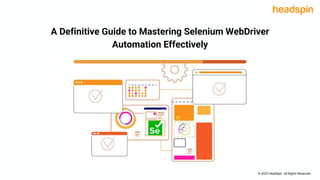








![Navigate to a webpage:
1
To start, you must create a WebDriver instance for the browser you want to automate. Here's an example of creating a
WebDriver instance for Google Chrome:
from selenium import webdriver from selenium.webdriver.common.desired_capabilities import
DesiredCapabilities # Set HeadSpin capabilities headspin_capabilities = DesiredCapabilities.CHROME.copy()
headspin_capabilities['headspin:capture'] = True headspin_capabilities['headspin:location'] = 'US East' # Create a
WebDriver instance with HeadSpin capabilities driver = webdriver.Remote(
command_executor='https://api.headspin.io/v0/appium/wd/hub', desired_capabilities=headspin_capabilities )
© 2023 HeadSpin. All Rights Reserved](https://image.slidesharecdn.com/adefinitiveguidetomasteringseleniumwebdriverautomationeffectively-230808132152-dfb1b040/85/A-Definitive-Guide-to-Mastering-Selenium-WebDriver-Automation-Effectively-pptx-10-320.jpg)





























































