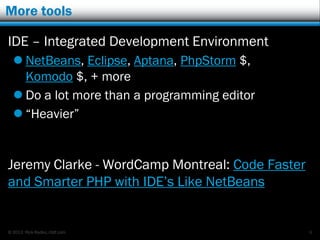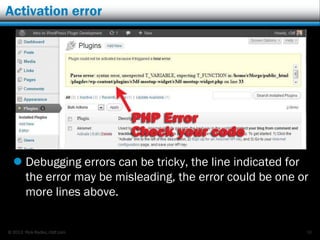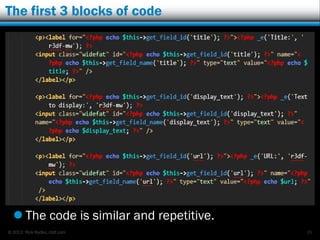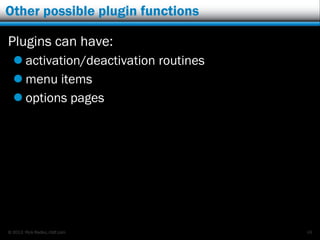A peek into the world of WordPress plugin development
- 1. r3df.com Rick Radko “A Peek into the World of WordPress Plugin Development” WordCamp Toronto October 5th, 2013 Slides: http://www.slideshare.net/r3df
- 2. © 2013 Rick Radko, r3df.com A little bit about me Rick Radko – R-Cubed Design Forge Software, web and app designer/developer. Creating web sites since 1996. WordPress enthusiast. Co-organizer of WordCamp Ottawa 2013 & 2014 Co-organizer of: The Ottawa WordPress Group. http://wpottawa.org Slides are posted at: http://www.slideshare.net/r3df 1
- 3. © 2013 Rick Radko, r3df.com About this presentation In this presentation I will run through the construction of a simple plugin. The example I will use is a plugin I have published on wordpress.org. The intent of this session is exposure to concepts and ideas, not complete understanding. - No instant code ninjas! There is tons of material on the net, in books and other resources to learn more at a more leisurely pace. 2Image Credit: Derivative of CC Image by Dani Latorre on Flickr
- 4. © 2013 Rick Radko, r3df.com What is a plugin? Plugins are blocks of code added to WordPress to extend, or change the functionality of: WordPress Other plugins Themes You can create a custom plugin to do just about anything you want. 1000's of plugins available to add to your site. 3
- 5. © 2013 Rick Radko, r3df.com This is a plugin 4
- 6. © 2013 Rick Radko, r3df.com More about plugins… WordPress plugins: Are written in PHP. (That gobbledygook on the previous slide was PHP.) Can be a couple lines of code. Or 60,000 lines of code. PHP Help: Online PHP Manual: www.php.net/manual/en/index.php W3schools: www.w3schools.com/php/default.asp + Google of course… 5
- 7. © 2013 Rick Radko, r3df.com Plugins also: WordPress plugins also: Make use of WordPress API‟s. The Codex - learn about all things WordPress codex.wordpress.org/Writing_a_Plugin Will likely have some HTML and CSS. www.w3schools.com + many other resources. May access the database (MySQL). www.mysql.com + many other resources. May use some JavaScript. www.w3schools.com again + many other resources. 6
- 8. © 2013 Rick Radko, r3df.com Tools to use for programming Programming editors: Code completion Syntax highlighting Bracket matching “Light” and fast 7 Windows: Notepad++, Sublime Text $$ Mac: TextWrangler, Coda $$, Sublime Text $$
- 9. © 2013 Rick Radko, r3df.com More tools IDE – Integrated Development Environment NetBeans, Eclipse, Aptana, PhpStorm $, Komodo $, + more Do a lot more than a programming editor “Heavier” Jeremy Clarke - WordCamp Montreal: Code Faster and Smarter PHP with IDE‟s Like NetBeans 8
- 10. © 2013 Rick Radko, r3df.com A place to work Development “Dev” site: Safe place to work that won‟t disturb a live site. Does not matter if you WSOD the site. 2 Common options: Sub-domain on your hosted site. “Local” web server on your pc/laptop. Requires some set-up – lots of tutorials on net. No internet connection needed. Fast, no internet lag, no FTP. BitNami, XAMPP, Wamp, Mamp. 9
- 11. © 2013 Rick Radko, r3df.com The header – the only required part of a plugin 10 Plugin header details: codex.wordpress.org/Writing_a_Plugin#File_Headers Creates this plugin information on the Plugins page in the Dashboard
- 12. © 2013 Rick Radko, r3df.com Where do we put the header? Simplest plugin is a file only: site-plugin.php in the WordPress plugins folder: wp-content/plugins/ 11
- 13. © 2013 Rick Radko, r3df.com Better plugin structure A better structure for your plugin: folder + file 12
- 14. © 2013 Rick Radko, r3df.com Empty plugin template We now have an empty plugin that could be used as a template to: Make your own plugin. (a blank template) Change the file name, folder name and the header info: name, description, author, etc. Make a “Site Plugin” to add code to run on your site that is often put into functions.php. See: Don‟t: “Just paste this code in your functions.php” or ottopress.com/2011/creating-a-site-specific- snippets-plugin/ 13
- 15. © 2013 Rick Radko, r3df.com Meetup widget on wordpress.org 14 wordpress.org/extend/plugins/r3df-meetup-widget
- 16. © 2013 Rick Radko, r3df.com Edit the site-plugin template Revised plugin header: 15
- 17. © 2013 Rick Radko, r3df.com Change the file names Name the file: r3df-meetup-widget.php And the folder: r3df-meetup-widget 16
- 18. © 2013 Rick Radko, r3df.com WordPress widget outline Basic widget outline: codex.wordpress.org/Widgets_API 17
- 19. © 2013 Rick Radko, r3df.com Lets add a widget! We add this code to the plugin: The "class" creates a new object that lets us “extend” the WordPress WP_Widget class. The WP_Widget class does all the heavy lifting in creating a widget. Use the codex example, change the class name. Codex: codex.wordpress.org/Widgets_API API – Application Programming Interface 18
- 20. © 2013 Rick Radko, r3df.com Getting into the “action” Tells WordPress to register our widget at the time it is setting up widgets - 'widgets_init'. When you create a widget, the only thing you need to change in the action is the widget name. Actions are very important to WordPress plugins. 19
- 21. © 2013 Rick Radko, r3df.com WordPress actions Actions are one of 2 types of WordPress “Hooks”. Specific events (100‟s) trigger them, for example: Publishing a post or page Displaying a post, page or admin page. Displaying a menu. Displaying the page content. codex.wordpress.org/Plugin_API/Action_Reference To use an action, your plugin defines a function for WordPress to execute at that action event. Generally actions “do” things. Filters, which we will see later “change” things 20
- 22. © 2013 Rick Radko, r3df.com Getting hooked on actions WP Native Dashboard Fix Moving the menu item was accomplished by hooking into the action „admin_bar_menu‟. 10 lines of code and you have a maintainable fix instead of hacked plugin. 21
- 23. © 2013 Rick Radko, r3df.com The widget “constructor function” Add the constructor function: Sets up the widget with an id, name and description. Note: the name and description have been internationalized __( ) is a function to assist in showing other languages codex.wordpress.org/I18n_for_WordPress_Developers Just change the ID the description and the name to reuse this block of code from the codex. 22
- 24. © 2013 Rick Radko, r3df.com The widget function Add the widget function: The <a … /a> part is the content we want to show, the rest is required for a standard widget. The extract($args) expands an array (group) of variables into individual variables: $before_widget, $after_widget, $before_title, $after_title. 23
- 25. © 2013 Rick Radko, r3df.com Filtering the title The filter lets other plugins or code, add functions to change the title content. It‟s important to have this code in the widget. If a theme were to rely on this filter to affect the way widget titles are shown, the site wouldn‟t render correctly without it. 24
- 26. © 2013 Rick Radko, r3df.com Filters “Filters” are the other “hook” type in WordPress. Like actions: Specific events (100‟s) trigger them. codex.wordpress.org/Plugin_API/Filter_Reference Your plugin defines a function for WordPress to execute at the time of the trigger. Unlike actions: Filters change things, content passes through a filter function and must be returned, either updated/altered or unchanged. 25
- 27. © 2013 Rick Radko, r3df.com The form function Add the form function: This function creates the widget box you see in your dashboard in admin. The <p … /p> part defines the HTML for your fields in the admin widget. These can be copied from examples. 26
- 28. © 2013 Rick Radko, r3df.com The update function Add the update function: This function saves the option data from the widget box you see in admin. It also is used to “clean” input that is provided. strip_tags removes HTML and PHP from the title. 27
- 29. © 2013 Rick Radko, r3df.com The plugin code 28
- 30. © 2013 Rick Radko, r3df.com The plugin code continued… 29
- 31. © 2013 Rick Radko, r3df.com Activation error Debugging errors can be tricky, the line indicated for the error may be misleading, the error could be one or more lines above. 30
- 32. © 2013 Rick Radko, r3df.com The resulting widget on the site You now have a Meetup widget. But it's not yet quite what we were expecting… 31
- 33. © 2013 Rick Radko, r3df.com We have a widget that works, but… Our widget plugin: has all the required elements for a widget. could build used as a base to create new widgets. But, it‟s not a great plugin: You need to edit the code to change the URL or the displayed text. It‟s not very nice looking. We need to add an image for the logo and CSS. It would not be very good to give to other users. This starts to make things a bit more complicated. 32
- 34. © 2013 Rick Radko, r3df.com Lets add the options to admin This is what we want to get to: A box for text to display so you can choose what is shown for the link text. A box for the URL we want. And in the final version on .org there is also a selector to adjust the text position. 33
- 35. © 2013 Rick Radko, r3df.com Update the form function The first 4 lines get the current saved value for each setting to a variable that is used in the form sections. The next 4 blocks of code starting with <p> each represent the html for the form item for each setting. 34
- 36. © 2013 Rick Radko, r3df.com The first 3 blocks of code The code is similar and repetitive. 35
- 37. © 2013 Rick Radko, r3df.com The last block of code A lot of this code can be copied from examples and then modified to suit your plugin. Look at other plugins in the repository. Check for examples in the codex. 36
- 38. © 2013 Rick Radko, r3df.com Add the new options to the update function The update function for all of the added options. The wp_parse_args sets defaults for values that don't exist in the input value array. In this case the array in $new_instance. 37
- 39. © 2013 Rick Radko, r3df.com Update the widget to use the new options 38
- 40. © 2013 Rick Radko, r3df.com The extended output block The content area has been changed: to allow for CSS styling, to add the image, To add the option „middle‟ for single line display. 39
- 41. © 2013 Rick Radko, r3df.com Load a css file Added section in the constructor to load css. 40
- 42. © 2013 Rick Radko, r3df.com Add style function This function has been added after the update function. It loads a CSS file "the WordPress way" codex.wordpress.org/Function_Reference/wp_enqueue_style NOTE: There is a similar process for loading scripts. codex.wordpress.org/Function_Reference/wp_enqueue_script 41
- 43. © 2013 Rick Radko, r3df.com The added style sheet The link to load this CSS style sheet is added into the web page header. 42
- 44. © 2013 Rick Radko, r3df.com Wrapping up the plugin… We need 2 more additions to the plugin to round it out for public use: A function to take care of loading the text domain. Needed to enable the display of translated text for the plugin. A function to clean up on uninstall. 43
- 45. © 2013 Rick Radko, r3df.com Text domain A function to load the text domain: The action to call it in the constructor: 44
- 46. © 2013 Rick Radko, r3df.com And finally: uninstall.php This added file runs if the plugin is uninstalled. It removes the settings that were saved in the database for the widget. Plugins should clean up after themselves. 45
- 47. © 2013 Rick Radko, r3df.com The files now in the plugin The CSS is in the /inc folder. The /lang folder is for translations of the plugin. readme .txt & screenshots are needed for the repository. 46
- 48. © 2013 Rick Radko, r3df.com The new widget Once you‟ve hit save, take a look at your site: That‟s more like it! 47
- 49. © 2013 Rick Radko, r3df.com Other possible plugin functions Plugins can have: activation/deactivation routines menu items options pages 48
- 50. © 2013 Rick Radko, r3df.com What next? Read some books Watch some WordCamp talks – next couple of slides. Read the codex: http://codex.wordpress.org/Writing_a_Plugin http://codex.wordpress.org/Plugin_Resources http://codex.wordpress.org/Developer_Documentation Try some experements. 49
- 51. © 2013 Rick Radko, r3df.com WordPress plugin books 1 Professional WordPress Plugin Development by: Brad Williams, Ozh Richard, Justin Tadlock Related WordCamp Presentations: http://www.slideshare.net/williams ba/create-your-first-wordpress- plugin 50
- 52. © 2013 Rick Radko, r3df.com WordPress plugin books 2 WordPress Plugin Development Cookbook by: Yannick Lefebvre Related WordCamp videos: http://wordpress.tv/2011/08/16 /yannick-lefebvre-plugin- development-demystified/ http://wordpress.tv/2012/09/10 /yannick-lefebvre-wordpress- plugin-development-201/ 51
- 53. © 2013 Rick Radko, r3df.com WordPress plugin books 3 WordPress 3 Plugin Development Essentials by: Brian Bondari, Everett Griffiths 52
- 54. © 2013 Rick Radko, r3df.com PHP books 1 Programming PHP by: Kevin Tatroe, Peter MacIntyre, Rasmus Lerdorf 53
- 55. © 2013 Rick Radko, r3df.com PHP books 2 Learning PHP, MySQL, JavaScript, and CSS by: Robin Nixon 54
- 56. © 2013 Rick Radko, r3df.com Contact Rick Radko email: [email protected] twitter: @r3designforge Slides at: www.slideshare.net/r3df 55