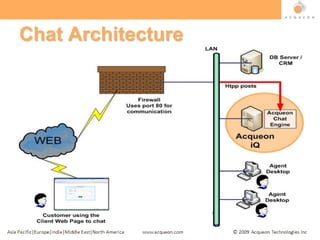Acqueon iQ 3.0 - Detailed
- 4. Acqueon Technologies IncAcqueon Technologies Inc specializes in developing products and solutions for the Customer Interaction Management (CIM) industryThese products and solutions use business logic to deliver a distinctive customer experience by enabling organizations to not just interact with their customers – but relate
- 5. Acqueon Technologies IncAcqueon products and solutions also offer a compelling Total Cost of Ownership (TCO), which is further enhanced by rapid deploymentAcqueon products and solutions handle millions of transactions every day at multiple sites and are implemented across various verticals such as Banking, Insurance, Retail, Telecom, Healthcare, and Education among others, in over 17 countries
- 6. The Need – Business & Contact Center Challenges
- 7. Business ChallengesFor companies to meet their strategic priorities such as increasing market share, revenue, acquiring new customers and enhancing the value of existing customers they need to counter the following challenges in their contact centersComplexitiesHigh cost to maintainInefficienciesInconsistent customer experience
- 8. Contact Center ChallengesMultiple vendors – Integration nightmarePBX, IVR, CTI, etc supplied by multiple vendorsHigh Expenditure – High Maintenance costsIndividual vendors make initial investments very highMaintenance or change costs are very highIndependent Communication channels – Lack of Consistent Customer ExperienceEven though Multichannel is a reality, lack of channel integration causes different service treatment for the same customer across channelsComplex Business processes – Segmented ApplicationsComplex CTINo consolidated reportingMultiple User interfacesStatic agentseven when home agents are a reality
- 9. CIM – CRM GapThe need to marry CIM (Customer Interaction Management) with CRM (Customer Relationship Management)CIM should be a natural extension of the CRM providing instant CTI and multi channel capabilities
- 10. The Answer – Acqueon iQ
- 11. Move away from a multi point solution Source: A Comparison of All-in-One versus Multi-Point Contact Center Solutions – Dr. John Anton, Bruce Belfiore
- 12. To a “Contact Center In A Box” solution Source: A Comparison of All-in-One versus Multi-Point Contact Center Solutions – Dr. John Anton, Bruce Belfiore
- 13. Key Findings From Benchmark PortalA Comparison of All-in-One vs. Multi-Point Contact Center SolutionsIntegration is simplified, and the ability to leverage the functionality of various applications is enhanced with all-in-one offerings.The ongoing addition of new technology, applications, and functionality is significantly easier for customers who have deployed an all-in-one solution versus those with multi-point products.As a whole, contact centers recognize the value of reducing the number of vendors they must deal with in the deployment and maintenance of contact center technology. Source: A Comparison of All-in-One versus Multi-Point Contact Center Solutions – Dr. John Anton, Bruce Belfiore
- 14. Introducing Acqueon iQAcqueon iQ – Don’t just interact. Relate.Acqueon iQ is a Contact Center in a Box solution with an attitude – that the purpose of interaction is to relateAddresses Customer concernsSimple all in one box – one vendor architectureLow cost to maintain and changeProvides a consistent customer experienceDesigned to bridge the gap between an interaction (CIM) and a relationship (CRM)
- 15. Acqueon iQ
- 16. What is Acqueon iQ?Acqueon iQ is a Contact Center in a Box Multi channel Inbound & Outbound (Voice, Chat, Email, SMS)Multi Modal (Blended Inbound & Outbound)Multi Tenant (Create tenants for different business’s)Acqueon iQ main focus is to bridge the CIM-CRM gap. How does it do that?UQE (Universal Queuing Engine), A single queue for routing requests using common business rules across channelsIntegrated Web based Agent Desktop, view of requests across channels as with an integrated view of the CRMBusiness parameters related Reporting, and not only based on contact center statistics
- 17. Acqueon iQ – PositioningRelationship QuotientReliability, Availability & ScalabilityLow Total Cost of OwnershipHigh Performance, Universal QueueHeterogeneous SIP based Switch SupportBusiness Monitoring and ReportsStandards basedOpen ArchitectureAnd InterfaceAiQCompetition
- 18. Acqueon iQ – ComponentsPBX / ACDIVRAgentPresenceVoiceRecordingBlendingAcqueoniQPredictiveDialingInboundVoiceInboundChat, Mail,SMSOutboundMail, SMSLCIOutboundVoiceWebBasedApps
- 19. Acqueon iQ – Features
- 20. FeaturesInbuilt PBXUses Dialogic DNI cards for TDM PSTN terminationAlso supports direct SIP trunking from PSTNSupports SIP or TDM trunking to connect to a PBXAgent Phones can be SIP based soft or hard phonesACD – UQE (Universal Queuing Engine)Routing across channels with a common set of business RulesGraphical scripting for skill based routingScalable and High PerformanceIVRSIP based IVR platformProvides a graphical scripting tool for call flow development
- 21. FeaturesInbound Multi Channel SupportVoiceChat (HTML based)Email (Rich Categorization Engine)SMS (Same interface as chat)Fax (Through Email Channel)Outbound Multi Channel SupportVoiceEmail (Email Blaster)SMS (Support for GSM modem)BlendedInbound & Outbound Voice or other Inbound ChannelsOutbound Voice rate controlled by Inbound SLA
- 22. FeaturesOutbound Voice – Support for multiple pacing modesPreviewPowerPredictive – StaticPredictive – DynamicQuality MonitoringInbuilt Voice Recorder for both Inbound & Outbound callsIntegrated Web based Agent DesktopSupport for embedded SIP softphoneSupport for all delivery channelsSupport for Business Applications. E.g. CRM
- 23. FeaturesLast Customer InteractionTracking customer transactions across channelsShows agent who attended the interactionShows contact outcomes and description setProvides chat and email transcriptsCall GuideScripting tool to design agent Question & Answer sessionsReporting & AdministrationWeb based AdministrationWeb based Supervisor ConsoleWeb based historical reportsBusiness parameters based reporting
- 24. FeaturesOutbound specific featuresCall analysisCRBT detection capableCall Strategy – Rescheduling ContactList & Campaign ManagementContact selectionCustom FiltersTime zone managementDo-not-call list management
- 25. FeaturesAgent Presence Management and PropagationMulti TenancyCreate tenants for different business’sCallback ManagementAbility to set callbacks for callers in QueueAbility to set Web CallbacksRapid implementation framework Slashes implementation cost and enables agility throughout life cycleOpen Standard Interfaces for Third Party Integration – Web Services
- 27. Typical Architecture – Inbuilt PBX
- 28. Typical Architecture – Inbuilt PBX (SIP)
- 29. Typical Architecture – SIP PBX
- 30. Typical Architecture – TDM PBX..1
- 31. Typical Architecture – TDM PBX..2
- 32. Typical Architecture – TDM PBX..3
- 33. Architecture With Cisco Unified Communications Manager
- 34. Architecture With Avaya Communications Manager
- 35. Acqueon iQ – Agent Desktop
- 36. Web based Agent Desktop
- 37. Agent – Inbound Channel
- 38. SoftphoneProvides typical telephony functionalitiesAnswer / Drop CallTransfer / Conference CallHold / Retrieve CallAcqueon iQ provides ready to use embedded 3rd party SIP softphoneSupports external 3rd party SIP softphone or hardphoneProviders Timer for each agent state for the agent to work accordinglyProvides display of current agent state as well facility to change states
- 39. Agent – Outbound Channel
- 40. Agent – Chat Channel
- 41. Agent – Email Channel
- 44. Presence ManagementAvailability of online presence of Supervisor and PeersTransfer, conference requests or consult across peers with easeAgents can start an internal LAN chat sessions with other agentsClick Here For Presence Management
- 45. Call GuideCall Guide is an agent question prompter where question answer sessions can be designedCall Guide provides information for the agent to effectively answer customer queriesDepending on the answers to questions the next set of questions pop upAgents can enter customer provided data for any question and store it for reporting
- 46. Acqueon iQ – IVR (Scripting Platform)
- 47. IVR FeaturesSIP based IVR platformGUI based IVR scripting toolProvides Telephony functionalitiesRetrieve ANI, DNIS, etcTransfer / Conference CallsVoice OperationsPlay Voice files & Play MenusCollect Digits or Record VoicePlay Date & Time or Play Monetary AmountDatabase operationsPerform inserts, updates and deletesSelect queries and execute stored proceduresSystem OperationsFile operations or Execute 3rd party programsDate & Time operations or Execute scriptsWeb Service – Call Web Services
- 48. Scripting ToolThe Visual Scripting tool is used for multiple purposesIVR call flow scriptingInbound ACD logic scripting forVoiceChat SMSOutbound dialing flow scriptingThis offers end customers powerful control over the routing flow based on backend business parameters
- 49. IVR – Scripting Tool
- 54. Standalone IVR PlatformAcqueon iQ has been designed such that individual components can be deployed standaloneAcqueon IVR can be deployed as a standalone IVR platformIt can connect directly to the PSTN or can connect to a SIP based PBX or a TDM based PBXAs customer requirements change other features can be enabled on the platform
- 55. Standalone TDM IVR With AvayaStandalone Acqueon iQ IVR can be used with Avaya PBX connected to the “line side” of the PBXAcqueon iQ ACD would not be used, but Avaya ACD would be used to route calls to agents transferred from the IVRTransfer to agent will be a blind transfer and the IVR port will become free
- 56. Standalone SIP IVR With AvayaStandalone Acqueon iQ IVR can be used with Avaya PBX connected over a SIP Trunk using Avaya SESAcqueon iQ ACD would not be used, but Avaya ACD would be used to route calls to agents transferred from the IVRDuring transfer to agent, it will use 2 SIP ports and the 2 ports will be occupied for the whole duration
- 57. Acqueon iQ – UQE (Universal Queuing Engine)
- 58. UQEUniversal Queue Engine – Single Queue RoutingEnsures uniform configuration and business rules for all forms of channelsMulti Skilling, Customer History Based Routing, etc
- 59. UQE RoutingMulti SkillingA unique advantage of AiQ is that multiple skills can be attached to a call to take routing decisions on the Universal Queuing Engine (UQE) unlike normal ACD systems. For exampleFor a banking customer, If he has multiple cards like a credit card and a debit card, then both skills can be attached to the call as well his customer type like platinum or Gold can be attached to the call
- 60. UQE RoutingSkill RelaxationSpecific Skills can be defined as Necessary Skills while some Skills can be relaxed. E.g. Language is a must Skill while Customer type can be a relaxed skill, so if the engine is not able to find the right agent for all the skills defined, he can relax skills to find the next best agentDynamic ParametersAmong a group of selected agents dynamic parameters like number of calls attended, most idle time, etc are applied to select the best agent
- 61. UQE RoutingLeast Cost RoutingUQE has another powerful feature where to route calls across sites, it can calculate the least cost routing, based on production cost it will select the contact center agent with the least costRouting Based On Customer HistoryCalls can also be routed based on customer history, if a customer has a preference to talk to a particular agent, then the agent ID can set as a routing parameter and the call will be routed to that specific agent. This will maximize customer satisfaction
- 63. Pacing ModesVariety of Pacing ModesPreviewPowerPredictive – ManualPredictiveProgressive IVRProgressive SMSProgressive Email
- 64. Call AnalysisCRBT detection capableUses Dialogic HMP for efficient Call Progress Analysis (CPA)AbandonedInvalidBusyFaxMachineNo answerEtcAgents can select some standard outcomes likeWrong partyNuisanceRejectedDo not callCall backSeparate business outcomes can be configured and set by agents on a campaign level
- 65. Call StrategyAutomate Contact Rescheduling – Control contact life cycle Configure multiple calling numbers for individual contacts with Different start and stop timeDifferent prioritySwitch across channels within a Call Strategy for a contact
- 66. Call Strategy – Business OutcomesReschedule Contacts based on Business OutcomesSet multiple business outcomes for each campaignDefine rescheduling strategy by minutes, hours or days for individual business outcomes to maintain contact lifecycle
- 67. Contact selectionPowerful contact selection algorithms based on market strategyUse business parameters like contact priority, account executive mapping, preferred calling time, time zone, etcBuild custom contact selection filters based on business parametersUploads directly from database or Auto uploads from files
- 68. Inbuilt StrategiesMarket SpreadMarket Penetration
- 70. DNC ManagementExternal DNC (Do Not Call) database filtering is done only while uploading contactsAn uploaded list can be re-filtered for new changes to the external DNC listInternal DNC database can also be maintainedDNC list maintained can be global or can be campaign specificAgents can mark contacts as DNC which are maintained in the Internal DNC database
- 73. Predictive Manual – Set Ratio
- 74. Predictive Mode
- 75. Auto scheduling of campaignsSpecify hours of operation each daySpecify different hours of operation for specific daysSpecify days of the week it should not runSpecify Holidays across years
- 76. Block or Reschedule ContactsContacts can be listed by campaign and filtered either by business parameters or callback, rescheduled, closed or blocked contactsSpecific contacts can be selected Blocked / UnblockedRescheduled to a specific date and timeReset as a Fresh contact
- 77. Contact Upload
- 78. Chat Features
- 79. Features – ChatPure HTML based chat engineRouting rules can be applied for chat interactionsCanned messages are available for the agent to provide standard answers to questionsPage Push is available on the chat interfaceFile Push is available on the chat interfaceValid Attachment types can be defined which can be uploaded from the local agent machine or from the server machine based on permissions setIf a customer desires, chat transcripts are sent as an Email on the completion of the chat session
- 82. Customer Chat Link / PageCustomers can click on a chat link on the company web page and they are provided with a flash client to chat with agents
- 83. Agent – Chat ChannelScreen Pop AreaChat Area
- 85. Chat File Upload
- 86. Chat Page Push
- 87. Chat Transcript As EmailChat Transcript
- 88. SMS Features
- 89. Features – SMSSupports sending & receiving SMS usingGSM ModemHttp supported SMS GatewayRouting rules can be applied for SMS interactionsSends customer SMS messages to agents as Chat MessagesAgents reply to the chat messages which are sent back to the customer as SMS messagesCanned messages are available for the agent to provide standard answers to questionsSession timeouts can be defined to end sessions if there is no response from customer
- 90. SMS Architecture
- 92. Email Features
- 93. Features – EmailSupports POP3 and SMTP for Email communicationHas a strong categorization engine Email ID aloneKeyword search on the Subject and Body of an EmailUse combination of Email ID and keyword search on the Subject and Body of the EmailStrong routing of e-mails based on the skill identified by categorizationEasy to use agent desktop similar to Microsoft Outlook
- 94. Features – EmailAuto Responses can be configured for individual Email ID’sCanned messages are available for the agent to provide standard answers to questionsValid Attachment types can be defined which can be attached from the local agent machine or from the server machine based on permissions set
- 95. Email FoldersInboxDisplays assigned Emails to agentsCategorizedUncategorizedJunkContentionSLAWarningReallocateQC (Quality Check)Watch Box
- 96. Typical Email FlowDownload E-mails using POP3Categorization EngineCategorized E-mailUncategorized E-mailGroup InboxSupportGroup InboxSalesExpertInboxE-mail Routing EngineAgent InboxSupportAgent InboxSales
- 97. Agent FunctionalitiesView EmailsReply / Reply-All EmailsForward EmailsMark and Close Emails as JunkReject EmailsClose Emails
- 98. Supervisor FunctionalitiesAll Agent functionalitiesAssign Emails GroupsSpecific AgentsView Emails and Assign wherever neededCategorized Emails which have not been sent to agentsUncategorized EmailsEmails Rejected by Agents (Contention)WarningEmails which have been ReallocatedView, make changes and Approve Emails marked for Quality CheckView individual agents Escalation Alerts (Watch Box)
- 104. Agent – Email Channel
- 105. Agent Reply Email
- 106. Email File Attach
- 108. Acqueon iQ – Supervisor Console & Reports
- 109. Supervisor Console
- 110. Supervisor Console – Call
- 111. Supervisor Console – Agent
- 112. Supervisor Console – Group
- 113. Supervisor Console
- 114. Types Of Historical ReportsCampaign ReportsAgent ReportsSkill ReportsIVR Reports
- 127. Acqueon iQ – Administration
- 128. Group / Attribute Configurations
- 129. User Details
- 130. User Attributes
- 131. User Groups
- 132. User Buddies
- 133. Codes ConfigurationsNot Ready ReasonsWrap-up CodesCanned Messages
- 134. Audit TrailCaptures all admin changes done with the user details and date and time of change
- 135. Thank YouIndia Email: [email protected]: +91 9840711729 [email protected] Phone: +1 609 945 3139