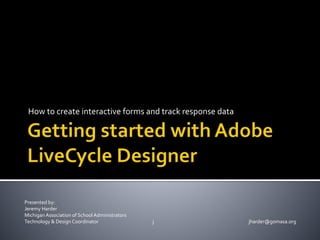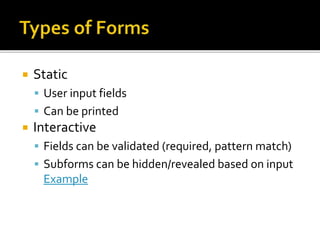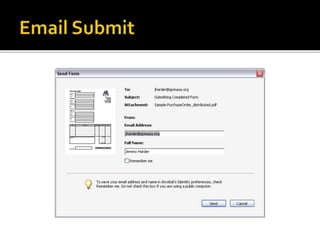Adobe LiveCycle Designer - Getting Started
- 1. How to create interactive forms and track response data Presented by: Jeremy Harder Michigan Association of School Administrators Technology & Design Coordinator j [email protected]
- 2. http://www.adobe.com/products/livecycle/designer/ 60 DayTrial Download
- 3. An overview of the LiveCycle Enterprise Suite
- 4. Livecycle Enterprise Suite (ES) is a platform for developing custom workflows Databases and forms are used to complete tasks Example of how ES might be used: http://www.adobe.com/products/livecycle/
- 5. Gathering form data via theWeb is not intuitive Development/Web-coding knowledge required for intermediate to advanced functionality
- 6. LiveCycle can replace paper forms without much hassle
- 7. Designer is a spin-off that is packaged with Adobe Acrobat Professional Designer can be used to build static and dynamic PDF forms
- 8. Adobe LiveCycle Enterprise Suite ES Modules Installed on Web accessible server to process data ▪ Forms ▪ Digital Signatures ▪ Mosaic ▪ Etc LiveCycle Designer Installed on your workstation. Modules not required to distribute forms. ▪ PDF creation tools ▪ PDF distribution
- 9. Adobe Acrobat 9 Pro now includes form field tools, and distribution functions The difference is that Designer allows for scripting
- 11. Screen capture from http://www.adobe.com/products/livecycle/forms/ Forms is a module for LiveCycle ES Forms handles user-submitted data and routes it to… Databases Processes Users
- 12. Screen capture from http://www.adobe.com/products/livecycle/forms/
- 14. Static User input fields Can be printed Interactive Fields can be validated (required, pattern match) Subforms can be hidden/revealed based on input Example
- 16. DesignView XML Source Master PageView PDF Preview
- 17. Examples of form objects: Text field Image Field Email Field Numeric Field Buttons
- 18. Frequently used combinations can be saved as form fragments and easily reused Shift-click to select all objects to include. Right click -> Fragments -> Create New
- 19. LiveCycle Designer comes packaged with some great pre-built forms:
- 20. Word and Excel documents can be imported and converted to PDF forms in the wizard.
- 21. Start with a blank page
- 22. FormCalc equations are similar to spreadsheet formulas Field value calculations ensure correct data submissions and save time for your users
- 23. Make required (and provide error messages) Pattern match
- 25. Save as a PDF and store/send as needed Distribute via email using LiveCycle Designer Distribute via acrobat.com using LiveCycle Designer Stores the form to your account Accessible to others via URL Drawback: No data submission handling built-in
- 28. Print and fax Email Via form button (may not work for some users) User initiated HTTP submit Requires handling script onWeb server
- 31. Open the PDF in Acrobat Pro Go to Advanced -> Extend Features in Adobe Reader Distributed PDF will now allow users to Save As… PDF Still not perfect though… Email Submit button will continue to save as XML instead of PDF Use with caution. Include specific how-to instructions in form document
- 32. Example of Acrobat generated results file
- 33. How to create interactive forms and track response data Presented by: Jeremy Harder MichiganAssociation of SchoolAdministrators Technology & Design Coordinator [email protected]