algorithms and flow chart overview.pdf
0 likes605 views
This document discusses algorithms, flowcharts, and pseudocode. It provides examples of algorithms and flowcharts to calculate a student's grade, convert feet to centimeters, calculate the area of a rectangle, and find the roots of a quadratic equation. Algorithms are step-by-step solutions to problems, while flowcharts use graphical symbols to represent the logic and steps of an algorithm. Pseudocode is an informal language that helps develop algorithms. The document also lists common flowchart symbols and provides exercises to create algorithms and flowcharts.
1 of 29
Download to read offline



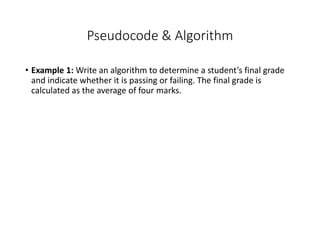





















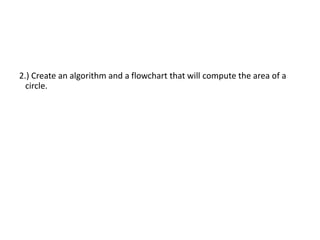



Ad
Recommended
Flow Chart Guide PPT



Flow Chart Guide PPT丹 丹 Flow Chart Guide
Flow Chart definition
Flow Chart Types, benefits and rules
Flowchart examples and templates
How to create, interpret flowchart
Scratch Cards All



Scratch Cards AllJorge Diaz This document provides instructions for creating animated stories in Scratch. It includes 9 cards that guide the user through different storytelling techniques: 1) Starting a story by setting the scene and having a character speak; 2) Starting a conversation between two characters; 3) Switching between backdrops; 4) Clicking a character to make the story interactive; 5) Adding recorded voice; 6) Making a character glide to a spot; 7) Having a character walk onto the stage; 8) Responding to another character; and 9) Adding additional scenes. The cards instruct the user to choose characters, backdrops, and dialogue and provide code examples to bring the story to life.
Box and whiskers power point



Box and whiskers power pointmanswag123 The document provides examples and explanations for calculating and interpreting quartiles and box-and-whisker plots. It defines key terms like lower quartile, upper quartile, median, minimum, and maximum. Examples show how to find the quartiles for data sets and construct box-and-whisker plots. The document also includes practice problems for students to find quartiles and interpret box-and-whisker plots.
Statistical graphs



Statistical graphsJohn Rome Aranas This document discusses different types of graphs used to represent frequency distributions: bar graphs, histograms, frequency polygons, pie charts, and OGIVE charts. It provides instructions on how to construct each graph type, including labeling axes, ensuring proportionality, and adding titles and legends. Examples of each graph type are shown using sample data on family sizes. The document concludes that bar graphs, histograms, frequency polygons and pie charts are common ways to show frequency distributions, while OGIVE charts illustrate less than and greater than cumulative frequencies.
Scratch Animation



Scratch AnimationAnjan Mahanta An introduction to scratch animation programming which includes variables, exercises and examples project links.
Scratch Lesson 1 – Basics



Scratch Lesson 1 – BasicsDavid Oromaner The document provides an overview of the Scratch programming environment and its basic features, including sprites, costumes, scripts, blocks, and sounds. It walks through creating a simple script to make a sprite move, play notes, and say "Twinkle Twinkle Little Star" while switching costumes, with instructions to finish and save the project as an assignment.
Teaching Excel



Teaching Excelsam ran The document is a tutorial for using Microsoft Excel. It provides step-by-step instructions on how to navigate the Excel interface and use basic functions. The tutorial covers topics such as navigating the Excel screen, entering formulas and data, formatting worksheets, creating charts, and using keyboard shortcuts. It also includes explanations and instructions for common Excel tasks like opening and saving files, editing data, printing worksheets, and more.
Excel lesson01



Excel lesson01Erik Hardiyanto This document provides an overview of Microsoft Excel basics, including defining key terms like worksheet and workbook, identifying the parts of a worksheet, opening and saving workbooks, entering and editing data, searching and replacing values, zooming and printing worksheets, and closing files. The objectives are to learn the basic functions and navigation of Excel in order to effectively manage and analyze data in spreadsheets.
MS Excel 2010 training module



MS Excel 2010 training moduleAijaz Ali Mooro This document provides an overview of a Microsoft Excel 2010 training course. The course goals are to learn how to use the ribbon, File menu, and perform essential tasks like opening, creating, and formatting workbooks. It covers the Excel interface, ribbon tabs, available rows and columns, workbooks and worksheets. It also reviews functions, formulas, formatting cells, printing, saving, and other basic tasks. Resources for additional learning include books and Microsoft websites.
Histogram



Histogramletsthyl The document describes how to construct a histogram to graphically represent a frequency distribution table of student exam scores. It provides an example of the exam scores of 60 students broken into class boundaries and frequencies. The histogram is constructed step-by-step by adding rectangles to represent each class, with widths equal to the class boundaries and heights equal to the frequencies. The completed histogram allows one to easily see patterns in the exam scores, such as 17 students scoring 32 or above.
Casio fx-991EX classWiz user manual and commands.



Casio fx-991EX classWiz user manual and commands.FarhanAhmade In this, you will get all the commands and steps to use the calculator to obtain your best-required answers.
MS PowerPoint Training



MS PowerPoint TrainingMichael Sheyahshe This document provides an overview of MS PowerPoint and covers topics like understanding the ribbon interface, adding and formatting slide content, choosing slide layouts, inserting images and other objects, applying themes, and adding speaker notes. The main goals are to familiarize users with the PowerPoint interface and teach basic skills for creating and formatting presentation slides.
Word 2010 practice exercise instructions



Word 2010 practice exercise instructionsKumar Gourav The document provides instructions for completing a Microsoft Word 2010 practice exercise. It includes 23 steps to highlight, cut, paste, format, and manipulate text; adjust margins and spacing; insert a page break; and save the document file. The instructions demonstrate foundational Word functions like formatting text, working with paragraphs and pages, and properly saving and closing the file.
Microsoft Office Package: Practical Questions



Microsoft Office Package: Practical QuestionsMakaha Rutendo The document defines the fast food industry as the sale of finished food products that are low cost, quick to prepare and consume, packaged for portability, and highly perishable. While some view fast food as a modern American phenomenon, the document notes that many fast food items originated in Europe and have a long history, with defining characteristics of fast food emerging well before terms like "fast food" became popular in the mid-20th century. The fast food industry has grown to become a significant economic sector centered around major global franchises.
Probability and statistics



Probability and statisticsFatima Bianca Gueco This document provides an outline for a course on probability and statistics. It begins with an introduction to key concepts like measures of central tendency, dispersion, correlation, and probability distributions. It then lists common probability distributions and the textbook and references used. Later sections define important statistical terms like population, sample, variable types, data collection methods, and ways of presenting data through tables and graphs. It provides examples of each variable scale and ends with assignments for students.
Physics 0625 - Paper 3 version 1 - Mark scheme - May Jun 2014



Physics 0625 - Paper 3 version 1 - Mark scheme - May Jun 2014JakKy Kitmanacharounpong This document provides the mark scheme for the May/June 2014 Cambridge International Examinations IGCSE Physics exam. It explains the marking criteria and symbols used by examiners. The mark scheme provides detailed guidelines for awarding marks to answers on topics related to forces, pressure, kinetic molecular theory, and heat transfer. Examiners will use this mark scheme along with the question paper and examiner report to consistently apply standards when marking the exam.
Appinventor android app assessment rubric



Appinventor android app assessment rubricSamuel Landete Benavente This document provides a rubric to evaluate Android apps on several criteria including originality, motivation, programming, and time management. The rubric defines expectations and criteria for a rating of "needs improvement", "meets expectations", or "exceeds expectations" on each criterion. Criteria examined include the app's originality, use of programming structures and elements, functionality, and the student's self-motivation and time management during app development. Higher ratings require more sophisticated programming, fewer bugs, original ideas, and greater independence in completing the task.
CREATING SAVING & OPENING SPREADSHEET USING WORKSHEET https://youtu.be/r8Qj5D...



CREATING SAVING & OPENING SPREADSHEET USING WORKSHEET https://youtu.be/r8Qj5D...Tasneem Ahmad This document provides an introduction to spreadsheets and Microsoft Excel. It explains that a spreadsheet is a grid of rows and columns used to enter and analyze data. It describes how to start Excel, open and save workbooks, and explores the basic parts of a workbook like worksheets, columns, rows, and cells. Examples of using spreadsheets for finances, grades, and other purposes are provided.
MS Excel Learning for PPC Google AdWords Training Course



MS Excel Learning for PPC Google AdWords Training CourseRanjan Jena MS Excel learning to get expertise in Google AdWords training course. Learn all important tips and techniques in MS Excel for your fast and easy approach to Google AdWords analysis and reporting formats.
Ranjan Jena conducts Adwords Training session in Bangalore, currently with more than 45 students already graduated under his guidance and mentorship. For any training need, you can directly reach him at +91-7760969452
Microsoft Excel Basics



Microsoft Excel BasicsCompudon This document provides an overview of Microsoft Excel basics and functions. It covers topics such as formatting cells and data, using mathematical, logical, and financial functions, creating charts, sorting and filtering data, setting print options, and more. Examples of functions include SUM, MIN, MAX, COUNT, IF, NOW, TODAY, DATE, PMT and examples of charts include column, line, pie and bar charts. The document is intended as a training guide for learning Excel.
New holland l185 skid steer loader service repair manual instant download



New holland l185 skid steer loader service repair manual instant downloadyhfhjjsenneer - The document provides instructions for decontaminating the primary hydraulic power system of a machine. This involves draining and replacing the hydraulic oil and filter, running the hydraulic cylinders to flush the system, then refilling the reservoir with new oil.
- It describes how to perform a flow test on the hydraulic pump relief valve to check that it is operating properly. This involves installing a flowmeter and measuring the pressure at which the relief valve begins to open and fully open.
- Technical specifications and diagrams are provided for components in the primary hydraulic power system, including the hydraulic pump, relief valve, hydraulic cylinders, and reservoir. Maintenance and repair procedures are outlined.
Basic Statistics Presentation



Basic Statistics PresentationIUBAT This document provides an introduction to statistics and key statistical concepts. It discusses variables, scales of measurement, frequency tables, different types of graphs including bar graphs, pie charts, line graphs and scatter plots. It also covers measures of central tendency including the arithmetic mean, median and mode. It provides examples of calculating and comparing the mean, median and mode. Additionally, it discusses the geometric mean, harmonic mean, and the relationship between the different averages.
Chapter 3: Prsentation of Data



Chapter 3: Prsentation of DataAndrilyn Alcantara This document discusses different methods for presenting data, including textual, tabular, and graphical presentations. Tabular presentations include frequency distribution tables that are ungrouped, grouped, simple, and complete. Graphical presentations include bar charts, histograms, frequency polygons, pie charts, and pictographs to visually depict quantitative data using bars, rectangles, lines, circles, or pictures. The examples provided demonstrate how to construct different types of tables and graphs for a set of sample data.
Microsoft word exercises



Microsoft word exercisesSubeesh Up This document provides instructions for completing a Microsoft Word exercise involving formatting text and inserting tables and images. The exercise involves typing and formatting fairy tale text, running spell check, adding formatting like bolding and line spacing. It also involves inserting a table with student data and pictures. Finally, it provides instructions on saving and closing the document.
Box And Whisker Plots



Box And Whisker PlotsWendiBrown This document provides instruction on calculating measures of variability such as range, quartiles, and creating box-and-whisker plots. It includes examples of finding the range and quartiles for data sets. Additional examples demonstrate how to make box-and-whisker plots from data and compare plots to analyze differences between data sets. Practice problems are provided to have students calculate range, quartiles, and create box-and-whisker plots.
What is a flowchart



What is a flowchartCLI-IE A flowchart is a diagram that represents a process or workflow through a visual sequence of steps connected by arrows. Each step is contained in a shape and the flowchart allows anyone to logically follow the process from beginning to end. There are various types of flowcharts including swimlane diagrams, data flow diagrams, influence diagrams, workflow diagrams, and process flow diagrams. Flowcharts were originally used by industrial engineers to structure assembly line manufacturing processes.
50 MS Excel Tips and Tricks 



50 MS Excel Tips and Tricks BurCom Consulting Ltd. This document provides 50 tips for using various Excel functions and features. It begins with tips on creating macros, the GETPIVOTDATA function, formatting chart axes, date validation, and using the IF function. Subsequent tips cover additional functions and features such as nested IF statements, forecasting, error handling, date formatting, highlighting dates, transposing data, data validation, random number generation, hyperlinks, data consolidation, text functions, pivot tables, and more. The tips provide step-by-step examples and explanations for how to utilize Excel to analyze data, validate information, visualize results in charts and pivot tables, and automate repetitive tasks.
Abstract-Reasoning-20QnA-with-explanation.docx



Abstract-Reasoning-20QnA-with-explanation.docxNoraima2 The document describes 21 abstract reasoning puzzles with 3 sentences summarizing the patterns and solutions for each one. For puzzle 1, the pattern involves rotating a square or rhombus within or outside a circle by a quarter turn and the solution is the 4th figure with the square outside the bottom of the circle. For puzzle 2, the pattern is decreasing symmetry from a circle to a hexagon and the solution is a hexagon in the circle.
Basic Slides on Algorithms and Flowcharts



Basic Slides on Algorithms and Flowchartsmoazwinner This document discusses algorithms, flowcharts, and problem solving. It provides examples of writing pseudocode algorithms and creating corresponding flowcharts. Key points:
- Algorithms are step-by-step solutions to problems, while flowcharts use symbols to visually represent algorithm logic and flow.
- Pseudocode uses everyday language to describe algorithms before implementation.
- Common flowchart symbols include shapes for start/end, input/output, decisions, and processes connected by arrows showing flow.
- Examples show algorithms and flowcharts for calculating grades, converting units, finding a rectangle area, and other problems.
Ad
More Related Content
What's hot (20)
MS Excel 2010 training module



MS Excel 2010 training moduleAijaz Ali Mooro This document provides an overview of a Microsoft Excel 2010 training course. The course goals are to learn how to use the ribbon, File menu, and perform essential tasks like opening, creating, and formatting workbooks. It covers the Excel interface, ribbon tabs, available rows and columns, workbooks and worksheets. It also reviews functions, formulas, formatting cells, printing, saving, and other basic tasks. Resources for additional learning include books and Microsoft websites.
Histogram



Histogramletsthyl The document describes how to construct a histogram to graphically represent a frequency distribution table of student exam scores. It provides an example of the exam scores of 60 students broken into class boundaries and frequencies. The histogram is constructed step-by-step by adding rectangles to represent each class, with widths equal to the class boundaries and heights equal to the frequencies. The completed histogram allows one to easily see patterns in the exam scores, such as 17 students scoring 32 or above.
Casio fx-991EX classWiz user manual and commands.



Casio fx-991EX classWiz user manual and commands.FarhanAhmade In this, you will get all the commands and steps to use the calculator to obtain your best-required answers.
MS PowerPoint Training



MS PowerPoint TrainingMichael Sheyahshe This document provides an overview of MS PowerPoint and covers topics like understanding the ribbon interface, adding and formatting slide content, choosing slide layouts, inserting images and other objects, applying themes, and adding speaker notes. The main goals are to familiarize users with the PowerPoint interface and teach basic skills for creating and formatting presentation slides.
Word 2010 practice exercise instructions



Word 2010 practice exercise instructionsKumar Gourav The document provides instructions for completing a Microsoft Word 2010 practice exercise. It includes 23 steps to highlight, cut, paste, format, and manipulate text; adjust margins and spacing; insert a page break; and save the document file. The instructions demonstrate foundational Word functions like formatting text, working with paragraphs and pages, and properly saving and closing the file.
Microsoft Office Package: Practical Questions



Microsoft Office Package: Practical QuestionsMakaha Rutendo The document defines the fast food industry as the sale of finished food products that are low cost, quick to prepare and consume, packaged for portability, and highly perishable. While some view fast food as a modern American phenomenon, the document notes that many fast food items originated in Europe and have a long history, with defining characteristics of fast food emerging well before terms like "fast food" became popular in the mid-20th century. The fast food industry has grown to become a significant economic sector centered around major global franchises.
Probability and statistics



Probability and statisticsFatima Bianca Gueco This document provides an outline for a course on probability and statistics. It begins with an introduction to key concepts like measures of central tendency, dispersion, correlation, and probability distributions. It then lists common probability distributions and the textbook and references used. Later sections define important statistical terms like population, sample, variable types, data collection methods, and ways of presenting data through tables and graphs. It provides examples of each variable scale and ends with assignments for students.
Physics 0625 - Paper 3 version 1 - Mark scheme - May Jun 2014



Physics 0625 - Paper 3 version 1 - Mark scheme - May Jun 2014JakKy Kitmanacharounpong This document provides the mark scheme for the May/June 2014 Cambridge International Examinations IGCSE Physics exam. It explains the marking criteria and symbols used by examiners. The mark scheme provides detailed guidelines for awarding marks to answers on topics related to forces, pressure, kinetic molecular theory, and heat transfer. Examiners will use this mark scheme along with the question paper and examiner report to consistently apply standards when marking the exam.
Appinventor android app assessment rubric



Appinventor android app assessment rubricSamuel Landete Benavente This document provides a rubric to evaluate Android apps on several criteria including originality, motivation, programming, and time management. The rubric defines expectations and criteria for a rating of "needs improvement", "meets expectations", or "exceeds expectations" on each criterion. Criteria examined include the app's originality, use of programming structures and elements, functionality, and the student's self-motivation and time management during app development. Higher ratings require more sophisticated programming, fewer bugs, original ideas, and greater independence in completing the task.
CREATING SAVING & OPENING SPREADSHEET USING WORKSHEET https://youtu.be/r8Qj5D...



CREATING SAVING & OPENING SPREADSHEET USING WORKSHEET https://youtu.be/r8Qj5D...Tasneem Ahmad This document provides an introduction to spreadsheets and Microsoft Excel. It explains that a spreadsheet is a grid of rows and columns used to enter and analyze data. It describes how to start Excel, open and save workbooks, and explores the basic parts of a workbook like worksheets, columns, rows, and cells. Examples of using spreadsheets for finances, grades, and other purposes are provided.
MS Excel Learning for PPC Google AdWords Training Course



MS Excel Learning for PPC Google AdWords Training CourseRanjan Jena MS Excel learning to get expertise in Google AdWords training course. Learn all important tips and techniques in MS Excel for your fast and easy approach to Google AdWords analysis and reporting formats.
Ranjan Jena conducts Adwords Training session in Bangalore, currently with more than 45 students already graduated under his guidance and mentorship. For any training need, you can directly reach him at +91-7760969452
Microsoft Excel Basics



Microsoft Excel BasicsCompudon This document provides an overview of Microsoft Excel basics and functions. It covers topics such as formatting cells and data, using mathematical, logical, and financial functions, creating charts, sorting and filtering data, setting print options, and more. Examples of functions include SUM, MIN, MAX, COUNT, IF, NOW, TODAY, DATE, PMT and examples of charts include column, line, pie and bar charts. The document is intended as a training guide for learning Excel.
New holland l185 skid steer loader service repair manual instant download



New holland l185 skid steer loader service repair manual instant downloadyhfhjjsenneer - The document provides instructions for decontaminating the primary hydraulic power system of a machine. This involves draining and replacing the hydraulic oil and filter, running the hydraulic cylinders to flush the system, then refilling the reservoir with new oil.
- It describes how to perform a flow test on the hydraulic pump relief valve to check that it is operating properly. This involves installing a flowmeter and measuring the pressure at which the relief valve begins to open and fully open.
- Technical specifications and diagrams are provided for components in the primary hydraulic power system, including the hydraulic pump, relief valve, hydraulic cylinders, and reservoir. Maintenance and repair procedures are outlined.
Basic Statistics Presentation



Basic Statistics PresentationIUBAT This document provides an introduction to statistics and key statistical concepts. It discusses variables, scales of measurement, frequency tables, different types of graphs including bar graphs, pie charts, line graphs and scatter plots. It also covers measures of central tendency including the arithmetic mean, median and mode. It provides examples of calculating and comparing the mean, median and mode. Additionally, it discusses the geometric mean, harmonic mean, and the relationship between the different averages.
Chapter 3: Prsentation of Data



Chapter 3: Prsentation of DataAndrilyn Alcantara This document discusses different methods for presenting data, including textual, tabular, and graphical presentations. Tabular presentations include frequency distribution tables that are ungrouped, grouped, simple, and complete. Graphical presentations include bar charts, histograms, frequency polygons, pie charts, and pictographs to visually depict quantitative data using bars, rectangles, lines, circles, or pictures. The examples provided demonstrate how to construct different types of tables and graphs for a set of sample data.
Microsoft word exercises



Microsoft word exercisesSubeesh Up This document provides instructions for completing a Microsoft Word exercise involving formatting text and inserting tables and images. The exercise involves typing and formatting fairy tale text, running spell check, adding formatting like bolding and line spacing. It also involves inserting a table with student data and pictures. Finally, it provides instructions on saving and closing the document.
Box And Whisker Plots



Box And Whisker PlotsWendiBrown This document provides instruction on calculating measures of variability such as range, quartiles, and creating box-and-whisker plots. It includes examples of finding the range and quartiles for data sets. Additional examples demonstrate how to make box-and-whisker plots from data and compare plots to analyze differences between data sets. Practice problems are provided to have students calculate range, quartiles, and create box-and-whisker plots.
What is a flowchart



What is a flowchartCLI-IE A flowchart is a diagram that represents a process or workflow through a visual sequence of steps connected by arrows. Each step is contained in a shape and the flowchart allows anyone to logically follow the process from beginning to end. There are various types of flowcharts including swimlane diagrams, data flow diagrams, influence diagrams, workflow diagrams, and process flow diagrams. Flowcharts were originally used by industrial engineers to structure assembly line manufacturing processes.
50 MS Excel Tips and Tricks 



50 MS Excel Tips and Tricks BurCom Consulting Ltd. This document provides 50 tips for using various Excel functions and features. It begins with tips on creating macros, the GETPIVOTDATA function, formatting chart axes, date validation, and using the IF function. Subsequent tips cover additional functions and features such as nested IF statements, forecasting, error handling, date formatting, highlighting dates, transposing data, data validation, random number generation, hyperlinks, data consolidation, text functions, pivot tables, and more. The tips provide step-by-step examples and explanations for how to utilize Excel to analyze data, validate information, visualize results in charts and pivot tables, and automate repetitive tasks.
Abstract-Reasoning-20QnA-with-explanation.docx



Abstract-Reasoning-20QnA-with-explanation.docxNoraima2 The document describes 21 abstract reasoning puzzles with 3 sentences summarizing the patterns and solutions for each one. For puzzle 1, the pattern involves rotating a square or rhombus within or outside a circle by a quarter turn and the solution is the 4th figure with the square outside the bottom of the circle. For puzzle 2, the pattern is decreasing symmetry from a circle to a hexagon and the solution is a hexagon in the circle.
CREATING SAVING & OPENING SPREADSHEET USING WORKSHEET https://youtu.be/r8Qj5D...



CREATING SAVING & OPENING SPREADSHEET USING WORKSHEET https://youtu.be/r8Qj5D...Tasneem Ahmad
Similar to algorithms and flow chart overview.pdf (20)
Basic Slides on Algorithms and Flowcharts



Basic Slides on Algorithms and Flowchartsmoazwinner This document discusses algorithms, flowcharts, and problem solving. It provides examples of writing pseudocode algorithms and creating corresponding flowcharts. Key points:
- Algorithms are step-by-step solutions to problems, while flowcharts use symbols to visually represent algorithm logic and flow.
- Pseudocode uses everyday language to describe algorithms before implementation.
- Common flowchart symbols include shapes for start/end, input/output, decisions, and processes connected by arrows showing flow.
- Examples show algorithms and flowcharts for calculating grades, converting units, finding a rectangle area, and other problems.
Lecture1-Algorithms-and-Flowcharts-ppt.ppt



Lecture1-Algorithms-and-Flowcharts-ppt.pptReshuReshma8 The document discusses algorithms and flowcharts. It defines algorithms as step-by-step solutions to problems and flowcharts as graphical representations of algorithms using standard symbols. It provides examples of pseudocode algorithms and corresponding flowcharts to calculate student grades, convert between feet and centimeters, and calculate rectangle area. The key flowchart symbols are defined including start/end, input/output, decision, and process symbols connected by flow lines.
Lect1-Detailed description aboutAlgorithms-and-Flowchart.ppt



Lect1-Detailed description aboutAlgorithms-and-Flowchart.pptgstagra File contains complete description about Algorithms-and-Flowchart.
AlgorithmAndFlowChart.pdf



AlgorithmAndFlowChart.pdfSusieMaestre1 The document discusses algorithms, flowcharts, and problem solving. It provides examples of writing pseudocode and algorithms to solve problems. It also explains the basic symbols used in flowcharts and provides examples of flowcharts. Key points include:
- Algorithms are step-by-step solutions to problems, while flowcharts show the logic visually using standard symbols.
- Pseudocode is an informal language similar to English that helps develop algorithms.
- Examples show algorithms and flowcharts for calculating grades, converting feet to centimeters, and finding the area of a rectangle.
- Standard flowchart symbols include shapes for start/end, processes, inputs/outputs, and decisions.
Algorithms and Flowchart for IGCSE Students



Algorithms and Flowchart for IGCSE StudentsMKKhaing Algorithm and Flowchart for IGCSE Computer Science
Algorithms and flowcharts



Algorithms and flowchartsSamuel Igbanogu This document discusses algorithms, flowcharts, pseudocode, and decision structures. It begins by defining algorithms and their purpose in problem solving. It then explains flowchart symbols and how to represent algorithms visually using flowcharts. Several examples are provided of writing pseudocode, detailed algorithms, and corresponding flowcharts to solve problems. The document also covers decision structures like if-then-else statements and relational operators. It provides examples of algorithms using nested if statements. Finally, it presents an example of determining an employee bonus based on overtime worked and absences.
BCE L-2 Algorithms-and-Flowchart-ppt.ppt



BCE L-2 Algorithms-and-Flowchart-ppt.pptKirti Verma The document discusses algorithms and flowcharts. It defines an algorithm as an ordered sequence of steps to solve a problem and notes that algorithms go through problem solving and implementation phases. Pseudocode is used to develop algorithms, which are then represented visually using flowcharts. The document outlines common flowchart symbols and provides examples of algorithms and corresponding flowcharts to calculate grades, convert between units of length, and calculate an area. It also discusses complexity analysis of algorithms in terms of time and space.
Algorithms and Flowcharts



Algorithms and FlowchartsDeva Singh This presentation covers all the basic fundamentals of Algorithms & Flowcharts.
( Included examples )
Algorithms and Flowchart.ppt



Algorithms and Flowchart.pptMsKGowriDhilipkumar This document discusses algorithms, flowcharts, and pseudocode. It provides examples of writing algorithms and creating flowcharts to solve problems like calculating a student's grade, converting feet to centimeters, and calculating the area of a rectangle. Key points covered include:
- Algorithms are step-by-step solutions to problems, while flowcharts use symbols to visually represent algorithm logic and flow.
- Pseudocode uses everyday language to describe algorithms before implementation in a programming language.
- Common flowchart symbols include rectangles, diamonds, circles, and arrows to show inputs, outputs, decisions, and flow.
- Examples demonstrate writing algorithms and creating corresponding flowcharts for simple problems like grade calculation and unit conversion.
Lecture_01-Problem_Solving[1]||ProgrammingFundamental.ppt![Lecture_01-Problem_Solving[1]||ProgrammingFundamental.ppt](https://cdn.slidesharecdn.com/ss_thumbnails/lecture01-problemsolving1-240327053222-8448be2c-thumbnail.jpg?width=560&fit=bounds)
![Lecture_01-Problem_Solving[1]||ProgrammingFundamental.ppt](https://cdn.slidesharecdn.com/ss_thumbnails/lecture01-problemsolving1-240327053222-8448be2c-thumbnail.jpg?width=560&fit=bounds)
![Lecture_01-Problem_Solving[1]||ProgrammingFundamental.ppt](https://cdn.slidesharecdn.com/ss_thumbnails/lecture01-problemsolving1-240327053222-8448be2c-thumbnail.jpg?width=560&fit=bounds)
![Lecture_01-Problem_Solving[1]||ProgrammingFundamental.ppt](https://cdn.slidesharecdn.com/ss_thumbnails/lecture01-problemsolving1-240327053222-8448be2c-thumbnail.jpg?width=560&fit=bounds)
Lecture_01-Problem_Solving[1]||ProgrammingFundamental.pptcosc242101003 Here are the algorithms and flowcharts for the exercises:
1. Algorithm:
Step 1: Input number 1 (N1)
Step 2: Input number 2 (N2)
Step 3: If N1 > N2 then print N1 else print N2
Flowchart:
Start → Input N1 → Input N2 → N1 > N2? → Yes → Print N1 → No → Print N2 → Stop
2. Algorithm:
Step 1: Input radius (R) of circle
Step 2: Calculate area (A) as π * R^2
Step 3: Print the area (A)
Flowchart:
Start → Input R → A =
Algorithm and flowchart



Algorithm and flowchartSachin Goyani It is CPU subject;s programming Basic thing..it is require for anytype of programs. it makes easy to make program
ALGORITHM PPT GUIDE.pdf



ALGORITHM PPT GUIDE.pdfmeychu1 An algorithm is a step-by-step process to solve a problem. It must be understandable by humans. The document provides examples of algorithms such as driving to a friend's house and grading systems. It also discusses flowcharts which use symbols to visually represent information flow in an algorithm. Examples are given to draw flowcharts for calculating rectangle area based on width and length, finding average marks of four subjects, and converting feet to centimeters.
01 Algorithms And Flowcharts.ppt



01 Algorithms And Flowcharts.pptFerdieBalang The document discusses algorithms and flowcharts, explaining that an algorithm is a sequence of steps to solve a problem and a flowchart uses symbols to represent the logic and flow of an algorithm. It provides examples of writing pseudocode algorithms for different problems and drawing corresponding flowcharts, including using decision structures like if-then-else and handling multiple conditions with nested if statements.
Problem Solving - Introduction to Flowcharts.pptx



Problem Solving - Introduction to Flowcharts.pptxaroojtmalik Problem Solving - Introduction to Flowcharts
256958.ppt



256958.pptBimlesh7 The document discusses algorithms and flowcharts. It defines algorithms as step-by-step solutions to problems and flowcharts as graphical representations of algorithmic logic and control flow. The document provides examples of pseudocode algorithms and corresponding flowcharts for problems like calculating student grades, converting between units of measurement, and finding the roots of a quadratic equation. It also covers basic flowchart symbols and structures like IF/THEN/ELSE for modeling conditional logic.
Algorithm defination, design & Implementation



Algorithm defination, design & ImplementationBilal Maqbool ツ An algorithm is a set of step-by-step instructions to solve a problem or complete a task. It must specify all steps clearly so a computer can follow the algorithm without additional understanding. Algorithms can be represented as pseudocode, a written informal description, or as a flowchart using graphical symbols. The key phases of an algorithm are problem solving to design the steps, then implementation in a programming language. Properties of good algorithms include being correct, efficient, and working for all possible inputs to the problem.
Ad
Recently uploaded (20)
Just-In-Timeasdfffffffghhhhhhhhhhj Systems.ppt



Just-In-Timeasdfffffffghhhhhhhhhhj Systems.pptssuser5f8f49 Just-in-time: Repetitive production system in which processing and movement of materials and goods occur just as they are needed, usually in small batches
JIT is characteristic of lean production systems
JIT operates with very little “fat”
computer organization and assembly language.docx



computer organization and assembly language.docxalisoftwareengineer1 computer organization and assembly language : its about types of programming language along with variable and array description..https://www.nfciet.edu.pk/
Deloitte Analytics - Applying Process Mining in an audit context



Deloitte Analytics - Applying Process Mining in an audit contextProcess mining Evangelist Mieke Jans is a Manager at Deloitte Analytics Belgium. She learned about process mining from her PhD supervisor while she was collaborating with a large SAP-using company for her dissertation.
Mieke extended her research topic to investigate the data availability of process mining data in SAP and the new analysis possibilities that emerge from it. It took her 8-9 months to find the right data and prepare it for her process mining analysis. She needed insights from both process owners and IT experts. For example, one person knew exactly how the procurement process took place at the front end of SAP, and another person helped her with the structure of the SAP-tables. She then combined the knowledge of these different persons.
Developing Security Orchestration, Automation, and Response Applications



Developing Security Orchestration, Automation, and Response ApplicationsVICTOR MAESTRE RAMIREZ Developing Security Orchestration, Automation, and Response Applications
Calories_Prediction_using_Linear_Regression.pptx



Calories_Prediction_using_Linear_Regression.pptxTijiLMAHESHWARI Calorie prediction using machine learning
Thingyan is now a global treasure! See how people around the world are search...



Thingyan is now a global treasure! See how people around the world are search...Pixellion We explored how the world searches for 'Thingyan' and 'သင်္ကြန်' and this year, it’s extra special. Thingyan is now officially recognized as a World Intangible Cultural Heritage by UNESCO! Dive into the trends and celebrate with us!
Data Science Courses in India iim skills



Data Science Courses in India iim skillsdharnathakur29 This comprehensive Data Science course is designed to equip learners with the essential skills and knowledge required to analyze, interpret, and visualize complex data. Covering both theoretical concepts and practical applications, the course introduces tools and techniques used in the data science field, such as Python programming, data wrangling, statistical analysis, machine learning, and data visualization.
Ad
algorithms and flow chart overview.pdf
- 2. ALGORITHMS AND FLOWCHARTS •A typical programming task can be divided into two phases: •Problem solving phase • produce an ordered sequence of steps that describe solution of problem • this sequence of steps is called an algorithm •Implementation phase • implement the program in some programming language
- 3. Steps in Problem Solving •First produce a general algorithm (one can use pseudocode) •Refine the algorithm successively to get step by step detailed algorithm that is very close to a computer language. •Pseudocode is an artificial and informal language that helps programmers develop algorithms. Pseudocode is very similar to everyday English.
- 4. Pseudocode & Algorithm • Example 1: Write an algorithm to determine a student’s final grade and indicate whether it is passing or failing. The final grade is calculated as the average of four marks.
- 5. Pseudocode & Algorithm Pseudocode: •Input a set of 4 marks •Calculate their average by summing and dividing by 4 •if average is below 50 Print “FAIL” else Print “PASS”
- 6. Pseudocode & Algorithm •Detailed Algorithm • Step 1: Input M1,M2,M3,M4 Step 2: GRADE (M1+M2+M3+M4)/4 Step 3: if (GRADE < 50) then Print “FAIL” else Print “PASS” endif
- 7. The Flowchart • (Dictionary) A schematic representation of a sequence of operations, as in a manufacturing process or computer program. • (Technical) A graphical representation of the sequence of operations in an information system or program. • Information system flowcharts show how data flows from source documents through the computer to final distribution to users. • Program flowcharts show the sequence of instructions in a single program or subroutine. Different symbols are used to draw each type of flowchart.
- 8. The Flowchart A Flowchart • shows logic of an algorithm • emphasizes individual steps and their interconnections • e.g. control flow from one action to the next
- 9. Flowchart Symbols Oval Parallelogram Rectangle Diamond Hybrid Name Symbol Use in Flowchart Denotes the beginning or end of the program Denotes an input operation Denotes an output operation Denotes a decision (or branch) to be made. The program should continue along one of two routes. (e.g. IF/THEN/ELSE) Denotes a process to be carried out e.g. addition, subtraction, division etc. Flow line Denotes the direction of logic flow in the program Basic
- 10. Example PRINT “PASS” Step 1: Input M1,M2,M3,M4 Step 2: GRADE (M1+M2+M3+M4)/4 Step 3: if (GRADE <50) then Print “FAIL” else Print “PASS” endif START Input M1,M2,M3,M4 GRADE(M1+M2+M3+M4)/4 IS GRADE<5 0 PRINT “FAIL” STOP Y N
- 11. Example 2 • Write an algorithm and draw a flowchart to convert the length in feet to centimeter. Pseudocode: • Input the length in feet (Lft) • Calculate the length in cm (Lcm) by multiplying LFT with 30 • Print length in cm (LCM)
- 12. Example 2 Algorithm • Step 1: Input Lft • Step 2: Lcm Lft x 30 • Step 3: Print Lcm START Input Lft Lcm Lft x 30 Print Lcm STOP Flowchart
- 13. Example 3 Write an algorithm and draw a flowchart that will read the two sides of a rectangle and calculate its area. Pseudocode •Input the width (W) and Length (L) of a rectangle •Calculate the area (A) by multiplying L with W •Print A
- 14. Example 3 Algorithm • Step 1: Input W,L • Step 2: A L x W • Step 3: Print A START Input W, L A L x W Print A STOP
- 15. Flowcharts • Flowcharts is a graph used to depict or show a step by step solution using symbols which represent a task. • The symbols used consist of geometrical shapes that are connected by flow lines. • It is an alternative to pseudocoding; whereas a pseudocode description is verbal, a flowchart is graphical in nature.
- 16. Flowchart Symbols Terminal symbol - indicates the beginning and end points of an algorithm. Process symbol - shows an instruction other than input, output or selection. Input-output symbol - shows an input or an output operation. Disk storage I/O symbol - indicates input from or output to disk storage. Printer output symbol - shows hardcopy printer output.
- 17. Flowchart Symbols cont… Selection symbol - shows a selection process for two-way selection. Off-page connector - provides continuation of a logical path on another page. On-page connector - provides continuation of logical path at another point in the same page. Flow lines - indicate the logical sequence of execution steps in the algorithm.
- 18. Flowchart – sequence control structure Statement 2 Statement 1 Statement 3 :
- 19. Flowchart – selection control structure Condition else- statement(s) then- statement(s) Yes No
- 20. Flowchart – repetition control structure Condition Loop Statement(s) yes no
- 21. Flowchart – example 1 Begin Read birth date Calculate Age = current year – birth date Display age End
- 22. Flowchart – example 2 Begin Read age End Age > 55? NO YES print “Pencen” print “Kerja lagi”
- 23. Flowchart – example 5 Begin End current_number <= 10? NO YES sum = 0 current_number = 1 sum = sum + current_number current_number = current_number + 1 print sum
- 24. Example 4 •Write an algorithm and draw a flowchart that will calculate the roots of a quadratic equation • Hint: d = sqrt ( ), and the roots are: x1 = (– b + d)/2a and x2 = (–b – d)/2a 2 0 ax bx c + + = 2 4 b ac −
- 25. Exercises: Algorithm & Flowchart 1.) Create an algorithm and a flowchart that will accept/read two numbers and then display the bigger number.
- 26. 2.) Create an algorithm and a flowchart that will compute the area of a circle.
- 27. 3.) Create an algorithm and a flowchart that will compute the sum of two numbers. If the sum is below or equal to twenty, two numbers will be entered again. If the sum is above 20, it will display the sum.
- 28. 4) Create an algorithm and a flowchart that will output the largest number among the three numbers.
- 29. Assignment 1. Create an algorithm and a flowchart that will output for g.c.d. 2. Create an algorithm and a flowchart that will output the factorial of a given number. 3. Create an algorithm and a flowchart that will output the Fibonacci series up to a given number. 4. Create an algorithm and a flowchart that will output all the prime numbers between 2 numbers.
















