An Introduction to Multisite - WordCamp Phoenix
Download as PPTX, PDF3 likes6,720 views
These are the slides from my presentation 'an introduction to WordPress multisite' from WordCamp Phoenix
1 of 31
Downloaded 24 times




















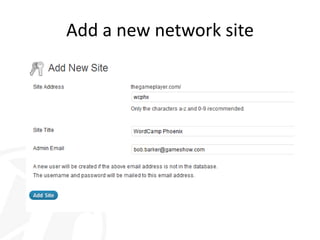










Recommended
WordPress Can Do That



WordPress Can Do ThatJess Jurick The document discusses the power and flexibility of WordPress. It explores unique frontend experiences, customized backend publishing experiences, and themes and plugins. It debunks common myths about WordPress and highlights examples of complex sites built with WordPress, including Twitchy.com, Blondie.net, LifeAndTimes.com, UniversalSports.com, Rhode Island Energy, and eMusic. It also discusses popular theme libraries and plugins like Gravity Forms, WooCommerce, bbPress, and BuddyPress.
Exploring WordPress Multisite



Exploring WordPress MultisiteLisa Sabin-Wilson Understanding the basics of WordPress Multisite - presented by Lisa Sabin-Wilson at WordCamp Milwaukee 2012
Wordpress intro



Wordpress introthe-colab A presentation created for introducing WordPress and outlining what will be covered in my WordPress Super Survival Skills Course - http://www.the-colab.com/wordpress-survival-skills-course/
What is WordPress Introduction to the CMS



What is WordPress Introduction to the CMSthe-colab WordPress is a free and open-source content management system (CMS) that can be used to create blogs or websites. It allows users to create free blogs on WordPress.com or install WordPress software on their own domains for more customization. WordPress is very popular, powering over 22% of new websites and close to 15% of the top 1 million sites. It offers thousands of free themes and plugins to customize sites and extend functionality. Common uses of WordPress include blogs, business sites, e-commerce sites, membership sites, and more.
WordPress Multisite



WordPress MultisiteBrad Williams WordPress Multisite enables users to create multiple WordPress websites with a single WordPress install. It allows for sharing of themes, plugins, and users across sites while only requiring a single upgrade. There are different types of Multisite networks including subdomain, subdirectory, and domain mapping. The process for enabling Multisite involves adding code to wp-config.php and .htaccess files. The Network Admin interface allows management of all sites. Plugins and themes must be network enabled to be used across sites. Recommended plugins include Domain Mapping and Sitewide Tags.
WordPress 101



WordPress 101gregorvios WordPress 101 provides an overview of WordPress, including what it is, what it can be used for, and its key features. WordPress is an open source content management system (CMS) powered by PHP and MySQL. It can be used to build blogs, websites, online stores and more. Key aspects covered include the differences between WordPress.com and WordPress.org, using posts and pages, categories and tags, plugins, widgets, themes and design. Resources for learning more about WordPress are also provided.
Pimp your wp site



Pimp your wp siteWarren Denley Slides from a Presentation made to the WP Melbourne Meetup April 10th 2013 by Warren Denley. Provides an introduction to WordPress themes and plugins - what to look for, where to find them, how to install them and how to use them. Also includes a look at the top 10 plugins recommended by the presenter.
An Introduction to Creating Websites and Blogs with WordPress



An Introduction to Creating Websites and Blogs with WordPressNadine Wildmann This document provides an overview of WordPress, including what it is, its origins and founders, and the differences between WordPress.com and WordPress.org. WordPress is an open source content management system that allows non-programmers to create professional websites and blogs. It can be used to build blogs, traditional websites, or hybrid sites that integrate blogs into websites. WordPress.com offers free and paid hosting plans, while WordPress.org requires self-hosting on a separate web server.
Did wordpressdothat



Did wordpressdothatJon Bishop WordPress is the most widely used Content Management System because it's easy to use, easy to customize and it's free! What a lot of people don't realize is how powerful WordPress can be with the right tools. This presentation will show you how powerful WordPress can be with minimal knowledge of how to design or develop websites. We'll cover the themes and plugins you need to know about and hopefully do some things you didn't think WordPress could do.
This presentation is for everyone whether you are using WordPress already or not. Users, non-users and developers alike should all walk away having learned something new.
Emkane RCC wp qs



Emkane RCC wp qsEileen MacAvery Kane The document provides an overview and agenda for getting started with WordPress, including choosing between WordPress.org for self-hosting or WordPress.com which hosts the site, making a plan by defining goals and site maps, designing the site layout and adding content like images, videos and blog posts, and resources for themes, plugins and help documentation. The presentation recommends prioritizing decisions around hosting, navigation, home page content, themes, and extending the site with additional features and links to social media.
UCSY CS Club Week1



UCSY CS Club Week1Ye Linn Wai This document provides an overview of how to create a website within one hour using WordPress. It introduces WordPress and its history as a content management system. Key information covered includes a comparison of WordPress, Joomla, and Drupal, what types of websites can be created in WordPress, and basic installation instructions. Resources for learning more about WordPress are also provided.
Making Multisite Work for You



Making Multisite Work for Youdrywallbmb Multisite allows a single WordPress installation to be used to power multiple websites. It provides benefits like shared plugins, themes, and users but also has some drawbacks like all sites being impacted by code changes. Key aspects of multisite include enabling it, choosing a URL structure like subdomains or subdirectories, determining if new sites can be created openly or privately, and managing access through user and network admin roles. The database structure is enhanced with additional tables to support separate content for each site while maintaining shared components across the network.
Wordpress complete tutorial



Wordpress complete tutorialmuthupandi R Wordpress complete tutorial
any queries contact ---->
Spectrum InfoTech ,Virudhunagar,Tamilnadu-626001,
[email protected].
Ithemes presentation



Ithemes presentationJason Yingling This presentation covers WordPress security using the popular iThemes Security plugin. We go over details and settings for both the free and premium versions of the plugin.
WordPress Multisite



WordPress MultisiteMichelle Waters Learn how a WordPress Multisite Network can benefit your organization and how to install it.
Publishers frequently find themselves managing multiple WordPress-based website installations for structural reasons and sometimes for search engine optimization reasons.
For example, one might run an informational blog-style site, an information product sales site and a services sales and support site. Managing multiple WordPress sites can result in a lot of duplicate work, and time lost on website maintenance.
But that process can be streamlined and the administrative workflow optimized by installing a WordPress Multisite Network instead.
Wordpress website development



Wordpress website developmentJohn Faust The document provides information on WordPress including what it is, its advantages, and how to set it up both on a live site and locally. WordPress is an open source content management system that is free, easy to use, and customizable. It allows for blogging and incorporating social media. Setting it up involves installing WordPress files, creating a database, and configuring settings. The WordPress admin interface allows managing posts, media, pages, comments, appearance, plugins, users, and settings. Themes and plugins can be installed to customize WordPress functionality and design. Standards for theme development include using valid code and following WordPress coding conventions.
Meet The Family (Philippines Remix)



Meet The Family (Philippines Remix)Beau Lebens This document introduces WordPress and several related projects. It describes WordPress as a state-of-the-art publishing platform used by millions that is easy to install, customizable, and open source. WordPress MU allows hosting many blogs with shared user accounts and administration. BbPress is a powerful lightweight forum system that can integrate with WordPress. BuddyPress creates a social network using WordPress MU and plugins. BackPress and GlotPress are shared code libraries and translation tools built on WordPress principles.
How to create a WordPress Site 



How to create a WordPress Site MuhammadUsaid2 This document provides an overview of WordPress, including that it is a content management system used to create blogs and websites. WordPress is built using PHP, MySQL, and JavaScript, and it is free and open-source software. The document discusses hosting and installing WordPress, the features of WordPress including pages, posts, themes, widgets, and plugins. It also provides information on finding web hosting and domain providers.
WordPress Development in the Enterprise



WordPress Development in the EnterpriseIan Oeschger Presented at Wilmington WordCamp 2017: WordPress has grown from a humble, open source blogging tool into the most dominant site development platform in the world. But does its growth, flexibility and robustness extend all the way to the enterprise? IBM software developer and architect Ian Oeschger talks about a large scale adoption of WordPress at IBM developerWorks, about user management and security, REST APIs, web standards, custom types, performance and other features that work in the enterprise, and some that do not.
ECM-Week3-Wordpress-Session



ECM-Week3-Wordpress-SessionDigital Insights - Digital Marketing Agency This document provides an overview and agenda for a WordPress workshop. It discusses WordPress.com vs WordPress.org, setting up WordPress sites, using themes and plugins, and creating blogs and content. The workshop will cover the basics of WordPress, using built-in features and popular plugins, and developing websites and content management systems using purchased themes.
Bandwidth optimisation in Responsive Webdesign - J&Beyond, june 1st 2013



Bandwidth optimisation in Responsive Webdesign - J&Beyond, june 1st 2013René Kreijveld Responsive webdesign is hot! It is easy to create a responsive design that shows off your site on mobile browsers running on tablets and smartphones.
Through User Agent detection we can prevent unnecessary content to be sent to the mobile browser to keep the bandwidth low and speed high of your mobile website!
It is very easy to create a responsive design with frameworks like Bootstrap and Foundation that shows off your site on tablets and smartphones.
But with a mobile first strategy in mind it's often not necessary to show everything of your desktop website on a tablet or smartphone. Do you really need that image slideshow or photo gallery on a smartphone?
Modern CSS frameworks like Twitter Bootstrap and Zurb Foundation allow the hiding of elements on mobile browsers through CSS with the use of the visibility property. But that doesn't prevent the content from still being downloaded to the mobile browser. And that is unwanted waste of bandwidth and it slows down your mobile website.
Through User Agent detection we can determine what kind of browser your visitor is using. And the detection is done on the server side! This way we can prevent unnecessary content to be sent to the browser on tablets and smartphones to keep the bandwidth as low as possible and your mobile site up to speed. On top of that we can do really cool stuff for search engine optimisation as well!
In this session I will explain how to implement user agent detection and how to use it in your Joomla templates.
Wordcamp Wilmington Wordpress 101



Wordcamp Wilmington Wordpress 101Jared McMullin This document provides an overview of setting up a WordPress website. It discusses domains and hosting, including types of hosting and terminology. It recommends finding a premium theme with documentation and tutorials. It also lists some essential free plugins for SEO, forms, calendars, caching, and image optimization. The document stresses the importance of security, backups, and keeping WordPress, themes, and plugins updated. It provides some favorite online resources for tutorials, themes, and hiring help with websites.
Word press 2017 hosting



Word press 2017 hostingAshley Cribb How do you know what WordPress Host to pick? What is a WordPress host and how is it different than a Web Host? What is PHP and why is it important?
Week01 jan19



Week01 jan19Jeanho Chu This document introduces PHP and how it enables dynamic websites. It explains that PHP is a widely used scripting language suited for web development that can generate code for websites. Dynamic websites using PHP are server-side and have memories, allowing content to be saved to and accessed from databases, whereas static sites using only HTML and JavaScript are client-side with no memories. Examples are given of how PHP and MySQL allow users to fill in and edit content, making websites more interactive and responsive compared to static sites.
Advanced Wordpress



Advanced Wordpresslexinamer The document discusses topics for an Advanced WordPress course including site architecture, the WordPress template hierarchy, PHP, and creating custom templates. On Tuesday, the course will cover understanding and using PHP with custom templates. It will also discuss working with menus and customizing category pages. The WordPress template hierarchy determines which template file is used to render each page type. Templates are files that tell WordPress how to display different types of content.
RPC-Wordpress-Session



RPC-Wordpress-SessionDigital Insights - Digital Marketing Agency The document provides an overview and agenda for a WordPress workshop. It discusses the differences between WordPress.com and WordPress.org, provides examples of WordPress sites, and outlines the key features and functionality that will be covered, including administration, themes, plugins, posts and pages. The workshop leader has 14 years of experience developing and marketing digital applications.
WordPress intro



WordPress introdbnorth This document provides an overview of using WordPress as a content management system (CMS) for building websites. It discusses CMS concepts and selecting a CMS. It focuses on WordPress, providing an overview of its features and benefits. The document outlines a 7 step process for building a WordPress site: 1) plan the site, 2) install WordPress, 3) set up WordPress, 4) select a theme, 5) install plugins, 6) do SEO, and 7) add content. It provides examples for planning and setting up a hypothetical site for an Oklahoma City disc dog club.
WordPress Webinar Training Presentation



WordPress Webinar Training PresentationMayeCreate Design WordPress training presentation given July 15, 2013. Gives an overview of WordPress and editing functionalities.
WordCamp Phoenix 2012



WordCamp Phoenix 2012Jay Thompson This document outlines 10 best practices for using WordPress for real estate and realtor websites. It recommends defining clear goals, focusing on content over design initially, using an editorial calendar, targeting a specific niche market, commenting and linking out to other sites, not being afraid to fail, writing a lot of content, using effective calls to action, testing and tweaking site elements, and getting an effective home search tool. It also lists some popular real estate themes and plugins.
Mwhackathon 2012



Mwhackathon 2012Matthijs van der Meulen Slides of the Museums and the web 2012 workshop "Weaving and hacking collections" to prepare for the MWhackathon
More Related Content
What's hot (20)
Did wordpressdothat



Did wordpressdothatJon Bishop WordPress is the most widely used Content Management System because it's easy to use, easy to customize and it's free! What a lot of people don't realize is how powerful WordPress can be with the right tools. This presentation will show you how powerful WordPress can be with minimal knowledge of how to design or develop websites. We'll cover the themes and plugins you need to know about and hopefully do some things you didn't think WordPress could do.
This presentation is for everyone whether you are using WordPress already or not. Users, non-users and developers alike should all walk away having learned something new.
Emkane RCC wp qs



Emkane RCC wp qsEileen MacAvery Kane The document provides an overview and agenda for getting started with WordPress, including choosing between WordPress.org for self-hosting or WordPress.com which hosts the site, making a plan by defining goals and site maps, designing the site layout and adding content like images, videos and blog posts, and resources for themes, plugins and help documentation. The presentation recommends prioritizing decisions around hosting, navigation, home page content, themes, and extending the site with additional features and links to social media.
UCSY CS Club Week1



UCSY CS Club Week1Ye Linn Wai This document provides an overview of how to create a website within one hour using WordPress. It introduces WordPress and its history as a content management system. Key information covered includes a comparison of WordPress, Joomla, and Drupal, what types of websites can be created in WordPress, and basic installation instructions. Resources for learning more about WordPress are also provided.
Making Multisite Work for You



Making Multisite Work for Youdrywallbmb Multisite allows a single WordPress installation to be used to power multiple websites. It provides benefits like shared plugins, themes, and users but also has some drawbacks like all sites being impacted by code changes. Key aspects of multisite include enabling it, choosing a URL structure like subdomains or subdirectories, determining if new sites can be created openly or privately, and managing access through user and network admin roles. The database structure is enhanced with additional tables to support separate content for each site while maintaining shared components across the network.
Wordpress complete tutorial



Wordpress complete tutorialmuthupandi R Wordpress complete tutorial
any queries contact ---->
Spectrum InfoTech ,Virudhunagar,Tamilnadu-626001,
[email protected].
Ithemes presentation



Ithemes presentationJason Yingling This presentation covers WordPress security using the popular iThemes Security plugin. We go over details and settings for both the free and premium versions of the plugin.
WordPress Multisite



WordPress MultisiteMichelle Waters Learn how a WordPress Multisite Network can benefit your organization and how to install it.
Publishers frequently find themselves managing multiple WordPress-based website installations for structural reasons and sometimes for search engine optimization reasons.
For example, one might run an informational blog-style site, an information product sales site and a services sales and support site. Managing multiple WordPress sites can result in a lot of duplicate work, and time lost on website maintenance.
But that process can be streamlined and the administrative workflow optimized by installing a WordPress Multisite Network instead.
Wordpress website development



Wordpress website developmentJohn Faust The document provides information on WordPress including what it is, its advantages, and how to set it up both on a live site and locally. WordPress is an open source content management system that is free, easy to use, and customizable. It allows for blogging and incorporating social media. Setting it up involves installing WordPress files, creating a database, and configuring settings. The WordPress admin interface allows managing posts, media, pages, comments, appearance, plugins, users, and settings. Themes and plugins can be installed to customize WordPress functionality and design. Standards for theme development include using valid code and following WordPress coding conventions.
Meet The Family (Philippines Remix)



Meet The Family (Philippines Remix)Beau Lebens This document introduces WordPress and several related projects. It describes WordPress as a state-of-the-art publishing platform used by millions that is easy to install, customizable, and open source. WordPress MU allows hosting many blogs with shared user accounts and administration. BbPress is a powerful lightweight forum system that can integrate with WordPress. BuddyPress creates a social network using WordPress MU and plugins. BackPress and GlotPress are shared code libraries and translation tools built on WordPress principles.
How to create a WordPress Site 



How to create a WordPress Site MuhammadUsaid2 This document provides an overview of WordPress, including that it is a content management system used to create blogs and websites. WordPress is built using PHP, MySQL, and JavaScript, and it is free and open-source software. The document discusses hosting and installing WordPress, the features of WordPress including pages, posts, themes, widgets, and plugins. It also provides information on finding web hosting and domain providers.
WordPress Development in the Enterprise



WordPress Development in the EnterpriseIan Oeschger Presented at Wilmington WordCamp 2017: WordPress has grown from a humble, open source blogging tool into the most dominant site development platform in the world. But does its growth, flexibility and robustness extend all the way to the enterprise? IBM software developer and architect Ian Oeschger talks about a large scale adoption of WordPress at IBM developerWorks, about user management and security, REST APIs, web standards, custom types, performance and other features that work in the enterprise, and some that do not.
ECM-Week3-Wordpress-Session



ECM-Week3-Wordpress-SessionDigital Insights - Digital Marketing Agency This document provides an overview and agenda for a WordPress workshop. It discusses WordPress.com vs WordPress.org, setting up WordPress sites, using themes and plugins, and creating blogs and content. The workshop will cover the basics of WordPress, using built-in features and popular plugins, and developing websites and content management systems using purchased themes.
Bandwidth optimisation in Responsive Webdesign - J&Beyond, june 1st 2013



Bandwidth optimisation in Responsive Webdesign - J&Beyond, june 1st 2013René Kreijveld Responsive webdesign is hot! It is easy to create a responsive design that shows off your site on mobile browsers running on tablets and smartphones.
Through User Agent detection we can prevent unnecessary content to be sent to the mobile browser to keep the bandwidth low and speed high of your mobile website!
It is very easy to create a responsive design with frameworks like Bootstrap and Foundation that shows off your site on tablets and smartphones.
But with a mobile first strategy in mind it's often not necessary to show everything of your desktop website on a tablet or smartphone. Do you really need that image slideshow or photo gallery on a smartphone?
Modern CSS frameworks like Twitter Bootstrap and Zurb Foundation allow the hiding of elements on mobile browsers through CSS with the use of the visibility property. But that doesn't prevent the content from still being downloaded to the mobile browser. And that is unwanted waste of bandwidth and it slows down your mobile website.
Through User Agent detection we can determine what kind of browser your visitor is using. And the detection is done on the server side! This way we can prevent unnecessary content to be sent to the browser on tablets and smartphones to keep the bandwidth as low as possible and your mobile site up to speed. On top of that we can do really cool stuff for search engine optimisation as well!
In this session I will explain how to implement user agent detection and how to use it in your Joomla templates.
Wordcamp Wilmington Wordpress 101



Wordcamp Wilmington Wordpress 101Jared McMullin This document provides an overview of setting up a WordPress website. It discusses domains and hosting, including types of hosting and terminology. It recommends finding a premium theme with documentation and tutorials. It also lists some essential free plugins for SEO, forms, calendars, caching, and image optimization. The document stresses the importance of security, backups, and keeping WordPress, themes, and plugins updated. It provides some favorite online resources for tutorials, themes, and hiring help with websites.
Word press 2017 hosting



Word press 2017 hostingAshley Cribb How do you know what WordPress Host to pick? What is a WordPress host and how is it different than a Web Host? What is PHP and why is it important?
Week01 jan19



Week01 jan19Jeanho Chu This document introduces PHP and how it enables dynamic websites. It explains that PHP is a widely used scripting language suited for web development that can generate code for websites. Dynamic websites using PHP are server-side and have memories, allowing content to be saved to and accessed from databases, whereas static sites using only HTML and JavaScript are client-side with no memories. Examples are given of how PHP and MySQL allow users to fill in and edit content, making websites more interactive and responsive compared to static sites.
Advanced Wordpress



Advanced Wordpresslexinamer The document discusses topics for an Advanced WordPress course including site architecture, the WordPress template hierarchy, PHP, and creating custom templates. On Tuesday, the course will cover understanding and using PHP with custom templates. It will also discuss working with menus and customizing category pages. The WordPress template hierarchy determines which template file is used to render each page type. Templates are files that tell WordPress how to display different types of content.
RPC-Wordpress-Session



RPC-Wordpress-SessionDigital Insights - Digital Marketing Agency The document provides an overview and agenda for a WordPress workshop. It discusses the differences between WordPress.com and WordPress.org, provides examples of WordPress sites, and outlines the key features and functionality that will be covered, including administration, themes, plugins, posts and pages. The workshop leader has 14 years of experience developing and marketing digital applications.
WordPress intro



WordPress introdbnorth This document provides an overview of using WordPress as a content management system (CMS) for building websites. It discusses CMS concepts and selecting a CMS. It focuses on WordPress, providing an overview of its features and benefits. The document outlines a 7 step process for building a WordPress site: 1) plan the site, 2) install WordPress, 3) set up WordPress, 4) select a theme, 5) install plugins, 6) do SEO, and 7) add content. It provides examples for planning and setting up a hypothetical site for an Oklahoma City disc dog club.
WordPress Webinar Training Presentation



WordPress Webinar Training PresentationMayeCreate Design WordPress training presentation given July 15, 2013. Gives an overview of WordPress and editing functionalities.
Viewers also liked (14)
WordCamp Phoenix 2012



WordCamp Phoenix 2012Jay Thompson This document outlines 10 best practices for using WordPress for real estate and realtor websites. It recommends defining clear goals, focusing on content over design initially, using an editorial calendar, targeting a specific niche market, commenting and linking out to other sites, not being afraid to fail, writing a lot of content, using effective calls to action, testing and tweaking site elements, and getting an effective home search tool. It also lists some popular real estate themes and plugins.
Mwhackathon 2012



Mwhackathon 2012Matthijs van der Meulen Slides of the Museums and the web 2012 workshop "Weaving and hacking collections" to prepare for the MWhackathon
Conquering The Context Conundrum



Conquering The Context ConundrumDaniel Eizans Daniel Eizans' presentation on Contextually Relevant Content Strategy and Context Modeling for Confab: The Content Strategy Conference 2012
Intro to Git



Intro to Gitojtibi Linus Torvalds created Git as a distributed revision control system after needing an alternative to BitKeeper for the Linux kernel project. Git allows independent and distributed control over versions of files without needing a central server. Popular projects like Twitter, Facebook, and CakePHP use Git due to its fast and distributed nature. Source code, documents, images and other files can be stored in Git repositories. Basic Git workflows involve cloning or initializing a repository, making changes, committing changes locally, merging conflicts if any, and pushing changes to a remote repository.
All out in the Cloud - CloudEast 2012



All out in the Cloud - CloudEast 2012Jan Jongboom The document promotes an online integrated development environment (IDE) called Cloud9 that allows developers to code from any device without limitations. It can be run from anywhere, supports cursor and tab syncing between devices, and debugging state syncing. The IDE servers are scalable and behind a load balancer for high availability. Developers can use their own virtual machines and it integrates with services like GitHub.
No Fear



No Fearcliener A young girl named SM repeatedly tried to touch poisonous snakes and a tarantula during a trip, calling out for the group to follow her as she explored without fear. The document discusses different types of fear such as failure, inadequacy, and missing out that can hold people back from taking action. It suggests asking questions, doing research, prototyping, testing, and reviewing as ways to overcome fear and find freedom in taking risks without concern for reputation or the burden of inaction.
Html5 web sockets - Brad Drysdale - London Web 2011-10-20



Html5 web sockets - Brad Drysdale - London Web 2011-10-20Nathan O'Hanlon The document discusses how WebSockets provide a full-duplex communication channel over a single TCP connection. This allows for real-time data transmission with much lower overhead compared to traditional HTTP polling techniques. WebSockets reduce bandwidth usage and latency, making them suitable for building interactive applications with low-latency requirements like gaming, financial trading, and real-time messaging. The speaker provides examples of how WebSockets can be used and are supported in major browsers and servers.
On Shrink It and Pink It: Designing Experiences for Women



On Shrink It and Pink It: Designing Experiences for WomenJessica Ivins This document discusses designing for women audiences. It notes that women make or influence 80% of consumer purchases and generate 58% of e-commerce dollars. However, design often resorts to stereotypes when targeting gender. The document warns against myths and assumptions, and advocates for "transparent design" that meets audience needs without explicitly stating a gender focus. It discusses preferences like rounded shapes and bright colors typically preferred by women versus straight lines and neutral colors typically preferred by men. The document also notes that women have a lower tolerance for bad design according to research.
Building a Responsive Web Design Process



Building a Responsive Web Design ProcessLydia Whitehead This document discusses responsive web design and how it changes the design process. It recommends prioritizing content and identifying content chunks when designing for different screen sizes. Designers should decide on breakpoints and create grid templates for different device widths. The process involves wireframing and designing for both desktop and mobile simultaneously through iteration. Effective collaboration between designers and developers is important when screen sizes are considered.
Let's Sketchnote — MidwestUX 2012



Let's Sketchnote — MidwestUX 2012Veronica Erb Presented by Binaebi Akah, Charlene McBride, and Veronica Erb at MidwestUX 2012 in Columbus, Ohio on May 31.
Before we begin a design, we must listen—to stakeholders, clients, coworkers, and most of all, our users. Listening and successfully recording what we’ve heard directly effects whether we ultimately succeed with our design.
Sketchnotes use a visual language that expands on traditional note taking. Because of the time it takes to enhance notes with arrows and stick figures and fancy lettering, we encourage ourselves to practice the art of listening. As an active sketchnoter, you will better understand, remember, and communicate the information you consume.
The sketchnotes themselves are more than a happy byproduct—they can communicate ideas, record user experience research, and enhance our visual language.
Participants in this studio workshop will learn sketchnoting techniques and take time to experiment with sketchnoting components. As we practice together, we will share what we’ve learned in both small and full group discussions and exercises. At the end of the session, we will practice with a sketchnoting dry run.
What you’ll learn:
- Basic elements and practices of sketchnoting (typography, lines, people, color)
- How to hear important points of the discussion or event you are recording
- How to shape your sketchnote to enhance its message
- How sketchnoting can help your UX practice
- How to practice and develop your innate ability to draw
All beginners and active sketchnoters are welcome to attend. Whether you’re starting from scratch (“I can’t even draw a straight line”) or you’re comfortable with sketchnoting components (“I love drawing, but haven’t figured out how to put it in notes”), this studio workshop will provide you with dedicated practice time and a group of folks to exchange questions and ideas.
We are here to help you adopt a method that will improve the way you understand concepts and solve problems.
Come begin the journey to find your sketchnote style!
Community at Scale



Community at ScaleLydia Pintscher This document provides tactical advice for growing open source software projects at scale. It recommends choosing infrastructure wisely, ensuring the project survives when contributors leave by finding low risk areas, and creating a legal entity to protect contributors. It also suggests making it easy to both join and leave the community, knowing dependencies to avoid risk, and sharing community stories to recreate close-knit feelings as the project grows larger.
Design Swoon - Visual Trends & WordPress



Design Swoon - Visual Trends & WordPressSara Cannon Dont you just love the latest design trends and techniques? Want to apply them to WordPress using great technique? Or do you just need some inspiration? Come to “Design Swoon” where we will not only look at some of the best design on the web but also parse down technique of implementation with CSS3, HTML5, & WordPress. A designers must-see.
Body Language The Hidden Language



Body Language The Hidden LanguageBrad Nunnally The document discusses body language and its importance in communication. It notes that much of communication is nonverbal, with only 7% coming from words. It explores various body language signals from different parts of the body like hands, arms, and face that can indicate states like openness, confidence, anxiety and more. Cultural differences in signals are also addressed. The document encourages observing both oneself and others to get better at interpreting body language.
Similar to An Introduction to Multisite - WordCamp Phoenix (20)
Ultimate Guide to WordPress Multisite



Ultimate Guide to WordPress MultisiteAndrew Marks WordPress Multisite allows a single WordPress installation to host multiple sites. It provides benefits like shared plugins, themes, and updates across sites while reducing costs. Multisite can use subdomains or subdirectories and is installed via a single line of code in wp-config.php. The network administrator can then create sites, install themes and plugins network-wide or individually, and manage users, settings and updates for all sites from the network admin screens. Considerations for using Multisite include available hosting resources and whether sites need separate databases.
WordPress Intermediate Workshop



WordPress Intermediate WorkshopThe Toolbox, Inc. Here are the slides from the Toolbox and Boston WordPress Intermediate Workshop at the Labor Guild June 1, 2013
WordPress Complete Tutorial



WordPress Complete TutorialOpenSource Technologies Pvt. Ltd. Overview & Examples
Getting Started
CMS Tips & Tricks
Beyond the Basics
Keep it Safe, Secure & Spiffy
More Handy Plugins
What else can WP do?
Multisite: Lessons I Learned the Hard Way



Multisite: Lessons I Learned the Hard Waysusanwrotethis Slides from the April 2015 WordPress Philly Meetup presentation on multisite, including considerations for setup, plugin selection and activation, theme modifications and network database cleanup.
Building Websites with WordPress UBC Summer 2012



Building Websites with WordPress UBC Summer 2012Tris Hussey Saving paper! My slides from my Building Websites with WordPress class I teach through UBC Continuing Studies.
Utsav Singh Rathour: How, Why and Where to use WordPress multisite



Utsav Singh Rathour: How, Why and Where to use WordPress multisitewpnepal The document discusses WordPress multisite, which allows multiple websites to run under a single WordPress installation, sharing plugins, themes, and users for easier maintenance compared to running each site separately; it provides an overview of when and where multisite could be useful, how it works, and examples of large organizations that use multisite like WordPress.com, BestBuy, and The New York Times.
When to use WordPress MultiSite WordCamp Nepal 2012



When to use WordPress MultiSite WordCamp Nepal 2012Utsav Singh Rathour This document provides an overview of WordPress Multisite, which allows multiple websites to run under a single WordPress installation. It discusses when Multisite should be used, such as for multiple blogs or organization sites, and how it works by creating a network of sites with shared plugins, themes, and users. Popular users of Multisite like WordPress.com and The New York Times are cited. The document also covers how to set up Multisite and considerations around data handling.
From WordPress With Love



From WordPress With LoveUp2 Technology WordPress is a free and open-source content management system that can be used to create blogs and websites. It has a plugin architecture and a template system that allows for great flexibility and customization. WordPress is highly extensible through plugins and has a large community that contributes plugins, themes, and translations to support users in many different languages.
My website is live now what?



My website is live now what?Michele Butcher-Jones WordCamp Denver 2018 - What do you do when the developer hands you your brand new website and no training???
WordPress 101 wcmelb 2013



WordPress 101 wcmelb 2013Warren Denley A beginners guide to understanding setting up a WordPress site and the administration dashboard. Provides an overview of all the menus and their roles. Also provides some recommended settings for WordPress sites
Word press powerpoint



Word press powerpointSALISBURY UNIVERSITY -- Social Media Marketing Class WordPress is an open source content management system (CMS) powered by PHP and MySQL that is used to build blogs and websites. There are currently over 55 million WordPress sites worldwide. WordPress allows high levels of customization through themes and over 21,000 plugins. Key performance indicators show that over 341 million people view more than 2.5 billion WordPress pages per month. WordPress manages over 22% of new websites and is used by many large businesses like CNN, The New York Times, and eBay to power their sites.
More Multisite for the Masses



More Multisite for the MassesRichard Archambault This document introduces WordPress multisite, which allows one WordPress installation to host multiple sites. Key features include being able to update all sites with one click, share plugins and themes across sites, and manage clients' sites from a single dashboard. Instructions are provided on how to set up a WordPress multisite network by modifying wp-config.php and .htaccess files, adding sites, and mapping custom domains. Useful plugins for multisite networks are also listed.
One Neos CMS - many websites



One Neos CMS - many websitespunkt.de GmbH In this talk you'll learn about what options Neos CMS has to create multi site solutions with great performance and usability.
An introduction to wordpress



An introduction to wordpressCrack Aloud This tutorial will help you to know about the WordPress plugins, widgets and CMS, themes, etc. To know more details about WP Maintenance Mode visit - http://bit.ly/1WlDAs1
PEPY Wordpress workshop-01



PEPY Wordpress workshop-01Wei Peng - The document introduces WordPress, a free and open-source content management system that can be used to create beautiful websites or blogs.
- It provides an overview of installing WordPress and getting started, including buying a domain name and hosting plan, installing WordPress manually or using one-click installation, and learning the basics of posts, pages, media, and settings.
- Additional sections cover customizing WordPress through the use of themes, widgets, plugins, and tips for optimization including search engine optimization and social media integration. The workshop aims to teach both beginner and advanced WordPress skills.
Business 2.0 with WordPress



Business 2.0 with WordPressMario Peshev Business 2.0 with WordPress reveals the secrets of making a profit with WordPress. It's target auditory is: entrepreneurs, small business owners, designers and developers. Different approaches for business based on the platform circles - quick, cheap and powerful WP-based website setup or consulting and products for designers and developers.
WordPress vs Joomla Showdown



WordPress vs Joomla ShowdownPhelan Riessen This document provides information about content management systems (CMS) and compares Joomla and WordPress. It notes that CMS platforms like Joomla and WordPress make it easy for non-technical users to manage website content. It then lists popular CMS platforms and notes that WordPress is used by 60.5% of all websites with a CMS platform while Joomla is used by 22.7% of all websites. The document goes on to describe customization, security and community support options for Joomla websites.
WordPress - Open Source Overview Presentation



WordPress - Open Source Overview PresentationAndy Stratton My WordPress introductory presentation at the Open Source Overview presented by MyCity4Her.com at the ETC in Baltimore on July 21, 2011.
WordPress Workshop



WordPress WorkshopTerri Orlowski This document summarizes a WordPress workshop presented by Terri Orlowski. The workshop covered an introduction to WordPress, how to install WordPress manually or via one-click installation, important security practices, useful plugins for backups, security and other functions, themes, and various ways WordPress can be used like for podcasts, newsletters, and more. The workshop provided information to help attendees understand and get started using WordPress.
The Step-By-Step WordPress Guide for your Websites!.pdf



The Step-By-Step WordPress Guide for your Websites!.pdfWordpress India Having incredible sites matters. It's how you associate with your guests and leads, make a positive initial feeling with new clients and lift transformations. The uplifting news is making your site doesn't need to be an overwhelming cycle… basically not with WordPress.
The simple-to-utilize CMS offers adaptable plans reasonable for all requirements. With no earlier information fundamental, you can Hire WordPress Developer for developing your website for your business, blog, portfolio, or online store right away.
More from vegasgeek (18)
2019 WordCamp Orange County - An Introduction to the WordPress REST API



2019 WordCamp Orange County - An Introduction to the WordPress REST APIvegasgeek The document introduces the WordPress REST API. It discusses what the REST API is, the common REST methods like GET and POST, and how the API provides endpoints to interact with WordPress content remotely via JSON. It then gives an example of how the presenter used the REST API to solve a problem by creating custom routes and callbacks, highlighting tools like JSON Formatter and Postman for testing APIs. The document encourages continuing learning about the REST API on the WordPress developer site.
Building an Autonomous Website



Building an Autonomous Websitevegasgeek This document outlines a plan to build an autonomous website that sends daily workout emails to users based on their equipment and abilities. It discusses using WordPress plugins to automate key functions like user signups, access controls, menus, email delivery, and scheduled tasks. The plan is to implement this all within 2 weeks using various plugins to handle spam prevention, redirects, customization, access controls, menus, emails, and scheduled functions like daily updates. It provides examples of specific plugins that could enable each required functionality.
Building An Autonomous Website



Building An Autonomous Websitevegasgeek An introduction to how I used a handful of plugins and some custom code to create a self sufficient autonomous website
Jetpack: The Swiss Army Knife of Plugins



Jetpack: The Swiss Army Knife of Pluginsvegasgeek These are the slides from my presentation at WordCamp Las Vegas 2015 where I talk about the Jetpack plugin.
Intro to child themes



Intro to child themesvegasgeek Child themes allow a theme to inherit elements from a parent theme while allowing customizations. They provide development speed since code for widgets, menus and layouts exist in the parent theme. Child themes also allow updates to the parent theme for security or new features without overwriting customizations. To create a child theme, a new folder is made in the themes directory and a style.css file that references the parent theme. Files with the same name in the child theme will override the parent theme files, except for functions.php which is included.
Y U No Tell Me? - WordCamp Tampa 2014



Y U No Tell Me? - WordCamp Tampa 2014vegasgeek This document provides lessons learned from building a WordPress development business. It cautions that clients may not understand technical jargon, contracts are important, communication needs to be overabundant, firing difficult clients is acceptable, long term clients are valuable, estimates are imperfect, larger projects are not always better, focusing on the client rather than the platform is key, no one can do everything alone, and self-care is important. The document is authored by John Hawkins of 9seeds and Matchmaker Exchange.
WordPress Use Cases



WordPress Use Casesvegasgeek John Hawkins gives a presentation on various WordPress use cases including running personal and company blogs, paid memberships using plugins, migrating clients to a WordPress multisite installation, and building an online learning platform using WooCommerce and Sensei plugins. He discusses solutions implemented for clients including custom plugins and migrations that resulted in benefits like cost savings, simplified management, and user happiness.
Using BuddyPress as a Directory - BuddyCamp Minneapolis 2013



Using BuddyPress as a Directory - BuddyCamp Minneapolis 2013vegasgeek Slides from my presentation at BuddyCamp Minneapolis 2013 where I showed some examples of sites using BuddyPress specifically as a directory without all the additional bells and whistles that BuddyPress offers.
An into to using $wpdb with your own database tables



An into to using $wpdb with your own database tablesvegasgeek Presented at WordUp AZ, this was a quick intro to using $wpdb to work with your own database tables from inside WordPress
An introduction to WordPress Development



An introduction to WordPress Developmentvegasgeek John Hawkins gives an introduction to WordPress development. He discusses common misconceptions that WordPress is only for blogging and outlines the differences between .com and .org versions. The presentation covers building plugins with hooks and filters and creating themes with templates and stylesheets. It emphasizes best practices like not editing core files and creating child themes to make changes.
WCLV - Introduction to child themes



WCLV - Introduction to child themesvegasgeek A child theme in WordPress inherits the functionality of another "parent" theme and allows customizing or adding to its features. Using a child theme allows updating the parent theme without losing customizations and saves development time. To create a child theme, make a new folder in /wp-content/themes/ with at least a style.css file to override styles from the parent theme. This allows customizing the parent theme's design while receiving future updates.
WordPress meetup - 10 plugins



WordPress meetup - 10 pluginsvegasgeek The document summarizes 10 WordPress plugins: Akismet checks comments for spam, All in One SEO Pack optimizes blogs for search engines, TinyMCE Advanced enables advanced features of the editor, Lightbox Plus allows viewing larger images and content in overlays, Google XML Sitemaps helps search engines index blogs, Gravity Forms makes contact forms easy to create, WP-DBManager backs up and optimizes databases, Editorial Calendar manages blog posts in a calendar view, WP Touch transforms blogs into mobile sites, and BuddyPress enables social networking on WordPress sites.
Intro to WordPress Child Themes



Intro to WordPress Child Themesvegasgeek A child theme in WordPress allows a theme to inherit functionality from a parent theme while allowing customizations. Using a child theme allows users to update the parent theme without losing customizations and save time. To create a child theme, choose a parent theme, create a new folder with a style sheet, and any additional files will override those in the parent theme. Child themes provide a way to customize and extend an existing theme.
WordCamp Reno 2011 - Intro to Genesis Child Themes



WordCamp Reno 2011 - Intro to Genesis Child Themesvegasgeek This document provides an introduction to creating child themes in WordPress using StudioPress Genesis as the parent theme. It explains that a child theme uses template files from the parent theme and requires at minimum a style.css file. Examples are given of how to modify graphics, CSS, and content using hooks and filters in the child theme. The document concludes by listing additional resources for working with child themes.
Intro to StudioPress child themes



Intro to StudioPress child themesvegasgeek Slides from my presentation at WordCamp Reno 2011: From start to awesome in under an hour. An introduction to StudioPress child themes.
Building your first plugin by John Hawkins at WordCamp MSP



Building your first plugin by John Hawkins at WordCamp MSPvegasgeek This is the slide deck from my presentation at WordCamp MSP about Building your first WordPress plugin.
Beginning Plugin d



Beginning Plugin dvegasgeek This document provides an introduction to WordPress development. It discusses tools for local development like XAMPP and MAMP. It explains how to use hooks, which are specific points in the WordPress code used to interact with WordPress. It demonstrates how to create a plugin with a shortcode, settings page, and options to display event information. Resources for learning more about WordPress development are also provided.
Using WordPress as a CMS for Affiliate Marketing



Using WordPress as a CMS for Affiliate Marketingvegasgeek The document discusses using WordPress as a content management system for affiliate marketing websites. It recommends installing plugins like WordPress.com Stats and Google XML Sitemaps to optimize sites for search engines and high traffic. It also suggests selecting themes and customizing permalinks, homepage, blog page, and SEO options. The goal is to spend less time maintaining sites and more time promoting them for affiliate marketing using WordPress.
Recently uploaded (13)
Sentence-Errors.pptxssssssssssssssssssss



Sentence-Errors.pptxssssssssssssssssssssrexjosiahzosa this is about the correct and error of sentence statements
Spain is a country in southwestern Europe, located on the Iberian Peninsula. ...



Spain is a country in southwestern Europe, located on the Iberian Peninsula. ...leonardoquispeyapu6 Ingles
Cognitive development revised - Copy.ppt



Cognitive development revised - Copy.pptMasahiroNagasawa1 All about the theory on cognitive development
Pengenalan Berpikir Kritis Critical_Thinking_Intro.pptx



Pengenalan Berpikir Kritis Critical_Thinking_Intro.pptxJabbarAPanggabean Pengenalan Berpikir Kritis Critical_Thinking_Intro.pptx
How to Prepare for and Survive a Power Outage



How to Prepare for and Survive a Power OutageBob Mayer Every person experiences a power outage. Some more than others. They are a fact of life. How do you prepare for it? Especially an extended one? What to do? How do you stay cool or warm as needed? What gear do you need ahead of time?
It is better to be prepared ahead of time.
CUTS Report by JOHN MEYNARD BARRUGA BAUTISTA, SHENE MERRYLAND BAUTISTA, AND A...



CUTS Report by JOHN MEYNARD BARRUGA BAUTISTA, SHENE MERRYLAND BAUTISTA, AND A...johnmeynardbautista9 For phycology report
Violence against women , finding from the 2008 national demografic



Violence against women , finding from the 2008 national demograficoppateamo1234 -introduction
-Measurement
-Results
Embracing Adaptability (setback) - Istvan Patzay



Embracing Adaptability (setback) - Istvan Patzayisti84 I moved from the Hungarian school system to an international high school in 7th grade, adapting to a new language, teaching style, and diverse cultural environment.
Unlocking the Secrets of Love: The Science Behind Heartfelt Connections



Unlocking the Secrets of Love: The Science Behind Heartfelt ConnectionsVikash Gautam Explore the fascinating science of love and how chemistry, biology, and psychology shape our deepest connections. Discover the brain’s role in attraction, emotional bonding, and how love impacts our lives. Learn the hidden truths behind the power of love and its life-changing effects.
CUTS Report by JOHN MEYNARD BARRUGA BAUTISTA, SHENE MERRYLAND BAUTISTA, AND A...



CUTS Report by JOHN MEYNARD BARRUGA BAUTISTA, SHENE MERRYLAND BAUTISTA, AND A...johnmeynardbautista9
An Introduction to Multisite - WordCamp Phoenix
- 2. Hello, I am NOT Lisa Sabin-Wilson • Lisa wasn’t feeling well and had to cancel • They asked me to take her place • I am not a natural blonde • I’ll do my best to fill her shoes
- 3. http://about-me/ John Hawkins Co-founder of We’re a WordPress development team I write plugins, build sites, answer emails I’m a WordCamp Junkie (29 & counting) I live just outside of Vegas You can reach me at: No, I don’t know Wayne Newton [email protected] If you come to Vegas, visit the Pinball Hall of Fame. Twitter - @vegasgeek Facebook.com/vegasgeek
- 4. The what and the why. • Multisite is built in to the same WordPress software you are already using • Enables you to run multiple websites from one installation of WordPress • Install themes and plugins once, use them across all sites in your network • WordPress.com runs on multisite
- 5. Who is using Multisite?
- 6. Who is using Multisite? • Businesses • Multiple branches or departments that have a need for their own site • Theme developers who want to show demos of each theme
- 7. Who is using Multisite? • Businesses • If you own or operate several websites, multisite • People who run can save you time and multiple websites resources.
- 8. Who is using Multisite? • Businesses • Easily set up an online • People who run community for a niche multiple websites interest group, sports • Community managers league, etc. • Multiple blogs from multiple users, forums, member profiles and more.
- 9. Who is using Multisite? • Businesses • Create a sub site for • People who run each client with their multiple websites theme, plugins, data & • Community managers settings • Developers • Great for returning clients who need periodic tweaks
- 10. Some Examples http://powersites.net/ - 17,000+ sites for small businesses
- 11. Some Examples http://nytimes.com/blogs - 60+ blogs covering a wide range of topics
- 12. Some Examples http://worpress.com/ - Kinda big - 460k bloggers, 840k new posts, 1m comments a day
- 13. Things to consider… • Hosting – Shared vs Dedicated • Support • Plugins / Features • Spam / Splogs • Update, update, update • URL Structure
- 14. URL Structure Subdirectory Subdomain http://site.com/subsite/ http://subsite.site.com/ - Requires no additional - Requires wildcard DNS configuration - Search engines see this - Search engines see this content as a separate site content as part of the main with separate listings site. * Domain mapping is also an option
- 15. Setting up Multisite • Edit wp-config.php You’ll have a new ‘Network Setup’ link in your dashboard.
- 18. Your new network
- 20. Network Settings
- 21. Add a new network site
- 22. Edit a network site Enable themes Site by site control • Archive, delete, or mark a site as spam or mature • Set amount of space for uploads • Much, much more
- 23. Users / Admins / Super Admins
- 24. You control the plugins
- 25. Speaking of plugins *If Lisa was here, she’d also mention bbPress.
- 26. BuddyPress • Main site becomes central hub. • Subsites provide content, content, content • Users can friend each other, leave comments, create groups / forums… if you let them, of course.
- 28. BuddyPress
- 29. Gravity Forms • Very powerful and versatile plugin • Use it to create a customized sign up form • Connect it to Paypal to charge for signups
- 31. Resources • Setting up Multisite – http://codex.wordpress.org/Create_A_Network • Domain mapping tutorial – http://ottopress.com/2010/wordpress-3-0- multisite-domain-mapping-tutorial/ • http://buddypress.org/ • http://gravityforms.com/





