Android datastorage
2 likes5,010 views
The document discusses various options for data storage in Android applications, including shared preferences, internal storage, external storage, SQLite databases, and network connections. It provides details on when each option would be suitable and code examples for using shared preferences, internal storage, and SQLite databases to store persistent data in key-value pairs, files, and structured databases, respectively. The document also covers best practices for accessing external storage and creating databases using the SQLiteOpenHelper class or directly with SQLiteDatabase objects.
1 of 34
Downloaded 524 times

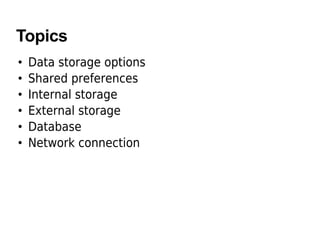

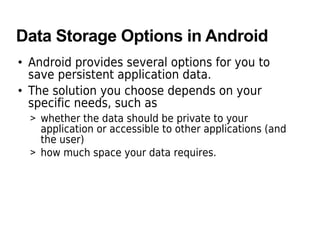





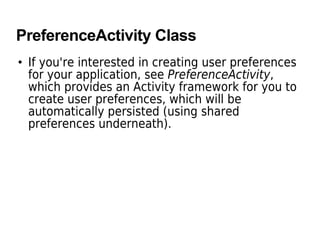






















![Example: Retrieving all rows
SQLiteDatabase myDB = openOrCreateDatabase(DATABASE_NAME,
Context.MODE_PRIVATE, null);
// Select columns to retrieve in the form of String array
String[] resultColumns = new String[] {"_id", "country_name", "capital_city"};
Cursor cursor = myDB.query(DATABASE_TABLE_NAME, resultColumns, null, null,
null, null, null, null);
String res = "Result is:";
Integer cindex = cursor.getColumnIndex("country_name");
if (cursor.moveToFirst()) {
do {
res += cursor.getString(cindex)+"-";
} while (cursor.moveToNext());
}](https://image.slidesharecdn.com/androiddatastorage-101126234003-phpapp02/85/Android-datastorage-33-320.jpg)

Ad
Recommended
Data Storage In Android 



Data Storage In Android Aakash Ugale The document discusses various data storage options in Android including shared preferences, internal storage, external storage, SQLite databases, and network/cloud storage. It provides details on how to use shared preferences to store private data in key-value pairs, how to read and write files to internal and external storage, how to create and manage SQLite databases to store structured data, and lists some popular cloud storage providers.
Android share preferences



Android share preferencesAjay Panchal This document discusses how to use Shared Preferences in Android to save form data when an application is closed prematurely. Shared Preferences provides a simple way to store key-value pairs of primitive data that can be retrieved even if an app is closed. The document demonstrates creating an app with an EditText field, using Shared Preferences to save the text on app close, and retrieve the saved text to populate the field again when the app reopens. It provides code examples for getting Shared Preferences, saving data on close, and retrieving the saved data on app open.
Fragment 



Fragment nationalmobileapps Fragments allow modularization of activities on larger screens like tablets. A fragment represents a behavior or UI portion and has its own lifecycle callbacks. Fragments can be placed in an activity layout via XML or added dynamically in code. Multiple fragments can be combined in a single activity to build a multi-pane UI. The activity lifecycle influences fragments, and fragments can be retained across configuration changes using setRetainInstance(true).
SQLITE Android



SQLITE AndroidSourabh Sahu SQLite is a C-language library that implements a small, fast, self-contained, high-reliability, full-featured, SQL database engine. It is often used for local/client storage in applications. Key points:
- Created by D. Richard Hipp, it provides a lightweight disk-based database that doesn't require a separate server process and allows accessing the database using SQL queries.
- The entire database is stored in a single cross-platform file and can be as small as 0.5MB, making it suitable for embedded and mobile applications.
- It supports common data types like NULL, INTEGER, REAL, TEXT, and BLOB and is used in standalone apps, local
android activity



android activityDeepa Rani An activity provides a screen for users to interact with an Android application. Activities are organized into a stack and have a lifecycle of states like resumed and paused. To create an activity, you subclass the Activity class and implement callback methods corresponding to lifecycle states like onCreate and onPause. Activities must be declared in the app manifest and can be started with an intent.
Android Location and Maps



Android Location and MapsJussi Pohjolainen The document discusses Android location services and maps. It provides an overview of the Android location framework for determining a device's location and listening for location updates. It also discusses using the Google Maps external library for displaying and managing maps. It covers topics like requesting location updates, permissions, and displaying latitude and longitude on a map. It also discusses custom markers and overlays for displaying graphics on maps.
Share preference



Share preferenceSbahatNosheen Shared Preferences allow you to save and retrieve data in the form of key,value pair. In these slides you will know what is shared preference, its function, methods and example.
Android Fragment



Android FragmentKan-Han (John) Lu Fragments allow modular sections of an activity's UI to be reused across activities and configurations. A fragment must be embedded in an activity and shares its lifecycle. Fragments can be added or removed dynamically at runtime and their transactions can be added to a back stack. Activities can combine multiple fragments to build a multi-pane UI on tablets and reuse fragments across activities on handsets. To create a fragment, subclass Fragment and move code from activities into fragment lifecycle methods.
Database in Android



Database in AndroidMaryadelMar85 SQLite is a lightweight database that can be used to persist data between sessions of an Android app. The SQLiteOpenHelper class manages database creation and upgrading, and provides methods like onCreate() and onUpgrade() to define how the database schema is set up. Queries can be performed on the database using the query() method of the SQLiteDatabase class to retrieve data as a Cursor object.
Introduction to Android Fragments



Introduction to Android FragmentsSergi Martínez Fragments allow modular and reusable components in an Android application. They are portions of UI for an activity that have their own lifecycle and can be added or removed during runtime. The key aspects are:
- Fragments were introduced in Android 3.0 but can be used in older versions with the compatibility library.
- Their lifecycle is directly tied to the host activity - pausing/destroying the activity also pauses/destroys fragments.
- They are defined as subclasses of Fragment and implement lifecycle methods like onCreateView to define the UI.
- Fragments can be added to activities declaratively in XML layouts or programmatically using transactions.
Android Intent.pptx



Android Intent.pptxvishal choudhary Android intents allow communication between application components like activities, services, and content providers. There are two main types of intents - implicit intents do not specify the component and rely on available system components, while explicit intents directly specify the component class. Intents are commonly used to start activities, services, display web pages or contacts, and broadcast messages. The example shows using an implicit intent to launch a web browser and explicit intents to start one activity from another and pass data between activities.
android layouts



android layoutsDeepa Rani The document discusses various types of user interfaces in Android. It describes the view hierarchy in Android using ViewGroups and Views as the basic building blocks. It explains common layouts like LinearLayout, RelativeLayout, TableLayout, GridLayout and ListView that can be used to arrange views. Key classes involved include View, ViewGroup, and different view subclasses that serve as widgets. The document also compares Java and Android approaches to designing user interfaces.
Introduction to fragments in android



Introduction to fragments in androidPrawesh Shrestha Fragments allow modularizing an app's UI into reusable components. A fragment represents a portion of UI within an activity and has its own lifecycle. Multiple fragments can be used within a single activity to create a multi-pane UI or reuse fragments across activities. Key advantages are modularity, ability to reuse fragments, and maintaining a back stack of fragment states. The document discusses implementing fragments in different screen types, writing fragment and activity classes, and including fragments in layouts. It also covers fragment types like ListFragment and DialogFragment and ensuring compatibility by adding the support library.
Shared preferences



Shared preferencesSourabh Sahu Shared preferences allow storing and retrieving key-value pairs of primitive data types. They are best for storing app settings and user preferences that don't require a complex database. To use shared preferences, call getSharedPreferences() to get a preferences object, get the editor to modify preferences, call methods like putString() to save data, and commit changes. Data can then be retrieved by calling methods like getString() with the correct key.
AndroidManifest



AndroidManifestAhsanul Karim The document discusses the AndroidManifest.xml file which defines the structure and metadata of an Android application. It includes nodes for application components and their interactions. It also specifies requirements, permissions, and configuration options. The manifest allows defining the application version, install location, minimum SDK, and supported screen sizes. It declares necessary permissions and hardware features. The document also covers handling runtime configuration changes and the Android application lifecycle.
Android Data Storagefinal



Android Data StoragefinalNakka Srilakshmi 1. Shared preferences are used to store private primitive data in key-value pairs and the data is stored in an XML file.
2. Internal storage is used to store private files on the device memory and external storage stores public data on the shared external storage like an SD card.
3. SQLite database stores structured data in a private database on the internal storage and it allows for complex queries of the data.
Threads in JAVA



Threads in JAVAHaldia Institute of Technology Threads allow multiple tasks to run concurrently within a single Java program. A thread represents a separate path of execution and threads can be used to improve performance. There are two main ways to create threads: by extending the Thread class or implementing the Runnable interface. Threads transition between different states like new, runnable, running, blocked, and terminated. Synchronization is needed to prevent race conditions when multiple threads access shared resources simultaneously. Deadlocks can occur when threads wait for each other in a circular manner.
ASP.NET Basics 



ASP.NET Basics baabtra.com - No. 1 supplier of quality freshers This document provides an introduction to ASP.NET, including an overview of .NET and its components. It discusses how ASP.NET allows the .NET framework to be exposed to the web using IIS. It also covers topics like scripting languages, Microsoft Visual Studio, creating ASP.NET pages, controls, events, variables, data types, operators, functions and arrays. The document is intended as the first day of an 11-week introduction to ASP.NET course.
Fragments In Android



Fragments In AndroidDivyaKS12 Fragments in Android allow developers to divide an activity's user interface into modular components. Fragments have their own layouts and lifecycle methods similar to activities. Developers can optimize apps for different screen sizes by dynamically adding, removing, or replacing fragments at runtime using the fragment manager. To create a fragment, developers extend the fragment class and override lifecycle methods like onCreateView() to inflate layouts.
Asp.net state management



Asp.net state managementpriya Nithya The document discusses different state management techniques in ASP.NET. It describes client-side techniques like hidden fields, view state, cookies, query strings, and control state. It also describes server-side techniques like session state and application state. Session state stores and retrieves data for each user session while application state stores data accessible to all users. Examples are provided for hidden fields, view state, cookies, query strings, session state, and application state.
Android Services



Android ServicesAhsanul Karim A service in Android runs in the background without a user interface. It can be started and stopped to perform long-running operations like playing audio. A service is not a separate process or a thread but allows work to be done in the background even when the user is not interacting with the app. The document provides an example service app that runs a background service displaying a notification every 5 seconds until stopped. It demonstrates starting and stopping the service from an activity and handling the service lifecycle through onCreate(), onStart(), and onDestroy() methods.
Android resource



Android resourceKrazy Koder The document discusses application resources in Android. It covers externalizing resources from code, providing default and alternative resources for different configurations, and accessing resources in code and XML. Key points include placing resources in subdirectories under res/, specifying alternative resources using qualifiers like -hdpi, and referencing resources using IDs from the R class in code or XML syntax like @string/name.
Java And Multithreading



Java And MultithreadingShraddha The document discusses threads and multithreading in Java. It defines a thread as a single sequential flow of control within a program. Multithreading allows a program to be divided into multiple subprograms that can run concurrently. Threads have various states like newborn, runnable, running, blocked, and dead. The key methods for managing threads include start(), sleep(), yield(), join(), wait(), notify(). Synchronization is needed when multiple threads access shared resources to prevent inconsistencies. Deadlocks can occur when threads wait indefinitely for each other.
Content provider in_android



Content provider in_androidPRITI TELMORE This document provides an overview of content providers in Android. It discusses how content providers allow apps to share data by presenting it as one or more tables. The content resolver accesses the content provider using query(), insert(), update(), and delete() methods. A content URI uniquely identifies data in a provider. Cursors provide random read-write access to query results from a content provider. The document also provides an example Birthday Saver app project that demonstrates using a content provider to store and retrieve birthday data from a database in another app.
Visual Studio IDE



Visual Studio IDESayantan Sur Visual Studio is an integrated development environment from Microsoft used to develop software applications for Windows, web, and mobile. It includes features like a code editor, debugger, and various designers to aid in building graphical user interfaces, web pages, databases and more. Visual Studio supports many programming languages and has different versions released since 1995 with continuous updates and new features.
Architecture of .net framework



Architecture of .net frameworkThen Murugeshwari The .NET Framework consists of four major components: the Common Language Specification (CLS), Framework Class Library (FCL), Common Language Runtime (CLR), and .NET tools. The CLS provides interoperability between .NET languages, the FCL contains over 7,000 classes, the CLR is the execution engine that interfaces with the operating system, and Visual Studio is a flagship development tool. The .NET Framework enables faster development of Windows applications using languages like C# and Visual Basic that compile to the CLS runtime environment.
Broadcast Receiver



Broadcast Receivernationalmobileapps The document discusses the different building blocks of an Android application including activities, services, broadcast receivers, and content providers. It provides details on broadcast receivers, describing them as components that respond to system-wide broadcasts and application-initiated broadcasts. The document gives an example of using a broadcast receiver to capture the SMS receive event and launch an activity to display the SMS with an option to reply. It also discusses programmatically sending SMS from an application.
Android Multimedia Support



Android Multimedia SupportJussi Pohjolainen Android supports playing and capturing a variety of common audio and video formats. The MediaPlayer class is used for playback and MediaRecorder for capture. MediaPlayer can play resources, files, and streams, while MediaRecorder requires setting permissions, audio/video sources, and format/encoder before starting recording. The VideoView widget simplifies playing video by wrapping MediaPlayer and a SurfaceView.
Storage 8



Storage 8Michael Shrove This document discusses various options for storage in Android and iOS applications. It covers shared preferences, internal storage, external storage, SQLite databases, and network connections in Android. It also discusses NSUserDefaults, file I/O, and SQLite databases using FMDB as a wrapper in iOS. The document provides code examples for reading and writing data using these various storage mechanisms.
Android session 4-behestee



Android session 4-behesteeHussain Behestee The document provides an overview of various storage options and content providers in Android. It discusses shared preferences for storing key-value pairs, internal and external storage for saving files, SQLite databases for structured data storage, and content providers for sharing data across applications. Content providers allow multiple apps to query common structured data sets through URIs and are used by Android for common data types like contacts, images and audio.
Ad
More Related Content
What's hot (20)
Database in Android



Database in AndroidMaryadelMar85 SQLite is a lightweight database that can be used to persist data between sessions of an Android app. The SQLiteOpenHelper class manages database creation and upgrading, and provides methods like onCreate() and onUpgrade() to define how the database schema is set up. Queries can be performed on the database using the query() method of the SQLiteDatabase class to retrieve data as a Cursor object.
Introduction to Android Fragments



Introduction to Android FragmentsSergi Martínez Fragments allow modular and reusable components in an Android application. They are portions of UI for an activity that have their own lifecycle and can be added or removed during runtime. The key aspects are:
- Fragments were introduced in Android 3.0 but can be used in older versions with the compatibility library.
- Their lifecycle is directly tied to the host activity - pausing/destroying the activity also pauses/destroys fragments.
- They are defined as subclasses of Fragment and implement lifecycle methods like onCreateView to define the UI.
- Fragments can be added to activities declaratively in XML layouts or programmatically using transactions.
Android Intent.pptx



Android Intent.pptxvishal choudhary Android intents allow communication between application components like activities, services, and content providers. There are two main types of intents - implicit intents do not specify the component and rely on available system components, while explicit intents directly specify the component class. Intents are commonly used to start activities, services, display web pages or contacts, and broadcast messages. The example shows using an implicit intent to launch a web browser and explicit intents to start one activity from another and pass data between activities.
android layouts



android layoutsDeepa Rani The document discusses various types of user interfaces in Android. It describes the view hierarchy in Android using ViewGroups and Views as the basic building blocks. It explains common layouts like LinearLayout, RelativeLayout, TableLayout, GridLayout and ListView that can be used to arrange views. Key classes involved include View, ViewGroup, and different view subclasses that serve as widgets. The document also compares Java and Android approaches to designing user interfaces.
Introduction to fragments in android



Introduction to fragments in androidPrawesh Shrestha Fragments allow modularizing an app's UI into reusable components. A fragment represents a portion of UI within an activity and has its own lifecycle. Multiple fragments can be used within a single activity to create a multi-pane UI or reuse fragments across activities. Key advantages are modularity, ability to reuse fragments, and maintaining a back stack of fragment states. The document discusses implementing fragments in different screen types, writing fragment and activity classes, and including fragments in layouts. It also covers fragment types like ListFragment and DialogFragment and ensuring compatibility by adding the support library.
Shared preferences



Shared preferencesSourabh Sahu Shared preferences allow storing and retrieving key-value pairs of primitive data types. They are best for storing app settings and user preferences that don't require a complex database. To use shared preferences, call getSharedPreferences() to get a preferences object, get the editor to modify preferences, call methods like putString() to save data, and commit changes. Data can then be retrieved by calling methods like getString() with the correct key.
AndroidManifest



AndroidManifestAhsanul Karim The document discusses the AndroidManifest.xml file which defines the structure and metadata of an Android application. It includes nodes for application components and their interactions. It also specifies requirements, permissions, and configuration options. The manifest allows defining the application version, install location, minimum SDK, and supported screen sizes. It declares necessary permissions and hardware features. The document also covers handling runtime configuration changes and the Android application lifecycle.
Android Data Storagefinal



Android Data StoragefinalNakka Srilakshmi 1. Shared preferences are used to store private primitive data in key-value pairs and the data is stored in an XML file.
2. Internal storage is used to store private files on the device memory and external storage stores public data on the shared external storage like an SD card.
3. SQLite database stores structured data in a private database on the internal storage and it allows for complex queries of the data.
Threads in JAVA



Threads in JAVAHaldia Institute of Technology Threads allow multiple tasks to run concurrently within a single Java program. A thread represents a separate path of execution and threads can be used to improve performance. There are two main ways to create threads: by extending the Thread class or implementing the Runnable interface. Threads transition between different states like new, runnable, running, blocked, and terminated. Synchronization is needed to prevent race conditions when multiple threads access shared resources simultaneously. Deadlocks can occur when threads wait for each other in a circular manner.
ASP.NET Basics 



ASP.NET Basics baabtra.com - No. 1 supplier of quality freshers This document provides an introduction to ASP.NET, including an overview of .NET and its components. It discusses how ASP.NET allows the .NET framework to be exposed to the web using IIS. It also covers topics like scripting languages, Microsoft Visual Studio, creating ASP.NET pages, controls, events, variables, data types, operators, functions and arrays. The document is intended as the first day of an 11-week introduction to ASP.NET course.
Fragments In Android



Fragments In AndroidDivyaKS12 Fragments in Android allow developers to divide an activity's user interface into modular components. Fragments have their own layouts and lifecycle methods similar to activities. Developers can optimize apps for different screen sizes by dynamically adding, removing, or replacing fragments at runtime using the fragment manager. To create a fragment, developers extend the fragment class and override lifecycle methods like onCreateView() to inflate layouts.
Asp.net state management



Asp.net state managementpriya Nithya The document discusses different state management techniques in ASP.NET. It describes client-side techniques like hidden fields, view state, cookies, query strings, and control state. It also describes server-side techniques like session state and application state. Session state stores and retrieves data for each user session while application state stores data accessible to all users. Examples are provided for hidden fields, view state, cookies, query strings, session state, and application state.
Android Services



Android ServicesAhsanul Karim A service in Android runs in the background without a user interface. It can be started and stopped to perform long-running operations like playing audio. A service is not a separate process or a thread but allows work to be done in the background even when the user is not interacting with the app. The document provides an example service app that runs a background service displaying a notification every 5 seconds until stopped. It demonstrates starting and stopping the service from an activity and handling the service lifecycle through onCreate(), onStart(), and onDestroy() methods.
Android resource



Android resourceKrazy Koder The document discusses application resources in Android. It covers externalizing resources from code, providing default and alternative resources for different configurations, and accessing resources in code and XML. Key points include placing resources in subdirectories under res/, specifying alternative resources using qualifiers like -hdpi, and referencing resources using IDs from the R class in code or XML syntax like @string/name.
Java And Multithreading



Java And MultithreadingShraddha The document discusses threads and multithreading in Java. It defines a thread as a single sequential flow of control within a program. Multithreading allows a program to be divided into multiple subprograms that can run concurrently. Threads have various states like newborn, runnable, running, blocked, and dead. The key methods for managing threads include start(), sleep(), yield(), join(), wait(), notify(). Synchronization is needed when multiple threads access shared resources to prevent inconsistencies. Deadlocks can occur when threads wait indefinitely for each other.
Content provider in_android



Content provider in_androidPRITI TELMORE This document provides an overview of content providers in Android. It discusses how content providers allow apps to share data by presenting it as one or more tables. The content resolver accesses the content provider using query(), insert(), update(), and delete() methods. A content URI uniquely identifies data in a provider. Cursors provide random read-write access to query results from a content provider. The document also provides an example Birthday Saver app project that demonstrates using a content provider to store and retrieve birthday data from a database in another app.
Visual Studio IDE



Visual Studio IDESayantan Sur Visual Studio is an integrated development environment from Microsoft used to develop software applications for Windows, web, and mobile. It includes features like a code editor, debugger, and various designers to aid in building graphical user interfaces, web pages, databases and more. Visual Studio supports many programming languages and has different versions released since 1995 with continuous updates and new features.
Architecture of .net framework



Architecture of .net frameworkThen Murugeshwari The .NET Framework consists of four major components: the Common Language Specification (CLS), Framework Class Library (FCL), Common Language Runtime (CLR), and .NET tools. The CLS provides interoperability between .NET languages, the FCL contains over 7,000 classes, the CLR is the execution engine that interfaces with the operating system, and Visual Studio is a flagship development tool. The .NET Framework enables faster development of Windows applications using languages like C# and Visual Basic that compile to the CLS runtime environment.
Broadcast Receiver



Broadcast Receivernationalmobileapps The document discusses the different building blocks of an Android application including activities, services, broadcast receivers, and content providers. It provides details on broadcast receivers, describing them as components that respond to system-wide broadcasts and application-initiated broadcasts. The document gives an example of using a broadcast receiver to capture the SMS receive event and launch an activity to display the SMS with an option to reply. It also discusses programmatically sending SMS from an application.
Android Multimedia Support



Android Multimedia SupportJussi Pohjolainen Android supports playing and capturing a variety of common audio and video formats. The MediaPlayer class is used for playback and MediaRecorder for capture. MediaPlayer can play resources, files, and streams, while MediaRecorder requires setting permissions, audio/video sources, and format/encoder before starting recording. The VideoView widget simplifies playing video by wrapping MediaPlayer and a SurfaceView.
Similar to Android datastorage (20)
Storage 8



Storage 8Michael Shrove This document discusses various options for storage in Android and iOS applications. It covers shared preferences, internal storage, external storage, SQLite databases, and network connections in Android. It also discusses NSUserDefaults, file I/O, and SQLite databases using FMDB as a wrapper in iOS. The document provides code examples for reading and writing data using these various storage mechanisms.
Android session 4-behestee



Android session 4-behesteeHussain Behestee The document provides an overview of various storage options and content providers in Android. It discusses shared preferences for storing key-value pairs, internal and external storage for saving files, SQLite databases for structured data storage, and content providers for sharing data across applications. Content providers allow multiple apps to query common structured data sets through URIs and are used by Android for common data types like contacts, images and audio.
Android-data storage in android-chapter21



Android-data storage in android-chapter21Dr. Ramkumar Lakshminarayanan Android provides several options for storing application data, including Shared Preferences, internal storage, external storage, SQLite databases, and network connections. Shared Preferences allows storing private primitive data in key-value pairs and is best for saving user preferences. Internal storage stores private data on the device memory, while external storage stores public data on shared external storage like an SD card. SQLite databases allow storing structured data in a private database. The document then provides code examples for using Shared Preferences to save and retrieve a string to demonstrate how to save application data persistently on the device.
Memory management



Memory managementVikash Patel This document discusses data storage options for Android applications, including shared preferences and internal storage. Shared preferences allow storing primitive data like strings and integers that persist across sessions, while internal storage can be used to privately save files on the device. The document outlines how to read and write to both shared preferences and internal storage files in Android.
Android Data Persistence



Android Data PersistenceJussi Pohjolainen This document provides an overview of different methods for persisting data in Android applications, including state information, preferences, files, SQLite databases, and content providers. It describes how to store and retrieve activity state information temporarily using bundles. It also explains how to use shared preferences, files, SQLite databases via SQLiteOpenHelper, and content providers via content resolvers to store and access application data permanently.
Lab4 - android



Lab4 - androidLilia Sfaxi This document discusses different storage options in Android applications, including Shared Preferences, internal storage, external storage, and SQLite databases. It provides code examples for storing and retrieving data from Shared Preferences and reading and writing to internal and external files. The exercises guide the reader to create an Android application that uses Shared Preferences to save user preferences, and reads and writes to internal and external files to store application data.
Android App Development - 09 Storage



Android App Development - 09 StorageDiego Grancini The platform allows for different storage options based on needs: SharedPreferences stores key-value pairs for primitive data, internal storage stores generic private data, external storage stores public data, and SQLite DB provides private database storage. Network connection can also store data remotely on a server.
12_Data_Storage_Part_2.pptx



12_Data_Storage_Part_2.pptxFaezNasir Shared preferences allow storing private primitive data in key-value pairs that persists locally even when the app is closed. The data is accessible throughout the app. To use shared preferences, call getSharedPreferences() to get an instance, then use edit() to putString/commit values.
SQLite is Android's built-in SQL database that stores data to a text file. The SQLiteOpenHelper class manages database creation and updating. Tables can be created and rows inserted, read from, and updated. Room, ORMLite, and GreenDAO are popular ORM libraries that provide an abstraction layer over SQLite.
Permissions for dangerous resources like location must be requested at runtime in Android 6.0+. Check if the permission is granted
Assets, files, and data parsing



Assets, files, and data parsingAly Arman Assets, Files, and Data Parsing
Android offers a few structured ways to store data, notably SharedPreferences and local SQLite databases.
And, of course, you are welcome to store your data “in the cloud” by using an Internet-based service.
Beyond that, though, Android allows you to work with plain old ordinary files, either one baked into your app (“assets”) or ones on so-called internal or external storage.
To make those files work — and to consume data off of the Internet — you will likely need to employ a parser. Android ships with several choices for XML and JSON parsing, in addition to third-party libraries you can attempt to use.
This session focuses on Assets, Raw, and Files.
Android Training (Storing & Shared Preferences)



Android Training (Storing & Shared Preferences)Khaled Anaqwa The document discusses various options for storing data in Android applications, including shared preferences, internal storage, external storage, SQLite databases, and network connections. It provides details on how to use shared preferences to store private primitive data in key-value pairs, including initialization, storing and retrieving data, and clearing data. It also covers using internal storage to privately save files on the device memory.
Mobile Application Development-Lecture 13 & 14.pdf



Mobile Application Development-Lecture 13 & 14.pdfAbdullahMunir32 This document discusses different ways to store persistent local data in an Android application, including shared preferences, files, and SQLite databases. It provides code snippets for common data storage tasks like getting shared preferences, inserting and fetching data from a SQLite database, and using the SQLiteOpenHelper class to manage a database.
Level 4



Level 4skumartarget This document contains confidential information about Target Soft Systems. It defines confidential information as including corporate, employee, infrastructure, implementation, training, cost, project management, and quality process information about Target Soft Systems. Any disclosure of this confidential information to an unauthorized third party without written permission is prohibited. The information in this document is only to be used to evaluate the proposal and not for any other purpose.
Tk2323 lecture 7 data storage



Tk2323 lecture 7 data storageMengChun Lam The document discusses various options for storing data in Android applications, including SharedPreferences, SQLite databases, network connections, content providers, and internal/external storage. It provides details on each option, such as what type of data each is suited for and how private or public the data is. Examples are given of storing data in SharedPreferences using key-value pairs and retrieving the data. The document also covers SQLite databases and using SQL to query and manipulate structured data.
Mobile Application Development (Shared Preferences) class-06



Mobile Application Development (Shared Preferences) class-06Dr. Mazin Mohamed alkathiri Mobile applications deveplopment - (Shared Preferences) for College of computers stuents seiyun University , yemen 2024-2025 class - 6
Corporate-informatica-training-in-mumbai



Corporate-informatica-training-in-mumbaiUnmesh Baile Vibrant Technologies is headquarted in Mumbai,India.We are the best Informatica training provider in Navi Mumbai who provides Live Projects to students.We provide Corporate Training also.We are Best Informatica classes in Mumbai according to our students and corporates
Corporate-informatica-training-in-mumbai



Corporate-informatica-training-in-mumbaiUnmesh Baile Vibrant Technologies is headquarted in Mumbai,India.We are the best Informatica training provider in Navi Mumbai who provides Live Projects to students.We provide Corporate Training also.We are Best Informatica classes in Mumbai according to our students and corporates
MA DHARSH.pptx



MA DHARSH.pptxDharshiniB15 This document discusses various ways to store local data in Android applications, including shared preferences, internal storage, external storage, and SQLite databases. It provides details on storing data in internal storage by getting a reference to the internal storage directory, creating files to store data, and using FileOutputStream and FileInputStream to write and read from files. For external storage, it notes that the WRITE_EXTERNAL_STORAGE permission is required and data access needs to be checked at runtime on newer Android versions before writing and reading files from external storage.
Android local databases



Android local databasesFatimaYousif11 This document discusses different options for storing data on Android devices, focusing on SQLite databases and the Room Persistence Library. It notes that SQLite is a lightweight relational database included with Android that can store structured data, but implementing it directly requires boilerplate code. The Room Persistence Library provides an abstraction layer over SQLite that makes it easier to work with databases on Android by handling common tasks like converting queries to Java objects. The key components of Room are the Database class, Entity model classes, and Data Access Objects (DAOs) for accessing the database. The document provides steps for setting up a Room database, including adding dependencies, defining Entity classes, creating DAOs, and building the database.
Devday 2014 using_afs_in_your_cloud_app



Devday 2014 using_afs_in_your_cloud_appMihail Mateev Mihail Mateev gave a presentation introducing the Azure File service. The Azure File service allows the use of Azure storage as file shares that can be accessed via SMB from virtual machines using standard file I/O APIs. It provides a way to share persistent data between servers or applications without needing local file servers. The presentation covered how to create and manage file shares using PowerShell and .NET, and when each Azure storage option - Files, Blobs, and Data Disks - would be appropriate.
Ad
More from Krazy Koder (20)
2310 b xd



2310 b xdKrazy Koder This document discusses XML web service responses. It covers default formatted responses, reshaping responses by modifying the underlying code to apply XML attributes to structure properties, and provides an example of code before and after reshaping that results in a changed XML structure in the response.
2310 b xd



2310 b xdKrazy Koder This document discusses XML web service responses. It covers default formatted responses, reshaping responses by modifying the underlying code to apply XML attributes to structure properties, and provides an example of code before and after reshaping that results in a changed XML structure in the response.
2310 b xd



2310 b xdKrazy Koder This document discusses XML web service responses. It covers default formatted responses, reshaping responses by modifying the underlying code to apply XML attributes to structure properties, and provides an example of code before and after reshaping that results in a changed XML structure in the response.
2310 b xc



2310 b xcKrazy Koder The document discusses using templates with list-bound controls like the Repeater and DataList in ASP.NET to display data. It describes creating the controls, binding them to a data source, setting properties, and using templates like ItemTemplate, FooterTemplate, and HeaderTemplate to display the data. As an example, it demonstrates using a DataList control to display data through templates.
2310 b xb



2310 b xbKrazy Koder This document discusses debugging web applications using Microsoft Visual Studio .NET. It defines debugging as finding design-time errors, logic errors, and coding errors not caught by exceptions. It describes setting breakpoints and stepping through code to view variable values in Visual Studio .NET. It also covers configuring the web.config file for debugging and differences between debug and release builds.
2310 b 17



2310 b 17Krazy Koder This document provides an overview and content review of 17 modules covering topics related to developing web applications using the Microsoft .NET framework and ASP.NET. The modules cover using Visual Studio .NET, .NET languages, creating ASP.NET web forms, adding code and tracing, validating user input, creating user controls, accessing data, working with XML and web services, managing state, configuring and optimizing ASP.NET applications, securing ASP.NET applications, and a review game and course evaluation.
2310 b 16



2310 b 16Krazy Koder This document provides an overview of securing Microsoft ASP.NET web applications. It discusses authentication methods like Windows authentication, forms-based authentication, and Microsoft Passport authentication. It also covers enabling different authentication methods in ASP.NET and IIS, reading user information, and creating logon pages. Secure Sockets Layer (SSL) is introduced for encrypting data transmission. Hands-on demonstrations are provided for setting up Windows and forms-based authentication in a sample ASP.NET web application.
2310 b 16



2310 b 16Krazy Koder This document provides an overview of securing Microsoft ASP.NET web applications. It discusses authentication methods like Windows authentication, forms-based authentication, and Microsoft Passport authentication. It also covers enabling different authentication methods in ASP.NET and IIS, reading user information, and creating logon pages. Secure Sockets Layer (SSL) is introduced for encrypting data transmission. Hands-on demonstrations are provided for setting up Windows and forms-based authentication in a sample ASP.NET web application.
2310 b 15



2310 b 15Krazy Koder This document provides an overview and lessons on configuring, optimizing, and deploying a Microsoft ASP.NET web application. It covers using the cache object and output caching to optimize performance, configuring settings at the machine and application level using configuration files, and preparing and deploying a web application by selecting necessary files and sharing assemblies. The lessons include demonstrations and practices for students to apply the concepts.
2310 b 15



2310 b 15Krazy Koder This document provides an overview and lessons on configuring, optimizing, and deploying a Microsoft ASP.NET web application. It covers using the cache object and output caching to optimize performance, configuring settings at the machine and application level using configuration files, and preparing and deploying a web application by selecting necessary files and sharing assemblies.
2310 b 14



2310 b 14Krazy Koder This document provides an overview of state management in ASP.NET, including the different types of state management (server-side vs. client-side), using application and session variables to store state on the server, and using cookies to store state on the client. It discusses initializing, reading, and writing application and session variables, as well as setting up cookieless sessions in ASP.NET. The document also includes examples of using cookies to store and retrieve user information across requests.
2310 b 13



2310 b 13Krazy Koder This document provides an overview of consuming and creating XML web services. It discusses finding, calling, and creating XML web services using HTTP, proxies, and ASP.NET. Key topics covered include the XML web service execution model, calling services using HTTP or a proxy, handling errors, and creating a web service by declaring web methods and building the project. The document concludes with a review of the lessons and describes an example lab application that consumes and exposes XML web services.
2310 b 12



2310 b 12Krazy Koder This document provides an overview of working with XML data in ASP.NET, including using the DataSet object to read from and write to XML, synchronizing a DataSet with an XmlDataDocument, transforming XML data with XSLT, and using the XML Web Server control to load, save, and display XML data in web forms. It covers core XML technologies, loading and saving XML to and from a DataSet, creating nested XML, and demonstrates various XML tasks in ASP.NET.
2310 b 11



2310 b 11Krazy Koder The document discusses stored procedures and calling stored procedures using ADO.NET. It defines what a stored procedure is and why they are used. It then demonstrates how to call stored procedures by setting up the SelectCommand property of a DataAdapter, passing parameters to stored procedures, and retrieving output parameter values. The document includes code examples of calling stored procedures and passing input and output parameters.
2310 b 10



2310 b 10Krazy Koder This document provides an overview and lessons for Module 10 on accessing data with Microsoft ADO.NET. It covers topics like connecting to databases, using datasets and datareaders to access and display data, handling relationships between multiple tables, and best practices for organizing ADO.NET code. The lessons include tutorials, demonstrations, and practices for students to reinforce the concepts.
2310 b 09



2310 b 09Krazy Koder This document provides an overview of ADO.NET and how to access relational data using it in Microsoft Visual Studio .NET. It covers key ADO.NET concepts like the object model, DataSets, and DataAdapters. It also demonstrates how to connect to a database, generate and populate a DataSet, and display dataset data in list-bound controls like a DataGrid. The document includes lessons, demonstrations, and a practice activity on these topics.
2310 b 08



2310 b 08Krazy Koder This document discusses user controls in ASP.NET, including:
- What user controls are and why they are used (to reuse code/UI components across applications)
- How to add a user control to a web form using the @Register directive and include it in the page
- How to create properties in a user control to allow interaction with it from a host page
- Demonstrating creating a user control and using it in a page's code behind
2310 b 08



2310 b 08Krazy Koder This document discusses user controls in ASP.NET, including:
- What user controls are and why they are used (to reuse code/UI components across applications)
- How to add a user control to a web form using the @Register directive and include it in the page
- How to create properties in a user control to allow interaction from the host page
- Demonstrating creating a user control with a property, and using a user control on a page
2310 b 08



2310 b 08Krazy Koder This document discusses user controls in ASP.NET, including:
- What user controls are and why they are used (to reuse code/UI components across applications)
- How to add a user control to a web form using the @Register directive and include it in the page
- How to create properties in a user control to allow interaction from the host page
- Demonstrating creating a user control with a property, and using that control on a page
2310 b 07



2310 b 07Krazy Koder This document provides an overview of user input validation in ASP.NET, including client-side and server-side validation, and the different validation controls available such as RequiredFieldValidator, CompareValidator, RangeValidator, and RegularExpressionValidator. It demonstrates how to add validation controls to a web form, combine multiple validators, and use the Page.IsValid property and ValidationSummary control to validate an entire page.
Ad
Recently uploaded (20)
Linux Support for SMARC: How Toradex Empowers Embedded Developers



Linux Support for SMARC: How Toradex Empowers Embedded DevelopersToradex Toradex brings robust Linux support to SMARC (Smart Mobility Architecture), ensuring high performance and long-term reliability for embedded applications. Here’s how:
• Optimized Torizon OS & Yocto Support – Toradex provides Torizon OS, a Debian-based easy-to-use platform, and Yocto BSPs for customized Linux images on SMARC modules.
• Seamless Integration with i.MX 8M Plus and i.MX 95 – Toradex SMARC solutions leverage NXP’s i.MX 8 M Plus and i.MX 95 SoCs, delivering power efficiency and AI-ready performance.
• Secure and Reliable – With Secure Boot, over-the-air (OTA) updates, and LTS kernel support, Toradex ensures industrial-grade security and longevity.
• Containerized Workflows for AI & IoT – Support for Docker, ROS, and real-time Linux enables scalable AI, ML, and IoT applications.
• Strong Ecosystem & Developer Support – Toradex offers comprehensive documentation, developer tools, and dedicated support, accelerating time-to-market.
With Toradex’s Linux support for SMARC, developers get a scalable, secure, and high-performance solution for industrial, medical, and AI-driven applications.
Do you have a specific project or application in mind where you're considering SMARC? We can help with Free Compatibility Check and help you with quick time-to-market
For more information: https://www.toradex.com/computer-on-modules/smarc-arm-family
Splunk Security Update | Public Sector Summit Germany 2025



Splunk Security Update | Public Sector Summit Germany 2025Splunk Splunk Security Update
Sprecher: Marcel Tanuatmadja
How Can I use the AI Hype in my Business Context?



How Can I use the AI Hype in my Business Context?Daniel Lehner 𝙄𝙨 𝘼𝙄 𝙟𝙪𝙨𝙩 𝙝𝙮𝙥𝙚? 𝙊𝙧 𝙞𝙨 𝙞𝙩 𝙩𝙝𝙚 𝙜𝙖𝙢𝙚 𝙘𝙝𝙖𝙣𝙜𝙚𝙧 𝙮𝙤𝙪𝙧 𝙗𝙪𝙨𝙞𝙣𝙚𝙨𝙨 𝙣𝙚𝙚𝙙𝙨?
Everyone’s talking about AI but is anyone really using it to create real value?
Most companies want to leverage AI. Few know 𝗵𝗼𝘄.
✅ What exactly should you ask to find real AI opportunities?
✅ Which AI techniques actually fit your business?
✅ Is your data even ready for AI?
If you’re not sure, you’re not alone. This is a condensed version of the slides I presented at a Linkedin webinar for Tecnovy on 28.04.2025.
Drupalcamp Finland – Measuring Front-end Energy Consumption



Drupalcamp Finland – Measuring Front-end Energy ConsumptionExove How to measure web front-end energy consumption using Firefox Profiler. Presented in DrupalCamp Finland on April 25th, 2025.
UiPath Community Berlin: Orchestrator API, Swagger, and Test Manager API



UiPath Community Berlin: Orchestrator API, Swagger, and Test Manager APIUiPathCommunity Join this UiPath Community Berlin meetup to explore the Orchestrator API, Swagger interface, and the Test Manager API. Learn how to leverage these tools to streamline automation, enhance testing, and integrate more efficiently with UiPath. Perfect for developers, testers, and automation enthusiasts!
📕 Agenda
Welcome & Introductions
Orchestrator API Overview
Exploring the Swagger Interface
Test Manager API Highlights
Streamlining Automation & Testing with APIs (Demo)
Q&A and Open Discussion
Perfect for developers, testers, and automation enthusiasts!
👉 Join our UiPath Community Berlin chapter: https://community.uipath.com/berlin/
This session streamed live on April 29, 2025, 18:00 CET.
Check out all our upcoming UiPath Community sessions at https://community.uipath.com/events/.
Big Data Analytics Quick Research Guide by Arthur Morgan



Big Data Analytics Quick Research Guide by Arthur MorganArthur Morgan This is a Quick Research Guide (QRG).
QRGs include the following:
- A brief, high-level overview of the QRG topic.
- A milestone timeline for the QRG topic.
- Links to various free online resource materials to provide a deeper dive into the QRG topic.
- Conclusion and a recommendation for at least two books available in the SJPL system on the QRG topic.
QRGs planned for the series:
- Artificial Intelligence QRG
- Quantum Computing QRG
- Big Data Analytics QRG
- Spacecraft Guidance, Navigation & Control QRG (coming 2026)
- UK Home Computing & The Birth of ARM QRG (coming 2027)
Any questions or comments?
- Please contact Arthur Morgan at [email protected].
100% human made.
Technology Trends in 2025: AI and Big Data Analytics



Technology Trends in 2025: AI and Big Data AnalyticsInData Labs At InData Labs, we have been keeping an ear to the ground, looking out for AI-enabled digital transformation trends coming our way in 2025. Our report will provide a look into the technology landscape of the future, including:
-Artificial Intelligence Market Overview
-Strategies for AI Adoption in 2025
-Anticipated drivers of AI adoption and transformative technologies
-Benefits of AI and Big data for your business
-Tips on how to prepare your business for innovation
-AI and data privacy: Strategies for securing data privacy in AI models, etc.
Download your free copy nowand implement the key findings to improve your business.
The Evolution of Meme Coins A New Era for Digital Currency ppt.pdf



The Evolution of Meme Coins A New Era for Digital Currency ppt.pdfAbi john Analyze the growth of meme coins from mere online jokes to potential assets in the digital economy. Explore the community, culture, and utility as they elevate themselves to a new era in cryptocurrency.
Andrew Marnell: Transforming Business Strategy Through Data-Driven Insights



Andrew Marnell: Transforming Business Strategy Through Data-Driven InsightsAndrew Marnell With expertise in data architecture, performance tracking, and revenue forecasting, Andrew Marnell plays a vital role in aligning business strategies with data insights. Andrew Marnell’s ability to lead cross-functional teams ensures businesses achieve sustainable growth and operational excellence.
Designing Low-Latency Systems with Rust and ScyllaDB: An Architectural Deep Dive



Designing Low-Latency Systems with Rust and ScyllaDB: An Architectural Deep DiveScyllaDB Want to learn practical tips for designing systems that can scale efficiently without compromising speed?
Join us for a workshop where we’ll address these challenges head-on and explore how to architect low-latency systems using Rust. During this free interactive workshop oriented for developers, engineers, and architects, we’ll cover how Rust’s unique language features and the Tokio async runtime enable high-performance application development.
As you explore key principles of designing low-latency systems with Rust, you will learn how to:
- Create and compile a real-world app with Rust
- Connect the application to ScyllaDB (NoSQL data store)
- Negotiate tradeoffs related to data modeling and querying
- Manage and monitor the database for consistently low latencies
Quantum Computing Quick Research Guide by Arthur Morgan



Quantum Computing Quick Research Guide by Arthur MorganArthur Morgan This is a Quick Research Guide (QRG).
QRGs include the following:
- A brief, high-level overview of the QRG topic.
- A milestone timeline for the QRG topic.
- Links to various free online resource materials to provide a deeper dive into the QRG topic.
- Conclusion and a recommendation for at least two books available in the SJPL system on the QRG topic.
QRGs planned for the series:
- Artificial Intelligence QRG
- Quantum Computing QRG
- Big Data Analytics QRG
- Spacecraft Guidance, Navigation & Control QRG (coming 2026)
- UK Home Computing & The Birth of ARM QRG (coming 2027)
Any questions or comments?
- Please contact Arthur Morgan at [email protected].
100% human made.
Semantic Cultivators : The Critical Future Role to Enable AI



Semantic Cultivators : The Critical Future Role to Enable AIartmondano By 2026, AI agents will consume 10x more enterprise data than humans, but with none of the contextual understanding that prevents catastrophic misinterpretations.
HCL Nomad Web – Best Practices and Managing Multiuser Environments



HCL Nomad Web – Best Practices and Managing Multiuser Environmentspanagenda Webinar Recording: https://www.panagenda.com/webinars/hcl-nomad-web-best-practices-and-managing-multiuser-environments/
HCL Nomad Web is heralded as the next generation of the HCL Notes client, offering numerous advantages such as eliminating the need for packaging, distribution, and installation. Nomad Web client upgrades will be installed “automatically” in the background. This significantly reduces the administrative footprint compared to traditional HCL Notes clients. However, troubleshooting issues in Nomad Web present unique challenges compared to the Notes client.
Join Christoph and Marc as they demonstrate how to simplify the troubleshooting process in HCL Nomad Web, ensuring a smoother and more efficient user experience.
In this webinar, we will explore effective strategies for diagnosing and resolving common problems in HCL Nomad Web, including
- Accessing the console
- Locating and interpreting log files
- Accessing the data folder within the browser’s cache (using OPFS)
- Understand the difference between single- and multi-user scenarios
- Utilizing Client Clocking
tecnologias de las primeras civilizaciones.pdf



tecnologias de las primeras civilizaciones.pdffjgm517 descaripcion detallada del avance de las tecnologias en mesopotamia, egipto, roma y grecia.
IEDM 2024 Tutorial2_Advances in CMOS Technologies and Future Directions for C...



IEDM 2024 Tutorial2_Advances in CMOS Technologies and Future Directions for C...organizerofv IEDM 2024 Tutorial2
AI EngineHost Review: Revolutionary USA Datacenter-Based Hosting with NVIDIA ...



AI EngineHost Review: Revolutionary USA Datacenter-Based Hosting with NVIDIA ...SOFTTECHHUB I started my online journey with several hosting services before stumbling upon Ai EngineHost. At first, the idea of paying one fee and getting lifetime access seemed too good to pass up. The platform is built on reliable US-based servers, ensuring your projects run at high speeds and remain safe. Let me take you step by step through its benefits and features as I explain why this hosting solution is a perfect fit for digital entrepreneurs.
What is Model Context Protocol(MCP) - The new technology for communication bw...



What is Model Context Protocol(MCP) - The new technology for communication bw...Vishnu Singh Chundawat The MCP (Model Context Protocol) is a framework designed to manage context and interaction within complex systems. This SlideShare presentation will provide a detailed overview of the MCP Model, its applications, and how it plays a crucial role in improving communication and decision-making in distributed systems. We will explore the key concepts behind the protocol, including the importance of context, data management, and how this model enhances system adaptability and responsiveness. Ideal for software developers, system architects, and IT professionals, this presentation will offer valuable insights into how the MCP Model can streamline workflows, improve efficiency, and create more intuitive systems for a wide range of use cases.
Mobile App Development Company in Saudi Arabia



Mobile App Development Company in Saudi ArabiaSteve Jonas EmizenTech is a globally recognized software development company, proudly serving businesses since 2013. With over 11+ years of industry experience and a team of 200+ skilled professionals, we have successfully delivered 1200+ projects across various sectors. As a leading Mobile App Development Company In Saudi Arabia we offer end-to-end solutions for iOS, Android, and cross-platform applications. Our apps are known for their user-friendly interfaces, scalability, high performance, and strong security features. We tailor each mobile application to meet the unique needs of different industries, ensuring a seamless user experience. EmizenTech is committed to turning your vision into a powerful digital product that drives growth, innovation, and long-term success in the competitive mobile landscape of Saudi Arabia.
Cybersecurity Identity and Access Solutions using Azure AD



Cybersecurity Identity and Access Solutions using Azure ADVICTOR MAESTRE RAMIREZ Cybersecurity Identity and Access Solutions using Azure AD
What is Model Context Protocol(MCP) - The new technology for communication bw...



What is Model Context Protocol(MCP) - The new technology for communication bw...Vishnu Singh Chundawat
Android datastorage
- 1. Data Storage
- 2. Topics • Data storage options • Shared preferences • Internal storage • External storage • Database • Network connection
- 4. Data Storage Options in Android • Android provides several options for you to save persistent application data. • The solution you choose depends on your specific needs, such as > whether the data should be private to your application or accessible to other applications (and the user) > how much space your data requires.
- 5. Data Storage Options • Shared preferences > Store private primitive data in key-value pairs • Internal storage > Store private data on the device memory • External storage > Store public data on the shared external storage. • SQLite databases > Store structured data in a private database. • Network connection > Store data on the web with your own network server.
- 7. Content Provider & Data Storage • Most content providers store their data using Android's file storage methods or SQLite databases, but you can store your data any way you want.
- 9. When to Use Shared Preferences? • The SharedPreferences class provides a general framework that allows you to save and retrieve persistent key-value pairs of primitive data types. • You can use SharedPreferences to save any primitive data: > booleans, floats, ints, longs, and strings. • This data will persist across user sessions (even if your application is killed).
- 10. PreferenceActivity Class • If you're interested in creating user preferences for your application, see PreferenceActivity, which provides an Activity framework for you to create user preferences, which will be automatically persisted (using shared preferences underneath).
- 11. How to Use Shared Preferences? (1) • To get a SharedPreferences object for your application, use one of two methods: > getSharedPreferences() - Use this if you need multiple preferences files identified by name, which you specify with the first parameter. > getPreferences() - Use this if you need only one preferences file for your Activity. Because this will be the only preferences file for your Activity, you don't supply a name.
- 12. How to Use Shared Preferences? (2) • To write values: > Call edit() to get a SharedPreferences.Editor. > Add values with methods such as putBoolean() and putString(). > Commit the new values with commit() • To read values: > use SharedPreferences methods such as getBoolean() and getString()
- 13. Example: Using Shared Preferences public class Calc extends Activity { public static final String PREFS_NAME = "MyPrefsFile"; @Override protected void onCreate(Bundle state){ super.onCreate(state); . . . // Restore preferences SharedPreferences settings = getSharedPreferences(PREFS_NAME, 0); boolean silent = settings.getBoolean("silentMode", false); setSilent(silent); } @Override protected void onStop(){ super.onStop(); // We need an Editor object to make preference changes. // All objects are from android.context.Context SharedPreferences settings = getSharedPreferences(PREFS_NAME, 0); SharedPreferences.Editor editor = settings.edit(); editor.putBoolean("silentMode", mSilentMode); // Commit the edits! editor.commit(); } }
- 14. Internal Storage
- 15. Using Internal Storage • You can save files directly on the device's internal storage. • By default, files saved to the internal storage are private to your application and other applications cannot access them • When the user uninstalls your application, these files are removed.
- 16. How to Use Internal Storage? • To create and write a private file to the internal storage: > Call openFileOutput() with the name of the file and the operating mode. This returns a FileOutputStream object > Write to the file with write(). > Close the stream with close(). • To read a file from internal storage > Call openFileInput() and pass it the name of the file to read. This returns a FileInputStream. > Read bytes from the file with read(). > Then close the stream with close().
- 17. Example: Using Internal Storage String FILENAME = "hello_file"; String string = "hello world!"; FileOutputStream fos = openFileOutput(FILENAME, Context.MODE_PRIVATE); fos.write(string.getBytes()); fos.close();
- 18. Other Useful Methods • getFilesDir() > Gets the absolute path to the filesystem directory where your internal files are saved. • getDir() > Creates (or opens an existing) directory within your internal storage space. • deleteFile() > Deletes a file saved on the internal storage. • fileList() > Returns an array of files currently saved by your application.
- 19. External Storage
- 20. Using External Storage • Every Android-compatible device supports a shared "external storage" that you can use to save files. • This can be a removable storage media (such as an SD card) or an internal (non-removable) storage. • Files saved to the external storage are world- readable and can be modified by the user when they enable USB mass storage to transfer files on a computer.
- 21. Checking Media Availability • Before you do any work with the external storage, you should always call getExternalStorageState() to check the state of the media > Mounted > Missing > Read-only > Some other state
- 22. Example: Checking Media State boolean mExternalStorageAvailable = false; boolean mExternalStorageWriteable = false; String state = Environment.getExternalStorageState(); if (Environment.MEDIA_MOUNTED.equals(state)) { // We can read and write the media mExternalStorageAvailable = mExternalStorageWriteable = true; } else if (Environment.MEDIA_MOUNTED_READ_ONLY.equals(state)) { // We can only read the media mExternalStorageAvailable = true; mExternalStorageWriteable = false; } else { // Something else is wrong. It may be one of many other states, but // all we need to know is we can neither read nor write mExternalStorageAvailable = mExternalStorageWriteable = false; }
- 23. Accessing files on external storage (1) • If you're using API Level 8 or greater, use getExternalFilesDir() to open a File that represents the external storage directory where you should save your files > This method takes a type parameter that specifies the type of subdirectory you want, such as DIRECTORY_MUSIC and DIRECTORY_RINGTONES > This method will create the appropriate directory if necessary. > By specifying the type of directory, you ensure that the Android's media scanner will properly categorize your files in the system (for example, ringtones are identified as ringtones and not music). > If the user uninstalls your application, this directory and all its contents will be deleted.
- 24. Accessing files on external storage (2) • If you're using API Level 7 or lower, use getExternalStorageDirectory(), to open a File representing the root of the external storage. You should then write your data in the following directory: > /Android/data/<package_name>/files/ (where <package_name> is your Java-style package name, such as "com.example.android.app")
- 25. Saving Files that Should be Shared (1) • If you want to save files that are not specific to your application and that should not be deleted when your application is uninstalled, save them to one of the public directories on the external storage. > These directories lay at the root of the external storage, such as Music/, Pictures/, Ringtones/, and others.
- 26. Saving Files that Should be Shared (2) • In API Level 8 or greater > Use getExternalStoragePublicDirectory(), passing it the type of public directory you want, such as DIRECTORY_MUSIC, DIRECTORY_PICTURES, DIRECTORY_RINGTONES, or others. > This method will create the appropriate directory if necessary. • In API Level 7 or lower > Use getExternalStorageDirectory() to open a File that represents the root of the external storage, then save your shared files in one of the following directories: > Music/, Podcasts/, Ringtones/, Alarms/, Notifications/, Pictures/, Movies/, Download/
- 27. Using Databases
- 28. Using Databases • Android provides full support for SQLite databases. > SQLite is a software library that implements a self- contained, serverless, zero-configuration, transactional SQL database engine. • Any databases you create will be accessible to any class in the application, but not outside the application. • The recommended method to create a new SQLite database is to create a subclass of SQLiteOpenHelper and override the onCreate() method, in which you can execute a SQLite command to create tables in the database.
- 29. Using Databases - Two Options • Option #1 > The recommended method to create a new SQLite database is to create a subclass of SQLiteOpenHelper and override the onCreate() method, in which you can execute a SQLite command to create tables in the database. > Then use execSQL() for executing SQL • Option #2 > Use openOrCreateDatabase() to create SQLiteDatabase > Then use execSQL() for executing SQL
- 30. Option #1: Create Database & Table public class MyDbOpenHelper extends SQLiteOpenHelper { private static final int DATABASE_VERSION = 2; private static final String DICTIONARY_TABLE_NAME = "dictionary"; private static final String DICTIONARY_TABLE_CREATE = "CREATE TABLE " + DICTIONARY_TABLE_NAME + " (" + KEY_WORD + " TEXT, " + KEY_DEFINITION + " TEXT);"; DictionaryOpenHelper(Context context) { super(context, DATABASE_NAME, null, DATABASE_VERSION); } @Override public void onCreate(SQLiteDatabase db) { db.execSQL(DICTIONARY_TABLE_CREATE); } }
- 31. Option #2: Creating Database & Table private static final String DATABASE_NAME = "myDB.db"; private static final String DATABASE_TABLE_NAME = "COUNTRY"; private static final String DATABASE_CREATE_TABLE = "create table " + DATABASE_TABLE_NAME + " (_id integer primary key autoincrement, " + " country_name text not null, " + " capital_city text not null)"; // Open a new private SQLiteDatabase associated with this Context's application // package. Create the database file if it doesn't exist. SQLiteDatabase myDB = openOrCreateDatabase( DATABASE_NAME, Context.MODE_PRIVATE, null); // Create database table myDB.execSQL(DATABASE_CREATE_TABLE);
- 32. Example: Inserting a row SQLiteDatabase myDB = openOrCreateDatabase(DATABASE_NAME, Context.MODE_PRIVATE, null); // Create a new row and insert it into the database. ContentValues newRow = new ContentValues(); newRow.put("country_name", "U.S.A."); newRow.put("capital_city", "Washington D.C."); myDB.insert(DATABASE_TABLE_NAME, null, newRow);
- 33. Example: Retrieving all rows SQLiteDatabase myDB = openOrCreateDatabase(DATABASE_NAME, Context.MODE_PRIVATE, null); // Select columns to retrieve in the form of String array String[] resultColumns = new String[] {"_id", "country_name", "capital_city"}; Cursor cursor = myDB.query(DATABASE_TABLE_NAME, resultColumns, null, null, null, null, null, null); String res = "Result is:"; Integer cindex = cursor.getColumnIndex("country_name"); if (cursor.moveToFirst()) { do { res += cursor.getString(cindex)+"-"; } while (cursor.moveToNext()); }
- 34. Thank you

