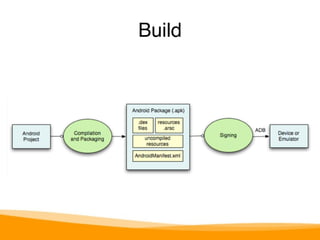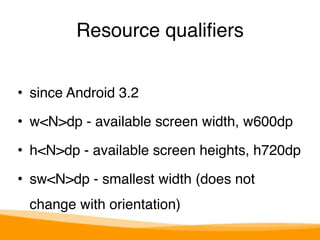Android development - the basics, MFF UK, 2014
- 1. Android Development - the basics Tomáš Kypta
- 2. Agenda • Android platform and ecosystem" • Android SDK and development tools" • Hello World" • building blocks of Android apps & the manifest file" • activities, widgets, intents" • toasts
- 3. Android platform • Linux-based operating system" • open-source (http://source.android.com/)" • originally phone OS" • tablet support (since Honeycomb, Android 3.0)
- 4. Android platform • Google TV" • Google Glass" • Google Wear
- 5. History • 2003, Android inc." • 2005, acquired by Google" • Sep 2008, the first Android phone" – T-Mobile G1" • May 2010, Froyo (Android 2.2)" • Feb 2011, Honeycomb (Android 3.0)
- 6. History • Oct 2011, Ice Cream Sandwich (Android 4.0)" • July 2012, Jelly Bean (Android 4.1)" • July 2013, Jelly Bean (Android 4.3)" • Oct 2013, KitKat (Android 4.4)" • June 2014, Android L (developer preview)
- 8. Android ecosystem • thousands of devices" • the most popular mobile platform" • 1.5 million new devices activated every day" – Q2 2013" • September 3, 2013, 1 billion Android devices have been activated" • most devices made by Samsung " – 65%, Feb 2014
- 9. Google Play • apps are distributed by app stores" – Google Play, http://play.google.com" – other stores (Amazon, Samsung, …)" • > 50 billion apps have been installed from Google Play" • > 1.3 million apps
- 10. Google Play • customers can purchase" • developers can sell" • Play Music " • Play Books " • Play Movies
- 11. Monetization • selling apps" – 15 min return period" • in-app billing" – freemium model" • ads" – AdMob, ...
- 12. Android “problems” • fragmentation" • manufacturer/carrier enhancements" • updates & support" • openness - low quality apps in Google Play" • malware" – users
- 13. Android security • app can be installed directly" – .apk file" • user accepts app permissions when installing or updating the app
- 14. Android security • Verify Apps (Android 2.3+)" – checks every app install" • Google Play can remotely uninstall harmful apps
- 17. Development • programming in “Java”" – Java SE 7 (KitKat)" • native apps possible (C++)" • development tools platform friendly" – Windows, Linux, Mac OS X
- 18. Development • IDE support" – Android Studio, IntelliJ IDEA" – ADT plugin for Eclipse" – Netbeans" • you can freely develop on any device
- 19. Android SDK • android - Android SDK and AVD Manager" • adb - Android Debug Bridge" • monitor - (ddms & hierarchyviewer)" • emulator" • lint, Traceview, ProGuard" • docs, samples
- 20. Support Libraries • compatibility libraries" – v4 - backports lots of newer functionality to Android 1.6+" – Fragments, NotificationCompat, ViewPager" – v7" – AppCompat" – v8" – v13
- 21. Google Play Services • Google Maps" • In-app Billing" • Games" • Google+" • Authorization
- 22. Libraries • AdMob" • Google Analytics, Flurry, Crittercism
- 24. Android building blocks • Activity" • Service" • Content provider" • Broadcast receiver" • AndroidManifest.xml
- 25. Activity • screen with user interface" • the only visual component" • example - an email app" – list of emails" – details of an email" – email composition
- 26. Service • has no UI" • long-running tasks" • examples" – music playback service" – download service" – sync service
- 27. Content Provider • managers and shares application data" • data storage doesn’t matter (db, web, filesystem)" • apps can query and modify data through content provider" • r/w permissions can be defined" • examples - all system dbs (SMS, contacts, ...)
- 28. Broadcast Receiver • responds to broadcasts" • broadcasts are system wide" • can be registered statically or dynamically" • system or custom messages" • examples - incoming SMS, incoming call, screen turned off, low baterry, removed SD card, BT device available, ...
- 29. AndroidManifest.xml • defines what parts the app have" • defines which endpoints are exposed" • minimum/maximum API level" • permissions" • declare hardware and software features" • require configuration
- 30. Intent • asynchronous message" • binds components together (all except Content Provider)" • starting activities" • starting services and binding to services" • sending broadcasts
- 31. Hello World
- 32. Build
- 35. Activity • a subclass of android.app.Activity" • app usually has many activities" • activities managed in activity stack" – newly started activity is placed on the top of the stack
- 36. Activity Lifecycle • activity can be in different states during its lifecycle" – foreground, visible, stopped, killed" • when activity state changes a system callback is called
- 37. Activity callbacks • onCreate() - activity created" • onStart() - activity visible for the user" • onResume() - activity gains user focus
- 38. Activity callbacks • onPause() - system resuming another activity" • onStop() - activity becoming invisible to the user" • onDestroy() - before activity is destroyed
- 39. Activity callbacks • onRestart() - called if activity was previously stopped, called prior to onStart()
- 42. Configuration changes • when configuration changes, activities are destroyed and recreated" – default behaviour, can be changed" • properly handle config changes" – onSaveInstanceState(Bundle)
- 43. Intent & Activity • starting activity explicitly" – new Intent(context, MyActivity.class)! • starting activity implicitly" – new Intent(Intent.ACTION_VIEW, Uri.parse(“http://developer.android.com”))! • starting activity for result
- 44. User Interface • defined by a hierarchy of views" • layouts = containers" – LinearLayout, RelativeLayout, FrameLayout, ...
- 45. User Interface • widgets" – UI objects" – Button, TextView, EditText, RadioButton, ..." – WebView
- 46. User Interface • list widgets" – subclasses of AdapterView" – display a list of items" – use adapter to bind list do data" – ListView, GridView, Spinner, ...
- 47. Adapters • provide data for Adapter views" • are responsible for the creation of items
- 48. Resources • drawables" – bitmaps" – 9-patch png" – state lists" – layer lists" – shape drawables
- 49. • layout" • strings" • colors" • menus" • dimensions" • animations Resources
- 50. • arrays" • ids" • raw" • xml" • ... Resources
- 51. Screen sizes and densities
- 52. Screen sizes and densities • How to handle different screen sizes and densities?
- 53. Resources • resources can be created in several versions" – the best version is selected according to current device configuration in runtime
- 54. Resources • resource units" – dp - density-independent pixel" – sp - scale-independent pixel (for fonts)" – never use px!!!
- 55. Resource qualifiers • suffixes for resource folders" – drawables, drawable-mdpi, ..." – values, values-cs" – layout, layout-sw640dp" – drawable-hdpi-v11
- 56. Resource qualifiers • screen density - ldpi, mdpi, hdpi, xhdpi, ..." • screen size - small, normal, large, xlarge" • screen orientation - port, land" • language - en, cs, sk, en-rGB…" • version - v11, v14, ...
- 57. Resource qualifiers • since Android 3.2" • w<N>dp - available screen width, w600dp" • h<N>dp - available screen heights, h720dp" • sw<N>dp - smallest width (does not change with orientation)
- 58. Resources • accessed from code via generated R.java file and resource ids" – view.findViewById(R.id.txt_name)! – txtName.setText(R.string.txt_name_label)
- 59. Localization?
- 60. Android version fragmentation • How to handle different API levels available on different devices?
- 61. Android version fragmentation • build target" – API level the app is compiled against" • AndroidManifest.xml" – <uses-sdk android:minSdkVersion="8" android:targetSdkVersion="16" />
- 62. Android version fragmentation • handling versions in code" if (Build.VERSION.SDK_INT < Build.VERSION_CODES.GINGERBREAD) {! ! // code for Android < 2.3! }
- 63. Android version fragmentation private boolean functionalitySupported = false;! static {! try {! checkFunctionalitySupported();! } catch (NoClassDefFoundError e) {! !functionalitySupported = false;! }! }! private static void checkFunctionalitySupported() throws ! NoClassDefFoundError {! ! functionalitySupported = android.app.Fragment.class != null;! }!
- 64. Threads • main thread = UI thread" • do not ever block the UI thread!!!" • use worker threads for time consuming operations" • UI toolkit not thread safe - never manipulate UI from a worker thread
- 65. Logging • java.util.logging.Logger • android.util.Log
- 66. Toast • simple non-modal information" • displayed for a short period of time" • doesn’t have user focus
- 67. Preferences SharedPreferences prefs = PreferenceManager! ! .getDefaultSharedPreferences(context);! SharedPreferences prefs = ! ! config.getSharedPreferences(PREFS_FILE_NAME,! ! Activity.MODE_PRIVATE);! " int storedValue = prefs.getInt(SOME_KEY, defaultValue);! " SharedPreferences.Editor editor = prefs.edit();! editor.putInt(SOME_KEY, storedValue);! editor.commit();
- 68. Sources • developer.android.com" • android-developers.blogspot.com" • source.android.com" • stackoverflow.com" • youtube.com/androiddevelopers" • svetandroida.cz
- 69. THE END