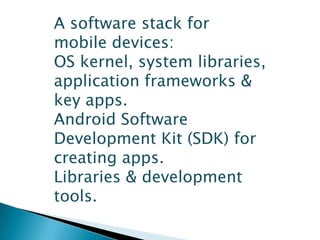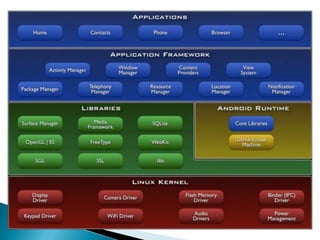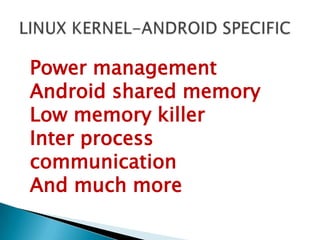Android Handheld Systems
- 4. A multi-layered software stack for building and running mobile applications
- 5. A software stack for mobile devices: OS kernel, system libraries, application frameworks & key apps. Android Software Development Kit (SDK) for creating apps. Libraries & development tools.
- 8. Security Memory & process management File & network I/O Device drivers
- 9. Power management Android shared memory Low memory killer Inter process communication And much more
- 10. System C library ->Bionic libc Surface Mgr. ->Display management Media Framework ->Audio/ Video Webkit ->browser engine OpenGL ->Graphics engines SQLite ->Relational ->database engine
- 11. Two main components -> Core Java libraries -> Dalvik Virtual Machine
- 12. basic java classes -- java.*, javax.* app lifecycle -- android.* Internet/Web services -- org. * Unit testing -- junit.*
- 13. App written in java compiled to Java byte code files. DX converts java byte code files to a single dex byte code file (CLASSES.DEX). Dalvik executes DEX byte code file.
- 14. Designed for resource-constrained environments <>Slower CPU <>Less RAM <>Limited battery life
- 15. PACKAGE MANAGER Keeps track of App Packages on Device. WINDOW MANAGER Manages the Windows comprising an App.
- 18. Provides common user interface Elements. e.g., icons, text entry boxes, buttons and more.
- 19. Manages non- compiled resources, e.g. Strings, Graphics, and Layout files. ACTIVITY MANAGER Manages App Lifecycle and Navigation Stack.
- 20. Inter Application Data Sharing. LOCATION MANAGER Provides Location and Movement Information. NOTIFICATION MANAGER Place Notification Icons in the Status Bar when important events occur.
- 21. Notification
- 22. Standard apps include: Home – main screen Contacts – contacts database Phone – dial phone numbers Browser – view web pages Email reader –compose & read email messages.
- 24. Your workbench for writing Android applications
- 27. Runs virtual devices Can emulate many different device/ user characteristics, such as: Network speed/ latencies, Battery power, Location coordinates. Emulate incoming phone calls & SMS messages Can interconnect multiple emulators
- 29. Doesn’t require an actual phone Hardware is reconfigurable Changes are non-destructive
- 30. Can be very slow Some features unavailable e.g., no support for blue tooth or USB connections Performance / user experience can be misleading