Ad
Android open source project build system phi innovations - android summit 2015
- 1. Building My Product on Android Open Source Project Android Builders Summit 2015 Rafael Coutinho - Software Engineer Phi Innovations 1
- 2. Agenda ● Motivation ● Build System Overview ● Simple Build ● Product Customization Structure ● Create My Own Products ● Summary ● Q&A 2
- 3. Motivation ● At work we design hardware, customize the operating system, develop high level applications ● SoCs based on ● Freescale (iMX53, iMX6) ● Texas Instruments (Beaglebones) ● AllWinner (A20) ● FriendlyARM (Tiny210) ● Android basic porting are provided by these vendors ● However usually not in a standard way 3
- 4. Motivation ● Not in a standard way tricks we have found ● Shell scripts to define the Android variables during build. ● Shell scripts copied to the build that are executed on the init.rc and then set the actual Android environment variables/configurations. ● Manually executed commands during build (like for compiling HALs) ● Provide a pre built tar file with the root file system to be copied over the final build ● Hard time figuring out why our customizations do not go thru the build in each provided AOSP porting 4
- 5. Motivation ● Looking for AOSP build process documentation we have found it is scarce and what is available is old or cached versions ● build/core/build-system.html - Starts with “Status: Draft (as of May 18, 2006)” ● KAndroid website with cached old version of the Android build ● Embedded Android book from Karim Yaghmour ● Free electrons training ● Some ABS previous presentations ● Usually deep and complete but also complex 5
- 6. Motivation ● Describe how to customize an AOSP for a target product using the standard AOSP build mechanisms ● Making easier to extend/develop ported AOSPs on customized boards 6
- 7. Android Build System Build systems are software tools designed to automate the process of program compilation. Google defined a GNU/Make based build system for Android ● Replacing Makefile files with Android.mk ● New imported modules must have it’s Makefiles “translated” ● No tool like menuconfig available by default 7
- 8. Android Build System Architecture Originals at: www.opersys.com/training/embedded-android 8
- 9. Simple build Execute the build once (to be fearless) Build combo aosp_arm-eng Simple build for development targeting emulator 9
- 10. Simple build $ source build/envsetup.sh $ lunch You're building on Linux Lunch menu... pick a combo: 1. aosp_arm-eng 2. aosp_arm64-eng 3. aosp_mips-eng Which would you like? [aosp_arm-eng] $ make -j16 Wait… 10
- 11. Simple build… envsetup envsetup.sh This script is for setting up the build environment on the current shell ● adding macros ● type hmm to list all macros created ● godir - move to the directory containing a file ● m, mm, mmm - macros to start a build with different args ● cgrep - alias to execute grep on c/c++ files ● jgrep - alias to execute grep on java files 11
- 12. Simple build… lunch lunch ● It lists all the combos available in the current environment to be built ● By following all vendor/* and device/* folders looking for the vendorsetup.sh files. ● vendorsetup.sh files actually executes the add_lunch_combo with parameters 12
- 13. Simple build… combos ● A build combo are combination of a product to build and the variant to use. ● product (TARGET_PRODUCT) ● A product defines how the final Android image is, selecting it’s services, initialization, applications to install etc. For example aosp - for emulators. ● build variant (TARGET_BUILD_VARIANT) select the purpose of this build. The options are: ● user: Includes modules tagged user, usually used for final release. ● userdebug: Includes modules tagged user or debug. Usually for platform testing. ● eng: Includes modules tagged user, debug or eng. Usually for development phase. 13
- 14. Simple build… env variables lunch sets env variables used by the build. PATH $ANDROID_JAVA_TOOLCHAIN:$PATH:$ANDROID_BUILD_PATHS ANDROID_EABI_TOOLCHAIN aosp-root/prebuilt/linux-x86/toolchain/arm- eabi-4.4.3/bin ANDROID_TOOLCHAIN $ANDROID_EABI_TOOLCHAIN ANDROID_BUILD_TOP aosp-root ANDROID_PRODUCT_OUT aosp-root/out/target/product/generic (has an alias OUT) TARGET_BUILD_VARIANT eng,user,userdebug TARGET_BUILD_TYPE debug or release 14
- 15. Simple build… output The build output is generated in the folder defined by ● ANDROID_PRODUCT_OUT usually aosp/out The output is composed by modules built for the host system and target ones ● The system image is created in target folder under a directory named with the target product name ● aosp/out/target/product/aosp/ 15
- 16. Simple build… images The following files (among others) are created: ● ramdisk.img ● Contains the root file system of Android, including ● init.* configuration files ● default.prop containing the read only properties of this AOSP build ● /system mounting point ● system.img ● Contains the components generated by the AOSP build, including ● framework, applications, daemons 16
- 17. Simple build… images ● userdata.img ● Partition to hold the user data. Usually empty after the build ● recovery.img, ramdisk-recovery.img ● basic image partition used to recover user data or even the actual system if anything goes wrong. 17
- 18. Simple build… emulator ● Open emulator for testing ● Build has set up PATH var to point to an emulator executable. emulator -show-kernel -shell ● Model number ● Build number 18
- 19. Product customization structure ● The aosp-root/device folder contains the customizations ● Building procedures and extensions for the targeted “Android based product” of this build. ● Devices are grouped by vendor ● Each device have one or more products and boards. 19
- 20. Product customization structure Product main makefiles: ● AndroidProducts.mk ● full_<product_name>.mk ● Android.mk ● AndroidBoard.mk ● BoardConfig.mk ● device_<board_name>.mk 20
- 21. Android product makefile ● AndroidProducts.mk list the products of this vendor setting the PRODUCT_MAKEFILES build variable ● For instance the device/generic/qemu/AndroidProducts.mk As reference check build/target/product/AndroidProducts.mk 21
- 22. Android product makefile ● A product makefile (full_<product_name>.mk) contains the product properties (name, version etc) and extras like modules/programs or prebuilt files to be included in the build. ● It could include/inherit from other predefined mk files from build/target/product/ ● It must define its boards makefile ● device_<board_name>.mk As reference check build/target/product/ 22
- 23. Android product makefile ● Product properties ● PRODUCT_NAME := aosp_arm ● This is the name that will appear in the lunch combo option. This must match this product folder under devices folder. ● PRODUCT_DEVICE := generic ● This must match the device’s sub directory. TARGET_DEVICE derives from this variable. ● PRODUCT_MODEL := AOSP on ARM Emulator ● The end-user-visible name for the end product. 23
- 24. Android product makefile ● Product files to copy PRODUCT_COPY_FILES := device/sample/etc/apns-conf_br.xml: system/etc/apns-conf.xml device/ti/panda/media_codecs.xml: system/etc/media_codecs.xml device/ti/panda/init.rc:root/init.rc ● Forces the copy of those files on the final build 24
- 25. Android product makefile ● Modules to be included PRODUCT_PACKAGES += my_own_service_module CustomGallery lib4mywifi ● Defines which modules, besides any inherited (due to the ‘+’ before the equals), we want to include on the build. ● It could include libs/apps that are only defined under device/<my_company>/<my_product>. 25
- 26. Android product makefile ● Overriding frameworks/packages config/layout files PRODUCT_PACKAGE_OVERLAYS := device/<my_company>/<my_product>/overlay ● Defines a directory that will override the AOSP sources. ● Avoid changing the frameworks folder directly ● The sub folders must have the same AOSP root structure. device/<my_company>/<my_product>/overlay/frameworks/base/c ore/res/res/values/config.xml 26
- 27. Android product makefile ● Common overlayed files frameworks/base/core/res/res/values/config.xml ● config_supportAutoRotation ● Enables auto rotation support ● config_longPressOnPowerBehavior ● defines if pressing power button show a global actions menu, only power off or do nothing. ● config_shortPressOnPowerBehavior ● Similar to above but with other options ● “Documented” here: https://github. com/android/platform_frameworks_base/blob/master/core/res/res/values/config.xml 27
- 28. Android product makefile ● Common overlayed files frameworks/base/core/res/res/drawable- nodpi/default_wallpaper.jpg ● Replaces the default wallpaper with no Wallpaper service customization 28
- 29. Android product inheritance ● Inherit to reuse $(call inherit-product, $(SRC_TARGET_DIR)/product/full_base.mk) ● Inheriting from full_base.mk would define most of the needed base configurations. ● full_base inherits from ● AllAudio.mk ● Importing some audios for the system ● locales_full.mk ● Get lists of supported languages ● generic_no_telephony.mk ● Includes apps like Calendar, Music, Settings ● Besides includes wpa_supplicant 29
- 30. Android product inheritance ● Makefile inheritance ● In order to have the minimal configuration you need embedded.mk base.mk core_minimal.mk core.mk generic_no_telephony.mk full_base.mk telephony.mk & aosp_base.mk full_base_telephony.mk 30
- 31. Android product inheritance ● Other important make files ● emulator.mk ● Creates the emulator tools for this build. ● Must be included in the MKs in order to get it created. ● telephony.mk ● Includes Dialer and MMS apps ● Include the rild (radio interface layer daemon) 31
- 32. Android.mk If there is any module is defined under devices/<my_company>/<my_product> folder to be built, an Android.mk file is needed to call recursively the build on the sub folders. 32
- 33. AndroidBoard.mk “Binds” the Android to the Board ● Defines the kernel build to use ● device/lge/mako/AndroidBoard.mk 33
- 34. BoardConfig.mk Configures the board (hardware) related parameters Usually in the same product folder, but could be separated: device/<my_company>/<my_board>/ Defined by the PRODUCT_DEVICE ● Boot args for loading kernel ● Target CPU, CPU variant ● Partitions sizes ● Build compilation flags 34
- 36. device.mk ● A device makefile (device_<board_name>.mk) contains the board properties ● Same variables used by the product makefile but now more attached to the board ● May define this boards overlays ● DEVICE_PACKAGE_OVERLAYS ● It may include any board specific makefiles As reference check build/target/board/ 36
- 38. Creating my own product ● Organization “BossaNova” wants to create an Android product called “Girl Of Ipanema” that runs on the “Tom Jobim” board. ● This product basically allows a customer to have a customized Android that has info about Girl Of Ipanema song. ● Create the organization folder under device folder ● Create the device folder where the product and board files are located ● Customize it 38
- 39. Creating my own product Folders/files structure ● Create bossanova organization folder ● Under bossanova ● Create board mk files ● device_tomjobim.mk (build/target/board/generic/device.mk) ● BoardConfig.mk (build/target/board/generic/BoardConfig.mk) ● AndroidProducts.mk ● full_girlofipanema.mk ● Create script to include this product combo into the lunch menu ● vendorsetup.sh 39
- 40. Creating my own product Folders/files content ● AndroidProducts.mk PRODUCT_MAKEFILES := $(LOCAL_DIR)/full_girlofipanema.mk ● device_tomjobim.mk Includes Emulator’s make file include $(SRC_TARGET_DIR)/product/emulator.mk Define this devices overlay directory (Just wallpaper replacement) DEVICE_PACKAGE_OVERLAYS := device/bossanova/tomjobim/boardoverlays frameworks/base/core/res/res/drawable-nodpi/default_wallpaper.jpg 40
- 41. Creating my own product Folders/files content ● BoardConfig.mk ● Pretty much the emulator’s one ● Reducing the size of userdata partition to 256M BOARD_USERDATAIMAGE_PARTITION_SIZE := 268435456 ● vendorsetup.sh ● Added our combos 41
- 42. Creating my own product Folders/files content ● full_girlofipanema.mk Define products info (model, name, device…) Setting this product overlay defining the launchers wallpaper PRODUCT_PACKAGE_OVERLAYS := device/bossanova/tomjobim/goi_overlays Customized config.xml overlay config_toastDefaultGravity=top|center_horizontal Set the languages to be included in the build PRODUCT_LOCALES := en_US pt_BR 42
- 43. Creating my own product build Build Girl of Ipanema’s Android for Tom Jobim board $ source build/envsetup.sh $ lunch You're building on Linux Lunch menu... pick a combo: [..] 22. full_girlofipanema-userdebug 23. full_girlofipanema-user 24. full_girlofipanema-eng Which would you like? [aosp_arm-eng] 22 make -j16 43
- 44. Emulator 44
- 45. Create a second product ● Organization “BossaNova” wants to create another Android product called “One Note Samba” that runs on the “Tom Jobim” board. ● This product comes with a default prebuilt app to play One Note Samba song repeatedly ● This is not a phone but a tablet ● Target market will be Brazil (so default language is portuguese) ● Change the custom boot animation 45
- 46. Creating my own product Folders/files structure ● Under bossanova ● Create product mk files ● full_onenotesamba.mk ● Update the following files ● AndroidProducts.mk ● vendorsetup.sh ● Create the custom app folder 46
- 47. Creating my own product Folders/files content ● AndroidProducts.mk PRODUCT_MAKEFILES := $(LOCAL_DIR)/full_girlofipanema.mk $(LOCAL_DIR)/full_onenotesamba.mk ● vendorsetup.sh Added our combos add_lunch_combo full_onenotesamba-userdebug add_lunch_combo full_onenotesamba-user add_lunch_combo full_onenotesamba-eng 47
- 48. Creating my own product Folders/files content ● full_onenotesamba.mk Add a new package to be included into the build, set the overlay folder and the tablet characteristic PRODUCT_PACKAGES += OneNoteSambaPlayer PRODUCT_PACKAGE_OVERLAYS := device/bossanova/tomjobim/ons_overlays PRODUCT_CHARACTERISTICS := tablet PRODUCT_COPY_FILES += device/bossanova/tomjobim/bootanimation.zip: system/media/bootanimation.zip 48
- 49. Creating my own product Folders/files content ● full_onenotesamba.mk Customized config.xml overlay (setting toast to be in the center) config_toastDefaultGravity=center_vertical|center_horizontal Set portuguese to be the default language PRODUCT_LOCALES := pt_BR en_US 49
- 50. Adding a prebuilt app Create a directory under tomjobim directory devices/bossanova/tomjobim/OneNoteSambaApp Copy the pre built apk file into it Create the Android.mk for describing how to build it 50
- 51. Adding a prebuilt app Android.mk LOCAL_PATH := $(call my-dir) include $(CLEAR_VARS) # Module name should match apk name to be installed. LOCAL_MODULE := OneNoteSambaPlayer LOCAL_SRC_FILES := $(LOCAL_MODULE).apk LOCAL_MODULE_CLASS := APPS LOCAL_MODULE_SUFFIX := $(COMMON_ANDROID_PACKAGE_SUFFIX) LOCAL_CERTIFICATE := PRESIGNED include $(BUILD_PREBUILT) 51
- 52. Summary ● AOSP build system has standards mechanisms to allow customizations ● Following them is important to allow others to expand and customize your device ● However its documentation is mostly by reading the code 52
- 53. References Embedded Android, Karim J. Yaghmour - www.opersys. com/training/embedded-android Free electrons training - free-electrons.com/training/android Jelly Bean Device Porting Walk through, Benjamin Zores, ABS 2013 - speakerdeck.com/gxben/jelly-bean-device-porting-walkthrough Zip File with Device Folder - phiinnovations.com/files/bossanova.zip Phi Innovations - www.phiinnovations.com 53
- 54. Q&A* ● Now ● Later ● [email protected] ● @rafaelcoutinho * possibly there will be an answer 54










![Simple build
$ source build/envsetup.sh
$ lunch
You're building on Linux
Lunch menu... pick a combo:
1. aosp_arm-eng
2. aosp_arm64-eng
3. aosp_mips-eng
Which would you like? [aosp_arm-eng]
$ make -j16
Wait…
10](https://image.slidesharecdn.com/androidopensourceprojectbuildsystem-phiinnovations-androidsummit2015-150407125415-conversion-gate01/85/Android-open-source-project-build-system-phi-innovations-android-summit-2015-10-320.jpg)


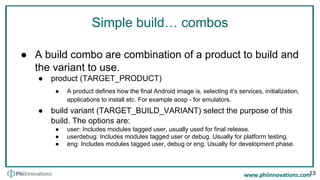


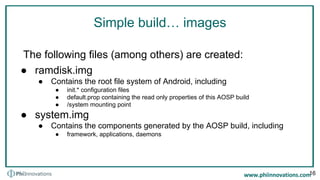







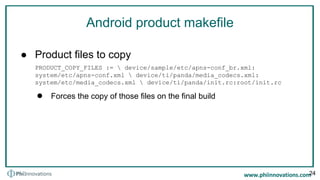


















![Creating my own product build
Build Girl of Ipanema’s Android for Tom Jobim board
$ source build/envsetup.sh
$ lunch
You're building on Linux
Lunch menu... pick a combo:
[..]
22. full_girlofipanema-userdebug
23. full_girlofipanema-user
24. full_girlofipanema-eng
Which would you like? [aosp_arm-eng] 22
make -j16
43](https://image.slidesharecdn.com/androidopensourceprojectbuildsystem-phiinnovations-androidsummit2015-150407125415-conversion-gate01/85/Android-open-source-project-build-system-phi-innovations-android-summit-2015-43-320.jpg)
























































































