Android session-1-sajib
Download as PPTX, PDF0 likes459 views
This document provides an overview and introduction to Android training. It outlines the session agenda which includes introducing Android's application structure, layouts, activities and lifecycle. It then discusses Android's history and versions. The document explains key Android concepts such as activities, services, content providers and broadcast receivers. It also covers the Android development environment setup and a sample application project structure.
1 of 31
Download to read offline












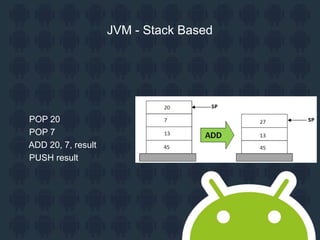


















Ad
Recommended
Android internals



Android internalsLiran Ben Haim Android is a software stack for mobile devices that includes an operating system, middleware and key applications. It features an app development platform using Java and XML, a virtual machine called Dalvik, and integrated development tools. The history of Android began in the early 2000s when Google acquired Android Inc., which was founded to develop an open mobile platform. Key aspects of developing Android apps include activities, services, broadcast receivers and content providers as app components, and using intents to activate components. Apps are built as packages (APKs) containing code, resources and metadata.
Android 101 - Introduction to Android Development



Android 101 - Introduction to Android DevelopmentAndy Scherzinger This document provides an introduction to Android development. It covers topics such as setting up the development environment, understanding the file system structure, using activities and fragments, handling fragmentation across different devices, and some best practices. The document discusses tools like Android Studio, the build system, and debugging tools. It also explains concepts like the activity lifecycle, saving activity state, targeting different versions and configurations, and using support libraries for backwards compatibility.
Android App Development Intro at ESC SV 2012



Android App Development Intro at ESC SV 2012Opersys inc. This document provides an introduction to Android app development. It begins with an overview of what Android is and its origins at Google. It then outlines the key aspects of developing apps for Android, including its app model, user experience features, internal architecture, and SDK. The document discusses debugging tools and techniques, alternative app marketplaces, and the core app components in Android like activities, services, and content providers.
Android Programming made easy



Android Programming made easyLars Vogel This document provides an overview of Android programming. It discusses Android's software layers, the Dalvik virtual machine, the Android developer toolchain including Eclipse and emulators, basic programming constructs like activities, intents, services, and broadcast receivers. It also touches on security, performance considerations, and connectivity APIs. The presentation aims to introduce developers to Android programming in under an hour.
Android tutorial



Android tutorialmaster760 This document provides an overview of setting up the Android development environment and creating basic Android projects. It discusses downloading the Java Development Kit (JDK), Eclipse IDE, and Android SDK. It also explains how to install the Android Development Tools (ADT) plugin for Eclipse and configure the SDK and AVD Manager. The document demonstrates how to create a simple "Hello World" project and tabbed application. It also provides information on accessing sensors like GPS and accelerometers as well as using local SQLite and remote databases with Android applications.
React native



React nativeLiran Ben Haim React Native allows developers to build mobile apps using React and JavaScript rather than traditional native languages. It works by binding React components to native UI components of iOS and Android, making the library extensible. Getting started involves installing prerequisites and initializing a test app project that can then be run on iOS or Android devices. Apps are built with React components that manage state internally using setState.
Android fundamentals and tutorial for beginners



Android fundamentals and tutorial for beginnersBoom Shukla Android is an open-source software stack that includes an operating system, middleware, and key applications for mobile devices. It uses the Java programming language and a custom virtual machine called Dalvik. The Android SDK provides tools for developing Android applications. Applications are built from components like activities, services, broadcast receivers and content providers that interact using intents. The manifest file identifies application components and permissions.
Android In A Nutshell



Android In A NutshellTed Chien The document provides an overview of the Android platform, including its architecture, core components, and development tools. It describes the Linux kernel, middleware layers, Dalvik VM, application framework, and key pre-installed applications. It also summarizes the Android software development kit, emulator, tools for writing, building, and debugging applications, and different Android device configurations.
Android Programming



Android ProgrammingPasi Manninen This document provides an overview of Android programming. It defines Android as an open-source operating system and development platform for mobile devices. Key points covered include Android's version history, core features and capabilities, the software stack and development framework, important terminology, and application fundamentals. Native Android applications like email, SMS, and maps are also briefly mentioned.
What’s new in aNdroid [Google I/O Extended Bangkok 2016]![What’s new in aNdroid [Google I/O Extended Bangkok 2016]](https://cdn.slidesharecdn.com/ss_thumbnails/whatsnewinandroid-160626055038-thumbnail.jpg?width=560&fit=bounds)
![What’s new in aNdroid [Google I/O Extended Bangkok 2016]](https://cdn.slidesharecdn.com/ss_thumbnails/whatsnewinandroid-160626055038-thumbnail.jpg?width=560&fit=bounds)
![What’s new in aNdroid [Google I/O Extended Bangkok 2016]](https://cdn.slidesharecdn.com/ss_thumbnails/whatsnewinandroid-160626055038-thumbnail.jpg?width=560&fit=bounds)
![What’s new in aNdroid [Google I/O Extended Bangkok 2016]](https://cdn.slidesharecdn.com/ss_thumbnails/whatsnewinandroid-160626055038-thumbnail.jpg?width=560&fit=bounds)
What’s new in aNdroid [Google I/O Extended Bangkok 2016]Sittiphol Phanvilai The document discusses several new features in Android N including multi-window support that allows split screen and picture-in-picture modes, improved notifications, direct reply functionality, custom quick settings tiles, scoped storage access, and runtime improvements for faster performance and Java 8 language features. It also mentions new developer previews of Instant Apps and the upcoming release date of Android N.
Android Development in a Nutshell



Android Development in a NutshellAleix Solé This document provides an overview of Android development, including:
- What Android is and its key components like the Linux kernel and Dalvik VM.
- The fundamentals of building Android apps using Java and the app framework, including activities, services, content providers, and broadcast receivers.
- How the Android framework API works for each component and their lifecycles.
- How to get started with Android development using the SDK tools, Eclipse plugin, and creating a simple test project and virtual device.
Android



AndroidBVP GTUG This document provides an overview of Android and how to get started developing Android applications. It discusses what Android is, Google's plans for Android, why developers should use Android, the Android platform including hardware, operating system, and network connectivity. It also covers getting the prerequisites like Java, Eclipse, and the Android SDK installed and configured, creating a "Hello World" Android project, understanding the code structure, and an overview of the Android manifest file and XML layouts.
Android basic principles



Android basic principlesHenk Laracker The document provides an overview of an Android architecture presentation. It discusses key topics like the Android virtual machine, application stack and framework, core libraries, and the main components of an Android application. For application components, it covers the AndroidManifest file, activities and their lifecycle, intents, application resources including strings and drawables, and localization. It provides examples and code snippets for many of these topics. It also lists additional topics that will be covered in part two of the presentation, such as preferences, app widgets, services, and content providers.
Basic of Android App Development



Basic of Android App DevelopmentAbhijeet Gupta This PPT is designed to give you a high level overview of Android as a development platform. It provide introduction to what the Android operating system is, how we got here, what makes it fundamentally different than any other platform, and how to take advantage of its uniqueness. By the end of this course, you will have a complete understanding of the entire operating system, at a high level
Android Overview



Android OverviewRaju Kadam This presentation gives detailed overview of Android, Android Architecture, Software Stack, Platform, Database Support, Licensing, File System, Network Connectivity, Security and Permissions, IDE and Tools, Other IDEs Overview, Development Evaluation, Singing your application, Versioning your application, Preparing to publish your application, Publish your App on Android Market. This presentation also includes links to sample exampled.
Note: Few slides from this presentation are taken from internet or slideshare.com as it is or modified little bit. I have no intention of saying someone’s else work as mine. I prepared this presentation to just educate co-workers about android. So I want the best material from internet and slideshare.com.
Introduction to android



Introduction to androidsrinivasansoundar This document provides an overview of the basics of Android, including:
1. It describes the different versions of the Android OS from 1.0 to 4.0 and the key components of the Android application framework including activities, services, content providers, and broadcast receivers.
2. It discusses setting up the Android development environment and creating a "Hello World" Android application to demonstrate the basic folder structure and manifest file.
3. It explains that the Android manifest file names the application package, describes application components, and declares permissions and libraries required.
Getting started with android programming



Getting started with android programmingPERKYTORIALS Android is an open source operating system used in phones, tablets, and other devices. This document provides an overview of getting started with Android programming, including introducing Android, setting up the development environment, creating a basic "Hello World" app, and debugging apps. Key aspects covered are the app publishing process, versioning apps, signing apps, and specifying API level requirements in the manifest file.
Android Programming Basics



Android Programming BasicsEueung Mulyana The document describes how to build a simple two activity Android app in Android Studio. It includes steps to create a new project, add an empty activity, build a basic user interface with an EditText and Button, add logic to start a new activity on button click, and display data passed between activities. The steps demonstrate fundamental concepts of building Android apps such as activities, intents, and passing data.
Android application development for TresmaxAsia



Android application development for TresmaxAsiaMichael Angelo Rivera The document provides an overview of Android application development. It discusses:
- What Android is and its main software stack components including the operating system, middleware, application framework, and applications.
- The Android architecture including its application components like activities, services, content providers, intents, and broadcast receivers.
- How to get started with Android development by installing the necessary tools and SDK.
- Key aspects of developing Android apps like user interfaces, resources, and the manifest file.
- A simple "Hello World" Android app as an example to demonstrate activities, layouts, strings, and the manifest.
Android Presentation



Android PresentationBram Vandeputte Android is a software stack for mobile devices that includes an operating system, middleware and key applications. It allows developers to write managed code in Java for the Dalvik virtual machine. The Android SDK provides tools and APIs to develop applications that use features like its application framework, SQLite database, media support and hardware integration. Developers can create Android applications by defining activities, services and content providers and connecting them with intents in the AndroidManifest file.
Android - From Zero to Hero @ DEVit 2017



Android - From Zero to Hero @ DEVit 2017Ivo Neskovic The workshop deals with the design and implementation of applications for mobile devices using the Android operating system. Participants work at all stages of the development life-cycle from inception to deployment, whilst considering usability and device capabilities for a mobile application capable of meeting a functional specification. Participants are introduced to the programming environment for application development and have a hands-on approach to programming using the appropriate programming languages.
Android terminologies



Android terminologiesjerry vasoya Android is an open source operating system used for mobile devices like smartphones and tablets. It is developed by Google and managed by the Open Handset Alliance. The Android manifest file contains important configuration settings for Android applications, including supported SDK versions, required permissions, application components and more. It determines how the application interacts with the operating system.
Arduino - Android Workshop Presentation



Arduino - Android Workshop PresentationHem Shrestha Slides for basic Hello World and develop an app for controlling arduino and robot.
This app uses the API call and parse the JSON response from arduino to show the status of robot.
Ramakri



Ramakrimsramakrishna The document provides an overview of the Android operating system, including its architecture, development tools, and application lifecycle. It describes Android's core components like the Linux kernel, libraries, Dalvik virtual machine, and application framework. It also covers the anatomy of application development using the Android SDK, emulator, and debugging tools like DDMS. In conclusion, it discusses Android's potential beyond mobile devices.
Intro To Android App Development



Intro To Android App DevelopmentMike Kvintus Intro To Android App Development presentation that I gave at the Cleveland Java Users Group on Feb 10, 2010
Android Programming Basic



Android Programming BasicDuy Do Phan This document provides an overview and agenda for an Android programming course. It introduces Android, covering what Android is, its architecture, and how to install development tools. It then outlines topics to be covered in the basic Android course, including layouts, custom components, menus, dialogs, supporting multiple screens, activities, Google Maps, location services, sensors, server communication, and background tasks. The document concludes by listing references for further reading.
Intro to Android Programming



Intro to Android ProgrammingPeter van der Linden This document provides an introduction to Android programming, covering Moore's law and mobile device hardware capabilities, the Android software development checklist, basics of the Android graphical user interface, getting started with Android code, and running your first "Hello World" Android app. Key topics include the ingredients needed for an Android app, using XML to define app layout and components, implementing activities and handling events, and describing the app in the Android manifest file.
PPT Companion to Android



PPT Companion to AndroidDharani Kumar Madduri - Android is an open source software platform for mobile devices based on the Linux kernel and managed by the Open Handset Alliance. It allows developers to write managed code in Java for the applications layer.
- The Android software stack includes the Linux kernel, native libraries, the Android runtime (which includes a Java virtual machine called Dalvik), and the Application Framework layer where Android applications run.
- Android applications are built using the Android SDK and its tools which allow compilation of Java code into an executable .apk file that can be installed and run on Android devices.
Android development-tutorial



Android development-tutorialilias ahmed This document provides an overview of setting up an Android development environment. It discusses downloading and installing the Java SDK, Eclipse IDE, and Android SDK. It also covers adding platforms and components to the Android SDK and configuring the development environment. Key steps include installing Java, downloading Eclipse, obtaining the Android SDK, and installing the ADT plugin for Eclipse. The document then describes creating a basic "Hello World" Android project in Eclipse to test the setup.
Android Anatomy



Android AnatomyBhavya Siddappa The document provides an overview of the Android mobile platform. It discusses the Android ecosystem and architecture, including the operating system, middleware, key applications, and development tools. The document outlines Android's open source nature, features like the Dalvik VM and app building blocks. It also provides references and contact information for the presenter.
Ad
More Related Content
What's hot (20)
Android Programming



Android ProgrammingPasi Manninen This document provides an overview of Android programming. It defines Android as an open-source operating system and development platform for mobile devices. Key points covered include Android's version history, core features and capabilities, the software stack and development framework, important terminology, and application fundamentals. Native Android applications like email, SMS, and maps are also briefly mentioned.
What’s new in aNdroid [Google I/O Extended Bangkok 2016]![What’s new in aNdroid [Google I/O Extended Bangkok 2016]](https://cdn.slidesharecdn.com/ss_thumbnails/whatsnewinandroid-160626055038-thumbnail.jpg?width=560&fit=bounds)
![What’s new in aNdroid [Google I/O Extended Bangkok 2016]](https://cdn.slidesharecdn.com/ss_thumbnails/whatsnewinandroid-160626055038-thumbnail.jpg?width=560&fit=bounds)
![What’s new in aNdroid [Google I/O Extended Bangkok 2016]](https://cdn.slidesharecdn.com/ss_thumbnails/whatsnewinandroid-160626055038-thumbnail.jpg?width=560&fit=bounds)
![What’s new in aNdroid [Google I/O Extended Bangkok 2016]](https://cdn.slidesharecdn.com/ss_thumbnails/whatsnewinandroid-160626055038-thumbnail.jpg?width=560&fit=bounds)
What’s new in aNdroid [Google I/O Extended Bangkok 2016]Sittiphol Phanvilai The document discusses several new features in Android N including multi-window support that allows split screen and picture-in-picture modes, improved notifications, direct reply functionality, custom quick settings tiles, scoped storage access, and runtime improvements for faster performance and Java 8 language features. It also mentions new developer previews of Instant Apps and the upcoming release date of Android N.
Android Development in a Nutshell



Android Development in a NutshellAleix Solé This document provides an overview of Android development, including:
- What Android is and its key components like the Linux kernel and Dalvik VM.
- The fundamentals of building Android apps using Java and the app framework, including activities, services, content providers, and broadcast receivers.
- How the Android framework API works for each component and their lifecycles.
- How to get started with Android development using the SDK tools, Eclipse plugin, and creating a simple test project and virtual device.
Android



AndroidBVP GTUG This document provides an overview of Android and how to get started developing Android applications. It discusses what Android is, Google's plans for Android, why developers should use Android, the Android platform including hardware, operating system, and network connectivity. It also covers getting the prerequisites like Java, Eclipse, and the Android SDK installed and configured, creating a "Hello World" Android project, understanding the code structure, and an overview of the Android manifest file and XML layouts.
Android basic principles



Android basic principlesHenk Laracker The document provides an overview of an Android architecture presentation. It discusses key topics like the Android virtual machine, application stack and framework, core libraries, and the main components of an Android application. For application components, it covers the AndroidManifest file, activities and their lifecycle, intents, application resources including strings and drawables, and localization. It provides examples and code snippets for many of these topics. It also lists additional topics that will be covered in part two of the presentation, such as preferences, app widgets, services, and content providers.
Basic of Android App Development



Basic of Android App DevelopmentAbhijeet Gupta This PPT is designed to give you a high level overview of Android as a development platform. It provide introduction to what the Android operating system is, how we got here, what makes it fundamentally different than any other platform, and how to take advantage of its uniqueness. By the end of this course, you will have a complete understanding of the entire operating system, at a high level
Android Overview



Android OverviewRaju Kadam This presentation gives detailed overview of Android, Android Architecture, Software Stack, Platform, Database Support, Licensing, File System, Network Connectivity, Security and Permissions, IDE and Tools, Other IDEs Overview, Development Evaluation, Singing your application, Versioning your application, Preparing to publish your application, Publish your App on Android Market. This presentation also includes links to sample exampled.
Note: Few slides from this presentation are taken from internet or slideshare.com as it is or modified little bit. I have no intention of saying someone’s else work as mine. I prepared this presentation to just educate co-workers about android. So I want the best material from internet and slideshare.com.
Introduction to android



Introduction to androidsrinivasansoundar This document provides an overview of the basics of Android, including:
1. It describes the different versions of the Android OS from 1.0 to 4.0 and the key components of the Android application framework including activities, services, content providers, and broadcast receivers.
2. It discusses setting up the Android development environment and creating a "Hello World" Android application to demonstrate the basic folder structure and manifest file.
3. It explains that the Android manifest file names the application package, describes application components, and declares permissions and libraries required.
Getting started with android programming



Getting started with android programmingPERKYTORIALS Android is an open source operating system used in phones, tablets, and other devices. This document provides an overview of getting started with Android programming, including introducing Android, setting up the development environment, creating a basic "Hello World" app, and debugging apps. Key aspects covered are the app publishing process, versioning apps, signing apps, and specifying API level requirements in the manifest file.
Android Programming Basics



Android Programming BasicsEueung Mulyana The document describes how to build a simple two activity Android app in Android Studio. It includes steps to create a new project, add an empty activity, build a basic user interface with an EditText and Button, add logic to start a new activity on button click, and display data passed between activities. The steps demonstrate fundamental concepts of building Android apps such as activities, intents, and passing data.
Android application development for TresmaxAsia



Android application development for TresmaxAsiaMichael Angelo Rivera The document provides an overview of Android application development. It discusses:
- What Android is and its main software stack components including the operating system, middleware, application framework, and applications.
- The Android architecture including its application components like activities, services, content providers, intents, and broadcast receivers.
- How to get started with Android development by installing the necessary tools and SDK.
- Key aspects of developing Android apps like user interfaces, resources, and the manifest file.
- A simple "Hello World" Android app as an example to demonstrate activities, layouts, strings, and the manifest.
Android Presentation



Android PresentationBram Vandeputte Android is a software stack for mobile devices that includes an operating system, middleware and key applications. It allows developers to write managed code in Java for the Dalvik virtual machine. The Android SDK provides tools and APIs to develop applications that use features like its application framework, SQLite database, media support and hardware integration. Developers can create Android applications by defining activities, services and content providers and connecting them with intents in the AndroidManifest file.
Android - From Zero to Hero @ DEVit 2017



Android - From Zero to Hero @ DEVit 2017Ivo Neskovic The workshop deals with the design and implementation of applications for mobile devices using the Android operating system. Participants work at all stages of the development life-cycle from inception to deployment, whilst considering usability and device capabilities for a mobile application capable of meeting a functional specification. Participants are introduced to the programming environment for application development and have a hands-on approach to programming using the appropriate programming languages.
Android terminologies



Android terminologiesjerry vasoya Android is an open source operating system used for mobile devices like smartphones and tablets. It is developed by Google and managed by the Open Handset Alliance. The Android manifest file contains important configuration settings for Android applications, including supported SDK versions, required permissions, application components and more. It determines how the application interacts with the operating system.
Arduino - Android Workshop Presentation



Arduino - Android Workshop PresentationHem Shrestha Slides for basic Hello World and develop an app for controlling arduino and robot.
This app uses the API call and parse the JSON response from arduino to show the status of robot.
Ramakri



Ramakrimsramakrishna The document provides an overview of the Android operating system, including its architecture, development tools, and application lifecycle. It describes Android's core components like the Linux kernel, libraries, Dalvik virtual machine, and application framework. It also covers the anatomy of application development using the Android SDK, emulator, and debugging tools like DDMS. In conclusion, it discusses Android's potential beyond mobile devices.
Intro To Android App Development



Intro To Android App DevelopmentMike Kvintus Intro To Android App Development presentation that I gave at the Cleveland Java Users Group on Feb 10, 2010
Android Programming Basic



Android Programming BasicDuy Do Phan This document provides an overview and agenda for an Android programming course. It introduces Android, covering what Android is, its architecture, and how to install development tools. It then outlines topics to be covered in the basic Android course, including layouts, custom components, menus, dialogs, supporting multiple screens, activities, Google Maps, location services, sensors, server communication, and background tasks. The document concludes by listing references for further reading.
Intro to Android Programming



Intro to Android ProgrammingPeter van der Linden This document provides an introduction to Android programming, covering Moore's law and mobile device hardware capabilities, the Android software development checklist, basics of the Android graphical user interface, getting started with Android code, and running your first "Hello World" Android app. Key topics include the ingredients needed for an Android app, using XML to define app layout and components, implementing activities and handling events, and describing the app in the Android manifest file.
PPT Companion to Android



PPT Companion to AndroidDharani Kumar Madduri - Android is an open source software platform for mobile devices based on the Linux kernel and managed by the Open Handset Alliance. It allows developers to write managed code in Java for the applications layer.
- The Android software stack includes the Linux kernel, native libraries, the Android runtime (which includes a Java virtual machine called Dalvik), and the Application Framework layer where Android applications run.
- Android applications are built using the Android SDK and its tools which allow compilation of Java code into an executable .apk file that can be installed and run on Android devices.
Similar to Android session-1-sajib (20)
Android development-tutorial



Android development-tutorialilias ahmed This document provides an overview of setting up an Android development environment. It discusses downloading and installing the Java SDK, Eclipse IDE, and Android SDK. It also covers adding platforms and components to the Android SDK and configuring the development environment. Key steps include installing Java, downloading Eclipse, obtaining the Android SDK, and installing the ADT plugin for Eclipse. The document then describes creating a basic "Hello World" Android project in Eclipse to test the setup.
Android Anatomy



Android AnatomyBhavya Siddappa The document provides an overview of the Android mobile platform. It discusses the Android ecosystem and architecture, including the operating system, middleware, key applications, and development tools. The document outlines Android's open source nature, features like the Dalvik VM and app building blocks. It also provides references and contact information for the presenter.
Introduction to android



Introduction to androidzeelpatel0504 This document provides an introduction to the Android platform, including:
- Android is an open-source, Linux-based operating system used for mobile devices. It includes features like integrated apps, SDK for developing apps, and customization options.
- The Android software stack consists of the Linux kernel, native libraries, Android runtime including the Dalvik VM, application framework, and applications.
- The document outlines how to set up the Android development environment in Eclipse, including installing the SDK, ADT plugin, and creating an Android Virtual Device for testing apps.
- It describes the basic components of an Android app - activities, services, content providers, and broadcast receivers.
- Steps are provided for
Andriod 



Andriod Chayan Upadhyay 1. Android is an open source operating system based on Linux that is used in mobile devices. It includes features like an application framework, integrated browser, SQLite database, and support for common media formats.
2. The Android architecture consists of Linux kernel, native libraries like surface manager and media libraries, Android runtime including core Java libraries, and application framework.
3. Application development involves using the Android SDK with Eclipse IDE to define application components like activities and services in the manifest file and build the application package. The emulator and DDMS tool are used for debugging.
Android For Java Developers



Android For Java DevelopersMike Wolfson This document provides an overview of the Android framework and development tools for Java developers. It summarizes the key components of the Android framework including the Linux kernel, Dalvik VM, core libraries, and application framework. It also describes the basic structure of an Android app, common elements like activities, intents, and layouts. Finally, it recommends resources for learning more about Android development.
Android My Seminar



Android My SeminarGanesh Waghmare The document provides an overview of the Android operating system including:
1. It describes Android's architecture which is based on the Linux kernel and includes libraries, runtime, and application framework.
2. The anatomy of application development on Android is discussed including using the SDK, manifest file, and debugging tools.
3. Key features of Android like the Dalvik VM, application lifecycle, and storage options are summarized.
IntroToAndroid



IntroToAndroidQuickoffice Test This document provides an introduction to Android including:
1. A brief history of Android and an overview of its concepts and philosophy including the Linux kernel, application framework, and development environment.
2. The prerequisites for Android development including Java, Eclipse, and the Android SDK.
3. An overview of key Android development concepts such as activities, views, intents, services, content providers, and the application structure and lifecycle.
Introduction to Android Development Part 1



Introduction to Android Development Part 1Kainda Kiniel Daka An introduction to get you started on Android Development which includes History, Architecture and setup of development environment in eclipse
Session 2 beccse



Session 2 beccsevin123456gangal The document provides an overview of what is required to develop Android applications, including the latest Java Development Kit (JDK), Android Software Development Kit (SDK), an integrated development environment (IDE) like Eclipse, and the Android Development Tools (ADT) plugin for Eclipse. It describes downloading and installing each component, and explains their basic functions. The JDK is needed to compile Java code, the SDK contains libraries and tools, the IDE provides an interface for writing code, and the ADT plugin integrates Android development capabilities into Eclipse. It also outlines the typical project folder structure and key files like the AndroidManifest.xml.
Notes Unit2.pptx



Notes Unit2.pptxMIT Autonomous Aurangabad The document discusses the course Mobile Application Development. It provides details about the course teacher, outcomes, textbooks, and configuration of the Android development environment. The key topics covered are the Android SDK, Android Virtual Devices, emulators, Dalvik Virtual Machines, and steps to install Android Studio and SDK.
Android application development



Android application developmentslidesuren This document provides an introduction and overview of Android application development. It discusses what Android is, how to install the necessary development tools like Eclipse and the Android SDK, and covers Android application fundamentals such as the different application components and the Android manifest file. It also demonstrates how to create a simple "Hello World" Android application in Eclipse by setting up an Android virtual device, creating an Android project, writing the code, and running the app on the emulator.
Introduction to android sessions new



Introduction to android sessions newJoe Jacob The document provides an introduction to the Android operating system, describing that it is based on the Linux kernel and developed by Google. It explains the key components of Android including activities, services, intents, and the application manifest. The document also covers how to set up the development environment and build a basic "Hello World" Android application.
Android development tutorial



Android development tutorialnazzf The document provides an overview of Android development. It discusses what Android is, its architecture including the Linux kernel, libraries, Dalvik virtual machine and application framework. It then demonstrates how to set up an Android development environment in Eclipse, and walks through building a simple "Hello World" Android app that displays text when run on an emulator. The app's components like layouts, strings, and icons are also explained.
Intro to android (gdays)



Intro to android (gdays)Omolara Adejuwon This slide contains a basic introduction to android platform. It introduces beginners to android development and the basics of the platform.
Android dev o_auth



Android dev o_authfantasy zheng This document provides an overview of Android development and OAuth. It begins with definitions of Android and its history. It then discusses Android development environment, project structure, and the basic "Hello World" app. It introduces key Android concepts like activities and intents. The document also provides a detailed example walking through the OAuth authorization workflow. It concludes by discussing debates around the security of OAuth 2.0.
Android development tutorial



Android development tutorialMohammad Taj The document provides an overview of Android development. It describes Android as an open source software stack that includes an operating system, middleware and applications. It covers the Android architecture including its Linux kernel, libraries, Dalvik virtual machine, application framework and core applications. It then discusses the Android software development environment and provides a step-by-step tutorial for creating a basic "Hello World" Android application.
Android dev o_auth



Android dev o_authlzongren Android developing & OAuth
This document provides an overview of Android development and OAuth. It begins with an introduction to Android, covering what Android is, its update history, main products and system structure. It then discusses the Android development environment, essential tools, project structure and development flow. Key concepts like activities, intents and the activity lifecycle are explained. The document also introduces OAuth, providing examples of how it allows users to grant access to private resources without sharing credentials. It discusses some debates around OAuth 2.0 and concerns about its lack of signatures and cryptography.
Android Application Development Using Java



Android Application Development Using Javaamaankhan This is a simple and precise tutorial which lets anyone start developing mobile apps using android development platform.
Android and its feature



Android and its featureShubham Kumar This document provides an overview of Android and its features. It discusses Android's open source platform and history. It describes how to set up the Eclipse IDE and Android SDK for application development. It also outlines Android's software stack including the Linux kernel, libraries, runtime, framework and applications. It discusses factors to consider for efficient Android app development like hardware limitations, efficiency, capacity, speed and cost.
Android 



Android Nishant Jain The document summarizes the history and development of the Android operating system. It discusses that in 2005, the Open Handset Alliance was formed by Google and other companies to develop open standards for mobile devices. Google then acquired Android Inc. and published the Android source code. The first Android phone was released in 2007. The document also provides overview information on Android architecture, applications, framework, and virtual machine.
Ad
More from Hussain Behestee (7)
Android session-5-sajib



Android session-5-sajibHussain Behestee The document provides an overview of various Android training topics including threads and concurrency, using SD cards, XML and JSON parsing, accessing phone status information, and monitoring network connectivity. It discusses common concurrency constructs in Android like Handler and AsyncTask. It also covers permissions needed to access phone services, using the TelephonyManager class to listen to call and data states, and monitoring battery status. Code samples are provided for tasks like XML parsing, JSON parsing, accessing phone states, and tracking battery level. The document aims to educate developers on key aspects of Android application development.
Android session 3-behestee



Android session 3-behesteeHussain Behestee This document summarizes an Android training session on intents, broadcast receivers, and notifications. The session covers:
- Explicit intents for starting activities and passing data between activities.
- Implicit intents for sharing content between apps and allowing other apps to start activities.
- Using broadcast receivers to respond to system-wide broadcasts and initiate broadcasts between apps.
- Displaying Toast notifications and setting up notifications in the status bar (to be covered in the next session).
Android session 2-behestee



Android session 2-behesteeHussain Behestee This document provides an overview of Android training session 2 which covers UI design, layouts, activities, and intents. It discusses common layouts like linear and relative layouts. It also discusses layouts that use adapters like grid views and list views. Additionally, it covers topics like drawables, styles, themes, menus, and the activity lifecycle. It provides examples of using explicit and implicit intents to start activities and examples of handling the activity lifecycle.
Android session 4-behestee



Android session 4-behesteeHussain Behestee The document provides an overview of various storage options and content providers in Android. It discusses shared preferences for storing key-value pairs, internal and external storage for saving files, SQLite databases for structured data storage, and content providers for sharing data across applications. Content providers allow multiple apps to query common structured data sets through URIs and are used by Android for common data types like contacts, images and audio.
iOS Training Session-3



iOS Training Session-3Hussain Behestee Programming with Segue
Dynamic design through coding
Views and its Co-ordinates
Core animations
Picture pickers
Sound manager
Address book picker
- Hussain KMR Behestee
iOS Session-2



iOS Session-2Hussain Behestee The document provides an overview of various Objective-C concepts including classes, objects, methods, properties, protocols, categories, dictionaries, property lists, user defaults, errors, delegates, callbacks, and table views. It discusses core classes like NSString, NSArray, NSDictionary, and NSMutableDictionary. It covers concepts like inheritance, polymorphism, and memory management using retain, release, and autorelease. The document also provides examples of declaring and defining classes, creating class instances, and implementing table views with custom cells.
iOS app dev Training - Session1



iOS app dev Training - Session1Hussain Behestee The document provides an overview of iOS app development basics including building a "Hello World" app, application architecture and states, coding in Objective-C, short message sending, storyboarding, and static table views. It discusses setting up an Xcode project, the app delegate, view controllers, windows, and application states like active, background, and suspended. It also covers Objective-C basics like properties, accessors, and blocks.
Ad
Recently uploaded (20)
Political History of Pala dynasty Pala Rulers NEP.pptx



Political History of Pala dynasty Pala Rulers NEP.pptxArya Mahila P. G. College, Banaras Hindu University, Varanasi, India. The Pala kings were people-protectors. In fact, Gopal was elected to the throne only to end Matsya Nyaya. Bhagalpur Abhiledh states that Dharmapala imposed only fair taxes on the people. Rampala abolished the unjust taxes imposed by Bhima. The Pala rulers were lovers of learning. Vikramshila University was established by Dharmapala. He opened 50 other learning centers. A famous Buddhist scholar named Haribhadra was to be present in his court. Devpala appointed another Buddhist scholar named Veerdeva as the vice president of Nalanda Vihar. Among other scholars of this period, Sandhyakar Nandi, Chakrapani Dutta and Vajradatta are especially famous. Sandhyakar Nandi wrote the famous poem of this period 'Ramcharit'.
Operations Management (Dr. Abdulfatah Salem).pdf



Operations Management (Dr. Abdulfatah Salem).pdfArab Academy for Science, Technology and Maritime Transport This version of the lectures is provided free of charge to graduate students studying the Operations Management course at the MBA level.
Phoenix – A Collaborative Renewal of Children’s and Young People’s Services C...



Phoenix – A Collaborative Renewal of Children’s and Young People’s Services C...Library Association of Ireland
Biophysics Chapter 3 Methods of Studying Macromolecules.pdf



Biophysics Chapter 3 Methods of Studying Macromolecules.pdfPKLI-Institute of Nursing and Allied Health Sciences Lahore , Pakistan. This chapter provides an in-depth overview of the viscosity of macromolecules, an essential concept in biophysics and medical sciences, especially in understanding fluid behavior like blood flow in the human body.
Key concepts covered include:
✅ Definition and Types of Viscosity: Dynamic vs. Kinematic viscosity, cohesion, and adhesion.
⚙️ Methods of Measuring Viscosity:
Rotary Viscometer
Vibrational Viscometer
Falling Object Method
Capillary Viscometer
🌡️ Factors Affecting Viscosity: Temperature, composition, flow rate.
🩺 Clinical Relevance: Impact of blood viscosity in cardiovascular health.
🌊 Fluid Dynamics: Laminar vs. turbulent flow, Reynolds number.
🔬 Extension Techniques:
Chromatography (adsorption, partition, TLC, etc.)
Electrophoresis (protein/DNA separation)
Sedimentation and Centrifugation methods.
Michelle Rumley & Mairéad Mooney, Boole Library, University College Cork. Tra...



Michelle Rumley & Mairéad Mooney, Boole Library, University College Cork. Tra...Library Association of Ireland
UNIT 3 NATIONAL HEALTH PROGRAMMEE. SOCIAL AND PREVENTIVE PHARMACY



UNIT 3 NATIONAL HEALTH PROGRAMMEE. SOCIAL AND PREVENTIVE PHARMACYDR.PRISCILLA MARY J NATIONAL HEALTH PROGRAMMEE
Ultimate VMware 2V0-11.25 Exam Dumps for Exam Success



Ultimate VMware 2V0-11.25 Exam Dumps for Exam SuccessMark Soia Boost your chances of passing the 2V0-11.25 exam with CertsExpert reliable exam dumps. Prepare effectively and ace the VMware certification on your first try
Quality dumps. Trusted results. — Visit CertsExpert Now: https://www.certsexpert.com/2V0-11.25-pdf-questions.html
Unit 6_Introduction_Phishing_Password Cracking.pdf



Unit 6_Introduction_Phishing_Password Cracking.pdfKanchanPatil34 Initial stages of attacks, Phishing, Password Cracking, guidelines to prevent password attacks, Strong password, weak password,
LDMMIA Reiki Master Spring 2025 Mini Updates



LDMMIA Reiki Master Spring 2025 Mini UpdatesLDM Mia eStudios As of Mid to April Ending, I am building a new Reiki-Yoga Series. No worries, they are free workshops. So far, I have 3 presentations so its a gradual process. If interested visit: https://www.slideshare.net/YogaPrincess
https://ldmchapels.weebly.com
Blessings and Happy Spring. We are hitting Mid Season.
Social Problem-Unemployment .pptx notes for Physiotherapy Students



Social Problem-Unemployment .pptx notes for Physiotherapy StudentsDrNidhiAgarwal Unemployment is a major social problem, by which not only rural population have suffered but also urban population are suffered while they are literate having good qualification.The evil consequences like poverty, frustration, revolution
result in crimes and social disorganization. Therefore, it is
necessary that all efforts be made to have maximum.
employment facilities. The Government of India has already
announced that the question of payment of unemployment
allowance cannot be considered in India
Presentation on Tourism Product Development By Md Shaifullar Rabbi



Presentation on Tourism Product Development By Md Shaifullar RabbiMd Shaifullar Rabbi Presentation on Tourism Product Development By Md Shaifullar Rabbi, Assistant Manager- SABRE Bangladesh.
Understanding P–N Junction Semiconductors: A Beginner’s Guide



Understanding P–N Junction Semiconductors: A Beginner’s GuideGS Virdi Dive into the fundamentals of P–N junctions, the heart of every diode and semiconductor device. In this concise presentation, Dr. G.S. Virdi (Former Chief Scientist, CSIR-CEERI Pilani) covers:
What Is a P–N Junction? Learn how P-type and N-type materials join to create a diode.
Depletion Region & Biasing: See how forward and reverse bias shape the voltage–current behavior.
V–I Characteristics: Understand the curve that defines diode operation.
Real-World Uses: Discover common applications in rectifiers, signal clipping, and more.
Ideal for electronics students, hobbyists, and engineers seeking a clear, practical introduction to P–N junction semiconductors.
YSPH VMOC Special Report - Measles Outbreak Southwest US 4-30-2025.pptx



YSPH VMOC Special Report - Measles Outbreak Southwest US 4-30-2025.pptxYale School of Public Health - The Virtual Medical Operations Center (VMOC) A measles outbreak originating in West Texas has been linked to confirmed cases in New Mexico, with additional cases reported in Oklahoma and Kansas. The current case count is 795 from Texas, New Mexico, Oklahoma, and Kansas. 95 individuals have required hospitalization, and 3 deaths, 2 children in Texas and one adult in New Mexico. These fatalities mark the first measles-related deaths in the United States since 2015 and the first pediatric measles death since 2003.
The YSPH Virtual Medical Operations Center Briefs (VMOC) were created as a service-learning project by faculty and graduate students at the Yale School of Public Health in response to the 2010 Haiti Earthquake. Each year, the VMOC Briefs are produced by students enrolled in Environmental Health Science Course 581 - Public Health Emergencies: Disaster Planning and Response. These briefs compile diverse information sources – including status reports, maps, news articles, and web content– into a single, easily digestible document that can be widely shared and used interactively. Key features of this report include:
- Comprehensive Overview: Provides situation updates, maps, relevant news, and web resources.
- Accessibility: Designed for easy reading, wide distribution, and interactive use.
- Collaboration: The “unlocked" format enables other responders to share, copy, and adapt seamlessly. The students learn by doing, quickly discovering how and where to find critical information and presenting it in an easily understood manner.
Presentation of the MIPLM subject matter expert Erdem Kaya



Presentation of the MIPLM subject matter expert Erdem KayaMIPLM Presentation of the MIPLM subject matter expert Erdem Kaya
YSPH VMOC Special Report - Measles Outbreak Southwest US 5-3-2025.pptx



YSPH VMOC Special Report - Measles Outbreak Southwest US 5-3-2025.pptxYale School of Public Health - The Virtual Medical Operations Center (VMOC) A measles outbreak originating in West Texas has been linked to confirmed cases in New Mexico, with additional cases reported in Oklahoma and Kansas. The current case count is 817 from Texas, New Mexico, Oklahoma, and Kansas. 97 individuals have required hospitalization, and 3 deaths, 2 children in Texas and one adult in New Mexico. These fatalities mark the first measles-related deaths in the United States since 2015 and the first pediatric measles death since 2003.
The YSPH Virtual Medical Operations Center Briefs (VMOC) were created as a service-learning project by faculty and graduate students at the Yale School of Public Health in response to the 2010 Haiti Earthquake. Each year, the VMOC Briefs are produced by students enrolled in Environmental Health Science Course 581 - Public Health Emergencies: Disaster Planning and Response. These briefs compile diverse information sources – including status reports, maps, news articles, and web content– into a single, easily digestible document that can be widely shared and used interactively. Key features of this report include:
- Comprehensive Overview: Provides situation updates, maps, relevant news, and web resources.
- Accessibility: Designed for easy reading, wide distribution, and interactive use.
- Collaboration: The “unlocked" format enables other responders to share, copy, and adapt seamlessly. The students learn by doing, quickly discovering how and where to find critical information and presenting it in an easily understood manner.
CURRENT CASE COUNT: 817 (As of 05/3/2025)
• Texas: 688 (+20)(62% of these cases are in Gaines County).
• New Mexico: 67 (+1 )(92.4% of the cases are from Eddy County)
• Oklahoma: 16 (+1)
• Kansas: 46 (32% of the cases are from Gray County)
HOSPITALIZATIONS: 97 (+2)
• Texas: 89 (+2) - This is 13.02% of all TX cases.
• New Mexico: 7 - This is 10.6% of all NM cases.
• Kansas: 1 - This is 2.7% of all KS cases.
DEATHS: 3
• Texas: 2 – This is 0.31% of all cases
• New Mexico: 1 – This is 1.54% of all cases
US NATIONAL CASE COUNT: 967 (Confirmed and suspected):
INTERNATIONAL SPREAD (As of 4/2/2025)
• Mexico – 865 (+58)
‒Chihuahua, Mexico: 844 (+58) cases, 3 hospitalizations, 1 fatality
• Canada: 1531 (+270) (This reflects Ontario's Outbreak, which began 11/24)
‒Ontario, Canada – 1243 (+223) cases, 84 hospitalizations.
• Europe: 6,814
apa-style-referencing-visual-guide-2025.pdf



apa-style-referencing-visual-guide-2025.pdfIshika Ghosh Title: A Quick and Illustrated Guide to APA Style Referencing (7th Edition)
This visual and beginner-friendly guide simplifies the APA referencing style (7th edition) for academic writing. Designed especially for commerce students and research beginners, it includes:
✅ Real examples from original research papers
✅ Color-coded diagrams for clarity
✅ Key rules for in-text citation and reference list formatting
✅ Free citation tools like Mendeley & Zotero explained
Whether you're writing a college assignment, dissertation, or academic article, this guide will help you cite your sources correctly, confidently, and consistent.
Created by: Prof. Ishika Ghosh,
Faculty.
📩 For queries or feedback: [email protected]
Political History of Pala dynasty Pala Rulers NEP.pptx



Political History of Pala dynasty Pala Rulers NEP.pptxArya Mahila P. G. College, Banaras Hindu University, Varanasi, India.
Operations Management (Dr. Abdulfatah Salem).pdf



Operations Management (Dr. Abdulfatah Salem).pdfArab Academy for Science, Technology and Maritime Transport
Phoenix – A Collaborative Renewal of Children’s and Young People’s Services C...



Phoenix – A Collaborative Renewal of Children’s and Young People’s Services C...Library Association of Ireland
Biophysics Chapter 3 Methods of Studying Macromolecules.pdf



Biophysics Chapter 3 Methods of Studying Macromolecules.pdfPKLI-Institute of Nursing and Allied Health Sciences Lahore , Pakistan.
Michelle Rumley & Mairéad Mooney, Boole Library, University College Cork. Tra...



Michelle Rumley & Mairéad Mooney, Boole Library, University College Cork. Tra...Library Association of Ireland
YSPH VMOC Special Report - Measles Outbreak Southwest US 4-30-2025.pptx



YSPH VMOC Special Report - Measles Outbreak Southwest US 4-30-2025.pptxYale School of Public Health - The Virtual Medical Operations Center (VMOC)
YSPH VMOC Special Report - Measles Outbreak Southwest US 5-3-2025.pptx



YSPH VMOC Special Report - Measles Outbreak Southwest US 5-3-2025.pptxYale School of Public Health - The Virtual Medical Operations Center (VMOC)
Android session-1-sajib
- 1. Android Training Session - 1 Presented By: A.T.M. Hassan Uzzaman
- 2. Agendas • Introduction to Android • Application Structure • Layouts & Drawable Resources • Activities and Activity lifecycle • First sample Application • Launching emulator
- 3. Introduction A Linux based Operating System designed primarily for touch screen mobile devices Initially developed by Android Inc and later purchased by Google in 2005 The first Android powered device was sold in Oct 2008 Android is Open Source and Google releases code under Apache2 license Google Play Store
- 4. Brief History – Android 2009 SDK 1.5 (Cupcake) New soft keyboard with “autocomplete” feature SDK 1.6 (Donut) Support Wide VGA SDK 2.0/2.0.1/2.1 (Eclair) Revamped UI, browser 2010 SDK 2.2 (Froyo) Flash support, tethering SDK 2.3 (Gingerbread) UI update, system-wide copy-paste
- 5. 5 2011 – SDK 3.0/3.1/3.2 (Honeycomb) for tablets only New UI for tablets, support multi-core processors – SDK 4.0/4.0.1/4.0.2/4.0.3 (Ice Cream Sandwich) Changes to the UI, Voice input, NFC 2012 SDK 4.1/4.1.1/4.2(Jelly Bean) Performance optimization, refined UI Honeycomb Android 3.0-3.2 Ice cream Sandwich Android 4.0+ Jelly Bean 4.1+
- 6. 6 API Level Platform Version API Level Version Name Android 4.2 17 Jelly bean Android 4.1, 4.1.1 16 Jelly bean Android 4.0.3, 4.0.4 15 Ice cream sandwich Android 4.0, 4.0.1, 4.0.2 14 Ice cream sandwich Android 3.2 13 Honey Comb Android 3.1.x 12 Honey Comb Android 3.0.x 11 Honey Comb Android 2.3.4 Android 2.3.3 10 Gingerbread
- 7. 7 API Level Platform Version API Level Version Name Android 2.3.2 Android 2.3.1 Android 2.3 9 Gingerbread Android 2.2.x 8 Froyo Android 2.1.x 7 Eclair Android 2.0.1 6 Eclair Android 2.0 5 Eclair Android 1.6 4 Donut Android 1.5 3 Cupcake
- 8. Levels
- 9. Activity BackStack • Main activity calls activity2 Activity 2Push Operation( Last in) Activity 2 is visible on screen Main activity goes in background backstack main
- 10. Activity BackStack • From activity2, user presses back button Activity 2 Main activity is visible on screen and activity 2 is destroyed backstack main Pop operation (First Out)
- 11. Java Source Code Java Byte Code JVM Java Byte Code Dalvik Byte Code Java Compiler Dex Compiler Dalvik Executable DVM
- 12. Differences between DVM and JVM Machine Property DVM JVM Architecture base Register Stack No of operations fewer more File format .dex .class
- 13. JVM - Stack Based POP 20 POP 7 ADD 20, 7, result PUSH result
- 14. DVM - Register Based Add R3,R1,R2
- 15. 15 Android Java Consists of Android Java = Java SE - AWT/Swing + Android API
- 16. APK file format: Application package file Zip package format based on JAR file format Apk holds Code(.dex file) Resources Assets Certificates Manifest file Once .apk is installed on a device: Own security sandbox A unique Linux UserID Own Virtual Machine Own Linux process Application Fundamentals
- 17. Android Application Components • Activities: An Activity is an application component that provides a screen with which users can interact in order to do something. • Services: A Service is an application component that can perform long-running operations in the background and does not provide a user interface. • Content Providers: A content provider manages a shared set of application data. • Broadcast Receivers: A broadcast receiver is a component that responds to system-wide broadcast announcements.
- 20. Requirements JDK 6 (Java Development Kit ) and above – (JRE alone is not sufficient) – http://www.oracle.com/technetwork/java/javase/downloads/index.html Eclipse IDE – Eclipse + ADT plugin – Android SDK Tools – Android Platform-tools – The latest Android platform – The latest Android system image for the emulator • http://developer.android.com/sdk/index.html Other development environments • Apache Ant 1.8 or later ( http://ant.apache.org/ ) • Not compatible with Gnu Compiler for Java (gcj) Note: Some Linux distributions may Include JDK 1.4 or Gnu Compiler for Java, both of which are not supported for Android development.
- 21. Adding Platforms and Packages Figure . The Android SDK Manager shows the SDK packages that are available, already installed, or for which an update is available.
- 23. Understanding Android Project Structure • AndroidManifest.xml – The manifest file describes the fundamental characteristics of the app and defines each of its components. • src/ – Directory for your app's main source files. By default, it includes an Activity class that runs when your app is launched using the app icon. • res/ – Contains several sub-directories for app resources. Here are just a few: – drawable-hdpi/ • Directory for drawable objects (such as bitmaps) that are designed for high- density (hdpi) screens. Other drawable directories contain assets designed for other screen densities. – layout/ • Directory for files that define your app's user interface. – values/ • Directory for other various XML files that contain a collection of resources, such as string and color definitions.
- 24. AndroidManifest.xml file • Every application must have an AndroidManifest.xml file. • The manifest presents essential information about the application to the Android system. • The manifest does the following – It names the Java package for the application. The package name serves as a unique identifier for the application. – It describes the components of the application: The activities, services, broadcast receivers, and content providers. – It determines which processes will host application components. – It also declares the permissions that others are required to have, in order to interact with the components of the application – It declares the minimum level of the Android API, that the application requires.
- 25. The file R.java is an auto-generated file, that is added to your application, by the Android plug-in. This file contains pointers into the drawable, layout, and values directories. You should never modify this file directly. You will be only referencing R.java in most of your applications. R.Java
- 26. package testPackage.HelloWorldText; public final class R { public static final class attr {} public static final class drawable{ public static final int icon=0x7f020000; } public static final class layout { public static final int main=0x7f030000; } public static final class string { public static final int app_name=0x7f040000; } } R.Java: Content
- 27. Resources Almost all Android applications will have some sort of resources in them; at a minimum they often have the user interface layouts in the form of XML files.
- 28. • Android offers one more directory where you can keep files which also will be included is package. This directory called /assets. •The difference between /res and /assets is that, Android does not generate IDs of assets content. •You need to specify relative path and name, for files inside /assets. InputStream is = getAssets().open("text.txt"); Code to Access Assets :
- 30. Questions ?
- 31. Thank You.




