Android Threading
- 1. Android Threading Jussi Pohjolainen Tampere University of Applied Sciencs
- 2. UI Thread • When Android app is launched one thread is created. This thread is called Main Thread or UI Thread • UI Thread is responsible for dispatching events to widgets • Avoid doing 0me consuming tasks in UI Thread since it leads to app that does not respond quickly
- 3. TesAng UI Responsivess public class ThreadExample extends Activity implements OnClickListener { @Override public void onCreate(Bundle savedInstanceState) { super.onCreate(savedInstanceState); Button button = new Button(this); button.setText("Do Time Consuming task!"); setContentView(button); button.setOnClickListener(this); } @Override public void onClick(View v) { try { for(int i=0; i<10; i++) { System.out.println(i); Thread.sleep(10000); } } catch (InterruptedException e) { e.printStackTrace(); } } }
- 4. Result
- 5. TesAng Separate Thread public class ThreadExample extends Activity implements OnClickListener, Runnable { ... @Override public void onClick(View v) { Thread thread = new Thread(this); thread.start(); } @Override public void run() { try { for(int i=0; i<10; i++) { System.out.println(i); Thread.sleep(10000); } } catch (InterruptedException e) { e.printStackTrace(); } } }
- 7. How about influencing the UI? ... @Override public void run() { try { for(int i=0; i<10; i++) { button.setText("Iteration: " + i); Thread.sleep(1000); } } catch (InterruptedException e) { e.printStackTrace(); } } ...
- 8. Problem
- 9. Why? • Android UI Toolkit is not thread safe • If you want to manipulate UI, you must do it inside the UI thread • How do you do it then? You can use – Activity.runOnUiThread(Runnable) – View.post(Runnable) – View.postDelayed(Runnable, long) – …
- 10. Activity.runOnUiThread(Runnable) • The given acAon (Runnable) is executed immediately if current thread is UI thread • If current thread is NOT UI thread, the acAon (Runnable) is posted to event queue of the UI Thread
- 11. Example of RunOnUiThread public class ThreadExample extends Activity implements OnClickListener, Runnable { ... @Override public void onClick(View v) { Thread t = new Thread(this); t.start(); } public void run() { // lengthy operation try { Thread.sleep(2000); } catch (InterruptedException e) { } runOnUiThread(new Update()); } class Update implements Runnable { // This action is posted to event queue public void run() { button.setText("Finished!"); } } }
- 12. View.post(Runnable) View.postDelayed(Runnable, Long) • These methods are of view and are use for updaAng the view • AcAon (Runnable) is placed on Message Queue • Runnable acAon runs on UI Thread • postDelayed method for delayed acAon
- 13. Using post private int iteration; ... @Override public void run() { try { for(int i=0; i<10; i++) { iteration = i; button.post(new InfluenceUIThread()); Thread.sleep(1000); } } catch (InterruptedException e) { e.printStackTrace(); } } class InfluenceUIThread implements Runnable { public void run() { button.setText("Iteration = " + iteration); } }
- 14. Using Anonymous Inner Classes @Override public void onClick(View v) { new Thread(new Runnable() { public void run() { try { for(int i=0; i<10; i++) { iteration = i; button.post(new Runnable() { public void run() { button.setText("Iteration = " + iteration); } }); Thread.sleep(1000); } } catch (InterruptedException e) { e.printStackTrace(); } } }).start(); } This can be really confusing...
- 15. AsyncTask • Goal: take care thread management for you • Use it by subclassing it: class MyTask extends AsyncTask • Override onPreExecute(), onPostExecute() and onProgressUpdate() – Invokes in UI Thread • Override doInBackground() – Invokes in worker thread
- 16. Example (Google SDK) private class DownloadFilesTask extends AsyncTask<URL, Integer, Long> { protected Long doInBackground(URL... urls) { int count = urls.length; long totalSize = 0; for (int i = 0; i < count; i++) { totalSize += Downloader.downloadFile(urls[i]); publishProgress((int) ((i / (float) count) * 100)); } return totalSize; } protected void onProgressUpdate(Integer... progress) { setProgressPercent(progress[0]); } protected void onPostExecute(Long result) { showDialog("Downloaded " + result + " bytes"); } } new DownloadFilesTask().execute(url1, url2, url3); Params, Progress, Result
- 17. public class ThreadExample extends Activity implements OnClickListener { private Button button; ... class MyBackgroundTask extends AsyncTask<Integer, Integer, Integer> { protected Integer doInBackground(Integer... ints) { int i = ints[0]; try { for(i=0; i<10; i++) { System.out.println("doInBackground!"); publishProgress(new Integer(i)); Thread.sleep(1000); } } catch(Exception e) { e.printStackTrace(); } return i; } protected void onProgressUpdate(Integer iteration) { button.setText("Iteration = " + iteration); } protected void onPostExecute(Integer result) { button.setText("Finished with result of: " + result); } } }






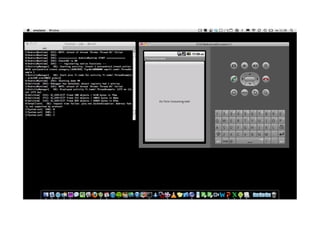









![Example
(Google
SDK)
private class DownloadFilesTask extends AsyncTask<URL, Integer, Long> {
protected Long doInBackground(URL... urls) {
int count = urls.length;
long totalSize = 0;
for (int i = 0; i < count; i++) {
totalSize += Downloader.downloadFile(urls[i]);
publishProgress((int) ((i / (float) count) * 100));
}
return totalSize;
}
protected void onProgressUpdate(Integer... progress) {
setProgressPercent(progress[0]);
}
protected void onPostExecute(Long result) {
showDialog("Downloaded " + result + " bytes");
}
}
new DownloadFilesTask().execute(url1, url2, url3);
Params,
Progress,
Result](https://image.slidesharecdn.com/android-threading-140401044337-phpapp01/85/Android-Threading-16-320.jpg)
![public class ThreadExample extends Activity implements OnClickListener {
private Button button;
...
class MyBackgroundTask extends AsyncTask<Integer, Integer, Integer> {
protected Integer doInBackground(Integer... ints) {
int i = ints[0];
try {
for(i=0; i<10; i++) {
System.out.println("doInBackground!");
publishProgress(new Integer(i));
Thread.sleep(1000);
}
} catch(Exception e) {
e.printStackTrace();
}
return i;
}
protected void onProgressUpdate(Integer iteration) {
button.setText("Iteration = " + iteration);
}
protected void onPostExecute(Integer result) {
button.setText("Finished with result of: " + result);
}
}
}](https://image.slidesharecdn.com/android-threading-140401044337-phpapp01/85/Android-Threading-17-320.jpg)