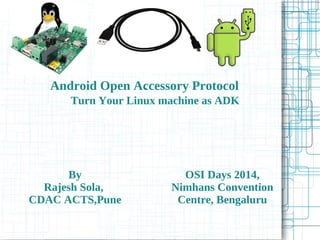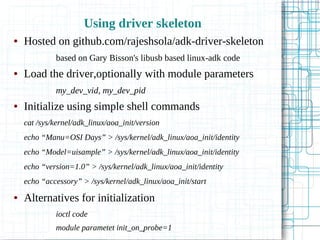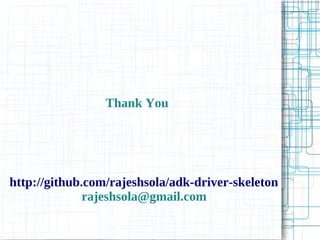Android Open Accessory Protocol - Turn Your Linux machine as ADK
- 1. Android Open Accessory Protocol Turn Your Linux machine as ADK By Rajesh Sola, CDAC ACTS,Pune ` OSI Days 2014, Nimhans Convention Centre, Bengaluru
- 2. Outline ● Need for AOA Protocol/ADK ● Introduction,History ● Available ADK hardware ● Initializing Android device ● Using driver skeleton ● Communication – ADK Side ● Sample Apps ● Developing your own apps ● Communication – Android Side
- 3. Need for AOA Protocol/ADK Host ● Peripheral support of typical android gadget ● Adding more peripherals like temperature sensor,CANBus support,SPI,I2C,PWM etc? ● With/wthout rooting of android device ● Scope of Android USB Host capabilities ● USB device capabilities of android gadget ● Alternatives for USB – Bluetooth,WiFi etc. ● Designing rich UI for your hardware control. ● Lets talk about the solution for all...
- 4. ADK Host ● In this protocol android gadget is kept in device mode and external hardware will be chosen in host mode ● Any hardware with USB host capabilities and capable of supplying a power of 5V@500mA to the android device can be chosen for this purpose,which is called as Android Accessory Development Kit(ADK) or Accessory Host ● Simple USB communication with two bulk end points
- 5. History ● AOA v1.0 – Supported from Android 3.1(API Level 12) onwards – With add on library from Android 2.3.4(API level 10) – Announced in Google I/O 2011 – Demonstrated through Custom shield for Arduino Mega board ● AOA v2.0 – Supported from Android 4.1(API Level 16) onwards – Comes with additional features like audio,hid support and bluetooth connectivity – Announced in Google I/O 2012 – Demonstrated through Arduino Due based custom board
- 6. Available Hardware for ADK ● Arduino Mega ● Arduino Due ● AOA kit from Embedded Artists ● FTDI Vinculum II ● Microchip PIC24F ADK ● Sparkfun IOIO ● BeagleBone powered with TI Starterware Any Linux machine with USB Host support Not limited to this hardware,any board with USB Host support can be designed as ADK with suitable USB Host APIs. The only advantage with this listing is availability of some sample code and certain tested apps.
- 7. Initialization Step1:- ● Send Control request 51(0x33) to get the protocol version ● Returns 1 for AOA 1.0, 2 for AOA 2.0 bmRequestType TYPE_VENDOR| DIR_DEVICE_TO_HOST bRequest 51 wValue 0 wIndex 0 Data Address of two byte buffer wLength 2
- 8. Initialization Step2:- ● Send identity strings through control request 52 ● Essentially one should send manufacturer, model, version to communicate ADK with an app ● Rest all are optional bmRequestTyp e TYPE_VENDOR| DIR_HOST_TO_DEVICE bRequest 52 wValue 0 wIndex String id Data Address of string wLength Length of the string String IDs Manufacturer 0 Model 1 Description 2 Version 3 Url 4 Serial id 5
- 9. Initialization Step3:- ● Start in accessory mode through control request 53(0x35) ● Launch an app matched by essential identity strings or start without app just for audio/hid support. bmRequestType TYPE_VENDOR| DIR_HOST_TO_DEVICE bRequest 53 wValue 0 wIndex 0 Data NULL wLength 0
- 10. Audio Support ● Send control request 0x58 for audio support with value=1 for 2 channel 16 bit PCM @ 44100 Kh`z ● If you are requesting for audio support,this must be done before starting in accessory mode ● If manufacturer,model identity strings are not supplied device goes to audio only mode bmRequestType TYPE_VENDOR| DIR_HOST_TO_DEVICE bRequest 53 wValue 1 wIndex 0 Data NULL wLength 0
- 11. HID Support ● ADK can acts as HID event source or HID proxy to your android device ● The following request codes are used for HID support Register HID 54 Unregister HID 55 Set HID Report 56 Send HID Event 57
- 12. Configuration 0x18D1:0x2D00 Accessory only 0x18D1:0x2D01 Accessory+ADB 0x18D1:0x2D02 Audio only 0x18D1:0x2D03 Audio + ADB 0x18D1:0x2D04 Accessory + Audio 0x18D1:0x2D05 Accessory + Audio + ADB ● Upon initialization android device switches to accessory mode from MTP/PTP mode and re- enumerated by ADK Host with one of the following vendor id,product id combinations and interface 0 with two bulk end points for communication
- 13. Using driver skeleton ● Hosted on github.com/rajeshsola/adk-driver-skeleton based on Gary Bisson's libusb based linux-adk code ● Load the driver,optionally with module parameters my_dev_vid, my_dev_pid ● Initialize using simple shell commands cat /sys/kernel/adk_linux/aoa_init/version echo “Manu=OSI Days” > /sys/kernel/adk_linux/aoa_init/identity echo “Model=uisample” > /sys/kernel/adk_linux/aoa_init/identity echo “version=1.0” > /sys/kernel/adk_linux/aoa_init/identity echo “accessory” > /sys/kernel/adk_linux/aoa_init/start ● Alternatives for initialization ioctl code module parametet init_on_probe=1
- 14. Communication – ADK side ● Simple userspace file operations on linux(ADK) side to talk to the app ● Start the communication fd=open(“/dev/aoa-skel0”,O_RDWR); ● For output peripherals(Android to ADK), eg:- LEDs,Volume read(fd,buf,len); //process the buffer and control peripherals ● For input peripherals(ADK to Android), eg:- Sensors, RTC //fill the buffer with state of peripherals write(fd,str,len); ● Stop the communication close(fd); ● can go for threaded design for Asynchronous transfer
- 15. Sample Apps ● From Google Playstore – ADK 2012 from Google – Basic Accessory Demo from Microchip ● From other repositories with source code – SimpleAccessory Demo – Examples for AOA Kit from Embedded Artists – ADK Demo from rowboat project for beagle bone – TinyAccessory Demo – FTDI Android examples
- 16. Developing Your own Apps ● intent-filter section and other changes in Manifest file ● Getting the reference of USB service manager ● Getting the reference for connected accessory ● Checking/Obtaining permissions ● Getting references of file streams ● Steps to take care during Activity life cycle – OnCreate – OnPause – OnResume – OnDestroy ● A walk through of skeleton code ADKControl class
- 17. Communication – Android App side ● Add the skeleton class ADKControl to your project ● Create an instance of ADKControl in MainActivity by passing the reference of same,if necessary pass the reference of ADKControl to other activities or fragments or retrieve through getInstance(null) ADKControl adk=ADKControl.getInstance(this) ● Use sendCommand method for output activity,in appropriate listeners ● Use readData method for input activity, preferably in a different thread for asynchronous read ● Can obtain references for Input,Output references using methods getInputStream,getOutputStream
- 18. An Example – App to ADK Peripheral Type Peripheral Id Peripheral State/Data Peripheral Data Peripheral Data Byte buffer 0 1 2 3 4 --------------->
- 19. An Example – ADK to App Input Type DataData DataData DataData ---------------> 0x46 hours mins secs