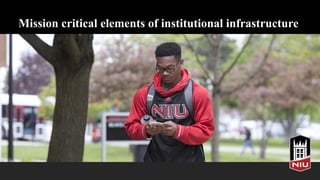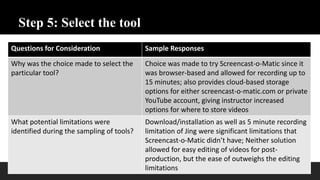Ad
Approaching the Bleeding Edge: Possibilities & Practices for Learning Technology Integration
- 1. Approaching the Bleeding Edge: Possibilities & Practices for Learning Technology Integration Elgin Community College • March 2, 2018 @jasonrhode
- 2. Technology is core to each of our experiences
- 3. Technology empowers us all
- 5. Questions for consideration • What are the current learning technologies on the horizon for higher education in the next 5 years? • How do you personally choose what technology you use in your teaching? • How do your students choose what technology they use? • What response would you give to a colleague seeking assistance in choosing and implementing learning technology tools?
- 7. Technology permeates all aspects of culture and society
- 8. Technology is only a tool, but can profoundly impact teaching and learning experience “If the only tool you have is a hammer, you tend to see every problem as a nail.” - Abraham Maslow Photo credit: https://www.flickr.com/photos/jrhode/4632887921
- 10. Many available personalized technology options
- 11. Reliance on technology in higher education
- 12. Mission critical elements of institutional infrastructure
- 13. Empowering new forms of digital teaching
- 14. Exploring advanced technology tools and practices
- 15. Learning Technologies on the Horizon
- 16. Machine Learning Photo credit: http://www.expertsystem.com/machine-learning-definition
- 17. Artificial Intelligence (AI) Photo credit: https://techfinancials.co.za/2017/08/08/future-artificial-intelligence/
- 18. Digital Assistants Photo credit: http://www.rediff.com/money/special/tech-sassy-woman-or-machine-tech-giants-divided-over-digital-assistants/20151202.htm
- 19. Augmented Reality (AR) Photo credit: https://www.newscientist.com/article/mg23231044-600-augmented-reality-set-to-overtake-vr-as-new-apps-go-live/
- 20. Mobile devices and AR Photo credit: https://www.inverse.com/article/16407-ar-in-the-workplace
- 21. AR in K-12 learning Photo credit: https://flickr.com/photos/rhodefam/25607709737
- 22. Virtual Reality (VR) Photo credit: https://www.fi.edu/virtual-reality
- 23. Example of VR Photo credit: http://www.expertsystem.com/machine-learning-definition
- 26. Considerations
- 27. Considerations • Learning outcomes • Available access to hardware and software – Data plans, network infrastructure, etc.? • Aptitude and willingness to embrace new technology • Level of support available • Capacity and budget for absorbing cost of new tools – Is “free” only option? – How will ROI for any associated cost be determined?
- 28. Does your technology selection process resemble this? Photo credit: https://www.flickr.com/photos/nicubunuphotos/5262645427
- 29. …or this? Photo credit: https://priyanthiv.wordpress.com/2014/09/24/missing-the-mark/
- 30. …or this? Photo credit: https://thoughtco.com/using-your-finger-like-a-weathervane-3444499
- 31. 7 Steps for Choosing Technology Tools
- 32. Step 1: Start with Objectives • What should the instructor and/or students be able to do? • What is the desired impact and outcome of the technology integration?
- 33. Step 2: Survey the technology landscape • What tools are the students and/or faculty already using? • What tools are working well and what others are not? • What tools are already provided and supported by the institution? • What tools are restricted?
- 34. Step 3: Set the budget • Is a “free” solution required, or are resources available for a paid solution? • Are any changes to the set available budget anticipated?
- 35. Step 4: Sample available tools • What are the pros and cons of each tool tried? • What support is available for each tool? • How does each tool integrate into the existing teaching and learning workflow?
- 36. Step 5: Select the tool • Why was the choice made to select the particular tool? • What potential limitations were identified during the sampling of tools?
- 37. Step 6: Solidify parameters for use • How will the tool be used and how will it not be used? • How long will the trial use of the tool last?
- 38. Step 7: Scrutinize the choice • Did the tool meet expectations? • What feedback has been received from the students on their use? • What unexpected issues did users encounter? • Is the tool working well enough to continue using?
- 39. Example
- 40. Step 1: Start with objectives Questions for Consideration Sample Responses What should the instructor and/or students be able to do? To record and provide short focused step-by-step video tutorials for students on how to use a specific software tool necessary for the course. What is the desired impact and outcome of the technology integration? For the instructor to be able to quickly record short video tutorials and to make available to students for viewing online via the LMS
- 41. Step 2: Survey the technology landscape Questions for Consideration Sample Responses What tools are the students and/or faculty already using? YouTube for viewing videos. Faculty have also dabbled with uploading videos recorded on mobile phone to YouTube. What tools are working well and what others are not? Faculty is comfortable with web-based tools that don’t require installation or setup. What tools are already supported by the institution? The institution doesn’t provide any recommended software tools for recording video tutorials (aka: screencasts) What tools are restricted? None
- 42. Step 3: Set the budget Questions for Consideration Sample Responses Is a ”free” solution required, or are resources available for a paid solution? Yes, a free solution is needed Are any changes to the set available budget anticipated? Unfortunately no
- 43. Step 4: Sample available tools Questions for Consideration Sample Responses What are the pros and cons of each tool tried? Jing – free, requires installation, includes limited hosting space, recordings limited to 5 mins. Screencast-o-Matic – free, no installation needed, includes hosting space, recordings up to 15 mins. … What support is available for each tool? No support from the institution is provided for either tool, but both do provide online support community on their websites How does each tool integrate into the existing teaching and learning workflow? Jing requires a download and needs to be running on computer to record, while Screencast-o-Matic is completely browser-based, easier workflow for working from multiple computers
- 44. Step 5: Select the tool Questions for Consideration Sample Responses Why was the choice made to select the particular tool? Choice was made to try Screencast-o-Matic since it was browser-based and allowed for recording up to 15 minutes; also provides cloud-based storage options for either screencast-o-matic.com or private YouTube account, giving instructor increased options for where to store videos What potential limitations were identified during the sampling of tools? Download/installation as well as 5 minute recording limitation of Jing were significant limitations that Screencast-o-Matic didn’t have; Neither solution allowed for easy editing of videos for post- production, but the ease of outweighs the editing limitations
- 45. Step 6: Solidify parameters for use Questions for Consideration Sample Responses How will the tool be used and how will it not be used? Will be used to record on-screen step-by-step tutorials 5-10 minutes in length, on performing particular software tasks necessary for the course. Will not be used for recording other topic intro videos of the instructor, in which recording using a mobile phone and uploading to YouTube will suffice How long will the trial use of the tool last? Screencast-o-matic will be used for an entire semester, then re-evaluated after the semester
- 46. Step 7: Scrutinize the choice Questions for Consideration Sample Responses Did the tool meet expectations? Yes! Tool was very easy to use. Links to videos could easily be posted in LMS and/or videos embedded for students to access What feedback has been received from the students/instructor on their use? Students reported being able to view from either computer browser or mobile device. Instructor workflow to record and upload was simple. What unexpected issues did users encounter? Experienced small glitch trying to upload to personal YouTube account, instead used screencast- o-matic.com hosting and made videos unlisted Is the tool working well enough to continue using? Yes! Worked very well, no issues. Will use again the next semester.
- 47. Closing Thoughts
- 48. Keep in Mind • Pedagogical potential of instructional technologies • Technology tools can enable teaching and learning experiences otherwise not possible • Technology tools should never be used simply for novelty sake, but should be a means toward achieving an instructional goal
- 49. Q&A Slides & videos available at: jasonrhode.com/ecc2018
Editor's Notes
- #2: Thank you for that introduction and it’s great to be with you this morning. There’s a great day of learning, sharing ideas, and networking ahead. The title of my talk this morning is “Approaching the bleeding edge: Possibilities and practices for learning technology integration” My goal this morning is to offer some food for thought and not only highlight some of the emerging technologies on the horizon that are, and will continue to impact and offer great potential for our teaching, but also to offer some practical suggestions for how to go about choosing and implementing new learning technologies in our teaching. While I currently wear a number of different hats in my role at NIU, I speak to you today primarily from the perspective of a fellow instructor, as someone who is in the trenches like you all and seeking to cultivate the most enriching learning experiences possible for my students.
- #3: I’d like to begin with premise that in 2018, technology has become core to each of our experiences. This is a photo of my family taken on our campus, almost 2 years ago. My amazing wife nearly 18 years and our two daughters, now ages 9 and 7. Each of us in this room here today has our own family, our own story, and life that is impacted by technology each and every day. We could go around the room and each of you could share an aspect of your daily life that wouldn’t be possible without technology. To a large extend, the manner in which we integrate technology into our teaching is shaped by our personal experiences with technology in everyday life.
- #4: Technology empowers us all, in many ways far beyond the classroom. Steve’s words in that ad from the Super Bowl 2 years ago, were spoken through assistive technology. Many of the technologies that we rely on today, weren’t around 10 or 15 years ago. And as technological advancement only continues to accelerate, it’s mind boggling to stop and think about what technology we may have at our fingertips within the next 5 to 10 years and how in turn we may be able to further advance our teaching and learning through technology.
- #5: As we begin today, I have a few questions I’d like to pose that I hope you will ponder not only throughout our time together this morning, but perhaps throughout today even after, It is my hope that this will be an interactive session and I’ll do my best to leave time at the end for additional questions and answers.
- #6: Questions for us to consider together include: What are the current learning technologies on the horizon for higher education in the next 5 years? How do you personally choose what technology you use in your teaching? How do your students choose what technology they use? What response would you give to a colleague seeking assistance in choosing and implementing learning technology tools?
- #7: Let me frame the discussion with a few underlying principles that I believe are crucial to any exploration of technology in learning.
- #8: Technology today permeates all aspects of culture and society in the developed world, making possible many interactions and collaborations with others that would not have been possible just a few years ago. With a phone call, email, text message, or video chat one can easily connect with anyone anywhere. This interconnectedness has formed the foundation for many of the daily encounters and experiences that we have, making it difficult to imagine life without access to basic technology. In fact, reliance on technology tools, systems, and networks for everyday communication, productivity, and lifestyle is so common that it is easy to take for granted the relative ubiquitous access to technology that the vast majority of the world enjoys today.
- #9: The undeniable fact remains that technology is only a tool, yet it can profoundly impact the teaching and learning experience. When implemented under the right circumstances, it can lead to significant advances over traditional classroom delivery approaches. Learners are not only able to engage in learning at their preferred time and place, but we instructors can structure our interactions and provide even richer feedback than ever before. New technologies can facilitate higher-order learning skills, such as critical thinking and decision making.
- #10: The Internet has had a profound impact on our daily life. It’s amazing that every minute on the internet, over 4M videos are viewed, over 70k hours of video is watching on Netflix, and over 750k is spent online. The Internet has truly forever impacted our society in countless ways.
- #11: As technology availability has become so widespread, so too have grown the available options for users to choose from. Technology choices have become increasingly personal, with numerous affordable choices available within every technology classification. For example, computers are available in many form factors, ranging from desktops and laptops to tablets and other mobile devices. Within every technology device category there are numerous brands, carriers, and software platforms to choose from. Along with the advancement of new technological devices, the rise of nearly ubiquitous broadband Internet access has facilitated a fundamental shift in how individuals in the twenty-first century connect and use technology. Users have become accustomed to selecting their own personalized technology solutions based on their own needs and preferences.
- #12: This reliance on technology solutions and the desire for personalized choice is certainly present within higher education today. Students and faculty alike are able to choose the devices, apps, and networks that offer the desired capabilities and best meet their needs. They expect to be able to bring their devices into the classroom and connect to the institution’s broadband network. When either users are not permitted to use their chosen technology, of when the necessary network infrastructure is not functioning at an optimal level, productivity and satisfaction are negatively impacted.
- #13: Instructional technologies have become mission critical elements of higher education institutional infrastructure and a mainstay of contemporary postsecondary education. In fact, the development and maintenance of technology infrastructure is often among the major strategic imperatives of higher education institutions today. It therefore comes as no surprise that a significant portion of budgeted university resources are devoted for providing the necessary technology hardware, software, network infrastructure, and related support that faculty and students expect.
- #14: Examples have been previously shared, and will be shared throughout the remaining sessions today, for how institutions and instructors are using instructional technology solutions to facilitate new forms of digital teaching. I regret that I can’t stick around for the entire day today, as there are some really fantastic session in the agenda. This conference today is evidence to the fact that institutional leaders have recognized the necessity for ensuring that faculty are equipped and have the training and support necessary to successfully implement the latest instructional technologies in their teaching as well as sought to understand better how faculty choose to use the technology available.
- #15: As faculty become comfortable utilizing more basic instructional technologies, they often then begin to explore more advanced technology tools and practices. Rather than arbitrarily trying new technology tools for novelty sake, faculty are encouraged to systematically integrate new technologies that meet their instructional objectives and can help provide the best possible educational experience for their students. As faculty grasp the pedagogical potential of new instructional technologies and make use of new technologies in purposeful ways, they are positioned to explore new teaching and learning opportunities that previously might not have been possible. Through experiencing successful integration of instructional technology, faculty gain further confidence and are often then willing to explore other new instructional approaches as well as share their experiences and expertise with others.
- #16: With that foundation, let’s briefly take a look at 7 instructional technologies that are on the horizon for higher education in the next 3-5 years. The rate of technology change within higher education is staggering and showing no signs of deceleration. These 7 technologies aren’t just ones I arbitrarily selected, but have been previously identified by leading experts in higher education instructional technology as technologies that institutions will likely be evaluating and implementing in the coming years. These emerging instructional technologies are a sample of the many current innovations comprising the changing landscape of technology and illustrate the necessity for informed instructional technology decision making at the institutional level.
- #17: The term machine learning describes software that can learn from past experiences. It is closely related to artificial intelligence (AI), data mining and statistics, involving the extraction of knowledge from data. Using machine learning, an application or system is able to become more sophisticated over time through analyzing the usage patterns of a user. This algorithmic “learning” of the user’s behavior enables the application to automate certain functions. Examples of machine learning applications include movie recommendations on Netflix, product recommendations on Amazon, face recognition on smart phones, voice recognition, automated translation, and adaptive learning systems. Data-intensive machine learning methods can be found across many sectors, including education, and are making possible more evidence-based decision making.
- #18: Artificial intelligence (AI), also sometimes referred to as “cognitive computing”, is a broader umbrella that includes machine learning and refers to computing systems and applications that perform tasks typically requiring human cognitive processes and decision-making capabilities. AI incorporates machine learning algorithms and processes into applications that can appear to function autonomously. AI is being explored as one of the solutions for managing the rapidly multiplying amount of knowledge and information that currently exists within the current age of “big data”. Early advances in AI included IBM’s “Watson” super computer, spawning an entire research division within IBM focused on cognitive computing. Examples of early experimentation of AI technology specifically within higher education include “Jill Watson”, a virtual teaching assistant implemented in part using IBM’s Watson AI platform in an online course by Professor Ashok Goel at Georgia Tech University. Additional applications of AI technology are being further conceptualized to help mediate interaction between students and the institution, aiding student success.
- #19: Digital assistants are becoming another popular application of AI, widely introduced first through the voice recognition agents within mobile phones, such as Apple’s Siri within iOS. More recently, digital assistants are no longer limited to mobile devices, with Google, Amazon, and others introducing standalone Internet-connected digital assistants that can recognize voice commands and perform a wide range of tasks. Interacting with such digital assistances through voice rather than touching a keyboard, mouse, or the screen, presents some radically different user experiences that we have only just begun to explore.
- #20: Augmented reality (AR), also referred to as mixed reality, involves adding information and meaning to a real object or place. Within AR applications, real spaces or options are displayed along with additional contextual data to deepen users’ understanding of the real object or space. Within the visual display of a computer screen, mobile device, wearable glasses or goggles, users view real objects and places with additional information overlaid, often being able to manipulate the virtual objects. Through use of AR, students can experience three-dimensional objects and interact with them in an entirely new way.
- #21: Augmented reality holds great promise for many fields of study and has begun to be applied in a many different disciplines where simulations and other immersive and experiential learning pedagogies have been highly successful. While high-end and costly computer systems were once a requirement for implementing AR, like the equipment shown in the previous video, mobile devices with their front and rear-facing cameras along with visual displays are being used as low-cost development platforms for AR applications. This clip depicts a student experiencing AR from a mobile device.
- #22: The use of AR is becoming quite popular even in K-12 learning. This photo, while a little grainy, is a picture that was taken of my first grader and several of her classmates during a recent visit by Google to their school to pilot Google’s new Google Expeditions mobile AR platform that Google is developing and plans to release later this year. Within the school library, the kids went on expeditions through AR.
- #23: While AR brings together both virtual and real life, virtual reality (VR) technologies create a simulated reality, completely immersing the user in the experience that often could not be easily experienced otherwise. VR uses visual, auditory, and some- times other sensory inputs—such as tactile or haptic feed- back—to create an immersive, computer-generated environment. Often VR goggles and headset are worn to provide sensory inputs for the virtual experience.
- #24: The virtual environments created using VR can be fictitious, such as the fantasy world of a video game, or digital replicas of real locations, such as a museum or historical site. The goal of VR is to create a user experience of being in that virtual world. This image is a screenshot of a virtual nursing training simulation experienced by students through VR. Significant gains in users’ development of a wide range of psychomotor and affective skills have been shown through VR computer-based immersive virtual environments.
- #25: Adaptive learning involves using a computer-based or online system that modifies the display of content and learning activities for students based on their performance. While numerous learning management systems have traditionally included basic features for releasing content and activities based on specific criteria, this functionality has traditionally been primitive at best and instructor-driven.
- #26: Emerging adaptive learning systems are employing much more sophisticated and data-informed approach to, “adjust the path and pace of learning, enabling the delivery of personalized learning at scale. Adaptive systems can support changes in the role of faculty, enable innovative teaching practices, and incorporate a variety of content formats to support students according to their learning needs” [57, para. 1]. Figure 5 depicts one model for adaptive learning, whereby predictive models, adaptation and intervention engines, and dashboards are integrated to provide a more personalized learning experience for students.
- #27: No single technology or tool will meet the needs of all faculty seeking to integrate technology. Numerous considerations exist, which need to be accounted for when beginning to formulate a systematic and pragmatic approach to technology integration.
- #28: First, the learning outcomes for students as well as any program or institutional outcomes that teaching and learning should promote must be clearly outlined. Next, the available access of students to hardware and software tools must be considered. For example, do students bring their own devices and have their own network data plans, or are devices and network access furnished by the institution? Does equal access exist for all, or are some disadvantaged? Additionally, the previous experiences of both the faculty and students must also be taken into account. What is the comfort level with existing tools? What is currently known about the aptitude and willingness to embrace new technology? Furthermore, the level of support must be assessed. For example, What support is currently available for users? Will the new technology tool(s) be supported? Is training necessary for users to use the new technology and if so, will training be offered? Finally, faculty must account for the capacity and budget for absorbing the cost of new technology tools. Is “free” the only available option, or might a specific cost-range be permissible? How will the return on investment for any cost associated with acquiring and supporting new technology tools be determined? These are just a few of the many practical considerations that must factor into any instructional technology integration.
- #29: Does your technology selection and integration process resemble this…the flip of a coin?
- #30: Or this….being blindfold throwing darts at dart board
- #31: Or this, a wet finger in the air, attempting to find direction
- #32: The sheer volume of technological choices available to faculty today and the process by which to select technology tools for use in teaching can be overwhelming. With the previously mentioned frameworks and considerations in mind, a set of practical steps are offered for faculty seeking to select technological tools for integration into their teaching. These recommendations are provided in the sequence in which they are ideally taken and summarized with guiding questions for their implementation.
- #33: Start with the objectives for use, clearly articulating what the instructor and/or students should be able to accomplish. Determine whether the goal is to substitute, augment, modify, or redefine an existing teaching or learning activity.
- #34: Next, survey the technology landscape and consider what tools the faculty and/or students are already using. Seek to understand what tools are familiar, work well, and are already provided and supported by the institution. Also, try to determine if any particular tools are discouraged by the institution’s IT administration or blocked for use by the institution’s network.
- #35: Before exploring available technology tools, set the budget and ascertain what resources are available to fund the acquisition and support of new technology. Is a “free” solution required, or are resources available for spending on a paid solution? Are any changes to the set available budget forseen? Having a clear understanding of the available budget is crucial and will guide the remaining steps of the selection process.
- #36: With a budget set, select a few (five or fewer) available options and try the tools to see which the instructor and students like best, are easiest to use, and meet the needs of the users. Identify the pros and cons of each tool tried. What support is available for each tool? How does each tool integrate into the existing teaching and learning workflow and/or lesson?
- #37: Once a few available tools have been sampled, it is time to take the plunge and select a tool to use. Keep the previously defined objectives, previous experiences, and budget in mind when choosing a tool. Note the reasons why the choice was made for the particular tool selected. What potential limitations were identified during the sampling of tools?
- #38: Before embarking on a pilot implementation of a tool, solidify the parameters for use. Clarify how the tool will and will not be used. Also, determine the duration for the trial of the tool, such as for a brief term or the entire semester. At this point, it may be helpful to revisit stated instructional objectives previously outlined to ensure that the plan for use still meets the instructional objectives.
- #39: After thoroughly using the tool for a specified period of time, scrutinize the choice and reflect on the use of the tool. Determine whether or not it met expectations and note any unexpected issues that users encountered. Whenever possible, collect feedback from users of the tool and decide whether the tool worked well enough to continue using or other tools need to be explored. [to skip example, jump to slide 57 for conclusion]
- #40: Let’s take a quick look at one example of implementing the 7 steps previously shared for selecting and implementing a new technology tool for instruction.
- #48: As our time is running short, let me wrap-up with a few closing thoughts.
- #49: Higher education faculty in the twenty-first century must grasp the pedagogical potential of instructional technologies in order to purposefully select technology tools. Technology tools can enable teaching and learning experiences that otherwise would not be possible. Interactive multimedia tutorials, lecture capture, flipped classrooms, mobile learning, and synchronous live online presentations are just a few of the many instructional delivery methodologies that are now possible due to the continued advancement in academic technology. Technology tools should never be used simply for novelty sake, but should be a means toward achieving an instructional goal. The principles for instructional technology integration shared are universally applicable in any instructional environment within higher education. The steps outlined for choosing technology tools provides faculty within any global context with practical advice for making sound technology integration choices.