array: An object that stores many values of the same type.
Download as PPT, PDF0 likes10 views
array: An object that stores many values of the same type. element: One value in an array. index: A 0-based integer to access an element from an array
1 of 17
Download to read offline
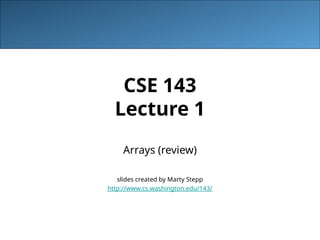

![3
Array declaration
type[] name = new type[length];
– Example:
int[] numbers = new int[10];
– All elements' values are initially 0.
index 0 1 2 3 4 5 6 7 8 9
value 0 0 0 0 0 0 0 0 0 0](https://image.slidesharecdn.com/01-array-250227100829-0da5ea97/85/array-An-object-that-stores-many-values-of-the-same-type-3-320.jpg)
![4
Accessing elements
name[index] // access
name[index] = value; // modify
– Example:
numbers[0] = 27;
numbers[3] = -6;
System.out.println(numbers[0]);
if (numbers[3] < 0) {
System.out.println("value 3 is negative");
}
index 0 1 2 3 4 5 6 7 8 9
value 0 0 0 0 0 0 0 0 0 0
index 0 1 2 3 4 5 6 7 8 9
value 27 0 0 -6 0 0 0 0 0 0](https://image.slidesharecdn.com/01-array-250227100829-0da5ea97/85/array-An-object-that-stores-many-values-of-the-same-type-4-320.jpg)
![5
Out-of-bounds
• Legal indexes: between 0 and the array's length - 1.
– Reading or writing any index outside this range will throw an
ArrayIndexOutOfBoundsException.
• Example:
int[] data = new int[10];
System.out.println(data[0]); // okay
System.out.println(data[9]); // okay
System.out.println(data[-1]); // exception
System.out.println(data[10]); // exception
index 0 1 2 3 4 5 6 7 8 9
value 0 0 0 0 0 0 0 0 0 0](https://image.slidesharecdn.com/01-array-250227100829-0da5ea97/85/array-An-object-that-stores-many-values-of-the-same-type-5-320.jpg)
![6
The length field
name.length
• An array's length field stores its number of elements.
for (int i = 0; i < numbers.length; i++) {
System.out.print(numbers[i] + " ");
}
// output: 0 2 4 6 8 10 12 14
– It does not use parentheses like a String's .length().](https://image.slidesharecdn.com/01-array-250227100829-0da5ea97/85/array-An-object-that-stores-many-values-of-the-same-type-6-320.jpg)
![7
Quick initialization
type[] name = {value, value, … value};
– Example:
int[] numbers = {12, 49, -2, 26, 5, 17, -6};
– Useful when you know what the array's elements will be.
– The compiler figures out the size by counting the values.
index 0 1 2 3 4 5 6
value 12 49 -2 26 5 17 -6](https://image.slidesharecdn.com/01-array-250227100829-0da5ea97/85/array-An-object-that-stores-many-values-of-the-same-type-7-320.jpg)
![8
The Arrays class
• Class Arrays in package java.util has useful static
methods for manipulating arrays:
Method name Description
binarySearch(array, value) returns the index of the given value in
a sorted array (< 0 if not found)
copyOf(array, length) returns a new array with same
elements
equals(array1, array2) returns true if the two arrays contain
the same elements in the same order
fill(array, value) sets every element in the array to
have the given value
sort(array) arranges the elements in the array
into ascending order
toString(array) returns a string representing the
array, such as "[10, 30, 17]"](https://image.slidesharecdn.com/01-array-250227100829-0da5ea97/85/array-An-object-that-stores-many-values-of-the-same-type-8-320.jpg)
![9
Array as parameter
public static type methodName(type[] name) {
– Example:
public static double average(int[] numbers) {
...
}
• Call:
methodName(arrayName);
– Example:
int[] scores = {13, 17, 12, 15, 11};
double avg = average(scores);](https://image.slidesharecdn.com/01-array-250227100829-0da5ea97/85/array-An-object-that-stores-many-values-of-the-same-type-9-320.jpg)
![10
Array as return
public static type[] methodName(parameters) {
– Example:
public static int[] countDigits(int n) {
int[] counts = new int[10];
...
return counts;
}
• Call:
type[] name = methodName(parameters);
– Example:
int[] tally = countDigits(229231007);
System.out.println(Arrays.toString(tally));](https://image.slidesharecdn.com/01-array-250227100829-0da5ea97/85/array-An-object-that-stores-many-values-of-the-same-type-10-320.jpg)
![11
Exercise
• Write a method named stutter that accepts an array of
integers as a parameter and returns a new array, twice as
long as the original, with two copies of each original
element.
– If the method were called in the following way:
int[] a = {4, 7, -2, 0, 15};
int[] a2 = stutter(a);
System.out.println("a is " + Arrays.toString(a));
System.out.println("a2 is " + Arrays.toString(a2));
– The output produced would be:
a is [4, 7, -2, 0, 15]
a2 is [4, 4, 7, 7, -2, -2, 0, 0, 15, 15]](https://image.slidesharecdn.com/01-array-250227100829-0da5ea97/85/array-An-object-that-stores-many-values-of-the-same-type-11-320.jpg)
![12
Exercise solutions
public static int[] stutter(int[] a) {
int[] result = new int[a.length * 2];
for (int i = 0; i < a.length; i++) {
result[2 * i] = a[i];
result[2 * i + 1] = a[i];
}
return result;
}
public static int[] stutter(int[] a) {
int[] result = new int[a.length * 2];
for (int i = 0; i < result.length; i++) {
result[i] = a[i / 2];
}
return result;
}](https://image.slidesharecdn.com/01-array-250227100829-0da5ea97/85/array-An-object-that-stores-many-values-of-the-same-type-12-320.jpg)



![16
Exercise solution 1
public static void main(String[] args) {
int[] a1 = {1, 2, 4, 5, 6};
int[] a2 = stutter(a1);
System.out.println(Arrays.toString(a2));
...
}
• Pros:
– simple, short
• Cons:
– must manually check output to see if it is correct
– must copy/paste to create each test case (redundant)](https://image.slidesharecdn.com/01-array-250227100829-0da5ea97/85/array-An-object-that-stores-many-values-of-the-same-type-16-320.jpg)
![17
Exercise solution 2
public static void main(String[] args) {
test(new int[] {1, 2, 4, 5, 6, 8},
new int[] {1, 1, 2, 2, 4, 4, 5, 5, 6, 6, 8, 8});
test(new int[] {0, 0, 7, 9},
new int[] {0, 0, 0, 0, 7, 7, 9, 9});
test(new int[] {-50, 95, -9876},
new int[] {-50, -50, 95, 95, -9876, -9876});
test(new int[] {42}, new int[] {42, 42});
test(new int[] {}, new int[] {});
}
public static void test(int[] a, int[] expected) {
int[] a2 = stutter(a);
System.out.print(Arrays.toString(a) + " -> " +
Arrays.toString(a2) + " : ");
if (Arrays.equals(a2, expected)) {
System.out.println("Pass");
} else {
System.out.println("FAIL!!!");
}
}](https://image.slidesharecdn.com/01-array-250227100829-0da5ea97/85/array-An-object-that-stores-many-values-of-the-same-type-17-320.jpg)
Ad
Recommended
ch07-arrays.ppt



ch07-arrays.pptMahyuddin8 This document provides an overview of arrays in Java, including how to declare, initialize, access, and manipulate array elements. It discusses key array concepts like indexes, the length field, and for loops for traversing arrays. Examples are provided for common array operations like initialization, accessing elements, and passing arrays as parameters or returning them from methods. Limitations of arrays are also covered.
6_Array.pptx



6_Array.pptxshafat6712 This document provides information on arrays in Java. It begins by defining an array as a collection of similar data types that can store values of a homogeneous type. Arrays must specify their size at declaration and use zero-based indexing. The document then discusses single dimensional arrays, how to declare and initialize them, and how to set and access array elements. It also covers multi-dimensional arrays, providing syntax for declaration and initialization. Examples are given for creating, initializing, accessing, and printing array elements. The document concludes with examples of searching arrays and performing operations on two-dimensional arrays like matrix addition and multiplication.
Building Java Programas



Building Java Programasssuser4df5ef This document provides an overview of arrays in Java, including how to declare, initialize, access, and modify array elements. Key points covered include: declaring arrays using type[] name = new type[size]; accessing elements using name[index]; that arrays are objects that store elements of the same type; and that the length property returns the number of elements in the array. Methods for the Arrays utility class are also described, such as toString to print an array. The document gives an example of using an array to solve a problem of tracking daily temperature values.
Arrays in C++



Arrays in C++Janpreet Singh Arrays are collections of related data items of the same data type. An array stores elements of the same data type in contiguous memory locations that are accessed using an index. The index is used to access individual elements, with the first element having an index of 0. Arrays can be initialized by assigning values to each element or by prompting for input during runtime using a for loop. Operations on arrays include insertion, deletion, and searching of elements. Searching can be done using linear search, which sequentially compares each element to the search key, or binary search, which divides the array in half and recursively searches within the narrowed range.
arrays-120712074248-phpapp01



arrays-120712074248-phpapp01Abdul Samee This document discusses arrays in C#, including declaring and creating arrays, accessing array elements, input and output of arrays, iterating over arrays using for and foreach loops, dynamic arrays using List<T>, and copying arrays. It provides examples of declaring, initializing, accessing, reversing, and printing arrays. It also covers reading arrays from console input, checking for symmetry, and processing arrays using for and foreach loops. Lists are introduced as a resizable alternative to arrays. The document concludes with exercises for practicing various array techniques.
Computer programming 2 Lesson 13



Computer programming 2 Lesson 13MLG College of Learning, Inc Arrays allow storing multiple values of the same type in a single variable. An array is declared by specifying the data type, followed by square brackets containing the array name. Individual elements in the array are accessed using their index number within square brackets after the array name. The Arrays class contains methods for sorting, searching, comparing, and filling arrays that are overloaded for all primitive data types.
An Introduction to Programming in Java: Arrays



An Introduction to Programming in Java: ArraysMartin Chapman An Introduction to Programming in Java: Arrays. Last delivered in 2012. All educational material listed or linked to on these pages in relation to King's College London may be provided for reference only, and therefore does not necessarily reflect the current course content.
07. Arrays



07. ArraysIntro C# Book In this chapter we will learn about arrays as a way to work with sequences of elements of the same type. We will explain what arrays are, how we declare, create, instantiate and use them. We will examine one-dimensional and multidimensional arrays. We will learn different ways to iterate through the array, read from the standard input and write to the standard output. We will give many example exercises, which can be solved using arrays and we will show how useful they really are.
Array



ArrayPRN USM The document discusses arrays in Java. It begins by defining what an array is - a structured data type that stores a fixed number of elements of the same type. It then covers how to declare and initialize one-dimensional arrays, manipulate array elements using loops and indexes, and how to pass arrays as parameters to methods. The document also discusses arrays of objects and multidimensional arrays.
Java Foundations: Arrays



Java Foundations: ArraysSvetlin Nakov Learn how to use arrays in Java, how to enter array, how to traverse an array, how to print array and more array operations.
Watch the video lesson and access the hands-on exercises here: https://softuni.org/code-lessons/java-foundations-certification-arrays
ch06.ppt



ch06.pptchandrasekar529044 Arrays allow the grouping of multiple values of the same type under a single name. An array is declared with a base type and size, and individual elements can be accessed via an index. Arrays are useful for organizing related data and can be passed to methods. Common array operations include initialization, accessing elements, searching, and sorting. Multidimensional arrays extend the concept to multiple indices.
ch06.ppt



ch06.pptansariparveen06 Arrays allow the grouping of multiple values of the same type under a single name. An array is declared with a base type and size, and individual elements can be accessed via an index. Arrays are useful for organizing related data and can be passed to methods. Common array operations include initialization, accessing elements, searching, and sorting. Multidimensional arrays extend the concept to multiple indices.
ch06.ppt



ch06.pptAqeelAbbas94 Arrays allow the grouping of multiple values of the same type under a single name. An array is declared with a base type and size, and individual elements can be accessed via an index. Arrays are useful for organizing related data and can be passed to methods. Common array operations include initialization, accessing elements, searching, and sorting. Multidimensional arrays extend the concept to multiple indices.
array Details



array Detailsshivas379526 Arrays allow us to organize multiple values of the same type into a single variable name. An array is declared with a base type and size, such as int[] grades = new int[100]. Individual elements in the array are accessed using an index from 0 to length-1. Arrays can be passed to methods by reference, allowing the method to modify the array elements. Multidimensional arrays organize data into rows and columns and are declared with multiple sets of brackets like int[][] table = new int[10][20].
6 arrays injava



6 arrays injavairdginfo An array is a container that holds a fixed number of values of the same type. Arrays in Java are created in three steps: 1) declare the array name and type, 2) create the array using new, and 3) initialize the array values. The length of an array is fixed at creation. Arrays can be one-dimensional, containing a list of values, or multi-dimensional, containing other arrays. Elements in arrays are accessed via an index with the first element at index 0.
Topic20Arrays_Part2.ppt



Topic20Arrays_Part2.pptadityavarte This document discusses arrays in Java. It covers concepts like array rotation, inserting values into sorted arrays while maintaining sort order, using arrays with String and Graphics methods, initializing and using arrays of objects, avoiding null pointer exceptions, passing command line arguments as arrays, and using the Arrays utility class methods like binarySearch, sort, and toString. Examples are provided to demonstrate array rotation, searching/sorting numbers, and parsing command line arguments.
Unit-2.Arrays and Strings.pptx.................



Unit-2.Arrays and Strings.pptx.................suchitrapoojari984 ,,,,,,jhbhhhhhvggvvcccccccfghhhhhhhhhhhhhgggggggggyyyyy hhbbhhhhgggyhhsyddhdhhddhsiejdhajshdhdhdhdhdhdudufjdhyeyeg hhdhdhdhdhdhdhdhdh d bhsuhabuesjjsoeijshshdhsjajsijehfdhhdhdhdhdhhdxbbxxhxhhdja hi in najajajhwhr7fhhhhhhhhhhhhhhhhhuhhuwbshdhhddh8rhedi8fnf
07+08slide.pptx



07+08slide.pptxMURADSANJOUM The document discusses arrays in Java. It begins by defining an array as a data structure that holds a collection of the same type of data. It then covers topics such as declaring and creating arrays, accessing array elements using indexes, default values, passing arrays to methods, returning arrays from methods, and two-dimensional arrays. Examples are provided throughout to illustrate key concepts related to working with arrays in Java programs.
Chap 6 c++



Chap 6 c++Venkateswarlu Vuggam This document discusses arrays and pointers in C++. It begins by explaining that arrays allow storing multiple values of the same type, and that arrays have a fixed size and type after declaration. It then covers how to declare, initialize, access elements of, and iterate through arrays using indexes and loops. Multidimensional arrays are also explained, including how they can be thought of as tables with rows and columns. The document concludes by introducing pointers as variables that store the memory addresses of other variables.
4java Basic Syntax



4java Basic SyntaxAdil Jafri This document provides an overview of basic Java syntax including:
- How to create, compile, and execute simple Java programs
- Using arrays, loops, if/else statements, and comparing strings
- Building one-dimensional and multi-dimensional arrays
- Common data structures like Vector and Hashtable
- Errors handling and the Collections Framework
Chap 6 c++



Chap 6 c++Venkateswarlu Vuggam The document provides information about arrays and pointers in C++. It discusses how to declare, initialize, access elements of arrays including multi-dimensional arrays. It also covers pointers, how they store memory addresses rather than values, and how to declare and assign addresses to pointers. Key topics include declaring arrays with syntax like dataType arrayName[size]; initializing arrays; accessing elements using indices; multi-dimensional arrays of different sizes; declaring pointers with syntax like int* pointer; and assigning addresses to pointers using &operator.
Algorithms with-java-advanced-1.0



Algorithms with-java-advanced-1.0BG Java EE Course The document discusses algorithms and their use for solving problems expressed as a sequence of steps. It provides examples of common algorithms like sorting and searching arrays, and analyzing their time and space complexity. Specific sorting algorithms like bubble sort, insertion sort, and quick sort are explained with pseudocode examples. Permutations, combinations and variations as examples of combinatorial algorithms are also covered briefly.
Getting StartedCreate a class called Lab8. Use the same setup for .pdf



Getting StartedCreate a class called Lab8. Use the same setup for .pdfinfo309708 Getting Started
Create a class called Lab8. Use the same setup for setting up your class and main method as you
did for the previous assignments. Be sure to name your file Lab8.java. Additionally, make
another file called Arrays.java. This file will be an object, so simply start it off by declaring an
Arrays class. You can copy the following skeleton and fill in the appropriate code below each of
the comments:
public class Arrays {
/ Instance Variables
// Constructors
// findMin 1
// findMax
// calcSum
// calcAverage
// toString
}
Task Overview
Your task for this lab is to create a class called Arrays with some array processing methods. This
class will maintain an array and the number of elements present in it. Additionally, methods will
be available to display the current min and max elements along with the average of all of them.
Finally, a toString() method will be available to cleanly display all the array elements. Finally,
you will write a simple driver class to test out the above Arrays class.
Part 1: Instance Variables for Arrays
The first thing to do for the Arrays class is to set up its instance variables. Declare the following
(private) instance variables:
• An int array called array ? this will be the array we will be writing methods for.
• An int called count - this represents the number of valid elements in the array.
Part 2:
Constructors for Arrays The Arrays class will have two constructors. The first constructor takes
the maximum size of the array as input as a parameter and initializes the array instance variable
appropriately. It also sets count to size. Finally, it will initialize all of the array elements to some
values between 0 and 10, inclusive. To create this constructor, follow these steps:
• Import java.util.Random to make use of the random number generator.
• Create a constructor with the following header: public Arrays(int size)
• Initialize your array variable and set its size to size (see the chart on page 252 for reference on
initializing arrays). Be very careful that you are setting the value of your array instance variable,
as opposed to creating a new variable called array.
• Set the value of the count variable to size because we will be populating the entire array.
• Copy the following code to the constructor in order to generate random values between 0 and
10, inclusive:
Random rand = new Random();
for (int i = 0; i < count; i++)
{
array[i] = (rand.nextInt(10));
}
Next, create another constructor with the following header: public Arrays(int[] arr). This
constructor will initialize the class by using the passed arr argument in order to fill its instance
variables. The following things need to be done inside of this constructor:
• Set the array variable equal to arr.
• Set the count variable equal to the length of the array.
Part 3: Displaying the Output findMin()
The first method of this class will search the array for the minimum element. Copy the following
code for the findMin method. Note how the count i.
Chapter 7.1



Chapter 7.1sotlsoc 1) Arrays allow storing and accessing multiple values of the same data type. They are declared with the data type, followed by square brackets and the array name.
2) Array components are accessed using their index number within square brackets after the array name. Index numbers start at 0.
3) The length property returns the number of components in the array, which must be considered to avoid accessing components outside the bounds of the array.
Exploring Code Comprehension in Scientific Programming: Preliminary Insight...



Exploring Code Comprehension in Scientific Programming: Preliminary Insight...University of Hawai‘i at Mānoa This presentation explores code comprehension challenges in scientific programming based on a survey of 57 research scientists. It reveals that 57.9% of scientists have no formal training in writing readable code. Key findings highlight a "documentation paradox" where documentation is both the most common readability practice and the biggest challenge scientists face. The study identifies critical issues with naming conventions and code organization, noting that 100% of scientists agree readable code is essential for reproducible research. The research concludes with four key recommendations: expanding programming education for scientists, conducting targeted research on scientific code quality, developing specialized tools, and establishing clearer documentation guidelines for scientific software.
Presented at: The 33rd International Conference on Program Comprehension (ICPC '25)
Date of Conference: April 2025
Conference Location: Ottawa, Ontario, Canada
Preprint: https://arxiv.org/abs/2501.10037
Why Orangescrum Is a Game Changer for Construction Companies in 2025



Why Orangescrum Is a Game Changer for Construction Companies in 2025Orangescrum Orangescrum revolutionizes construction project management in 2025 with real-time collaboration, resource planning, task tracking, and workflow automation, boosting efficiency, transparency, and on-time project delivery.
Ad
More Related Content
Similar to array: An object that stores many values of the same type. (20)
An Introduction to Programming in Java: Arrays



An Introduction to Programming in Java: ArraysMartin Chapman An Introduction to Programming in Java: Arrays. Last delivered in 2012. All educational material listed or linked to on these pages in relation to King's College London may be provided for reference only, and therefore does not necessarily reflect the current course content.
07. Arrays



07. ArraysIntro C# Book In this chapter we will learn about arrays as a way to work with sequences of elements of the same type. We will explain what arrays are, how we declare, create, instantiate and use them. We will examine one-dimensional and multidimensional arrays. We will learn different ways to iterate through the array, read from the standard input and write to the standard output. We will give many example exercises, which can be solved using arrays and we will show how useful they really are.
Array



ArrayPRN USM The document discusses arrays in Java. It begins by defining what an array is - a structured data type that stores a fixed number of elements of the same type. It then covers how to declare and initialize one-dimensional arrays, manipulate array elements using loops and indexes, and how to pass arrays as parameters to methods. The document also discusses arrays of objects and multidimensional arrays.
Java Foundations: Arrays



Java Foundations: ArraysSvetlin Nakov Learn how to use arrays in Java, how to enter array, how to traverse an array, how to print array and more array operations.
Watch the video lesson and access the hands-on exercises here: https://softuni.org/code-lessons/java-foundations-certification-arrays
ch06.ppt



ch06.pptchandrasekar529044 Arrays allow the grouping of multiple values of the same type under a single name. An array is declared with a base type and size, and individual elements can be accessed via an index. Arrays are useful for organizing related data and can be passed to methods. Common array operations include initialization, accessing elements, searching, and sorting. Multidimensional arrays extend the concept to multiple indices.
ch06.ppt



ch06.pptansariparveen06 Arrays allow the grouping of multiple values of the same type under a single name. An array is declared with a base type and size, and individual elements can be accessed via an index. Arrays are useful for organizing related data and can be passed to methods. Common array operations include initialization, accessing elements, searching, and sorting. Multidimensional arrays extend the concept to multiple indices.
ch06.ppt



ch06.pptAqeelAbbas94 Arrays allow the grouping of multiple values of the same type under a single name. An array is declared with a base type and size, and individual elements can be accessed via an index. Arrays are useful for organizing related data and can be passed to methods. Common array operations include initialization, accessing elements, searching, and sorting. Multidimensional arrays extend the concept to multiple indices.
array Details



array Detailsshivas379526 Arrays allow us to organize multiple values of the same type into a single variable name. An array is declared with a base type and size, such as int[] grades = new int[100]. Individual elements in the array are accessed using an index from 0 to length-1. Arrays can be passed to methods by reference, allowing the method to modify the array elements. Multidimensional arrays organize data into rows and columns and are declared with multiple sets of brackets like int[][] table = new int[10][20].
6 arrays injava



6 arrays injavairdginfo An array is a container that holds a fixed number of values of the same type. Arrays in Java are created in three steps: 1) declare the array name and type, 2) create the array using new, and 3) initialize the array values. The length of an array is fixed at creation. Arrays can be one-dimensional, containing a list of values, or multi-dimensional, containing other arrays. Elements in arrays are accessed via an index with the first element at index 0.
Topic20Arrays_Part2.ppt



Topic20Arrays_Part2.pptadityavarte This document discusses arrays in Java. It covers concepts like array rotation, inserting values into sorted arrays while maintaining sort order, using arrays with String and Graphics methods, initializing and using arrays of objects, avoiding null pointer exceptions, passing command line arguments as arrays, and using the Arrays utility class methods like binarySearch, sort, and toString. Examples are provided to demonstrate array rotation, searching/sorting numbers, and parsing command line arguments.
Unit-2.Arrays and Strings.pptx.................



Unit-2.Arrays and Strings.pptx.................suchitrapoojari984 ,,,,,,jhbhhhhhvggvvcccccccfghhhhhhhhhhhhhgggggggggyyyyy hhbbhhhhgggyhhsyddhdhhddhsiejdhajshdhdhdhdhdhdudufjdhyeyeg hhdhdhdhdhdhdhdhdh d bhsuhabuesjjsoeijshshdhsjajsijehfdhhdhdhdhdhhdxbbxxhxhhdja hi in najajajhwhr7fhhhhhhhhhhhhhhhhhuhhuwbshdhhddh8rhedi8fnf
07+08slide.pptx



07+08slide.pptxMURADSANJOUM The document discusses arrays in Java. It begins by defining an array as a data structure that holds a collection of the same type of data. It then covers topics such as declaring and creating arrays, accessing array elements using indexes, default values, passing arrays to methods, returning arrays from methods, and two-dimensional arrays. Examples are provided throughout to illustrate key concepts related to working with arrays in Java programs.
Chap 6 c++



Chap 6 c++Venkateswarlu Vuggam This document discusses arrays and pointers in C++. It begins by explaining that arrays allow storing multiple values of the same type, and that arrays have a fixed size and type after declaration. It then covers how to declare, initialize, access elements of, and iterate through arrays using indexes and loops. Multidimensional arrays are also explained, including how they can be thought of as tables with rows and columns. The document concludes by introducing pointers as variables that store the memory addresses of other variables.
4java Basic Syntax



4java Basic SyntaxAdil Jafri This document provides an overview of basic Java syntax including:
- How to create, compile, and execute simple Java programs
- Using arrays, loops, if/else statements, and comparing strings
- Building one-dimensional and multi-dimensional arrays
- Common data structures like Vector and Hashtable
- Errors handling and the Collections Framework
Chap 6 c++



Chap 6 c++Venkateswarlu Vuggam The document provides information about arrays and pointers in C++. It discusses how to declare, initialize, access elements of arrays including multi-dimensional arrays. It also covers pointers, how they store memory addresses rather than values, and how to declare and assign addresses to pointers. Key topics include declaring arrays with syntax like dataType arrayName[size]; initializing arrays; accessing elements using indices; multi-dimensional arrays of different sizes; declaring pointers with syntax like int* pointer; and assigning addresses to pointers using &operator.
Algorithms with-java-advanced-1.0



Algorithms with-java-advanced-1.0BG Java EE Course The document discusses algorithms and their use for solving problems expressed as a sequence of steps. It provides examples of common algorithms like sorting and searching arrays, and analyzing their time and space complexity. Specific sorting algorithms like bubble sort, insertion sort, and quick sort are explained with pseudocode examples. Permutations, combinations and variations as examples of combinatorial algorithms are also covered briefly.
Getting StartedCreate a class called Lab8. Use the same setup for .pdf



Getting StartedCreate a class called Lab8. Use the same setup for .pdfinfo309708 Getting Started
Create a class called Lab8. Use the same setup for setting up your class and main method as you
did for the previous assignments. Be sure to name your file Lab8.java. Additionally, make
another file called Arrays.java. This file will be an object, so simply start it off by declaring an
Arrays class. You can copy the following skeleton and fill in the appropriate code below each of
the comments:
public class Arrays {
/ Instance Variables
// Constructors
// findMin 1
// findMax
// calcSum
// calcAverage
// toString
}
Task Overview
Your task for this lab is to create a class called Arrays with some array processing methods. This
class will maintain an array and the number of elements present in it. Additionally, methods will
be available to display the current min and max elements along with the average of all of them.
Finally, a toString() method will be available to cleanly display all the array elements. Finally,
you will write a simple driver class to test out the above Arrays class.
Part 1: Instance Variables for Arrays
The first thing to do for the Arrays class is to set up its instance variables. Declare the following
(private) instance variables:
• An int array called array ? this will be the array we will be writing methods for.
• An int called count - this represents the number of valid elements in the array.
Part 2:
Constructors for Arrays The Arrays class will have two constructors. The first constructor takes
the maximum size of the array as input as a parameter and initializes the array instance variable
appropriately. It also sets count to size. Finally, it will initialize all of the array elements to some
values between 0 and 10, inclusive. To create this constructor, follow these steps:
• Import java.util.Random to make use of the random number generator.
• Create a constructor with the following header: public Arrays(int size)
• Initialize your array variable and set its size to size (see the chart on page 252 for reference on
initializing arrays). Be very careful that you are setting the value of your array instance variable,
as opposed to creating a new variable called array.
• Set the value of the count variable to size because we will be populating the entire array.
• Copy the following code to the constructor in order to generate random values between 0 and
10, inclusive:
Random rand = new Random();
for (int i = 0; i < count; i++)
{
array[i] = (rand.nextInt(10));
}
Next, create another constructor with the following header: public Arrays(int[] arr). This
constructor will initialize the class by using the passed arr argument in order to fill its instance
variables. The following things need to be done inside of this constructor:
• Set the array variable equal to arr.
• Set the count variable equal to the length of the array.
Part 3: Displaying the Output findMin()
The first method of this class will search the array for the minimum element. Copy the following
code for the findMin method. Note how the count i.
Chapter 7.1



Chapter 7.1sotlsoc 1) Arrays allow storing and accessing multiple values of the same data type. They are declared with the data type, followed by square brackets and the array name.
2) Array components are accessed using their index number within square brackets after the array name. Index numbers start at 0.
3) The length property returns the number of components in the array, which must be considered to avoid accessing components outside the bounds of the array.
Recently uploaded (20)
Exploring Code Comprehension in Scientific Programming: Preliminary Insight...



Exploring Code Comprehension in Scientific Programming: Preliminary Insight...University of Hawai‘i at Mānoa This presentation explores code comprehension challenges in scientific programming based on a survey of 57 research scientists. It reveals that 57.9% of scientists have no formal training in writing readable code. Key findings highlight a "documentation paradox" where documentation is both the most common readability practice and the biggest challenge scientists face. The study identifies critical issues with naming conventions and code organization, noting that 100% of scientists agree readable code is essential for reproducible research. The research concludes with four key recommendations: expanding programming education for scientists, conducting targeted research on scientific code quality, developing specialized tools, and establishing clearer documentation guidelines for scientific software.
Presented at: The 33rd International Conference on Program Comprehension (ICPC '25)
Date of Conference: April 2025
Conference Location: Ottawa, Ontario, Canada
Preprint: https://arxiv.org/abs/2501.10037
Why Orangescrum Is a Game Changer for Construction Companies in 2025



Why Orangescrum Is a Game Changer for Construction Companies in 2025Orangescrum Orangescrum revolutionizes construction project management in 2025 with real-time collaboration, resource planning, task tracking, and workflow automation, boosting efficiency, transparency, and on-time project delivery.
How to Batch Export Lotus Notes NSF Emails to Outlook PST Easily?



How to Batch Export Lotus Notes NSF Emails to Outlook PST Easily?steaveroggers Migrating from Lotus Notes to Outlook can be a complex and time-consuming task, especially when dealing with large volumes of NSF emails. This presentation provides a complete guide on how to batch export Lotus Notes NSF emails to Outlook PST format quickly and securely. It highlights the challenges of manual methods, the benefits of using an automated tool, and introduces eSoftTools NSF to PST Converter Software — a reliable solution designed to handle bulk email migrations efficiently. Learn about the software’s key features, step-by-step export process, system requirements, and how it ensures 100% data accuracy and folder structure preservation during migration. Make your email transition smoother, safer, and faster with the right approach.
Read More:- https://www.esofttools.com/nsf-to-pst-converter.html
Solidworks Crack 2025 latest new + license code



Solidworks Crack 2025 latest new + license codeaneelaramzan63 Copy & Paste On Google >>> https://dr-up-community.info/
The two main methods for installing standalone licenses of SOLIDWORKS are clean installation and parallel installation (the process is different ...
Disable your internet connection to prevent the software from performing online checks during installation
Who Watches the Watchmen (SciFiDevCon 2025)



Who Watches the Watchmen (SciFiDevCon 2025)Allon Mureinik Tests, especially unit tests, are the developers’ superheroes. They allow us to mess around with our code and keep us safe.
We often trust them with the safety of our codebase, but how do we know that we should? How do we know that this trust is well-deserved?
Enter mutation testing – by intentionally injecting harmful mutations into our code and seeing if they are caught by the tests, we can evaluate the quality of the safety net they provide. By watching the watchmen, we can make sure our tests really protect us, and we aren’t just green-washing our IDEs to a false sense of security.
Talk from SciFiDevCon 2025
https://www.scifidevcon.com/courses/2025-scifidevcon/contents/680efa43ae4f5
Automation Techniques in RPA - UiPath Certificate



Automation Techniques in RPA - UiPath CertificateVICTOR MAESTRE RAMIREZ Automation Techniques in RPA - UiPath Certificate
F-Secure Freedome VPN 2025 Crack Plus Activation New Version



F-Secure Freedome VPN 2025 Crack Plus Activation New Versionsaimabibi60507 Copy & Past Link 👉👉
https://dr-up-community.info/
F-Secure Freedome VPN is a virtual private network service developed by F-Secure, a Finnish cybersecurity company. It offers features such as Wi-Fi protection, IP address masking, browsing protection, and a kill switch to enhance online privacy and security .
Requirements in Engineering AI- Enabled Systems: Open Problems and Safe AI Sy...



Requirements in Engineering AI- Enabled Systems: Open Problems and Safe AI Sy...Lionel Briand Keynote at RAISE workshop, ICSE 2025
Landscape of Requirements Engineering for/by AI through Literature Review



Landscape of Requirements Engineering for/by AI through Literature ReviewHironori Washizaki Hironori Washizaki, "Landscape of Requirements Engineering for/by AI through Literature Review," RAISE 2025: Workshop on Requirements engineering for AI-powered SoftwarE, 2025.
Get & Download Wondershare Filmora Crack Latest [2025]![Get & Download Wondershare Filmora Crack Latest [2025]](https://cdn.slidesharecdn.com/ss_thumbnails/revolutionizingresidentialwi-fi-250422112639-60fb726f-250429170801-59e1b240-thumbnail.jpg?width=560&fit=bounds)
![Get & Download Wondershare Filmora Crack Latest [2025]](https://cdn.slidesharecdn.com/ss_thumbnails/revolutionizingresidentialwi-fi-250422112639-60fb726f-250429170801-59e1b240-thumbnail.jpg?width=560&fit=bounds)
![Get & Download Wondershare Filmora Crack Latest [2025]](https://cdn.slidesharecdn.com/ss_thumbnails/revolutionizingresidentialwi-fi-250422112639-60fb726f-250429170801-59e1b240-thumbnail.jpg?width=560&fit=bounds)
![Get & Download Wondershare Filmora Crack Latest [2025]](https://cdn.slidesharecdn.com/ss_thumbnails/revolutionizingresidentialwi-fi-250422112639-60fb726f-250429170801-59e1b240-thumbnail.jpg?width=560&fit=bounds)
Get & Download Wondershare Filmora Crack Latest [2025]saniaaftab72555 Copy & Past Link 👉👉
https://dr-up-community.info/
Wondershare Filmora is a video editing software and app designed for both beginners and experienced users. It's known for its user-friendly interface, drag-and-drop functionality, and a wide range of tools and features for creating and editing videos. Filmora is available on Windows, macOS, iOS (iPhone/iPad), and Android platforms.
Top 10 Client Portal Software Solutions for 2025.docx



Top 10 Client Portal Software Solutions for 2025.docxPortli Discover the top 10 client portal software solutions for 2025. Streamline communication, ensure security, and enhance client experience.
Exploring Wayland: A Modern Display Server for the Future



Exploring Wayland: A Modern Display Server for the FutureICS Wayland is revolutionizing the way we interact with graphical interfaces, offering a modern alternative to the X Window System. In this webinar, we’ll delve into the architecture and benefits of Wayland, including its streamlined design, enhanced performance, and improved security features.
Proactive Vulnerability Detection in Source Code Using Graph Neural Networks:...



Proactive Vulnerability Detection in Source Code Using Graph Neural Networks:...Ranjan Baisak As software complexity grows, traditional static analysis tools struggle to detect vulnerabilities with both precision and context—often triggering high false positive rates and developer fatigue. This article explores how Graph Neural Networks (GNNs), when applied to source code representations like Abstract Syntax Trees (ASTs), Control Flow Graphs (CFGs), and Data Flow Graphs (DFGs), can revolutionize vulnerability detection. We break down how GNNs model code semantics more effectively than flat token sequences, and how techniques like attention mechanisms, hybrid graph construction, and feedback loops significantly reduce false positives. With insights from real-world datasets and recent research, this guide shows how to build more reliable, proactive, and interpretable vulnerability detection systems using GNNs.
WinRAR Crack for Windows (100% Working 2025)



WinRAR Crack for Windows (100% Working 2025)sh607827 copy and past on google ➤ ➤➤ https://hdlicense.org/ddl/
WinRAR Crack Free Download is a powerful archive manager that provides full support for RAR and ZIP archives and decompresses CAB, ARJ, LZH, TAR, GZ, ACE, UUE, .
Designing AI-Powered APIs on Azure: Best Practices& Considerations



Designing AI-Powered APIs on Azure: Best Practices& ConsiderationsDinusha Kumarasiri AI is transforming APIs, enabling smarter automation, enhanced decision-making, and seamless integrations. This presentation explores key design principles for AI-infused APIs on Azure, covering performance optimization, security best practices, scalability strategies, and responsible AI governance. Learn how to leverage Azure API Management, machine learning models, and cloud-native architectures to build robust, efficient, and intelligent API solutions
The Significance of Hardware in Information Systems.pdf



The Significance of Hardware in Information Systems.pdfdrewplanas10 The Significance of Hardware in Information Systems: The Types Of Hardware and What They Do
Scaling GraphRAG: Efficient Knowledge Retrieval for Enterprise AI



Scaling GraphRAG: Efficient Knowledge Retrieval for Enterprise AIdanshalev If we were building a GenAI stack today, we'd start with one question: Can your retrieval system handle multi-hop logic?
Trick question, b/c most can’t. They treat retrieval as nearest-neighbor search.
Today, we discussed scaling #GraphRAG at AWS DevOps Day, and the takeaway is clear: VectorRAG is naive, lacks domain awareness, and can’t handle full dataset retrieval.
GraphRAG builds a knowledge graph from source documents, allowing for a deeper understanding of the data + higher accuracy.
FL Studio Producer Edition Crack 2025 Full Version



FL Studio Producer Edition Crack 2025 Full Versiontahirabibi60507 Copy & Past Link 👉👉
http://drfiles.net/
FL Studio is a Digital Audio Workstation (DAW) software used for music production. It's developed by the Belgian company Image-Line. FL Studio allows users to create and edit music using a graphical user interface with a pattern-based music sequencer.
TestMigrationsInPy: A Dataset of Test Migrations from Unittest to Pytest (MSR...



TestMigrationsInPy: A Dataset of Test Migrations from Unittest to Pytest (MSR...Andre Hora Unittest and pytest are the most popular testing frameworks in Python. Overall, pytest provides some advantages, including simpler assertion, reuse of fixtures, and interoperability. Due to such benefits, multiple projects in the Python ecosystem have migrated from unittest to pytest. To facilitate the migration, pytest can also run unittest tests, thus, the migration can happen gradually over time. However, the migration can be timeconsuming and take a long time to conclude. In this context, projects would benefit from automated solutions to support the migration process. In this paper, we propose TestMigrationsInPy, a dataset of test migrations from unittest to pytest. TestMigrationsInPy contains 923 real-world migrations performed by developers. Future research proposing novel solutions to migrate frameworks in Python can rely on TestMigrationsInPy as a ground truth. Moreover, as TestMigrationsInPy includes information about the migration type (e.g., changes in assertions or fixtures), our dataset enables novel solutions to be verified effectively, for instance, from simpler assertion migrations to more complex fixture migrations. TestMigrationsInPy is publicly available at: https://github.com/altinoalvesjunior/TestMigrationsInPy.
Exploring Code Comprehension in Scientific Programming: Preliminary Insight...



Exploring Code Comprehension in Scientific Programming: Preliminary Insight...University of Hawai‘i at Mānoa
Ad
array: An object that stores many values of the same type.
- 1. CSE 143 Lecture 1 Arrays (review) slides created by Marty Stepp http://www.cs.washington.edu/143/
- 2. 2 Arrays (7.1) • array: An object that stores many values of the same type. – element: One value in an array. – index: A 0-based integer to access an element from an array. index 0 1 2 3 4 5 6 7 8 9 value 12 49 -2 26 5 17 -6 84 72 3 element 0 element 4 element 9
- 3. 3 Array declaration type[] name = new type[length]; – Example: int[] numbers = new int[10]; – All elements' values are initially 0. index 0 1 2 3 4 5 6 7 8 9 value 0 0 0 0 0 0 0 0 0 0
- 4. 4 Accessing elements name[index] // access name[index] = value; // modify – Example: numbers[0] = 27; numbers[3] = -6; System.out.println(numbers[0]); if (numbers[3] < 0) { System.out.println("value 3 is negative"); } index 0 1 2 3 4 5 6 7 8 9 value 0 0 0 0 0 0 0 0 0 0 index 0 1 2 3 4 5 6 7 8 9 value 27 0 0 -6 0 0 0 0 0 0
- 5. 5 Out-of-bounds • Legal indexes: between 0 and the array's length - 1. – Reading or writing any index outside this range will throw an ArrayIndexOutOfBoundsException. • Example: int[] data = new int[10]; System.out.println(data[0]); // okay System.out.println(data[9]); // okay System.out.println(data[-1]); // exception System.out.println(data[10]); // exception index 0 1 2 3 4 5 6 7 8 9 value 0 0 0 0 0 0 0 0 0 0
- 6. 6 The length field name.length • An array's length field stores its number of elements. for (int i = 0; i < numbers.length; i++) { System.out.print(numbers[i] + " "); } // output: 0 2 4 6 8 10 12 14 – It does not use parentheses like a String's .length().
- 7. 7 Quick initialization type[] name = {value, value, … value}; – Example: int[] numbers = {12, 49, -2, 26, 5, 17, -6}; – Useful when you know what the array's elements will be. – The compiler figures out the size by counting the values. index 0 1 2 3 4 5 6 value 12 49 -2 26 5 17 -6
- 8. 8 The Arrays class • Class Arrays in package java.util has useful static methods for manipulating arrays: Method name Description binarySearch(array, value) returns the index of the given value in a sorted array (< 0 if not found) copyOf(array, length) returns a new array with same elements equals(array1, array2) returns true if the two arrays contain the same elements in the same order fill(array, value) sets every element in the array to have the given value sort(array) arranges the elements in the array into ascending order toString(array) returns a string representing the array, such as "[10, 30, 17]"
- 9. 9 Array as parameter public static type methodName(type[] name) { – Example: public static double average(int[] numbers) { ... } • Call: methodName(arrayName); – Example: int[] scores = {13, 17, 12, 15, 11}; double avg = average(scores);
- 10. 10 Array as return public static type[] methodName(parameters) { – Example: public static int[] countDigits(int n) { int[] counts = new int[10]; ... return counts; } • Call: type[] name = methodName(parameters); – Example: int[] tally = countDigits(229231007); System.out.println(Arrays.toString(tally));
- 11. 11 Exercise • Write a method named stutter that accepts an array of integers as a parameter and returns a new array, twice as long as the original, with two copies of each original element. – If the method were called in the following way: int[] a = {4, 7, -2, 0, 15}; int[] a2 = stutter(a); System.out.println("a is " + Arrays.toString(a)); System.out.println("a2 is " + Arrays.toString(a2)); – The output produced would be: a is [4, 7, -2, 0, 15] a2 is [4, 4, 7, 7, -2, -2, 0, 0, 15, 15]
- 12. 12 Exercise solutions public static int[] stutter(int[] a) { int[] result = new int[a.length * 2]; for (int i = 0; i < a.length; i++) { result[2 * i] = a[i]; result[2 * i + 1] = a[i]; } return result; } public static int[] stutter(int[] a) { int[] result = new int[a.length * 2]; for (int i = 0; i < result.length; i++) { result[i] = a[i / 2]; } return result; }
- 13. 13 Testing code (bonus) • Q: How can we tell if our stutter method works properly? – A: We must test it. • Q: How do we test code? – A: Call the method several times and print/examine the results. • Q: Can we test all possible usages of this method? Q: Can we prove that the stutter code has no bugs? – A: No; exhaustive testing is impractical/impossible for most code. – A: No; testing finds bugs but cannot prove the absence of bugs.
- 14. 14 How to test code • test case: Running a piece of code once on a given input. • Q: Which cases should we choose to test? – equivalence classes of input : Think about kinds of inputs: • positive vs. negative numbers vs. 0; null (maybe) • unique values vs. duplicates (consecutive and non-consecutive) • an empty array; a 1-element array; a many-element array • Q: What are some properties to look for in testing code? – boundaries : Hits cases close to a relevant boundary, e.g. the maximum allowed value, the first/last element in an array, etc. – code coverage : Hits all paths through code (if/elses, etc.) – preconditions : What does the method assume? Does the code ever violate those assumptions?
- 15. 15 Exercise • Write a short piece of code that tests the stutter method. – Decide on a group of test input cases. – For each test case: • Print the array's contents before and after stuttering. • Print whether the test was successful or failed.
- 16. 16 Exercise solution 1 public static void main(String[] args) { int[] a1 = {1, 2, 4, 5, 6}; int[] a2 = stutter(a1); System.out.println(Arrays.toString(a2)); ... } • Pros: – simple, short • Cons: – must manually check output to see if it is correct – must copy/paste to create each test case (redundant)
- 17. 17 Exercise solution 2 public static void main(String[] args) { test(new int[] {1, 2, 4, 5, 6, 8}, new int[] {1, 1, 2, 2, 4, 4, 5, 5, 6, 6, 8, 8}); test(new int[] {0, 0, 7, 9}, new int[] {0, 0, 0, 0, 7, 7, 9, 9}); test(new int[] {-50, 95, -9876}, new int[] {-50, -50, 95, 95, -9876, -9876}); test(new int[] {42}, new int[] {42, 42}); test(new int[] {}, new int[] {}); } public static void test(int[] a, int[] expected) { int[] a2 = stutter(a); System.out.print(Arrays.toString(a) + " -> " + Arrays.toString(a2) + " : "); if (Arrays.equals(a2, expected)) { System.out.println("Pass"); } else { System.out.println("FAIL!!!"); } }




