Drilling Down to the Challenges of SharePoint Taxonomy Implementation
9 likes5,019 views
Webinar presented by Marjorie M.K. Hlava of Access Innovations, Inc. and Joe Shepley of Doculabs on August 10, 2011 for the American Society of Information Science & Technology.
1 of 39











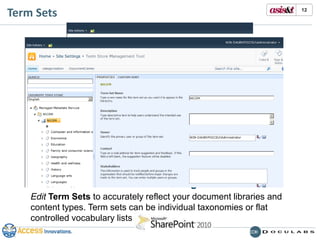











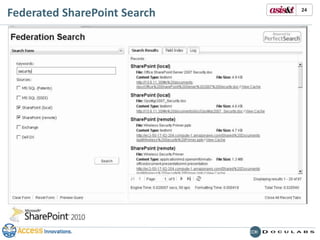

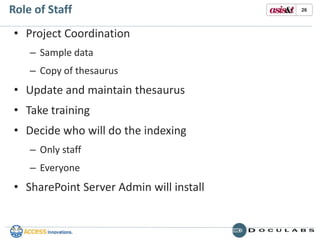













Ad
Recommended
Taxonomies for Publishing



Taxonomies for PublishingTSoholt The document announces a webinar on using taxonomies to enhance the user experience for publishing. The webinar will be presented by Jay Ven Eman, CEO of Access Innovations, Inc. on December 14, 2011 from 1-2 PM EST. The abstract discusses how taxonomies can help publishers connect content, overcome silos of information, and create new paths for users to find value within collections.
Taxonomies in Search



Taxonomies in SearchTSoholt This document summarizes a webinar presentation about using taxonomies to improve search. The presentation covers how search works, measuring search accuracy, theoretical foundations of search, and how taxonomies can enhance search. It emphasizes doing taxonomy work after analyzing data to support how the data will be accessed and presented. The goal is to leverage semantic relationships and metadata to connect users to relevant information.
Implementing Enterprise Search in SharePoint 2010



Implementing Enterprise Search in SharePoint 2010Agnes Molnar This document discusses implementing enterprise search in SharePoint 2010. It covers the benefits of enterprise search for users and organizations. It describes the anatomy of search technology including search centers, query servers, indexing, crawling and connectors. It outlines improvements in SharePoint 2010 such as the service application architecture, boolean query syntax, and the new search user interface. Content sources, scopes, and search federation are explained. Finally, it briefly discusses the FAST Search Server for SharePoint and its additional capabilities.
Fishbowl Solutions WebCenter Search Webinar Presentation



Fishbowl Solutions WebCenter Search Webinar PresentationKim Negaard The document discusses exploring enterprise search options for Oracle WebCenter Content using the Fishbowl Solutions Google Search Appliance (GSA) connector. It provides an overview of enterprise search, considerations for evaluating search platforms, and WebCenter's existing search options. It then demonstrates how the GSA connector allows searching WebCenter repositories and websites through Google search for improved user experience and adoption rates.
Enhancing Relevancy & User Experience with SharePoint Search - SPSBMORE 2015



Enhancing Relevancy & User Experience with SharePoint Search - SPSBMORE 2015Gina Montgomery, V-TSP Delays in discovering data, especially for end users, will lead to end user adoption issues. Utilizing OOTB SharePoint Search functionality such as display templates, document previews, query rules and visual refiners is guaranteed to improve the end user's search experience. In this session we will cover the latest SharePoint Search Online features that will help your end users to reach the relevant content that they are searching for while providing them an improved user experience.
SharePoint Search Secrets for Power Users & Administrators - Mike Smith



SharePoint Search Secrets for Power Users & Administrators - Mike SmithMAX Technical Training What you will learn in this Webinar: Power Users will come away with hot tips for getting more from SharePoint’s search features. For example: why “FileType:docx” finds most, but not all Word documents; and why you can’t find all of your purchase orders; and what you can do to find these files
SPSBOS -- How your metadata strategy impacts everything you do



SPSBOS -- How your metadata strategy impacts everything you doChristian Buckley Presentation given 4-9-2011 at SharePoint Saturday Boston on the need for sound metadata and taxonomy strategy in any SharePoint deployment (or re-architecture).
Webinar: Does the SharePoint 2010 Term Store Seem Like Alphabet Soup? Find ...



Webinar: Does the SharePoint 2010 Term Store Seem Like Alphabet Soup? Find ...martingarland Don Miller will present on using the SharePoint 2010 term store and term store management. The webinar will provide an overview of the SharePoint 2010 managed metadata service and term store, demonstrate Concept Searching's conceptClassifier product which provides term store management and auto-classification capabilities, and discuss how it can help with challenges like metadata management, search, and records management. The presentation will include a product demo and Q&A.
KMA Taxonomy TBC2010



KMA Taxonomy TBC2010Knowledge Management Associates, LLC KMA's Chris McNulty's presentation from the Taxonomy Bootcamp. Playing Tag - Taxonomy & Metadata in SharePoint 2010
TSPUG: Content Management in SharePoint 2010



TSPUG: Content Management in SharePoint 2010Eli Robillard This presentation was delivered at the Toronto SharePoint User Group's December 2009 meeting. Note that all slides containing graphics were aggregated from Microsoft decks presented during SPC 2009, corrections and text-only slides are original.
Metadata management in SharePoint



Metadata management in SharePointMetataxis This document is a 36 slide PowerPoint presentation by Metataxis on metadata management in SharePoint 2013. It provides an overview of key concepts like columns, content types, term sets, and the managed metadata service. It also discusses best practices for information architecture, governance, and ongoing management of metadata in SharePoint. The presentation aims to be interactive and cover both technical and practical information management topics at a level that is not purely technical.
SPSNYC14 - Must Love Term Sets: The New and Improved Managed Metadata Service...



SPSNYC14 - Must Love Term Sets: The New and Improved Managed Metadata Service...Jonathan Ralton This document summarizes a presentation on the new and improved Managed Metadata Service in SharePoint 2013. The presentation covers the content management capabilities in SharePoint, the services architecture including service applications and proxies, and the new information architecture features in the Term Store. Key changes discussed include content type syndication across site collections using the Content Type Hub and enhanced management of terms, term sets and term set groups in the centralized Term Store.
How your metadata strategy impacts everything you do



How your metadata strategy impacts everything you doChristian Buckley Christian Buckley discusses the importance of metadata strategy for SharePoint implementations. He explains that without a clear taxonomy and metadata plan, content becomes difficult to find, share, and govern. Buckley recommends mapping high-level site collections and content types, understanding current and future metadata needs, and establishing a governance model to guide the process. With a strong metadata strategy in place, organizations can better leverage SharePoint services and improve collaboration.
Information architecture search_bettertogether



Information architecture search_bettertogetherAgnes Molnar 1) Information architecture and enterprise search work better together to organize content and improve findability. Proper information architecture through tools like content types, metadata, and document sets helps surface relevant content.
2) SharePoint 2010 includes improved search capabilities like Boolean search, suggestion, and refinement panels. FAST Search further enhances search with features like sorting, previews, and federated search.
3) To optimize the user experience, organizations should focus on both organizing their content through information architecture practices, and leveraging the full capabilities of their search platform. Iterative improvements to both content and search lead to better discovery of information.
SharePoint Fest Chicago - SharePoint 2010 Integration and Interoperability: W...



SharePoint Fest Chicago - SharePoint 2010 Integration and Interoperability: W...Richard Harbridge SharePoint 2010 provides interoperability capabilities through the Business Connectivity Services (BCS) which allows external data to be integrated into SharePoint and Office applications. The BCS uses external content types to describe external data structures and metadata and expose the data through external lists that can be used like standard SharePoint lists. Tools like SharePoint Designer and Visual Studio can be used to configure BCS connectivity and integrate external data, but there are also limitations to what BCS can support.
Looking Under the Hood -- Australia SharePoint Conference



Looking Under the Hood -- Australia SharePoint ConferenceChristian Buckley "Looking Under the Hood: How Your Metadata Strategy Impacts Everything You Do" was presented on 3/9/2011 at the Australia SharePoint Conference in Sydney.
Expert Webinar Series 2: Designing Information Architecture for SharePoint: M...



Expert Webinar Series 2: Designing Information Architecture for SharePoint: M...martingarland This document provides an overview and agenda for a session on designing information architecture for SharePoint. The session will cover definitions of taxonomy and metadata, determining how to organize content and key metadata fields, and validating the information architecture. It will include a demonstration of Concept Searching's TaxonomyManager tool, which can help build taxonomies faster and more easily validate them by automatically classifying documents.
Managed metadata in SharePoint 2010



Managed metadata in SharePoint 2010Slides2ShareFromPallavi Managed metadata in SharePoint 2010 allows organizations to centrally manage taxonomies and content types across sites and farms. Key features include content type syndication, term stores to organize hierarchical term sets, and managed metadata columns to tag content with predefined terms. Metadata is critical for improving content discoverability through refined searches. While powerful, the managed metadata system has some limitations around security, extensibility, and client support that require consideration during design and governance.
Enhancing Relevancy & User Experience with #SharePoint Search sps-philly 2015



Enhancing Relevancy & User Experience with #SharePoint Search sps-philly 2015Gina Montgomery, V-TSP Gina Montgomery is a Microsoft Strategic Director at Softmart, a privately held IT company founded in 1982. She introduced herself and provided background on Softmart, highlighting its long partnership with Microsoft. The document then discussed information architecture and its importance in organizing websites and content to support usability. It also described the key components of the SharePoint search architecture and how results are displayed and customized through result sources, result types, query rules, and display templates.
SharePoint 2010 Integration and Interoperability - SharePoint Saturday Hartford



SharePoint 2010 Integration and Interoperability - SharePoint Saturday HartfordRichard Harbridge SharePoint 2010 provides improved interoperability and integration with external business data systems through features like the Business Connectivity Services (BCS) and external content types. The BCS allows SharePoint to act as a platform for user interfaces, identity, search, and accessing external data without special effort. It provides connectors and tools for integrating systems like SQL, SAP, and Oracle into SharePoint as external lists and integrating the external data into Office applications and search.
EPC Group - Comprehensive Overview of SharePoint 2010's Enterprise Search Cap...



EPC Group - Comprehensive Overview of SharePoint 2010's Enterprise Search Cap...EPC Group The document discusses enterprise search options in SharePoint 2010. It describes the SharePoint search engine and FAST Search for SharePoint. Key capabilities include social search, improved content acquisition through connectors, and federated search across multiple data sources. The document outlines the architecture and components of the SharePoint and FAST search engines, and how they provide scalable, reliable enterprise search.
SharePoint 2010 Findability



SharePoint 2010 FindabilityDave Maskell How Smartlogic Semaphore improves Findability in SharePoint 2010, through content enrichment and semantic search enhancement.
Enterprise Search in SharePoint 2010



Enterprise Search in SharePoint 2010bgerman The document discusses enterprise search capabilities in SharePoint 2010. It introduces the SharePoint search engine and FAST Search for SharePoint. The SharePoint search engine provides out-of-the-box search across SharePoint while FAST extends it with advanced features like visual search, social search, and large scale deployment. Content acquisition methods like indexing connectors and federation are also covered to integrate external data sources into search results.
Content classification & organization in SharePoint



Content classification & organization in SharePointVyapin Software Systems Private Limited This document discusses content classification and organization in SharePoint. It describes organizing new and existing content through methods like creating custom lists and libraries, assigning metadata, and granting access to users. Content can become disorganized over time, so the document also discusses reorganizing content through classification by usage, content types, and collaboration. Facilitating search and retrieval, addressing content bloat, and ensuring users get the right content through further classification are also summarized. The importance of tools that can perform bulk classification and enable enterprise content management is highlighted.
Building Search Driven Applications in SharePoint 2010 - SharePoint Fest 2012



Building Search Driven Applications in SharePoint 2010 - SharePoint Fest 2012Nik Patel This document provides an overview of building search driven applications in SharePoint 2010. It begins with introducing the speaker and session goals/agenda. It then covers why search and metadata driven information architecture is necessary. Key aspects of the SharePoint enterprise search architecture are explained. The document demonstrates how to customize search using out-of-the-box web parts and the keyword search API, and provides examples of typical search application scenarios. It also discusses programming options for custom search solutions using the keyword and FullTextSQL query APIs.
SharePoint 2010 Managed Metadata



SharePoint 2010 Managed MetadataNick Hobbs SharePoint 2010 Managed Metadata, presented by Nick Hobbs at Capgemini UK, 2nd May 2012.
Please note, the presentation included a live demo showing how to use Managed Metadata via the UI. This obviously cannot be included in the slides.
These are the topics discussed:
- What is Managed Metadata?
- Why use it?
- How can I use Managed Metadata via the UI?
- How does it work behind-the-scenes?
- How can I use it programmatically?
- What problems and limitations are there?
Enterprise Search Using SharePoint 2010 and FAST



Enterprise Search Using SharePoint 2010 and FASTBert Johnson Slides from my "Enterprise Search Using SharePoint 2010 and FAST" session at SharePoint Summit 2011 in Toronto.
SharePoint 2010 - User Profile Store 



SharePoint 2010 - User Profile Store Joshua Haebets This document provides information on configuring the User Profile Service Application in SharePoint, including:
- Creating the User Profile Service Application and starting the associated services
- Configuring synchronization connections to Active Directory and selecting objects to sync
- Setting required permissions for the sync account in Active Directory
- Configuring properties, metadata, and pictures in user profiles
- Importing or exporting profile data from other systems
- Troubleshooting common sync issues like proxies and NetBIOS names
Educación virtual



Educación virtualjuan manuel chi El SENA se consolida como pilar del emprendimiento en Colombia a través de programas de formación y asesoría, y aportes de capital semilla. En un conversatorio sobre política de emprendimiento, el Director General del SENA propuso cambios en la educación para fomentar el emprendimiento, y el acompañamiento de emprendedores por asesores certificados. También enfatizó en fortalecer el financiamiento de iniciativas empresariales y cambiar la normatividad sobre el capital semilla para facilitar el acceso al crédito.
Ad
More Related Content
What's hot (20)
KMA Taxonomy TBC2010



KMA Taxonomy TBC2010Knowledge Management Associates, LLC KMA's Chris McNulty's presentation from the Taxonomy Bootcamp. Playing Tag - Taxonomy & Metadata in SharePoint 2010
TSPUG: Content Management in SharePoint 2010



TSPUG: Content Management in SharePoint 2010Eli Robillard This presentation was delivered at the Toronto SharePoint User Group's December 2009 meeting. Note that all slides containing graphics were aggregated from Microsoft decks presented during SPC 2009, corrections and text-only slides are original.
Metadata management in SharePoint



Metadata management in SharePointMetataxis This document is a 36 slide PowerPoint presentation by Metataxis on metadata management in SharePoint 2013. It provides an overview of key concepts like columns, content types, term sets, and the managed metadata service. It also discusses best practices for information architecture, governance, and ongoing management of metadata in SharePoint. The presentation aims to be interactive and cover both technical and practical information management topics at a level that is not purely technical.
SPSNYC14 - Must Love Term Sets: The New and Improved Managed Metadata Service...



SPSNYC14 - Must Love Term Sets: The New and Improved Managed Metadata Service...Jonathan Ralton This document summarizes a presentation on the new and improved Managed Metadata Service in SharePoint 2013. The presentation covers the content management capabilities in SharePoint, the services architecture including service applications and proxies, and the new information architecture features in the Term Store. Key changes discussed include content type syndication across site collections using the Content Type Hub and enhanced management of terms, term sets and term set groups in the centralized Term Store.
How your metadata strategy impacts everything you do



How your metadata strategy impacts everything you doChristian Buckley Christian Buckley discusses the importance of metadata strategy for SharePoint implementations. He explains that without a clear taxonomy and metadata plan, content becomes difficult to find, share, and govern. Buckley recommends mapping high-level site collections and content types, understanding current and future metadata needs, and establishing a governance model to guide the process. With a strong metadata strategy in place, organizations can better leverage SharePoint services and improve collaboration.
Information architecture search_bettertogether



Information architecture search_bettertogetherAgnes Molnar 1) Information architecture and enterprise search work better together to organize content and improve findability. Proper information architecture through tools like content types, metadata, and document sets helps surface relevant content.
2) SharePoint 2010 includes improved search capabilities like Boolean search, suggestion, and refinement panels. FAST Search further enhances search with features like sorting, previews, and federated search.
3) To optimize the user experience, organizations should focus on both organizing their content through information architecture practices, and leveraging the full capabilities of their search platform. Iterative improvements to both content and search lead to better discovery of information.
SharePoint Fest Chicago - SharePoint 2010 Integration and Interoperability: W...



SharePoint Fest Chicago - SharePoint 2010 Integration and Interoperability: W...Richard Harbridge SharePoint 2010 provides interoperability capabilities through the Business Connectivity Services (BCS) which allows external data to be integrated into SharePoint and Office applications. The BCS uses external content types to describe external data structures and metadata and expose the data through external lists that can be used like standard SharePoint lists. Tools like SharePoint Designer and Visual Studio can be used to configure BCS connectivity and integrate external data, but there are also limitations to what BCS can support.
Looking Under the Hood -- Australia SharePoint Conference



Looking Under the Hood -- Australia SharePoint ConferenceChristian Buckley "Looking Under the Hood: How Your Metadata Strategy Impacts Everything You Do" was presented on 3/9/2011 at the Australia SharePoint Conference in Sydney.
Expert Webinar Series 2: Designing Information Architecture for SharePoint: M...



Expert Webinar Series 2: Designing Information Architecture for SharePoint: M...martingarland This document provides an overview and agenda for a session on designing information architecture for SharePoint. The session will cover definitions of taxonomy and metadata, determining how to organize content and key metadata fields, and validating the information architecture. It will include a demonstration of Concept Searching's TaxonomyManager tool, which can help build taxonomies faster and more easily validate them by automatically classifying documents.
Managed metadata in SharePoint 2010



Managed metadata in SharePoint 2010Slides2ShareFromPallavi Managed metadata in SharePoint 2010 allows organizations to centrally manage taxonomies and content types across sites and farms. Key features include content type syndication, term stores to organize hierarchical term sets, and managed metadata columns to tag content with predefined terms. Metadata is critical for improving content discoverability through refined searches. While powerful, the managed metadata system has some limitations around security, extensibility, and client support that require consideration during design and governance.
Enhancing Relevancy & User Experience with #SharePoint Search sps-philly 2015



Enhancing Relevancy & User Experience with #SharePoint Search sps-philly 2015Gina Montgomery, V-TSP Gina Montgomery is a Microsoft Strategic Director at Softmart, a privately held IT company founded in 1982. She introduced herself and provided background on Softmart, highlighting its long partnership with Microsoft. The document then discussed information architecture and its importance in organizing websites and content to support usability. It also described the key components of the SharePoint search architecture and how results are displayed and customized through result sources, result types, query rules, and display templates.
SharePoint 2010 Integration and Interoperability - SharePoint Saturday Hartford



SharePoint 2010 Integration and Interoperability - SharePoint Saturday HartfordRichard Harbridge SharePoint 2010 provides improved interoperability and integration with external business data systems through features like the Business Connectivity Services (BCS) and external content types. The BCS allows SharePoint to act as a platform for user interfaces, identity, search, and accessing external data without special effort. It provides connectors and tools for integrating systems like SQL, SAP, and Oracle into SharePoint as external lists and integrating the external data into Office applications and search.
EPC Group - Comprehensive Overview of SharePoint 2010's Enterprise Search Cap...



EPC Group - Comprehensive Overview of SharePoint 2010's Enterprise Search Cap...EPC Group The document discusses enterprise search options in SharePoint 2010. It describes the SharePoint search engine and FAST Search for SharePoint. Key capabilities include social search, improved content acquisition through connectors, and federated search across multiple data sources. The document outlines the architecture and components of the SharePoint and FAST search engines, and how they provide scalable, reliable enterprise search.
SharePoint 2010 Findability



SharePoint 2010 FindabilityDave Maskell How Smartlogic Semaphore improves Findability in SharePoint 2010, through content enrichment and semantic search enhancement.
Enterprise Search in SharePoint 2010



Enterprise Search in SharePoint 2010bgerman The document discusses enterprise search capabilities in SharePoint 2010. It introduces the SharePoint search engine and FAST Search for SharePoint. The SharePoint search engine provides out-of-the-box search across SharePoint while FAST extends it with advanced features like visual search, social search, and large scale deployment. Content acquisition methods like indexing connectors and federation are also covered to integrate external data sources into search results.
Content classification & organization in SharePoint



Content classification & organization in SharePointVyapin Software Systems Private Limited This document discusses content classification and organization in SharePoint. It describes organizing new and existing content through methods like creating custom lists and libraries, assigning metadata, and granting access to users. Content can become disorganized over time, so the document also discusses reorganizing content through classification by usage, content types, and collaboration. Facilitating search and retrieval, addressing content bloat, and ensuring users get the right content through further classification are also summarized. The importance of tools that can perform bulk classification and enable enterprise content management is highlighted.
Building Search Driven Applications in SharePoint 2010 - SharePoint Fest 2012



Building Search Driven Applications in SharePoint 2010 - SharePoint Fest 2012Nik Patel This document provides an overview of building search driven applications in SharePoint 2010. It begins with introducing the speaker and session goals/agenda. It then covers why search and metadata driven information architecture is necessary. Key aspects of the SharePoint enterprise search architecture are explained. The document demonstrates how to customize search using out-of-the-box web parts and the keyword search API, and provides examples of typical search application scenarios. It also discusses programming options for custom search solutions using the keyword and FullTextSQL query APIs.
SharePoint 2010 Managed Metadata



SharePoint 2010 Managed MetadataNick Hobbs SharePoint 2010 Managed Metadata, presented by Nick Hobbs at Capgemini UK, 2nd May 2012.
Please note, the presentation included a live demo showing how to use Managed Metadata via the UI. This obviously cannot be included in the slides.
These are the topics discussed:
- What is Managed Metadata?
- Why use it?
- How can I use Managed Metadata via the UI?
- How does it work behind-the-scenes?
- How can I use it programmatically?
- What problems and limitations are there?
Enterprise Search Using SharePoint 2010 and FAST



Enterprise Search Using SharePoint 2010 and FASTBert Johnson Slides from my "Enterprise Search Using SharePoint 2010 and FAST" session at SharePoint Summit 2011 in Toronto.
SharePoint 2010 - User Profile Store 



SharePoint 2010 - User Profile Store Joshua Haebets This document provides information on configuring the User Profile Service Application in SharePoint, including:
- Creating the User Profile Service Application and starting the associated services
- Configuring synchronization connections to Active Directory and selecting objects to sync
- Setting required permissions for the sync account in Active Directory
- Configuring properties, metadata, and pictures in user profiles
- Importing or exporting profile data from other systems
- Troubleshooting common sync issues like proxies and NetBIOS names
Viewers also liked (18)
Educación virtual



Educación virtualjuan manuel chi El SENA se consolida como pilar del emprendimiento en Colombia a través de programas de formación y asesoría, y aportes de capital semilla. En un conversatorio sobre política de emprendimiento, el Director General del SENA propuso cambios en la educación para fomentar el emprendimiento, y el acompañamiento de emprendedores por asesores certificados. También enfatizó en fortalecer el financiamiento de iniciativas empresariales y cambiar la normatividad sobre el capital semilla para facilitar el acceso al crédito.
F I N A L P O W E R P O I N T



F I N A L P O W E R P O I N TNicole Busch The document discusses natural resources and their sustainability in Michigan. It notes that Michigan is surrounded by the Great Lakes and contains forests, fertile farmland, and deposits of oil and natural gas. However, these resources are being used and depleted faster than they can renew themselves. The overuse of forests, farmland, fresh water, and fossil fuels threatens their long-term availability to support the environment and economy. Conservation efforts are needed to ensure these resources last for future generations.
Tubman City News' 2016 Baltimore City Council Candidates' Primary Election Qu...



Tubman City News' 2016 Baltimore City Council Candidates' Primary Election Qu...Lynn Pinder Responses from Baltimore City Council Candidates' in the 2016 Primary Election to various issues of concern in Baltimore.
Phoffa



PhoffaKhensaniPrimarySchool Phoffa is optimistic and ready to take on challenges, striving to be happy even when facing difficulties. She believes positive thinking brings success. The document also discusses that the students are history makers whose contributions will be fruitful, as the seeds they plant now will multiply in the future, allowing children to be competitive globally through educating teachers.
Rotulación de negocio



Rotulación de negocioImpresion Total S.A. El documento resume las 5 claves principales para diseñar y colocar un rótulo exterior de negocio: 1) el tamaño debe ajustarse a las regulaciones municipales y ser legible desde la zona de interés; 2) establecer un presupuesto para seleccionar el diseño apropiado; 3) limitar la información al nombre, giro y datos de contacto; 4) seleccionar los materiales y acabado según la durabilidad y costo; 5) considerar la instalación, fuentes de energía y elementos de sujeción.
Product Development Process



Product Development ProcessJames Young The document proposes a new product development process to provide clarity on what is being built, predictability on timing, and feedback. It involves organizing work into Epics, Stories, bugs, and projects tracked in Jira. Engineers would work in sprints to develop stories and fixes identified by PMs, with weekly bug reviews and monthly idea reviews providing voice for others. Work would flow through statuses in Jira as it is developed, tested, and released. Sprints would be managed on a scrum board and features not requiring major releases could be released at sprint end, while others would be quarterly capital releases not tied to sprints.
Solving the Challenge of Connecting People and Author Networks



Solving the Challenge of Connecting People and Author NetworksTSoholt Presented by Dr. Jay Ven Eman, CEO of Access Innovations, Inc. on September 14, 2011. Part three of the Special Libraries Association's Leveraging Your Taxonomy series.
Found in Space: Creating and Visualizing IEEE Abstract Space for Publication ...



Found in Space: Creating and Visualizing IEEE Abstract Space for Publication ...TSoholt This document discusses creating and visualizing maps of IEEE publication output and abstract space. It describes mapping the IEEE thesaurus terms and expanding the map to include related terms from other sources in order to better understand adjacent areas and opportunities for expansion. Overlaying publication and citation data on the expanded thesaurus map allows analyzing trends, overlaps, and growth areas across databases, journals, and topics. Clustering the terms provides a visual representation of relationships within the abstract space.
Drogas



Drogasleninbailon La drogadicción es una enfermedad causada por la dependencia a sustancias que afectan el sistema nervioso central y producen cambios en el comportamiento, percepción, juicio y emociones. El abuso de drogas puede generar trastornos fisiológicos y psicológicos como síndrome de abstinencia, convulsiones, alucinaciones y depresión, así como cambios en la personalidad, rendimiento y aislamiento social. Algunas drogas comunes son la cocaína, marihuana, éxtasis y heroína.
2011 Taxonomy Standards Update



2011 Taxonomy Standards UpdateTSoholt This document provides an overview of standards and standardization. It discusses why standards are important, how the standardization process works, and examples of organizations that develop standards like ISO, W3C, NISO, IETF, and Library of Congress. It also summarizes some specific standards around identifiers, records management, country codes, formats, and taxonomy-related standards. The presentation aims to educate about leveraging content semantically through the use of standards.
International schools in abu dhabi



International schools in abu dhabiGIIS AbuDhabi GIIS is a top label International school in Abu Dhabi. The teachers are highly educated. The staff is so inconceivably amazing and caring about each and every student. This is a wonderful International school with top label facilities. GIIS does have wonderful arts and sports programs - music, drama and all types of athletics are a big part of each day.
Tour of language landscape



Tour of language landscapeYan Cui There seems to be a new programming language every week, and for us busy developers we just don't have the time to keep up with them. But have you wondered what we might have missed out on whilst we're busy working in our language of choice?
Having spent time with numerous programming languages the past few years Yan have learnt something new from each.
In this talk, Yan will take us on a whirlwind tour of the interesting concepts and ideas he have encountered, from F#'s type providers, Rust's borrowed pointers, to Elm's signals and Idris's dependent types to name a few.
Personal Income Tax 2016 Guide Part 1



Personal Income Tax 2016 Guide Part 1Joyce Lim Malaysian Personal Income Tax Guide 2016. This series of guides will provide you an explanation of the basics and set you up on the journey of filing your taxes.
Measuring and Troubleshooting Performance of Global Data Centers at ServiceNow



Measuring and Troubleshooting Performance of Global Data Centers at ServiceNowThousandEyes Geoff Wade, Senior Network Engineer, presents how ServiceNow relies on ThousandEyes Cloud Agents to provide insights into datacenter availability and reachability along with diagnostic data for ISP outages.
أهمية نظم المستودعات الرقمية مفتوحة المصدر للجامعات العربية دي سبيّس 5 كأنم...



أهمية نظم المستودعات الرقمية مفتوحة المصدر للجامعات العربية دي سبيّس 5 كأنم...Massoud AlShareef The Importance of OSS Institutional Repository to ِArabic Universities: Arabic DSpace 5 as a model - from an Arabic, Scientific Content Creation/Enrichment and Easy Access to Knowledge Prospective
Modelling game economy with neo4j Oredev



Modelling game economy with neo4j OredevYan Cui In this talk I discussed the various ways in which we utilise Neo4j and data modelling with graphs to helps us model and automate the complex in-game economy in our MMORPG title Here Be Monsters.
Ad
Similar to Drilling Down to the Challenges of SharePoint Taxonomy Implementation (20)
Looking Under the Hood: How Your Metadata Strategy Impacts Everything You Do



Looking Under the Hood: How Your Metadata Strategy Impacts Everything You DoChristian Buckley A SharePoint 101 presentation that outlines metadata, taxonomy, and governance - what they are, why they are important, and how they affect everything you do inside SharePoint (specifically, SP2010)
Sharepoint Document Management System (DMS) Features 



Sharepoint Document Management System (DMS) Features Nitin Gupta This presentation contains high-level description of the various elements of a document management solution that is based on SharePoint 2013
Why Should You Care About SharePoint Metadata?



Why Should You Care About SharePoint Metadata?Steve Goldberg This document discusses the importance of taxonomy and metadata for SharePoint. It argues that metadata provides business value by improving search, organizing content, enabling more usage of platform features, and increasing productivity. It provides definitions for taxonomy and metadata and explains how they add structure to content. When governed properly with taxonomy and folksonomy, metadata can enhance search refinement, power the content organizer, and drive workflows. The document encourages users to help develop folksonomy through tagging and recommends governance plans address metadata management.
15 Reasons You Should Still Be Using SharePoint 2010



15 Reasons You Should Still Be Using SharePoint 2010Christian Buckley A session initially presented at SPTechCon San Francisco 2014 that walks through some of the more compelling features in the SharePoint 2010 platform. The idea behind the session is to help SP2010 users understand what is available beyond basic functionality, helping them to get more business value out of what they already have in place today.
3 25 11 Term Store Best Practices



3 25 11 Term Store Best Practicespuckmiller3 Overview of how to improve records management and findability using SharePoint 2010, EMM, Term Store and Content Types and ConceptClassifier for SharePoint.
EPC Group SharePoint 2010 Enterprise Content Management - ECM Best Practices



EPC Group SharePoint 2010 Enterprise Content Management - ECM Best PracticesEPC Group EPC Group SharePoint 2010 Enterprise Content Management - ECM Best Practices - High Level Overview of the Top ECM SharePoint Practice in the U.S.
INFOGOV14 - Trusting Your KM & ECM Strategy to SharePoint



INFOGOV14 - Trusting Your KM & ECM Strategy to SharePointJonathan Ralton The document discusses trusting a knowledge management (KM) and enterprise content management (ECM) strategy to Microsoft SharePoint. It outlines SharePoint's capabilities that enable it to effectively support large-scale content management activities, including rich metadata structures, taxonomy, security features, workflows, search, integration with line of business systems, and support for multiple languages. Governance is required to balance control with flexibility when adopting SharePoint as an information management platform.
Share point summit_2010_lemieux-toc



Share point summit_2010_lemieux-tocEarley Information Science The document discusses improving information architecture and findability in SharePoint through better use of taxonomy and metadata. It begins by outlining SharePoint's strengths and weaknesses for information architecture. Key points made include that SharePoint 2007 lacked centralized taxonomy management and hierarchy support, while SharePoint 2010 introduced a centralized term store. The document then provides recommendations for the top 5 things to do with taxonomy and metadata in SharePoint, such as leveraging custom metadata in search and navigation, using metadata to drive content display, utilizing best bets and thesaurus features, enabling auto-tagging of content, and personalizing experiences based on user profiles.
Playing Tag: Managed Metadata and Taxonomies in SharePoint 2010



Playing Tag: Managed Metadata and Taxonomies in SharePoint 2010Knowledge Management Associates, LLC This document discusses managed metadata and taxonomies in SharePoint 2010. It defines key terms like metadata, taxonomy, and folksonomy. It provides examples of how an organization's information architecture can evolve over time from simple document storage to a more complex taxonomy. Best practices are suggested for designing taxonomies, including considerations for dynamic external tags, security, open vs. closed term sets, and content type hubs. Programming the managed metadata service in SharePoint 2010 is also briefly covered.
Introduction to sharepoint 2010



Introduction to sharepoint 2010Sachchin Annam This document provides an introduction to SharePoint 2010, including:
- An overview of SharePoint's architecture including front-end web servers, application servers, and database servers arranged in small, medium, or large farm topologies.
- Explanations of core SharePoint terminology like farms, web applications, site collections, sites, lists, libraries, pages, and web parts.
- Descriptions of SharePoint's main features for content management, search, business intelligence/insights, communities, and composites/customization.
- Details on how SharePoint supports collaboration, social networking, web content management, enterprise content management, and business applications.
BPC10 BuckleyMetadata-share



BPC10 BuckleyMetadata-shareChristian Buckley Enabling Social Media through Metadata, presentation given by Christian Buckley at the SharePoint Best Practices Conference in August 2010, Reston VA
User-Driven Taxonomies



User-Driven TaxonomiesChristine Connors Presentation to the Information & Knowledge Management Society in Singapore, March 2008, on approaches to integrating controlled and uncontrolled vocabularies.
Don't Just Migrate: Transform Your SharePoint Environment - DevConnections Or...



Don't Just Migrate: Transform Your SharePoint Environment - DevConnections Or...Christian Buckley SharePoint migration is as much about taking the opportunity to reorganize as it is about upgrading the platform and software. This presentation outlines some best practices for transforming your SharePoint.
Technical Overview of Microsoft SharePoint Online - Presented by Atidan



Technical Overview of Microsoft SharePoint Online - Presented by AtidanDavid J Rosenthal The document discusses SharePoint Online and its capabilities. It provides details on using SharePoint Online for team collaboration, social features, business intelligence, search, content management, and development. The last section describes the topology of SharePoint Online across multiple datacenters and servers.
SP Saturday Presentation - Migrating to SharePoint 2010



SP Saturday Presentation - Migrating to SharePoint 2010pogrebs Migrating from SharePoint 2007 to 2010 - Don\'t Upgrade Your Mess
From SharePoint Saturday Houston, May 1, 2010
Drilling Down to the Challenges of SharePoint Taxonomy Implementation



Drilling Down to the Challenges of SharePoint Taxonomy ImplementationAccess Innovations, Inc. This webinar discusses the challenges of implementing taxonomy in SharePoint, including lack of taxonomy expertise, poor site structure, and unnecessary content. It outlines how taxonomy can help with search, collaboration and user engagement when done correctly. The webinar also covers how to create term sets and import taxonomies, and how partner technologies can help automate metadata population for uploaded documents.
Jonathan Ralton - Trusting Your KM & ECM Strategy To SharePoint



Jonathan Ralton - Trusting Your KM & ECM Strategy To SharePointARMA International SharePoint is one of the most widely
deployed repositories, given its
showcase characteristics:
being highly scalable,
searchable, and secure.
KMA on Mms2010 nyc



KMA on Mms2010 nycKnowledge Management Associates, LLC This document provides an overview of managed metadata and taxonomies in SharePoint 2010. It discusses metadata definitions and usage scenarios, folksonomies and taxonomy management, tags and social networking features. It also covers content type hubs, configuration, and design considerations for implementing managed metadata in SharePoint 2010. The presentation includes demonstrations of key managed metadata features.
Chris McNulty - Managed Metadata and Taxonomies



Chris McNulty - Managed Metadata and TaxonomiesSharePoint Saturday NY This document provides an overview of managed metadata and taxonomies in SharePoint 2010. It discusses metadata definitions and usage scenarios, folksonomies versus formal taxonomies, taxonomy management features including term sets and tags, content type hubs for sharing across sites, and configuration considerations. The presentation includes demonstrations of tagging, term sets, and content type hubs. It provides guidance on taxonomy design regarding dynamic external tags, security, open versus closed term sets, and the role of Master Data Services.
Ad
Recently uploaded (20)
Drupalcamp Finland – Measuring Front-end Energy Consumption



Drupalcamp Finland – Measuring Front-end Energy ConsumptionExove How to measure web front-end energy consumption using Firefox Profiler. Presented in DrupalCamp Finland on April 25th, 2025.
How analogue intelligence complements AI



How analogue intelligence complements AIPaul Rowe
Artificial Intelligence is providing benefits in many areas of work within the heritage sector, from image analysis, to ideas generation, and new research tools. However, it is more critical than ever for people, with analogue intelligence, to ensure the integrity and ethical use of AI. Including real people can improve the use of AI by identifying potential biases, cross-checking results, refining workflows, and providing contextual relevance to AI-driven results.
News about the impact of AI often paints a rosy picture. In practice, there are many potential pitfalls. This presentation discusses these issues and looks at the role of analogue intelligence and analogue interfaces in providing the best results to our audiences. How do we deal with factually incorrect results? How do we get content generated that better reflects the diversity of our communities? What roles are there for physical, in-person experiences in the digital world?
HCL Nomad Web – Best Practices and Managing Multiuser Environments



HCL Nomad Web – Best Practices and Managing Multiuser Environmentspanagenda Webinar Recording: https://www.panagenda.com/webinars/hcl-nomad-web-best-practices-and-managing-multiuser-environments/
HCL Nomad Web is heralded as the next generation of the HCL Notes client, offering numerous advantages such as eliminating the need for packaging, distribution, and installation. Nomad Web client upgrades will be installed “automatically” in the background. This significantly reduces the administrative footprint compared to traditional HCL Notes clients. However, troubleshooting issues in Nomad Web present unique challenges compared to the Notes client.
Join Christoph and Marc as they demonstrate how to simplify the troubleshooting process in HCL Nomad Web, ensuring a smoother and more efficient user experience.
In this webinar, we will explore effective strategies for diagnosing and resolving common problems in HCL Nomad Web, including
- Accessing the console
- Locating and interpreting log files
- Accessing the data folder within the browser’s cache (using OPFS)
- Understand the difference between single- and multi-user scenarios
- Utilizing Client Clocking
Manifest Pre-Seed Update | A Humanoid OEM Deeptech In France



Manifest Pre-Seed Update | A Humanoid OEM Deeptech In Francechb3 The latest updates on Manifest's pre-seed stage progress.
Generative Artificial Intelligence (GenAI) in Business



Generative Artificial Intelligence (GenAI) in BusinessDr. Tathagat Varma My talk for the Indian School of Business (ISB) Emerging Leaders Program Cohort 9. In this talk, I discussed key issues around adoption of GenAI in business - benefits, opportunities and limitations. I also discussed how my research on Theory of Cognitive Chasms helps address some of these issues
Into The Box Conference Keynote Day 1 (ITB2025)



Into The Box Conference Keynote Day 1 (ITB2025)Ortus Solutions, Corp This is the keynote of the Into the Box conference, highlighting the release of the BoxLang JVM language, its key enhancements, and its vision for the future.
Cybersecurity Identity and Access Solutions using Azure AD



Cybersecurity Identity and Access Solutions using Azure ADVICTOR MAESTRE RAMIREZ Cybersecurity Identity and Access Solutions using Azure AD
TrustArc Webinar: Consumer Expectations vs Corporate Realities on Data Broker...



TrustArc Webinar: Consumer Expectations vs Corporate Realities on Data Broker...TrustArc Most consumers believe they’re making informed decisions about their personal data—adjusting privacy settings, blocking trackers, and opting out where they can. However, our new research reveals that while awareness is high, taking meaningful action is still lacking. On the corporate side, many organizations report strong policies for managing third-party data and consumer consent yet fall short when it comes to consistency, accountability and transparency.
This session will explore the research findings from TrustArc’s Privacy Pulse Survey, examining consumer attitudes toward personal data collection and practical suggestions for corporate practices around purchasing third-party data.
Attendees will learn:
- Consumer awareness around data brokers and what consumers are doing to limit data collection
- How businesses assess third-party vendors and their consent management operations
- Where business preparedness needs improvement
- What these trends mean for the future of privacy governance and public trust
This discussion is essential for privacy, risk, and compliance professionals who want to ground their strategies in current data and prepare for what’s next in the privacy landscape.
Complete Guide to Advanced Logistics Management Software in Riyadh.pdf



Complete Guide to Advanced Logistics Management Software in Riyadh.pdfSoftware Company Explore the benefits and features of advanced logistics management software for businesses in Riyadh. This guide delves into the latest technologies, from real-time tracking and route optimization to warehouse management and inventory control, helping businesses streamline their logistics operations and reduce costs. Learn how implementing the right software solution can enhance efficiency, improve customer satisfaction, and provide a competitive edge in the growing logistics sector of Riyadh.
Build Your Own Copilot & Agents For Devs



Build Your Own Copilot & Agents For DevsBrian McKeiver May 2nd, 2025 talk at StirTrek 2025 Conference.
Mobile App Development Company in Saudi Arabia



Mobile App Development Company in Saudi ArabiaSteve Jonas EmizenTech is a globally recognized software development company, proudly serving businesses since 2013. With over 11+ years of industry experience and a team of 200+ skilled professionals, we have successfully delivered 1200+ projects across various sectors. As a leading Mobile App Development Company In Saudi Arabia we offer end-to-end solutions for iOS, Android, and cross-platform applications. Our apps are known for their user-friendly interfaces, scalability, high performance, and strong security features. We tailor each mobile application to meet the unique needs of different industries, ensuring a seamless user experience. EmizenTech is committed to turning your vision into a powerful digital product that drives growth, innovation, and long-term success in the competitive mobile landscape of Saudi Arabia.
Transcript: #StandardsGoals for 2025: Standards & certification roundup - Tec...



Transcript: #StandardsGoals for 2025: Standards & certification roundup - Tec...BookNet Canada Book industry standards are evolving rapidly. In the first part of this session, we’ll share an overview of key developments from 2024 and the early months of 2025. Then, BookNet’s resident standards expert, Tom Richardson, and CEO, Lauren Stewart, have a forward-looking conversation about what’s next.
Link to recording, presentation slides, and accompanying resource: https://bnctechforum.ca/sessions/standardsgoals-for-2025-standards-certification-roundup/
Presented by BookNet Canada on May 6, 2025 with support from the Department of Canadian Heritage.
Linux Support for SMARC: How Toradex Empowers Embedded Developers



Linux Support for SMARC: How Toradex Empowers Embedded DevelopersToradex Toradex brings robust Linux support to SMARC (Smart Mobility Architecture), ensuring high performance and long-term reliability for embedded applications. Here’s how:
• Optimized Torizon OS & Yocto Support – Toradex provides Torizon OS, a Debian-based easy-to-use platform, and Yocto BSPs for customized Linux images on SMARC modules.
• Seamless Integration with i.MX 8M Plus and i.MX 95 – Toradex SMARC solutions leverage NXP’s i.MX 8 M Plus and i.MX 95 SoCs, delivering power efficiency and AI-ready performance.
• Secure and Reliable – With Secure Boot, over-the-air (OTA) updates, and LTS kernel support, Toradex ensures industrial-grade security and longevity.
• Containerized Workflows for AI & IoT – Support for Docker, ROS, and real-time Linux enables scalable AI, ML, and IoT applications.
• Strong Ecosystem & Developer Support – Toradex offers comprehensive documentation, developer tools, and dedicated support, accelerating time-to-market.
With Toradex’s Linux support for SMARC, developers get a scalable, secure, and high-performance solution for industrial, medical, and AI-driven applications.
Do you have a specific project or application in mind where you're considering SMARC? We can help with Free Compatibility Check and help you with quick time-to-market
For more information: https://www.toradex.com/computer-on-modules/smarc-arm-family
Rusty Waters: Elevating Lakehouses Beyond Spark



Rusty Waters: Elevating Lakehouses Beyond Sparkcarlyakerly1 Spark is a powerhouse for large datasets, but when it comes to smaller data workloads, its overhead can sometimes slow things down. What if you could achieve high performance and efficiency without the need for Spark?
At S&P Global Commodity Insights, having a complete view of global energy and commodities markets enables customers to make data-driven decisions with confidence and create long-term, sustainable value. 🌍
Explore delta-rs + CDC and how these open-source innovations power lightweight, high-performance data applications beyond Spark! 🚀
What is Model Context Protocol(MCP) - The new technology for communication bw...



What is Model Context Protocol(MCP) - The new technology for communication bw...Vishnu Singh Chundawat The MCP (Model Context Protocol) is a framework designed to manage context and interaction within complex systems. This SlideShare presentation will provide a detailed overview of the MCP Model, its applications, and how it plays a crucial role in improving communication and decision-making in distributed systems. We will explore the key concepts behind the protocol, including the importance of context, data management, and how this model enhances system adaptability and responsiveness. Ideal for software developers, system architects, and IT professionals, this presentation will offer valuable insights into how the MCP Model can streamline workflows, improve efficiency, and create more intuitive systems for a wide range of use cases.
Role of Data Annotation Services in AI-Powered Manufacturing



Role of Data Annotation Services in AI-Powered ManufacturingAndrew Leo From predictive maintenance to robotic automation, AI is driving the future of manufacturing. But without high-quality annotated data, even the smartest models fall short.
Discover how data annotation services are powering accuracy, safety, and efficiency in AI-driven manufacturing systems.
Precision in data labeling = Precision on the production floor.
AI and Data Privacy in 2025: Global Trends



AI and Data Privacy in 2025: Global TrendsInData Labs In this infographic, we explore how businesses can implement effective governance frameworks to address AI data privacy. Understanding it is crucial for developing effective strategies that ensure compliance, safeguard customer trust, and leverage AI responsibly. Equip yourself with insights that can drive informed decision-making and position your organization for success in the future of data privacy.
This infographic contains:
-AI and data privacy: Key findings
-Statistics on AI data privacy in the today’s world
-Tips on how to overcome data privacy challenges
-Benefits of AI data security investments.
Keep up-to-date on how AI is reshaping privacy standards and what this entails for both individuals and organizations.
What is Model Context Protocol(MCP) - The new technology for communication bw...



What is Model Context Protocol(MCP) - The new technology for communication bw...Vishnu Singh Chundawat
Drilling Down to the Challenges of SharePoint Taxonomy Implementation
- 1. Drilling Down to the Challenges of SharePoint Taxonomy ImplementationBy Joe Shepley andMarjorie M.K. Hlava
- 2. What You’ll Learn2At the end of this webinar, you’ll better understand:The problems caused by having a poor taxonomy for SharePointThe benefits of having an effective taxonomy for SharePointHow to create a taxonomy in SharePointHow “partner” technologies can improve the taxonomy creation and management process in SharePoint
- 5. SharePoint Has Many Potential Benefits5
- 6. If You Can Implement It Correctly6Thousands of sites, most unknown to SharePoint administratorsTerabytes of unnecessary contentNo rhyme or reason to site and site collection structureNo consistent use of metadata…if used at all
- 7. The Results of Poor SharePoint TaxonomyThe result is a tangle of SharePoint sites, with poorly organized content at every level, which renders the SharePoint environment little better than traditional shared drives7
- 8. The Results of Poor SharePoint TaxonomyIn fact, in many ways a SharePoint without an IA (or with a poorly designed one) is worse than shared drives8Higher storage volumes (multiple copies of a document, each with version control on it)
- 9. Higher per user costs (need licenses to use SharePoint)
- 10. Higher maintenance (DBA, SharePoint developers and admins needed to care and feed SharePoint)Challenges to Building a SharePoint TaxonomyEven when a SharePoint implementation is planned, taxonomy typically gets eclipsed by “nuts and bolts” activities required to stand up the environment, like network architectureTight schedule, budget constraintsLack of experience with taxonomy at most organizations means it gets low (or no) priority during SharePoint design and implementationOften no one owns taxonomy at the organizationFew people outside of web design have heard of itFewer have ever had an direct experience with itTaxonomy may have never been done at any time, in any part of the organization at all9
- 11. How Does a Taxonomy Help SharePoint?10
- 12. SharePoint 2010 Metadata ManagementCreate taxonomy lists in the Term StoreUse the taxonomy for assisted indexingType-ahead suggestion for indexing contentUse synonyms to represent multiple ways to express a single subjectImproves precision and recall for indexingImport preexisting taxonomies from a CSV.11
- 13. Selectterm store management located under Site AdministrationEdit Term Sets to accurately reflect your document libraries and content types. Term sets can be individual taxonomies or flat controlled vocabulary listsTerm Sets12
- 14. SharePoint server 2010 CapabilitiesSome of the features of Windows SharePoint Services are used directly by Office SharePoint Server 2010List management Storage capabilities Web Part framework.13
- 15. Features highlighted in Microsoft Office SharePoint Server (MOSS) 2010Search (FAST ESP)Document managementEnterprise content managementBusiness process automation and workflowsTaxonomy and metadata management14Features of SharePoint Server 2010
- 16. Managing Site ContentCreate document libraries to reflect different content types used in all departments.Add metadataAuthorFile extensionSubject and indexing termsCompany codeAdd Retention: Choose when the server deletes the content, or updates it.15Locations
- 17. Date added
- 18. Other metadata (Dublin Core)SharePoint needsMetadata on every documentRelevant search Related content alertsAutomatically aggregated contentMany use casesSimple taggingAuthorsStaffAs uploadedAutomatic Security and retention for content types16
- 19. Taxonomy in SharePoint AllowsBrowse by termsSearch DocumentsLimit Search by FacetsUpdate termsReindex DocumentsAutomatic and Assisted indexing methodsFacilitate document retention Document security by user and document typeAllow for the ability to use tagging – view and selectIntegrate seamlessly with SharePoint 2010Integrate with other CMS (Ektron, Drupal, etc.)17
- 20. Why add a partner to SharePoint?Use taxonomy in multiple systemsManage audit and govern the taxonomyIdentify and extract information from documentsLegacy data tagging automaticallyBulk add the metadata by populating site columns with reference to taxonomies18
- 21. Client DataFull TextHTML, PDF,Data Feeds, etc.Taxonomy Fully integrated with MOSSAutomatic SummarizationSearchPresentation:90% accuracyBrowse by SubjectAuto-completionBroader TermsNarrower TermsRelated TermsMachine Aided Indexer (M.A.I.™)SharePoint ServerRepositorySearchSoftwareInline TaggingClient taxonomyClient TaxonomyMetadata and Entity ExtractorThesaurus Master19
- 22. Adding terms to the taxonomySuggest new (unused) terms for content after bulk importUse the folksonomy features of SharePointUse the search logsCould also use Novelty Detection20
- 23. Taxonomy in Functions21Equivalent terms / synonyms / non preferred termsAssociative relationships / related termsEasy updating and modification of terms Associative relationships (Related terms).Equivalent relationships (Synonyms/Preferred and non-preferred terms).
- 25. CUSTOMCONNECTOREMAILCONNECTORDATABASECONNECTORFILETRAVERSERWEBCRAWLERAdding the taxonomy FAST MANAGEMENT APIQUERY APICONTENT APIData Harmony Governance APISEARCHSERVERFILTERSERVER23Core Architectural ComponentsAdministrator’sDashboardWebContentVerticalApplicationsPipelineQueryPipelineFiles,DocumentsQUERYPROCESSORPortalsIndex DBDatabasesDOCUMENTPROCESSORResultsCustomFront-EndsAlertsEmail, GroupwareSearch harmonyMobileDevicesCustomApplicationsContentPushMAIstroAgent DB
- 28. Role of StaffProject CoordinationSample dataCopy of thesaurusUpdate and maintain thesaurusTake trainingDecide who will do the indexingOnly staffEveryoneSharePoint Server Admin will install26
- 29. Incorporating Taxonomy into SharePointAdd an EventHandler to Document LibraryAfter a user uploads a file, EventHandler will send the file content to the Data Harmony serverData Harmony server creates metadata by adding suggested terms from M.A.I.SharePoint updates metadata fields27
- 31. Machine-Aided Indexing (M.A.I.)29Automatically populate Keywords, Descriptors, Indexing terms, etc.Allow for manual review of auto-tagging for quality assurance.
- 32. Automated Indexing for SharePointUser adds a document to the SharePoint space and attach indexing terms to the document.A new version is saved on the SharePoint 2010 server with edited propertiesBatch upload documentation to SharePoint30
- 33. Taxonomy ManagementExport an existing taxonomy into a CSVImport new taxonomy as a Term set into SharePoint Term store managementUse the taxonomy for assisted searches and indexing31
- 34. Data Harmony Sample3232A sample taxonomy exported directly from Data Harmony
- 35. Create and name a Column for adding metadata.Select the Managed Metadata radio button to add a Term set or taxonomyData Harmony Sample33
- 36. Managed MetadataImporting a taxonomy enhances the way users can manually add indexing termsInclusion of synonymsType-ahead for searching and adding metadataBrowsing the hierarchy for indexing terms34
- 37. Managed Metadata35Users can browse for indexing terms or…Type ahead and select the appropriate suggestion
- 38. User uploads a document to SharePoint spaceBefore uploading to SharePoint server, the EventHandler sends the document to Data Harmony.Data Harmony automatically attaches indexing terms before uploading to MOSSEvent HandlerReturns data to user Data HarmonyServer(M.A.I.)MicrosoftSharePointServer 2010Returns subject metadataData Harmony & MOSS36
- 39. About Doculabs37Doculabs consultants are experts in enterprise social collaboration and content management. We deliver highly actionable and comprehensive strategic plans and road maps that help our clients achieve their business goals, create competitive advantage, and reduce risk.Our services help organizations govern information for the benefit of internal and external constituents through enhanced customer communications,e-discovery, and collaboration processes.Quick FactsFounded in 1993
- 41. Privately held
- 42. Delivered more than 1000 engagements to more than 500 customersAbout Access Innovations38Access innovations are experts in content creation, enrichment and conversion services. We provide services to semantically enrich and tag and raw text into highly structured data. We deliver clean ,well formed, metadata enriched ,data so our clients can reuse repurpose, store, and find their knowledge assets. We go beyond the standards to build taxonomies and other data control structures as a solid foundation for data. Our services and software allow organizations to use and present their information to both internal and external constituents by leveraging search, presentation, e-commerce . We change search to found!Quick FactsFounded in 1978
- 43. Headquartered in Albuquerque
- 44. Privately held
- 45. Delivered more than 2000 engagements 39Questions?Marjorie M.K. HlavaAccess Innovations, [email protected](505) 998-0800Joe ShepleyDoculabs, [email protected](773) 827-2945http://flavors.me/jshepley





