Aspnet architecture
- 2. Table of Contents 1. Introduction to ASP.NET History of ASP.NET ASP.NET Benefits 2. ASP.NET Architecture Overview Separation of Presentation from Logic 3. ASP.NET Base Components Web Forms Web Controls 2
- 3. Table of Contents (2) 4. ASP.NET Execution Model Application Life Cycle Page Life Cycle 5. Internet Information Server (IIS 5.1/6.0/7.0) 6. Creating ASP.NET forms 7. Code-behind 8. Directives 3
- 5. History of ASP.NET At the beginning of Internet (up to 1997) CGI, ISAPI – C, C++ Classic ASP (1997-2002) Based onVB Script, COM, ADO ASP.NET 1.0 / 1.1 (2002-2005) The First .NET based Web Development API ASP.NET 2.0 (2005-2007) – based on .NET 2.0 ASP.NET 3.5 (2007-2009) – LINQ to SQL ASP.NET 4.0 (2010) 5
- 6. ASP.NET Benefits Separate presentation from code Object-oriented approach Component-based development Event-driven architecture Code compilation Extensible architecture Built-in state management Many others (data binding, validation, master pages, etc.) 6
- 8. ASP.NET Execution ASP.NET applications are executed via a sequence of HTTP requests and HTTP responses Client Web browser request ASPX pages TheWeb server executes the ASPX page and produce XHTML + CSS + JavaScript 8
- 9. ASP.NET Architecture Windows Server Internet Information Server (IIS) ISAPI Filters (aspnet_isapi.dll) ASP.NET runtime (aspnet_wp.dll / w3wp.dll) XML-based configuration HttpApplication Cache HttpModules Session state Authentication … HttpHandlers ASP.NET pages ASP.NETWeb services … Html Controls AJAX Web controls User controls …
- 10. ASP.NET: How it Works? Traditional Web pages (static HTML) Consist of static HTML, images, styles, etc. Execute code on the client side Simple operations ASP.NET Web Forms Execute code on the server side Database access Dynamic pages Higher security level 10
- 11. SeparateVisualization from Business Logic Traditional Web development keep HTML and programming code in one file (PHP, ASP, …) Hard to read, understand and maintain Hard to test and debug ASP.NET splits the Web pages into two parts: .aspx file containing HTML for visualization "Code behind" files (.cs for C#) containing presentation logic for particular page 11
- 12. SeparateVisualization from Business Logic (2) Class generated from the .aspx file does not derives directly from Page class Derives from class defined in the "code behind", where it is easy to add methods, event handlers, etc. Using "code behind" separates the presentation logic from UI visualization 12 System.Web.UI.Page TestForm.aspx.cs TestForm.aspx
- 13. Your First ASP.NET Application – Sumator Steps to create a simple ASP.NET Web application: 1. StartVisual Studio 2. Create “New Web Site” 3. Add two text fields, a button and a label 4. Handle Button.Click and implement logic to calculate the sum of the values in the text fields 5. Display the results in the label 13
- 16. ASP.NET Base Components Web Forms – deliver ASP.NET user interface Web Control – the smallest part we can use in our Web application (e.g. text box) "Code behind" – contains the server-side code Web.config – contains ASP.NET application configuration Machine.config – contains configuration for all applications on the ASP.NET server Global.asax – class containing application level event handlers 16
- 17. ASP.NET Web Controls ASP.NET Web controls are the smallest component part Deliver fast and easy component-oriented development process HTML abstraction, but finally everything is HTML 17 <form runat="server" ID="frmMain"> <asp:button runat="server" ID="btn" Text="Click me!" OnClick="btn_Click" /> </form>
- 18. Web.config Main settings and configuration file for ASP.NET Text based XML document Defines: Connection strings to any DB used by app The default language for child pages Whether debugging is allowed 18 <?xml version="1.0" encoding="utf-8" ?> <configuration> <system.web> </system.web> </configuration> Minimal Web.config should look like this
- 19. Machine.config Text based XML document Contains settings that apply to an entire computer 19
- 20. Global.asax Also known as ASP.NET application file Located in the Web application root folder Exposes application and session level events Application_Start Application_End Session_Start Session_End … 20
- 23. ASP.NET Execution Model First call to particular page 23
- 24. ASP.NET Execution Model (2) Any other call after the first 24
- 25. ASP.NET Application Lifecycle 1. IIS receives the HTTP request 2. IIS using ISAPI sends the request to aspnet_wp.exe 3. ASP.NET receives request for the first time 4. Basic ASP.NET objects are created for every request (e.g. Request, Response, etc.) 5. Request is associated with the HttpApplication object 6. HttpApplication process the request 25
- 26. ASP.NET Lifecycle Events PreInit Init InitComplete PreLoad Load LoadComplete PreRender PreRenderComplete SaveStateComplete Unload 26
- 27. ASP.NET Lifecycle Events (2) PreInit Create or recreate controls, set the master page or theme Init InitComplete PreLoad Load LoadComplete PreRender PreRenderComplete SaveStateComplete Unload 27
- 28. ASP.NET Lifecycle Events (3) PreInit Init All controls are initialized Use it to set some control properties InitComplete PreLoad Load LoadComplete PreRender PreRenderComplete SaveStateComplete Unload 28
- 29. ASP.NET Lifecycle Events (4) PreInit Init InitComplete Use it when you need all the control initialization done PreLoad Load LoadComplete PreRender PreRenderComplete SaveStateComplete Unload 29
- 30. ASP.NET Lifecycle Events (5) PreInit Init InitComplete PreLoad Some processing before Load event After this the Page object loads the view-state Load LoadComplete PreRender PreRenderComplete SaveStateComplete Unload 30
- 31. ASP.NET Lifecycle Events (6) PreInit Init InitComplete PreLoad Load Here we do common processing (e.g. bind controls) LoadComplete PreRender PreRenderComplete SaveStateComplete Unload 31
- 32. ASP.NET Lifecycle Events (7) PreInit Init InitComplete PreLoad Load LoadComplete PreRender Executed after data binding Make some final changes over controls PreRenderComplete SaveStateComplete Unload 32
- 33. ASP.NET Lifecycle Events (8) PreInit Init InitComplete PreLoad Load LoadComplete PreRender PreRenderComplete Happens right before the page content is rendered SaveStateComplete Unload 33
- 34. ASP.NET Lifecycle Events (9) PreInit Init InitComplete PreLoad Load LoadComplete PreRender PreRenderComplete SaveStateComplete Any changes over the page content are ignored Unload 34
- 35. ASP.NET Lifecycle Events (10) PreInit Init InitComplete PreLoad Load LoadComplete PreRender PreRenderComplete SaveStateComplete Unload Page is unloaded from memory 35
- 37. Internet Information Server (IIS 5.1 / 6.0 / 7.0)
- 38. IIS 5.1 / 6.0 IIS 5.1 Comes withWindows XP Only 10 simultaneous connections A single web site IIS 6.0 Comes with Windows Server 2003 and Windows XP Professional x64 edition IPv6 support Faster and more secure 38
- 39. IIS / 7.0 IIS 7.0 Comes with WindowsVista and Windows Server 2008 No connection limit Restricts performance based on active concurrent requests 39
- 40. Internet Information Server IIS is a traditional HTTP server Can process static and dynamic content (through the ISAPI interface) Handles ASP.NET requests through ISAPI extension for .NET Framework aspnet_wp.exe (w3wp.exe in Server 2003) ISAPI filter (Internet Server Application Program Interface) aspnet_isapi.dll 40
- 42. What is a Web Form ASP.NET Web Form is a programmable Web page (.aspx file) Acts as a user interface (UI) of an ASP.NET application Consists of HTML, code and controls which are executed on a web server The user sees the result in the form of HTML generated by the web server The code and controls which describe the web form don’t leave the server 43
- 43. Creating a Web Form The functionality of the Web form is defined by using three layers of attributes 44 <%@ Page Language="c#" Codebehind="TestWebForm.aspx.cs" Inherits="MyFirstWebApplication.WebForm"%> <html> <head><title>My First WebForm</title></head> <body> <form id="TestForm" method="post"> <asp:Button ...></asp:Button> </form> </body> </html>
- 44. Creating a Web Form (2) Page attributes define global functionality 45 <%@ Page Language="c#" Codebehind="TestWebForm.aspx.cs" Inherits="MyFirstWebApplication.WebForm"%> <html> <head><title>My First WebForm</title></head> <body> <form id="TestForm" method="post"> <asp:Button ...></aspButton> </form> </body> </html>
- 45. Creating a Web Form (3) body tags define the appearance of a web page 46 <%@ Page Language="c#" Codebehind="TestWebForm.aspx.cs" Inherits="MyFirstWebApplication.WebForm"%> <html> <head><title>My First WebForm</title></head> <body> <form id="TestForm" method="post"> <asp:Button ...></aspButton> </form> </body> </html>
- 46. Creating a Web Form (4) form attributes define how the groups of controls are going to be processed 47 <%@ Page Language="c#" Codebehind="TestWebForm.aspx.cs" Inherits="MyFirstWebApplication.WebForm"%> <html> <head><title>My First WebForm</title></head> <body> <form id="TestForm" method="post"> <asp:Button ...></aspButton> </form> </body> </html>
- 47. The <form>Tag Defines how the controls are going to be processed In a Web form there can be several <form> tags Only one server-side <form> tag 48 HTML version <form>…</form> <form>…</form> <form>…</form> ASP.NET version (only 1) <form runat="server">…</form> <form>…</form> <form>…</form>
- 48. <form> Attributes id – form identifier method - specifies the method of sending information back to the server GET – in the URL POST – within the body of the HTTP request runat - tells the parser that the tag is not an HTML element but an ASP.NET server control 49
- 49. Example: WebFormTest.aspx 50 <%@ Page language="c#" Codebehind="WebFormTest.aspx.cs" AutoEventWireup="false" Inherits="WebFormTest.WebForm" %> <!DOCTYPE HTML PUBLIC "-//W3C//DTD HTML 4.0 Transitional//EN"> <html><head> <title>WebFormTest</title> <meta name="GENERATOR" Content="Microsoft Visual Studio 7.0"> <meta name="CODE_LANGUAGE" Content="C#"> <meta name="vs_defaultClientScript" content="JavaScript"> <meta name="vs_targetSchema" content="http://schemas.microsoft.com/intellisense/ie5"> </head><body MS_POSITIONING="GridLayout"> <form id="FormTest" method="post" runat="server"> 'HTML and controls go here </form> </body></html>
- 50. Creating ASP.NET Forms Live Demo
- 51. Coding Methods
- 52. Writing Code Writing code in an ASP.NETWeb form is done in three ways: Mixed code method The code is in the same file as the web content, mixed with the HTML code This method is not recommended as the source code is hard to read and maintain Inline code method Code-behind method 53
- 53. Writing Code (2) Writing code in an ASP.NET web form is done in three ways: Mixed code method Inline code method The code is separated in a SCRIPT section in the same file Code-behind method 54
- 54. Writing Code (3) Writing code in an ASP.NET web form is done in three ways: Mixed code method Inline code method Code-behind method The code is in the code-behind page – a separate file from the HTML content When usingVisual Studio .NET this is the default method 55
- 55. Example: Inline Code Method 56 <html> <asp:Button id="btn" runat="server"/> ... </html> <script Language="c#" runat="server"> private void btn_Click(object sender, System.EventArgs e) { ... } </script>
- 56. Code-Behind
- 57. Code-behind Model A separate compiled file containing the program logic of the page Each web page has its own code-behind page Has the same name as the web page to which it is attached The file extension is .aspx.cs The two files are built into one when the application is started 58
- 58. How Does Code-behind Work? To associate an .aspx page to its code-behind class the @Page directive is used VS.NET adds three attributes to the @Page directive: Inherits – allows the .aspx page to derive from the code-behind class Codebehind – used internally byVisual Studio .NET to associate the files Src – contains the name of the code-behind page Used if the application is not precompiled 59
- 59. @Page Directive – Example 60 <%@ Page Language="c#" Inherits="MyProject.WebFormTest" Codebehind="WebFormTest.aspx.cs" Src="WebFormTest.aspx.cs" %>
- 60. JIT Compilation The Code-behind page can be either precompiled or just-in-time (JIT) Compiled JIT compilation A compilation at first request Set by the Src attribute of the @Page directive VS.NET doesn’t add it by default 61
- 61. Precompilation Precompilation Avoids the delay at first request Simplifies the deployment of the web application The source code of the code-behind class is not necessary 62
- 62. Directives
- 63. Directives Provide control over many options affecting the compilation and execution of the web form Important directives: @Page – main directive of the page @Import – imports a namespace into the @Assembly – attaches an assembly to the form when it is compiled @OutputCache – controls the ability of the forms to use cache @Register – registers a user control to be used in a web form 64
- 64. The @Page Directive Defines a form specific (.aspx file) attributes used by the parser and the compiler of ASP.NET Important attributes: AutoEventWireup Culture – a culture used when the page is generated UICulture – a culture used for the visualization of data 65
- 65. The @Page Directive (2) Important attributes: Debug – whether the page is compiled with debug symbols in it EnableSessionState – whether a session is supported EnableViewState – whether to use "view state“ or not ErrorPage – a page to which to redirect in case of unhandled exception 66
- 66. The @Page Directive (3) Important attributes: Language – states the program language used to script the page Codebehind – points to the code-behind file where the page logics is stored Smart-Navigation – improves user experience over post backs Persists element focus and scroll position Avoids flickers Supported by IE 5.5 or later Shouldn’t use it - problematic 67
- 67. Using the @Page Directive Live Demo
- 69. Homework 1. Create aWebPage PageLoad event:TodayLabel.Text = DateTime.Now.ToLongDateString() Khi click LoginButton : 1. Nếu NameTextBox.Text == “admin” và PasswordTextbox.Text == “password” thì StatusLabel.Text = “Hi Admin” 2. Nếu không thì StatusLabel.Text = “Login Error” 70 Today: [TodayLabel] Name : [NameTextBox] Password: [PasswordTextBox] [LoginButton] [StatusLabel]
Editor's Notes
- #2: (c) 2008 National Academy for Software Development - http://academy.devbg.org. All rights reserved. Unauthorized copying or re-distribution is strictly prohibited.*
- #3: (c) 2008 National Academy for Software Development - http://academy.devbg.org. All rights reserved. Unauthorized copying or re-distribution is strictly prohibited.*
- #5: (c) 2008 National Academy for Software Development - http://academy.devbg.org. All rights reserved. Unauthorized copying or re-distribution is strictly prohibited.*
- #8: (c) 2008 National Academy for Software Development - http://academy.devbg.org. All rights reserved. Unauthorized copying or re-distribution is strictly prohibited.*
- #10: (c) 2008 National Academy for Software Development - http://academy.devbg.org. All rights reserved. Unauthorized copying or re-distribution is strictly prohibited.*
- #11: (c) 2008 National Academy for Software Development - http://academy.devbg.org. All rights reserved. Unauthorized copying or re-distribution is strictly prohibited.*
- #12: (c) 2008 National Academy for Software Development - http://academy.devbg.org. All rights reserved. Unauthorized copying or re-distribution is strictly prohibited.*
- #13: (c) 2008 National Academy for Software Development - http://academy.devbg.org. All rights reserved. Unauthorized copying or re-distribution is strictly prohibited.*
- #15: (c) 2008 National Academy for Software Development - http://academy.devbg.org. All rights reserved. Unauthorized copying or re-distribution is strictly prohibited.*
- #16: (c) 2008 National Academy for Software Development - http://academy.devbg.org. All rights reserved. Unauthorized copying or re-distribution is strictly prohibited.*
- #17: (c) 2008 National Academy for Software Development - http://academy.devbg.org. All rights reserved. Unauthorized copying or re-distribution is strictly prohibited.*
- #18: (c) 2008 National Academy for Software Development - http://academy.devbg.org. All rights reserved. Unauthorized copying or re-distribution is strictly prohibited.*
- #19: (c) 2008 National Academy for Software Development - http://academy.devbg.org. All rights reserved. Unauthorized copying or re-distribution is strictly prohibited.*
- #20: (c) 2008 National Academy for Software Development - http://academy.devbg.org. All rights reserved. Unauthorized copying or re-distribution is strictly prohibited.*
- #21: (c) 2008 National Academy for Software Development - http://academy.devbg.org. All rights reserved. Unauthorized copying or re-distribution is strictly prohibited.*
- #22: (c) 2008 National Academy for Software Development - http://academy.devbg.org. All rights reserved. Unauthorized copying or re-distribution is strictly prohibited.*
- #23: (c) 2008 National Academy for Software Development - http://academy.devbg.org. All rights reserved. Unauthorized copying or re-distribution is strictly prohibited.*
- #24: (c) 2008 National Academy for Software Development - http://academy.devbg.org. All rights reserved. Unauthorized copying or re-distribution is strictly prohibited.*
- #25: (c) 2008 National Academy for Software Development - http://academy.devbg.org. All rights reserved. Unauthorized copying or re-distribution is strictly prohibited.*
- #26: (c) 2008 National Academy for Software Development - http://academy.devbg.org. All rights reserved. Unauthorized copying or re-distribution is strictly prohibited.*
- #27: (c) 2008 National Academy for Software Development - http://academy.devbg.org. All rights reserved. Unauthorized copying or re-distribution is strictly prohibited.*
- #28: (c) 2008 National Academy for Software Development - http://academy.devbg.org. All rights reserved. Unauthorized copying or re-distribution is strictly prohibited.*
- #29: (c) 2008 National Academy for Software Development - http://academy.devbg.org. All rights reserved. Unauthorized copying or re-distribution is strictly prohibited.*
- #30: (c) 2008 National Academy for Software Development - http://academy.devbg.org. All rights reserved. Unauthorized copying or re-distribution is strictly prohibited.*
- #31: (c) 2008 National Academy for Software Development - http://academy.devbg.org. All rights reserved. Unauthorized copying or re-distribution is strictly prohibited.*
- #32: (c) 2008 National Academy for Software Development - http://academy.devbg.org. All rights reserved. Unauthorized copying or re-distribution is strictly prohibited.*
- #33: (c) 2008 National Academy for Software Development - http://academy.devbg.org. All rights reserved. Unauthorized copying or re-distribution is strictly prohibited.*
- #34: (c) 2008 National Academy for Software Development - http://academy.devbg.org. All rights reserved. Unauthorized copying or re-distribution is strictly prohibited.*
- #35: (c) 2008 National Academy for Software Development - http://academy.devbg.org. All rights reserved. Unauthorized copying or re-distribution is strictly prohibited.*
- #36: (c) 2008 National Academy for Software Development - http://academy.devbg.org. All rights reserved. Unauthorized copying or re-distribution is strictly prohibited.*
- #38: (c) 2008 National Academy for Software Development - http://academy.devbg.org. All rights reserved. Unauthorized copying or re-distribution is strictly prohibited.*
- #39: (c) 2008 National Academy for Software Development - http://academy.devbg.org. All rights reserved. Unauthorized copying or re-distribution is strictly prohibited.*
- #41: (c) 2008 National Academy for Software Development - http://academy.devbg.org. All rights reserved. Unauthorized copying or re-distribution is strictly prohibited.*
- #42: (c) 2008 National Academy for Software Development - http://academy.devbg.org. All rights reserved. Unauthorized copying or re-distribution is strictly prohibited.*
- #43: (c) 2008 National Academy for Software Development - http://academy.devbg.org. All rights reserved. Unauthorized copying or re-distribution is strictly prohibited.*
- #44: (c) 2008 National Academy for Software Development - http://academy.devbg.org. All rights reserved. Unauthorized copying or re-distribution is strictly prohibited.*
- #45: (c) 2008 National Academy for Software Development - http://academy.devbg.org. All rights reserved. Unauthorized copying or re-distribution is strictly prohibited.*
- #46: (c) 2008 National Academy for Software Development - http://academy.devbg.org. All rights reserved. Unauthorized copying or re-distribution is strictly prohibited.*
- #47: (c) 2008 National Academy for Software Development - http://academy.devbg.org. All rights reserved. Unauthorized copying or re-distribution is strictly prohibited.*
- #48: (c) 2008 National Academy for Software Development - http://academy.devbg.org. All rights reserved. Unauthorized copying or re-distribution is strictly prohibited.*
- #49: (c) 2008 National Academy for Software Development - http://academy.devbg.org. All rights reserved. Unauthorized copying or re-distribution is strictly prohibited.*
- #50: (c) 2008 National Academy for Software Development - http://academy.devbg.org. All rights reserved. Unauthorized copying or re-distribution is strictly prohibited.*
- #51: (c) 2008 National Academy for Software Development - http://academy.devbg.org. All rights reserved. Unauthorized copying or re-distribution is strictly prohibited.*
- #52: (c) 2008 National Academy for Software Development - http://academy.devbg.org. All rights reserved. Unauthorized copying or re-distribution is strictly prohibited.*
- #53: (c) 2008 National Academy for Software Development - http://academy.devbg.org. All rights reserved. Unauthorized copying or re-distribution is strictly prohibited.*
- #54: (c) 2008 National Academy for Software Development - http://academy.devbg.org. All rights reserved. Unauthorized copying or re-distribution is strictly prohibited.*
- #55: (c) 2008 National Academy for Software Development - http://academy.devbg.org. All rights reserved. Unauthorized copying or re-distribution is strictly prohibited.*
- #56: (c) 2008 National Academy for Software Development - http://academy.devbg.org. All rights reserved. Unauthorized copying or re-distribution is strictly prohibited.*
- #57: (c) 2008 National Academy for Software Development - http://academy.devbg.org. All rights reserved. Unauthorized copying or re-distribution is strictly prohibited.*
- #58: (c) 2008 National Academy for Software Development - http://academy.devbg.org. All rights reserved. Unauthorized copying or re-distribution is strictly prohibited.*
- #59: (c) 2008 National Academy for Software Development - http://academy.devbg.org. All rights reserved. Unauthorized copying or re-distribution is strictly prohibited.*
- #60: (c) 2008 National Academy for Software Development - http://academy.devbg.org. All rights reserved. Unauthorized copying or re-distribution is strictly prohibited.*
- #61: (c) 2008 National Academy for Software Development - http://academy.devbg.org. All rights reserved. Unauthorized copying or re-distribution is strictly prohibited.*
- #62: (c) 2008 National Academy for Software Development - http://academy.devbg.org. All rights reserved. Unauthorized copying or re-distribution is strictly prohibited.*
- #63: (c) 2008 National Academy for Software Development - http://academy.devbg.org. All rights reserved. Unauthorized copying or re-distribution is strictly prohibited.*
- #64: (c) 2008 National Academy for Software Development - http://academy.devbg.org. All rights reserved. Unauthorized copying or re-distribution is strictly prohibited.*
- #65: (c) 2008 National Academy for Software Development - http://academy.devbg.org. All rights reserved. Unauthorized copying or re-distribution is strictly prohibited.*
- #66: (c) 2008 National Academy for Software Development - http://academy.devbg.org. All rights reserved. Unauthorized copying or re-distribution is strictly prohibited.*
- #67: (c) 2008 National Academy for Software Development - http://academy.devbg.org. All rights reserved. Unauthorized copying or re-distribution is strictly prohibited.*
- #68: (c) 2008 National Academy for Software Development - http://academy.devbg.org. All rights reserved. Unauthorized copying or re-distribution is strictly prohibited.*
- #69: (c) 2008 National Academy for Software Development - http://academy.devbg.org. All rights reserved. Unauthorized copying or re-distribution is strictly prohibited.*
- #71: (c) 2008 National Academy for Software Development - http://academy.devbg.org. All rights reserved. Unauthorized copying or re-distribution is strictly prohibited.*



















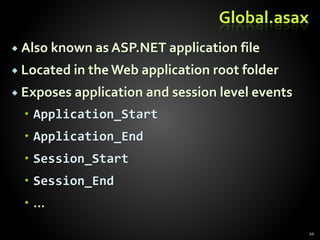

















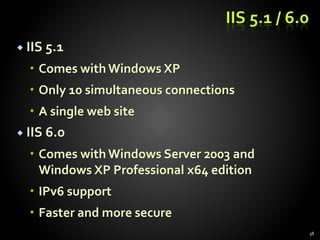
























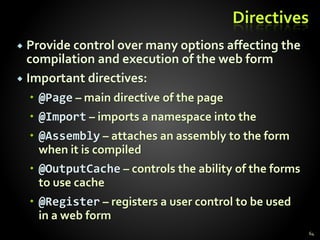





![Homework
1. Create aWebPage
PageLoad event:TodayLabel.Text = DateTime.Now.ToLongDateString()
Khi click LoginButton :
1. Nếu NameTextBox.Text == “admin” và PasswordTextbox.Text == “password”
thì StatusLabel.Text = “Hi Admin”
2. Nếu không thì StatusLabel.Text = “Login Error”
70
Today: [TodayLabel]
Name : [NameTextBox]
Password: [PasswordTextBox]
[LoginButton]
[StatusLabel]](https://image.slidesharecdn.com/aspnetarchitecture-140613005738-phpapp02/85/Aspnet-architecture-69-320.jpg)