Asp.net state management
- 1. NITHIYAPRIYA PASAVARAJ ASP.NET– STATE MANAGEMENT TECHNIQUES
- 2. ASP.NET - STATEMANAGEMENT State Management is very important feature in ASP.NET. State Management maintains & stores the information of any user till the end of the user session. State management can be classified into two types. Client side state management Server side state management
- 3. Client side state management Client side state management can be handled by Hidden Fields View State Cookies Query String Control state
- 4. Server side state Management Server side state management can be handled by Session state Application state
- 5. Hidden Field control Hidden Field is a control provided by ASP.NET, which is used to store small amount of data on the client Hidden Field Control is not rendered to the browser and it is invisible on the browser. Syntax: <asp: HiddenField ID=“HiddenField1” runat=“server/>
- 6. Hidden Field Control Example HiddenField.aspx
- 7. HiddenField.aspx.cs using System; using System.Collections.Generic; using System.Linq; using System.Web; using System.Web.UI; using System.Web.UI.WebControls; public partial class HiddenField : System.Web.UI.Page { protected void Page_Load(object sender, EventArgs e) { if (HiddenField1.Value != null) { int val = Convert.ToInt32(HiddenField1.Value) + 1; HiddenField1.Value = val.ToString(); Label1.Text = "The Hidden Field Value is Incremented by 1 & the Current Value is : <B>" + val.ToString() + "</B>"; } } protected void Button1_Click(object sender, EventArgs e) { Label1.Visible = true; } }
- 9. ViewState View state is used to store user’s data, which is provided by Asp.net client side state management mechanism. ViewState stores data in the generated HTML using hidden field , not on the server. ViewState provides page level state management. ie., as long as the user is on the current page, the state will be available; Once the user redirects to the next page , the current state will be lost. ViewState can store any type of data & it will be enabled by default for all the serverside control by setting true to “EnableViewState” property.
- 10. ViewState.aspx
- 11. Viewstate.aspx.cs protected void Page_Load(object sender, EventArgs e) { if (IsPostBack) { if (ViewState["count"] != null) { int viewstatecount = Convert.ToInt32(ViewState["count"]) + 1; Label2.Text = viewstatecount.ToString(); ViewState["count"] = viewstatecount.ToString(); } else { ViewState["count"] = "1"; } } }
- 12. protected void btn_Store_Click(object sender, EventArgs e) { ViewState["name"] = txtName.Text; txtName.Text = ""; Label2.Text=ViewState["count"].ToString(); } protected void btn_Display_Click(object sender, EventArgs e) { Label1.Text =ViewState["name"].ToString(); Label2.Text =ViewState["count"].ToString(); }
- 15. QUERYSTRING A Querystring is a collection of character input to a computer or a browser. In Querystring , we can sent value to only desired page & the value will be temporarily stored. Querystring increase the overall performance of web application. When we pass content between webforms, the Querystring followed with a separating character (?). The question mark(?) is, basically used for identifying data appearing after the separating symbol.
- 17. QueryHome.aspx.cs using System; using System.Collections.Generic; using System.Linq; using System.Web; using System.Web.UI; using System.Web.UI.WebControls; public partial class QueryHome : System.Web.UI.Page { protected void Page_Load(object sender, EventArgs e) { } protected void btn_submit_Click(object sender, EventArgs e) { Response.Redirect("QueryWelcome.aspx?firstname="+TextBox1.Text+ “lastname="+TextBox2.Text); } }
- 18. QueryWelcome.aspx QueryWelcome.aspx.cs using System; using System.Collections.Generic; using System.Linq; using System.Web; using System.Web.UI; using System.Web.UI.WebControls; public partial class QueryWelcome : System.Web.UI.Page { protected void Page_Load(object sender, EventArgs e) { String firstname = Request.QueryString["firstname"]; String lastname= Request.QueryString["lastname"]; Label1.Text = "Welcome " + firstname + " " + lastname; } }
- 21. COOKIES Cookies are small piece of text which is stored on the client’s computer by the browser. i.e. ., Cookies allows web applications to save user’s information to reuse , if needed. Cookies can be classified into 2 types 1. Persistence Cookie 2. Non-Persistence Cookie
- 22. 1. Persistence Cookie This types of cookies are permanently stored on user hard drive. Cookies which have an expiry date time are called persistence cookies. This types of cookies stored user hard drive permanently till the date time we set. To create persistence cookie: Response.Cookies[“name”].Value = “Nithiyapriya”; Response.Cookies[“Nithiyapriya”].Expires = DateTime.Now.AddMinutes(2); (or) HttpCookie strname = new HttpCookie(“name”); strname.Value = “Nithiyapriya”; strname.Expires = DateTime.Now.AddMinutes(2); Response.Cookies.Add(strname); Here, the Cookie Expire time is set as 2 minutes; so that we can access the cookie values up to 2 minutes, after 2 minutes the cookies automatically expires.
- 23. 2. Non-Persistence Cookie This types of cookies are not permanently stored on user hard drive. It stores the information up the user accessing the same browser. When user close the browser the cookies will be automatically deleted. To create non-persistence cookie: Response.Cookies[“name”].Value = “Nithiyapriya”; (OR) HttpCookie strname = new HttpCookie(“name”); strname.Value = “Nithiyapriya”; Response.Cookies.Add(strname);
- 25. Cookies.aspx.cs using System; using System.Collections.Generic; using System.Linq; using System.Web; using System.Web.UI; using System.Web.UI.WebControls; public partial class Cookies : System.Web.UI.Page { protected void Page_Load(object sender, EventArgs e) { if (Request.Cookies["BackgroundColor"] != null) { ColorSelector.SelectedValue=Request.Cookies["BackgroundColor"].Value; BodyTag.Style["background-color"] = ColorSelector.SelectedValue; } } protected void ColorSelector_SelectedIndexChanged(object sender, EventArgs e) { BodyTag.Style["background-color"] = ColorSelector.SelectedValue; HttpCookie cookie = new HttpCookie("BackgroundColor"); cookie.Value = ColorSelector.SelectedValue; cookie.Expires = DateTime.Now.AddMinutes(2); Response.SetCookie(cookie); } }
- 26. This background Color of this page retains, until 2 minutes, even after you closed the browser.
- 27. Server side State Management Session State The session is the important features of asp.net Session state is used to store value for the particular period of time. Session can store the client data on the sever separately for each user & it keeps value across multiple pages of website. i.e. user can store some information in session in one page & it can be accessed on rest of all other pages by using session. For example ,When a user login to any website with username & password, the username will be shown to all other pages.
- 28. Syntax : Session[“session_name”] = “session value”; To Declare session in asp.net Session[“name”]=”Nithiyapriya”; Response.Redirect(“Welcomepage.aspx”); To Retrieve session value onWelcomepage string myvalue= Session[“name”].ToString(); Response.Write(“Name = ” + myvalue); Example: To set SessionTimeout add this code toWeb.config <system.web> <compilation debug="true" targetFramework="4.5" /> <httpRuntime targetFramework="4.5" /> <sessionState timeout="1"></sessionState> </system.web>
- 29. Login.aspx Login.aspx.cs using System; using System.Collections.Generic; using System.Linq; using System.Web; using System.Web.UI; using System.Web.UI.WebControls; public partial class Login : System.Web.UI.Page { protected void Page_Load(object sender, EventArgs e) { } protected void Button1_Click(object sender, EventArgs e) { if (txtusername.Text == "admin" && txtpassword.Text == "admin") { Session["uname"] = txtusername.Text; Response.Redirect("Main.aspx"); } else { Label1.Text = "Wrong UserName/Password"; } } }
- 30. Main.aspx Main.aspx.cs using System; using System.Collections.Generic; using System.Linq; using System.Web; using System.Web.UI; using System.Web.UI.WebControls; public partial class Main : System.Web.UI.Page { protected void Page_Load(object sender, EventArgs e) { if (Session["uname"] == null) { // Response.Redirect("Login.aspx"); Label1.Text = "Your Session is Expired"; } else { Label1.Text = "Welcome " + Session["uname"].ToString(); } } protected void btn_logout_Click(object sender, EventArgs e) { Session["uname"] = null; Response.Redirect("Login.aspx"); } }
- 31. After 1 Minute of Idle this page will automatically signed out.
- 32. Application State Application state is server side state management mechanism. Application state is used to store data on server & shared for all the users and it can be accessible anywhere in the application. The application state is used same as session, but the difference is, the session state is specific for a single user ; where as an application state is common for all users.
- 33. To Store value in application state Application[“name”] = “Nithiyapriya”; To get value from application state string str = Application[“name”].ToString(); Example: Here we are going to calculate how many times a given page has been visited by various clients.
- 35. ApplicationState.aspx.cs using System; using System.Collections.Generic; using System.Linq; using System.Web; using System.Web.UI; using System.Web.UI.WebControls; public partial class ApplicationState : System.Web.UI.Page { protected void Page_Load(object sender, EventArgs e) { } protected void Button1_Click1(object sender, EventArgs e) { int count = 0; if (Application["visit"] != null) { count = Convert.ToInt32(Application["visit"].ToString()); } count = count + 1; Application["visit"] = count; Label1.Text = "This page is been visited for <b> " + count.ToString() + " </b>times"; } }











![Viewstate.aspx.cs
protected void Page_Load(object sender, EventArgs e)
{
if (IsPostBack)
{
if (ViewState["count"] != null)
{
int viewstatecount = Convert.ToInt32(ViewState["count"]) + 1;
Label2.Text = viewstatecount.ToString();
ViewState["count"] = viewstatecount.ToString();
}
else
{
ViewState["count"] = "1";
}
}
}](https://image.slidesharecdn.com/aspnetstatemanagement-191121101222/85/Asp-net-state-management-11-320.jpg)
![protected void btn_Store_Click(object sender, EventArgs e)
{
ViewState["name"] = txtName.Text;
txtName.Text = "";
Label2.Text=ViewState["count"].ToString();
}
protected void btn_Display_Click(object sender, EventArgs e)
{
Label1.Text =ViewState["name"].ToString();
Label2.Text =ViewState["count"].ToString();
}](https://image.slidesharecdn.com/aspnetstatemanagement-191121101222/85/Asp-net-state-management-12-320.jpg)
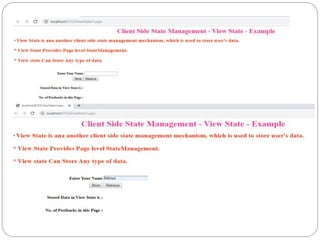




![QueryWelcome.aspx
QueryWelcome.aspx.cs
using System;
using System.Collections.Generic;
using System.Linq;
using System.Web;
using System.Web.UI;
using System.Web.UI.WebControls;
public partial class QueryWelcome : System.Web.UI.Page
{
protected void Page_Load(object sender, EventArgs e)
{
String firstname = Request.QueryString["firstname"];
String lastname= Request.QueryString["lastname"];
Label1.Text = "Welcome " + firstname + " " + lastname;
}
}](https://image.slidesharecdn.com/aspnetstatemanagement-191121101222/85/Asp-net-state-management-18-320.jpg)



![1. Persistence Cookie
This types of cookies are permanently stored on user hard drive.
Cookies which have an expiry date time are called persistence cookies.
This types of cookies stored user hard drive permanently till the date time we
set.
To create persistence cookie:
Response.Cookies[“name”].Value = “Nithiyapriya”;
Response.Cookies[“Nithiyapriya”].Expires = DateTime.Now.AddMinutes(2);
(or)
HttpCookie strname = new HttpCookie(“name”);
strname.Value = “Nithiyapriya”;
strname.Expires = DateTime.Now.AddMinutes(2);
Response.Cookies.Add(strname);
Here, the Cookie Expire time is set as 2 minutes; so that we can access the
cookie values up to 2 minutes, after 2 minutes the cookies automatically
expires.](https://image.slidesharecdn.com/aspnetstatemanagement-191121101222/85/Asp-net-state-management-22-320.jpg)
![2. Non-Persistence Cookie
This types of cookies are not permanently stored on user hard
drive.
It stores the information up the user accessing the same browser.
When user close the browser the cookies will be automatically
deleted.
To create non-persistence cookie:
Response.Cookies[“name”].Value = “Nithiyapriya”;
(OR)
HttpCookie strname = new HttpCookie(“name”);
strname.Value = “Nithiyapriya”;
Response.Cookies.Add(strname);](https://image.slidesharecdn.com/aspnetstatemanagement-191121101222/85/Asp-net-state-management-23-320.jpg)

![Cookies.aspx.cs
using System;
using System.Collections.Generic;
using System.Linq;
using System.Web;
using System.Web.UI;
using System.Web.UI.WebControls;
public partial class Cookies : System.Web.UI.Page
{
protected void Page_Load(object sender, EventArgs e)
{
if (Request.Cookies["BackgroundColor"] != null)
{
ColorSelector.SelectedValue=Request.Cookies["BackgroundColor"].Value;
BodyTag.Style["background-color"] = ColorSelector.SelectedValue;
}
}
protected void ColorSelector_SelectedIndexChanged(object sender, EventArgs e)
{
BodyTag.Style["background-color"] = ColorSelector.SelectedValue;
HttpCookie cookie = new HttpCookie("BackgroundColor");
cookie.Value = ColorSelector.SelectedValue;
cookie.Expires = DateTime.Now.AddMinutes(2);
Response.SetCookie(cookie);
}
}](https://image.slidesharecdn.com/aspnetstatemanagement-191121101222/85/Asp-net-state-management-25-320.jpg)
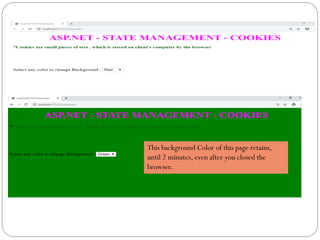

![Syntax :
Session[“session_name”] = “session value”;
To Declare session in asp.net
Session[“name”]=”Nithiyapriya”;
Response.Redirect(“Welcomepage.aspx”);
To Retrieve session value onWelcomepage
string myvalue= Session[“name”].ToString();
Response.Write(“Name = ” + myvalue);
Example:
To set SessionTimeout add this code toWeb.config
<system.web>
<compilation debug="true" targetFramework="4.5" />
<httpRuntime targetFramework="4.5" />
<sessionState timeout="1"></sessionState>
</system.web>](https://image.slidesharecdn.com/aspnetstatemanagement-191121101222/85/Asp-net-state-management-28-320.jpg)
![Login.aspx
Login.aspx.cs
using System;
using System.Collections.Generic;
using System.Linq;
using System.Web;
using System.Web.UI;
using System.Web.UI.WebControls;
public partial class Login : System.Web.UI.Page
{
protected void Page_Load(object sender, EventArgs e)
{
}
protected void Button1_Click(object sender, EventArgs e)
{
if (txtusername.Text == "admin" && txtpassword.Text == "admin")
{
Session["uname"] = txtusername.Text;
Response.Redirect("Main.aspx");
} else
{
Label1.Text = "Wrong UserName/Password";
} } }](https://image.slidesharecdn.com/aspnetstatemanagement-191121101222/85/Asp-net-state-management-29-320.jpg)
![Main.aspx
Main.aspx.cs
using System;
using System.Collections.Generic;
using System.Linq;
using System.Web;
using System.Web.UI;
using System.Web.UI.WebControls;
public partial class Main : System.Web.UI.Page
{
protected void Page_Load(object sender, EventArgs e)
{
if (Session["uname"] == null)
{
// Response.Redirect("Login.aspx");
Label1.Text = "Your Session is Expired";
} else
{
Label1.Text = "Welcome " + Session["uname"].ToString();
} }
protected void btn_logout_Click(object sender, EventArgs e)
{
Session["uname"] = null;
Response.Redirect("Login.aspx");
} }](https://image.slidesharecdn.com/aspnetstatemanagement-191121101222/85/Asp-net-state-management-30-320.jpg)


![To Store value in application state
Application[“name”] = “Nithiyapriya”;
To get value from application state
string str = Application[“name”].ToString();
Example:
Here we are going to calculate how many times a given page has
been visited by various clients.](https://image.slidesharecdn.com/aspnetstatemanagement-191121101222/85/Asp-net-state-management-33-320.jpg)

![ApplicationState.aspx.cs
using System;
using System.Collections.Generic;
using System.Linq;
using System.Web;
using System.Web.UI;
using System.Web.UI.WebControls;
public partial class ApplicationState : System.Web.UI.Page
{
protected void Page_Load(object sender, EventArgs e)
{
}
protected void Button1_Click1(object sender, EventArgs e)
{
int count = 0;
if (Application["visit"] != null)
{
count = Convert.ToInt32(Application["visit"].ToString());
}
count = count + 1;
Application["visit"] = count;
Label1.Text = "This page is been visited for <b> " + count.ToString() + " </b>times";
}
}](https://image.slidesharecdn.com/aspnetstatemanagement-191121101222/85/Asp-net-state-management-35-320.jpg)
