Autocad commands-1
2 likes3,719 views
This document provides an overview of common AutoCAD commands, including their keystrokes, icons, menus, and functions. It discusses commands for drawing basic shapes like lines and circles, modifying objects through commands like erase, copy, and move, and viewing and navigating drawings using zoom and pan tools. The document also outlines settings for object snaps and layers as well as commands for dimensions, text, and hatching.
1 of 6
Downloaded 56 times




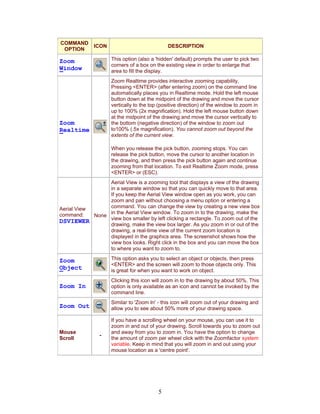

Ad
Recommended
Auto cad commands-1



Auto cad commands-1Usman The document provides an overview of common AutoCAD commands, including their keystrokes, icons, menus, and functions. Some of the most important commands covered are:
Line - Draws straight line segments. Circle - Draws circles based on center point and radius. Erase - Erases objects. Print/Plot - Opens the print configuration dialog box. Undo - Undoes the last command. Rectangle - Draws rectangles defined by two points. Object Snaps - Manages object snap settings. Zoom - Zooms and pans the drawing view in various ways. Hatch - Fills an area with a predefined pattern.
Civil 3 d overview general



Civil 3 d overview generalKushal Patel The document discusses the user interface and tools in AutoCAD Civil 3D. It describes the standard AutoCAD tools and additional civil design tools in the interface. It then explains key tools for creating points, surfaces, alignments, parcels, profiles, assemblies, corridors, intersections, sample lines, section views, and pipe networks. Civil 3D allows users to design civil engineering projects with tools for terrain modeling, road design, pipe networks, and other tasks.
Flood Mapping using GIS



Flood Mapping using GISPrabhas Gupta This document discusses flood mapping and summarizes the key inputs and processes. It notes that more accurate flood maps are needed and describes using precipitation data, rainfall-runoff models, hydraulic models, and terrain data to create flood maps. Issues with importing data and a lack of ArcGIS 10 support are mentioned. Future work on real-time flood mapping by interpolating water surface elevations from stage data is also discussed.
Auto Cad tutorial



Auto Cad tutorialFarhan Fahim Auto Cad basic tutorial for the beginners of AutoCAD. This will help the students. This pdf contains basic commands of AutoCAD. this will surely help you. For the basic and easy AutoCAD commands please click http://studyempire.blogspot.in/2017/06/basic-auto-cad.html
Lecture 3



Lecture 3Sara Karaki This document provides an overview of various AutoCAD commands. It begins by explaining that nearly every action in AutoCAD is based on a command, and that commands are used to tell AutoCAD what actions to perform. It then lists some common ways to start commands, such as through menus, toolbars, or the command line. The document proceeds to explain important keyboard shortcuts and details of the command prompt. It concludes by listing and briefly explaining key drawing, editing, and text commands in AutoCAD.
Chapter 6 by lelis



Chapter 6 by lelisLelisoHobicho The document discusses sectional views in engineering drawings. Sectional views reveal the internal features of an object by imagining a cutting plane passes through it. There are different types of section views such as full section, half section, and broken-out section views. Section lines are used to indicate the cut surfaces and come in standard patterns for different materials. Dimensioning rules are similar to normal views but use one-sided dimension lines for half sections. Aligned sections rotate features about an axis so internal geometry is clearer.
autoCAD presentation.pdf



autoCAD presentation.pdfAdityaMahur This document provides an overview of the AutoCAD software. It begins by defining AutoCAD as a computer-aided design software application used for digital 2D and 3D designs. Next, it outlines some key advantages of AutoCAD like drawing to scale, easy layout and viewing capabilities, and the ability to easily edit designs. The document then describes the basic AutoCAD interface including the ribbon, view cube, command box, drawing area, status bar, and navigation bar. Finally, it lists some common 2D drawing commands in AutoCAD like line, circle, rectangle, and their corresponding shortcuts.
Auto cad introduction



Auto cad introductionqarni888 This document provides an introduction to AutoCAD and its basic functions. It describes what CAD, CADD and related acronyms stand for. It outlines the typical elements of a CAD system including computers, input/output devices, software. It then demonstrates how to start a new drawing in AutoCAD, set units and limits, use grids and snapping, and perform basic drawing tasks like creating shapes, lines and text. The document concludes with instructions on zooming and plotting a basic drawing on paper.
Introduction to AutoCAD Commands



Introduction to AutoCAD CommandsZENUS INFOTECH INDIA PVT. LTD. This document provides an overview of common AutoCAD commands, including their keystrokes, icons, menus, and functions. It discusses commands for drawing basic shapes like lines and circles, modifying objects through commands like erase, copy, and move, and viewing and navigating drawings using zoom and pan tools. The document also outlines settings for object snaps and layers as well as commands for dimensions, text, and hatching.
Plates



Platesphysics101 This document provides information about an engineering drawing course, including details about the CAD software used, grading policies, class policies, objectives, and sample part drawing assignments. The course uses Solid Edge software to create 3D part and assembly models and generate 2D drawings. Grades are based on plates (assignments) and class participation. Policies address late work, attendance, and internet use. The objectives are to learn CAD functions for sketches, models, assemblies, and drawings. Examples of drawing assignments include parts like levers, gears, and housings shown with specific views.
Orthographic projection exercises



Orthographic projection exercisesSisco Batalla The document contains instructions and examples for 14 exercises related to orthographic projection. The exercises include identifying views of objects from different angles, matching orthographic drawings to isometric or oblique views, sketching projections of objects, and drawing multi-view orthographic projections of components with dimensions. Solutions or spaces for solutions are provided for each exercise.
PICTORIAL DRAWING.pptx



PICTORIAL DRAWING.pptxryuutsuji4 The document discusses different types of pictorial drawings used in technical drafting. It begins by stating the objectives of the lesson which are to define pictorial drawing, identify the three main types, and appreciate their importance. The three main types are then described in detail: isometric drawings show three dimensions at full scale using 30 degree angles, oblique projections preserve sizes of parallel faces but distort others, and perspective drawings provide a view similar to human vision using one, two, or three vanishing points. Pictorial drawings are important for communication between designers and producers as well as providing accurate visualizations of projects.
Commands in AutoCAD



Commands in AutoCADRavi Bhadauria The document discusses various commands in AutoCAD including the line, polygon, and polyline commands. It provides details on how to use each command and their options. The line command creates single or chained straight lines. The polygon command generates regular polygons with equal sides and angles. The polyline command forms grouped objects that can include arc segments and be manipulated as a whole.
Engineering Drawing Scales



Engineering Drawing Scaleskishorereddy_btech The document contains advice from Dr. APJ Abdul Kalam about achieving success. It states that to shine brightly like the sun, one must be willing to burn brightly by working hard. It then quotes Abraham Lincoln saying that to accomplish a big task, it is important to properly prepare in advance.
Oblique drawing



Oblique drawingmer lendres An oblique drawing shows one view of an object without distortion by drawing receding surfaces at an angle. It is similar to an isometric drawing except two axes are perpendicular in an oblique drawing. There are three types of oblique drawings: cavalier oblique draws receding sides at true size, cabinet oblique scales them at half size, and general oblique uses two-thirds scale. To create an oblique drawing, one sets the axes, constructs guide boxes, transfers views, connects points to complete the object, then finalizes it by darkening lines and erasing extras.
Presentation On Auto Cad



Presentation On Auto CadVaibhav Gautam -The Word AutoCAD is made up of two words “Auto(logo of company)”and CAD “(computer aided design)”.
-AutoCAD is 2D and 3D modeling software.
Chapter 03 orthographic projection



Chapter 03 orthographic projectionRavi Patel This document discusses orthographic projection and multiview projection techniques. It explains that an object can be represented through multiple views that each show two dimensions of its three principal dimensions. These views are obtained by either revolving the object or moving the observer around the object. The document also covers topics like line conventions for hidden, visible and center lines in multiview drawings.
Google SketchUp: A Crash Course



Google SketchUp: A Crash CourseMisterPeters Google SketchUp is a free 3D modeling program that allows users to create, view, and manipulate 3D objects. It is designed to be easy to use and teach basic 3D modeling concepts. SketchUp can be downloaded for free from their website. The document provides an overview of SketchUp's basic functions like drawing and editing tools, and measuring tools. It also suggests ways SketchUp can be used, such as browsing the 3D warehouse for design ideas or exporting models to other 3D software.
Google sketch up tutorial



Google sketch up tutorialKenneth Endfinger This document provides instructions for creating a 3D cube with text labels in Google SketchUp, including downloading and installing SketchUp, using tools like Rectangle, Push/Pull, Scale, and 3D Text to construct a cube shape and add labeled sides. The key steps are using Rectangle to make a square base, Push/Pull to extrude it into a cube, adding text with 3D Text tool and scaling it to fit each side with completed cube having labeled sides.
Lesson 11 Isometric Projection - Part I



Lesson 11 Isometric Projection - Part IJeyapoovan Thangasamy Isometric view and Isometric projection of solids, three dimensional representation of solids. Box method to draw isometric drawing.
Types of dimensioning



Types of dimensioningSINY MARY LONA The document discusses four main types of dimensioning systems: 1) Chain dimensioning where dimensions are placed directly adjacent without gaps, 2) Parallel dimensioning where dimensions are measured from a common feature and shown parallel, 3) Superimposed dimensioning which simplifies parallel dimensions by using a small circle to indicate the common origin, and 4) Combined dimensioning which is a combination of parallel and other dimensioning types where dimensions are arranged in a straight line.
Isometric projection



Isometric projectionVijendrasingh Rathor The document discusses isometric projection, which is a method for visually representing three-dimensional objects in two dimensions in technical drawings. It defines key terms like isometric axes and lines. The steps for constructing an isometric projection are outlined, including defining the axes and adding details to blocks. Various types of objects that can be drawn using isometric projection are described, such as those with normal, oblique, or curved surfaces. Circles are approximated as ellipses, while curved lines use a series of offset points.
sectional views



sectional viewsvikash singh This document discusses different types of section views including full sections, half sections, broken-out sections, removed sections, and offset sections. It addresses the proper placement of cutting planes and section lines, as well as common mistakes to avoid when creating section views. The purpose of section views is to reveal interior or hidden areas of an object by removing part of the material.
ISOMETRIC PPT



ISOMETRIC PPTParthSpysvit i have created my own ppt on the topic name Isometric Projection.its a topic which is in engg. graphics book.
plzz download and give reviews abt that ppt.
Column & Footing details



Column & Footing detailsJacques Blaquera Column and Footing details for Architectural and Engineering students.
What is a column. Parts of Columns. Types of Columns. Footings and footing details. Samples of different types of footings. Descriptions and Images.
Lettering and lines presentation



Lettering and lines presentationfalconer123456 This document provides an overview of key elements in engineering drawing, including lines, lettering, guidelines, and spacing. It discusses different types of lines like visible, hidden, center, and break lines. It explains single stroke lettering techniques in detail, including stroking order and groups. Guidelines for height, placement, and conventions for lettering are also covered. Uniformity in lettering style, size, and spacing is emphasized.
Orthographic Projection



Orthographic ProjectionPresario Nyioq Orthographic projections provide 2D views of an object that together accurately represent it. Common views are the front, top, and side. Objects are imagined inside a glass box and each face is projected onto a plane. Dimensions are drawn with thin continuous lines and indicate sizes. Drawings include title blocks with title, author, date, scale, and other information.
Auto cad intro



Auto cad introBrijesh Verma This document provides an overview of AutoCAD for a high school class. It covers basic commands, saving, printing and key sequences. It discusses layers, their purpose for organizing a drawing, and how to manage layers. It also covers drafting settings like grids and object snaps. Modifying tools like erase, copy, and mirror are introduced. The document demonstrates array, move, rotate, scale and lengthen commands. It explains trimming, extending, breaking, chamfering and filling lines. It concludes with an overview of the zoom command toolbar.
Complete Tutorial for 3d Text on Photos



Complete Tutorial for 3d Text on PhotosPj Dhanoa This intermediate-level graphic design tutorial, you’ll learn how to realistically superimpose a beautiful three-dimensional text object onto a living room scene with the help of Illustrator and Photoshop.
Sketchup basic course by Eng. Khalid A. Mter



Sketchup basic course by Eng. Khalid A. Mterkhalid mter This document provides an overview and learning objectives for a course on building 3D models in Google SketchUp. It will teach students how to use SketchUp's tools to create and modify 2D and 3D geometry, including the line, circle, rectangle, arc, and polygon tools. It will also cover more advanced tools like push/pull to add volume, follow me to create paths, and array/rotate tools to duplicate objects. The document includes step-by-step examples of creating a simple doghouse model and modifying geometry. Upon completing the course, students will be able to proficiently use SketchUp's modeling tools.
Ad
More Related Content
What's hot (20)
Introduction to AutoCAD Commands



Introduction to AutoCAD CommandsZENUS INFOTECH INDIA PVT. LTD. This document provides an overview of common AutoCAD commands, including their keystrokes, icons, menus, and functions. It discusses commands for drawing basic shapes like lines and circles, modifying objects through commands like erase, copy, and move, and viewing and navigating drawings using zoom and pan tools. The document also outlines settings for object snaps and layers as well as commands for dimensions, text, and hatching.
Plates



Platesphysics101 This document provides information about an engineering drawing course, including details about the CAD software used, grading policies, class policies, objectives, and sample part drawing assignments. The course uses Solid Edge software to create 3D part and assembly models and generate 2D drawings. Grades are based on plates (assignments) and class participation. Policies address late work, attendance, and internet use. The objectives are to learn CAD functions for sketches, models, assemblies, and drawings. Examples of drawing assignments include parts like levers, gears, and housings shown with specific views.
Orthographic projection exercises



Orthographic projection exercisesSisco Batalla The document contains instructions and examples for 14 exercises related to orthographic projection. The exercises include identifying views of objects from different angles, matching orthographic drawings to isometric or oblique views, sketching projections of objects, and drawing multi-view orthographic projections of components with dimensions. Solutions or spaces for solutions are provided for each exercise.
PICTORIAL DRAWING.pptx



PICTORIAL DRAWING.pptxryuutsuji4 The document discusses different types of pictorial drawings used in technical drafting. It begins by stating the objectives of the lesson which are to define pictorial drawing, identify the three main types, and appreciate their importance. The three main types are then described in detail: isometric drawings show three dimensions at full scale using 30 degree angles, oblique projections preserve sizes of parallel faces but distort others, and perspective drawings provide a view similar to human vision using one, two, or three vanishing points. Pictorial drawings are important for communication between designers and producers as well as providing accurate visualizations of projects.
Commands in AutoCAD



Commands in AutoCADRavi Bhadauria The document discusses various commands in AutoCAD including the line, polygon, and polyline commands. It provides details on how to use each command and their options. The line command creates single or chained straight lines. The polygon command generates regular polygons with equal sides and angles. The polyline command forms grouped objects that can include arc segments and be manipulated as a whole.
Engineering Drawing Scales



Engineering Drawing Scaleskishorereddy_btech The document contains advice from Dr. APJ Abdul Kalam about achieving success. It states that to shine brightly like the sun, one must be willing to burn brightly by working hard. It then quotes Abraham Lincoln saying that to accomplish a big task, it is important to properly prepare in advance.
Oblique drawing



Oblique drawingmer lendres An oblique drawing shows one view of an object without distortion by drawing receding surfaces at an angle. It is similar to an isometric drawing except two axes are perpendicular in an oblique drawing. There are three types of oblique drawings: cavalier oblique draws receding sides at true size, cabinet oblique scales them at half size, and general oblique uses two-thirds scale. To create an oblique drawing, one sets the axes, constructs guide boxes, transfers views, connects points to complete the object, then finalizes it by darkening lines and erasing extras.
Presentation On Auto Cad



Presentation On Auto CadVaibhav Gautam -The Word AutoCAD is made up of two words “Auto(logo of company)”and CAD “(computer aided design)”.
-AutoCAD is 2D and 3D modeling software.
Chapter 03 orthographic projection



Chapter 03 orthographic projectionRavi Patel This document discusses orthographic projection and multiview projection techniques. It explains that an object can be represented through multiple views that each show two dimensions of its three principal dimensions. These views are obtained by either revolving the object or moving the observer around the object. The document also covers topics like line conventions for hidden, visible and center lines in multiview drawings.
Google SketchUp: A Crash Course



Google SketchUp: A Crash CourseMisterPeters Google SketchUp is a free 3D modeling program that allows users to create, view, and manipulate 3D objects. It is designed to be easy to use and teach basic 3D modeling concepts. SketchUp can be downloaded for free from their website. The document provides an overview of SketchUp's basic functions like drawing and editing tools, and measuring tools. It also suggests ways SketchUp can be used, such as browsing the 3D warehouse for design ideas or exporting models to other 3D software.
Google sketch up tutorial



Google sketch up tutorialKenneth Endfinger This document provides instructions for creating a 3D cube with text labels in Google SketchUp, including downloading and installing SketchUp, using tools like Rectangle, Push/Pull, Scale, and 3D Text to construct a cube shape and add labeled sides. The key steps are using Rectangle to make a square base, Push/Pull to extrude it into a cube, adding text with 3D Text tool and scaling it to fit each side with completed cube having labeled sides.
Lesson 11 Isometric Projection - Part I



Lesson 11 Isometric Projection - Part IJeyapoovan Thangasamy Isometric view and Isometric projection of solids, three dimensional representation of solids. Box method to draw isometric drawing.
Types of dimensioning



Types of dimensioningSINY MARY LONA The document discusses four main types of dimensioning systems: 1) Chain dimensioning where dimensions are placed directly adjacent without gaps, 2) Parallel dimensioning where dimensions are measured from a common feature and shown parallel, 3) Superimposed dimensioning which simplifies parallel dimensions by using a small circle to indicate the common origin, and 4) Combined dimensioning which is a combination of parallel and other dimensioning types where dimensions are arranged in a straight line.
Isometric projection



Isometric projectionVijendrasingh Rathor The document discusses isometric projection, which is a method for visually representing three-dimensional objects in two dimensions in technical drawings. It defines key terms like isometric axes and lines. The steps for constructing an isometric projection are outlined, including defining the axes and adding details to blocks. Various types of objects that can be drawn using isometric projection are described, such as those with normal, oblique, or curved surfaces. Circles are approximated as ellipses, while curved lines use a series of offset points.
sectional views



sectional viewsvikash singh This document discusses different types of section views including full sections, half sections, broken-out sections, removed sections, and offset sections. It addresses the proper placement of cutting planes and section lines, as well as common mistakes to avoid when creating section views. The purpose of section views is to reveal interior or hidden areas of an object by removing part of the material.
ISOMETRIC PPT



ISOMETRIC PPTParthSpysvit i have created my own ppt on the topic name Isometric Projection.its a topic which is in engg. graphics book.
plzz download and give reviews abt that ppt.
Column & Footing details



Column & Footing detailsJacques Blaquera Column and Footing details for Architectural and Engineering students.
What is a column. Parts of Columns. Types of Columns. Footings and footing details. Samples of different types of footings. Descriptions and Images.
Lettering and lines presentation



Lettering and lines presentationfalconer123456 This document provides an overview of key elements in engineering drawing, including lines, lettering, guidelines, and spacing. It discusses different types of lines like visible, hidden, center, and break lines. It explains single stroke lettering techniques in detail, including stroking order and groups. Guidelines for height, placement, and conventions for lettering are also covered. Uniformity in lettering style, size, and spacing is emphasized.
Orthographic Projection



Orthographic ProjectionPresario Nyioq Orthographic projections provide 2D views of an object that together accurately represent it. Common views are the front, top, and side. Objects are imagined inside a glass box and each face is projected onto a plane. Dimensions are drawn with thin continuous lines and indicate sizes. Drawings include title blocks with title, author, date, scale, and other information.
Auto cad intro



Auto cad introBrijesh Verma This document provides an overview of AutoCAD for a high school class. It covers basic commands, saving, printing and key sequences. It discusses layers, their purpose for organizing a drawing, and how to manage layers. It also covers drafting settings like grids and object snaps. Modifying tools like erase, copy, and mirror are introduced. The document demonstrates array, move, rotate, scale and lengthen commands. It explains trimming, extending, breaking, chamfering and filling lines. It concludes with an overview of the zoom command toolbar.
Similar to Autocad commands-1 (20)
Complete Tutorial for 3d Text on Photos



Complete Tutorial for 3d Text on PhotosPj Dhanoa This intermediate-level graphic design tutorial, you’ll learn how to realistically superimpose a beautiful three-dimensional text object onto a living room scene with the help of Illustrator and Photoshop.
Sketchup basic course by Eng. Khalid A. Mter



Sketchup basic course by Eng. Khalid A. Mterkhalid mter This document provides an overview and learning objectives for a course on building 3D models in Google SketchUp. It will teach students how to use SketchUp's tools to create and modify 2D and 3D geometry, including the line, circle, rectangle, arc, and polygon tools. It will also cover more advanced tools like push/pull to add volume, follow me to create paths, and array/rotate tools to duplicate objects. The document includes step-by-step examples of creating a simple doghouse model and modifying geometry. Upon completing the course, students will be able to proficiently use SketchUp's modeling tools.
PIVOT ANIMATOR - USER GUIDE - VIDEO EDITING AND MAKING SOFTWARE 



PIVOT ANIMATOR - USER GUIDE - VIDEO EDITING AND MAKING SOFTWARE MUHAMMAD HUZAIFA CHAUDHARY Pivot Animator is a simple stick figure animation program. It allows users to create animations by positioning figures frame-by-frame and adding the frames to a timeline. Key features include tools for adding, editing, and positioning stick figure types, as well as exporting the finished animation in common video formats.
Autocad Commands



Autocad CommandsKetan Chhatbar I have made this when I was learning AutoCAD. There are command details, what they are used for and suitable example to see how the command works.
Hope it will be useful for beginners.
3Dimention_lessonA_introMayaModeling.pptx



3Dimention_lessonA_introMayaModeling.pptxFaris Abuhashish Maya is 3D art and animation software commonly used in film and games. It provides tools for modeling, texturing, rigging, animation, rendering, and visual effects. The interface includes menus, shelves, viewports, and panels to transform and edit 3D objects. Basic modeling techniques in Maya include using the polygon shelf to create objects, transforming objects using the move, rotate, and scale tools, and editing object components like vertices, edges, and faces.
Google sketchup8



Google sketchup8Trianz King Google SketchUp is 3D modeling software that allows users to create models of anything they can imagine. Models can be built from scratch or downloaded from the Google 3D Warehouse, a large online repository of user-created models. Basic tools include navigation tools to orbit, zoom, and pan around models as well as drawing tools to create shapes. More advanced tools allow pushing and pulling faces, moving objects, and erasing edges. Components and groups allow isolating parts of models. Textures can be optimized and applied to surfaces to add realism. Models can be accurately positioned using Google Earth and exported in formats like CityGML for GIS applications.
Google sketchup8



Google sketchup8Trianz King Google SketchUp is 3D modeling software that allows users to create models of anything they can imagine. Models can be built from scratch or downloaded from the Google 3D Warehouse, a large online repository of user-created models. Basic tools include navigation tools to orbit, zoom, and pan around models as well as drawing tools to create shapes. More advanced tools allow pushing and pulling faces, moving objects, and erasing edges. Components and groups allow isolating parts of models. Models can be optimized and textures applied for use in Google Earth. The software's positioning and CityGML plug-in tools aid in accurately placing models in real-world locations.
PRO ENGINEER BASIC



PRO ENGINEER BASICParveen Kumar Pro/ENGINEER is feature-based, associative solid modeling software that runs on the Microsoft Windows platform. It provides capabilities for solid modeling, assembly modeling, drafting, finite element analysis, and NC and tooling functions for mechanical engineers. Creo Elements/Pro is the updated name for Pro/ENGINEER. The document then provides brief descriptions of computer-aided design (CAD) and computer-aided manufacturing (CAM). CAD is used by engineers to create 2D and 3D drawings, while CAM uses computer control for manufacturing objects from those drawings.
How to plot a scatterplot



How to plot a scatterplotSaad Jan This document provides instructions for creating an XY scatter plot in Excel. It describes selecting an XY (Scatter) chart type in the Chart Wizard and identifying the data range to plot. The Chart Wizard allows customizing the plot over multiple tabs before finalizing the chart. The summary describes moving, sizing, and editing the scatter plot once created.
Google sketch up



Google sketch upbhushann61294 Google SketchUp is a 3D modeling software that allows users to visualize spaces in three dimensions. The document discusses various tools in SketchUp like the select, line, rectangle, and push/pull tools that allow users to create 3D models. It also covers navigation tools like orbit and pan, and measurement tools like the tape measure and dimensions tool. The overall document provides an overview of the basic tools and functions in Google SketchUp.
Edit images using selection in Adobe Photoshop.pptx



Edit images using selection in Adobe Photoshop.pptxMarvin Santiago This document provides instructions for selecting areas in images using Photoshop. It discusses the basics of making selections with tools like the rectangular marquee and lasso tools. It also covers selecting by color using the eyedropper, color range, and magic wand tools. The document describes how to select irregular areas using the lasso and pen tools and how to modify selections by moving, inverting, adding to, subtracting from, or intersecting with existing selections.
Resizing images



Resizing imagesDean Kiley The document discusses how to change image dimensions and resolution in Photoshop. It explains that zooming does not actually change the physical size of an image, and the dimensions must be changed in the Image Size menu. It also describes how to crop images by selecting a region and deleting the rest, and how to change the size of individual layers using the Transform menu rather than the Image Size menu.
ABISOLA CUBE upload



ABISOLA CUBE uploadBolaji Oladipo This document provides a step-by-step guide to modeling an Abisola Cube using SolidWorks 2013. It begins by opening a new part file and setting the units to millimeters. A square sketch is then made on the right plane and extruded to 15mm to create the cube shape. Next, an elliptical void is modeled inside the cube by sketching an ellipse and revolving it 360 degrees around a center line to cut through the cube. The guide ensures the model and any voids are fully defined for 3D printing or other applications.
AUTO CAD CIVIL ENGINEERING PPT REPORT



AUTO CAD CIVIL ENGINEERING PPT REPORTDEEPAKKUMAR3980 The document discusses AutoCAD and its features. It describes AutoCAD as CAD software for 2D and 3D design. It outlines various commands like toolbars, key commands, and key sequences. It also discusses layers, drafting settings, modify commands, and 3D modeling tools like extrude, revolve, sweep, and loft. Layers allow organizing a drawing by turning parts on and off. Commands like copy, move, and array duplicate or rearrange objects. 3D tools extrude, revolve, sweep, and loft create 3D geometry from 2D profiles.
Graphics



GraphicsBuffalo Seminary Word includes basic drawing tools that allow users to create simple graphics directly in their documents. The Drawing toolbar provides options for shapes, lines, text boxes and more. Users can format objects with colors, lines and shadows, and group multiple objects together for easy moving and resizing. Word also offers a collection of clipart, photos, and other images that can be inserted into documents.
Map Browser Training



Map Browser TrainingNelson Guandiqu The document provides an overview of the new map browser's interface and tools. It describes the main components including the toolbar, toolboxes, layer list, search toolbox, and project toolbox. The toolboxes contain various tools for navigation, selection, markup, and analysis. The search toolbox allows querying layers by attributes, and viewing search results. Projects can be saved, opened, and bookmarks and maps exported for later use. The interface is customizable and aims to provide more functionality than previous versions.
Pepsi vector tutorial



Pepsi vector tutorialbalermm The document provides instructions for recreating the Pepsi logo using vector shapes in Adobe Illustrator. It describes tracing the outline of the logo by drawing geometric shapes like rectangles and circles, and using the pathfinder tool to cut shapes out of one another to refine the design. Key steps include tracing the red bar outline, adding an ellipse for the inner circle, drawing a rectangle to cut out the middle, and adjusting anchor points to curve the shape.
Lecture 10: introduction to computer



Lecture 10: introduction to computerSultan Omar Shige 1. The document discusses various steps to create and modify charts in Microsoft Excel, including selecting data, choosing a chart type from the options like column chart or bar chart, adding titles, and changing properties.
2. Key steps include selecting the data range, choosing a chart type from the chart bar, and then the chart is automatically generated. Items in the chart can then be selected and modified.
3. Charts can be moved, resized, have their titles edited, and be deleted if needed. Various chart elements and properties can be customized using the chart tools and options.
Ad
Recently uploaded (20)
railway wheels, descaling after reheating and before forging



railway wheels, descaling after reheating and before forgingJavad Kadkhodapour railway wheels, descaling after reheating and before forging
Process Parameter Optimization for Minimizing Springback in Cold Drawing Proc...



Process Parameter Optimization for Minimizing Springback in Cold Drawing Proc...Journal of Soft Computing in Civil Engineering In tube drawing process, a tube is pulled out through a die and a plug to reduce its diameter and thickness as per the requirement. Dimensional accuracy of cold drawn tubes plays a vital role in the further quality of end products and controlling rejection in manufacturing processes of these end products. Springback phenomenon is the elastic strain recovery after removal of forming loads, causes geometrical inaccuracies in drawn tubes. Further, this leads to difficulty in achieving close dimensional tolerances. In the present work springback of EN 8 D tube material is studied for various cold drawing parameters. The process parameters in this work include die semi-angle, land width and drawing speed. The experimentation is done using Taguchi’s L36 orthogonal array, and then optimization is done in data analysis software Minitab 17. The results of ANOVA shows that 15 degrees die semi-angle,5 mm land width and 6 m/min drawing speed yields least springback. Furthermore, optimization algorithms named Particle Swarm Optimization (PSO), Simulated Annealing (SA) and Genetic Algorithm (GA) are applied which shows that 15 degrees die semi-angle, 10 mm land width and 8 m/min drawing speed results in minimal springback with almost 10.5 % improvement. Finally, the results of experimentation are validated with Finite Element Analysis technique using ANSYS.
Level 1-Safety.pptx Presentation of Electrical Safety



Level 1-Safety.pptx Presentation of Electrical SafetyJoseAlbertoCariasDel Level 1-Safety.pptx Presentation of Electrical Safety
Development of MLR, ANN and ANFIS Models for Estimation of PCUs at Different ...



Development of MLR, ANN and ANFIS Models for Estimation of PCUs at Different ...Journal of Soft Computing in Civil Engineering Passenger car unit (PCU) of a vehicle type depends on vehicular characteristics, stream characteristics, roadway characteristics, environmental factors, climate conditions and control conditions. Keeping in view various factors affecting PCU, a model was developed taking a volume to capacity ratio and percentage share of particular vehicle type as independent parameters. A microscopic traffic simulation model VISSIM has been used in present study for generating traffic flow data which some time very difficult to obtain from field survey. A comparison study was carried out with the purpose of verifying when the adaptive neuro-fuzzy inference system (ANFIS), artificial neural network (ANN) and multiple linear regression (MLR) models are appropriate for prediction of PCUs of different vehicle types. From the results observed that ANFIS model estimates were closer to the corresponding simulated PCU values compared to MLR and ANN models. It is concluded that the ANFIS model showed greater potential in predicting PCUs from v/c ratio and proportional share for all type of vehicles whereas MLR and ANN models did not perform well.
Introduction to FLUID MECHANICS & KINEMATICS



Introduction to FLUID MECHANICS & KINEMATICSnarayanaswamygdas Fluid mechanics is the branch of physics concerned with the mechanics of fluids (liquids, gases, and plasmas) and the forces on them. Originally applied to water (hydromechanics), it found applications in a wide range of disciplines, including mechanical, aerospace, civil, chemical, and biomedical engineering, as well as geophysics, oceanography, meteorology, astrophysics, and biology.
It can be divided into fluid statics, the study of various fluids at rest, and fluid dynamics.
Fluid statics, also known as hydrostatics, is the study of fluids at rest, specifically when there's no relative motion between fluid particles. It focuses on the conditions under which fluids are in stable equilibrium and doesn't involve fluid motion.
Fluid kinematics is the branch of fluid mechanics that focuses on describing and analyzing the motion of fluids, such as liquids and gases, without considering the forces that cause the motion. It deals with the geometrical and temporal aspects of fluid flow, including velocity and acceleration. Fluid dynamics, on the other hand, considers the forces acting on the fluid.
Fluid dynamics is the study of the effect of forces on fluid motion. It is a branch of continuum mechanics, a subject which models matter without using the information that it is made out of atoms; that is, it models matter from a macroscopic viewpoint rather than from microscopic.
Fluid mechanics, especially fluid dynamics, is an active field of research, typically mathematically complex. Many problems are partly or wholly unsolved and are best addressed by numerical methods, typically using computers. A modern discipline, called computational fluid dynamics (CFD), is devoted to this approach. Particle image velocimetry, an experimental method for visualizing and analyzing fluid flow, also takes advantage of the highly visual nature of fluid flow.
Fundamentally, every fluid mechanical system is assumed to obey the basic laws :
Conservation of mass
Conservation of energy
Conservation of momentum
The continuum assumption
For example, the assumption that mass is conserved means that for any fixed control volume (for example, a spherical volume)—enclosed by a control surface—the rate of change of the mass contained in that volume is equal to the rate at which mass is passing through the surface from outside to inside, minus the rate at which mass is passing from inside to outside. This can be expressed as an equation in integral form over the control volume.
The continuum assumption is an idealization of continuum mechanics under which fluids can be treated as continuous, even though, on a microscopic scale, they are composed of molecules. Under the continuum assumption, macroscopic (observed/measurable) properties such as density, pressure, temperature, and bulk velocity are taken to be well-defined at "infinitesimal" volume elements—small in comparison to the characteristic length scale of the system, but large in comparison to molecular length scale
Data Structures_Introduction to algorithms.pptx



Data Structures_Introduction to algorithms.pptxRushaliDeshmukh2 Concept of Problem Solving, Introduction to Algorithms, Characteristics of Algorithms, Introduction to Data Structure, Data Structure Classification (Linear and Non-linear, Static and Dynamic, Persistent and Ephemeral data structures), Time complexity and Space complexity, Asymptotic Notation - The Big-O, Omega and Theta notation, Algorithmic upper bounds, lower bounds, Best, Worst and Average case analysis of an Algorithm, Abstract Data Types (ADT)
fluke dealers in bangalore..............



fluke dealers in bangalore..............Haresh Vaswani The Fluke 925 is a vane anemometer, a handheld device designed to measure wind speed, air flow (volume), and temperature. It features a separate sensor and display unit, allowing greater flexibility and ease of use in tight or hard-to-reach spaces. The Fluke 925 is particularly suitable for HVAC (heating, ventilation, and air conditioning) maintenance in both residential and commercial buildings, offering a durable and cost-effective solution for routine airflow diagnostics.
Compiler Design Unit1 PPT Phases of Compiler.pptx



Compiler Design Unit1 PPT Phases of Compiler.pptxRushaliDeshmukh2 Compiler phases
Lexical analysis
Syntax analysis
Semantic analysis
Intermediate (machine-independent) code generation
Intermediate code optimization
Target (machine-dependent) code generation
Target code optimization
Degree_of_Automation.pdf for Instrumentation and industrial specialist



Degree_of_Automation.pdf for Instrumentation and industrial specialistshreyabhosale19 degree of Automation for industrial and Instrumentation learners.
"Boiler Feed Pump (BFP): Working, Applications, Advantages, and Limitations E...



"Boiler Feed Pump (BFP): Working, Applications, Advantages, and Limitations E...Infopitaara A Boiler Feed Pump (BFP) is a critical component in thermal power plants. It supplies high-pressure water (feedwater) to the boiler, ensuring continuous steam generation.
⚙️ How a Boiler Feed Pump Works
Water Collection:
Feedwater is collected from the deaerator or feedwater tank.
Pressurization:
The pump increases water pressure using multiple impellers/stages in centrifugal types.
Discharge to Boiler:
Pressurized water is then supplied to the boiler drum or economizer section, depending on design.
🌀 Types of Boiler Feed Pumps
Centrifugal Pumps (most common):
Multistage for higher pressure.
Used in large thermal power stations.
Positive Displacement Pumps (less common):
For smaller or specific applications.
Precise flow control but less efficient for large volumes.
🛠️ Key Operations and Controls
Recirculation Line: Protects the pump from overheating at low flow.
Throttle Valve: Regulates flow based on boiler demand.
Control System: Often automated via DCS/PLC for variable load conditions.
Sealing & Cooling Systems: Prevent leakage and maintain pump health.
⚠️ Common BFP Issues
Cavitation due to low NPSH (Net Positive Suction Head).
Seal or bearing failure.
Overheating from improper flow or recirculation.
IntroSlides-April-BuildWithAI-VertexAI.pdf



IntroSlides-April-BuildWithAI-VertexAI.pdfLuiz Carneiro ☁️ GDG Cloud Munich: Build With AI Workshop - Introduction to Vertex AI! ☁️
Join us for an exciting #BuildWithAi workshop on the 28th of April, 2025 at the Google Office in Munich!
Dive into the world of AI with our "Introduction to Vertex AI" session, presented by Google Cloud expert Randy Gupta.
theory-slides-for react for beginners.pptx



theory-slides-for react for beginners.pptxsanchezvanessa7896 Everything you need to know about react.
Avnet Silica's PCIM 2025 Highlights Flyer



Avnet Silica's PCIM 2025 Highlights FlyerWillDavies22 See what you can expect to find on Avnet Silica's stand at PCIM 2025.
Compiler Design_Lexical Analysis phase.pptx



Compiler Design_Lexical Analysis phase.pptxRushaliDeshmukh2 The role of the lexical analyzer
Specification of tokens
Finite state machines
From a regular expressions to an NFA
Convert NFA to DFA
Transforming grammars and regular expressions
Transforming automata to grammars
Language for specifying lexical analyzers
Process Parameter Optimization for Minimizing Springback in Cold Drawing Proc...



Process Parameter Optimization for Minimizing Springback in Cold Drawing Proc...Journal of Soft Computing in Civil Engineering
Development of MLR, ANN and ANFIS Models for Estimation of PCUs at Different ...



Development of MLR, ANN and ANFIS Models for Estimation of PCUs at Different ...Journal of Soft Computing in Civil Engineering
Ad
Autocad commands-1
- 1. 1 Introduction to AutoCAD Commands Command Keystroke Icon Menu Result Line Line / L Draw > Line Draw a straight line segment from one point to the next Circle Circle / C Draw > Circle > Center, Radius Draws a circle based on a center point and radius. Erase Erase / E Modify > Erase Erases an object. Print Print / Plot Cntl+P File > Print Enables the Print/Plot Configuration Dialog Box Undo U (Don't use 'Undo' for now) Edit > Undo Undoes the last command. Rectangle RECTANGLE / REC Draw > Rectangle Draws a rectangle after you enter one corner and then the second. Multi Lines MLINE / ML No Icon Draw > Multiline Draw parallel lines based on the parameters you define. Trim TRIM / TR Modify > Trim Trims objects to a selected cutting edge. Extend EXTEND / EX Modify > Extend Extends objects to a selected boundary edge. Offset OFFSET / O Modify > Offset Offsets an object (parallel) by a set distance. Object Snaps OSNAP / OS / F3 CLICK Tools > Object Snap Settings Brings up the OSNAP dialog box.
- 2. 2 ICON SETTING ICON SETTING Endpoint Perpendicular Midpoint Tangent Center Nearest Node Apparent Intersection Quadrant Parallel Intersection None Extension Osnap Setting Insertion Point Temporary Tracking Point Snap From RIGHT TO LEFT CROSSING SELECTION GREEN (with a dotted outline) SECLECTS ANY OBJECT THAT EITHER CROSSES THE BOUNDARY OR IS INSIDE IT LEFT TO RIGHT WINDOW SELCTION BLUE SELECTS ON OBJECTS THAT ARE COMPLETELY WITHIN THE BOX
- 3. 3 Command Keystroke Icon Menu Result Move Move / M Modify > Move Moves an object or objects Copy Copy / CP Modify > Copy Copies object(s) once or multiple times Stretch Stretch / S Modify > Stretch Stretches an object after you have selected a portion of it Mirror Mirror / MI Modify > Mirror Creates a mirror image of an object or selection set Rotate Rotate / RO Modify > Rotate Rotates objects to a certain angle Fillet Fillet / F Modify > Fillet Creates a round corner between two lines Chamfer Chamfer / CHA Modify > Chamfer Creates an angled corner between two lines Array Array / AR Modify > Array Creates a repeating pattern of the selected objects Layer Layer / LA Format > Layer Starts the Layer and Linetype property dialog box Text Text No Icon Draw > Single Line Text Creates a single line of text Dimension Dim Many Dimension > (pick one) Dimensions previously drawn objects Scale Scale / SC Modify > Scale Proportionately resizes (or scales) objects
- 4. 4 COMMAND OPTION ICON DESCRIPTION Zoom All This option causes AutoCAD to display the whole drawing as far as its drawing limits or drawing extents (whichever is the greater of the two). Zoom Center This option requires two things: a point that is to be the center of the new display and a value to be its new height in drawing units. The existing height is the default for the new height to allow for panning across the drawing. If the new height value is followed by "X" (eg. 2x), then it is taken as a magnification factor relative to the current height. If followed by "XP", then it is taken as a scale factor relative to paper space and can be used for scaling the contents of paper space viewports. Zoom Dynamic This is a very useful ZOOM option once it is understood. It permits very quick movement around the drawing. Once selected, this option redraws the graphics area of the screen and displays two rectangles. The larger box shows the extents of the current drawing. The smaller box shows the current view with an "X" in the middle. This moves with the mouse. This view box should be positioned so that its lower left corner is at the lower left corner of the view required. By pressing the left button on the mouse, the "X" is replaced by an "> " pointing to the right side of the view box. This allows you to change the magnification. As the mouse is moved, the view box shrinks and expands so that the size of the required view can be set. The left mouse button toggles between PAN "X" and ZOOM "> " mode so that fine adjustments can be achieved. When the view required has been selected, press <ENTER> or right click to cause AutoCAD to display it. Zoom Extents This option will display all the graphics that are contained in the drawing (referred to as the drawing extents) with the largest image possible. Zoom Previous This option restores the displayed view prior to the current one. For the purpose of this option, up to 10 views are saved so that the last ten views can be recalled. This option includes every time you use the scroll bar, which is one reason to avoid the scroll bars for panning a lot in your drawing. Zoom Scale This is a 'hidden' default option. You do not have to type "S" to choose this option. It simply requires the entry of a number that represents a magnification factor. Note that the factor is applied to the entire drawing (as defined by the drawing's limits). Numbers less than 1 will reduce the displayed size of the drawing, while numbers greater than 1 will enlarge it. If "X" is inserted after the number (eg. 0.8x) then the factor is applied to the current view. If "XP" is inserted after the scale factor, then the view is scaled relative to paper space. This is useful for zooming a view within a paper space viewport to a specific scale, for example, "1/48XP" will produce a view of model space at a scale of ¼" = 1' relative to paper space.
- 5. 5 COMMAND OPTION ICON DESCRIPTION Zoom Window This option (also a 'hidden' default) prompts the user to pick two corners of a box on the existing view in order to enlarge that area to fill the display. Zoom Realtime Zoom Realtime provides interactive zooming capability. Pressing <ENTER> (after entering zoom) on the command line automatically places you in Realtime mode. Hold the left mouse button down at the midpoint of the drawing and move the cursor vertically to the top (positive direction) of the window to zoom in up to 100% (2x magnification). Hold the left mouse button down at the midpoint of the drawing and move the cursor vertically to the bottom (negative direction) of the window to zoom out to100% (.5x magnification). You cannot zoom out beyond the extents of the current view. When you release the pick button, zooming stops. You can release the pick button, move the cursor to another location in the drawing, and then press the pick button again and continue zooming from that location. To exit Realtime Zoom mode, press <ENTER> or (ESC). Aerial View command: DSVIEWER None Aerial View is a zooming tool that displays a view of the drawing in a separate window so that you can quickly move to that area. If you keep the Aerial View window open as you work, you can zoom and pan without choosing a menu option or entering a command. You can change the view by creating a new view box in the Aerial View window. To zoom in to the drawing, make the view box smaller by left clicking a rectangle. To zoom out of the drawing, make the view box larger. As you zoom in or out of the drawing, a real-time view of the current zoom location is displayed in the graphics area. The screenshot shows how the view box looks. Right click in the box and you can move the box to where you want to zoom to. Zoom Object This option asks you to select an object or objects, then press <ENTER> and the screen will zoom to those objects only. This is great for when you want to work on object. Zoom In Clicking this icon will zoom in to the drawing by about 50%. This option is only available as an icon and cannot be invoked by the command line. Zoom Out Similar to 'Zoom In' - this icon will zoom out of your drawing and allow you to see about 50% more of your drawing space. Mouse Scroll - If you have a scrolling wheel on your mouse, you can use it to zoom in and out of your drawing. Scroll towards you to zoom out and away from you to zoom in. You have the option to change the amount of zoom per wheel click with the Zoomfactor system variable. Keep in mind that you will zoom in and out using your mouse location as a 'centre point'.
- 6. 6 COMMAND OPTION ICON DESCRIPTION PAN Panning allows you to quickly move around the drawing area at the same magnification you currently have set. Type in PAN (or P) <ENTER> and a hand will appear on the screen. Left click and hold to move around your drawing. Command Keystroke Icon Menu Result Boundary Hatch Bhatch / H Draw > Hatch Covers an area with a predefined pattern Hatch Edit HatchEdit / HE Modify > Object > Hatch... Edits an existing Hatch








