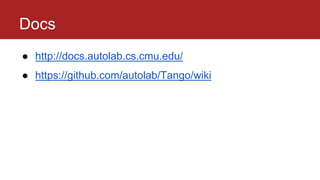Autolab Workshop
- 1. WORKSHOP 7th of November, 2014
- 2. Background ● Started in 2010 by Prof. Dave O’Hallaron ○ 15-213 followed by 15-112 ● Completely student-run ● Timeline: ○ < 2010: Single machine ○ > 2010: VM support ○ > 2011: Autodriver ○ > 2013: Rails upgrade and Tango Web API
- 3. Some Numbers ● Approximately 2500 students use it every semester ● 77 classes since 2010 between CMU and CMU-Qatar ● 2 coding challenges ● 2014 (as of 3:20PM today): 320,538 -> ~1034 jobs/day 2012 2013 2014
- 4. Becoming Open Source ● Higher customizability ● Larger adoption rate ● Decoupling of two core components ● CMU spirit ● Add your own features! ○ PDF annotation ○ Online quizzes ○ Distributed Job Queue
- 5. Overview of Front-end ● Ruby on Rails ○ REST ○ Model-View-Controller (MVC) ■ Model: Internal structure ■ View: What user sees ■ Controller: Supply objects to view for rendering, page redirecting, etc. ○ Javascript, CSS, etc.
- 6. Overview of Front-end ● Important model relations CUD: CourseUserDatum AUD: AssessmentUserDatum User CUD Course AssessmentAUD Submission
- 7. Overview of Front-end ● Resources & Routing ○ RESTful CRUD ○ In the process of switching to a more traditional REST interface for models ○ Each Resource Gets 7 routes by default
- 8. Overview of Front-end ● For example, Users ○ GET /users => index ○ GET /users/new => new ○ POST /users => create ○ GET /users/:id => show ○ GET /users/:id/edit => edit ○ PATCH /users/:id => update ○ DELETE /users/:id => destroy
- 9. Overview of Tango ● External, standalone, job dispatch service ● Stateless ● Highly flexible ● Web API
- 10. Overview of Tango Tango creates directory stores files poll for output file optional callback open upload addJob poll callback job queue
- 11. Overview of Tango Tango VM pool (EC2/CMU) rhel.img rhel.img rhel601.img rhel210.img worker thread initializeVM waitVM copyIn copyOut destroyVM runJob vmms job queue
- 12. Overview of Tango ● Virtual Machine Management System (VMMS) ● Extending Tango for OpenStack, Docker, Vagrant, Xen etc
- 13. Autograding Autolab Upon submission #validateHandin #saveHandin #autogradeAfterHandin - #createVm Upon receiving Callback #autogradeDone #saveAutograde - #parseAutoresult Tango creates directory stores files poll for output file optional callback VM pool (EC2/CMU) rhel.img rhel.img rhel601.img rhel210.img open upload addJob poll callback worker thread initializeVM waitVM copyIn copyOut destroyVM runJob /courses/COURSE_ID/assessments/AS SET_ID/handin .c tangoRES T vmms
- 15. Getting Started... ● What’s the hardest part of joining a project? o Setting up your environment! ● We’ve set up an environment for you! ● See the Autolab README for full instructions o Later, you will need your own DB o ...and possibly your own Tango for Autograding
- 16. Getting Started... 1. Fork Autolab repo on github (https://github.com/autolab/Autolab.git) 1. You can’t push to our repo, so you need to fork your own 2. ssh [email protected] 3. git clone https://github.com/<github_id>/Autolab.git <your_andrewID> 4. cd <your_andrewID> 5. cp lib/autoConfig.rb.template lib/autoConfig.rb 6. cp config/database.yml.template config/database.yml
- 17. 6. In autoConfig.rb change: - RESTFUL_HOST = “greatwhite.ics.cs.cmu.edu” - RESTFUL_PORT = 3000 - AUTOCONFIG_COURSE_DIR = “/home/autolab/<andrew_ID>/courses” - RESTFUL_KEY = “demo” - RESTFUL_COURSELAB = “autolab-demo” Getting Started...
- 18. Getting Started... 7. In config/database.yml change: - database: <andrew_ID>_autolab_development - username: root - password: ‘autolab-demo’ 8. Populate Autolab by running: - bundle exec rake db:create db:migrate - rake autolab:populate 9. Run Autolab! - rails s -p <fav_port_num_between_9000_and_9999> - 54.201.118.81:<port> - Log in via “Developer Login”, enter email “[email protected]”.
- 19. Contributing to Autolab 1. Fork the repository and create a local clone of your fork a. https://github.com/autolab/Autolab b. https://github.com/autolab/Tango 1. Assign yourself to a new or existing issue on the project a. https://github.com/autolab/Autolab/issues b. https://github.com/autolab/Tango/issues
- 20. Contributing to Autolab 3. Create a new local branch “fix_issue” and commit a. git checkout -b "fix_issue” b. git add . c. git commit -m “commit_msg. Fixes #<issue_num>” 3. Push the branch to GitHub a. git push origin “fix_issue”
- 21. Contributing to Autolab 4. Submit a pull request a. navigate to your fork of the project b. click the large green “compare and review” button 4. We will review and merge useful pull requests a. documentation and comments on pull requests are useful in this regard
- 22. Contributing to Autolab 6. Keep your forked repository synced with the project a. git remote add upstream https://github.com/autolab/Tango.git b. git remote add upstream https://github.com/autolab/Autolab.git c. git checkout master d. git fetch upstream e. git merge upstream/master
- 23. Questions and Comments Questions and Comments [email protected]
Editor's Notes
- #2: Communicate that this is a community project and we are all shareholders. It’s good for all the CMU students if we become really successful. Give the impression that we are actively working on it and we would like to collaborate. It’s not a black box that develops itself. Teach enough to have an overall idea of how Autolab works and where someone can start reading through the code when someone needs to figure out implement/debug parts of the system. We are not trying to “promote” Autolab. These people are already users. We can not teach them the whole codebase.