Automated Smoke Tests with Protractor
Download as PPTX, PDF1 like1,509 views
This is my May 16th presentation at the OKC.js user group about using protractor to build automated smoke tests for Angular applications.
1 of 25
Downloaded 16 times





![Protractor Config
//conf.js
exports.config = {
framework: 'jasmine',
seleniumAddress: 'http://localhost:4444/wd/hub',
specs: ['spec.js'],
getPageTimeout: 30000,
allScriptsTimeout: 30000,
onPrepare: function() {
browser.driver.manage().window().maximize();
browser.ignoreSynchronization=true; //for non-angular apps
},
};
Full list of options
https://github.com/angular/protractor/blob/master/lib/config.ts](https://image.slidesharecdn.com/usingprotractortobuildautomatedui-170516153724/85/Automated-Smoke-Tests-with-Protractor-6-320.jpg)








![Enhancements
• Multiple Browsers
• Screenshots
protractor-screenshoter-plugin
https://www.npmjs.com/package/protractor-screenshoter-plugin
• Generate test data files
jasmine-trx-reporter
https://www.npmjs.com/package/jasmine-trx-reporter
multiCapabilities: [{
'browserName': 'firefox'
}, {
'browserName': 'chrome'
}]](https://image.slidesharecdn.com/usingprotractortobuildautomatedui-170516153724/85/Automated-Smoke-Tests-with-Protractor-15-320.jpg)
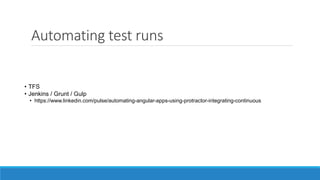









Ad
Recommended
Using protractor to build automated ui tests



Using protractor to build automated ui tests🌱 Dale Spoonemore Protractor is a tool for automating UI tests for Angular apps. It launches a browser, interacts with page elements as a user would, and verifies the app functions correctly. Protractor tests the full user experience across the browser, database, server code and network. The document outlines how to set up and write basic Protractor tests, find page elements, take screenshots, generate test data and integrate testing into continuous integration pipelines like TFS. Resources for learning more about Protractor capabilities and best practices are also provided.
Carmen Popoviciu - Protractor styleguide | Codemotion Milan 2015



Carmen Popoviciu - Protractor styleguide | Codemotion Milan 2015Codemotion In this talk, I would like to speak about best practices for writing e2e tests with Protractor. The styleguide that I will introduce, is a joint initiative of mine and @andresdom from Google. Some of the subjects that will be covered include why e2e testing is important, what e2e tests should cover, naming conventions, selector strategies, page objects, helper objects and performance considerations. That and lots of smileys obviously, because we wanted to smiley all the things ...right? ¯\_(ツ)_/¯
Protractor overview



Protractor overviewAbhishek Yadav The document discusses Protractor, an end-to-end test framework for AngularJS applications. It provides an overview of Protractor, how it differs from Selenium WebDriver, how to install and configure it, how to write tests using the Page Object Model pattern, and how to structure tests into suites and specs. Key aspects covered include Protractor's Angular-specific features, use of Jasmine, and capabilities like multi-browser testing.
Protractor Tutorial Quality in Agile 2015



Protractor Tutorial Quality in Agile 2015Andrew Eisenberg Andrew Eisenberg gives an overview of UI testing with Protractor. He discusses installing and running Protractor, writing basic tests, more complex test scenarios using page objects and promises, debugging tips, and considerations around when and how to use Protractor for UI testing AngularJS applications. While Protractor is a powerful tool, he notes it has limitations and maintenance costs, and manual testing may be better for unstable UIs and use cases in flux.
Protractor Testing Automation Tool Framework / Jasmine Reporters



Protractor Testing Automation Tool Framework / Jasmine ReportersHaitham Refaat This document discusses Protractor, an end-to-end testing framework for AngularJS applications. It explains what Protractor is, why it is needed for testing AngularJS apps, and how to install and use it. Key points include: Protractor combines Selenium to test AngularJS apps; it allows testing of app functionality rather than just unit tests; installation involves Node.js, Selenium WebDriver, and setting up a configuration file and spec file to define tests. An example test is provided to demonstrate entering text into a field and validating the output.
An Introduction to AngularJS End to End Testing using Protractor



An Introduction to AngularJS End to End Testing using ProtractorCubet Techno Labs This document summarizes a presentation about end-to-end testing of AngularJS applications using Protractor. It introduces Protractor as an AngularJS testing framework that uses WebDriver and Jasmine to test applications. It describes how Protractor works by controlling browsers through WebDriver and using the Jasmine syntax for writing tests. The document then outlines how to install, configure, and write tests with Protractor including locating elements and interacting with them.
Automated Testing using JavaScript



Automated Testing using JavaScriptSimon Guest Automated testing of web applications using JavaScript can provide confidence that changes and new installations do not break existing functionality. There are various types of tests, including unit, end-to-end, compatibility, and performance tests. Popular JavaScript testing tools include QUnit for unit testing, Selenium and Protractor for end-to-end testing, and PhantomJS for headless browser testing without a GUI. These tools can test JavaScript applications and allow writing tests in JavaScript when the application itself is also written in JavaScript.
Introduction to Protractor



Introduction to ProtractorFlorian Fesseler Protractor is an end-to-end test framework for AngularJS applications built on top of Selenium WebDriver. It runs tests against an application in a real browser, interacting with it as a user would. Protractor provides AngularJS-specific APIs and tools to help with debugging on top of WebDriverJS. Functional tests are the foundation of quality but should be isolated and decoupled from the UI using patterns like page objects. Protractor is ready to use today for testing AngularJS applications.
Automated Web Testing using JavaScript



Automated Web Testing using JavaScriptSimon Guest Session from GIDS 2014, showing how to do automated Web testing using a variety of JavaScript frameworks, including QUnit, Jasmine, Protractor, Selenium, and PhantomJS
Protractor



Protractorkapilsethi9 This document provides information on setting up and running tests with Protractor. It discusses installing Node.js, Protractor and other dependencies. It also includes samples of Protractor configuration files for running tests on different browsers, in parallel and headless mode. References are provided at the end for Protractor tutorials, documentation and code samples.
AngularJS and Protractor



AngularJS and ProtractorFilipe Falcão This document provides an overview of Protractor, an end-to-end test framework for AngularJS applications. It discusses prerequisites for setting up Protractor, including installing Node.js and Java. Steps are outlined for configuring Protractor, writing a first test, and running tests. Code examples are also shown for interacting with Angular elements in tests using Protractor capabilities. The document aims to demonstrate the basics of Protractor through a simple todo application example and code snippets.
Front-End Testing: Demystified



Front-End Testing: DemystifiedSeth McLaughlin Confused by testing terms and jargon? This talk walks through testing web applications, explaining the difference between unit testing and end to end testing. Several tools and concepts are also explored through a demo section.
Sample projects can be found at https://github.com/sethmcl/testing_web_applications.
Testing nightwatch, by David Torroija



Testing nightwatch, by David TorroijaDavid Torroija An intro to nightwatch(a tool to create and run functional tests, e2e tests using selenium in the background) and examples of cases, also how to integrate nightwatch to a Continous Integration tool
Browser Automated Testing Frameworks - Nightwatch.js



Browser Automated Testing Frameworks - Nightwatch.jsLuís Bastião Silva Browser automation testing frameworks like Nightwatch.js allow developers to automatically test their web applications. Nightwatch.js provides an easy way to write tests using JavaScript. Tests can launch browsers, fill forms, click links, and verify outputs. Nightwatch.js tests can help developers catch errors that might break functionality and ensure compatibility across browsers. The documentation is good and it is actively maintained with over 10,000 downloads per month. Developers can integrate Nightwatch.js tests into their own projects to avoid future issues.
Automation using Javascript



Automation using Javascriptkhanhdang1214 This document discusses automating testing for different platforms using JavaScript. It covers automating tests for websites using WebDriverIO, Mocha and Chai, mobile web and apps using Appium, and desktop apps built with Electron using Spectron. It provides overviews of the tools and frameworks, how they work, and considerations for testing different platforms and environments. The goal is to demonstrate how to set up an automation testing suite across web, mobile and desktop using open source JavaScript tools.
UI Testing Automation



UI Testing AutomationAgileEngine UI testing tools like Selenium allow testing user interfaces in real browsers to ensure proper rendering. Traditional UI testing requires development skills and test maintenance is tedious. Visual testing tools provide higher productivity by automating tests visually without code. Visual tests can be used to test complex applications like Gmail by recording user flows and validating page elements and differences. Visual testing empowers non-technical users and complements unit and API tests.
Protractor end-to-end testing framework for angular js



Protractor end-to-end testing framework for angular jscodeandyou forums Protractor is an end-to-end test framework for AngularJS applications that runs tests against a real browser, interacting with the application as a user would. It is built on WebDriverJS and uses native events and browser-specific drivers to test asynchronous behavior and support for AngularJS. Protractor tests can run in any browser and interact directly with page elements rather than testing JavaScript code.
Join the darkside: Selenium testing with Nightwatch.js



Join the darkside: Selenium testing with Nightwatch.jsSeth McLaughlin Learn about the Nightwatch.js project and how to get started using it to write Selenium tests, with JavaScript.
Nightwatch JS for End to End Tests



Nightwatch JS for End to End TestsSriram Angajala This document compares popular JavaScript automation frameworks for testing Node.js applications, including Protractor, WebdriverIO, and NightwatchJS. It provides details on each framework, such as supported features, syntax, and advantages. NightwatchJS is highlighted as a good option for end-to-end testing due to its built-in test runner, support for parallel testing, cross-browser testing, and mobile testing. While it requires callbacks, NightwatchJS has an easy syntax, inbuilt debugging, and is overall presented as a strong framework for end-to-end testing of Node.js applications.
Angular UI Testing with Protractor



Angular UI Testing with ProtractorAndrew Eisenberg Slides for the presentation I did for the Vancouver AngularJS meetup group.
http://www.meetup.com/vanangularJS/events/216391652/
The code is available on my github account.
https://github.com/aeisenberg/angular-app/tree/vanangular-protractor
(Notice the branch is not master.)
Protractor for angularJS



Protractor for angularJSKrishna Kumar Protractor is a framework for end-to-end testing of AngularJS applications. It interacts with the application and simulates user actions like clicking and entering text. Protractor uses Angular-specific locators for elements and waits for Angular-specific conditions like promises to resolve. It generates test reports using Jasmine and supports continuous integration with tools like Sauce Labs.
Web UI test automation instruments



Web UI test automation instrumentsArtem Nagornyi Main instruments used for Web UI test automation.
Drivers: Selenium WebDriver, Sikuli X.
Frameworks: PageFactory, TestNG.
Other tools: Apache Ant, Jenkins CI.
Better End-to-End Testing with Page Objects Model using Protractor



Better End-to-End Testing with Page Objects Model using ProtractorKasun Kodagoda This presentation focuses on implementing Page Objects Model using Protractor for AngularJS apps for more maintainable, reusable and flexible end-to-end testing for your project. The presentations was done at 99X Technology as a Tech Talk session done by Team Finale.
Webdriver.io 



Webdriver.io LinkMe Srl This document discusses the webdriver.io framework for automated browser testing. The author needed a framework for blackbox testing of a web interface like a user would. Webdriver.io provides JavaScript bindings for Selenium that allow writing tests in a synchronous style using the browser object. Tests can run across multiple browsers and platforms. The framework is easy to set up and use, supports plugins, and allows custom commands. Under the hood, it communicates with Selenium using the WebDriver protocol to automate actual browsers.
Protractor training



Protractor trainingSergiy Stotskiy This document discusses end-to-end testing with Protractor.js. It introduces Protractor and describes how it can be used to test Angular applications directly within browsers using WebDriverJS. It also discusses best practices like using page object patterns to organize tests and hide implementation details. Key aspects covered include setting up tests, writing maintainable page objects, and decomposing pages into reusable sections and fields.
UI Testing Automation - Alex Kalinovsky - CreamTec LLC



UI Testing Automation - Alex Kalinovsky - CreamTec LLCJim Lane Presentation by CreamTec CEO Alex Kalinovsky at the March NoVA UX meetup at AddThis. Alex talks about the importance of visual interface testing, current tools and methodologies, and introduces his company's solution called Screenster.
JavaScript Testing VIA Selenium



JavaScript Testing VIA SeleniumAdam Christian This document discusses JavaScript testing using Selenium. It recommends using Selenium 2/WebDriver for JavaScript testing as it allows direct execution of JavaScript commands and assertions of results. The key aspects of JavaScript that should be tested are DOM manipulation, event handling, network calls, and JavaScript code/state. Client-side unit testing frameworks like QUnit can be used with Selenium to execute tests and assert results. Selenium 2 aims to provide a shared browser automation API that allows launching browsers quickly and navigating/executing tests across browsers and versions.
Testing Web Applications



Testing Web ApplicationsSeth McLaughlin Introductory overview of testing techniques for web application development. Explains where different testing methods fit in to the software development cycle.
test_automation_POC



test_automation_POCRafael Battesti This document presents a proof of concept for automating tests of a software under test (SUT) using Selenium WebDriver with either Java or JavaScript technologies. It evaluates Selenium with Java using JUnit in Eclipse or with JavaScript using Protractor. Both approaches are found capable of test automation, but Protractor is deemed more suitable since the SUT uses AngularJS and JavaScript is already established for the project. The document describes the environment, setup, features, some initial test cases performed, and concludes that Protractor would achieve better results due to its specificity for AngularJS.
Mobile Test Automation using one API and one infrastructure



Mobile Test Automation using one API and one infrastructureMichael Palotas This document discusses mobile test automation using Selenium, Selendroid, and iOS-Driver. It provides an overview of these tools, including how they implement the Selenium WebDriver protocol to test mobile web and native applications on Android and iOS devices. The document also covers building a cross-platform test infrastructure using these tools along with Selenium Grid for parallel testing across environments.
Ad
More Related Content
What's hot (20)
Automated Web Testing using JavaScript



Automated Web Testing using JavaScriptSimon Guest Session from GIDS 2014, showing how to do automated Web testing using a variety of JavaScript frameworks, including QUnit, Jasmine, Protractor, Selenium, and PhantomJS
Protractor



Protractorkapilsethi9 This document provides information on setting up and running tests with Protractor. It discusses installing Node.js, Protractor and other dependencies. It also includes samples of Protractor configuration files for running tests on different browsers, in parallel and headless mode. References are provided at the end for Protractor tutorials, documentation and code samples.
AngularJS and Protractor



AngularJS and ProtractorFilipe Falcão This document provides an overview of Protractor, an end-to-end test framework for AngularJS applications. It discusses prerequisites for setting up Protractor, including installing Node.js and Java. Steps are outlined for configuring Protractor, writing a first test, and running tests. Code examples are also shown for interacting with Angular elements in tests using Protractor capabilities. The document aims to demonstrate the basics of Protractor through a simple todo application example and code snippets.
Front-End Testing: Demystified



Front-End Testing: DemystifiedSeth McLaughlin Confused by testing terms and jargon? This talk walks through testing web applications, explaining the difference between unit testing and end to end testing. Several tools and concepts are also explored through a demo section.
Sample projects can be found at https://github.com/sethmcl/testing_web_applications.
Testing nightwatch, by David Torroija



Testing nightwatch, by David TorroijaDavid Torroija An intro to nightwatch(a tool to create and run functional tests, e2e tests using selenium in the background) and examples of cases, also how to integrate nightwatch to a Continous Integration tool
Browser Automated Testing Frameworks - Nightwatch.js



Browser Automated Testing Frameworks - Nightwatch.jsLuís Bastião Silva Browser automation testing frameworks like Nightwatch.js allow developers to automatically test their web applications. Nightwatch.js provides an easy way to write tests using JavaScript. Tests can launch browsers, fill forms, click links, and verify outputs. Nightwatch.js tests can help developers catch errors that might break functionality and ensure compatibility across browsers. The documentation is good and it is actively maintained with over 10,000 downloads per month. Developers can integrate Nightwatch.js tests into their own projects to avoid future issues.
Automation using Javascript



Automation using Javascriptkhanhdang1214 This document discusses automating testing for different platforms using JavaScript. It covers automating tests for websites using WebDriverIO, Mocha and Chai, mobile web and apps using Appium, and desktop apps built with Electron using Spectron. It provides overviews of the tools and frameworks, how they work, and considerations for testing different platforms and environments. The goal is to demonstrate how to set up an automation testing suite across web, mobile and desktop using open source JavaScript tools.
UI Testing Automation



UI Testing AutomationAgileEngine UI testing tools like Selenium allow testing user interfaces in real browsers to ensure proper rendering. Traditional UI testing requires development skills and test maintenance is tedious. Visual testing tools provide higher productivity by automating tests visually without code. Visual tests can be used to test complex applications like Gmail by recording user flows and validating page elements and differences. Visual testing empowers non-technical users and complements unit and API tests.
Protractor end-to-end testing framework for angular js



Protractor end-to-end testing framework for angular jscodeandyou forums Protractor is an end-to-end test framework for AngularJS applications that runs tests against a real browser, interacting with the application as a user would. It is built on WebDriverJS and uses native events and browser-specific drivers to test asynchronous behavior and support for AngularJS. Protractor tests can run in any browser and interact directly with page elements rather than testing JavaScript code.
Join the darkside: Selenium testing with Nightwatch.js



Join the darkside: Selenium testing with Nightwatch.jsSeth McLaughlin Learn about the Nightwatch.js project and how to get started using it to write Selenium tests, with JavaScript.
Nightwatch JS for End to End Tests



Nightwatch JS for End to End TestsSriram Angajala This document compares popular JavaScript automation frameworks for testing Node.js applications, including Protractor, WebdriverIO, and NightwatchJS. It provides details on each framework, such as supported features, syntax, and advantages. NightwatchJS is highlighted as a good option for end-to-end testing due to its built-in test runner, support for parallel testing, cross-browser testing, and mobile testing. While it requires callbacks, NightwatchJS has an easy syntax, inbuilt debugging, and is overall presented as a strong framework for end-to-end testing of Node.js applications.
Angular UI Testing with Protractor



Angular UI Testing with ProtractorAndrew Eisenberg Slides for the presentation I did for the Vancouver AngularJS meetup group.
http://www.meetup.com/vanangularJS/events/216391652/
The code is available on my github account.
https://github.com/aeisenberg/angular-app/tree/vanangular-protractor
(Notice the branch is not master.)
Protractor for angularJS



Protractor for angularJSKrishna Kumar Protractor is a framework for end-to-end testing of AngularJS applications. It interacts with the application and simulates user actions like clicking and entering text. Protractor uses Angular-specific locators for elements and waits for Angular-specific conditions like promises to resolve. It generates test reports using Jasmine and supports continuous integration with tools like Sauce Labs.
Web UI test automation instruments



Web UI test automation instrumentsArtem Nagornyi Main instruments used for Web UI test automation.
Drivers: Selenium WebDriver, Sikuli X.
Frameworks: PageFactory, TestNG.
Other tools: Apache Ant, Jenkins CI.
Better End-to-End Testing with Page Objects Model using Protractor



Better End-to-End Testing with Page Objects Model using ProtractorKasun Kodagoda This presentation focuses on implementing Page Objects Model using Protractor for AngularJS apps for more maintainable, reusable and flexible end-to-end testing for your project. The presentations was done at 99X Technology as a Tech Talk session done by Team Finale.
Webdriver.io 



Webdriver.io LinkMe Srl This document discusses the webdriver.io framework for automated browser testing. The author needed a framework for blackbox testing of a web interface like a user would. Webdriver.io provides JavaScript bindings for Selenium that allow writing tests in a synchronous style using the browser object. Tests can run across multiple browsers and platforms. The framework is easy to set up and use, supports plugins, and allows custom commands. Under the hood, it communicates with Selenium using the WebDriver protocol to automate actual browsers.
Protractor training



Protractor trainingSergiy Stotskiy This document discusses end-to-end testing with Protractor.js. It introduces Protractor and describes how it can be used to test Angular applications directly within browsers using WebDriverJS. It also discusses best practices like using page object patterns to organize tests and hide implementation details. Key aspects covered include setting up tests, writing maintainable page objects, and decomposing pages into reusable sections and fields.
UI Testing Automation - Alex Kalinovsky - CreamTec LLC



UI Testing Automation - Alex Kalinovsky - CreamTec LLCJim Lane Presentation by CreamTec CEO Alex Kalinovsky at the March NoVA UX meetup at AddThis. Alex talks about the importance of visual interface testing, current tools and methodologies, and introduces his company's solution called Screenster.
JavaScript Testing VIA Selenium



JavaScript Testing VIA SeleniumAdam Christian This document discusses JavaScript testing using Selenium. It recommends using Selenium 2/WebDriver for JavaScript testing as it allows direct execution of JavaScript commands and assertions of results. The key aspects of JavaScript that should be tested are DOM manipulation, event handling, network calls, and JavaScript code/state. Client-side unit testing frameworks like QUnit can be used with Selenium to execute tests and assert results. Selenium 2 aims to provide a shared browser automation API that allows launching browsers quickly and navigating/executing tests across browsers and versions.
Testing Web Applications



Testing Web ApplicationsSeth McLaughlin Introductory overview of testing techniques for web application development. Explains where different testing methods fit in to the software development cycle.
Similar to Automated Smoke Tests with Protractor (20)
test_automation_POC



test_automation_POCRafael Battesti This document presents a proof of concept for automating tests of a software under test (SUT) using Selenium WebDriver with either Java or JavaScript technologies. It evaluates Selenium with Java using JUnit in Eclipse or with JavaScript using Protractor. Both approaches are found capable of test automation, but Protractor is deemed more suitable since the SUT uses AngularJS and JavaScript is already established for the project. The document describes the environment, setup, features, some initial test cases performed, and concludes that Protractor would achieve better results due to its specificity for AngularJS.
Mobile Test Automation using one API and one infrastructure



Mobile Test Automation using one API and one infrastructureMichael Palotas This document discusses mobile test automation using Selenium, Selendroid, and iOS-Driver. It provides an overview of these tools, including how they implement the Selenium WebDriver protocol to test mobile web and native applications on Android and iOS devices. The document also covers building a cross-platform test infrastructure using these tools along with Selenium Grid for parallel testing across environments.
Automated ui-testing



Automated ui-testingSlobodan Lohja Demo features testing XPages and Domino Web Applications, although Selenium is not concerned with your back end technology.
Android UI Testing with Appium



Android UI Testing with AppiumLuke Maung Android UI Testing with Appium
This presentation covers:
- how appium works
- setting up test development environment with AndroidStudio
- running tests
- UI automation best practices
- common problems with automation
Deep Dive Into NightWatch- Workshop by Pallavi Sharma.pdf



Deep Dive Into NightWatch- Workshop by Pallavi Sharma.pdfPallavi Sharma Presentation on Nightwatch- A workshop done at the 9th edition of Global Testing Retreat conference 2024, by Agile Testing Alliance
Good practices for debugging Selenium and Appium tests



Good practices for debugging Selenium and Appium testsAbhijeet Vaikar We often come across situations when:
> We cannot figure out why our Selenium/Appium scripts fail during execution either locally or on CI.
> We need to debug scripts locally while writing them but find debugging painful and slow
Debugging the scripts is often the approach to fix them. What all different ways we can do it?
I shared about some of the good practices I have used for debugging Selenium and Appium scripts
Introduction to Protractor - Habilelabs



Introduction to Protractor - HabilelabsHabileLabs This document provides an overview of end-to-end testing with Protractor. It defines end-to-end testing as testing whether the flow of an application performs as designed from start to finish. The document then discusses Protractor, an end-to-end test framework for AngularJS, how it works by using WebDriverJS and Selenium, and its advantages like automatic waiting and support for page objects. Finally, the document provides instructions on installing Protractor and a demo of running tests.
JavaOne 2016 - CON3080 - Testing Java Web Applications with Selenium: A Cookbook



JavaOne 2016 - CON3080 - Testing Java Web Applications with Selenium: A CookbookJorge Hidalgo By Jorge Hidalgo & Vicente Gonzalez, September 21st, 2016.
Automating tests of Java web applications should not be hard. Selenium is a well-known open source tool for automating user interactions within a browser that enables you to run the same test scripts across multiple browser types and operating systems unmodified. This session presents several recipes for working effectively with Selenium: multibrowser selectable tests, patterns for working with asynchronous calls, the page object pattern, and others. Armed with these recipes, developers will increase their proficiency in Selenium test automation and become even more productive in their day-to-day job.
End to-end testing from rookie to pro



End to-end testing from rookie to proDomenico Gemoli The document discusses end-to-end testing and provides tips for getting started with WebdriverIO. It describes setting up a test suite with WebdriverIO, augmenting it with third-party tools, and some advanced techniques for end-to-end testing including visual regression testing, accessibility testing, testing videos and audio. The document recommends WebdriverIO for its Javascript API and ability to test across browsers, and provides resources for learning more.
VorlonJS



VorlonJSFabrício Catae This document introduces Vorlon.js, an open-source remote debugging tool for web applications. It allows cross-browser, cross-platform debugging. Vorlon.js is based on Node.js, Passport.js, Socket.io, and Express.js. It includes 10 default plugins for tasks like inspecting the DOM, debugging with the console, monitoring network requests, and more. The document explains how to install Vorlon.js, connect a client website, and use various plugins to debug issues. It also discusses how dynamic analysis with the best practices plugin can provide more precise results than static scanning alone. Finally, it notes that Vorlon.js can be used via a proxy to quickly analyze a website across
ApppiumDoc_version2015



ApppiumDoc_version2015Amit DEWAN This document provides instructions for automating tests on iOS apps using Appium. It outlines the requirements including a Mac machine, Appium, Xcode, Eclipse IDE, and an iOS device. It describes setting up Appium server and configuring it to communicate with the iOS webkit debug proxy and device. It also explains the project structure in Eclipse, including test, page object, and driver packages and running the tests from Jenkins.
Toolbox for Selenium Tests in Java: WebDriverManager and Selenium-Jupiter



Toolbox for Selenium Tests in Java: WebDriverManager and Selenium-JupiterBoni García - WebDriverManager is a Java library that automates the management of binary drivers (like chromedriver) required by Selenium WebDriver. It handles downloading the correct driver version and setting the driver executable path so it is findable at runtime.
- Selenium-Jupiter is a JUnit 5 extension that makes it easier to use Selenium from Java tests. It leverages JUnit 5's extension model to minimize boilerplate code needed to use Selenium. It also allows testing against browsers and Android devices running in Docker containers.
- The presentation discusses these two open source Selenium tools - WebDriverManager for automating driver management and Selenium-Jupiter for streamlining Selenium testing with JUnit 5. It provides examples of how to use the libraries
Spring Boot



Spring BootJaran Flaath Spring Boot is a framework that makes it easy to create stand-alone, production-grade Spring based applications that you can "just run". It allows you to create stand-alone applications, embed Tomcat/Jetty directly with no need to deploy WAR files, and provides starter POMs to simplify configuration. Spring Boot applications are run by adding a spring-boot-gradle-plugin and can then be run as an executable JAR. Features include REST endpoints, security, external configuration, and production monitoring via Actuators.
Website Testing Practices



Website Testing Practicesdeseomar A Keynote presentation on Website Testing and Quality Assurance practices for the Refresh Detroit group.
Selenium - Introduction



Selenium - IntroductionAmr E. Mohamed Selenium is an open source tool for automating web application testing across browsers. It supports recording and playback of test cases and has several components including Selenium IDE, Selenium Remote Control, WebDriver, and Selenium Grid. WebDriver is the successor to Remote Control and allows controlling the browser at the OS level. Tests can be written in various programming languages and are used mainly for regression testing.
eXo Platform SEA - Play Framework Introduction



eXo Platform SEA - Play Framework Introductionvstorm83 Play is a web framework for Java that aims to increase developer productivity. It uses a convention over configuration approach and includes features like hot code reloading, an integrated testing framework, and database support via Hibernate. Play lifts constraints of traditional Java web development by providing an easy to use full stack framework for building web applications.
Introduction to Selenium and WebDriver



Introduction to Selenium and WebDriverTechWell Selenium is an open source automation tool for test driving browser-based applications. WebDriver, the newly-introduced API for Selenium against which tests are written in Java, contains classes including ChromeDriver, AndroidDriver, and iPhoneDriver. Sometimes test authors find the API daunting and their initial automation code brittle and poorly structured. In this introduction, Alan Richardson provides hints and tips gained from his years of experience both using WebDriver and helping others improve their use of the tool. Alan starts at the beginning, explaining the basic WebDriver API capabilities—simple interrogation and navigation—and then moves on to synchronization strategies and working with AJAX applications. He covers tools and location strategies to find elements on web pages using CSS and XPath. Alan provides an introduction to abstraction approaches which help you build robust, reliable, and maintainable automation suites.
Automated Testing on Web Applications



Automated Testing on Web ApplicationsSamuel Borg Automated testing of web applications involves using a software tool to run repetitive tests on a system under test (SUT) using predefined test cases. Some key advantages of automated testing include being cheaper and more efficient than manual testing, allowing tests to be run 24/7 and at a higher speed and coverage than human testers. Selenium is a popular open-source tool for automating tests of web applications that allows controlling different browsers across operating systems using various programming languages. It includes components like Selenium IDE for recording and editing tests, Selenium Grid for parallel testing, and Selenium WebDriver for programmatically controlling browsers. TestNG is a common framework for organizing and running automated tests that produces reports and allows features like parallel testing and parameterization.
Selenium Automation



Selenium AutomationAnuradha Malalasena Selenium is a set of different software tools each with a different approach to supporting test automation.
End to end test automation with cypress



End to end test automation with cypressPankajSingh184960 Cypress is an open-source JavaScript-based test automation framework built on NodeJS. It operates directly in the browser so developers can easily work with it. Cypress runs tests written in JavaScript in an interactive window and supports various types of testing including end-to-end, unit, integration, visual, and API testing. Since it is based on NodeJS, Cypress requires the Node runtime to execute tests.
Ad
Recently uploaded (20)
Dev Dives: Automate and orchestrate your processes with UiPath Maestro



Dev Dives: Automate and orchestrate your processes with UiPath MaestroUiPathCommunity This session is designed to equip developers with the skills needed to build mission-critical, end-to-end processes that seamlessly orchestrate agents, people, and robots.
📕 Here's what you can expect:
- Modeling: Build end-to-end processes using BPMN.
- Implementing: Integrate agentic tasks, RPA, APIs, and advanced decisioning into processes.
- Operating: Control process instances with rewind, replay, pause, and stop functions.
- Monitoring: Use dashboards and embedded analytics for real-time insights into process instances.
This webinar is a must-attend for developers looking to enhance their agentic automation skills and orchestrate robust, mission-critical processes.
👨🏫 Speaker:
Andrei Vintila, Principal Product Manager @UiPath
This session streamed live on April 29, 2025, 16:00 CET.
Check out all our upcoming Dev Dives sessions at https://community.uipath.com/dev-dives-automation-developer-2025/.
Semantic Cultivators : The Critical Future Role to Enable AI



Semantic Cultivators : The Critical Future Role to Enable AIartmondano By 2026, AI agents will consume 10x more enterprise data than humans, but with none of the contextual understanding that prevents catastrophic misinterpretations.
What is Model Context Protocol(MCP) - The new technology for communication bw...



What is Model Context Protocol(MCP) - The new technology for communication bw...Vishnu Singh Chundawat The MCP (Model Context Protocol) is a framework designed to manage context and interaction within complex systems. This SlideShare presentation will provide a detailed overview of the MCP Model, its applications, and how it plays a crucial role in improving communication and decision-making in distributed systems. We will explore the key concepts behind the protocol, including the importance of context, data management, and how this model enhances system adaptability and responsiveness. Ideal for software developers, system architects, and IT professionals, this presentation will offer valuable insights into how the MCP Model can streamline workflows, improve efficiency, and create more intuitive systems for a wide range of use cases.
Transcript: #StandardsGoals for 2025: Standards & certification roundup - Tec...



Transcript: #StandardsGoals for 2025: Standards & certification roundup - Tec...BookNet Canada Book industry standards are evolving rapidly. In the first part of this session, we’ll share an overview of key developments from 2024 and the early months of 2025. Then, BookNet’s resident standards expert, Tom Richardson, and CEO, Lauren Stewart, have a forward-looking conversation about what’s next.
Link to recording, presentation slides, and accompanying resource: https://bnctechforum.ca/sessions/standardsgoals-for-2025-standards-certification-roundup/
Presented by BookNet Canada on May 6, 2025 with support from the Department of Canadian Heritage.
Big Data Analytics Quick Research Guide by Arthur Morgan



Big Data Analytics Quick Research Guide by Arthur MorganArthur Morgan This is a Quick Research Guide (QRG).
QRGs include the following:
- A brief, high-level overview of the QRG topic.
- A milestone timeline for the QRG topic.
- Links to various free online resource materials to provide a deeper dive into the QRG topic.
- Conclusion and a recommendation for at least two books available in the SJPL system on the QRG topic.
QRGs planned for the series:
- Artificial Intelligence QRG
- Quantum Computing QRG
- Big Data Analytics QRG
- Spacecraft Guidance, Navigation & Control QRG (coming 2026)
- UK Home Computing & The Birth of ARM QRG (coming 2027)
Any questions or comments?
- Please contact Arthur Morgan at [email protected].
100% human made.
HCL Nomad Web – Best Practices and Managing Multiuser Environments



HCL Nomad Web – Best Practices and Managing Multiuser Environmentspanagenda Webinar Recording: https://www.panagenda.com/webinars/hcl-nomad-web-best-practices-and-managing-multiuser-environments/
HCL Nomad Web is heralded as the next generation of the HCL Notes client, offering numerous advantages such as eliminating the need for packaging, distribution, and installation. Nomad Web client upgrades will be installed “automatically” in the background. This significantly reduces the administrative footprint compared to traditional HCL Notes clients. However, troubleshooting issues in Nomad Web present unique challenges compared to the Notes client.
Join Christoph and Marc as they demonstrate how to simplify the troubleshooting process in HCL Nomad Web, ensuring a smoother and more efficient user experience.
In this webinar, we will explore effective strategies for diagnosing and resolving common problems in HCL Nomad Web, including
- Accessing the console
- Locating and interpreting log files
- Accessing the data folder within the browser’s cache (using OPFS)
- Understand the difference between single- and multi-user scenarios
- Utilizing Client Clocking
How analogue intelligence complements AI



How analogue intelligence complements AIPaul Rowe
Artificial Intelligence is providing benefits in many areas of work within the heritage sector, from image analysis, to ideas generation, and new research tools. However, it is more critical than ever for people, with analogue intelligence, to ensure the integrity and ethical use of AI. Including real people can improve the use of AI by identifying potential biases, cross-checking results, refining workflows, and providing contextual relevance to AI-driven results.
News about the impact of AI often paints a rosy picture. In practice, there are many potential pitfalls. This presentation discusses these issues and looks at the role of analogue intelligence and analogue interfaces in providing the best results to our audiences. How do we deal with factually incorrect results? How do we get content generated that better reflects the diversity of our communities? What roles are there for physical, in-person experiences in the digital world?
Into The Box Conference Keynote Day 1 (ITB2025)



Into The Box Conference Keynote Day 1 (ITB2025)Ortus Solutions, Corp This is the keynote of the Into the Box conference, highlighting the release of the BoxLang JVM language, its key enhancements, and its vision for the future.
AI and Data Privacy in 2025: Global Trends



AI and Data Privacy in 2025: Global TrendsInData Labs In this infographic, we explore how businesses can implement effective governance frameworks to address AI data privacy. Understanding it is crucial for developing effective strategies that ensure compliance, safeguard customer trust, and leverage AI responsibly. Equip yourself with insights that can drive informed decision-making and position your organization for success in the future of data privacy.
This infographic contains:
-AI and data privacy: Key findings
-Statistics on AI data privacy in the today’s world
-Tips on how to overcome data privacy challenges
-Benefits of AI data security investments.
Keep up-to-date on how AI is reshaping privacy standards and what this entails for both individuals and organizations.
UiPath Community Berlin: Orchestrator API, Swagger, and Test Manager API



UiPath Community Berlin: Orchestrator API, Swagger, and Test Manager APIUiPathCommunity Join this UiPath Community Berlin meetup to explore the Orchestrator API, Swagger interface, and the Test Manager API. Learn how to leverage these tools to streamline automation, enhance testing, and integrate more efficiently with UiPath. Perfect for developers, testers, and automation enthusiasts!
📕 Agenda
Welcome & Introductions
Orchestrator API Overview
Exploring the Swagger Interface
Test Manager API Highlights
Streamlining Automation & Testing with APIs (Demo)
Q&A and Open Discussion
Perfect for developers, testers, and automation enthusiasts!
👉 Join our UiPath Community Berlin chapter: https://community.uipath.com/berlin/
This session streamed live on April 29, 2025, 18:00 CET.
Check out all our upcoming UiPath Community sessions at https://community.uipath.com/events/.
The Evolution of Meme Coins A New Era for Digital Currency ppt.pdf



The Evolution of Meme Coins A New Era for Digital Currency ppt.pdfAbi john Analyze the growth of meme coins from mere online jokes to potential assets in the digital economy. Explore the community, culture, and utility as they elevate themselves to a new era in cryptocurrency.
Massive Power Outage Hits Spain, Portugal, and France: Causes, Impact, and On...



Massive Power Outage Hits Spain, Portugal, and France: Causes, Impact, and On...Aqusag Technologies In late April 2025, a significant portion of Europe, particularly Spain, Portugal, and parts of southern France, experienced widespread, rolling power outages that continue to affect millions of residents, businesses, and infrastructure systems.
Drupalcamp Finland – Measuring Front-end Energy Consumption



Drupalcamp Finland – Measuring Front-end Energy ConsumptionExove How to measure web front-end energy consumption using Firefox Profiler. Presented in DrupalCamp Finland on April 25th, 2025.
Linux Support for SMARC: How Toradex Empowers Embedded Developers



Linux Support for SMARC: How Toradex Empowers Embedded DevelopersToradex Toradex brings robust Linux support to SMARC (Smart Mobility Architecture), ensuring high performance and long-term reliability for embedded applications. Here’s how:
• Optimized Torizon OS & Yocto Support – Toradex provides Torizon OS, a Debian-based easy-to-use platform, and Yocto BSPs for customized Linux images on SMARC modules.
• Seamless Integration with i.MX 8M Plus and i.MX 95 – Toradex SMARC solutions leverage NXP’s i.MX 8 M Plus and i.MX 95 SoCs, delivering power efficiency and AI-ready performance.
• Secure and Reliable – With Secure Boot, over-the-air (OTA) updates, and LTS kernel support, Toradex ensures industrial-grade security and longevity.
• Containerized Workflows for AI & IoT – Support for Docker, ROS, and real-time Linux enables scalable AI, ML, and IoT applications.
• Strong Ecosystem & Developer Support – Toradex offers comprehensive documentation, developer tools, and dedicated support, accelerating time-to-market.
With Toradex’s Linux support for SMARC, developers get a scalable, secure, and high-performance solution for industrial, medical, and AI-driven applications.
Do you have a specific project or application in mind where you're considering SMARC? We can help with Free Compatibility Check and help you with quick time-to-market
For more information: https://www.toradex.com/computer-on-modules/smarc-arm-family
DevOpsDays Atlanta 2025 - Building 10x Development Organizations.pptx



DevOpsDays Atlanta 2025 - Building 10x Development Organizations.pptxJustin Reock Building 10x Organizations with Modern Productivity Metrics
10x developers may be a myth, but 10x organizations are very real, as proven by the influential study performed in the 1980s, ‘The Coding War Games.’
Right now, here in early 2025, we seem to be experiencing YAPP (Yet Another Productivity Philosophy), and that philosophy is converging on developer experience. It seems that with every new method we invent for the delivery of products, whether physical or virtual, we reinvent productivity philosophies to go alongside them.
But which of these approaches actually work? DORA? SPACE? DevEx? What should we invest in and create urgency behind today, so that we don’t find ourselves having the same discussion again in a decade?
Quantum Computing Quick Research Guide by Arthur Morgan



Quantum Computing Quick Research Guide by Arthur MorganArthur Morgan This is a Quick Research Guide (QRG).
QRGs include the following:
- A brief, high-level overview of the QRG topic.
- A milestone timeline for the QRG topic.
- Links to various free online resource materials to provide a deeper dive into the QRG topic.
- Conclusion and a recommendation for at least two books available in the SJPL system on the QRG topic.
QRGs planned for the series:
- Artificial Intelligence QRG
- Quantum Computing QRG
- Big Data Analytics QRG
- Spacecraft Guidance, Navigation & Control QRG (coming 2026)
- UK Home Computing & The Birth of ARM QRG (coming 2027)
Any questions or comments?
- Please contact Arthur Morgan at [email protected].
100% human made.
Generative Artificial Intelligence (GenAI) in Business



Generative Artificial Intelligence (GenAI) in BusinessDr. Tathagat Varma My talk for the Indian School of Business (ISB) Emerging Leaders Program Cohort 9. In this talk, I discussed key issues around adoption of GenAI in business - benefits, opportunities and limitations. I also discussed how my research on Theory of Cognitive Chasms helps address some of these issues
Special Meetup Edition - TDX Bengaluru Meetup #52.pptx



Special Meetup Edition - TDX Bengaluru Meetup #52.pptxshyamraj55 We’re bringing the TDX energy to our community with 2 power-packed sessions:
🛠️ Workshop: MuleSoft for Agentforce
Explore the new version of our hands-on workshop featuring the latest Topic Center and API Catalog updates.
📄 Talk: Power Up Document Processing
Dive into smart automation with MuleSoft IDP, NLP, and Einstein AI for intelligent document workflows.
AI EngineHost Review: Revolutionary USA Datacenter-Based Hosting with NVIDIA ...



AI EngineHost Review: Revolutionary USA Datacenter-Based Hosting with NVIDIA ...SOFTTECHHUB I started my online journey with several hosting services before stumbling upon Ai EngineHost. At first, the idea of paying one fee and getting lifetime access seemed too good to pass up. The platform is built on reliable US-based servers, ensuring your projects run at high speeds and remain safe. Let me take you step by step through its benefits and features as I explain why this hosting solution is a perfect fit for digital entrepreneurs.
What is Model Context Protocol(MCP) - The new technology for communication bw...



What is Model Context Protocol(MCP) - The new technology for communication bw...Vishnu Singh Chundawat
Ad
Automated Smoke Tests with Protractor
- 1. Using Protractor to Build Automated UI “Smoke Tests” DALE SPOONEMORE @DALESPOONEMORE [email protected] WWW.SEEDTOSPOON.NET
- 2. Why Have Automated Tests? • Smoke tests • Know when apps are down or having performance issues • Functional UI tests • Tests that are tedious and time consuming • Testing with lots of data
- 3. But I Have Unit Tests… ◦ Unit Tests only test that part of the code ◦ UI tests launch browser and interacts with the browser as a user ◦ Tests database, UI, server-side code, server/network hardware
- 4. The Tools ◦ Webdriver http://www.seleniumhq.org/projects/webdriver/ ◦ Selenium http://www.seleniumhq.org/ ◦ Protractor http://www.protractortest.org/#/
- 5. Setup Install Node.JS https://nodejs.org Command Line Statements npm install protractor –g webdriver-manager update webdriver-manager start
- 6. Protractor Config //conf.js exports.config = { framework: 'jasmine', seleniumAddress: 'http://localhost:4444/wd/hub', specs: ['spec.js'], getPageTimeout: 30000, allScriptsTimeout: 30000, onPrepare: function() { browser.driver.manage().window().maximize(); browser.ignoreSynchronization=true; //for non-angular apps }, }; Full list of options https://github.com/angular/protractor/blob/master/lib/config.ts
- 7. Test script // spec.js describe('From Seed to Spoon Smoke Test', function() { it('should verify the main page loads', function() { browser.get('http://www.seedtospoon.net/'); expect(element(by.css('h2.maintitle')).getText()).toEqual('Grow Your Own Food'); }); }); Full list of capabilities http://www.protractortest.org/#/api
- 8. Controlling the Browser browser.get(‘http://www.seedtospoon.net'); browser.navigate().back(); browser.navigate().forward(); browser.sleep(10000); browser.getLocationAbsUrl() // get the current address browser.ignoreSynchronization = true; // non-angular
- 9. Using Locators to Find Elements element(by.id('user_name')) element(by.css('div.blog-post .entry-title')) element (by.input( 'username' )); element(by.buttonText('Save')); element(by.partialButtonText('Save')); element(by.linkText('Save')); element(by.partialLinkText('Save')); Angular-specific element(by.model('person.name')) // refers to ng-model directive element(by.binding('person.concatName')); // refers to ng-bind directive
- 10. Collections of Elements var list = element.all(by.css('.items)); expect(list.count()).toBe(3); expect(list.get(0).getText()).toBe('First’) expect(list.get(1).getText()).toBe('Second’) expect(list.first().getText()).toBe('First’) expect(list.last().getText()).toBe('Last’)
- 12. Actions Click element(by.buttonText(‘Submit’)).click(); Use Keyboard element(by.id('user_name')).sendKeys("user1"); sendKeys(protractor.Key.ENTER); sendKeys(protractor.Key.TAB); Clear a field element(by.id('user_name')).clear()
- 13. Checking Data/Visibility element(by.id('create')).isDisplayed() //Is element currently visible/displayed? expect(element(by.css('h2.maintitle')).getText()).toEqual('Grow Your Own Food');
- 14. Demo
- 15. Enhancements • Multiple Browsers • Screenshots protractor-screenshoter-plugin https://www.npmjs.com/package/protractor-screenshoter-plugin • Generate test data files jasmine-trx-reporter https://www.npmjs.com/package/jasmine-trx-reporter multiCapabilities: [{ 'browserName': 'firefox' }, { 'browserName': 'chrome' }]
- 16. Automating test runs • TFS • Jenkins / Grunt / Gulp • https://www.linkedin.com/pulse/automating-angular-apps-using-protractor-integrating-continuous
- 17. TFS build steps – Run install
- 18. TFS build steps – Launch test
- 19. TFS build steps – Publish Test Results
- 20. TFS build steps – Publish Build Artifacts
- 21. TFS build steps – Scheduling
- 23. Next Steps • UI for business users to subscribe to and manage email notifications • More advanced CI UI tests
- 24. Credits Protractor http://www.protractortest.org/#/ Protractor Cheat Sheet https://gist.github.com/javierarques/0c4c817d6c77b0877fda Introduction to Protractor PluralSight Course https://www.pluralsight.com/courses/protractor-introduction Elementor https://github.com/andresdominguez/elementor
- 25. Using Protractor to Build Automated UI “Smoke Tests” DALE SPOONEMORE @DALESPOONEMORE [email protected] WWW.SEEDTOSPOON.NET
