Ad
Automating That "Other" OS
- 1. Automating That "Other" OS Cooking with Chef on Windows Julian Dunn <[email protected]> Engineering Lead – Field Solutions Chef Software, Inc. CloudDevelop Conference Columbus, OH October 2014
- 8. Jeffrey Snover and the Monad Manifesto
- 9. Evolution of Automation on Windows 1996: WMI 2003: Subsystem for Unix Applications 1999: Services for UNIX 2008: PowerShell 2.0 & Server Core 2006: PowerShell 1.0 2013: PowerShell 4.0/ Desired State Configuration 2012: PowerShell 3.0 2014: PowerShell 5.0 (Preview) 2002: Monad Manifesto
- 10. The GUI isn't dead, but it's dying on the server OS. Don't be caught off-guard when it's finally gone. - Don Jones, Redmond Magazine, July 2011 http://redmondmag.com/articles/2011/07/01/the-gui-is-dead.aspx
- 12. Model your IT by describing what it should look like -- not how it should be done.
- 13. Imperative versus Declarative Imperative: PS C:> Add-WindowsFeature Web-WebServer Declarative: Configuration MySite { WindowsFeature IIS { Ensure = "Present" Name = "Web-Server" } }
- 14. Platform-Neutral Domain-Specific Language package 'httpd' template '/etc/httpd/conf/httpd.conf' do owner 'root' group 'root' action :create source 'httpd.conf.erb' notifies :reload, 'service[httpd]' End service 'httpd' do action [:start, :enable] end windows_feature 'IIS-WebServerRole' template 'c:inetpubwwwrootindex.html' do owner 'Administrator' group 'IIS_IUSRS' action :create source 'index.html.erb' notifies :reload, 'service[W3SVC]' End service 'W3SVC' do action [:start, :enable] end
- 15. Chef Mechanics • Recipes go in cookbooks • Cookbooks are uploaded to a Chef server • Nodes periodically check in and get their recipes to run ("run list") • If system state is already desired state, Chef makes no changes • "Convergence"
- 16. What's the Purpose of Declarative CM? • Consistent, reproducible configurations • Manage & deploy thousands of machines correctly • Deploy applications correctly • Keep them in compliance with declared policy + = Infrastructure Applications Service
- 17. Wait, What About System Center?
- 18. Microsoft System Center • Advisor • App Controller • Configuration Manager (SCCM) • Data Protection Manager • Endpoint Protection • Orchestrator/SMA • Operations Manager • Service Manager • Virtual Machine Manager
- 19. System Center Configuration Manager • Origin: Started as Systems Management Server (1994), renamed SCCM in ~2007 • Purpose: Manage large groups of computers running Windows, Windows Embedded, Mac OS X, and/or Linux/UNIX • Components: • Remote control • Patch management • Software distribution • OS deployment using MDT • Hardware/software inventory • System configuration
- 20. SCCM: The Good, Bad and the Ugly • Good: • Easy-to-use UI • Lots of functionality • Great for managing desktops • Integrates with other System Center products • Bad: • Prescriptive workflow • Point-and-click • Needs Active Directory • Hard to automate the automation • No easily versionable artifacts
- 21. SCCM and Chef • SCCM (Compliance Settings) • Configuration settings set via UI • Configuration item primitives • WMI, registry, scripts, applications • Shareable artifacts (baselines) • Restrictive workflow • Idempotence is up to you • Agent-based • Chef: • Configuration settings via plain text files • Resource primitives • file, template, service, powershell_script, etc. • Shareable & versionable artifacts (cookbooks) • Flexible workflow • Built-in idempotence • Agent-based
- 22. Demo
- 23. Provisioning with Chef on Microsoft Azure 1. Upload content (cookbooks, roles, etc.) 2. Request VM 4. Register with Chef server 5. Execute run_list 3. Create VM, install Azure and Chef agents
- 24. Provisioning with Chef $ knife azure server create --azure-source-image a699494373c04fc0bc8f2bb1389d6106__Windows-Server-2012-R2-201409.01-en.us-127GB.vhd --bootstrap-protocol cloud-api --winrm-user chef --winrm-password DELETED --azure-dns-name DELETED -r "role[base-windows], role[fourthcoffee-classic]" ........... Waiting for virtual machine to reach status 'provisioning'............vm state 'provisioning' reached after 2.6 minutes. Waiting for virtual machine to reach status 'ready'..........................vm state 'ready' reached after 6.23 minutes. . DNS Name: DELETED.cloudapp.net VM Name: DELETED Size: Medium Azure Source Image: a699494373c04fc0bc8f2bb1389d6106__Windows-Server-2012-R2-201409.01-en.us-127GB.vhd Azure Service Location: East US Public Ip Address: XXXXXXXX Private Ip Address: YYYYYYYY WinRM Port: 5985 Environment: _default
- 25. Provisioning with Chef Waiting for Resource Extension to reach status 'wagent provisioning'.... Resource extension state 'wagent provisioning' reached after 0.03 minutes. Waiting for Resource Extension to reach status 'installing'.................... Resource extension state 'installing' reached after 2.17 minutes. Waiting for Resource Extension to reach status 'provisioning'.................................... Resource extension state 'provisioning' reached after 4.33 minutes. Waiting for Resource Extension to reach status 'ready'.................... Resource extension state 'ready' reached after 2.16 minutes. . DNS Name: DELETED.cloudapp.net VM Name: DELETED Size: Medium Azure Source Image: a699494373c04fc0bc8f2bb1389d6106__Windows-Server-2012-R2-201409.01-en.us-127GB.vhd Azure Service Location: East US Public Ip Address: XXXXXX Private Ip Address: YYYYYY WinRM Port: 5985 Environment: _default Runlist: ["role[base-windows]", "role[fourthcoffee-classic]"]
- 26. Welcome to Fourth Coffee Corporation of Seattle
- 27. Pay no attention to the man behind the curtain windows_feature 'IIS-WebServerRole' do action :install end # Pre-requisite features for IIS-ASPNET45 that need to be installed first, in this order. %w{IIS-ISAPIFilter IIS-ISAPIExtensions NetFx3ServerFeatures NetFx4Extended-ASPNET45 IIS-NetFxExtensibility45}. each do |f| windows_feature f do action :install end end windows_feature 'IIS-ASPNET45' do action :install end
- 28. Pay no attention to the man behind the curtain remote_directory node['fourthcoffee']['install_path'] do source 'fourthcoffee' action :create end iis_pool 'FourthCoffee' do runtime_version '4.0' action :add end iis_site 'FourthCoffee' do protocol :http port 80 path node['fourthcoffee']['install_path'] application_pool 'FourthCoffee' action [:add,:start] end
- 29. Challenges to Automation on Windows • No real package manager • Many COTS vendors don’t understand automation • UAC (User Access Control) • WinRM Quotas • Win32 Redirector • Not all preferences/state stored in registry • Reboots! • Other annoyances (KB2773898, KB2918614, KB2842230)
- 30. Desired State Configuration The Future of Automation on Windows
- 31. PowerShell DSC: The Future of Automation "DSC represents a significant break in administration, because it asks … administrators to not actually configure anything themselves. Instead, DSC asks administrators to describe, in fairly simple text files, how they would like a computer to be configured. The computer, in turn, reads that text file, and configures itself accordingly." - The DSC Book, Don Jones & Steve Murawski
- 32. The Relationship between DSC and Chef • As PerfMon is to Solarwinds, DSC is to Chef • DSC provides automation primitives that Chef recipes can call • It deliberately lacks the ecosystem: • Content distribution • Cross-platform support • Monitoring/logging/analytics • However, it brings a standard base for automation to Windows • No MSFT product in the future may ship without DSC modules!
- 33. Example DSC Code Configuration FourthCoffee { # Install the IIS role WindowsFeature IIS { Ensure = "Present" Name = "Web-Server" } # Install the ASP .NET 4.5 role WindowsFeature AspNet45 { Ensure = "Present" Name = "Web-Asp-Net45" } ... }
- 34. DSC Invoked from Chef Configuration FourthCoffee { # Install the IIS role WindowsFeature IIS { Ensure = "Present" Name = "Web-Server" } # Install the ASP .NET 4.5 role WindowsFeature AspNet45 { Ensure = "Present" Name = "Web-Asp-Net45" } ... } dsc_resource 'webserver' do resource_name :windowsfeature property :name, 'Web-Server' property :ensure, 'Present' end dsc_resource 'dotnet45' do resource_name :windowsfeature property :name, 'Web-Asp-Net45' property :ensure, 'Present' end
- 36. DevOps is a Two-Way Street • It's great when developers care about: • Uptime! • Scaling! • Deployment! • Argh! Put them on call! That'll teach them!
- 37. DevOps is a Two-Way Street • Sysadmins/infracoders have a lot to learn from developers as well! • Good developers: • Write unit tests • Write acceptance tests • Practice test-driven-development • Build confidence that their program code works correctly • Avoid breaking their applications • Good infracoders: • Do all of the above • Avoid breaking ALL THE THINGS
- 38. Testing on the desktop • Chef Ecosystem Tools: • Test Kitchen • Acceptance testing (ServerSpec) • Bring-your-own hypervisor (VirtualBox, VMWare Fusion/Workstation, Hyper-V…) and/or middleware (Vagrant) • Demo
- 39. Example Test Suite describe windows_feature('IIS-WebServer') do it { should be_installed } end describe port(80) do it { should be_listening } end describe file('C:inetpubFourthCoffeeDefault.cshtml') do it { should be_file } end
- 40. Test Kitchen Demo fourthcoffee ~$ kitchen test default-windows-2012R2 --destroy=never -----> Starting Kitchen (v1.3.0) -----> Cleaning up any prior instances of <default-windows-2012R2> -----> Testing <default-windows-2012R2> -----> Creating <default-windows-2012R2>... Bringing machine 'default' up with 'virtualbox' provider... ==> default: Importing base box 'win2012r2-datacenter-chef11.16.2'... Vagrant instance <default-windows-2012R2> created. Finished creating <default-windows-2012R2> (2m57.54s). -----> Converging <default-windows-2012R2>... -----> Chef Omnibus installation detected (true) Transferring files to <default-windows-2012R2> Concurrent threads set to :max_threads => 2 [2014-10-13T19:16:36-07:00] INFO: Starting chef-zero on host localhost, port 8889 with repository at repository at C:/tmp/kitchen One version per cookbook [2014-10-13T19:16:40-07:00] INFO: *** Chef 11.16.2 *** [2014-10-13T19:16:40-07:00] INFO: Chef-client pid: 1656
- 41. Test Kitchen Demo [2014-10-13T19:19:10-07:00] INFO: Chef Run complete in 142.572914 seconds [2014-10-13T19:19:10-07:00] INFO: Running report handlers [2014-10-13T19:19:10-07:00] INFO: Report handlers complete Finished converging <default-windows-2012R2> (22m55.08s). -----> Setting up <default-windows-2012R2>... -----> Running postinstall for serverspec plugin Finished setting up <default-windows-2012R2> (0m45.62s). -----> Verifying <default-windows-2012R2>... -----> Running serverspec test suite Windows feature "IIS-WebServer" should be installed Port "80" should be listening File "C:inetpubFourthCoffeeDefault.cshtml" should be file Finished in 13.41 seconds (files took 0.48432 seconds to load) 3 examples, 0 failures Finished verifying <default-windows-2012R2> (0m22.73s). Finished testing <default-windows-2012R2> (27m11.16s). -----> Kitchen is finished. (27m12.60s)
- 42. Summary • Don't point-and-click to administer your Windows servers • Learn PowerShell! • Learn declarative configuration management • Test your infrastructure code
- 43. Q&A
Editor's Notes
- #4: Ok, I admit it – I am an old Linux nerd.
- #5: But I also administered one of these.
- #6: This is how I used to manage Active Directory. Point and click
- #7: Also, this sort of thing. Microsoft has nice wizards.
- #8: This is still extant in Windows Server Tech Preview (Windows Server 10).
- #9: Anecdote about customer that employs people to sit around with dozens of RDP sessions on Patch Tuesday just to click 'Windows Update'
- #10: To Microsoft's credit, they've recognized this early. Or at least Jeffrey Snover, the author of the "Monad Manifesto", did. What the Monad Manifesto did is that it recognized the UNIX model – of a command line in which operators could string together operations – was fundamentally sound. And it extended it to an object-based language, which makes Powershell even more powerful than Bourne Shell. It took a while for concepts to bake out, but here we are! Monad Shell – became PowerShell, an object-oriented shell Monad Remote Scripting – became PowerShell Remoting (WinRM)
- #11: Although this is obviously not to scale, you can see that MSFT is really speeding up the release cadence of automation features. You can see that Jeffrey Snover learned a lot of lessons from the success and failure of things like WMI and SFU, wrote the Monad Manifesto and then has spent the last 12+ years building all the components to make it a reality.
- #12: http://redmondmag.com/articles/2011/07/01/the-gui-is-dead.aspx
- #14: Change your model by changing your Chef code.
- #16: So yes, Chef started out on the Unix/Linux platform, but as people saw the writing on the wall about Windows and the GUI, they wanted to extend the same automation primitives to this platform. Most shops are not homogenous – they often have both Linux/Unix and Windows. What we're looking at is a Chef recipe to install a webserver. You can see that Chef tells the system what to do, not how. Chef's job is to translate the what into the how, across a broad swath of Oses, infrastructure, applications It is OS-neutral and deployment neutral. Use the same code to deploy on metal, cloud, VMs, whatever.
- #20: A lot of these are product acquisitions. They are loosely-integrated, some better than others, but it's definitely a work in progress. Example: Often can be more than one agent on a box to do certain things. MSFT is making headway to try and make it a more seamless experience.
- #21: "Manage" is a loaded term, which I'll get into in a second.
- #22: Good: Nice UI, easy to explore OS deployment Patch management System inventory MDM integration w/Intune Great client management Integration with other System Center products Bad: UI prescribes a workflow Requires Active Directory Not a great automation story (can't automate the automation) No easily versionable artifacts Changes require manual interaction with UI
- #25: Insert a diagram here showing how this works
- #26: We can try this live but I'll have to come back to it while we run through some more slides knife azure server create –azure-vm-size Small --azure-source-image a699494373c04fc0bc8f2bb1389d6106__Windows-Server-2012-R2-201409.01-en.us-127GB.vhd --bootstrap-protocol cloud-api --winrm-user chef --winrm-password C00kingWithChef$ --azure-dns-name columbus1--tcp-endpoints 3389:3389,80:80 -r "role[base-windows],role[fourthcoffee-classic]"
- #31: Chocolatey/NuGet will help with the package management problem. There is still a crapton of legacy stuff out there, and a variety of packaging formats. Not all of them can deal with inplace upgrades. COTS vendors don't understand automation: Some products can't be installed in Server Core Some products can't be installed over PoSH remote sessions or unattended sessions KB2773898 – you can't install MSUs over WinRM KB2918614 – broken patches to Windows that prevent MSIs from installing KB2842230 – WinRM quotas not respected on older operating systems
- #33: Hmm, sounds a lot like Chef, right?
- #34: So if MSFT provides a standard set of automation hooks in their own products and hammers ISVs to ship the same hooks, then the app space and OS space have a uniform automation framework now.
- #35: NOTE: try to find something that maps closer to a piece of Chef code
- #36: NOTE: try to find something that maps closer to a piece of Chef code
- #40: Talk about the use cases here. I just used Chef on my desktop to spin up a VM and install exactly the same things I installed on my "real" VM, and ran some acceptance tests. How cool is that? Have the demo prepared (started up) before going on-stage, because it might not work again. Just scrollback in the terminal buffer.




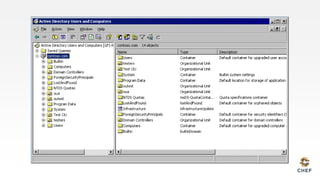








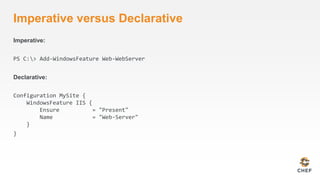
![Platform-Neutral Domain-Specific Language
package 'httpd'
template '/etc/httpd/conf/httpd.conf' do
owner 'root'
group 'root'
action :create
source 'httpd.conf.erb'
notifies :reload, 'service[httpd]'
End
service 'httpd' do
action [:start, :enable]
end
windows_feature 'IIS-WebServerRole'
template 'c:inetpubwwwrootindex.html' do
owner 'Administrator'
group 'IIS_IUSRS'
action :create
source 'index.html.erb'
notifies :reload, 'service[W3SVC]'
End
service 'W3SVC' do
action [:start, :enable]
end](https://image.slidesharecdn.com/automatingthatotheros-141017130029-conversion-gate01/85/Automating-That-Other-OS-14-320.jpg)









![Provisioning with Chef
$ knife azure server create
--azure-source-image a699494373c04fc0bc8f2bb1389d6106__Windows-Server-2012-R2-201409.01-en.us-127GB.vhd
--bootstrap-protocol cloud-api
--winrm-user chef
--winrm-password DELETED
--azure-dns-name DELETED
-r "role[base-windows], role[fourthcoffee-classic]"
...........
Waiting for virtual machine to reach status 'provisioning'............vm state 'provisioning' reached after 2.6 minutes.
Waiting for virtual machine to reach status 'ready'..........................vm state 'ready' reached after 6.23 minutes.
.
DNS Name: DELETED.cloudapp.net
VM Name: DELETED
Size: Medium
Azure Source Image: a699494373c04fc0bc8f2bb1389d6106__Windows-Server-2012-R2-201409.01-en.us-127GB.vhd
Azure Service Location: East US
Public Ip Address: XXXXXXXX
Private Ip Address: YYYYYYYY
WinRM Port: 5985
Environment: _default](https://image.slidesharecdn.com/automatingthatotheros-141017130029-conversion-gate01/85/Automating-That-Other-OS-24-320.jpg)
![Provisioning with Chef
Waiting for Resource Extension to reach status 'wagent provisioning'....
Resource extension state 'wagent provisioning' reached after 0.03 minutes.
Waiting for Resource Extension to reach status 'installing'....................
Resource extension state 'installing' reached after 2.17 minutes.
Waiting for Resource Extension to reach status 'provisioning'....................................
Resource extension state 'provisioning' reached after 4.33 minutes.
Waiting for Resource Extension to reach status 'ready'....................
Resource extension state 'ready' reached after 2.16 minutes.
.
DNS Name: DELETED.cloudapp.net
VM Name: DELETED
Size: Medium
Azure Source Image: a699494373c04fc0bc8f2bb1389d6106__Windows-Server-2012-R2-201409.01-en.us-127GB.vhd
Azure Service Location: East US
Public Ip Address: XXXXXX
Private Ip Address: YYYYYY
WinRM Port: 5985
Environment: _default
Runlist: ["role[base-windows]", "role[fourthcoffee-classic]"]](https://image.slidesharecdn.com/automatingthatotheros-141017130029-conversion-gate01/85/Automating-That-Other-OS-25-320.jpg)


![Pay no attention to the man behind the curtain
remote_directory node['fourthcoffee']['install_path'] do
source 'fourthcoffee'
action :create
end
iis_pool 'FourthCoffee' do
runtime_version '4.0'
action :add
end
iis_site 'FourthCoffee' do
protocol :http
port 80
path node['fourthcoffee']['install_path']
application_pool 'FourthCoffee'
action [:add,:start]
end](https://image.slidesharecdn.com/automatingthatotheros-141017130029-conversion-gate01/85/Automating-That-Other-OS-28-320.jpg)



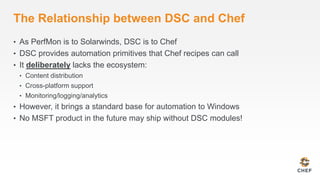






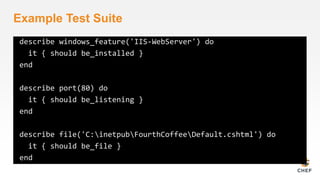
![Test Kitchen Demo
fourthcoffee ~$ kitchen test default-windows-2012R2 --destroy=never
-----> Starting Kitchen (v1.3.0)
-----> Cleaning up any prior instances of <default-windows-2012R2>
-----> Testing <default-windows-2012R2>
-----> Creating <default-windows-2012R2>...
Bringing machine 'default' up with 'virtualbox' provider...
==> default: Importing base box 'win2012r2-datacenter-chef11.16.2'...
Vagrant instance <default-windows-2012R2> created.
Finished creating <default-windows-2012R2> (2m57.54s).
-----> Converging <default-windows-2012R2>...
-----> Chef Omnibus installation detected (true)
Transferring files to <default-windows-2012R2>
Concurrent threads set to :max_threads => 2
[2014-10-13T19:16:36-07:00] INFO: Starting chef-zero on host localhost, port 8889 with repository at repository at
C:/tmp/kitchen
One version per cookbook
[2014-10-13T19:16:40-07:00] INFO: *** Chef 11.16.2 ***
[2014-10-13T19:16:40-07:00] INFO: Chef-client pid: 1656](https://image.slidesharecdn.com/automatingthatotheros-141017130029-conversion-gate01/85/Automating-That-Other-OS-40-320.jpg)
![Test Kitchen Demo
[2014-10-13T19:19:10-07:00] INFO: Chef Run complete in 142.572914 seconds
[2014-10-13T19:19:10-07:00] INFO: Running report handlers
[2014-10-13T19:19:10-07:00] INFO: Report handlers complete
Finished converging <default-windows-2012R2> (22m55.08s).
-----> Setting up <default-windows-2012R2>...
-----> Running postinstall for serverspec plugin
Finished setting up <default-windows-2012R2> (0m45.62s).
-----> Verifying <default-windows-2012R2>...
-----> Running serverspec test suite
Windows feature "IIS-WebServer" should be installed
Port "80" should be listening
File "C:inetpubFourthCoffeeDefault.cshtml" should be file
Finished in 13.41 seconds (files took 0.48432 seconds to load)
3 examples, 0 failures
Finished verifying <default-windows-2012R2> (0m22.73s).
Finished testing <default-windows-2012R2> (27m11.16s).
-----> Kitchen is finished. (27m12.60s)](https://image.slidesharecdn.com/automatingthatotheros-141017130029-conversion-gate01/85/Automating-That-Other-OS-41-320.jpg)

















































































