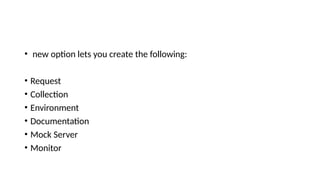AUTOMATION TESTING tools extensive application
- 2. What is automation testing • Automation testing is a software testing strategy in which a tester programmatically runs the tests using a tool or a framework instead of manually going through the test cases and executing them one by one. • The primary goal of automated testing is to save time, effort, and money on repetitive tests that don’t change frequently. • Efficiency: Automation allows for rapid and repetitive test execution, saving time and effort. • Accuracy: Automated tests consistently follow predefined steps, reducing the chances of human errors.
- 3. Advantages •Reusability: Test scripts can be reused for multiple test cycles, enhancing test coverage. •Consistency: Automated tests produce consistent results, making it easier to identify deviations. •Regression Testing: Automation is ideal for regression testing, ensuring that new
- 4. Benefits • Faster Testing • Higher Test Coverage: • Reduced Costs: • Continuous Testing:
- 5. Test cases for automation • Repeatedly executed (Regression tests). • Complex or time-consuming when executed manually. • Stable, with minimal expected changes. • Critical for ensuring application functionality. • Part of smoke tests to quickly identify critical issues.
- 6. Challenges in automation testing • High initial setup and maintenance effort. • Frequent changes in the application's UI. • Identifying and handling dynamic elements. • Selecting appropriate test data. • Integrating with continuous integration (CI) pipelines. • Handling different browsers and devices. • Managing large test suites efficiently.
- 7. Limitations of automation testing • Initial Investment and ROI • Limited Detection of Bugs and Defects • Debugging a Test Script
- 8. Selenium vs QTP •Selenium is an open-source tool used for web application Testing, QTP (Quick Test Professional), now known as UFT (Unified Functional Testing), is a commercial tool used for desktop, web, and mobile application Testing.
- 9. Automation test steps • Analysis of the scope of the testing. • 2. Choose the automation framework and tools for the start automation. • 3. Design test plan and test case execution strategy. • 4. Set up test environment as per requirement. • 5. Start development and execution of the test cases. • 6. Generate test report and verify it.
- 10. Selenium vs QTP FACTOR QTP Selenium Need license Open source tool Vbscript Java, C#, Ruby, Python, Perl, PHP and JavaScript Works only on windows Andriod, IOS, Windows,Linux,Mac,Solaris Specific versions of Chrome, Firefox and IE. Google Chrome,Mozilla Firefox, IE, Edge, Opera,Safari
- 11. Selenium vs QTP cont.. Test Support Support tests on both web and desktop based applications. Supportsautomation only for web- based applications. Object Repository/Recovery Scenario Absent Built-in object repository and recovery scenario. Parametrization Built-in tools are available for parameterization. You have to rely on any one of the supported programming language for parameterization.
- 12. Selenium vs Cucumber Cucumber Selenium It is a Behavior Driven Development tool It is an automated testing tool. BDD supported tool. Selenium is a both Functional and Performance (Selenium Grid) testing tool. Cucumber framework supports many languages, such as Java, Scala, Groovy, etc. beyond Ruby. Selenium also supports many languages, such as Java, .Net, etc. Cucumber is used to test only web applications. Like Cucumber, Selenium also used to test only web applications. Cucumber testing is less reliable as compared to Selenium and QTP. The process of Selenium makes testing more reliable and dependable.
- 13. Other Automation tools • QTP • Selenium- Open source tool for automation testing. • Load Runner- LoadRunner simulates user behavior to measure how an application performs under load. It can identify potential performance issues and bottlenecks. LoadRunner works with web and mobile applications, as well as databases. It supports technologies and protocols like HTTP, HTTPS, and SOAP. Test Complete- functional UI testing for desktop, mobile and web applications. it can identify dynamic elements • Winrunner- a software tool that automates functional GUI testing. It allows users to record and playback user interface interactions as test scripts.
- 14. Appium • Appium is an open-source automation mobile testing tool, which is used to test the application. It is developed and supported by Sauce Labs to automate native and hybrid mobile apps. • Appium allows users to run test in multiple platforms. • It follows client server architecture where appium server is the middleware. • I t supports testing for native, web and hrbrid app’s. • QA team should prepare the physical devices where the app will be tested.
- 15. POstman • Sidebar section • History • Collections • Header section • New • Import • Interceptor • Sync • Builder section: These items will help users to create a new Request. We will learn about these items in detail in the coming chapters • Tabs • HTTP Method type • URL bar • Header's list • Response section: It is filled only when invoking a REST request. This section will be populated with the details of the received Response. We will learn more about it in the coming chapters. Now let us see individual sections in detail.
- 16. POSTMAN • Interceptor • Sync • Builder section: These items will help users to create a new Request. We will learn about these items in detail in the coming chapters • Tabs • HTTP Method type • URL bar • Header's list • Response section: It is filled only when invoking a REST request. This section will be populated with the details of the received Response. We will learn more about it in the coming chapters. Now let us see individual sections in detail.
- 17. • Postman Interceptor is a browser extension that acts as a companion to Postman. Interceptor enables you to capture API traffic, including requests and cookies, from a web browser. After capturing requests or cookies, you can view and work with them in Postman.
- 18. POSTMAN • 1. New: It is to create a new request, collection, or environment. • 2. Import: It is to import a collection or environment. You can also find other options such as import from file, folder, link, or paste raw test. • 3. Runner: We can execute automation tests using Collection Runner. • 4. Open New: We can open Postman Window or Runner Window • 5. My Workspace: It is your workspace. You can create a new workspace using this. A workspace is a shared context for building and consuming APIs. It allows real-time collaboration within and between teams.
- 19. • new option lets you create the following: • Request • Collection • Environment • Documentation • Mock Server • Monitor
- 20. POSTMAN • Collection- group of saved requests • Global variables are available throughout the workspace. It can be used for any environment. • There are five types of variables in Postman : * Global * Collection * Environment * Data * Local
- 21. POSTMAN • Every request you send in Postman appears under the History tab of the sidebar.