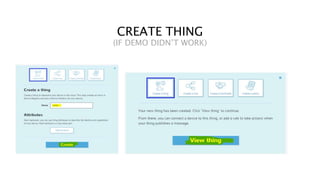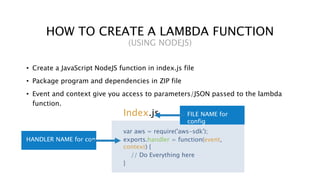An Automated Laser Pointer for Your Dog : Aws IoT & Lambda
- 1. A W S I O T & L A M B D A A TALE ABOUT A DOG AND A LASER POINTER BY LISA KESTER Twitter @injectgeek Walkthrough at https://www.hackster.io/happy-puppy-or-not/fido-s-automated-lazer-pointer-9be48a
- 2. FIRST THERE WAS… Boredom Sleeping Play Time
- 3. WHAT’S INVOLVED IN AUTOMATING THE LAZER POINTER? • AWS IoT service (device communication) • AWS Lambda function (REST API access) • Servo movement program on Arduino • Raspberry PI program to listen for commands • Connect hardware: servos, Raspberry pi, Arduino, breadboard, wires • 3D print, design, and assemble the X/Y Bot BRING DOG!
- 4. EXPLODED VIEW OF X/Y BOT Designed, assembled, and 3D modeled by ERIC SARELLANA Finished automated laser pointer device
- 5. WHAT ARE WE GOING TO TALK ABOUT? (WHILE THE LASER POINTER RANDOMLY GOES OFF) • IoT service overview • How to setup the IoT service. (DEMO) • Raspberry pi script (AWS IoT sdk) • Lambda service overview • How to setup the lambda service (DEMO) • How to add a REST API call for the Lambda function (DEMO) • How to schedule the Lambda function (DEMO) • Lambda function testing and aliases (DEMO)
- 6. IOT SERVICE OVERVIEW HOW IT WORKS • Thing, Certificate, and Policy. • A message is sent to the device (JSON) • Shadow saves the message as internal state and sends it to the device (JSON) • Shadow retains state when device is off • Device reacts to JSON via pub/sub model • Optional Rules Engine (sends JSON to Lambda, Dynamo DB, some others…). Device “Thing” Sends JSON Message with AWS ServicesShado w Rules EngineWHAT’S IT FOR? The IoT service gives you a way to control your device, route data to AWS services. It includes security and control over your users.
- 7. DEMO IOT SETUP • Create thing • Create certificate • Create policy • Attach certificate to policy and thing via “Actions” button • NOTE: To delete an item, click on it and select “Delete” from the “Actions” button. You may have to disable the certificate or detach the thing and policy to delete individual items. OR… After you create a thing, click on it, there is an option to “Connect to a Device” in the Thing Details. Follow the prompts.
- 8. CREATE THING (IF DEMO DIDN’T WORK)
- 9. CREATE CERTIFICATE & POLICY The certificate and policy allow your device to interact with the IoT service and receive messages from the cloud. You’ll need additional policy(s)/roles for any rules you create.
- 10. GET JSON MAKE SURE YOU • Download all the certificates – some aren’t available again! • Save the JSON in this screen. You’ll use it when you write the JavaScript program on your device. • README on GitHub has root-CA.crt. (rename the extension if it’s wrong). • Example “echo” program is great to get you started listening for messages from the IoT Service.
- 11. RASPBERRY PI SCRIPT (Using AWS IoT JavaScript SDK) Setup • Install NodeJS & AWS IoT JavaScript SDK on the Raspberry PI What does this do? • It allows us to listen for changes to the shadow JSON and DO something as a result. • Subscribes to the MQTT Topic (pub/sub) • Authenticates via certificates
- 12. AWS LAMBDA SERVICE OVERVIEW • Run single functions • No environment setup. • Fault-tolerant (auto-retries), auto-scaling, replication, redundancy, sync/async, zero maintenance! • JavaScript, Java, Python supported • Full access to AWS JavaScript, Java, and Python SDKs built in. • Processing power and RAM assigned together (1.5GB Max RAM) • Lambda functions aren’t publicly accessible (Extra secure) • AWS API Gateway integration (public/private API access) • Schedule execution of lambda functions (Cloudwatch events) • Cost = execution time & processing power
- 13. • Create a JavaScript NodeJS function in index.js file • Package program and dependencies in ZIP file • Event and context give you access to parameters/JSON passed to the lambda function. HOW TO CREATE A LAMBDA FUNCTION (USING NODEJS) Index.js var aws = require('aws-sdk'); exports.handler = function(event, context) { // Do Everything here } FILE NAME for config HANDLER NAME for config
- 14. CREATE LAMBDA FUNCTION STEPS • Go to the Lambda Service in AWS • Create a new function • Select your preferred language • Select blueprint (for help to get started) • Or Skip to create function from scratch
- 15. CONFIGURE LAMBDA FUNCTION SETUP HIGHLIGHTS Runtime – determines language Handler name MUST match the function name in code. Index is the name of the file that contains the handler function. Role is for permissions. Lambda has some good defaults but you can create one in IAM. Memory determines RAM and PROCESSING POWER. Timeout is a failsafe so your function is killed to minimize
- 16. ADD CODE 3 OPTIONS • Write inline code • Upload a zip file • Upload to S3 • Uploading a zip file to S3 allows you to update the lambda function by just updating the file in S3. • If you upload a zip file inline, make sure you keep a copy. I haven’t seen a download option.
- 17. CREATE API GATEWAY ENDPOINT HIGHLIGHTS • API Name is the name of the API created in API Gateway • Resource name is the REST endpoint name • Security gives you options to allow anyone to use the REST endpoint or to require a Gateway API key
- 18. SCHEDULE THE LAZER POINTER EVENTS CRON EXPRESSION Rules/Examples here STEPS • The Event Sources tab has “Add Event Source” • Select CloudWatch Events. • Assign a schedule expression.
- 19. TESTING LAMBDA FUNCTIONS AND ALIASES • DEMO
- 21. Q U E S T I O N S ? A TALE ABOUT A DOG AND A LASER POINTER BY LISA KESTER Twitter @injectgeek Walkthrough at https://www.hackster.io/happy-puppy-or-not/fido-s-automated-lazer-pointer-9be48a