B Voc Sem1-Session 1-Introduction to Computers
Download as PPSX, PDF2 likes747 views
This document provides a syllabus and lecture materials for an introductory computing skills course. The syllabus covers introduction to computers, operating systems, internet usage, Microsoft Word, and Microsoft Excel. The lecture materials define the need for computers, describe their evolution through different generations using vacuum tubes, transistors, integrated circuits, and microprocessors. It also covers different types of computers like analog, digital and hybrid computers, as well as computers categorized by size as supercomputers, mainframes, mini computers, and personal computers. The document explains how a computer functions by accepting input, storing and processing data, and providing output.
1 of 28
Downloaded 17 times
















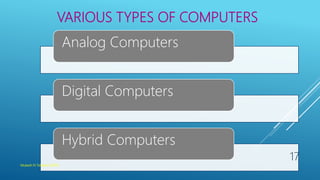











Ad
Recommended
Introduction to Computers



Introduction to ComputersPrabu U This document provides an overview of computer programming and the history of computers. It discusses:
1) The history of computers from the first to fifth generations, describing the components and technologies used in each generation.
2) A block diagram of a basic computer system including the input, output, central processing, and memory units.
3) The components that make up a computer system including the motherboard, processor, memory, storage drives, power supply, and peripherals.
4) An introduction to computer programming including definitions and the first programming languages.
History of computing



History of computingHossain Md Shakhawat History of Computer, History of Computing, Evolution of Computer, Generations of Computer, Past Present and Future of Computer, Abacus, Differential Engine, Analytical Engine
Computer Concepts PPT



Computer Concepts PPTokmomwalking This document provides an overview of essential computer concepts, including different types of computers, computer systems, data representation, memory, storage media, input/output devices, data communications, and networks. The objectives are to investigate these topics at a basic level in order to understand how computers work at a fundamental level. Key points covered include the components of a computer system, how data is stored and represented digitally, common input/output devices, basics of data transmission and networking, and examples of different network types.
Evolution of computer



Evolution of computersalimon cs The document summarizes the five generations of computers, defined by major technological developments that changed how computers operate. The first generation used vacuum tubes and magnetic drums. The second generation used transistors, which made computers smaller, faster, and more efficient. The third generation used integrated circuits in silicon chips, further increasing speed and efficiency. The fourth generation used microprocessors built on a single chip. The fifth generation, still in development, focuses on artificial intelligence through technologies like parallel processing and quantum computing.
Computer fundamental basic comuter organization [www.studysharebd.com]![Computer fundamental basic comuter organization [www.studysharebd.com]](https://cdn.slidesharecdn.com/ss_thumbnails/computerfundamentalbasiccomuterorganizationwww-200124111133-thumbnail.jpg?width=560&fit=bounds)
![Computer fundamental basic comuter organization [www.studysharebd.com]](https://cdn.slidesharecdn.com/ss_thumbnails/computerfundamentalbasiccomuterorganizationwww-200124111133-thumbnail.jpg?width=560&fit=bounds)
![Computer fundamental basic comuter organization [www.studysharebd.com]](https://cdn.slidesharecdn.com/ss_thumbnails/computerfundamentalbasiccomuterorganizationwww-200124111133-thumbnail.jpg?width=560&fit=bounds)
![Computer fundamental basic comuter organization [www.studysharebd.com]](https://cdn.slidesharecdn.com/ss_thumbnails/computerfundamentalbasiccomuterorganizationwww-200124111133-thumbnail.jpg?width=560&fit=bounds)
Computer fundamental basic comuter organization [www.studysharebd.com]Rafiq Azad Source : www.studysharebd.com
Computer Fundamental-Chapter Two : Basic Computer Organization
After Reading this we can learn about
1. Basic operations performed by all types of computer systems
2. Basic organization of a computer system
3. Input unit and its functions
4. Output unit and its functions
5. Storage unit and its functions
6. Types of storage used in a computer system Learning
7. Arithmetic Logic Unit (ALU)
8. Control Unit (CU)
9. Central Processing Unit (CPU)
10. Computer as a system Learning
Generation of computer



Generation of computerFerdieQuemuel The document summarizes the five generations of computers from the 1940s to present day:
1) First generation used vacuum tubes and were room-sized machines. Programming was done through machine language and punch cards. Examples include UNIVAC and ENIAC.
2) Second generation saw the introduction of transistors, making computers smaller and more efficient. Assembly languages were also developed.
3) Third generation used integrated circuits, allowing multiple programs to run simultaneously through operating systems. Computers became accessible to the mass market.
4) Fourth generation used microprocessors, putting entire computers on a single chip. Personal computers and networks became widespread.
5) Fifth generation, still in development, focuses on artificial
COMPUTER QUIZ



COMPUTER QUIZShree Raaja Rajan CBSE School The document describes a computer quiz competition with 3 rounds. Round 1 has 10 multiple choice questions worth 2 marks each. Round 2 is a matching round with pictures to pair and questions worth 1 mark each, with the option to deduct marks for clues. Round 3 involves identifying computer personalities from clues, with questions worth 5 marks each and the option to deduct 2 marks for clues. Sample questions are provided for Round 1.
Lesson plan input devices



Lesson plan input devicesshidabahri810 This document outlines a lesson plan about input devices for computers. The objectives are for students to be able to define input devices, name at least three input devices, and state one function of three input devices. The lesson involves students doing online brainstorming and activities to identify various input devices like keyboards, mice, and scanners and their functions. It includes notes, exercises, and online challenges for students to consolidate their learning about input devices.
1.Basic Structure of Computer System.ppt



1.Basic Structure of Computer System.pptJEEVANANTHAMG6 This document provides an overview of the basic structure of a computer system. It describes the main functional units including the central processing unit (CPU), memory, input/output (I/O) devices, and the control unit. The CPU contains the arithmetic logic unit (ALU) for performing calculations and logical operations. Memory stores instructions and data. The control unit coordinates the flow of information between all the functional units. The document also explains the five basic steps of instruction execution - instruction fetch, decode, execute, memory access, and writeback.
Summmary of Biography of Dennis Ritchie.



Summmary of Biography of Dennis Ritchie.MAngelica06 Ken Thompson was a pioneering computer scientist who invented the Unix operating system and the C programming language, helping to shape modern computing. Born in 1943, Thompson played a key role in developing Unix and C in the 1960s and 1970s at Bell Labs, which had a profound influence on operating systems and software development. Thompson passed away in 2011 at the age of 74 after making seminal contributions to computing.
Introduction to basic programming repetition



Introduction to basic programming repetitionJordan Delacruz This document discusses basic programming concepts including sequence, selection, and repetition structures. It provides examples of how to represent these concepts using flowcharts. Sequence involves executing steps sequentially. Selection determines which steps execute based on a condition. Repetition allows steps to execute repeatedly as long as a condition is met. It discusses pre-test and post-test repetition loops. The document ends with assignment problems applying these concepts.
Troubleshooting And Maintenance Fundamentals



Troubleshooting And Maintenance Fundamentalsricsanmae This document provides instructions for setting up a dual boot system with two different operating systems on one computer. It involves installing each OS on a separate partition, restarting and following installation prompts to designate the partition for each install. After both OS installations are complete, the computer will prompt which OS to boot into on startup. Precautions are outlined such as backing up data, using separate partitions, and installing OSes in a specific order to avoid overwriting files.
Chapter 7 basics of computational thinking



Chapter 7 basics of computational thinkingPraveen M Jigajinni Computational thinking (CT) is a problem-solving process that involves decomposition, pattern recognition, abstraction, and algorithm design. CT can be used to solve problems across many disciplines. The key principles of CT are: 1) Decomposition, which is breaking down complex problems into smaller parts; 2) Pattern recognition, which is observing patterns in data; 3) Abstraction, which identifies general principles; and 4) Algorithm design, which develops step-by-step instructions. CT is a concept that focuses on problem-solving techniques, while computer science is the application of those techniques through programming. CT can be applied to solve problems in any field, while computer science specifically implements computational solutions.
#3 gr. 3- information processing devices ipos (input process output -3



#3 gr. 3- information processing devices ipos (input process output -3Shirley Valera This document provides an overview of information processing devices used in computers and other systems. It defines input, process, output, and storage devices. Examples are given for each type of device such as a keyboard and mouse for input, monitor and printer for output, CPU for processing, and hard drive for storage. The document is a lesson plan for teaching students about these basic components. It includes objectives, definitions, examples, homework assignments, and a skills evaluation rubric.
Lo1.3 diagnosing computer systems



Lo1.3 diagnosing computer systemsFrya Lora This document discusses common computer problems and solutions. It describes how to check the POST at startup for hardware errors, monitor operating system load time for hard drive issues, and check for graphics driver or card failures once the OS loads. It also provides tips on performing an auditory test to check processor and RAM performance, inspecting newly installed hardware and software for conflicts, monitoring CPU and RAM usage, and listening for hard drive or cooling fan noises. Additional recommendations include running virus and malware scans, trying safe mode to isolate operating system issues, checking power connections, and diagnosing network connection problems.
Lesson plan Output Devices



Lesson plan Output DevicesfizahPhd This lesson plan aims to teach students about output devices. The objectives are for students to be able to identify and name three output devices, describe the features and functions of monitors, speakers, and printers, recognize the differences between CRT and LCD monitors, and identify the features of three types of printers. The lesson involves students doing online research and activities to learn about output devices, including oral questions, group discussions, exercises, and enrichment activities. The teacher will evaluate students and assign homework to reinforce the content.
CIS Project - Computer Parts vs. Human Body Parts PowerPoint.pptx



CIS Project - Computer Parts vs. Human Body Parts PowerPoint.pptxMAWILICLEMENTJONRAYV The document provides instructions for a student project comparing parts of the human body to computer parts. Students are asked to create a PowerPoint presentation matching each body part, like the brain or heart, to a corresponding computer part, such as the CPU or hard drive. For each slide, they must explain the function of the body part and computer part, highlight a key word, and define it. The goal is for students to understand how computers and the human body work similarly.
8.2 approach in problem solving (9 hour)



8.2 approach in problem solving (9 hour)Fiqry Suryansyah The document discusses the Input Process Output (IPO) model for problem solving. It explains that IPO analysis involves identifying the inputs, processes, and outputs of a problem. Several examples are provided and analyzed using IPO charts and pseudocode representations. Key steps in IPO analysis and algorithm development include problem analysis, identifying inputs/outputs, representing the process, and using techniques like pseudocode and flowcharts.
Digital Old Question Paper for Reference (Bharathiyar University)



Digital Old Question Paper for Reference (Bharathiyar University)ANUSUYA S This document provides information about a B.Sc/B.C.A degree examination for digital fundamentals and computer architecture. It includes details like the registration number, question paper code, date of exam (November 2018), maximum marks (75), duration (3 hours) and sections in the question paper.
Section A contains 10 multiple choice questions carrying 1 mark each. Section B contains 5 questions carrying 5 marks each, totaling 25 marks. Section C contains 5 questions carrying 8 marks each, totaling 40 marks. The paper tests knowledge across various topics in digital fundamentals and computer architecture. It requires students to answer all questions from sections A, B and C.
k12-TLE(ICT_CHS_module)



k12-TLE(ICT_CHS_module)Louie Raquim Guides The document is a learning module on computer hardware servicing for grades 7 and 8 students. It contains 4 lessons that cover key competencies: 1) using hand tools, 2) performing calculations and measurements, 3) preparing and interpreting technical drawings, and 4) practicing occupational health and safety procedures. The first lesson focuses on preparing, using, and maintaining hand tools. It provides definitions of terms, lists of materials, and performance standards related to identifying appropriate tools for different tasks. It also includes a pre-test to assess students' existing knowledge on task preparation and common computer hardware tools.
Evolution of Computers - by Solomon



Evolution of Computers - by SolomonSanthosh Sundar The document summarizes the evolution of computers from the 17th century to modern times. It describes early mechanical calculating devices like the abacus and Babbage's difference engine. The first all-electronic general-purpose computer, ENIAC, used vacuum tubes and was an improvement over previous technology. The development of transistors, integrated circuits, and microprocessors allowed computers to become smaller, faster, and more energy efficient over time. Modern computers include desktops, laptops, PDAs, and supercomputers, with core internal components being the CPU, motherboard, hard disk, monitor, keyboard, and mouse.
Assembling a computer



Assembling a computerNeeraj Dhiman The document provides safety procedures and instructions for assembling a computer. It outlines steps for preparing the work area, handling components safely to avoid electrostatic discharge, choosing and preparing the computer case and power supply, installing the motherboard and attaching various components like the CPU, heat sink, RAM, and expansion cards. It also describes connecting hard drives, optical drives, and installing the operating system before performing post-assembly checks. The overall assembly process is broken down into clear steps to safely build a computer system.
Chapter -2 computer...a machine grade 1.pptx



Chapter -2 computer...a machine grade 1.pptxrichadhiman2727 The document is from Doon Public School and is about computers and machines. It defines machines as man-made things that help with different types of work. It provides examples of machines like calculators, fans, and juicers that run on electricity and cars and airplanes that run on fuel. It states that computers are also machines that are man-made, run on electricity, and can perform many tasks. It includes an assignment asking students to identify whether statements are true or false and name machines in different categories.
the generation of computers



the generation of computersBhavya Chawla The document discusses the five generations of computers from the 1940s to present. The first generation used vacuum tubes, took up entire rooms, and could only solve one problem at a time. The second generation used transistors which made computers smaller, faster, and more reliable. The third generation used integrated circuits which further increased speed and efficiency. The fourth generation used microprocessors on a single chip making computers small enough to fit in hands and leading to personal computers. Current and future generations are focused on artificial intelligence.
Operating system module



Operating system modulekiamiel The document provides an overview of operating systems. It discusses:
1. What is an operating system and its goals which include making the computer convenient to use efficiently and managing computer resources.
2. The basic functions of an operating system including managing resources like memory, files, and peripherals; providing a user interface; running applications; and supporting utility programs.
3. The different types of operating systems including monolithic, layered, and microkernel based on how their components are organized and how they allocate privileges between kernel and user modes.
Computer Generations



Computer GenerationsMonika Deswal This document discusses the five generations of computers from the first to the fifth generation. The first generation used vacuum tubes and were very large, expensive, and generated a lot of heat. The second generation used transistors which made computers smaller, cheaper, and more reliable. The third generation used integrated circuits which further improved reliability and size. The fourth generation used VLSI circuits and saw the rise of personal computers. The fifth generation, still in development, aims to develop true artificial intelligence using technologies like parallel processing and quantum computing.
Output Devices



Output DevicesfizahPhd The document outlines a lesson plan about output devices for a Year 7 computer studies class. The objectives are to identify and name three output devices, describe the features and functions of monitors, speakers, and printers, and recognize the differences between CRT and LCD monitors. Teaching methods include displaying output device images, explaining each type, asking oral questions, having student groups research additional devices, completing exercises, and an online activity.
Generations of Computer



Generations of ComputerMuhammad Hammad Waseem The document summarizes the five generations of computers from 1946 to the present. The first generation used vacuum tubes and punched cards. The second generation introduced transistors, magnetic storage, and assembly languages. The third generation featured integrated circuits, RAM/ROM memory, and operating systems. The fourth generation brought microprocessors, floppy disks, hard disks, and languages/applications. The fifth generation continues with advanced ICs, new storage technologies, AI, and GUI-based operating systems.
Computer mba ist



Computer mba istInsharashid3 This document discusses the generations and types of computers. It begins by acknowledging the origins of the modern computer in Charles Babbage's analytical engine design in the 19th century. It then summarizes the five generations of computers: 1) Vacuum tubes, 2) Transistors, 3) Integrated circuits, 4) Microprocessors, and 5) Artificial intelligence. It also outlines the four main types of computers based on processing power: supercomputers, mainframes, minicomputers, and microcomputers. Specific examples are provided for each generation and type.
Generations of computers



Generations of computersVICTOR ESAU An overview of the generations of computers, which comprises the advantages,disadvantages and pictures of main frame, mini frame and micro computers.
Ad
More Related Content
What's hot (20)
1.Basic Structure of Computer System.ppt



1.Basic Structure of Computer System.pptJEEVANANTHAMG6 This document provides an overview of the basic structure of a computer system. It describes the main functional units including the central processing unit (CPU), memory, input/output (I/O) devices, and the control unit. The CPU contains the arithmetic logic unit (ALU) for performing calculations and logical operations. Memory stores instructions and data. The control unit coordinates the flow of information between all the functional units. The document also explains the five basic steps of instruction execution - instruction fetch, decode, execute, memory access, and writeback.
Summmary of Biography of Dennis Ritchie.



Summmary of Biography of Dennis Ritchie.MAngelica06 Ken Thompson was a pioneering computer scientist who invented the Unix operating system and the C programming language, helping to shape modern computing. Born in 1943, Thompson played a key role in developing Unix and C in the 1960s and 1970s at Bell Labs, which had a profound influence on operating systems and software development. Thompson passed away in 2011 at the age of 74 after making seminal contributions to computing.
Introduction to basic programming repetition



Introduction to basic programming repetitionJordan Delacruz This document discusses basic programming concepts including sequence, selection, and repetition structures. It provides examples of how to represent these concepts using flowcharts. Sequence involves executing steps sequentially. Selection determines which steps execute based on a condition. Repetition allows steps to execute repeatedly as long as a condition is met. It discusses pre-test and post-test repetition loops. The document ends with assignment problems applying these concepts.
Troubleshooting And Maintenance Fundamentals



Troubleshooting And Maintenance Fundamentalsricsanmae This document provides instructions for setting up a dual boot system with two different operating systems on one computer. It involves installing each OS on a separate partition, restarting and following installation prompts to designate the partition for each install. After both OS installations are complete, the computer will prompt which OS to boot into on startup. Precautions are outlined such as backing up data, using separate partitions, and installing OSes in a specific order to avoid overwriting files.
Chapter 7 basics of computational thinking



Chapter 7 basics of computational thinkingPraveen M Jigajinni Computational thinking (CT) is a problem-solving process that involves decomposition, pattern recognition, abstraction, and algorithm design. CT can be used to solve problems across many disciplines. The key principles of CT are: 1) Decomposition, which is breaking down complex problems into smaller parts; 2) Pattern recognition, which is observing patterns in data; 3) Abstraction, which identifies general principles; and 4) Algorithm design, which develops step-by-step instructions. CT is a concept that focuses on problem-solving techniques, while computer science is the application of those techniques through programming. CT can be applied to solve problems in any field, while computer science specifically implements computational solutions.
#3 gr. 3- information processing devices ipos (input process output -3



#3 gr. 3- information processing devices ipos (input process output -3Shirley Valera This document provides an overview of information processing devices used in computers and other systems. It defines input, process, output, and storage devices. Examples are given for each type of device such as a keyboard and mouse for input, monitor and printer for output, CPU for processing, and hard drive for storage. The document is a lesson plan for teaching students about these basic components. It includes objectives, definitions, examples, homework assignments, and a skills evaluation rubric.
Lo1.3 diagnosing computer systems



Lo1.3 diagnosing computer systemsFrya Lora This document discusses common computer problems and solutions. It describes how to check the POST at startup for hardware errors, monitor operating system load time for hard drive issues, and check for graphics driver or card failures once the OS loads. It also provides tips on performing an auditory test to check processor and RAM performance, inspecting newly installed hardware and software for conflicts, monitoring CPU and RAM usage, and listening for hard drive or cooling fan noises. Additional recommendations include running virus and malware scans, trying safe mode to isolate operating system issues, checking power connections, and diagnosing network connection problems.
Lesson plan Output Devices



Lesson plan Output DevicesfizahPhd This lesson plan aims to teach students about output devices. The objectives are for students to be able to identify and name three output devices, describe the features and functions of monitors, speakers, and printers, recognize the differences between CRT and LCD monitors, and identify the features of three types of printers. The lesson involves students doing online research and activities to learn about output devices, including oral questions, group discussions, exercises, and enrichment activities. The teacher will evaluate students and assign homework to reinforce the content.
CIS Project - Computer Parts vs. Human Body Parts PowerPoint.pptx



CIS Project - Computer Parts vs. Human Body Parts PowerPoint.pptxMAWILICLEMENTJONRAYV The document provides instructions for a student project comparing parts of the human body to computer parts. Students are asked to create a PowerPoint presentation matching each body part, like the brain or heart, to a corresponding computer part, such as the CPU or hard drive. For each slide, they must explain the function of the body part and computer part, highlight a key word, and define it. The goal is for students to understand how computers and the human body work similarly.
8.2 approach in problem solving (9 hour)



8.2 approach in problem solving (9 hour)Fiqry Suryansyah The document discusses the Input Process Output (IPO) model for problem solving. It explains that IPO analysis involves identifying the inputs, processes, and outputs of a problem. Several examples are provided and analyzed using IPO charts and pseudocode representations. Key steps in IPO analysis and algorithm development include problem analysis, identifying inputs/outputs, representing the process, and using techniques like pseudocode and flowcharts.
Digital Old Question Paper for Reference (Bharathiyar University)



Digital Old Question Paper for Reference (Bharathiyar University)ANUSUYA S This document provides information about a B.Sc/B.C.A degree examination for digital fundamentals and computer architecture. It includes details like the registration number, question paper code, date of exam (November 2018), maximum marks (75), duration (3 hours) and sections in the question paper.
Section A contains 10 multiple choice questions carrying 1 mark each. Section B contains 5 questions carrying 5 marks each, totaling 25 marks. Section C contains 5 questions carrying 8 marks each, totaling 40 marks. The paper tests knowledge across various topics in digital fundamentals and computer architecture. It requires students to answer all questions from sections A, B and C.
k12-TLE(ICT_CHS_module)



k12-TLE(ICT_CHS_module)Louie Raquim Guides The document is a learning module on computer hardware servicing for grades 7 and 8 students. It contains 4 lessons that cover key competencies: 1) using hand tools, 2) performing calculations and measurements, 3) preparing and interpreting technical drawings, and 4) practicing occupational health and safety procedures. The first lesson focuses on preparing, using, and maintaining hand tools. It provides definitions of terms, lists of materials, and performance standards related to identifying appropriate tools for different tasks. It also includes a pre-test to assess students' existing knowledge on task preparation and common computer hardware tools.
Evolution of Computers - by Solomon



Evolution of Computers - by SolomonSanthosh Sundar The document summarizes the evolution of computers from the 17th century to modern times. It describes early mechanical calculating devices like the abacus and Babbage's difference engine. The first all-electronic general-purpose computer, ENIAC, used vacuum tubes and was an improvement over previous technology. The development of transistors, integrated circuits, and microprocessors allowed computers to become smaller, faster, and more energy efficient over time. Modern computers include desktops, laptops, PDAs, and supercomputers, with core internal components being the CPU, motherboard, hard disk, monitor, keyboard, and mouse.
Assembling a computer



Assembling a computerNeeraj Dhiman The document provides safety procedures and instructions for assembling a computer. It outlines steps for preparing the work area, handling components safely to avoid electrostatic discharge, choosing and preparing the computer case and power supply, installing the motherboard and attaching various components like the CPU, heat sink, RAM, and expansion cards. It also describes connecting hard drives, optical drives, and installing the operating system before performing post-assembly checks. The overall assembly process is broken down into clear steps to safely build a computer system.
Chapter -2 computer...a machine grade 1.pptx



Chapter -2 computer...a machine grade 1.pptxrichadhiman2727 The document is from Doon Public School and is about computers and machines. It defines machines as man-made things that help with different types of work. It provides examples of machines like calculators, fans, and juicers that run on electricity and cars and airplanes that run on fuel. It states that computers are also machines that are man-made, run on electricity, and can perform many tasks. It includes an assignment asking students to identify whether statements are true or false and name machines in different categories.
the generation of computers



the generation of computersBhavya Chawla The document discusses the five generations of computers from the 1940s to present. The first generation used vacuum tubes, took up entire rooms, and could only solve one problem at a time. The second generation used transistors which made computers smaller, faster, and more reliable. The third generation used integrated circuits which further increased speed and efficiency. The fourth generation used microprocessors on a single chip making computers small enough to fit in hands and leading to personal computers. Current and future generations are focused on artificial intelligence.
Operating system module



Operating system modulekiamiel The document provides an overview of operating systems. It discusses:
1. What is an operating system and its goals which include making the computer convenient to use efficiently and managing computer resources.
2. The basic functions of an operating system including managing resources like memory, files, and peripherals; providing a user interface; running applications; and supporting utility programs.
3. The different types of operating systems including monolithic, layered, and microkernel based on how their components are organized and how they allocate privileges between kernel and user modes.
Computer Generations



Computer GenerationsMonika Deswal This document discusses the five generations of computers from the first to the fifth generation. The first generation used vacuum tubes and were very large, expensive, and generated a lot of heat. The second generation used transistors which made computers smaller, cheaper, and more reliable. The third generation used integrated circuits which further improved reliability and size. The fourth generation used VLSI circuits and saw the rise of personal computers. The fifth generation, still in development, aims to develop true artificial intelligence using technologies like parallel processing and quantum computing.
Output Devices



Output DevicesfizahPhd The document outlines a lesson plan about output devices for a Year 7 computer studies class. The objectives are to identify and name three output devices, describe the features and functions of monitors, speakers, and printers, and recognize the differences between CRT and LCD monitors. Teaching methods include displaying output device images, explaining each type, asking oral questions, having student groups research additional devices, completing exercises, and an online activity.
Generations of Computer



Generations of ComputerMuhammad Hammad Waseem The document summarizes the five generations of computers from 1946 to the present. The first generation used vacuum tubes and punched cards. The second generation introduced transistors, magnetic storage, and assembly languages. The third generation featured integrated circuits, RAM/ROM memory, and operating systems. The fourth generation brought microprocessors, floppy disks, hard disks, and languages/applications. The fifth generation continues with advanced ICs, new storage technologies, AI, and GUI-based operating systems.
Similar to B Voc Sem1-Session 1-Introduction to Computers (20)
Computer mba ist



Computer mba istInsharashid3 This document discusses the generations and types of computers. It begins by acknowledging the origins of the modern computer in Charles Babbage's analytical engine design in the 19th century. It then summarizes the five generations of computers: 1) Vacuum tubes, 2) Transistors, 3) Integrated circuits, 4) Microprocessors, and 5) Artificial intelligence. It also outlines the four main types of computers based on processing power: supercomputers, mainframes, minicomputers, and microcomputers. Specific examples are provided for each generation and type.
Generations of computers



Generations of computersVICTOR ESAU An overview of the generations of computers, which comprises the advantages,disadvantages and pictures of main frame, mini frame and micro computers.
Digital Fluency



Digital FluencySOMASUNDARAM T General features of computer – Evolution of computers; Computer Applications – Data Processing – Information Processing – Commercial – Office Automation – Industry and Engineering – Healthcare – Education – Disruptive technologies.
CSA



CSAMwar Fabian Terwase This document provides an overview of computer systems architecture and the history of computers. It discusses:
1) The components that make up a computer system including hardware, software, data, and communication elements.
2) The five generations of computers from the first generation using vacuum tubes to the current fifth generation focusing on artificial intelligence and cloud computing.
3) Examples of microprocessors used in different computer systems from the Intel 4004 to current multi-core processors.
generations of computer and its time period



generations of computer and its time periodbalwant8472 this presentation is about generations of computer
Evolution of computers



Evolution of computersMadushan Sandaruwan The document summarizes the evolution of computers over five generations from 1945 to the present. Each generation is characterized by a major technological development, such as the transition from vacuum tubes to transistors to integrated circuits and microprocessors, that increased computers' capabilities while reducing their size, cost, and energy usage. The document also categorizes computers as supercomputers, mainframes, minicomputers, or microcomputers based on their processing power, size, cost, and intended use.
CP Unit-I-PPT.pptx



CP Unit-I-PPT.pptxAdityaSem12 This document provides information about the fundamentals of computers and computing concepts. It outlines the course outcomes, which include explaining fundamental computer concepts, testing and debugging programs, demonstrating concepts like operators and control structures, and using data structures. It also lists the program outcomes, such as applying engineering knowledge, problem analysis, designing solutions, and communicating effectively. Finally, it provides an introduction to the course contents, which will cover topics like the generations of computers, computer components, programming languages, and number systems.
Generation of computers



Generation of computers13023901-016 The document discusses the five generations of computers from the first generation that used vacuum tubes in 1942-1955 to the present fifth generation that uses artificial intelligence. It describes the defining technologies of each generation including vacuum tubes, transistors, integrated circuits, microprocessors, and artificial intelligence. It also outlines some of the advantages and disadvantages of the computers from each generation in terms of size, speed, reliability, cost and other factors.
BASICS OF COMP'gjgjjggjghjghgffUTER.pptx



BASICS OF COMP'gjgjjggjghjghgffUTER.pptxammarqazi53 This document provides an overview of computers and their evolution through generations. It defines a computer as an electronic device that accepts user input, processes it, and displays output. Computers have two main components - hardware, which refers to the physical parts, and software, which provides instructions to the hardware. The document then outlines the five generations of computers, starting with first generation vacuum tube computers from the 1940s-50s, through to the modern fifth generation that utilizes advances in artificial intelligence.
Presentation on computer system



Presentation on computer systemAnnavi John Overview of a computer system Introduction This Unit explores the basics of computer systems, their evolution, operation, classification, components etc
INTRODUCTION
Today, almost all of us in the world make use of computers in one way or the other. It finds applications in various fields of education, entertainment, agriculture, engineering, medicine, commercial, research and others.
Not only in these sophisticated areas, but also in our daily lives, computers have become indispensable.
They are present everywhere, in all the devices that we use daily like cars, games, washing machines, microwaves etc. and in day to day computations like banking, reservations, electronic mails, internet and many more.
Generation of Computers: A Survey



Generation of Computers: A SurveyNithin Prince John Nothing epitomizes modern life better than the
computer. Computers are such an integral part of our everyday
life now most people take them and what they have added to life
totally for granted. Even more so the generation who have grown
from infancy within the global desktop and laptop revolution
since the 1980s. The history of computer development is often
referred to in reference to the different generations of computing
devices. A generation refers to the state of improvement in the
product development process. This term is also used in the
different advancements of new computer technology. As new
technology was emerging, it was being used in the making of
computer. With each new generation, the circuitry has gotten
smaller and more advanced than the previous generation before
it. As a result of the miniaturization, speed, power, and com-
puter memory has proportionally increased. New discoveries are
constantly being developed that affect the way we live, work and
play.
Improvement of hardware in computer generation



Improvement of hardware in computer generationaman ferdous This document discusses the five generations of computers from 1946 to the present. It describes the key technologies and improvements that define each generation, including the transition from vacuum tubes to transistors to integrated circuits. The first generation used vacuum tubes and magnetic core memory. Subsequent generations saw the introduction of transistors, integrated circuits, microprocessors, and advances like graphic interfaces and artificial intelligence. The document also briefly defines different types of computers including microcomputers, minicomputers, mainframes, and supercomputers.
Four types of computers



Four types of computersGeethapriya Djame There are four main types of computers: supercomputers, mainframe computers, minicomputers, and microcomputers. Supercomputers are the most powerful and are used for specialized tasks like research and modeling. Mainframe computers are also powerful and used by large organizations to process and store large amounts of data. Minicomputers are smaller than mainframes and used by small businesses for department-specific tasks. Microcomputers are the smallest and most affordable, including desktops, laptops, tablets, and smartphones used by individuals.
introduction to computer created by shehazad havaldar 



introduction to computer created by shehazad havaldar ShehazadHavaldar 1. Computers can be classified in several ways including by their processing abilities (analog, digital, hybrid), size (microcomputers, mainframes, supercomputers), and generation (vacuum tube, transistor-based, integrated circuits, etc).
2. The basic components of a computer system are the input, memory, central processing unit (CPU), and output units. Common input devices include keyboards and mice, memory holds data and instructions, the CPU is the brain that processes data, and output devices display information.
3. Computers are used in many applications today including business, education, medicine, banking, and more due to advantages like speed, accuracy, storage capacity, and versatility.
Computar ppt by shehazad



Computar ppt by shehazadShehazadHavaldar 1. Computers can be classified in several ways including by their processing abilities (analog, digital, hybrid), size (microcomputers, mainframes, supercomputers), and generation (vacuum tube, transistor-based, integrated circuits, etc).
2. The basic components of a computer system are the input, memory, central processing unit (CPU), and output units. Common input devices include keyboards and mice, memory holds data and instructions, the CPU is the brain that processes data, and output devices display information.
3. Computers are used in many applications today including business, education, medicine, banking, and more due to advantages like speed, accuracy, storage capacity, and versatility.
HISTORY OF COMPUTER



HISTORY OF COMPUTERAmjad Khan Afridi This document provides an overview of information technology and computers. It discusses the history of calculating devices from the abacus to modern computers. It describes the five generations of computers and how they have evolved from vacuum tubes to integrated circuits. It also covers computer types, operating systems, programming languages, and networking topologies. In summary, the document traces the development of computing technology and its components from early manual devices to current digital networks.
Information technology



Information technologyAmjad Khan Afridi This document provides an overview of information technology and computers. It discusses the history of calculating devices from the abacus to modern computers. It describes the five generations of computers and how they have evolved from vacuum tubes to integrated circuits. It also covers computer types, operating systems, programming languages, and networking topologies. In summary, the document traces the development of computing technology and its components from early manual devices to current digital networks.
Information technology



Information technologyMicrobiology This document provides information on the history of computers, generations of computers, types of computers, computer components, and computer networking. It discusses:
- The earliest calculating devices including the abacus and Napier's bones, followed by early mechanical computers like Pascal's calculator and Leibnitz's machine.
- The first generations of computers including ENIAC, the first general purpose computer, and how each generation became smaller, faster, and more reliable due to technological advances.
- Types of computers including analog, digital, and hybrid computers, as well as classifications by size like supercomputers, mainframes, minicomputers, and microcomputers.
- Computer components like the CPU, memory
Ad
More from Mukesh Tekwani (20)
The Elphinstonian 1988-College Building Centenary Number (2).pdf



The Elphinstonian 1988-College Building Centenary Number (2).pdfMukesh Tekwani This is the 1988 issue of The Elphinstonian, the annual magazine of Elphinstone College, Mumbai. This is the special issue to commemorate the Century of the Elphinstone College Building in Mumbai.
Circular motion



Circular motionMukesh Tekwani Circular motion, centripetal force, centrifugal force, angular velocity, angular acceleration, tangential acceleration, properties of centripetal force, radial acceleration, friction between tyres and road, banked roads, conical pendulum, vertical circular motion due to Earth's gravitation
Gravitation



GravitationMukesh Tekwani This document contains lecture notes on various topics related to gravitation and orbital mechanics:
1. It defines Newton's law of gravitation and the gravitational constant G.
2. It discusses the difference between G and g, the acceleration due to gravity, and derives the relation between the two.
3. It then covers concepts like the critical velocity, time period, binding energy, and escape velocity required for a satellite to orbit or escape the gravitational pull of Earth.
4. Additional topics include weightlessness in satellites, variation of g with altitude and depth, and the definition of latitude.
ISCE-Class 12-Question Bank - Electrostatics - Physics



ISCE-Class 12-Question Bank - Electrostatics - PhysicsMukesh Tekwani This is a 14 page question bank on the chapters of Electrostatics. This is based on the syllabus of most Board exams such as CBSE, ISCE and state boards.
Hexadecimal to binary conversion 



Hexadecimal to binary conversion Mukesh Tekwani Hexadecimal to Binary Conversion. The complete video of this with audio explanation is also available on YouTube at
https://youtu.be/vG2Ugs9AbtA
Hexadecimal to decimal conversion 



Hexadecimal to decimal conversion Mukesh Tekwani Hexadecimal to Decimal Conversion
The complete video with audio explanation is also available on YouTube:
https://youtu.be/s00ATvUIFDw
Hexadecimal to octal conversion



Hexadecimal to octal conversionMukesh Tekwani Hexadecimal to Octal Conversion
The complete video with audio explanation is also available on YouTube :
https://youtu.be/99ONrcpIH0M
Gray code to binary conversion 



Gray code to binary conversion Mukesh Tekwani Converting Gray Code to Binary Code.
Complete video with audio explanation is available on YouTube:
https://youtu.be/t849K9B0QLQ
What is Gray Code? 



What is Gray Code? Mukesh Tekwani Extremely important topic for Digital electronics, digital circuits, computer architecture and computer science.
Full video is available on Youtube: https://youtu.be/oyOaXqx06pY
Decimal to Binary conversion



Decimal to Binary conversionMukesh Tekwani This video explains the method of converting a decimal number to a binary number. Many solved examples are given here and also two exercises which you can attempt on your own and then check the answers.
I have also discussed the concept of LSB (least significant bit) and MSB (most significant bit), and also least significant digit (LSD) and most significant digit (MSD).
This topic is important for following courses: class 11 and 12 computer science of all state boards, class 11 and 12 physics, BSc Computer science, BSc IT, MCA (Masters degree in Computer Applications), BTech, BE (First Year), and many competitive examinations.
Video Lectures for IGCSE Physics 2020-21



Video Lectures for IGCSE Physics 2020-21Mukesh Tekwani Free Lectures on YouTube for IGCSE Physics for the syllabus effective 2020-21. These lectures cover the syllabus of IGCSE and a major part of GCSE syllabus also.
1. The Hidden Meaning of Words in Science Question Papers
2. Scientific Notation or Powers of Ten Notation
3. Units and Base Quantities
4. What is Physics?
Refraction and dispersion of light through a prism



Refraction and dispersion of light through a prismMukesh Tekwani This document contains 20 important theory questions about refraction and dispersion of light through a prism. Some key topics covered are:
1) The angle of deviation of light passing through a prism depends on factors like the refracting angle of the prism and the angle of incidence of light.
2) When white light passes through a prism, it disperses into its constituent colors due to the refractive index of the material being different for different wavelengths of light.
3) In the position of minimum deviation, the angles of incidence and refraction of a monochromatic light ray passing through a prism are related to the refracting angle of the prism.
Refraction of light at a plane surface



Refraction of light at a plane surfaceMukesh Tekwani This document contains important theory questions about refraction of light at a plane surface and total internal reflection. It includes 24 multiple choice and derivation questions covering topics such as Snell's law, refractive index, critical angle, total internal reflection, mirages, reflecting prisms, reversing prisms, erecting prisms, optical fibers, and their applications. The document was prepared by Mukesh N Tekwani and provides a comprehensive review of key concepts and formulas relating to the refraction and total internal reflection of light.
Spherical mirrors



Spherical mirrorsMukesh Tekwani This document contains 10 important theory questions about spherical mirrors. It defines key terms used to describe spherical mirrors such as pole, center of curvature, radius of curvature, principal axis, aperture, principal focus, focal length and focal plane. It also derives several important relationships for spherical mirrors, including that the focal length of a concave or convex mirror of small aperture is half the radius of curvature, and the mirror formula relating the focal length to the object and image distances. Finally, it derives the magnification formula for concave mirrors and asks which type of spherical mirror is preferable for observing traffic from a car.
Atom, origin of spectra Bohr's theory of hydrogen atom



Atom, origin of spectra Bohr's theory of hydrogen atomMukesh Tekwani This document contains 15 important theory questions about Rutherford's alpha particle scattering experiment, Rutherford's model of the atom, its limitations, Bohr's model of the hydrogen atom, Bohr's postulates, expressions for the stationary and kinetic energy levels of an electron in the hydrogen atom, the energy level diagram for hydrogen showing different emission series, and definitions of terms like Rydberg constant, excitation potential, and ionization potential. The questions are related to key experiments and models in the development of atomic structure and spectra.
Refraction of light at spherical surfaces of lenses



Refraction of light at spherical surfaces of lensesMukesh Tekwani This document contains 15 important theory questions about refraction of light at spherical surfaces and lenses. It includes questions about sign convention in optics, the optical center of a lens, focal length of concave and convex lenses, lens maker's formula, derivation of expressions for refraction at single spherical surfaces and thin lens combinations, linear magnification by a lens, location of a virtual image formed by a convex lens based on focal length, dependence of focal length on wavelength, definition and unit of power of a lens, definition of 1 dioptre, formula for combined power of two lenses in contact, and laws governing image formation by lenses. The questions cover key concepts like derivation, definition, diagrams, formulas, and image formation.
ISCE (XII) - PHYSICS BOARD EXAM FEB 2020 - WEIGHTAGE



ISCE (XII) - PHYSICS BOARD EXAM FEB 2020 - WEIGHTAGEMukesh Tekwani This document outlines the unit-wise weightage for the February 2020 ISCE Class 12 Physics board exam. Unit 3 on Magnetic Effects of Current and Magnetism has the highest weightage at 16. Other highly weighted units include Electromagnetic Induction and Alternating Currents at 14, and Optics at 12. The lowest weighted units are Communication Systems at 2 and Electronic Devices at 8.
Cyber Laws



Cyber LawsMukesh Tekwani What is Cyber Law? Why is cyber security law needed? International cyber law. What is copyright? What are security, controls, privacy, piracy and ethics? Code of ethics for computer professionals. What is cyber insurance?
XML



XMLMukesh Tekwani The document discusses the disadvantages of HTML and the advantages of using XML instead. It notes that HTML lacks structure, syntax checking, and is not suitable for data interchange or describing semantics. XML was designed to store, describe, and transport data, unlike HTML which was designed for display. XML simplifies data sharing and transport between applications since it separates data from presentation and uses plain text. It also allows for international character support and makes data more available and reusable.
Social media



Social mediaMukesh Tekwani This presentation discusses various social media platforms and provides information on social media, social media analytics, and social media marketing. It defines social media as online communication channels used for sharing content and collaboration. It explains that social media analytics involves gathering and analyzing data from social media sites to make business decisions. Social media marketing aims to create shareable content to expose brands and increase reach. The presentation then outlines popular social media platforms like Facebook, Twitter, LinkedIn, Wikipedia and Pinterest, describing their basic uses and features. It concludes with discussing precautions to take when using these social media sites.
Ad
Recently uploaded (20)
Massive Power Outage Hits Spain, Portugal, and France: Causes, Impact, and On...



Massive Power Outage Hits Spain, Portugal, and France: Causes, Impact, and On...Aqusag Technologies In late April 2025, a significant portion of Europe, particularly Spain, Portugal, and parts of southern France, experienced widespread, rolling power outages that continue to affect millions of residents, businesses, and infrastructure systems.
HCL Nomad Web – Best Practices und Verwaltung von Multiuser-Umgebungen



HCL Nomad Web – Best Practices und Verwaltung von Multiuser-Umgebungenpanagenda Webinar Recording: https://www.panagenda.com/webinars/hcl-nomad-web-best-practices-und-verwaltung-von-multiuser-umgebungen/
HCL Nomad Web wird als die nächste Generation des HCL Notes-Clients gefeiert und bietet zahlreiche Vorteile, wie die Beseitigung des Bedarfs an Paketierung, Verteilung und Installation. Nomad Web-Client-Updates werden “automatisch” im Hintergrund installiert, was den administrativen Aufwand im Vergleich zu traditionellen HCL Notes-Clients erheblich reduziert. Allerdings stellt die Fehlerbehebung in Nomad Web im Vergleich zum Notes-Client einzigartige Herausforderungen dar.
Begleiten Sie Christoph und Marc, während sie demonstrieren, wie der Fehlerbehebungsprozess in HCL Nomad Web vereinfacht werden kann, um eine reibungslose und effiziente Benutzererfahrung zu gewährleisten.
In diesem Webinar werden wir effektive Strategien zur Diagnose und Lösung häufiger Probleme in HCL Nomad Web untersuchen, einschließlich
- Zugriff auf die Konsole
- Auffinden und Interpretieren von Protokolldateien
- Zugriff auf den Datenordner im Cache des Browsers (unter Verwendung von OPFS)
- Verständnis der Unterschiede zwischen Einzel- und Mehrbenutzerszenarien
- Nutzung der Client Clocking-Funktion
HCL Nomad Web – Best Practices and Managing Multiuser Environments



HCL Nomad Web – Best Practices and Managing Multiuser Environmentspanagenda Webinar Recording: https://www.panagenda.com/webinars/hcl-nomad-web-best-practices-and-managing-multiuser-environments/
HCL Nomad Web is heralded as the next generation of the HCL Notes client, offering numerous advantages such as eliminating the need for packaging, distribution, and installation. Nomad Web client upgrades will be installed “automatically” in the background. This significantly reduces the administrative footprint compared to traditional HCL Notes clients. However, troubleshooting issues in Nomad Web present unique challenges compared to the Notes client.
Join Christoph and Marc as they demonstrate how to simplify the troubleshooting process in HCL Nomad Web, ensuring a smoother and more efficient user experience.
In this webinar, we will explore effective strategies for diagnosing and resolving common problems in HCL Nomad Web, including
- Accessing the console
- Locating and interpreting log files
- Accessing the data folder within the browser’s cache (using OPFS)
- Understand the difference between single- and multi-user scenarios
- Utilizing Client Clocking
Procurement Insights Cost To Value Guide.pptx



Procurement Insights Cost To Value Guide.pptxJon Hansen Procurement Insights integrated Historic Procurement Industry Archives, serves as a powerful complement — not a competitor — to other procurement industry firms. It fills critical gaps in depth, agility, and contextual insight that most traditional analyst and association models overlook.
Learn more about this value- driven proprietary service offering here.
Linux Professional Institute LPIC-1 Exam.pdf



Linux Professional Institute LPIC-1 Exam.pdfRHCSA Guru Introduction to LPIC-1 Exam - overview, exam details, price and job opportunities
Cybersecurity Identity and Access Solutions using Azure AD



Cybersecurity Identity and Access Solutions using Azure ADVICTOR MAESTRE RAMIREZ Cybersecurity Identity and Access Solutions using Azure AD
tecnologias de las primeras civilizaciones.pdf



tecnologias de las primeras civilizaciones.pdffjgm517 descaripcion detallada del avance de las tecnologias en mesopotamia, egipto, roma y grecia.
Enhancing ICU Intelligence: How Our Functional Testing Enabled a Healthcare I...



Enhancing ICU Intelligence: How Our Functional Testing Enabled a Healthcare I...Impelsys Inc. Impelsys provided a robust testing solution, leveraging a risk-based and requirement-mapped approach to validate ICU Connect and CritiXpert. A well-defined test suite was developed to assess data communication, clinical data collection, transformation, and visualization across integrated devices.
TrustArc Webinar: Consumer Expectations vs Corporate Realities on Data Broker...



TrustArc Webinar: Consumer Expectations vs Corporate Realities on Data Broker...TrustArc Most consumers believe they’re making informed decisions about their personal data—adjusting privacy settings, blocking trackers, and opting out where they can. However, our new research reveals that while awareness is high, taking meaningful action is still lacking. On the corporate side, many organizations report strong policies for managing third-party data and consumer consent yet fall short when it comes to consistency, accountability and transparency.
This session will explore the research findings from TrustArc’s Privacy Pulse Survey, examining consumer attitudes toward personal data collection and practical suggestions for corporate practices around purchasing third-party data.
Attendees will learn:
- Consumer awareness around data brokers and what consumers are doing to limit data collection
- How businesses assess third-party vendors and their consent management operations
- Where business preparedness needs improvement
- What these trends mean for the future of privacy governance and public trust
This discussion is essential for privacy, risk, and compliance professionals who want to ground their strategies in current data and prepare for what’s next in the privacy landscape.
Dev Dives: Automate and orchestrate your processes with UiPath Maestro



Dev Dives: Automate and orchestrate your processes with UiPath MaestroUiPathCommunity This session is designed to equip developers with the skills needed to build mission-critical, end-to-end processes that seamlessly orchestrate agents, people, and robots.
📕 Here's what you can expect:
- Modeling: Build end-to-end processes using BPMN.
- Implementing: Integrate agentic tasks, RPA, APIs, and advanced decisioning into processes.
- Operating: Control process instances with rewind, replay, pause, and stop functions.
- Monitoring: Use dashboards and embedded analytics for real-time insights into process instances.
This webinar is a must-attend for developers looking to enhance their agentic automation skills and orchestrate robust, mission-critical processes.
👨🏫 Speaker:
Andrei Vintila, Principal Product Manager @UiPath
This session streamed live on April 29, 2025, 16:00 CET.
Check out all our upcoming Dev Dives sessions at https://community.uipath.com/dev-dives-automation-developer-2025/.
Special Meetup Edition - TDX Bengaluru Meetup #52.pptx



Special Meetup Edition - TDX Bengaluru Meetup #52.pptxshyamraj55 We’re bringing the TDX energy to our community with 2 power-packed sessions:
🛠️ Workshop: MuleSoft for Agentforce
Explore the new version of our hands-on workshop featuring the latest Topic Center and API Catalog updates.
📄 Talk: Power Up Document Processing
Dive into smart automation with MuleSoft IDP, NLP, and Einstein AI for intelligent document workflows.
Technology Trends in 2025: AI and Big Data Analytics



Technology Trends in 2025: AI and Big Data AnalyticsInData Labs At InData Labs, we have been keeping an ear to the ground, looking out for AI-enabled digital transformation trends coming our way in 2025. Our report will provide a look into the technology landscape of the future, including:
-Artificial Intelligence Market Overview
-Strategies for AI Adoption in 2025
-Anticipated drivers of AI adoption and transformative technologies
-Benefits of AI and Big data for your business
-Tips on how to prepare your business for innovation
-AI and data privacy: Strategies for securing data privacy in AI models, etc.
Download your free copy nowand implement the key findings to improve your business.
2025-05-Q4-2024-Investor-Presentation.pptx



2025-05-Q4-2024-Investor-Presentation.pptxSamuele Fogagnolo Cloudflare Q4 Financial Results Presentation
Complete Guide to Advanced Logistics Management Software in Riyadh.pdf



Complete Guide to Advanced Logistics Management Software in Riyadh.pdfSoftware Company Explore the benefits and features of advanced logistics management software for businesses in Riyadh. This guide delves into the latest technologies, from real-time tracking and route optimization to warehouse management and inventory control, helping businesses streamline their logistics operations and reduce costs. Learn how implementing the right software solution can enhance efficiency, improve customer satisfaction, and provide a competitive edge in the growing logistics sector of Riyadh.
How Can I use the AI Hype in my Business Context?



How Can I use the AI Hype in my Business Context?Daniel Lehner 𝙄𝙨 𝘼𝙄 𝙟𝙪𝙨𝙩 𝙝𝙮𝙥𝙚? 𝙊𝙧 𝙞𝙨 𝙞𝙩 𝙩𝙝𝙚 𝙜𝙖𝙢𝙚 𝙘𝙝𝙖𝙣𝙜𝙚𝙧 𝙮𝙤𝙪𝙧 𝙗𝙪𝙨𝙞𝙣𝙚𝙨𝙨 𝙣𝙚𝙚𝙙𝙨?
Everyone’s talking about AI but is anyone really using it to create real value?
Most companies want to leverage AI. Few know 𝗵𝗼𝘄.
✅ What exactly should you ask to find real AI opportunities?
✅ Which AI techniques actually fit your business?
✅ Is your data even ready for AI?
If you’re not sure, you’re not alone. This is a condensed version of the slides I presented at a Linkedin webinar for Tecnovy on 28.04.2025.
Quantum Computing Quick Research Guide by Arthur Morgan



Quantum Computing Quick Research Guide by Arthur MorganArthur Morgan This is a Quick Research Guide (QRG).
QRGs include the following:
- A brief, high-level overview of the QRG topic.
- A milestone timeline for the QRG topic.
- Links to various free online resource materials to provide a deeper dive into the QRG topic.
- Conclusion and a recommendation for at least two books available in the SJPL system on the QRG topic.
QRGs planned for the series:
- Artificial Intelligence QRG
- Quantum Computing QRG
- Big Data Analytics QRG
- Spacecraft Guidance, Navigation & Control QRG (coming 2026)
- UK Home Computing & The Birth of ARM QRG (coming 2027)
Any questions or comments?
- Please contact Arthur Morgan at [email protected].
100% human made.
IEDM 2024 Tutorial2_Advances in CMOS Technologies and Future Directions for C...



IEDM 2024 Tutorial2_Advances in CMOS Technologies and Future Directions for C...organizerofv IEDM 2024 Tutorial2
AI Changes Everything – Talk at Cardiff Metropolitan University, 29th April 2...



AI Changes Everything – Talk at Cardiff Metropolitan University, 29th April 2...Alan Dix Talk at the final event of Data Fusion Dynamics: A Collaborative UK-Saudi Initiative in Cybersecurity and Artificial Intelligence funded by the British Council UK-Saudi Challenge Fund 2024, Cardiff Metropolitan University, 29th April 2025
https://alandix.com/academic/talks/CMet2025-AI-Changes-Everything/
Is AI just another technology, or does it fundamentally change the way we live and think?
Every technology has a direct impact with micro-ethical consequences, some good, some bad. However more profound are the ways in which some technologies reshape the very fabric of society with macro-ethical impacts. The invention of the stirrup revolutionised mounted combat, but as a side effect gave rise to the feudal system, which still shapes politics today. The internal combustion engine offers personal freedom and creates pollution, but has also transformed the nature of urban planning and international trade. When we look at AI the micro-ethical issues, such as bias, are most obvious, but the macro-ethical challenges may be greater.
At a micro-ethical level AI has the potential to deepen social, ethnic and gender bias, issues I have warned about since the early 1990s! It is also being used increasingly on the battlefield. However, it also offers amazing opportunities in health and educations, as the recent Nobel prizes for the developers of AlphaFold illustrate. More radically, the need to encode ethics acts as a mirror to surface essential ethical problems and conflicts.
At the macro-ethical level, by the early 2000s digital technology had already begun to undermine sovereignty (e.g. gambling), market economics (through network effects and emergent monopolies), and the very meaning of money. Modern AI is the child of big data, big computation and ultimately big business, intensifying the inherent tendency of digital technology to concentrate power. AI is already unravelling the fundamentals of the social, political and economic world around us, but this is a world that needs radical reimagining to overcome the global environmental and human challenges that confront us. Our challenge is whether to let the threads fall as they may, or to use them to weave a better future.
B Voc Sem1-Session 1-Introduction to Computers
- 1. B. VOC SEMESTER I COMPUTING SKILLS - I Mukesh N. Tekwani [email protected]
- 2. SYLLABUS FOR SEM 1 1.Introduction to Computers 2.Operating System 3.Internet and purposive surfing 4.Microsoft Word 5.Microsoft Excel Mukesh N Tekwani (2019) 2
- 3. INTRODUCTION TO COMPUTERS Session 1 1.Need of Computers 2.Evolution of Computers 3.Various Types of Computers 4.How Does a Computer Function Mukesh N Tekwani (2019) 3
- 4. INTRODUCTION TO COMPUTERS Need Of Computers Where are computers used? Commercial applications – data processing Scientific applications – large calculations, simulations Medical applications – operating medical equipment Storing data Communications – Internet, email, instant messaging, social media Power generation Teaching and Learning …. (add your points) Mukesh N Tekwani (2019) 4
- 5. INTRODUCTION TO COMPUTERS Need Of Computers Computer is a number crunching machine Video, audio, movie production – all computerised Weather prediction – relies heavily on computers Military applications Space travel and space exploration – not possible without computers Sports – look at how much technology is used in cricket Drug manufacturing and research – development of new molecules Mukesh N Tekwani (2019) 5
- 6. INTRODUCTION TO COMPUTERS Characteristics Of Computers Computer is very fast in doing calculations. Millions and millions of calculations per second Very fast at retrieving or accessing data Does not get “bored” like a human being Will carry out all instructions given by programmer Does not have a “mood“ and so its output is consistent Cannot think on its own – we give the instructions and it will obey those instructions Doesnot have a “heart”, “feelings”, “emotions”, and “common- sense” Mukesh N Tekwani (2019) 6
- 7. INTRODUCTION TO COMPUTERS Evolution Of Computers First Generation of Computers – 1940s – 1950s Mukesh N Tekwani (2019) 7
- 8. Mukesh N Tekwani (2019) 8
- 9. INTRODUCTION TO COMPUTERS Evolution Of Computers First Generation of Computers – 1940s – 1950s 1. ENIAC – Electronic Numerical Integrator and Computer 2. First electronic computers 3. Used Vacuum Tubes 4. These computers were huge and difficult to use 5. Designed and built for US army 6. It did not use binary code Mukesh N Tekwani (2019) 9
- 10. INTRODUCTION TO COMPUTERS Evolution Of Computers Second Generation of Computers – 1955 – 1960 Mukesh N Tekwani (2019) 10
- 11. INTRODUCTION TO COMPUTERS Evolution Of Computers Second Generation of Computers – 1955 – 1960 1. These computers used transistors 2. These transistors were reliable and easy to handle 3. They required much less power to operate 4. Magnetic disk storage was used in this period 5. Programming languages lke COBOL, FORTRAN, ALGOL SNOBOL were developed during this period 6. Concept of multiprogramming and batch processing operating systems were introduced 7. IBM 1401 was the most popular compute of this period Mukesh N Tekwani (2019) 11
- 12. INTRODUCTION TO COMPUTERS Evolution Of Computers Third Generation of Computers – 1960s to 1970s Mukesh N Tekwani (2019) 12
- 13. INTRODUCTION TO COMPUTERS Evolution Of Computers Third Generation of Computers – 1960s – 1970s 1. These computers used Integrated Circuits (ICs) 2. ICs are very small in size and so computer size reduced 3. Power consumption was very less compared to the previous two generations 4. IBM System/360 was most popular computer of this period 5. Minicomputers were introduced in this generation 6. Large capacity magnetic disks and tapes were used for storing large amounts of data 7. FORTRAN and COBOL became very popular for scientific and business applications Mukesh N Tekwani (2019) 13
- 14. INTRODUCTION TO COMPUTERS Evolution Of Computers Fourth Generation of Computers – 1971 to 1980 Mukesh N Tekwani (2019) 14
- 15. INTRODUCTION TO COMPUTERS Evolution Of Computers Fourth Generation of Computers – 1971 – 1980s 1. These computers used Very Large Scale Integrated (VLSI) circuits 2. Microcomputers of this generation used very small circuits which reduced size of computer 3. Power consumption was less 4. These computers were more durable, affordable, powerful, compact and reliable. 5. Personal Computers (PC) were developed during this period 6. Time sharing, real-time networks, and distributed OS were used 7. High-level languages like C, C++ were developed and used Mukesh N Tekwani (2019) 15
- 16. INTRODUCTION TO COMPUTERS Evolution Of Computers Fifth Generation of Computers – 1980s to present 1. This topic is for you to research 2. What do you think are the most important features a computer has today, without which you think it would be very difficult to use a computer? 3. What do you think are the features of a computer that make it not very easy to use? 4. What are the features you would like to see in future computers? Why do you want those features? Mukesh N Tekwani (2019) 16
- 17. VARIOUS TYPES OF COMPUTERS Analog Computers Digital Computers Hybrid Computers Mukesh N Tekwani (2019) 17
- 18. VARIOUS TYPES OF COMPUTERS ANALOG COMPUTERS 1. These computers work by measuring analog quantities 2. Analog quantities are those quantities that change continuously 3. Examples of analog quantities are temperature, pressure, motion, volume, voltage 4. Such a computer works on continuous supply of electrical signals and displays output continuously 5. Such computers are used for simulations of aircraft, nuclear-power plants, an chemical processes. 6. Accuracy is low 7. Simple examples: digital thermometer, light meter, sound meter, medical equipmentMukesh N Tekwani (2019) 18
- 19. VARIOUS TYPES OF COMPUTERS DIGITAL COMPUTERS 1. These computers work with digits. 2. Uses binary digits 0 & 1 for representing EVERYTHING in the computer 3. Processing takes place very fast on these bits of 0s and 1s 4. Digital circuits are manufactured with very high precision and these computers have a long life and high accuracy. 5. Most modern computers are digital 6. Mobile phones, tablets, wrist watches, smart TVs… so many devices we use now are all digital devices. 7. A computer program operates on data supplied to the computer. Operating System is essential for thes ecomputers. 8. This data is processed to give an output Mukesh N Tekwani (2019) 19
- 20. VARIOUS TYPES OF COMPUTERS HYBRID COMPUTERS 1. These computers work with digital and analog data. 2. They combine the best features of analog and digital computers 3. These are used for scientific and industrial applications 4. Medical equipment which captures analog data and gives digital output is an example of hybrid computer Mukesh N Tekwani (2019) 20
- 21. TYPES OF COMPUTERS BY SIZE 1. Supercomputer 2.Mainframe Computer 3.Mini Computer 4.Personal Computer Mukesh N Tekwani (2019) 21
- 22. SUPERCOMPUTER 1. These are the most powerful computers used 2.Used to process very large amount of data 3.Typical applications: 1. military, 2.weather forecasting, 3.large financial transaction processing, 4.simulations of physical processes, 5.climate research, 6.oil and natural gas exploration... 4.Their performance is measured in number of FLOating Point operations per Second (FLOPS). 5.Typical speeds are a quadrillion FLOPS -1 quadrillion = 1015 Mukesh N Tekwani (2019) 22
- 23. MAINFRAME COMPUTER 1. These are designed to handle large amounts of data for financial, scientific and research purpose 2.Typical applications: railway and airlines reservation system. 3.Many terminals are connected to the mainframe computer 4.Terminals are used only for input and output 5.Terminals donot process data. Used only for i/p and o/p Mukesh N Tekwani (2019) 23
- 24. MAINFRAME COMPUTER 6. Terminals send and received commands from the mainframe computer. Terminals use data stored in databases on mainframe computers 7. Mainframe computers have large disk storage and memory 8. They also use magnetic tapes for storing data for longer time 9. Many printers can be connected to a mainframe Mukesh N Tekwani (2019) 24
- 25. MINI COMPUTERS 1. A mini computer has properties and capabilities between a mainframe and a personal computer 2. These computers can handle large amount of data 3. More than one printer and many terminals can be connected to a mini computer 4. These are useful for small business houses as they are cheaper compared to mainframe computers Mukesh N Tekwani (2019) 25
- 26. PERSONAL COMPUTERS 1. Almost all computers that we use today in our homes, colleges, small offices, are personal computers 2. Examples of PCs are desktop and laptop computers 3. Personal computers have a large amount of hard disk space (about 1 TB) and can be connected with a modem/router to the Internet 4. They can be connected to a printer, scanner, digital camera, audio/video system such as a projector 5. They are used for word processing, spreadsheet, database, communication, art, Internet, and entertainment 6. PCs can be interconnected to form a networkMukesh N Tekwani (2019) 26
- 27. HOW DOES A COMPUTER FUNCTION? Every computer performs 5 basic functions: 1. It accepts data and instructions as input 2. It stores data 3. It can process data as required by the user 4. It gives results in the form of output 5. The IPO cycle – Input – Process - Output Mukesh N Tekwani (2019) 27
- 28. 01010100 01101000 01100001 01101110 01101011 00100000 01011001 01101111 01110101 Mukesh N Tekwani (2019) 28



