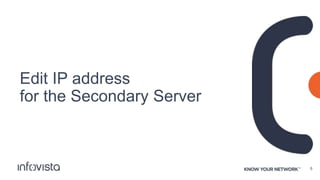Backup and Restore SALSA to a Secondary Server with a different IP address
- 1. Backup and Restore SALSA to a secondary server with different IP address Application Performance Orchestration Oscar O. Irigoyen, PhD
- 3. General Steps, Backup & Restore Procedure for SALSA server 1. Backup SALSA Files and Folders in Primary Server 1. opt/salsa/ipboss/server/domains/uni_boss/config/__active__.ipm uniconf (uniboss) 2. opt/salsa/uniboss/apacheDS/instances/default/partitions/ipanem a (whole folder, users, groups and passwords) 3. opt/salsa/ipboss/server/domains/<Domain names> (whole folder, users, groups and passwords) 4. opt/salsa/ipboss/server/postgresql/bin/backup_file.txt (dashboard configuration through script below) • /opt/salsa/ipboss/server/postgresql/bin/./pg_dump -c -C -f backup_file.txt - T *.*_data_*_data_* -T *.*_connectivity_data_*_* -T *.*_history_data_*_* -- exclude-table-data=*.partition_log --exclude-table-data=*.partition_stats -h 127.0.0.1 -p 5432 -U ipm_root -W default • Password: (The password can be provided by an Infovista representative) 2. Edit IP addresses or host names for the Secondary Salsa Server 1. __active__.ipmuniconf (domains, ipboss servers, VistaMart servers, IVserver runtime, ipreporter) 2. __active__.ipmconf (“Agent IP address” –secondary server in each domain) 3. Transfer files to secondary server 4. Restore Files and Folders in Secondary Server, respecting same file paths 1. Stop SALSA services 2. opt/salsa/ipboss/server/domains/uni_boss/config/__active__.ipmuniconf • chown infovista:infovista __active__.ipmuniconf 3. opt/salsa/unboss/apacheDS/instances/default/partitions/ipanema (whole folder) • chown –R infovista:infovista /ipanema 4. opt/salsa/ipboss/server/domains/<Domain names> (whole folders) • chown –R infovista:infovista /<Domain name> 5. Restart SALSA services (or reboot the server) 6. Disable/Enable the domains 7. Restart SALSA service 8. Verify Domains, Users and User Groups Configuration 9. opt/salsa/ipboss/server/postgresql/bin/backup_file.txt • chown infovista:infovista backup_file.txt • /opt/salsa/ipboss/server/postgresql/bin/./psql -h 127.0.0.1 -p 5432 -U ipm_root -W -d template1 -f backup_file.txt • Password: (The password can be provided by an Infovista representative) • Restart SALSA services 10. Verify SSL and Security configurations End of the Backup & Restore Procedure 3
- 5. Backup SALSA Files and Folders in Primary Server 5
- 6. Salsa Backup Files and Folders • Save the uniboss file below • opt/salsa/ipboss/server/domains/uni_boss/config/__active__.ipmuniconf • Save the user/groups/passwords folder (uniboss) • opt/salsa/unboss/apacheDS/instances/default/partitions/ipanema • Save the domains folders for each domain in the path below • opt/salsa/ipboss/server/domains/<Domain names> • Domain configuration is in the file: ipboss/server/domains/Contoso/config/__active__.ipmconf • Save the dashboard (SSl Opt and Security) configuration by running the backup script • opt/salsa/ipboss/server/postgresql/bin/backup_file.txt • See details in next slide 6
- 7. Detail of Dashboard Backup • Ensure that postgresql is up and running on primary server • Run the script in the following path: • /opt/salsa/ipboss/server/postgresql/bin/./pg_dump -c -C -f backup_file.txt -T *.*_data_*_data_* -T *.*_connectivity_data_*_* -T *.*_history_data_*_* --exclude- table-data=*.partition_log --exclude-table-data=*.partition_stats -h 127.0.0.1 -p 5432 -U ipm_root -W default • This script will prompt you for the ipm_root user's password (-W option) • (The password can be provided by an Infovista representative) • It will generate a file called backup_file.txt in the current directory • opt/salsa/ipboss/server/postgresql/bin/backup_file.txt 7
- 8. Edit IP address for the Secondary Server 8
- 9. Edit __active__.ipmuniconf (uniboss) • Edit IP addresses (can be hostnames, except the SNMP IP addresses) • domains • ipboss servers • VistaMart servers • IVserver runtime • ipreporter • Folder • opt/salsa/ipboss/server/domains/uni_boss/config/__active__.ipmuniconf • Only this file 9
- 10. Edit __active__.ipmconf (each domain) • Edit IP address (can be host names) • “Agent IP address” • For each domain • Folders • ipboss/server/domains/Contoso/config/__active__.ipmconf • For each domain 10
- 11. Restore Files and Folders in Secondary Server 11
- 12. Files and Folders in Secondary Server (already edited) • Transfer the files and folders in the secondary server • Restore the files and folders in the secondary server as follows in the next slides 12
- 13. Restore uniboss __active__.ipmuniconf configuration • Stop SALSA services • CentOS 7 • systemctl stop salsa* • RHEL 6 • /etc/init.d/salsa stop • Copy and paste the backup uniboss configuration file __active__.ipmuniconf in the path below • opt/salsa/ipboss/server/domains/uni_boss/config/__active__.ipmuniconf • Change the <newOwner>:<newGroup> if needed to infovista:infovista • ls –l (command to verify owner and group) • chown infovista:infovista __active__.ipmuniconf (command to change owner and group) 13
- 14. Restore uniboss users and user groups and passwords folder • Copy and paste the backup of the users/groups/passwords folder “ipanema” in the path below • opt/salsa/unboss/apacheDS/instances/default/partitions/ipanema (whole folder) • Change the <newOwner>:<newGroup> if needed to infovista:infovista • ls –l (command to verify owner and group) • chown –R infovista:infovista /Ipanema (command to change owner and group) 14
- 15. Restore ipboss Domains folders configuration • Copy and paste the backup domains folders in the following path • opt/salsa/ipboss/server/domains/<Domain names> (whole folders) • Change the <newOwner>:<newGroup> if needed to infovista:infovista • ls –l (command to verify owner and group) • chown –R infovista:infovista /<Domain name> (command to change owner and group for each domain) • Restart all the Salsa services or reboot the server • CentOS 7 • systemctl stop salsa* • systemctl start salsa* • RHEL 6 • /etc/init.d/salsa stop • /etc/init.d/salsa start 15
- 16. Disable and Enable the Domains • Verify you can access to the secondary SALSA platform with the login and password of the primary SALSA platform • Disable all the Domains • Open SALSA portal • Verify the Domain Server and Domains came up in the corresponding menus • Disable all the Domains by accessing the Domains menu • Enable all the Domains • Enable all the Domains by accessing the Domains menu • Do not update Salsa configuration but at the end once you have enabled all the domains • You may have a message of server unavailable • Restart all the Salsa services or reboot the server • CentOS 7 • systemctl restart salsa* • RHEL 6 • /etc/init.d/salsa restart • After enabling the domains you will have the corresponding configurations (except the dashboard configurations) of all the domains 16
- 17. Verify the Secondary SALSA Server Configuration • Verify in the secondary SALSA platform that the management groups and users are correctly configured as in the primary server. Try different users and passwords (e.g. administrator). • Verify the configurations of each domain are corrected configured in the secondary server for example: • Sites • Services • Application Groups 17
- 18. Restore Dashboard configuration • Ensure that postgresql is up and running on secondary server • Copy and paste the backup dashboard config file in the following path • opt/salsa/ipboss/server/postgresql/bin/backup_file.txt • Change the <newOwner>:<newGroup> if needed to infovista:infovista • ls –l (command to verify owner and group) • chown infovista:infovista backup_file.txt (command to change owner and group) • Run the script in the following path: • /opt/salsa/ipboss/server/postgresql/bin/./psql -h 127.0.0.1 -p 5432 -U ipm_root -W -d template1 -f backup_file.txt • This script will prompt twice you for the ipm_root user's password (-W option) • (The password can be provided by an Infovista representative) • Some error messages may be displayed when importing some tables, just ignore them • All your domains from Salsa should include the SSL optimization and Security configurations • End of the Backup and Restore procedure 18
- 19. Verify the Secondary SALSA Server Configuration • Verify the SSL Optimization and Security configurations are present in each of the domains, for example: • SSL proxy • SSL server • IPsec concentrators 19
- 20. Watch the video • https://www.youtube.com/watch?v=BCIJw2673lw 20
Editor's Notes
- #2: Hi, I’m <first name> < last name >, <Title> at InfoVista. It’s a pleasure for me to be here with you to introduce InfoVista, and discuss how we can help communication service providers, IT-intensive enterprises and governmental organizations achieve the promise of better network performance.
- #4: !pAn3m@-t3cH
- #8: !pAn3m@-t3cH
- #19: !pAn3m@-t3cH