Basic Computer 208 part 2
Download as PPT, PDF1 like243 views
The computer as we know it today had its beginning with a 19th century English mathematics professor name Charles Babbage. He designed the Analytical Engine and it was this design that the basic framework of the computers. parts of computer
1 of 37
Downloaded 17 times













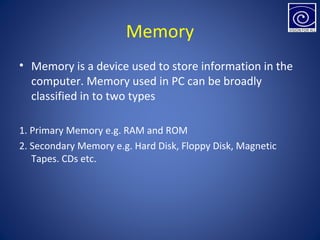

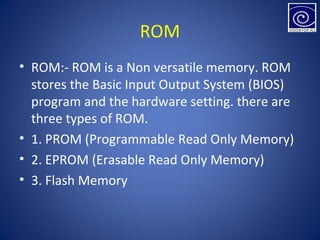






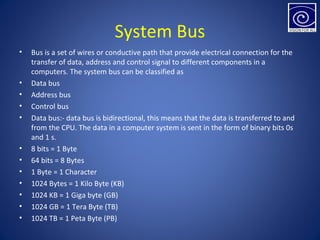










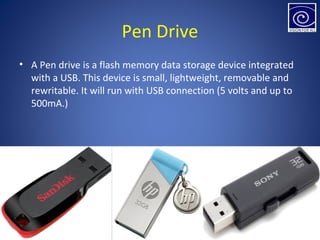



Ad
Recommended
Introduction to Computer Hardware Assembling



Introduction to Computer Hardware AssemblingRanjith Siji This document provides an overview of common computer hardware components including the monitor, keyboard, mouse, CPU components like the motherboard, processor, memory, hard drive, optical drives, and ports. It also describes how to assemble these components, ensuring proper installation of the processor, memory, drives, and connecting all cables before powering on the computer to view the BIOS screen.
Computer Basics 101 Slide Show Presentation



Computer Basics 101 Slide Show Presentationsluget Learn to identify parts of a computer, hardware and software, operate the mouse and keyboard and become familiar with the MS Windows X/P Operating System.
Computer Basics



Computer BasicsPickerington Public Library New to computers? Our presentation will help you get oriented to your PC - learn about key mouse functions, the components of your desktop, and the features of program windows.
Report-computer hardware,system, and software



Report-computer hardware,system, and softwareKarl John Piocos This document discusses computer hardware, software, and systems. It provides details on:
1) The basic components of a computer including the CPU, memory, motherboard, power supply, hard disk, and peripherals.
2) The two main parts of a computer being hardware (physical components) and software (programs and instructions). It describes different types of software.
3) Types of computers defined by their use including personal, server, and processing computers.
4) Various computer input and output devices like mice, keyboards, displays, scanners, and storage devices. It also discusses computer networks and communication.
Computer Basics



Computer Basicsnhumar Computers are made up of hardware components like processing devices, storage devices, and input/output devices. Hardware refers to the physical parts of a computer and includes components like the CPU, memory, storage drives, motherboard, video card, and ports. Software provides instructions to tell the computer what tasks to perform and includes operating systems, programming tools, and application programs for tasks like business, entertainment, and productivity. Together, hardware and software allow computers to efficiently perform a wide variety of functions across many industries.
Computer hardware



Computer hardwareChinmoy Jena A computer is an electronic device that takes input, processes it, and provides output. It works with binary digits (0s and 1s) and stores data for further processing. The main components of a computer are the motherboard, processor, memory devices like RAM and ROM, storage devices like hard drives and optical drives, power supply, input devices like keyboard and mouse, and output devices like monitors. The processor performs calculations and logical operations. Data is stored on hard drives in tracks and sectors through magnetic encoding of bits as positive and negative polarities. Optical discs like CDs and DVDs store data as lands and pits that do or do not reflect laser light during reading.
Introduction to computer Powerpoint Presentation



Introduction to computer Powerpoint PresentationJibin Sr. Plamoottukada A computer is an electronic device that processes data into information. It takes in data through input devices, processes it using components like the CPU and memory on the motherboard in the system unit, and outputs information through output devices. Storage devices like hard disks and CDs are used to store data, programs, and information for future use. Networks connect computers and enable communication and sharing of resources and information over the internet. Computers run software programs that control the computer and enable users to perform tasks. Popular personal computers include PCs, Macs, laptops, tablets, and handheld devices. Computers are used in many aspects of society like education, business, healthcare, science and more.
Basic Computer Concepts



Basic Computer ConceptsJOANA MARIE DIESTA The document discusses the various hardware components that make up a computer system. It describes the central processing unit (CPU) as the "brain" of the computer that processes data. It also explains the different types of input devices like keyboards and mice, as well as output devices like monitors and printers. Additionally, it outlines various storage devices that preserve data, such as hard disks, flash drives, and CDs/DVDs.
Operating Systems Basics



Operating Systems Basicsnishantsri The document discusses operating systems and Windows. It defines an operating system as the most important program that runs a computer and manages other programs. It describes operating system functions like recognizing input/output, tracking files, and controlling devices. It outlines four main types of operating systems and provides examples like Windows and MacOS. It explains how operating systems provide platforms for applications and manage memory, hardware, and resources. It provides details on the boot process, graphical user interfaces, desktop components like the taskbar and windows, and basic window features.
Software (4).ppt



Software (4).pptrishirvk1995 This document discusses different types of software. It defines software and describes system software and application software. System software includes the operating system, BIOS, device drivers, and utility software. It provides examples of different types of utility software. The document also discusses proprietary software, shareware, and open-source software. Application software is for general use or specific tasks like engineering. Software can be categorized based on its licensing and access to source code.
Four Functions Of A Computer



Four Functions Of A ComputerDebra M Duke This presentation describes the four basic functions of computers and identifies hardware components that specialize in each of the four functions.
Introduction to computer



Introduction to computerlina hajjar This presentation represents an introduction to computer. I used every beginning lecture in my courses "Instructional Technology" and "Computer Fundamentals and its Applications".
Computer hardware



Computer hardwareMuhammad Anees The document discusses the key components of computer hardware. It describes the motherboard as holding crucial components like the CPU, memory, and I/O connectors. The CPU carries out computer programs' instructions and performs basic arithmetic, logical, and I/O operations. RAM is a type of volatile memory that is used as the computer's main memory and loses data when powered off. The hard drive uses magnetic disks to store and retrieve digital data through rapid disk rotation. Other common hardware includes keyboards, mice, printers, speakers, USB ports, and ROM.
Basic of computer



Basic of computerMŕ ƛwešome The document describes the basic components and functions of a computer system. It explains that the monitor displays visual output, while the CPU contains the computer's processor and can be in desktop or tower cases. The document outlines different input devices like keyboards, mice, scanners, and their functions. It also discusses internal memory components like RAM and ROM that help the CPU process and store information, as well as long-term storage devices like hard disk drives. Finally, it mentions that the motherboard coordinates communication between all computer components and is essential to the computer's operation.
Laptop Basic Knowledge



Laptop Basic KnowledgeVIRENDRA SHARMA The document provides information about creating a bootable USB drive using CMD on Windows systems. It is a 12 step process that begins with opening Command Prompt as Administrator and connecting the USB drive. The user then uses the diskpart command to clean the drive and convert it to GPT format. Files from an ISO image are copied over using the xcopy command. The USB drive is then assigned a bootable flag, making it capable of booting systems to install an operating system.
Parts of a Computer



Parts of a ComputerMatt Shea The parts of a computer slideshow for grades 3-4. Includes a quiz and activity. The activity is supposed to have the students act out the parts of a computer.
*ROM is READ ONLY MEMORY - I had a typo...sorry!
Components of a computer system



Components of a computer systemMark Santos There are six key components that make up a computer system: people, procedures, hardware, software, data, and communication. People are needed to provide input and use the system. Procedures provide instructions for proper use. Hardware includes physical devices like keyboards, monitors, and storage. Software consists of programs and coding languages. Data is the raw information input and stored. Communication allows transmission of data between connected systems. All six components are necessary for a computer system to function properly.
operating system pdf



operating system pdfAnourag009 The document discusses operating systems and Windows. It defines an operating system as the most important program that manages other programs and hardware on a computer. It describes the functions of operating systems like recognizing input/output, tracking files, and controlling devices. It outlines the four main types of operating systems and discusses features of Windows like the desktop, start menu, windows, icons, and pointers used to interact with programs through a graphical user interface.
Application software



Application softwareshalivale Application software is designed to help users perform specific tasks. There are several types of application software including programming software, system software, word processing software, spreadsheet software, database software, presentation software, and multimedia software. Examples of application software include enterprise software, accounting software, office suites, and graphics software.
Different Types of Computer



Different Types of Computerlogicgate The document defines a computer as an electronic device that processes data into useful information. It notes that Charles Babbage is considered the father of computers for his work on the analytical engine in 1834. The document then discusses the main types of computers as analog, hybrid, and digital. It also categorizes computers by size as microcomputers, minicomputers, mainframe computers, and supercomputers and by function as servers, workstations, information appliances, and embedded computers. In closing, it thanks the audience.
Motherboard Components



Motherboard Componentsstooty s The document provides an overview of the main components of a computer motherboard and how they work together. It discusses the motherboard, CPU, RAM, ROM, expansion slots and boot process. The motherboard holds the processor, memory chips, input/output chips and expansion slots. It connects the components and allows them to communicate via a data bus. The CPU executes instructions from RAM and uses RAM for data processing. Expansion slots allow additional peripherals to connect to the motherboard. The boot process starts the computer and loads the operating system.
Introduction to computer software



Introduction to computer softwareElike Ikechukwu Software are programs that enable computers to perform tasks by processing instructions. There are two main types: system software like operating systems, utilities, and drivers; and application software for specific tasks like word processing, games, etc. Software can be proprietary, sold commercially, freeware, or open source. It is installed from physical media or downloaded, and some common file types are associated with applications like .doc files for Word.
Unit 1 computer concepts



Unit 1 computer conceptsMithun DSouza Unit - 1 provides an overview of the basic components that comprise a computer system including input devices, output devices, the system unit, and storage devices. It also summarizes the different generations of computers from first to fifth generation based on the underlying technology used from vacuum tubes to microchips. Finally, it briefly describes different types of computers such as personal computers, workstations, minicomputers, and supercomputers based on their size and capabilities.
Introduction to Computer



Introduction to ComputerMeg Grado A computer processes data into useful information through programmed instructions. It consists of hardware components like the CPU, keyboard, and printer, as well as software like operating systems, utility programs, and applications. The hardware is the tangible equipment, while software provides instructions to the hardware. System software controls computer operations and interfaces with hardware, while application software performs specific tasks for users. People also interact with computers as users and personnel with roles like students, technicians and teachers.
Operating systems Basics



Operating systems BasicsSherif Mousa This document discusses computer operating systems. It defines an operating system as a collection of software that manages computer hardware resources and provides common services for computer programs. It notes that operating systems are necessary because without them, every program would need full hardware specifications and drivers to run correctly. The document then outlines the history of major operating systems from the 1950s to present day, including UNIX, Mac OS, Windows, Linux, Android and iOS. It also discusses the components of an operating system and how they have evolved from early command line interfaces to modern graphical user interfaces.
Computer memory



Computer memoryXấu Điên Storage provides capacity for files and information through devices like hard disks, while memory provides working space through RAM. Primary storage includes RAM and cache for running the computer, while secondary storage is long-term storage like hard disks. RAM is volatile memory used for running programs, coming in static RAM and dynamic RAM forms. ROM is read-only memory storing basic instructions. Cache memory improves performance by storing frequently used data and instructions. Optical storage includes CDs, DVDs, and Blu-rays, while magnetic storage encompasses floppy disks and hard disks. Flash memory offers portable options like USB drives and solid-state drives.
Presentation about computer hardware



Presentation about computer hardwaremahmood saqy The document discusses computer hardware components, including both internal and external hardware. It describes input devices like keyboards and mice, as well as output devices like monitors and printers. It discusses the system unit and its internal components such as the motherboard, power supply, CPU and storage devices. The CPU contains a control unit and ALU. Secondary storage devices are described, including hard disks, optical disks, magnetic tape and flash memory.
Operating Systems



Operating SystemsMohamed Loey The document discusses different types of operating systems including desktop operating systems, server operating systems, and mobile operating systems. Desktop operating systems are recommended for personal use by different groups for reasons like ease of use, stability, and capabilities. Server operating systems are designed for multi-user environments and provide security, stability, and collaboration for applications like file sharing, web services, and email. Mobile operating systems control functions on devices like phones and tablets, with examples being Android and iOS.
motherboard.pptx



motherboard.pptxjosephreyybiosa1 The motherboard is the main circuit board inside a computer that connects all the parts together. It contains the CPU, memory, expansion slots, and connections to all other components. Key parts of the motherboard include the chipset, CPU socket, memory slots, BIOS chip, and interface connections. The motherboard provides power from the PSU and allows components like graphics cards and hard drives to connect via expansion slots to work together and form a functioning computer system.
Computer Hardware



Computer HardwareSoumit Ghosh The document discusses the various hardware components of a computer system. It describes input devices like keyboards and mice that allow entry of data, and output devices like monitors and printers that display processed information. Processing devices refer to the central processing unit (CPU) that performs computations. Storage devices like hard drives are used to permanently store programs and data. Communication devices allow connection to networks for sharing information. The system unit houses the main components connected to the motherboard, and the BIOS interfaces between hardware and software. Memory and storage are also summarized.
Ad
More Related Content
What's hot (20)
Operating Systems Basics



Operating Systems Basicsnishantsri The document discusses operating systems and Windows. It defines an operating system as the most important program that runs a computer and manages other programs. It describes operating system functions like recognizing input/output, tracking files, and controlling devices. It outlines four main types of operating systems and provides examples like Windows and MacOS. It explains how operating systems provide platforms for applications and manage memory, hardware, and resources. It provides details on the boot process, graphical user interfaces, desktop components like the taskbar and windows, and basic window features.
Software (4).ppt



Software (4).pptrishirvk1995 This document discusses different types of software. It defines software and describes system software and application software. System software includes the operating system, BIOS, device drivers, and utility software. It provides examples of different types of utility software. The document also discusses proprietary software, shareware, and open-source software. Application software is for general use or specific tasks like engineering. Software can be categorized based on its licensing and access to source code.
Four Functions Of A Computer



Four Functions Of A ComputerDebra M Duke This presentation describes the four basic functions of computers and identifies hardware components that specialize in each of the four functions.
Introduction to computer



Introduction to computerlina hajjar This presentation represents an introduction to computer. I used every beginning lecture in my courses "Instructional Technology" and "Computer Fundamentals and its Applications".
Computer hardware



Computer hardwareMuhammad Anees The document discusses the key components of computer hardware. It describes the motherboard as holding crucial components like the CPU, memory, and I/O connectors. The CPU carries out computer programs' instructions and performs basic arithmetic, logical, and I/O operations. RAM is a type of volatile memory that is used as the computer's main memory and loses data when powered off. The hard drive uses magnetic disks to store and retrieve digital data through rapid disk rotation. Other common hardware includes keyboards, mice, printers, speakers, USB ports, and ROM.
Basic of computer



Basic of computerMŕ ƛwešome The document describes the basic components and functions of a computer system. It explains that the monitor displays visual output, while the CPU contains the computer's processor and can be in desktop or tower cases. The document outlines different input devices like keyboards, mice, scanners, and their functions. It also discusses internal memory components like RAM and ROM that help the CPU process and store information, as well as long-term storage devices like hard disk drives. Finally, it mentions that the motherboard coordinates communication between all computer components and is essential to the computer's operation.
Laptop Basic Knowledge



Laptop Basic KnowledgeVIRENDRA SHARMA The document provides information about creating a bootable USB drive using CMD on Windows systems. It is a 12 step process that begins with opening Command Prompt as Administrator and connecting the USB drive. The user then uses the diskpart command to clean the drive and convert it to GPT format. Files from an ISO image are copied over using the xcopy command. The USB drive is then assigned a bootable flag, making it capable of booting systems to install an operating system.
Parts of a Computer



Parts of a ComputerMatt Shea The parts of a computer slideshow for grades 3-4. Includes a quiz and activity. The activity is supposed to have the students act out the parts of a computer.
*ROM is READ ONLY MEMORY - I had a typo...sorry!
Components of a computer system



Components of a computer systemMark Santos There are six key components that make up a computer system: people, procedures, hardware, software, data, and communication. People are needed to provide input and use the system. Procedures provide instructions for proper use. Hardware includes physical devices like keyboards, monitors, and storage. Software consists of programs and coding languages. Data is the raw information input and stored. Communication allows transmission of data between connected systems. All six components are necessary for a computer system to function properly.
operating system pdf



operating system pdfAnourag009 The document discusses operating systems and Windows. It defines an operating system as the most important program that manages other programs and hardware on a computer. It describes the functions of operating systems like recognizing input/output, tracking files, and controlling devices. It outlines the four main types of operating systems and discusses features of Windows like the desktop, start menu, windows, icons, and pointers used to interact with programs through a graphical user interface.
Application software



Application softwareshalivale Application software is designed to help users perform specific tasks. There are several types of application software including programming software, system software, word processing software, spreadsheet software, database software, presentation software, and multimedia software. Examples of application software include enterprise software, accounting software, office suites, and graphics software.
Different Types of Computer



Different Types of Computerlogicgate The document defines a computer as an electronic device that processes data into useful information. It notes that Charles Babbage is considered the father of computers for his work on the analytical engine in 1834. The document then discusses the main types of computers as analog, hybrid, and digital. It also categorizes computers by size as microcomputers, minicomputers, mainframe computers, and supercomputers and by function as servers, workstations, information appliances, and embedded computers. In closing, it thanks the audience.
Motherboard Components



Motherboard Componentsstooty s The document provides an overview of the main components of a computer motherboard and how they work together. It discusses the motherboard, CPU, RAM, ROM, expansion slots and boot process. The motherboard holds the processor, memory chips, input/output chips and expansion slots. It connects the components and allows them to communicate via a data bus. The CPU executes instructions from RAM and uses RAM for data processing. Expansion slots allow additional peripherals to connect to the motherboard. The boot process starts the computer and loads the operating system.
Introduction to computer software



Introduction to computer softwareElike Ikechukwu Software are programs that enable computers to perform tasks by processing instructions. There are two main types: system software like operating systems, utilities, and drivers; and application software for specific tasks like word processing, games, etc. Software can be proprietary, sold commercially, freeware, or open source. It is installed from physical media or downloaded, and some common file types are associated with applications like .doc files for Word.
Unit 1 computer concepts



Unit 1 computer conceptsMithun DSouza Unit - 1 provides an overview of the basic components that comprise a computer system including input devices, output devices, the system unit, and storage devices. It also summarizes the different generations of computers from first to fifth generation based on the underlying technology used from vacuum tubes to microchips. Finally, it briefly describes different types of computers such as personal computers, workstations, minicomputers, and supercomputers based on their size and capabilities.
Introduction to Computer



Introduction to ComputerMeg Grado A computer processes data into useful information through programmed instructions. It consists of hardware components like the CPU, keyboard, and printer, as well as software like operating systems, utility programs, and applications. The hardware is the tangible equipment, while software provides instructions to the hardware. System software controls computer operations and interfaces with hardware, while application software performs specific tasks for users. People also interact with computers as users and personnel with roles like students, technicians and teachers.
Operating systems Basics



Operating systems BasicsSherif Mousa This document discusses computer operating systems. It defines an operating system as a collection of software that manages computer hardware resources and provides common services for computer programs. It notes that operating systems are necessary because without them, every program would need full hardware specifications and drivers to run correctly. The document then outlines the history of major operating systems from the 1950s to present day, including UNIX, Mac OS, Windows, Linux, Android and iOS. It also discusses the components of an operating system and how they have evolved from early command line interfaces to modern graphical user interfaces.
Computer memory



Computer memoryXấu Điên Storage provides capacity for files and information through devices like hard disks, while memory provides working space through RAM. Primary storage includes RAM and cache for running the computer, while secondary storage is long-term storage like hard disks. RAM is volatile memory used for running programs, coming in static RAM and dynamic RAM forms. ROM is read-only memory storing basic instructions. Cache memory improves performance by storing frequently used data and instructions. Optical storage includes CDs, DVDs, and Blu-rays, while magnetic storage encompasses floppy disks and hard disks. Flash memory offers portable options like USB drives and solid-state drives.
Presentation about computer hardware



Presentation about computer hardwaremahmood saqy The document discusses computer hardware components, including both internal and external hardware. It describes input devices like keyboards and mice, as well as output devices like monitors and printers. It discusses the system unit and its internal components such as the motherboard, power supply, CPU and storage devices. The CPU contains a control unit and ALU. Secondary storage devices are described, including hard disks, optical disks, magnetic tape and flash memory.
Operating Systems



Operating SystemsMohamed Loey The document discusses different types of operating systems including desktop operating systems, server operating systems, and mobile operating systems. Desktop operating systems are recommended for personal use by different groups for reasons like ease of use, stability, and capabilities. Server operating systems are designed for multi-user environments and provide security, stability, and collaboration for applications like file sharing, web services, and email. Mobile operating systems control functions on devices like phones and tablets, with examples being Android and iOS.
Similar to Basic Computer 208 part 2 (20)
motherboard.pptx



motherboard.pptxjosephreyybiosa1 The motherboard is the main circuit board inside a computer that connects all the parts together. It contains the CPU, memory, expansion slots, and connections to all other components. Key parts of the motherboard include the chipset, CPU socket, memory slots, BIOS chip, and interface connections. The motherboard provides power from the PSU and allows components like graphics cards and hard drives to connect via expansion slots to work together and form a functioning computer system.
Computer Hardware



Computer HardwareSoumit Ghosh The document discusses the various hardware components of a computer system. It describes input devices like keyboards and mice that allow entry of data, and output devices like monitors and printers that display processed information. Processing devices refer to the central processing unit (CPU) that performs computations. Storage devices like hard drives are used to permanently store programs and data. Communication devices allow connection to networks for sharing information. The system unit houses the main components connected to the motherboard, and the BIOS interfaces between hardware and software. Memory and storage are also summarized.
04 connector and components



04 connector and componentsAshik Iqbal The document discusses various computer components and ports used to connect peripheral devices to computers. It describes serial and parallel ports, PS/2 ports, USB ports, FireWire ports, internal hard drive controllers including IDE, EIDE, Ultra, and SCSI, as well as CD-ROM, DVD, floppy drives, tape backups, modems, and network interface cards. It also covers system resources like interrupts, DMA channels, I/O addresses, and portable computing devices such as notebooks, PCMCIA cards, docking stations, and infrared and wireless technologies.
Presentacion pujol



Presentacion pujolDylan Real G The motherboard is the most important component of a computer and functions as the main circuit board that integrates and coordinates all other computer elements. It contains connectors for the processor, RAM, BIOS, expansion slots, ports, and power supply. The motherboard must perform physical connections, power management and distribution, data communication, timing synchronization, and system monitoring and control. Common motherboard types include AT, ATX, and variants designed for specific AMD or Intel processors.
Components Of Motherboard or Parts of Motherboard



Components Of Motherboard or Parts of Motherboardzatkespruha VARIOUS PARTS OF MOTHERBOARD OR INFORMATION OF COMPONENTS OF MOTHERBOARD.
Motherboard



MotherboardKenneth Sarboda The document discusses the key components and functions of a computer motherboard. It describes how the motherboard connects and allows communication between the CPU, memory, drives, and other peripherals. It provides details on common motherboard components like the chipset, CPU socket, memory slots, BIOS, and expansion slots. The document also covers motherboard specifications, compatibility considerations, and popular motherboard manufacturers.
Internal components storage devices



Internal components storage devicesEdz Gapuz The document summarizes key internal computer components including motherboards, CPUs, cooling systems, memory modules, and adapter cards. It also discusses storage devices like hard drives, optical drives, and flash drives. Finally, it covers internal and external cables, ports, input/output devices, and system resources like interrupts, I/O addresses, and direct memory access.
The system unit ch # 4



The system unit ch # 4Rana Usman Sattar The document provides information about the main components that make up a computer system unit. It discusses the system unit case, motherboard, processor, memory, ports, expansion slots, cooling systems, and other internal parts. The motherboard contains the processor and memory and connects other components through expansion slots. The processor interprets and executes instructions with help from the control unit and arithmetic logic unit. Memory temporarily stores programs and data for processing.
Cisco task 1 power point



Cisco task 1 power pointTom Hanstead The document discusses various internal components of a computer. It describes the power supply which converts AC to DC power for components. The motherboard holds crucial components like the CPU and provides connections for other hardware. It discusses the northbridge and southbridge which connect different parts of the motherboard. Common storage devices include hard disk drives, solid state drives, CD/DVD drives, and memory sticks which allow portable storage.
Cisco task 1 power point



Cisco task 1 power pointTom Hanstead The document discusses various internal components of a computer. It describes the power supply which converts AC to DC power for components. The motherboard holds crucial components like the CPU and provides connections. It has a northbridge which connects to the CPU and southbridge which connects to other buses and ports. Common motherboard components are the CPU, BIOS, and RTC. RAM temporarily stores running programs, while ROM permanently stores basic functions. Storage devices include hard disk drives, CD/DVD drives, memory sticks, and solid state drives. Peripherals are external devices like keyboards, mice, speakers, displays, and storage devices that connect to the computer.
LDC Seminar Hardware.ppt



LDC Seminar Hardware.pptkoodalcsc The document provides an introduction to the basic components of a personal computer system, including hardware and software. It describes the main hardware components such as the computer case, power supply, motherboard, CPU, memory, storage devices, ports, and cables. The case protects internal components and needs to provide sufficient cooling. The power supply converts AC to DC power. The motherboard contains the CPU, memory, expansion slots, and connectors. Software includes the operating system and applications.
06. System unit of computer



06. System unit of computerTimesRide The document summarizes the key internal and external components of a computer system. It describes the motherboard as the main circuit board that holds the CPU and connects all other components. The CPU processes instructions using RAM for temporary storage and ROM for permanent storage of startup instructions. Other components described are hard drives for long-term storage, expansion cards for additional functions, power supply for electricity, and input/output ports and drives for connecting to other devices and media.
PC hardware components ppt slide_week2.ppt



PC hardware components ppt slide_week2.pptvimala elumalai The document provides an overview of the major hardware components of a computer system, including the central processing unit (CPU), auxiliary storage, input devices, and output devices. It describes the functions of the CPU's arithmetic logic unit (ALU) and control unit. It also discusses the motherboard, main memory technologies like RAM and ROM, expansion slots, input/output ports, storage devices, and other key components inside the system unit.
The system unit



The system unitUniversity Institute of Management sciences The system unit contains the main electronic components of a computer. It includes a metal or plastic case, motherboard, processor, memory, ports, and expansion slots. The processor fetches and executes instructions using its control unit and ALU. It relies on memory, registers, buses, and a system clock to function. Heat sinks and fans help keep components cool during operation.
Components of laptop.pptx



Components of laptop.pptxSairish khokhar the ppt shows the inner images of components of laptop along with their functions. which can help beginners to understand the working of laptop. and how could they modify it.
06. system unit computer



06. system unit computerTimesRide The document summarizes the major internal and external components of a typical computer system. It describes the system unit/case and motherboard as housing the central components. The motherboard connects the processor, memory, storage, ports and expansion slots. Key internal components are then explained in more detail, including the CPU, RAM, hard drive, optical drives, and power supply. External components such as ports, buttons and connectors are also outlined. The document provides a high-level overview of the basic parts that make up a computer system.
Technical



Technicalbradjohnson21 The technical presentation covered several topics related to computer hardware components including the CPU, memory types, adapter cards, and storage devices. The CPU executes stored instructions and its speed is measured in hertz. RAM is used for temporary storage while the computer is on and ROM contains startup instructions. Storage devices include hard drives for permanent storage measured in gigabytes, floppy drives for small storage, and optical drives for CDs, DVDs, and Blu-ray discs.
CS 3112 - First Assignment -Mark Bryan F. Ramirez/BSCS-3E



CS 3112 - First Assignment -Mark Bryan F. Ramirez/BSCS-3EMark Bryan Ramirez This document summarizes key components and concepts related to computer hardware and architecture. It describes how the internal components of a computer are physically connected via the motherboard. It then explains the concepts of computer architecture, including instruction set architecture, microarchitecture, and system design. Finally, it defines and discusses several important computer terms, such as motherboard, bus, local area network, and network server.
CS 3112



CS 3112Mark Bryan Ramirez This document summarizes key components and concepts related to computer hardware and architecture. It describes how the internal components of a computer are physically connected via the motherboard. It then explains the concepts of computer architecture, including instruction set architecture, microarchitecture, and system design. Finally, it defines and discusses several important computer terms, such as motherboard, bus, local area network, and network server.
Ad
More from C L GUPTA EYE INSTITUTE MORADABAD UTTER PRADESH (20)
Astigmatism 



Astigmatism C L GUPTA EYE INSTITUTE MORADABAD UTTER PRADESH astigmatism
AstigmatismAstigmatism Walter Huang, ODWalter Huang, OD Yuanpei UniversityYuanpei University Department of OptometryDepartment of Optometry
2. DefinitionDefinition When parallel rays of light enter the eyeWhen parallel rays of light enter the eye ((with accommodation relaxedwith accommodation relaxed) and do) and do notnot come to a single point focus on or nearcome to a single point focus on or near the retinathe retina
3. OpticsOptics Power in thePower in the horizontalhorizontal plane projects aplane projects a verticalvertical focal line imagefocal line image Power in thePower in the verticalvertical plane projects aplane projects a horizontalhorizontal focal line imagefocal line image
4. OpticsOptics Refraction of light taking place at a toricRefraction of light taking place at a toric surface: the conoid of Sturmsurface: the conoid of Sturm
Tonometry ppt



Tonometry pptC L GUPTA EYE INSTITUTE MORADABAD UTTER PRADESH TONOMETRY • Tonometry is the procedure performed to determine the intraocular pressure (IOP).
3. CLASSIFICATION TONOMETRY DIRECT INDIRECT Indentation Applanation Manometer
4. APPLANATION Contact Non-contact Goldmann Perkins Air-puff Pulse air
5. INDENTATION TONOMETER • It is based on fundamental fact that plunger will indent a soft eye more than hard eye. • The indentation tonometer in current use is that of Schiotz . • It was devised in 1905 and continued to refine it through 1927.
6. PROCEDURE • Patient should be anaesthetising with 4% lignocaine or 0.5% proparacaine. • with the patient in supine position, looking up at a fixation target while examiners separates the lids and lower the tonometer plate to rest on the cornea so that plunger is free to move. •
Slit lump biomicroscope



Slit lump biomicroscopeC L GUPTA EYE INSTITUTE MORADABAD UTTER PRADESH . Introduction Biomicroscope derives its name from the fact that it enables the practitioner to observe the living tissue of eye under magnification. It not only provides magnified view of every part of eye but also allows quantitative measurements and photography of every part for documentation.
3. • The lamp facilitates an examination which looks at anterior segment, or frontal structures, of the human eye, which includes the –Eyelid –Cornea –Sclera –Conjunctiva –Iris –Aqueous –Natural crystalline lens and –Anterior vitreous.
4. Important historical landmarks De Wecker 1863 devised a portable ophthalmomicroscope . Albert and Greenough 1891,developed a binocular microscope which provided stereoscopic view. Gullstrand ,1911 introduced the illumination system which had for the first time a slit diapharm in it Therefore Gullstrand is credited with the invention of slit lamp.
anatomy of sclera 



anatomy of sclera C L GUPTA EYE INSTITUTE MORADABAD UTTER PRADESH 1. Introduction Gross anatomy Layers Blood supply, drainage and nerve supply
2. INTRODUCTION • Sclera forms posterior 5/6th of external tunic , connective tissue coat of eyeball. • it continues with duramater and cornea • Its whole surface covered by tenon’s capsule • Anteriorly covered by- bulbar conjunctiva • Inner surface lies in contact with choroid • With a potential suprachoroidal space in between
3. Equa THICKNESS OF SCLERA
4. • Thickness varies with individual, with age • Thinner- children, elder, F> M • Thickest posteriorly • Gradually becomes thinner when traced anteriorly • Thin at insertion of extraocular muscle
Pupil ppt



Pupil pptC L GUPTA EYE INSTITUTE MORADABAD UTTER PRADESH The pupil is an opening located in the center of the iris that allows light to enter the retina. • Its function is to control the amount of light entering the eye and it does this via contraction (miosis) and dilation (mydriasis) under the influence of the autonomic nervous system
3. • The iris is a contractile structure, consisting mainly of smooth muscle, surrounding the pupil. Light enters the eye through the pupil, and the iris regulates the amount of light by controlling the size of the pupil.
4. The iris contains two groups of smooth muscles: a circular group called the sphincter pupillae. and a radial group called the dilator pupillae.
5. Parasympathetic pathway • First Order – Retina to Pretectal Nucleus in B/S (at level of Superior colliculus) Second Order – Pretectal nucleus to E/W nucleus (bilateral innervation!) Third Order – E/W nucleus to Ciliary Ganglion Fourth Order – Ciliary Ganglion to Sphincter pupillae (via short ciliary nerves) • • •
anatomy And Physiology of tear film 



anatomy And Physiology of tear film C L GUPTA EYE INSTITUTE MORADABAD UTTER PRADESH The tear film constitutes Three layers :- An outermost lipid (oily) layer An aqueous (watery) layer that makes up 90% of the tear film volume; and A mucin layer that coats the corneal surface.
3. To form smooth optical surface on cornea. To keep the surface of cornea & conjunctiva moist It serve as lubricant It transfer oxygen Provide antibacterial action Wash debris out It provides a pathway for WBC in case of injury
4. Functions of lipid layer Retards evaporation of tear film Prevents the overflow of tears
5. Function of Aqueous Layer Flushes, buffers and lubricates the corneal surface Delivers oxygen and other nutrients to the corneal surface Wash out debris Delivers antibacterial enzymes and antibodies such as lysozyme.
6. Functions of Mucin Layer Spreads tears over corneal surface. Protects the cornea against foreign substances . Makes corneal surface smooth by filling in surface irregularities
cornea and layers 



cornea and layers C L GUPTA EYE INSTITUTE MORADABAD UTTER PRADESH Introduction Transparent,avascular,watch-glass like structure. Forms 1/6th part of outer fibrous coat (Sclera) It is the major refracting surface of the eye
3. Dimensions + Avg horizontal dia =11.75 mm (ant surface) + Avg vertical dia = 11 mm (ant surface ) + Avg dia (post surface)= 11.5 mm + Thickness(centre) =0.52mm + Thickness(peripheral) = 0.67mm + Radius of curvature (ant surface) = 7.8mm + Radius of curvature (post surface)= 6.5mm + Refractive power (ant surface) = +48D + Refractive power(post surface)= - 5D + R.I = 1.376
4. Histology + Epithelium + Bowman’s membrane + Stroma + Dua’s layer + Descemet’s membrane + Endothelium
5. Epithelium + Made up of stratified squamous epithelium + Thickness - 50-90 um + 5-6 layers of cells + Regenerative, entire epithelial layer is replaced every 6-8 days + Made up of 3 types of cells - basal,wing, flattened cells + Cells are attached by to each other by means of desmosomes & maculi occludents
6. Bowman’s membrane + Acellular,Non regenerative + Made up of condensed collagen fibrils. + Thickness - 12um + Resistant to infection & injury.
Limbus



LimbusC L GUPTA EYE INSTITUTE MORADABAD UTTER PRADESH LIMBUS… • The limbus forms the border between the transparent cornea and opaque sclera, contains the pathways of aqueous humour outflow, and is the site of surgical incisions for cataract and glaucoma
2. Anatomical Limbus: Circumcorneal transitional zone of the conjunctivocorneal & corneoscleral junction Conjunctivo-corneal junction: • Bulbar conjunctiva is firmly adherent to underlying structures • Substantia propria of the conjunctiva stops here but its epithelium continues with that of the cornea. Sclero-corneal junction: • Transparent corneal lamellae become continuous • With the oblique, circular and opaque fibres of sclera
3. CONTINUE…. • In the area near limbus, the conjunctiva, tenon’s capsule & the episcleral tissue are fused into a dense tissue which is strongly adherent to corneo scleral junction.It is preferred site for obtaining a firm hold of the eyeball during ocular surgery. • The limbus is a common site for the occurrence of corneal epithelial neoplasm. • The Limbus contains radially oriented fibrovascular ridge known as the palisades of Vogt that may harbour a stem cell population. The palisades of Vogt are more common in the superior and inferior quadrants around the eye
anatomy And Physiology of lacrimal secretions 



anatomy And Physiology of lacrimal secretions C L GUPTA EYE INSTITUTE MORADABAD UTTER PRADESH Diagnosis, Management, and Surgery by Adam J. Cohen, Michael Mercandetti & Brian G. Brazzo. The dry eye , a practical approach by Sudi Patel & Kenny J Blades. Jack J Kanski’s clinical ophthalmology Clinical Anatomy of the Eye by Richard S. Snell & Michael A. Lemp.
3. It is concerned with the tear formation & transport. Lacrimal passage includes : Lacrimal gland Conjunctival sac Lacrimal puncta Lacrimal canaliculi Lacrimal sac Nasolacrimal duct
4. The following components of the lacrimal apparatus are discussed : Embryology Osteology Secretory system Excretory system Physiology
5. Ectodermal origin Solid epithelial buds(first 2 months) Supero
extra ocular muscles 



extra ocular muscles C L GUPTA EYE INSTITUTE MORADABAD UTTER PRADESH Extraocular musles(EOM) They are six in number Four recti: Superior rectus Inferior rectus Medial rectus Lateral rectus Two oblique muscles: Superior oblique Inferior oblique
3. SUPERIOR RECTUS MUSCLE . Origin Superior part of common annular tendon of Zinn Course Passes anterolaterally beneath the levator At 23 degrees with the globe ‘s AP axis Pierces Tenon s capsule Insertion into sclera by flat tendinous 10 mm broad insertion 7.7 mm behind sclero-corneal junction. 42 mm long 9 mm wide
4. Nerve supply Sup division of 3rd N Blood Supply Lateral Muscular br. of Ophthalmic A APPLIED: SR loosely bound to LPS muscle. • During SR resection- eyelid may be pulled forward narr owing palpebral fissure • In hypotropia pseudoptosis may be present Origin of SR and MR are closely attached to the dural sheat h of the optic nerve pain during upward & inward movements of the globe in RETROBULBAR NEURITIS
Diseases of sclera 



Diseases of sclera C L GUPTA EYE INSTITUTE MORADABAD UTTER PRADESH Diseases of sclera
2. anatomy • Sclera posterior 5/6th opaque part of the external fibrous tunic of the eyeball.
3. • outer surface }covered by Tenon's capsule. • anterior part } covered by bulbar conjunctiva.
4. Its inner surface lies in contact with choroid with a potential suprachoroidal space in between
5. Thickness of sclera. • thinner }children and in females Sclera • thickest} posteriorly (1mm) • gradually becomes thin when traced anteriorly. • thinnest } insertion of extraocular muscles (0.3 mm). • Lamina cribrosa is a sieve-like sclera from which fibres of optic nerve pass.
6. Apertures of sclera • Anterior • Anterior ciliary vessels • Middle • four vortex veins (vena verticosae) • Posterior • Optic nerve • Long & short ciliary nerves
7. Layers of sclera sclera episclera Sclera proper Lamina fusca thin, dense vascularised layer of connective tissue fibroblasts, macrophages and lymphocytes avascular structure dense bundles of collagen fibres. innermost blends with suprachoroidal and supraciliary laminae of the uveal tract. brownish in colour presence of pigmented cells.
Corneal transparency 



Corneal transparency C L GUPTA EYE INSTITUTE MORADABAD UTTER PRADESH Main physiologic function of cornea is to act as a major refracting medium, so that a clear retinal image is formed. • Normal corneal transparency is result of • 1.anatomical factor such as uniform and regular arrangement of corneal epithelium, peculiar arrangement of corneal lamella and corneal vascularity 2.Physiological factor [ie] relative state of corneal dehydration.
3. • Therefore, any process which upsets the anatomy or physiology of cornea will cause LOSS OF TRANSPARENCY to some degree.
4. FACTORS AFFECTING CORNEAL TRANSPARENCY • CORNEAL EPITHELIUM &TEAR FLIM • ARRANGEMENT OF STROMAL LAMELLA • CORNEAL VASCULARIZATION • CORNEAL HYDRATION • CELLULAR FACTORS AFFECTING TRANSPARENCY
Conjunctiva anatomy and physiology 



Conjunctiva anatomy and physiology C L GUPTA EYE INSTITUTE MORADABAD UTTER PRADESH CONJUNCTIVA: ANATOMY , PHYSIOLOGY, SYMPTOMATOLOGY AND CLASSIFICATION Pranay Shinde DNB Resident Deen Dayal Upadhyay Hospital,New Delhi
2. ANATOMY It is the mucous membrane covering the under surface of the lids and anterior part of the eyeball upto the cornea.
3. Parts of conjunctiva • Palpebral; covering the lids—firmly adherent. • Forniceal; covering the fornices—loose—thrown into folds. • Bulbar; covering the eyeball—loosely attached except at limbus.
4. Palpebral conjunctiva • Subtarsal sulcus 2mm from posterior edge of the lid margin. • Richly vascular. • Extremely thin. • Strongly bound to the tarsal plate.
5. Palpebral conjunctiva is subdivided into three parts: 1)Marginal 2)Tarsal 3)Orbital
6. Conjunctival fornices • Transitional region between palpebral and bulbar conjunctivae. • Superior fornix 10 mm from limbus. • Inferior fornix 8 mm from limbus. • Lateral fornix 14mm from limbus. • Medially absent. • Ducts of lacrimal glands open into lateral part of superior fornix.
Color vision deficiency and ishiharas test 



Color vision deficiency and ishiharas test C L GUPTA EYE INSTITUTE MORADABAD UTTER PRADESH q Colour Vision Deficiency Presented by : Optometrist (intern) Asma Al-Jroudi Saudi Arabia, Riyadh, King Abdulaziz University Hospital 30 Dec 14
2. • What Is Color Vision Deficiency? • Causes Of Color Vision Deficiency • Types Of Color Vision Deficiency • Tretments Of Color Vision Deficiency • Ishihara’s Test • Conclousion
3. What is Colour Blindness? • Color blindness, or color vision deficiency, is the inability or decreased ability to see color, or perceive color differences, under normal lighting conditions. •This condition results from an absence of color- sensitive pigment in the cone cells of the retina, the nerve layer at the back of the eye.
4. What is Colour Blindness? • Cones are the coulored light receptors in back of the eye: Red light receptors, Blue light receptors and Green light receptors. • Colour blindness occurs when one or more of the cone types are defected.
5. Causes of Color Blindness • Genetic: Many more men are affected than women. • Acquired : Chronic illness, Accidents, Medications and Age.
Anatomy of eye 



Anatomy of eye C L GUPTA EYE INSTITUTE MORADABAD UTTER PRADESH ANATOMY & PHYSIOLOGY Lecturer: Tatyana V. Ryazantseva
2. Outer eye: Eyelids The eyelids fulfill two main functions: protection of the eyeball secretion, distribution and drainage of tears
3. Lid movement The levator extends from an attachment at the orbital apex to attachments at the tarsal plate and skin. ● The lids are securely attached at either end to the bony orbital margin by the medial and lateral palpebral ligaments. Trauma to the medial ligament causes the lid to flop forward and laterally, impairing function and cosmesis.
4. Innervation - Sensory innervation is from the trigeminal (fifth) cranial nerve, via the ophthalmic division (upper lid) and maxillary division (lower lid). - The orbicularis oculi is innervated by the facial (seventh) nerve. - The levator muscle in the upper lid is supplied by the oculomotor (third) nerve.
5. Blood supply and lymphatics The eyelids are supplied by an extensive network of blood vessels which form an anastomosis between branches derived from the external carotid artery via the face and from the internal carotid artery via the orbit.
6. Blood supply and lymphatics Lymphatic fluid drains into the preauricular and submandibular nodes. Preauricular lymphadenopathy is a useful sign of infective eyelid swelling (especially viral).
Anatomy and physiology of aqueous humor 



Anatomy and physiology of aqueous humor C L GUPTA EYE INSTITUTE MORADABAD UTTER PRADESH Anatomy and Physiology of Aqueous Humor Sumit Singh Maharjan
2. Anatomy
3. Angle of anterior chamber
4. Angle of the Anterior chamber
5. Gonioscopic grading of Angle
6. Aqueous Outflow system
7. Trabecular meshwork
8. Functions of Aqueous Humor • Maintenance of Intraocular pressure • Metabolic role cornea lens vitreous and retina • Optical function • Clearing function
9. Physicochemical properties • volume: 0.31ml (0.25ml in Ant. Chamber and 0.06 in post chamber) • Refractive index: 1.336 • Density: slightly greater than water, its viscocity is 1.025-1.040 • Osmotic pressure: slightly hyperosmotic to plasma by 3-5mosm/l • PH: 7.2 • Rate of formation: 2-2.5microliter/min
10. Biochemical composition • Water: 99.9% • Proteins: 5-16mg/100ml • Amino acids: aqueous/plasma concentration varies from 0.08-3.14 • Non colloidal constituents: conc. of ascorbate, pyruvate, lactate in higher am
Vitreous humour



Vitreous humourC L GUPTA EYE INSTITUTE MORADABAD UTTER PRADESH Vitreous humour
1. Vitreous Humour
2. General features Vitreous humour is an inert ,transparent , colourless, jellylike, hydrophilic gel that serves the optical functions and also acts as important supporting structures for the eyeball. The vitreous cavity is bounded by anteriorly by the lens and ciliary body and posteriorly by the retina Its weighs nearly 4g Vitreous is an extacellular material composed of approximately 99 per cent water
3. Structure The vitreous body is the largest and simplest connective tissue present as a single piece in the human body Divided into three parts- 1. The hyaloid layer or membrane 2. The cortical vitreous and 3. The medullary vitreous
Vitamins all



Vitamins allC L GUPTA EYE INSTITUTE MORADABAD UTTER PRADESH Vitamins all
1. Vitamins. Definition - Organic compound required in small amounts. Vitamin A Vitamin B1, B2, B3, B5, B6, B7, B9, B12 Vitamin D Vitamin E Vitamin K A few wordsabout each.
2. Sourcesin diet - Many plants(photoreceptors), also meat, especially liver. Fat soluble, so you can get too much, or too littleif absorption isaproblem. Vitamin A - Retinol Retinol (vitamin A) Someuses: Vision (11-cis-retinol bound to rhodopsin detectslight in our eyes). Regulating genetranscription (retinoic acid receptorson cell nuclei arepart of a system for regulating transcription of mRNAsfor anumber of genes).
Tear film



Tear filmC L GUPTA EYE INSTITUTE MORADABAD UTTER PRADESH Tear film
1. TEAR FILM
2. The outer most layer of the cornea. It is the exposed part of the eyeball. FUNCTION It provide smooth optical surface It serves to keep the surface of cornea and conjunctiva moist. It serves as a lubricant for the preocular surface and lids It transfer oxygen from the air to the cornea Prevent infection due to the presence of antibacterial substance like lysozymes,and other protein. It wash away debris and irritants Provides pathway to WBC in case of injury.
3. LAYERS OF TEAR FILM It consist of three layers: 1.Lipid layer 2.Aqueous layer 3.Mucoid layer 1.LIPID LAYER
Ad
Recently uploaded (20)
Multi-currency in odoo accounting and Update exchange rates automatically in ...



Multi-currency in odoo accounting and Update exchange rates automatically in ...Celine George Most business transactions use the currencies of several countries for financial operations. For global transactions, multi-currency management is essential for enabling international trade.
Exploring-Substances-Acidic-Basic-and-Neutral.pdf



Exploring-Substances-Acidic-Basic-and-Neutral.pdfSandeep Swamy Exploring Substances:
Acidic, Basic, and
Neutral
Welcome to the fascinating world of acids and bases! Join siblings Ashwin and
Keerthi as they explore the colorful world of substances at their school's
National Science Day fair. Their adventure begins with a mysterious white paper
that reveals hidden messages when sprayed with a special liquid.
In this presentation, we'll discover how different substances can be classified as
acidic, basic, or neutral. We'll explore natural indicators like litmus, red rose
extract, and turmeric that help us identify these substances through color
changes. We'll also learn about neutralization reactions and their applications in
our daily lives.
by sandeep swamy
Geography Sem II Unit 1C Correlation of Geography with other school subjects



Geography Sem II Unit 1C Correlation of Geography with other school subjectsProfDrShaikhImran The correlation of school subjects refers to the interconnectedness and mutual reinforcement between different academic disciplines. This concept highlights how knowledge and skills in one subject can support, enhance, or overlap with learning in another. Recognizing these correlations helps in creating a more holistic and meaningful educational experience.
Operations Management (Dr. Abdulfatah Salem).pdf



Operations Management (Dr. Abdulfatah Salem).pdfArab Academy for Science, Technology and Maritime Transport This version of the lectures is provided free of charge to graduate students studying the Operations Management course at the MBA level.
Marie Boran Special Collections Librarian Hardiman Library, University of Gal...



Marie Boran Special Collections Librarian Hardiman Library, University of Gal...Library Association of Ireland Phoenix – A Collaborative Renewal of Children’s and Young People’s Services Clare Doyle - Cork City Libraries
Presentation of the MIPLM subject matter expert Erdem Kaya



Presentation of the MIPLM subject matter expert Erdem KayaMIPLM Presentation of the MIPLM subject matter expert Erdem Kaya
Social Problem-Unemployment .pptx notes for Physiotherapy Students



Social Problem-Unemployment .pptx notes for Physiotherapy StudentsDrNidhiAgarwal Unemployment is a major social problem, by which not only rural population have suffered but also urban population are suffered while they are literate having good qualification.The evil consequences like poverty, frustration, revolution
result in crimes and social disorganization. Therefore, it is
necessary that all efforts be made to have maximum.
employment facilities. The Government of India has already
announced that the question of payment of unemployment
allowance cannot be considered in India
YSPH VMOC Special Report - Measles Outbreak Southwest US 4-30-2025.pptx



YSPH VMOC Special Report - Measles Outbreak Southwest US 4-30-2025.pptxYale School of Public Health - The Virtual Medical Operations Center (VMOC) A measles outbreak originating in West Texas has been linked to confirmed cases in New Mexico, with additional cases reported in Oklahoma and Kansas. The current case count is 795 from Texas, New Mexico, Oklahoma, and Kansas. 95 individuals have required hospitalization, and 3 deaths, 2 children in Texas and one adult in New Mexico. These fatalities mark the first measles-related deaths in the United States since 2015 and the first pediatric measles death since 2003.
The YSPH Virtual Medical Operations Center Briefs (VMOC) were created as a service-learning project by faculty and graduate students at the Yale School of Public Health in response to the 2010 Haiti Earthquake. Each year, the VMOC Briefs are produced by students enrolled in Environmental Health Science Course 581 - Public Health Emergencies: Disaster Planning and Response. These briefs compile diverse information sources – including status reports, maps, news articles, and web content– into a single, easily digestible document that can be widely shared and used interactively. Key features of this report include:
- Comprehensive Overview: Provides situation updates, maps, relevant news, and web resources.
- Accessibility: Designed for easy reading, wide distribution, and interactive use.
- Collaboration: The “unlocked" format enables other responders to share, copy, and adapt seamlessly. The students learn by doing, quickly discovering how and where to find critical information and presenting it in an easily understood manner.
LDMMIA Reiki Master Spring 2025 Mini Updates



LDMMIA Reiki Master Spring 2025 Mini UpdatesLDM Mia eStudios As of Mid to April Ending, I am building a new Reiki-Yoga Series. No worries, they are free workshops. So far, I have 3 presentations so its a gradual process. If interested visit: https://www.slideshare.net/YogaPrincess
https://ldmchapels.weebly.com
Blessings and Happy Spring. We are hitting Mid Season.
YSPH VMOC Special Report - Measles Outbreak Southwest US 5-3-2025.pptx



YSPH VMOC Special Report - Measles Outbreak Southwest US 5-3-2025.pptxYale School of Public Health - The Virtual Medical Operations Center (VMOC) A measles outbreak originating in West Texas has been linked to confirmed cases in New Mexico, with additional cases reported in Oklahoma and Kansas. The current case count is 817 from Texas, New Mexico, Oklahoma, and Kansas. 97 individuals have required hospitalization, and 3 deaths, 2 children in Texas and one adult in New Mexico. These fatalities mark the first measles-related deaths in the United States since 2015 and the first pediatric measles death since 2003.
The YSPH Virtual Medical Operations Center Briefs (VMOC) were created as a service-learning project by faculty and graduate students at the Yale School of Public Health in response to the 2010 Haiti Earthquake. Each year, the VMOC Briefs are produced by students enrolled in Environmental Health Science Course 581 - Public Health Emergencies: Disaster Planning and Response. These briefs compile diverse information sources – including status reports, maps, news articles, and web content– into a single, easily digestible document that can be widely shared and used interactively. Key features of this report include:
- Comprehensive Overview: Provides situation updates, maps, relevant news, and web resources.
- Accessibility: Designed for easy reading, wide distribution, and interactive use.
- Collaboration: The “unlocked" format enables other responders to share, copy, and adapt seamlessly. The students learn by doing, quickly discovering how and where to find critical information and presenting it in an easily understood manner.
CURRENT CASE COUNT: 817 (As of 05/3/2025)
• Texas: 688 (+20)(62% of these cases are in Gaines County).
• New Mexico: 67 (+1 )(92.4% of the cases are from Eddy County)
• Oklahoma: 16 (+1)
• Kansas: 46 (32% of the cases are from Gray County)
HOSPITALIZATIONS: 97 (+2)
• Texas: 89 (+2) - This is 13.02% of all TX cases.
• New Mexico: 7 - This is 10.6% of all NM cases.
• Kansas: 1 - This is 2.7% of all KS cases.
DEATHS: 3
• Texas: 2 – This is 0.31% of all cases
• New Mexico: 1 – This is 1.54% of all cases
US NATIONAL CASE COUNT: 967 (Confirmed and suspected):
INTERNATIONAL SPREAD (As of 4/2/2025)
• Mexico – 865 (+58)
‒Chihuahua, Mexico: 844 (+58) cases, 3 hospitalizations, 1 fatality
• Canada: 1531 (+270) (This reflects Ontario's Outbreak, which began 11/24)
‒Ontario, Canada – 1243 (+223) cases, 84 hospitalizations.
• Europe: 6,814
Ultimate VMware 2V0-11.25 Exam Dumps for Exam Success



Ultimate VMware 2V0-11.25 Exam Dumps for Exam SuccessMark Soia Boost your chances of passing the 2V0-11.25 exam with CertsExpert reliable exam dumps. Prepare effectively and ace the VMware certification on your first try
Quality dumps. Trusted results. — Visit CertsExpert Now: https://www.certsexpert.com/2V0-11.25-pdf-questions.html
How to Manage Opening & Closing Controls in Odoo 17 POS



How to Manage Opening & Closing Controls in Odoo 17 POSCeline George In Odoo 17 Point of Sale, the opening and closing controls are key for cash management. At the start of a shift, cashiers log in and enter the starting cash amount, marking the beginning of financial tracking. Throughout the shift, every transaction is recorded, creating an audit trail.
How to Subscribe Newsletter From Odoo 18 Website



How to Subscribe Newsletter From Odoo 18 WebsiteCeline George Newsletter is a powerful tool that effectively manage the email marketing . It allows us to send professional looking HTML formatted emails. Under the Mailing Lists in Email Marketing we can find all the Newsletter.
How to Customize Your Financial Reports & Tax Reports With Odoo 17 Accounting



How to Customize Your Financial Reports & Tax Reports With Odoo 17 AccountingCeline George The Accounting module in Odoo 17 is a complete tool designed to manage all financial aspects of a business. Odoo offers a comprehensive set of tools for generating financial and tax reports, which are crucial for managing a company's finances and ensuring compliance with tax regulations.
How to Set warnings for invoicing specific customers in odoo



How to Set warnings for invoicing specific customers in odooCeline George Odoo 16 offers a powerful platform for managing sales documents and invoicing efficiently. One of its standout features is the ability to set warnings and block messages for specific customers during the invoicing process.
Odoo Inventory Rules and Routes v17 - Odoo Slides



Odoo Inventory Rules and Routes v17 - Odoo SlidesCeline George Odoo's inventory management system is highly flexible and powerful, allowing businesses to efficiently manage their stock operations through the use of Rules and Routes.
One Hot encoding a revolution in Machine learning



One Hot encoding a revolution in Machine learningmomer9505 A brief introduction to ONE HOT encoding a way to communicate with machines
K12 Tableau Tuesday - Algebra Equity and Access in Atlanta Public Schools



K12 Tableau Tuesday - Algebra Equity and Access in Atlanta Public Schoolsdogden2 Algebra 1 is often described as a “gateway” class, a pivotal moment that can shape the rest of a student’s K–12 education. Early access is key: successfully completing Algebra 1 in middle school allows students to complete advanced math and science coursework in high school, which research shows lead to higher wages and lower rates of unemployment in adulthood.
Learn how The Atlanta Public Schools is using their data to create a more equitable enrollment in middle school Algebra classes.
Operations Management (Dr. Abdulfatah Salem).pdf



Operations Management (Dr. Abdulfatah Salem).pdfArab Academy for Science, Technology and Maritime Transport
Marie Boran Special Collections Librarian Hardiman Library, University of Gal...



Marie Boran Special Collections Librarian Hardiman Library, University of Gal...Library Association of Ireland
YSPH VMOC Special Report - Measles Outbreak Southwest US 4-30-2025.pptx



YSPH VMOC Special Report - Measles Outbreak Southwest US 4-30-2025.pptxYale School of Public Health - The Virtual Medical Operations Center (VMOC)
YSPH VMOC Special Report - Measles Outbreak Southwest US 5-3-2025.pptx



YSPH VMOC Special Report - Measles Outbreak Southwest US 5-3-2025.pptxYale School of Public Health - The Virtual Medical Operations Center (VMOC)
Basic Computer 208 part 2
- 2. Output DeviceOutput Device Output device are peripheral device,which are employed to get the output from the computer. Ex.- Printers,Plotters and Moniter are some examples of output device.
- 3. MonitorMonitor • The Monitor is used to display the processed result. It is the most important output device.
- 4. Monitor
- 5. Printers • The printer provides the hard copy (Printer material on a paper). • The printers can be broadly classified in two:- • Impact Printers and non impact printers • In Impact printers, there is a direct contact between the paper and the head. Eg. Dot Matrix Printer, there is no direct contact between the paper and the head called non impact printer. Eg. Ink jet Printer. .
- 6. Impact Printer Ex. Dot Matrix Printer
- 7. Ex. Ink jet Laser Printer. Non-Impact Printers
- 8. Plotter The first plotter was invented in 1953 by Remington-Rand. A plotter is a computer hardware device much like a printer that is used for printing vector graphics. Instead of toner,
- 9. Output Device Speakers Projector Headphone
- 11. System Unit • The system unit consists of many components like the motherboard, CPU, Coprocessor, Memory, System Bus, Expansion Bus slots, BIOS ROM, Chipset and other jumpers and connectors for connecting the front panel display LEDs, Power supply unit.
- 12. Motherboard • Motherboard is the main board in the computer. It holds the CPU, and the other components in a computer. It is placed safely and securely inside the computer case.
- 13. CPU (Central Processing Unit) • The Central Processing Unit is also termed as Processor is considered as the brain of the computer. It is an electronic component with millions of transistors present in them. • It is known as System unit.
- 14. Memory • Memory is a device used to store information in the computer. Memory used in PC can be broadly classified in to two types 1. Primary Memory e.g. RAM and ROM 2. Secondary Memory e.g. Hard Disk, Floppy Disk, Magnetic Tapes. CDs etc.
- 15. Primary Memory • Primary memory is used to store the program that are being currently executed and the data, which is used for processing. • The main memory in the motherboard is of two types ROM and RAM.
- 16. ROM • ROM:- ROM is a Non versatile memory. ROM stores the Basic Input Output System (BIOS) program and the hardware setting. there are three types of ROM. • 1. PROM (Programmable Read Only Memory) • 2. EPROM (Erasable Read Only Memory) • 3. Flash Memory
- 17. TYPES OF ROM
- 18. Difference Between RAM and ROM
- 19. • RAM:- RAM is a versatile memory used for storing the user data temporarily when the CPU is processing information. RAM is two types • 1. SRAM (Static RAM):- used as Cache Memory • 2. DRAM (Dynamic RAM):- used as main system memory
- 20. TYPES OF RAM SRAM:- Because the memory retains its contents as long as power is supplied-it does not have to be periodically refreshed as in DRAM. It is faster than DRAM (The contents of the memory can be read much faster), however is more expensive and is larger in size. DRAM:- Because the memory content needs to be refreshed periodically (every few milliseconds) due to leakage of electrical charge. It is slower than SRAM, but cheaper and smaller in size. Many types of DRAM 1.EDO RAM (Extended Data Out Random Access Memory) 2.SDRAM (Synchronous Dynamic Random Access Memory) 3.DDR (Double Data Rate) 4.DDR2 (Double Data Rate2) 5.DDR3 (Double Data Rate3)
- 21. CACHE MEMORY
- 22. CMOS (Complementary Metal-Oxide Semiconductor) MEMORY • CMOS :- A battery that maintains the time, date, hard disk and other configuration settings in the CMOS memory. CMOS batteries are small and are attached directly to the motherboard.
- 23. System Bus • Bus is a set of wires or conductive path that provide electrical connection for the transfer of data, address and control signal to different components in a computers. The system bus can be classified as • Data bus • Address bus • Control bus • Data bus:- data bus is bidirectional, this means that the data is transferred to and from the CPU. The data in a computer system is sent in the form of binary bits 0s and 1 s. • 8 bits = 1 Byte • 64 bits = 8 Bytes • 1 Byte = 1 Character • 1024 Bytes = 1 Kilo Byte (KB) • 1024 KB = 1 Giga byte (GB) • 1024 GB = 1 Tera Byte (TB) • 1024 TB = 1 Peta Byte (PB)
- 24. Address Bus • An address bus is a computer bus architecture used to transfer data between devices that are identified by the hardware address of the physical memory (the physical address), which is stored in the form of binary numbers to enable the data bus to access memory storage. Control Bus The control bus is used to synchronize the data between the CPU and the peripherals ;ike input or output devices or memory. It provides dialogue control for the data transfer during read or write operation to the address provided by the address bus.
- 25. • PC (Personal Computer Bus) • ISA (Industry Standard Architecture Bus) • MCA (Micro Channel Architecture Bus) • EISA (Extended Industry Standard Architecture) • VESA (Video Electronics Standard Association Bus) • PCI (Peripheral Component Interconnect Bus) Expansion Bus Slots:- Some of the Expansion bus types are:-
- 27. Power Supply • The Power Supply part is the most significant component of the computer. The power supply unit in a PC is called as Switch Mode Power Supply (SMPS). SMPS is used to convert 110V / 220V AC (Alternating Current) into 3.3V, 5V, 12V DC (Direct Current) supply. • The Integrated Chips (IC’s) like the motherboard operate with 3.3 V or 5V DC voltage. The elect mechanical components like the motor, fan etc. operate at 12V DC power supply.
- 28. Storage Device (Secondary Memory) HDD FDD CD/DVD PEN DRIVE Storage Device:- A storage device is used to store large amount of information like Operating System, application programs, data files in a computer. Some example of secondary storage device.
- 29. HDD (Hard Disk Drive) The Hard Disk Drive is a magnetic storage device. It is used to store large amount of data in a PC. The Power connector used for hard disk drive is 4 pin connector called the molex connector and 15 Pin Connector called the sata Connector. The hard disk and the power connector used for connecting hard disk are shown in the following figure:- Disk Speed:-RPM(Rotation Per Minute)
- 30. • The HDD is connected to a 40 Pin Integrated Drive Electronics (IDE) Controller on the motherboard. HDD (Hard Disk Drive) 40 Pin IDE Interface 40 Pin IDE Interface HDD With Jumper
- 31. FDD (Floppy Disk Drive) • The floppy disk is a removable disk that stores the data in a magnetic media. Floppy disk is available in various storage capacities. – 360 KB, 720 KB, 1.2 MB, 1.44 MB and 2.88 MB etc. • A four pin Berg connector is used to provide power supply to the floppy disk drive. The floppy disk drive interface has 34 pins and a twist in the cable
- 32. FDD (Floppy Disk Drive)
- 33. CD/DVD (Compact Disk/Digital Versatile Disc or Digital Video Disc) • CD:- Compact Disk can be used to store data from 650 MB to 700 MB. A compact disc is a portable storage medium that can be used to record, store and play back audio, video and other data in digital form. • DVD:- DVD (Digital Versatile Disc or Digital Video Disc) is an optical disc technology with a 4.7 GB storage capacity on a single-sided. a DVD or DVD-ROM is a disc capable of storing large amounts of data on one disc the size of a standard Compact Disc CD R/RW DVD R/RW • Blue Ray Disk 50-500 GB
- 34. Pen Drive • A Pen drive is a flash memory data storage device integrated with a USB. This device is small, lightweight, removable and rewritable. It will run with USB connection (5 volts and up to 500mA.)
- 35. • Many Storage Device are More:- Zip Drive, Tape Drive, Memory Stick etc. • Zip drive is a high density removable media which can store a maximum of 100 MB to 250 MB of data. Zip drive is developed by Iomega Corporation. • Tape drive is similar to a tape recorder, which can be used to read data and write data into a tape • Memory stick is a small card. Memory stick is a removable flash memory card. This can be used as a memory storage device in a laptop. Storage Device (Secondary Memory)
- 36. Peripheral Connectors • PS/2 Port is used for connecting PS/2 Keyboard and PS/2 Mouse • USB ports are used for connecting any type of USB device • 9 pin D type serial port is uses for connecting any serial device • 25 pin D type female port is used for connecting printers • 15 pin D type female connector is used for connecting devices like joystick.




