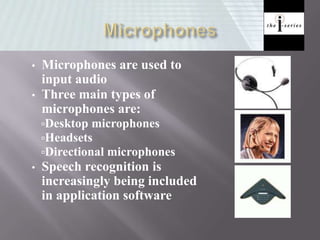BASIC COMPUTER ARCHITECTURE
- 1. INPUT DEVICES PRESENTED BY: OUTPUT DEVICES PRESENTED BY: MEMOMY PRESENTED BY: CPU PRESENTED BY:
- 2. In this presentation, we’ll discuss various input, output, and CPU(central processing unit),memory designed to meet the various needs and lifestyles of people.
- 3. Input Devices Output Devices Storage Devices
- 4. • Input device captures information and translates it into a form that can be processed and used by other parts of your computer. Keyboards Pointing devices Game controllers Scanners Styluses Microphones Digital cameras Web cams
- 5. The keyboard is the most common input device. Types of keyboards include: • Wireless • Multimedia and one-touch access • Portable keyboards for PDAs
- 7. Pointing devices are mainly used to choose and enter commands Pointing devices tend to have PS/2 connectors or USB connectors • PS/2 connector fits into a PS/2 port, which a small round socket with small holes that fit the pins on the connector • USB connectors fit into USB ports, and these are small rectangular openings on the back or front of your computer, or even on your keyboard or monitor
- 8. Various pointing devices are available Types of pointing devices: • Mouse Mechanical mouse Optical mouse Wireless mouse • Trackball • Touchpad • Pointing stick
- 9. Game controllers are used mainly to play games Types of gaming devices • Gamepads • Joysticks • Gaming wheels • Force feed
- 10. Other types of input devices include: • Scanners • Styluses • Microphones • Digital cameras • Web cams
- 11. •Scanner is a light sensitive device that helps you copy or capture images, photos, and artwork that exist on paper. Types of scanners include: Flatbed
- 12. • Stylus is an input device consisting of a thin stick that uses pressure to enter information or to click and point • Styluses are used with: PDAs Tablet PCs Graphics tablets
- 13. • Microphones are used to input audio • Three main types of microphones are: Desktop microphones Headsets Directional microphones • Speech recognition is increasingly being included in application software
- 14. Digital cameras are used to: • Download images to a computer • Post pictures to the Web • Produce videos Resolution is measured in megapixels Higher the resolution, better the image quality, but the more expensive the camera
- 15. • Web cam is a video camera that can be used to take images for uploading to the Web
- 16. Output devices take information within your computer and present it to you in a form that you can understand Main output devices: Monitors Printers Speakers
- 17. Devices with flat-panel displays • Tablet PCs • PDAs • Cellular phones • Desktop computers
- 18. CRTs Flat-panel displays Gas plasma LCD (liquid crystal display) Passive matrix Active matrix Called TFT (thin film transistor) Separate transistor for every pixel
- 19. Inkjet – most popular Makes images by forcing droplets through nozzles Top speed is 20 pages per minute Laser Forms images using an electrostatic process Prints between 3 and 30 pages per minute
- 20. Resolution of a printer is the number of dots per inch (dpi) it produces. Higher the resolution, better the image, and usually the more costly the printer
- 21. Multifunction printer: • Scan, copy, fax, and print • Can be either inkjet or laser • Cost less than buying individual units • Take up less desk space
- 22. A speaker is a device that produces computer output as sound Speakers are common devices in computer systems Examples include: • Built-in speaker • Two-device set speakers • Surround sound speakers
- 23. ALU (arithmetic logic unit) Performs calculations and comparisons (data changed) CU (control unit): performs fetch/execute cycle Functions: Moves data to and from CPU registers and other hardware components (no change in data) Accesses program instructions and issues commands to the ALU Subparts: Memory management unit: supervises fetching instructions and data I/O Interface: sometimes combined with memory management unit as Bust Interface Unit Registers Example: Program counter (PC) or instruction pointer determines next instruction for execution
- 25. Small, permanent storage locations within the CPU used for a particular purpose Manipulated directly by the Control Unit Wired for specific function Size in bits or bytes (not MB like memory) Can hold data, an address or an instruction How many registers does the LMC have?
- 26. Use of Registers Scratchpad for currently executing program Holds data needed quickly or frequently Stores information about status of CPU and currently executing program Address of next program instruction Signals from external devices General Purpose Registers User-visible registers Hold intermediate results or data values, e.g., loop counters Equivalent to LMC’s calculator Typically several dozen in current CPUs
- 27. Program Count Register (PC) Also called instruction pointer Instruction Register (IR) Stores instruction fetched from memory Memory Address Register (MAR) Memory Data Register (MDR) Status Registers Status of CPU and currently executing program Flags (one bit Boolean variable) to track condition like arithmetic carry and overflow, power failure, internal computer error
- 28. Stores values from other locations (registers and memory) Addition and subtraction Shift or rotate data Test contents for conditions such as zero or positive
- 29. Each memory location has a unique address Address from an instruction is copied to the MAR which finds the location in memory CPU determines if it is a store or retrieval Transfer takes place between the MDR and memory MDR is a two way register
- 30. ©2003 The McGraw-Hill Companies Address Data
- 34. Determined by two factors 1. Number of bits in the MAR LMC = 100 (00 to 99) 2K where K = width of the register in bits 2. Size of the address portion of the instruction 4 bits allows 16 locations 8 bits allows 256 locations 32 bits allows 4,294,967,296 or 4 GB Important for performance Insufficient memory can cause a processor to work at 50% below performance
- 35. DRAM (Dynamic RAM) Most common, cheap Volatile: must be refreshed (recharged with power) 1000’s of times each second SRAM (static RAM) Faster than DRAM and more expensive than DRAM Volatile Frequently small amount used in cache memory for high-speed access used
- 36. Non-volatile memory to hold software that is not expected to change over the life of the system Magnetic core memory EEPROM Electrically Erasable Programmable ROM Slower and less flexible than Flash ROM Flash ROM Faster than disks but more expensive Uses BIOS: initial boot instructions and diagnostics Digital cameras