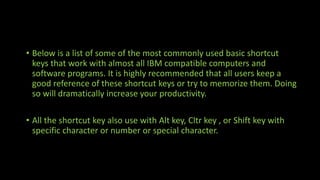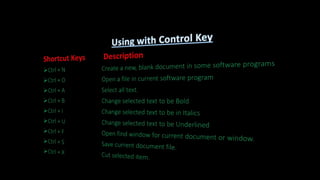Basic shortcut keys of computer or PC
- 1. Basic shortcut keys of computer Prepared by Shashikant Pabari
- 2. • Below is a list of some of the most commonly used basic shortcut keys that work with almost all IBM compatible computers and software programs. It is highly recommended that all users keep a good reference of these shortcut keys or try to memorize them. Doing so will dramatically increase your productivity. • All the shortcut key also use with Alt key, Cltr key , or Shift key with specific character or number or special character.
- 3. Short key of PC Shortcut Keys Description Alt + F File menu options in current program. Alt + E Edit options in current program Alt + Tab Switch between open programs Alt + F4 Close the currently active program Alt + Enter Open the Properties for the selected item (file, folder, shortcut, etc.)PC shortcut keys for Special Characters
- 4. Shortcut Keys Description Ctrl + N Create a new, blank document in some software programs Ctrl + O Open a file in current software program Ctrl + A Select all text. Ctrl + B Change selected text to be Bold Ctrl + I Change selected text to be in Italics Ctrl + U Change selected text to be Underlined Ctrl + F Open find window for current document or window. Ctrl + S Save current document file. Ctrl + X Cut selected item.
- 5. Shortcut Keys Description Ctrl + C Copy selected item. Ctrl + Ins Copy selected item Ctrl + V Paste Ctrl + K Insert hyperlink for selected text Ctrl + P Print the current page or document. Ctrl + Home Goes to beginning of document. Ctrl + End Goes to end of document. Ctrl + Left arrow Moves one word to the left at a time. Ctrl + Right arrow Moves one word to the right at a time. Ctrl + Esc Opens the START menu Ctrl + Shift + Esc Opens Windows Task Manager
- 6. Shortcut Keys Description Shift + Ins Paste Shift + Del Cut selected item. Shift + Home Highlights from current position to beginning of line. Shift + End Highlights from current position to end of line.
- 7. Shortcut Keys Description Home Goes to beginning of current line. End Goes to end of current line. F1 Universal Help in almost every Windows program. F2 Rename a selected file F5 Refresh the current program window
- 8. • There are many special characters that can be created using keyboard shortcuts. • Below are some of the more common and popular special characters and the keyboard shortcuts to create them. Shortcut Keys Special Character Alt + 0224 à Alt + 0232 è Alt + 0236 ì Alt + 0242 ò Alt + 0241 ñ Alt + 0228 ä Alt + 0246 ö
- 9. Shortcut Keys Special Character Alt + 0252 ü Alt + 0248 ø Alt + 0223 ß Alt + 0198 Æ Alt + 0231 ç Alt + 0191 ¿ Alt + 0176 ° (degree symbol) Alt + 0177 ± (plus/minus symbol)
- 10. Shortcut Keys Special Character Alt + 0153 ™ Alt + 0169 © Alt + 0174 ® Alt + 0128 € (Euro currency) Alt + 0162 ¢ (Cent symbol) Alt + 0163 £ (British Pound currency) Alt + 0165 ¥ (Japanese Yen currency)