basic to advance course of html and css1.ppt
Download as ppt, pdf0 likes37 views
basic to advance course of html and css1.ppt
1 of 20
Download to read offline
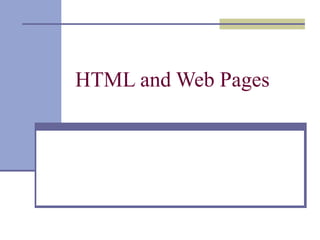
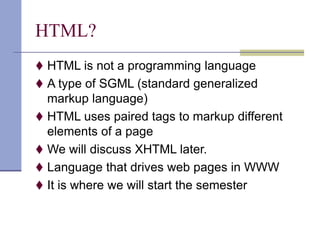


















Ad
Recommended
Html tutorial



Html tutorialHassan Nasir This document provides an introduction to HTML, including how to create basic HTML documents and use common HTML tags. It explains that HTML documents have a structure with <html>, <head>, and <body> tags. The <head> contains the <title> while the <body> holds visible content. It also describes important HTML attributes like id, title, class, and style that can be used on most tags. Meta tags are discussed for adding metadata to pages.
Html tutorial



Html tutorialFLYMAN TECHNOLOGY LIMITED This document provides an introduction to HTML, including how to create a basic HTML document, the structure of an HTML document, common HTML tags, and metadata tags. It explains that an HTML document contains <html>, <head>, and <body> tags and describes what each tag is used for. It also lists some common tags like <title>, <p>, and <h1> and explains how to open a basic HTML file in a text editor and web browser to view it. Finally, it discusses HTML meta tags which can provide metadata about the document.
Html tutorial



Html tutorialVinay Vinnu This document provides an introduction to HTML, including how to create basic HTML documents and common HTML tags. It explains that HTML documents have a basic structure of <html>, <head>, and <body> tags. The <head> contains metadata like the <title>. The <body> contains visible page content. It also describes some core HTML attributes like id, title, class, and style that can be used on most tags. Meta tags are explained as a way to provide metadata about documents.
HTML



HTMLAkash Varaiya HTML (Hypertext Markup Language) is used to create web pages. It uses tags to define headings, paragraphs, lists, links and other elements. Some key HTML tags are <html> <head> <title> <body> <h1>-<h6> <p> <ul> <ol> <li> <a> <img>. HTML pages can be written using a basic text editor and have the .html file extension. The browser interprets the HTML tags to display the structured page content.
Html - Tutorial



Html - Tutorialadelaticleanu This document provides an introduction to HTML (Hypertext Markup Language) and describes the basic structure and tags used in an HTML document. It explains that HTML documents use markup tags to define headings, paragraphs, lists and other elements. The key tags are <html> to define an HTML document, <head> for page header info like the <title>, and <body> for the visible page content. It provides examples of basic HTML documents and describes common tags like <p> for paragraphs and <h1> for headings.
Html for beginners part I



Html for beginners part IUnaib Aslam This slide is showing these headings:
HTML
What is HTML
Parts of an HTML Document
HTML Tags(Paired Tags,Singular Tags)
Attributes
Web1



Web1Sagar Ghosh This document provides an introduction to HTML and how to create basic HTML documents. It covers topics such as what HTML is, the basic structure and tags used in HTML documents, how to add text formatting, images, links and change colors. It also describes how to view HTML files locally in a browser and edit them using a text editor. Relative file paths are demonstrated for linking to other files within the same folder or other folders.
Html 1



Html 1Anmol Pant This document provides an introduction and overview of HTML (Hypertext Markup Language) for a 1999 Asian Women's Network training workshop. It covers basic HTML tags and document structure, how to create and view HTML files, adding text formatting, lists, images, links, and color customization. The document includes examples of HTML tags and attributes for headings, paragraphs, line breaks, emphasis, lists, images, links, setting colors, and specifying relative file paths for images and links.
Week 2-intro-html



Week 2-intro-htmlShawn Calvert This document provides an introduction and overview of HTML and related web technologies. It begins with an explanation of the internet and World Wide Web, then defines key concepts like URLs, DNS, IP addresses, and HTTP. It proceeds to explain the difference between server-side and client-side coding. The document then covers the basic structure of an HTML document using tags like <html>, <head>, and <body>. It defines common text-level, structural, and media tags. Finally, it discusses relative vs. absolute links and the default styling applied by browsers.
Introduction to HTML



Introduction to HTMLSeble Nigussie The document provides an overview of HTML (Hypertext Markup Language) including that it is a markup language used to define elements in a web page using tags, describes common HTML tags for headings, paragraphs, lists, links, and tables, and covers basic HTML page structure and syntax such as the <html>, <head>, <body> tags.
Html introduction by ikram niaz



Html introduction by ikram niazikram niaz HTML is a markup language used to define the structure and layout of web pages. It uses tags to describe and annotate elements within the page like headings, paragraphs, links, images, and lists. Common tags include <h1> for main headings, <p> for paragraphs, <a> for links, <img> for images, <ol> for ordered lists, and <ul> for unordered lists. HTML documents contain HTML tags and plain text to describe web pages.
Html



HtmlAlisha Kalidhar The document provides information about HTML (Hypertext Markup Language) including:
1. The structure of an HTML document includes a head and body section. The head contains metadata and the body contains the visible page content.
2. Basic HTML tags are used to structure and format text like headings, paragraphs, lists, links, and images. Attributes customize elements.
3. Tables, frames, forms, and image maps allow more advanced page layout and user input. Attributes further define elements.
POLITEKNIK MALAYSIA



POLITEKNIK MALAYSIAAiman Hud This document provides an introduction to HTML and instructions for creating basic HTML documents. It covers topics such as getting started with HTML, the basic structure and tags used in HTML documents, how to add text formatting, images, links and color styling. The document also demonstrates how to specify relative file paths for links and images and describes how to view and edit HTML files using a text editor and web browser.
2a web technology html basics 1



2a web technology html basics 1Jyoti Yadav The document provides information about HTML (Hypertext Markup Language). It discusses that HTML is the standard markup language used to create web pages. It consists of elements that tell browsers how to display content. The document also describes common HTML tags like headings, paragraphs, links, lists, and attributes that can provide additional information to elements. It explains the structure of an HTML document and provides examples of basic HTML code.
Unit 2 Internet and web technology CSS report



Unit 2 Internet and web technology CSS reportajaysahusistec RGPV Notes for unit 2 related to internet and web technology
Chapter 2 Final.pptx



Chapter 2 Final.pptxgetnet51 The document provides an overview of HTML (Hypertext Markup Language) and web page development. It defines HTML as a markup language used to describe web pages and structure documents to be displayed in a web browser. It discusses the basic HTML elements and tags used to structure content, add formatting, create links and lists, and embed images. It also covers important concepts like testing pages across browsers and platforms.
Htmlnotes 150323102005-conversion-gate01



Htmlnotes 150323102005-conversion-gate01Niraj Bharambe This document provides an introduction to HTML and teaches the basics of creating web pages using HTML. It explains key HTML elements and tags like <html>, <body>, <h1>, <p>, and <img> and how they are used to structure an HTML document and define headings, paragraphs, links and images. The document also covers HTML attributes, headings from <h1> to <h6>, empty elements like <br>, and the importance of properly opening and closing all HTML tags.
Vskills certified html5 developer Notes



Vskills certified html5 developer NotesVskills Vskills certified html5 developer Notes covers the following topics.
HTML5
Introduction
History
HTML Versions
HTML5 Enhancements
Elements, Tags and Attributes
Head and body tags
HTML Editor
Create a web page
Viewing the Source
White Space and Flow
HTML Comments
HTML Meta Tags
HTML Attributes
XHTML First Line
DTD (Document Type Declaration)
HTML5 new Doctype and Charset
Special Characters
Capitalization
Quotations
Nesting
Spacing and Breaks
HTML5 Global attributes
http://www.vskills.in/certification/Web-Development/Certified-HTML5-Developer
Introduction to HTML



Introduction to HTMLShehzad Yaqoob The document provides an introduction to HTML (Hypertext Markup Language) by defining key terms like internet, web page, website, and web browser. It explains that HTML is a language used to describe web pages and is made up of elements defined by tags. It provides examples of basic HTML tags for text formatting, paragraphs, headings, and other common elements.
Advance HTML



Advance HTMLVijaySingh790398 HTML was developed to define document structure like headings, paragraphs, and lists to share scientific information. It is now widely used to format web pages using tags. HTML is important for web development careers and skills like creating websites, becoming a web designer, optimizing website speed and performance, and understanding other languages like JavaScript and PHP. The basics of HTML include tags for headings, paragraphs, line breaks, centering content, and inserting horizontal rules. Attributes provide characteristics for elements, and common attributes are ID, title, class, and style. Formatting can be applied using bold, italics, underline, and other tags.
About html



About htmlManvigangwar HTML is a markup language used to define the structure and layout of web pages. It was created by Tim Berners-Lee in the 1980s at CERN. HTML uses tags to annotate text with semantic meaning like headings, paragraphs, lists, links etc. An HTML document contains HTML tags and elements that are interpreted by browsers to display the page.
Introduction to HTML 



Introduction to HTML Professional Guru HTML is the standard markup language for creating Web pages. HTML stands for Hyper Text Markup Language; HTML describes the structure of Web pages using markup; HTML elements are the building blocks of HTML pages; HTML elements are represented by tags; HTML tags label pieces of content
I found this website to be useful for learning several courses. Have a look at the site. Hope it helps.
http://professional-guru.com/
web technology practical file



web technology practical fileFreedomFox1 The document provides information about various HTML tags and JavaScript concepts. It includes a table of contents listing 34 topics ranging from basic HTML tags to JavaScript arrays, objects, and events. Each topic includes code examples and explanations. The document also includes a practical HTML exercise on creating a webpage with the basic skeleton and adding text to the body.
Html



Htmlyugank_gupta HTML is the standard markup language used to create web pages. It provides a structure and layout for text, images, and other content. The document explains the basic components of an HTML page, including the <head> and <body> tags, common text formatting tags, links, lists, and tables. It recommends learning HTML tags through online resources or by examining the source code of existing web pages, and emphasizes starting simply with tags like <head>, <title>, <h2>, and <p>.
Intro_Excel_FA12 Intro_Excel_FA12Intro_Excel_FA12



Intro_Excel_FA12 Intro_Excel_FA12Intro_Excel_FA12trainer310 Intro_Excel_FA12Intro_Excel_FA12Intro_Excel_FA12Intro_Excel_FA12Intro_Excel_FA12
minors-child-protection-training (1).ppt



minors-child-protection-training (1).ppttrainer310 minors-child-protection-trainingminors-child-protection-trainingminors-child-protection-trainingminors-child-protection-training
Ad
More Related Content
Similar to basic to advance course of html and css1.ppt (20)
Html - Tutorial



Html - Tutorialadelaticleanu This document provides an introduction to HTML (Hypertext Markup Language) and describes the basic structure and tags used in an HTML document. It explains that HTML documents use markup tags to define headings, paragraphs, lists and other elements. The key tags are <html> to define an HTML document, <head> for page header info like the <title>, and <body> for the visible page content. It provides examples of basic HTML documents and describes common tags like <p> for paragraphs and <h1> for headings.
Html for beginners part I



Html for beginners part IUnaib Aslam This slide is showing these headings:
HTML
What is HTML
Parts of an HTML Document
HTML Tags(Paired Tags,Singular Tags)
Attributes
Web1



Web1Sagar Ghosh This document provides an introduction to HTML and how to create basic HTML documents. It covers topics such as what HTML is, the basic structure and tags used in HTML documents, how to add text formatting, images, links and change colors. It also describes how to view HTML files locally in a browser and edit them using a text editor. Relative file paths are demonstrated for linking to other files within the same folder or other folders.
Html 1



Html 1Anmol Pant This document provides an introduction and overview of HTML (Hypertext Markup Language) for a 1999 Asian Women's Network training workshop. It covers basic HTML tags and document structure, how to create and view HTML files, adding text formatting, lists, images, links, and color customization. The document includes examples of HTML tags and attributes for headings, paragraphs, line breaks, emphasis, lists, images, links, setting colors, and specifying relative file paths for images and links.
Week 2-intro-html



Week 2-intro-htmlShawn Calvert This document provides an introduction and overview of HTML and related web technologies. It begins with an explanation of the internet and World Wide Web, then defines key concepts like URLs, DNS, IP addresses, and HTTP. It proceeds to explain the difference between server-side and client-side coding. The document then covers the basic structure of an HTML document using tags like <html>, <head>, and <body>. It defines common text-level, structural, and media tags. Finally, it discusses relative vs. absolute links and the default styling applied by browsers.
Introduction to HTML



Introduction to HTMLSeble Nigussie The document provides an overview of HTML (Hypertext Markup Language) including that it is a markup language used to define elements in a web page using tags, describes common HTML tags for headings, paragraphs, lists, links, and tables, and covers basic HTML page structure and syntax such as the <html>, <head>, <body> tags.
Html introduction by ikram niaz



Html introduction by ikram niazikram niaz HTML is a markup language used to define the structure and layout of web pages. It uses tags to describe and annotate elements within the page like headings, paragraphs, links, images, and lists. Common tags include <h1> for main headings, <p> for paragraphs, <a> for links, <img> for images, <ol> for ordered lists, and <ul> for unordered lists. HTML documents contain HTML tags and plain text to describe web pages.
Html



HtmlAlisha Kalidhar The document provides information about HTML (Hypertext Markup Language) including:
1. The structure of an HTML document includes a head and body section. The head contains metadata and the body contains the visible page content.
2. Basic HTML tags are used to structure and format text like headings, paragraphs, lists, links, and images. Attributes customize elements.
3. Tables, frames, forms, and image maps allow more advanced page layout and user input. Attributes further define elements.
POLITEKNIK MALAYSIA



POLITEKNIK MALAYSIAAiman Hud This document provides an introduction to HTML and instructions for creating basic HTML documents. It covers topics such as getting started with HTML, the basic structure and tags used in HTML documents, how to add text formatting, images, links and color styling. The document also demonstrates how to specify relative file paths for links and images and describes how to view and edit HTML files using a text editor and web browser.
2a web technology html basics 1



2a web technology html basics 1Jyoti Yadav The document provides information about HTML (Hypertext Markup Language). It discusses that HTML is the standard markup language used to create web pages. It consists of elements that tell browsers how to display content. The document also describes common HTML tags like headings, paragraphs, links, lists, and attributes that can provide additional information to elements. It explains the structure of an HTML document and provides examples of basic HTML code.
Unit 2 Internet and web technology CSS report



Unit 2 Internet and web technology CSS reportajaysahusistec RGPV Notes for unit 2 related to internet and web technology
Chapter 2 Final.pptx



Chapter 2 Final.pptxgetnet51 The document provides an overview of HTML (Hypertext Markup Language) and web page development. It defines HTML as a markup language used to describe web pages and structure documents to be displayed in a web browser. It discusses the basic HTML elements and tags used to structure content, add formatting, create links and lists, and embed images. It also covers important concepts like testing pages across browsers and platforms.
Htmlnotes 150323102005-conversion-gate01



Htmlnotes 150323102005-conversion-gate01Niraj Bharambe This document provides an introduction to HTML and teaches the basics of creating web pages using HTML. It explains key HTML elements and tags like <html>, <body>, <h1>, <p>, and <img> and how they are used to structure an HTML document and define headings, paragraphs, links and images. The document also covers HTML attributes, headings from <h1> to <h6>, empty elements like <br>, and the importance of properly opening and closing all HTML tags.
Vskills certified html5 developer Notes



Vskills certified html5 developer NotesVskills Vskills certified html5 developer Notes covers the following topics.
HTML5
Introduction
History
HTML Versions
HTML5 Enhancements
Elements, Tags and Attributes
Head and body tags
HTML Editor
Create a web page
Viewing the Source
White Space and Flow
HTML Comments
HTML Meta Tags
HTML Attributes
XHTML First Line
DTD (Document Type Declaration)
HTML5 new Doctype and Charset
Special Characters
Capitalization
Quotations
Nesting
Spacing and Breaks
HTML5 Global attributes
http://www.vskills.in/certification/Web-Development/Certified-HTML5-Developer
Introduction to HTML



Introduction to HTMLShehzad Yaqoob The document provides an introduction to HTML (Hypertext Markup Language) by defining key terms like internet, web page, website, and web browser. It explains that HTML is a language used to describe web pages and is made up of elements defined by tags. It provides examples of basic HTML tags for text formatting, paragraphs, headings, and other common elements.
Advance HTML



Advance HTMLVijaySingh790398 HTML was developed to define document structure like headings, paragraphs, and lists to share scientific information. It is now widely used to format web pages using tags. HTML is important for web development careers and skills like creating websites, becoming a web designer, optimizing website speed and performance, and understanding other languages like JavaScript and PHP. The basics of HTML include tags for headings, paragraphs, line breaks, centering content, and inserting horizontal rules. Attributes provide characteristics for elements, and common attributes are ID, title, class, and style. Formatting can be applied using bold, italics, underline, and other tags.
About html



About htmlManvigangwar HTML is a markup language used to define the structure and layout of web pages. It was created by Tim Berners-Lee in the 1980s at CERN. HTML uses tags to annotate text with semantic meaning like headings, paragraphs, lists, links etc. An HTML document contains HTML tags and elements that are interpreted by browsers to display the page.
Introduction to HTML 



Introduction to HTML Professional Guru HTML is the standard markup language for creating Web pages. HTML stands for Hyper Text Markup Language; HTML describes the structure of Web pages using markup; HTML elements are the building blocks of HTML pages; HTML elements are represented by tags; HTML tags label pieces of content
I found this website to be useful for learning several courses. Have a look at the site. Hope it helps.
http://professional-guru.com/
web technology practical file



web technology practical fileFreedomFox1 The document provides information about various HTML tags and JavaScript concepts. It includes a table of contents listing 34 topics ranging from basic HTML tags to JavaScript arrays, objects, and events. Each topic includes code examples and explanations. The document also includes a practical HTML exercise on creating a webpage with the basic skeleton and adding text to the body.
Html



Htmlyugank_gupta HTML is the standard markup language used to create web pages. It provides a structure and layout for text, images, and other content. The document explains the basic components of an HTML page, including the <head> and <body> tags, common text formatting tags, links, lists, and tables. It recommends learning HTML tags through online resources or by examining the source code of existing web pages, and emphasizes starting simply with tags like <head>, <title>, <h2>, and <p>.
More from trainer310 (10)
Intro_Excel_FA12 Intro_Excel_FA12Intro_Excel_FA12



Intro_Excel_FA12 Intro_Excel_FA12Intro_Excel_FA12trainer310 Intro_Excel_FA12Intro_Excel_FA12Intro_Excel_FA12Intro_Excel_FA12Intro_Excel_FA12
minors-child-protection-training (1).ppt



minors-child-protection-training (1).ppttrainer310 minors-child-protection-trainingminors-child-protection-trainingminors-child-protection-trainingminors-child-protection-training
training presentation - create your first word document i.pptx



training presentation - create your first word document i.pptxtrainer310 training presentation - create your first word document
Financial_LiteracyFinancial_Literacy.ppt



Financial_LiteracyFinancial_Literacy.ppttrainer310 Financial_LiteracyFinancial_LiteracyFinancial_Literacy
Lsn07_Conditionals_Lsn07_Conditionals_Conditionals.ppt



Lsn07_Conditionals_Lsn07_Conditionals_Conditionals.ppttrainer310 Lsn07_Conditionals_Lsn07_Conditionals_Conditionals.ppt
basicexcelpptpresentation-220603092058-ead5af4c.pptx



basicexcelpptpresentation-220603092058-ead5af4c.pptxtrainer310 basicexcelpptpresentation-220603092058-ead5af4c.pptx
concepts-of-computer concepts-of-computer .ppt



concepts-of-computer concepts-of-computer .ppttrainer310 concepts-of-computer concepts-of-computer .ppt
Ad
Recently uploaded (20)
Kumushini_Thennakoon_CAPWIC_slides_.pptx



Kumushini_Thennakoon_CAPWIC_slides_.pptxkumushiniodu The presentation contain information on an eye tracking research for joint visual attention.
spinal cord disorders (Myelopathies and radiculoapthies)



spinal cord disorders (Myelopathies and radiculoapthies)Mohamed Rizk Khodair Myelopathies
Radiculopathies
Lecture 1 Introduction history and institutes of entomology_1.pptx



Lecture 1 Introduction history and institutes of entomology_1.pptxArshad Shaikh *Entomology* is the scientific study of insects, including their behavior, ecology, evolution, classification, and management.
Entomology continues to evolve, incorporating new technologies and approaches to understand and manage insect populations.
antiquity of writing in ancient India- literary & archaeological evidence



antiquity of writing in ancient India- literary & archaeological evidencePrachiSontakke5 for the students of BA Sem
Computer crime and Legal issues Computer crime and Legal issues



Computer crime and Legal issues Computer crime and Legal issuesAbhijit Bodhe • Computer crime and Legal issues: Intellectual property.
• privacy issues.
• Criminal Justice system for forensic.
• audit/investigative.
• situations and digital crime procedure/standards for extraction,
preservation, and deposition of legal evidence in a court of law.
Chemotherapy of Malignancy -Anticancer.pptx



Chemotherapy of Malignancy -Anticancer.pptxMayuri Chavan Chemotherapy of Malignancy -Anticancer.pptx
Ancient Stone Sculptures of India: As a Source of Indian History



Ancient Stone Sculptures of India: As a Source of Indian HistoryVirag Sontakke This Presentation is prepared for Graduate Students. A presentation that provides basic information about the topic. Students should seek further information from the recommended books and articles. This presentation is only for students and purely for academic purposes. I took/copied the pictures/maps included in the presentation are from the internet. The presenter is thankful to them and herewith courtesy is given to all. This presentation is only for academic purposes.
CNS infections (encephalitis, meningitis & Brain abscess



CNS infections (encephalitis, meningitis & Brain abscessMohamed Rizk Khodair CNS infections (encephalitis, meningitis & Brain abscess)
Redesigning Education as a Cognitive Ecosystem: Practical Insights into Emerg...



Redesigning Education as a Cognitive Ecosystem: Practical Insights into Emerg...Leonel Morgado Slides used at the Invited Talk at the Harvard - Education University of Hong Kong - Stanford Joint Symposium, "Emerging Technologies and Future Talents", 2025-05-10, Hong Kong, China.
All About the 990 Unlocking Its Mysteries and Its Power.pdf



All About the 990 Unlocking Its Mysteries and Its Power.pdfTechSoup In this webinar, nonprofit CPA Gregg S. Bossen shares some of the mysteries of the 990, IRS requirements — which form to file (990N, 990EZ, 990PF, or 990), and what it says about your organization, and how to leverage it to make your organization shine.
03#UNTAGGED. Generosity in architecture.



03#UNTAGGED. Generosity in architecture.MCH What makes space feel generous, and how architecture address this generosity in terms of atmosphere, metrics, and the implications of its scale? This edition of #Untagged explores these and other questions in its presentation of the 2024 edition of the Master in Collective Housing. The Master of Architecture in Collective Housing, MCH, is a postgraduate full-time international professional program of advanced architecture design in collective housing presented by Universidad Politécnica of Madrid (UPM) and Swiss Federal Institute of Technology (ETH).
Yearbook MCH 2024. Master in Advanced Studies in Collective Housing UPM - ETH
Lecture 4 INSECT CUTICLE and moulting.pptx



Lecture 4 INSECT CUTICLE and moulting.pptxArshad Shaikh The insect cuticle is a tough, external exoskeleton composed of chitin and proteins, providing protection and support. However, as insects grow, they need to shed this cuticle periodically through a process called moulting. During moulting, a new cuticle is prepared underneath, and the old one is shed, allowing the insect to grow, repair damaged cuticle, and change form. This process is crucial for insect development and growth, enabling them to transition from one stage to another, such as from larva to pupa or adult.
ANTI-VIRAL DRUGS unit 3 Pharmacology 3.pptx



ANTI-VIRAL DRUGS unit 3 Pharmacology 3.pptxMayuri Chavan ANTI-VIRAL DRUGS unit 3 Pharmacology 3.pptx
Myopathies (muscle disorders) for undergraduate



Myopathies (muscle disorders) for undergraduateMohamed Rizk Khodair herediatary myopthies
myotonia
inflammatory myopthies
Kenan Fellows Participants, Projects 2025-26 Cohort



Kenan Fellows Participants, Projects 2025-26 CohortEducationNC These are the educators participating in the Kenan Fellows Program for Teacher Leadership at NC State University.
puzzle Irregular Verbs- Simple Past Tense



puzzle Irregular Verbs- Simple Past TenseOlgaLeonorTorresSnch Let´s review simple past tense, remember there are regular and irregular verbs. Here you can find some of them.
Ranking_Felicidade_2024_com_Educacao_Marketing Educacional_V2.pdf



Ranking_Felicidade_2024_com_Educacao_Marketing Educacional_V2.pdfRafael Villas B Marketing Educacional
The History of Kashmir Karkota Dynasty NEP.pptx



The History of Kashmir Karkota Dynasty NEP.pptxArya Mahila P. G. College, Banaras Hindu University, Varanasi, India. This slide is an exercise for the inquisitive students preparing for the competitive examinations of the undergraduate and postgraduate students. An attempt is being made to present the slide keeping in mind the New Education Policy (NEP). An attempt has been made to give the references of the facts at the end of the slide. If new facts are discovered in the near future, this slide will be revised.
This presentation is related to the brief History of Kashmir (Part-I) with special reference to Karkota Dynasty. In the seventh century a person named Durlabhvardhan founded the Karkot dynasty in Kashmir. He was a functionary of Baladitya, the last king of the Gonanda dynasty. This dynasty ruled Kashmir before the Karkot dynasty. He was a powerful king. Huansang tells us that in his time Taxila, Singhpur, Ursha, Punch and Rajputana were parts of the Kashmir state.
PHYSIOLOGY MCQS By DR. NASIR MUSTAFA (PHYSIOLOGY)



PHYSIOLOGY MCQS By DR. NASIR MUSTAFA (PHYSIOLOGY)Dr. Nasir Mustafa PHYSIOLOGY MCQS By DR. NASIR MUSTAFA (PHYSIOLOGY)
The History of Kashmir Karkota Dynasty NEP.pptx



The History of Kashmir Karkota Dynasty NEP.pptxArya Mahila P. G. College, Banaras Hindu University, Varanasi, India.
Ad
basic to advance course of html and css1.ppt
- 1. HTML and Web Pages
- 2. HTML? HTML is not a programming language A type of SGML (standard generalized markup language) HTML uses paired tags to markup different elements of a page We will discuss XHTML later. Language that drives web pages in WWW It is where we will start the semester
- 3. Editing Your HTML File Try not to use Notepad use EditPlus instead WYSIWYG editor, like FrontPage PHP Designer or HTMLGateFree Familiarize with the mechanics Without using WISIWYG like Frontpage Understand the coding behind web pages Provides you the knowledge to make changes
- 4. Publish at marqone.busadm.mu.edu We’ll publish on the server designated for the class Using an FTP server like Filezilla The server also have a file transfer program but Filezilla is easier to use
- 5. Words to remember Tag Used to specify special regions to the web browser. Tags look like this: <tag> Element A complete tag, having an opening <tag> and a closing <tag>. Attribute Used to modify the value of the HTML element. Elements will often have multiple attributes.
- 6. Element? An element consists of three basic parts: an opening tag, the element's content, and finally, a closing tag. <p> - opening paragraph tag Element Content - paragraph content </p> - closing tag Every webpage contains four basic elements. The html, head, title, and body elements.
- 7. More elements <html> begins and ends each and every web page. The <head> element comes next. Tags placed within the head element are not directly displayed by browsers. Place the <title> tag within the <head> element to title your page. The title will be displayed at the top of a viewer's browser. The <body> element is where all content is placed. Paragraphs, pictures, tables, etc.
- 8. A Simple HTML File – ex1.html <html> <head> <title>A Simple HTML Example</title> </head> <body> HTML is Easy To Learn</H1> Welcome to the world of HTML. </body> </html>
- 9. Exercise – ex1.html Using Filezilla – open marqone.busadm.mu.edu Enter user name and password mkdir – “exercise” Go into the exercise directory create ex1.html with HTMLGateFree Test it before you download to the “server” Download and test https://marqone.busadm.mu.edu/~user/exercise/ex1.html
- 10. Tags Tags are embedded commands within a document that communicate to the browser. <opening tag> Content </closing tag> Any number of white-spaces are compressed into a single one Examples of Tags <p>Paragraph Tag</p> <h2>Heading Tag</h2> <b>Bold Tag</b> or <strong> Bold Tag </strong> <i>Italic Tag</i> or <em> Italic Tag </i>
- 11. More HTML tags Tags Without Closing Tags They still have the 3 basic parts (opening/closing and content). do not require a formal </closingtag> Examples: <img src="mypic.jpg" /> -- Image Tag <br /> -- Line Break Tag <input type="text" size="12" /> -- Input Field
- 12. Lists – un-numbered Unnumbered Lists: <UL> <LI> apples </LI> <LI> bananas </LI> <LI> grapefruit </LI> </UL> Unnumbered Lists with different pointer types: <UL type="square"> <LI> oranges </LI> <LI> peaches </LI> <LI> grapes </LI> </UL> type="square" type="disc" type="circle"
- 13. Lists - numbered Unnumbered Lists: <UL> <LI> apples </LI> <LI> bananas </LI> <LI> grapefruit </LI> </UL> Numbered Lists: <OL> <LI> oranges </LI> <LI> peaches </LI> <LI> grapes </LI> </OL>
- 14. Lists - numbered Numbered Lists that starts with 4: <OL start="4"> <LI> oranges </LI> <LI> peaches </LI> <LI> grapes </LI> </OL> Numbered Lists with different ordering: <OL type="a"> <LI> oranges </LI> <LI> peaches </LI> <LI> grapes </LI> </OL> type="a": a, b, c type="A": A, B, C type="i": i, ii, iii type="I": I, II, III
- 15. Lists TIPS Use the start and type attributes to customize your lists. It is possible to make lists of lists, which is helpful for creating some items, such as outlines.
- 16. Put it all together so far <HTML> <HEAD> <TITLE>The document title</TITLE> </HEAD> <BODY> <H1>Main heading</H1> <P>A paragraph.</P> <P>Another paragraph.</P> <UL> Things that I like </UL> <LI>A list item.</LI> <LI>Another list item.</LI> </UL> </BODY> </HTML>
- 17. Block vs. Inline Elements <h2><em>This header will be bold and italicized</em></h2> OR <em><h2>This header will be bold and italicized</h2></em> <em> and <h2> are different kinds of tags. <h2>: header elements are BLOCK-LEVEL elements. <em>: is an INLINE-LEVEL element.
- 18. Formatting <p>An example of <b>Bold Text</b> </p> <p>An example of <em>Emphasized Text</em> </p> <p>An example of <strong>Strong Text</strong> </p> <p>An example of <i>Italic Text</i> </p> <p>An example of <sup>superscripted Text</sup> </p> <p>An example of <sub>subscripted Text</sub> </p> <p>An example of <del>struckthrough Text</del> </p> <p>An example of <code>Computer Code Text</code> </p> <center>Centering of text in page</center>
- 19. Hyperlinks The most important capability of HTML Both text and image can serve as anchors for the link <a HREF=http://www.mu.edu>Marquette University</a> <a HREF=http://www.mu.edu> <IMG SRC="mu.gif"></a>







