Basic vbscript for qtp
- 1. BASIC VBSCRIPT FOR QTP Basic vbscript functions which are used in QTP
- 2. VBSCRIPT IN QTP Scripting language for QuickTest Professional (QTP) is VBScript. VBScript is a light version of Microsoft's programming language Visual Basic. VBScript source code is contained in stand-alone files, they have the file extension .vbs.
- 3. AGENDA 1. VBScript Variable 2. VBScript Array Variable 3. VBScript Functions and Subroutines 4. VBScript Conditional Statements 5. VBScript Looping Statements 6. VBScript Date and Time Functions 7. VBScript Built-in Functions 8. VBScript Classes
- 4. 1. VBSCRIPT VARIABLE In VBScript all variables are of the type variant that can store any type of value. Rules for VBScript variable name: Must begin with a letter Cannot contain period (.) Cannot exceed 255 characters It must be distinctive (unique) within the scope in which it is declared. E.x: Dim b b = 100 Function TEST() Dim a,b a = 1 b = 2 MsgBox a + b End Function TEST MsgBox b
- 5. 1. VBSCRIPT VARIABLE (CONT.) Variables can be declared explicitly and implicitly. Explicitly variables are declared with Dim statement, Public statement, Private statement. Dim Name Dim Name, employee_address, city Implicitly we can declare them within the script by just using the variable name. But this practice is prone to errors. We can compel VBScript to require all variables to be explicitly declared by including the statement Option Explicit at the start of every script. Variable can be declared as constants (Const).
- 6. 2. VBSCRIPT ARRAY VARIABLE Every element of an array is associated with a unique index number. By default, index number starts from 0. The number of elements in an array is a fixed number. It can also be re-adjusted dynamically. VBScript supports up to 60 dimensions in an array. Structure: Dim variable_name() ReDim [Preserve] variable_name(new_limit) The first, we declare an array with no upper limit The 2nd, with ReDim we reset the upper bound to a new value. The optional key word "Preserve" states that all of the old elements must be preserved when changing the array size.
- 7. 2. VBSCRIPT ARRAY VARIABLE (CONT.) Example: Dim First_Array() 'dynamic array ReDim First_Array(25) 'ReDim sets the initial size of the dynamic array to 25 ReDim First_Array(2) 'We can resize a dynamic array unlimited number of times 'Put data to Array First_Array(0) = “1” First_Array(1) = “2” First_Array(2) = “3” ReDim Preserve First_Array(5) 'Resize the array, but keep the existing data MsgBox First_Array(2) ‘=> MsgBox displays 3 Dim arr arr = Array(5,10,15,20)
- 8. 2. VBSCRIPT ARRAY VARIABLE (CONT.) Some of the Array keywords and their uses: Keyword Function Dim It will Declare an array ReDim This is used to size or resize a dynamic array. IsArray Will Return True if A is an array, False if it is not LBound Will Return lower bound of an array, in VBScript it always returns 0 UBound Will Return an upper bound of array Preserve (Optional) is used to preserve the data in an existing array when you resize it. Erase Reinitializes the elements if it is a fixed-size array and deallocates the memory used if it is a dynamic array.
- 9. 3. VBSCRIPT FUNCTIONS AND SUBROUTINES A Sub procedure: is a series of statements, enclosed by the Sub and End Sub statements can perform actions, but does not return a value can take arguments A Function procedure: is a series of statements, enclosed by the Function and End Function statements can perform actions and can return a value can take arguments that are passed to it by a calling procedure without arguments, must include an empty set of parentheses () returns a value by assigning a value to its name
- 10. 3. VBSCRIPT FUNCTIONS AND SUBROUTINES (CONT.) The main difference between a function and a subroutine is that a subroutine will do some processing of the code and then quit, while a function processes some code and then returns the result back. Calling a Procedure: • Call a Sub • Call a Funtion
- 11. 4. VBSCRIPT CONDITIONAL STATEMENTS In VBScript we have 4 conditional statements: If statement - executes a set of code when a condition is true If...Then...Else statement - select one of two sets of lines to execute If...Then...ElseIf statement - select one of many sets of lines to execute Select Case statement - select one of many sets of lines to execute Example:
- 12. 5. VBSCRIPT LOOPING STATEMENTS In VBScript we have four looping statements: For...Next statement - runs code a specified number of times For Each...Next statement - runs code for each item in a collection or each element of an array Do...Loop statement - loops while or until a condition is true While...Wend statement – loops while a condition is true. (recommend to do not use this statement, use the Do…Loop instead) Example:
- 13. 5. VBSCRIPT LOOPING STATEMENTS (CONT.) 1. For … Next With the help of Step keyword, we can increase or decrease the counter by the value specified. You can exit a For...Next statement with the Exit For keyword.
- 14. 5. VBSCRIPT LOOPING STATEMENTS (CONT.) 2. For Each … Next A For Each...Next loop repeats a block of code for each item in a collection, or for each element of an array. It is useful when we don’t know how many elements are there in the dynamic array.
- 15. 5. VBSCRIPT LOOPING STATEMENTS (CONT.) 3. Do … Loop It will repeat a block of code while a condition is True or until a condition becomes True You can exit a Do...Loop statement with the Exit Do keyword.
- 16. 5. VBSCRIPT LOOPING STATEMENTS (CONT.) 4. While … Wend While Loop is a simple loop that keeps looping while a condition is true While...Wend loops can be nested to any level. Each Wend matches the most recent While. The Do...Loop statement provides a more structured and flexible way to perform looping. Should use it instead.
- 17. 6. VBSCRIPT DATE AND TIME FUNCTIONS Date() Time() Weekday() WeekdayName()
- 18. 6. VBSCRIPT DATE AND TIME FUNCTIONS (CONT.) Month() MonthName() DateDiff()
- 19. 6. VBSCRIPT DATE AND TIME FUNCTIONS (CONT.) FormatDateTime() IsDate()
- 20. 7. VBSCRIPT BUILT-IN FUNCTIONS Ucase() Lcase() Trim() Ltrim() Rtrim() StrReverse()
- 21. 7. VBSCRIPT BUILT-IN FUNCTIONS (CONT.) Round() Randomize() Left() Right()
- 22. 7. VBSCRIPT BUILT-IN FUNCTIONS (CONT.) Replace() Mid() Split()
- 23. 8. VBSCRIPT CLASSES Above we have created a class (Hello_World) and an instance (MyHello_World) of that class. VBScript uses the Class...End Class statements to define the contents of the class. The property (Location) and procedure (Say_Hello) are also declared within the class. Members within the class can be declared as private and public. Private members are only visible within the class whereas public members are accessible by any code outside of the class. Public is default. Procedures (Sub or Function) declared Public within the class are methods of the class. Public variables serve as properties of the class.
- 24. THANK YOU!
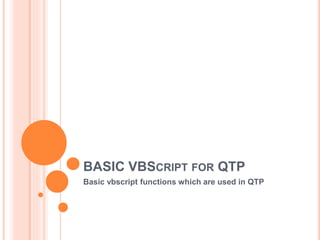




![2. VBSCRIPT ARRAY VARIABLE
Every element of an array is associated with a unique
index number. By default, index number starts from 0.
The number of elements in an array is a fixed number. It
can also be re-adjusted dynamically.
VBScript supports up to 60 dimensions in an array.
Structure:
Dim variable_name()
ReDim [Preserve] variable_name(new_limit)
The first, we declare an array with no upper limit
The 2nd, with ReDim we reset the upper bound to a new
value. The optional key word "Preserve" states that all of
the old elements must be preserved when changing the
array size.](https://image.slidesharecdn.com/basicvbscriptforqtp-140608202305-phpapp01/85/Basic-vbscript-for-qtp-6-320.jpg)

















