Basics of Unix Adminisration
Download as PPTX, PDF1 like425 views
This document provides an overview of the basics of Unix including its history and development. It describes Unix as a command user interface (CUI) operating system that is case sensitive and allows multitasking. Various flavors of Unix are then listed along with common commands like date, cal, uname and their usage. The document also covers working with files and directories through commands like cat, touch, rm, mkdir and managing files through commands like cp, mv and viewing files with ls.
1 of 17
Downloaded 12 times





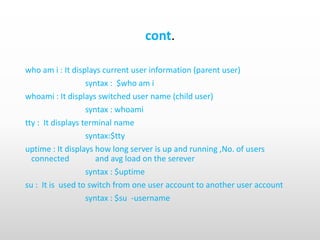











Ad
Recommended
Basics of unix



Basics of unixDeepak Singhal This document provides an overview of basic UNIX commands and utilities for general use, performance monitoring and debugging. It discusses commands for file manipulation, permissions, searching, networking and more. Specific utilities covered include ls, cat, grep, find, top and netstat. The document also reviews UNIX concepts like HOME directories, hidden files and aliases. Examples are given for many commands.
Basic linux commands



Basic linux commandsHarikrishnan Ramakrishnan The document provides an overview of basic Linux commands organized into the following sections:
1. General purpose utilities such as date, echo, printf, calculator applications
2. Linux file system structure and commands for viewing file attributes, permissions, ownership
3. Commands for file handling, concatenation, pagination and comparing files
Unix



UnixThesis Scientist Private Limited File is a container for storing information. It can be treated as a sequence of characters. Unlike the old DOS files, a UNIX file doesn‟t contain eof (end- of –file) mark. A file‟s size is not stored in the file, nor even its name. All files attributes are kept in separate area of hard disk, not accessible to humans, but only to the kernel.ThesisScientist.com
Basic linux commands



Basic linux commandsDheeraj Nambiar This document provides examples and descriptions of basic Linux commands including cat, cd, cp, dd, df, less, ln, locate, ls, more, mv, pwd, shutdown, and whereis. It explains how to view file contents, change directories, copy files, show disk usage, page through files, create symbolic links, find files, list files, move/rename files, show the current working directory, shut down the system, and locate command files.
Basic command ppt



Basic command pptRohit Kumar This document provides an overview of 27 basic Linux commands, including ls to list files, rm to remove files, rmdir to remove empty directories, cat to display file contents, cd to change directories, mv to move/rename files, who to display logged in users, mkdir to create directories, cp to copy files, and man to view command manuals. It also covers commands for permissions (chmod), clearing the screen (clear), viewing users (w), remote login (telnet), creating files (touch), editing files (vi), displaying date and time (date), viewing calendar (cal), showing IP address (ifconfig), and hostname.
Character_Device_drvier_pc



Character_Device_drvier_pcRashila Rr The document describes how to create a simple character device driver for Linux. It involves writing C code for file operations like open, read, write and close. The code is compiled into a kernel module which is loaded and tested. Key steps include creating files for the driver code, adding a Makefile, building the kernel object, loading the module, creating a device file, and verifying the file operations by reading kernel logs. The module can then be unloaded after testing is completed.
Unix commands in etl testing



Unix commands in etl testingGaruda Trainings P2Cinfotech is one of the leading, Online IT Training facilities and Job Consultant, spread all over the world. We have successfully conducted online classes on various Software Technologies that are currently in Demand. To name a few, we provide quality online training for QA, QTP, Manual Testing, HP LoadRunner, BA, Java Technologies.
Unique Features of P2Cinfotech:
1. All online software Training Batches will Be handled by Real time working Professionals only.
2. Live online training like Real time face to face, Instructor ? student interaction.
3. Good online training virtual class room environment.
4. Special Exercises and Assignments to make you self-confident on your course subject.
5. Interactive Sessions to update students with latest Developments on the particular course.
6. Flexible Batch Timings and proper timetable.
7. Affordable, decent and Flexible fee structure.
8. Extended Technical assistance even after completion of the course.
9. 100% Job Assistance and Guidance.
Courses What we cover:
Quality Assurance
Business Analsis
QTp
JAVA
Apps Devlepoment Training
Register for Free DEMO:
www.p2cinfotech.com [email protected] +1-732-546-3607 (USA)
Linux Basic commands and VI Editor



Linux Basic commands and VI Editorshanmuga rajan Linux is an open source operating system where everything can be done via commands. It was developed by Linus Torvalds and the first official version 0.02 was released in 1991. The shell is a program that takes commands from the keyboard and gives them to the operating system to perform tasks. Common shells include BASH, KSH, and TCSH. Vi is a basic text editor used on Linux systems to create, edit, and view text files. It has two modes - command mode to enter commands and insert mode to add/edit text. Basic file management, text processing and other useful commands are also described.
Basics of UNIX Commands



Basics of UNIX CommandsSubra Das This is a document useful for one who wants to learn the Basics of UNIX command.
Targeted for fresher to the industry and new learner of UNIX command for experienced professionals too.
Hope everyone will like it.
Linux commd



Linux commdragav03 The document provides descriptions of common Linux commands and their usage:
- ls lists the files in the current directory and options to modify the output
- lp prints files to the printer
- passwd changes user passwords
- paste joins lines from files and displays the output
- path specifies directories to search for commands
- pg displays files one page at a time
- pipe takes the output of one command as input to another
Linux commd



Linux commdragav03 The document provides descriptions of common Linux commands and their usage:
- ls lists the files in the current directory and options to modify the output
- lp prints files to the printer
- passwd changes user passwords
- paste joins lines from files and displays the output
- pg displays files one page at a time
- pipe takes the output of one command as input to another
- ps provides information about running processes
- pwd prints the current working directory
- rm removes files permanently
- shift changes the order of command line arguments
- mesg controls display of messages on the terminal
- mkdir creates new directories
- more displays files one screen at a time
Unix primer



Unix primerdummy The document provides an overview of common Unix commands for navigating directories, managing files, and examining file contents. It discusses commands for changing directories (cd), printing the working directory (pwd), listing directory contents (ls), creating/deleting directories and files (mkdir, rmdir, touch, cp, rm, mv), and managing file permissions (chown, chgrp, chmod). It also covers commands for reading/writing text files (more, less, cat), finding files (find), identifying file types (file), counting lines (wc), and searching files (grep).
R- create a table from a list of files.... before webmining



R- create a table from a list of files.... before webminingGabriela Plantie This document discusses creating a table from a list of files by extracting text between delimiters. It defines file paths and an empty data frame to store results. Files are read and text is collapsed. A regular expression is used to find text between "<div class="nota">" and "</div>" tags, and this note text is added to the data frame along with the file name. The process repeats to populate the data frame with file names and note text extracted from multiple files.
Unix And Shell Scripting



Unix And Shell ScriptingJaibeer Malik The document provides an overview of Unix and shell scripting. It discusses the history and architecture of Unix operating systems. It then covers various Unix commands and utilities for file management, processes, communication, and system administration. Finally, it describes the basics of shell scripting including variables, conditional statements, loops, and here documents.
Unix - Shell Scripts



Unix - Shell Scriptsananthimurugesan The document provides an overview of shell scripting in Linux. It discusses that a shell script is a plain text file containing shell commands that can automate tasks. Some key points covered include:
- Shell scripts allow automation of repetitive tasks to save time.
- They provide features like variables, control flow, I/O facilities and more.
- Common shells are Bash, Bourne, and Korn shell, with Bash being the default Linux shell.
- Shell scripts can be used for tasks like customizing the environment, automating daily jobs, and more repetitive system tasks.
Swap



Swapabdullah roomi The document provides steps to add swap space on an Ubuntu 16.04 system. It describes checking the current swap configuration and available disk space. Then it explains how to create a 1GB swap file using fallocate, make it accessible only to root, and enable it for use. The steps also cover making the swap file configuration permanent in fstab and adjusting the swappiness parameter to control how often data is swapped out to disk.
Linux system admin



Linux system adminMohammed Zainul Abiddin This document provides instructions for basic Linux commands and administration tasks. It begins by listing commands for checking directory contents and properties, navigating the file system, creating and modifying files and directories. It then covers user administration like adding, modifying and deleting users. Next it discusses group administration and managing permissions on files and directories. Finally it covers partitioning, creating a new partition on /dev/sda, and activating the changes.
Vi Editor



Vi EditorShiwang Kalkhanda Vim is a powerful text editor with three main modes: command, insert, and ex. It has advantages like speed, simplicity, and availability. Vim can open, modify, save, and exit files. Users can move around text, search/replace, cut/copy/paste, and customize Vim using options and mappings. Learning Vim's modes, commands, and shortcuts allows users to efficiently edit text.
Linux shell scripting



Linux shell scriptingMohamed Abubakar Sittik A Linux uses a hierarchical file system structure with directories like /bin, /sbin, /etc to organize binaries, configuration files, and other resources. Users can navigate this structure using commands like cd, ls, and pwd. Files can be viewed, copied, moved, deleted and have their permissions and attributes modified using commands like cat, cp, mv, rm, chmod and chown. Output from commands can be redirected, piped to other commands, or used for command substitution. The find command allows searching for files.
Directory Commands - R.D.Sivakumar



Directory Commands - R.D.SivakumarSivakumar R D . This document discusses several directory commands in Linux/Unix including:
1. The cd command is used to change the current working directory. For example, to change from the home directory to the /usr/bin directory.
2. The mkdir command is used to create new directories. For example, to create an "insurance" directory under the "health" directory.
3. The rmdir command is used to remove empty directories. It will not remove directories that contain files or other directories.
4. The ls command is used to list the contents of a directory, including files and subdirectories. Options like -F add symbols to indicate directory types.
Shell scripting



Shell scriptingsimha.dev.lin This document provides an overview of shell scripting in 3 paragraphs or less:
The document discusses Linux shell scripting, including that a shell is a user program that provides an environment for user interaction by reading commands from standard input and executing them. It mentions common shell types like BASH, CSH, and KSH, and that shell scripts allow storing sequences of commands in a file to execute them instead of entering each command individually. The document provides basic information on writing, executing, and using variables and input/output redirection in shell scripts.
system management -shell programming by gaurav raikar



system management -shell programming by gaurav raikarGauravRaikar3 This document discusses shell programming and system administration. It provides an overview of shell scripts, their purpose, and common operations. It also describes the system architecture including hardware, kernel, shell, and utilities. It discusses using VMware and Fedora OS and the Python programming language. Finally, it lists several commands for file system management and viewing system information.
Unix / Linux Command Reference



Unix / Linux Command ReferenceSumankumar Panchal This document provides a summary of Linux/Unix commands organized into categories including file handling, system information, networking, process management, installation, editors, and advanced filters. It lists common commands like ls, cp, grep, ifconfig, kill, apt-get install, and vi along with brief descriptions of their functions. Advanced examples are given for commands like sed, awk, and regular expressions to manipulate text within files.
Service intergration 



Service intergration 재민 장 Service interation
1. sshd with key authentication
2. JSON and Restful API with bash, php , python, powershell
Quick start bash script



Quick start bash scriptSimon Su This document provides an introduction to shell scripting using Bash. It outlines different shell types and their features. It then covers basic Bash scripting concepts like environment variables, file redirection, command substitution and parameters. The document demonstrates basic Bash commands like alias, if/then, loops, functions and find/awk/sed/xargs. It concludes with an overview of vi text editor commands for navigation, editing, splitting windows and setting options.
SHELL PROGRAMMING



SHELL PROGRAMMINGjinal thakrar This document provides an introduction to shell programming in Linux. It defines key terms like the kernel, processes, pipes, and filters. It explains that the kernel manages resources and I/O, while processes carry out tasks. Pipes send output between programs and filters perform operations on input. Common shells like Bash, CSH, and KSH are outlined. Shells accept commands and translate them to binary for the OS. Basic Linux commands are listed along with examples. Variables, both system and user-defined, are explained as a way to store and process data in the shell. The document provides steps for writing, naming, running and debugging shell scripts using commands like echo, cat, chmod and expressions. Local and global variables
intro unix/linux 02



intro unix/linux 02duquoi The document provides an overview of essential Linux commands and programs for navigating the file system, examining and managing files, and accessing utilities and documentation. It discusses the development of UNIX and Linux, basic commands for executing utilities like date and hostname, passing arguments to utilities, listing processes with ps, and redirecting outputs. It also covers navigating directories, copying, moving, removing files, and deciphering error messages.
Php file handling in Hindi 



Php file handling in Hindi Vipin sharma This document discusses PHP file handling functions. It explains how to open, read, write, append, close and delete files using PHP functions like fopen(), fread(), fwrite(), fclose() and unlink(). It provides code examples to open a file in write mode, read the contents of a file, write data to a file, append data to a file without overwriting existing contents, close an open file stream, and delete a file. PHP file handling allows dynamically managing files through these basic file operations.
Raspberry Pi - Lecture 2 Linux OS



Raspberry Pi - Lecture 2 Linux OSMohamed Abdallah Introduction to Linux OS, Linux file system hierarchy, Linux commands, Files permissions, Input-Output redirection, Environment variables, Process management, Linux shell scripting.
Linux file commands and shell scripts



Linux file commands and shell scriptsPrashantTechment This document provides instructions for 27 common Linux commands: mkdir, rmdir, ls, cd, cat, touch, wc, who, pwd, rm, mv, chmod, cp, grep, cal, date, vi, tput, ps, export, type, tail, sudo, head, man, clear, and adduser. For each command, it lists the syntax and provides 1-3 examples of common uses. The document is presented over 28 pages with the commands organized topic-by-topic and includes formatting like headings and indentation to aid readability.
Ad
More Related Content
What's hot (20)
Basics of UNIX Commands



Basics of UNIX CommandsSubra Das This is a document useful for one who wants to learn the Basics of UNIX command.
Targeted for fresher to the industry and new learner of UNIX command for experienced professionals too.
Hope everyone will like it.
Linux commd



Linux commdragav03 The document provides descriptions of common Linux commands and their usage:
- ls lists the files in the current directory and options to modify the output
- lp prints files to the printer
- passwd changes user passwords
- paste joins lines from files and displays the output
- path specifies directories to search for commands
- pg displays files one page at a time
- pipe takes the output of one command as input to another
Linux commd



Linux commdragav03 The document provides descriptions of common Linux commands and their usage:
- ls lists the files in the current directory and options to modify the output
- lp prints files to the printer
- passwd changes user passwords
- paste joins lines from files and displays the output
- pg displays files one page at a time
- pipe takes the output of one command as input to another
- ps provides information about running processes
- pwd prints the current working directory
- rm removes files permanently
- shift changes the order of command line arguments
- mesg controls display of messages on the terminal
- mkdir creates new directories
- more displays files one screen at a time
Unix primer



Unix primerdummy The document provides an overview of common Unix commands for navigating directories, managing files, and examining file contents. It discusses commands for changing directories (cd), printing the working directory (pwd), listing directory contents (ls), creating/deleting directories and files (mkdir, rmdir, touch, cp, rm, mv), and managing file permissions (chown, chgrp, chmod). It also covers commands for reading/writing text files (more, less, cat), finding files (find), identifying file types (file), counting lines (wc), and searching files (grep).
R- create a table from a list of files.... before webmining



R- create a table from a list of files.... before webminingGabriela Plantie This document discusses creating a table from a list of files by extracting text between delimiters. It defines file paths and an empty data frame to store results. Files are read and text is collapsed. A regular expression is used to find text between "<div class="nota">" and "</div>" tags, and this note text is added to the data frame along with the file name. The process repeats to populate the data frame with file names and note text extracted from multiple files.
Unix And Shell Scripting



Unix And Shell ScriptingJaibeer Malik The document provides an overview of Unix and shell scripting. It discusses the history and architecture of Unix operating systems. It then covers various Unix commands and utilities for file management, processes, communication, and system administration. Finally, it describes the basics of shell scripting including variables, conditional statements, loops, and here documents.
Unix - Shell Scripts



Unix - Shell Scriptsananthimurugesan The document provides an overview of shell scripting in Linux. It discusses that a shell script is a plain text file containing shell commands that can automate tasks. Some key points covered include:
- Shell scripts allow automation of repetitive tasks to save time.
- They provide features like variables, control flow, I/O facilities and more.
- Common shells are Bash, Bourne, and Korn shell, with Bash being the default Linux shell.
- Shell scripts can be used for tasks like customizing the environment, automating daily jobs, and more repetitive system tasks.
Swap



Swapabdullah roomi The document provides steps to add swap space on an Ubuntu 16.04 system. It describes checking the current swap configuration and available disk space. Then it explains how to create a 1GB swap file using fallocate, make it accessible only to root, and enable it for use. The steps also cover making the swap file configuration permanent in fstab and adjusting the swappiness parameter to control how often data is swapped out to disk.
Linux system admin



Linux system adminMohammed Zainul Abiddin This document provides instructions for basic Linux commands and administration tasks. It begins by listing commands for checking directory contents and properties, navigating the file system, creating and modifying files and directories. It then covers user administration like adding, modifying and deleting users. Next it discusses group administration and managing permissions on files and directories. Finally it covers partitioning, creating a new partition on /dev/sda, and activating the changes.
Vi Editor



Vi EditorShiwang Kalkhanda Vim is a powerful text editor with three main modes: command, insert, and ex. It has advantages like speed, simplicity, and availability. Vim can open, modify, save, and exit files. Users can move around text, search/replace, cut/copy/paste, and customize Vim using options and mappings. Learning Vim's modes, commands, and shortcuts allows users to efficiently edit text.
Linux shell scripting



Linux shell scriptingMohamed Abubakar Sittik A Linux uses a hierarchical file system structure with directories like /bin, /sbin, /etc to organize binaries, configuration files, and other resources. Users can navigate this structure using commands like cd, ls, and pwd. Files can be viewed, copied, moved, deleted and have their permissions and attributes modified using commands like cat, cp, mv, rm, chmod and chown. Output from commands can be redirected, piped to other commands, or used for command substitution. The find command allows searching for files.
Directory Commands - R.D.Sivakumar



Directory Commands - R.D.SivakumarSivakumar R D . This document discusses several directory commands in Linux/Unix including:
1. The cd command is used to change the current working directory. For example, to change from the home directory to the /usr/bin directory.
2. The mkdir command is used to create new directories. For example, to create an "insurance" directory under the "health" directory.
3. The rmdir command is used to remove empty directories. It will not remove directories that contain files or other directories.
4. The ls command is used to list the contents of a directory, including files and subdirectories. Options like -F add symbols to indicate directory types.
Shell scripting



Shell scriptingsimha.dev.lin This document provides an overview of shell scripting in 3 paragraphs or less:
The document discusses Linux shell scripting, including that a shell is a user program that provides an environment for user interaction by reading commands from standard input and executing them. It mentions common shell types like BASH, CSH, and KSH, and that shell scripts allow storing sequences of commands in a file to execute them instead of entering each command individually. The document provides basic information on writing, executing, and using variables and input/output redirection in shell scripts.
system management -shell programming by gaurav raikar



system management -shell programming by gaurav raikarGauravRaikar3 This document discusses shell programming and system administration. It provides an overview of shell scripts, their purpose, and common operations. It also describes the system architecture including hardware, kernel, shell, and utilities. It discusses using VMware and Fedora OS and the Python programming language. Finally, it lists several commands for file system management and viewing system information.
Unix / Linux Command Reference



Unix / Linux Command ReferenceSumankumar Panchal This document provides a summary of Linux/Unix commands organized into categories including file handling, system information, networking, process management, installation, editors, and advanced filters. It lists common commands like ls, cp, grep, ifconfig, kill, apt-get install, and vi along with brief descriptions of their functions. Advanced examples are given for commands like sed, awk, and regular expressions to manipulate text within files.
Service intergration 



Service intergration 재민 장 Service interation
1. sshd with key authentication
2. JSON and Restful API with bash, php , python, powershell
Quick start bash script



Quick start bash scriptSimon Su This document provides an introduction to shell scripting using Bash. It outlines different shell types and their features. It then covers basic Bash scripting concepts like environment variables, file redirection, command substitution and parameters. The document demonstrates basic Bash commands like alias, if/then, loops, functions and find/awk/sed/xargs. It concludes with an overview of vi text editor commands for navigation, editing, splitting windows and setting options.
SHELL PROGRAMMING



SHELL PROGRAMMINGjinal thakrar This document provides an introduction to shell programming in Linux. It defines key terms like the kernel, processes, pipes, and filters. It explains that the kernel manages resources and I/O, while processes carry out tasks. Pipes send output between programs and filters perform operations on input. Common shells like Bash, CSH, and KSH are outlined. Shells accept commands and translate them to binary for the OS. Basic Linux commands are listed along with examples. Variables, both system and user-defined, are explained as a way to store and process data in the shell. The document provides steps for writing, naming, running and debugging shell scripts using commands like echo, cat, chmod and expressions. Local and global variables
intro unix/linux 02



intro unix/linux 02duquoi The document provides an overview of essential Linux commands and programs for navigating the file system, examining and managing files, and accessing utilities and documentation. It discusses the development of UNIX and Linux, basic commands for executing utilities like date and hostname, passing arguments to utilities, listing processes with ps, and redirecting outputs. It also covers navigating directories, copying, moving, removing files, and deciphering error messages.
Php file handling in Hindi 



Php file handling in Hindi Vipin sharma This document discusses PHP file handling functions. It explains how to open, read, write, append, close and delete files using PHP functions like fopen(), fread(), fwrite(), fclose() and unlink(). It provides code examples to open a file in write mode, read the contents of a file, write data to a file, append data to a file without overwriting existing contents, close an open file stream, and delete a file. PHP file handling allows dynamically managing files through these basic file operations.
Similar to Basics of Unix Adminisration (20)
Raspberry Pi - Lecture 2 Linux OS



Raspberry Pi - Lecture 2 Linux OSMohamed Abdallah Introduction to Linux OS, Linux file system hierarchy, Linux commands, Files permissions, Input-Output redirection, Environment variables, Process management, Linux shell scripting.
Linux file commands and shell scripts



Linux file commands and shell scriptsPrashantTechment This document provides instructions for 27 common Linux commands: mkdir, rmdir, ls, cd, cat, touch, wc, who, pwd, rm, mv, chmod, cp, grep, cal, date, vi, tput, ps, export, type, tail, sudo, head, man, clear, and adduser. For each command, it lists the syntax and provides 1-3 examples of common uses. The document is presented over 28 pages with the commands organized topic-by-topic and includes formatting like headings and indentation to aid readability.
Bozorgmeh os lab



Bozorgmeh os labFS Karimi This document provides instructions for various exercises to be completed as part of an Operating Systems lab manual. It includes exercises on system calls like fork, exec, wait; I/O system calls; simulating commands like ls and grep; scheduling algorithms like FCFS, SJF, priority, round robin; inter-process communication using shared memory, pipes, message queues; the producer-consumer problem using semaphores; and memory management schemes including paging, segmentation, and file allocation techniques. Example code is provided for implementing different memory management algorithms using concepts like free space list, allocated space list, and block merging.
Linux powerpoint



Linux powerpointbijanshr This document provides an overview of various Unix/Linux commands and concepts. It discusses the introduction to Unix including defining an operating system and its functionalities. It describes the evolution and structure of Unix. It covers usage of simple commands like date, who, ls and file commands like cat, cp, mv etc. It explains the Unix file system hierarchy and concepts like input/output redirection and wildcards. It also discusses environmental variables, file permissions and commands related to pipes and filters like sort and grep. Finally, it talks about editors like vi and shell programming concepts.
Basic shell programs assignment 1_solution_manual



Basic shell programs assignment 1_solution_manualKuntal Bhowmick Shell programming scripts, shell programs, solutions of shell programs, operating systems shell programming, linux, unix shell programming, shell scripts, shell assignments,
Linux Command Line - By Ranjan Raja 



Linux Command Line - By Ranjan Raja Ranjan Raja This document provides a summary of Linux command line cheat sheet covering topics such as:
- Simple commands like date, cal, df, free for displaying system information
- Navigation commands like cd, ls
- Exploring and manipulating files and directories using commands like cp, mv, mkdir, rm
- Finding files using locate, find
- Process commands like ps, top, kill
- Networking commands like ping, traceroute, netstat
- Archiving files using gzip, bzip2, tar, zip
- User permissions and ownership with chmod, chown, su
Lnx



LnxPlanetExpressATX The document provides an overview of basic Linux commands organized into the following sections:
1. General purpose utilities such as date, echo, printf, calculator commands etc.
2. Linux file system structure and commands for viewing file attributes, permissions and ownership.
3. Commands for file handling, concatenating, comparing, viewing and getting statistics of files.
Unix Linux Commands Presentation 2013



Unix Linux Commands Presentation 2013Wave Digitech Unix , Linux Commands
Unix, which is not an acronym, was developed by some of the members of the Multics team at the bell labs starting in the late 1960's by many of the same people who helped create the C programming language.
Know the UNIX Commands



Know the UNIX CommandsBrahma Killampalli From these slides, you can get the basic commands of UNIX. These commands will make you comfortable with UNIX OS.
Linux commands and file structure



Linux commands and file structureSreenatha Reddy K R The document discusses Linux commands for file management, viewing and shell programming. It describes common commands like ls, cd, cp, mv, rm, mkdir which allow navigating and manipulating files and directories. It also covers commands for viewing file contents like cat, head, tail, grep. Commands for compression like tar, gzip, zip and decompression like gunzip, unzip are mentioned. The document also has a section on shell programming which explains how to write shell scripts using commands and variables. It provides examples of using pipes, redirections and command options.
40 basic linux command



40 basic linux commandTeja Bheemanapally The document provides 40 tips for using basic Linux command line commands and tricks. Some key points include: everything in Linux is a file; # and $ denote superuser and normal users respectively; Ctrl+Alt+F1-F6 switch between terminals while Ctrl+Alt+F7 switches to the GUI; tilde ~ denotes the user's home directory; hidden files start with a dot; ls -a views hidden files; file permissions use rwx notation; and variables can be assigned text for repeated use.
40 basic linux command



40 basic linux commandTeja Bheemanapally The document provides 40 tips for using basic Linux command line commands and tricks. Some key points include: everything in Linux is a file; # and $ denote superuser and normal users respectively; Ctrl+Alt+F1-F6 switch between terminals while Ctrl+Alt+F7 switches to the GUI; tilde ~ denotes the user's home directory; hidden files start with dot; ls -a views hidden files; file permissions use rwx scheme; and variables can store long text for repeated use.
Linux Notes-1.pdf



Linux Notes-1.pdfasif64436 The document defines an operating system and describes the key components and types of operating systems. It provides details on the differences between Windows and UNIX/Linux operating systems. It also summarizes the architecture of an operating system including the shell and kernel components. Common commands used in UNIX/Linux systems such as ls, cd, pwd are also described.
8.1.intro unix



8.1.intro unixsouthees This document provides a tutorial on Unix/Linux. It begins with an overview of the Unix system including the kernel, shell, multi-user and multi-process capabilities, and important directory structures. It then covers basic commands, relative and absolute paths, redirecting and piping output, permissions, process management, installing software, text editors, running jobs in the foreground and background, and remote login/file transfer. The goal is to introduce fundamental Unix concepts and commands to new users.
linux-lecture4.ppt



linux-lecture4.pptLuigysToro The document discusses Linux commands for file management and viewing. It describes commands for navigating directories (cd), changing file permissions (chmod), copying files (cp), finding files (find), listing directory contents (ls), creating and removing directories (mkdir, rmdir), moving and renaming files (mv), viewing file contents (cat, head, tail), comparing files (cmp, diff), searching files (grep), and more. It also covers commands for compressing, archiving, and backing up files like tar, gzip, zip, and commands for counting, sorting, and filtering file contents.
Anandha ganesh linux1.ppt



Anandha ganesh linux1.pptanandha ganesh Linux is an operating system similar to Unix. The document lists and describes 30 basic Linux commands, including commands for listing files (ls), removing files and directories (rm, rmdir), displaying file contents (cat, more, less), changing directories (cd), copying and moving files (cp, mv), searching for files and text (grep, locate), and getting system information (who, finger, uptime, w). It also covers commands for file permissions (chmod), symbolic links (ln), clearing the terminal (clear), rebooting the system (reboot), and calculating with a built-in calculator (bc).
Ad
Recently uploaded (20)
How to Manage Opening & Closing Controls in Odoo 17 POS



How to Manage Opening & Closing Controls in Odoo 17 POSCeline George In Odoo 17 Point of Sale, the opening and closing controls are key for cash management. At the start of a shift, cashiers log in and enter the starting cash amount, marking the beginning of financial tracking. Throughout the shift, every transaction is recorded, creating an audit trail.
pulse ppt.pptx Types of pulse , characteristics of pulse , Alteration of pulse



pulse ppt.pptx Types of pulse , characteristics of pulse , Alteration of pulsesushreesangita003 what is pulse ?
Purpose
physiology and Regulation of pulse
Characteristics of pulse
factors affecting pulse
Sites of pulse
Alteration of pulse
for BSC Nursing 1st semester
for Gnm Nursing 1st year
Students .
vitalsign
SCI BIZ TECH QUIZ (OPEN) PRELIMS XTASY 2025.pptx



SCI BIZ TECH QUIZ (OPEN) PRELIMS XTASY 2025.pptxRonisha Das SCI BIZ TECH QUIZ (OPEN) PRELIMS - XTASY 2025
Odoo Inventory Rules and Routes v17 - Odoo Slides



Odoo Inventory Rules and Routes v17 - Odoo SlidesCeline George Odoo's inventory management system is highly flexible and powerful, allowing businesses to efficiently manage their stock operations through the use of Rules and Routes.
The ever evoilving world of science /7th class science curiosity /samyans aca...



The ever evoilving world of science /7th class science curiosity /samyans aca...Sandeep Swamy The Ever-Evolving World of
Science
Welcome to Grade 7 Science4not just a textbook with facts, but an invitation to
question, experiment, and explore the beautiful world we live in. From tiny cells
inside a leaf to the movement of celestial bodies, from household materials to
underground water flows, this journey will challenge your thinking and expand
your knowledge.
Notice something special about this book? The page numbers follow the playful
flight of a butterfly and a soaring paper plane! Just as these objects take flight,
learning soars when curiosity leads the way. Simple observations, like paper
planes, have inspired scientific explorations throughout history.
To study the nervous system of insect.pptx



To study the nervous system of insect.pptxArshad Shaikh The *nervous system of insects* is a complex network of nerve cells (neurons) and supporting cells that process and transmit information. Here's an overview:
Structure
1. *Brain*: The insect brain is a complex structure that processes sensory information, controls behavior, and integrates information.
2. *Ventral nerve cord*: A chain of ganglia (nerve clusters) that runs along the insect's body, controlling movement and sensory processing.
3. *Peripheral nervous system*: Nerves that connect the central nervous system to sensory organs and muscles.
Functions
1. *Sensory processing*: Insects can detect and respond to various stimuli, such as light, sound, touch, taste, and smell.
2. *Motor control*: The nervous system controls movement, including walking, flying, and feeding.
3. *Behavioral responThe *nervous system of insects* is a complex network of nerve cells (neurons) and supporting cells that process and transmit information. Here's an overview:
Structure
1. *Brain*: The insect brain is a complex structure that processes sensory information, controls behavior, and integrates information.
2. *Ventral nerve cord*: A chain of ganglia (nerve clusters) that runs along the insect's body, controlling movement and sensory processing.
3. *Peripheral nervous system*: Nerves that connect the central nervous system to sensory organs and muscles.
Functions
1. *Sensory processing*: Insects can detect and respond to various stimuli, such as light, sound, touch, taste, and smell.
2. *Motor control*: The nervous system controls movement, including walking, flying, and feeding.
3. *Behavioral responses*: Insects can exhibit complex behaviors, such as mating, foraging, and social interactions.
Characteristics
1. *Decentralized*: Insect nervous systems have some autonomy in different body parts.
2. *Specialized*: Different parts of the nervous system are specialized for specific functions.
3. *Efficient*: Insect nervous systems are highly efficient, allowing for rapid processing and response to stimuli.
The insect nervous system is a remarkable example of evolutionary adaptation, enabling insects to thrive in diverse environments.
The insect nervous system is a remarkable example of evolutionary adaptation, enabling insects to thrive
How to Subscribe Newsletter From Odoo 18 Website



How to Subscribe Newsletter From Odoo 18 WebsiteCeline George Newsletter is a powerful tool that effectively manage the email marketing . It allows us to send professional looking HTML formatted emails. Under the Mailing Lists in Email Marketing we can find all the Newsletter.
Unit 6_Introduction_Phishing_Password Cracking.pdf



Unit 6_Introduction_Phishing_Password Cracking.pdfKanchanPatil34 Initial stages of attacks, Phishing, Password Cracking, guidelines to prevent password attacks, Strong password, weak password,
GDGLSPGCOER - Git and GitHub Workshop.pptx



GDGLSPGCOER - Git and GitHub Workshop.pptxazeenhodekar This presentation covers the fundamentals of Git and version control in a practical, beginner-friendly way. Learn key commands, the Git data model, commit workflows, and how to collaborate effectively using Git — all explained with visuals, examples, and relatable humor.
Operations Management (Dr. Abdulfatah Salem).pdf



Operations Management (Dr. Abdulfatah Salem).pdfArab Academy for Science, Technology and Maritime Transport This version of the lectures is provided free of charge to graduate students studying the Operations Management course at the MBA level.
World war-1(Causes & impacts at a glance) PPT by Simanchala Sarab(BABed,sem-4...



World war-1(Causes & impacts at a glance) PPT by Simanchala Sarab(BABed,sem-4...larencebapu132 This is short and accurate description of World war-1 (1914-18)
It can give you the perfect factual conceptual clarity on the great war
Regards Simanchala Sarab
Student of BABed(ITEP, Secondary stage)in History at Guru Nanak Dev University Amritsar Punjab 🙏🙏
LDMMIA Reiki Master Spring 2025 Mini Updates



LDMMIA Reiki Master Spring 2025 Mini UpdatesLDM Mia eStudios As of Mid to April Ending, I am building a new Reiki-Yoga Series. No worries, they are free workshops. So far, I have 3 presentations so its a gradual process. If interested visit: https://www.slideshare.net/YogaPrincess
https://ldmchapels.weebly.com
Blessings and Happy Spring. We are hitting Mid Season.
Phoenix – A Collaborative Renewal of Children’s and Young People’s Services C...



Phoenix – A Collaborative Renewal of Children’s and Young People’s Services C...Library Association of Ireland
How to Set warnings for invoicing specific customers in odoo



How to Set warnings for invoicing specific customers in odooCeline George Odoo 16 offers a powerful platform for managing sales documents and invoicing efficiently. One of its standout features is the ability to set warnings and block messages for specific customers during the invoicing process.
YSPH VMOC Special Report - Measles Outbreak Southwest US 5-3-2025.pptx



YSPH VMOC Special Report - Measles Outbreak Southwest US 5-3-2025.pptxYale School of Public Health - The Virtual Medical Operations Center (VMOC) A measles outbreak originating in West Texas has been linked to confirmed cases in New Mexico, with additional cases reported in Oklahoma and Kansas. The current case count is 817 from Texas, New Mexico, Oklahoma, and Kansas. 97 individuals have required hospitalization, and 3 deaths, 2 children in Texas and one adult in New Mexico. These fatalities mark the first measles-related deaths in the United States since 2015 and the first pediatric measles death since 2003.
The YSPH Virtual Medical Operations Center Briefs (VMOC) were created as a service-learning project by faculty and graduate students at the Yale School of Public Health in response to the 2010 Haiti Earthquake. Each year, the VMOC Briefs are produced by students enrolled in Environmental Health Science Course 581 - Public Health Emergencies: Disaster Planning and Response. These briefs compile diverse information sources – including status reports, maps, news articles, and web content– into a single, easily digestible document that can be widely shared and used interactively. Key features of this report include:
- Comprehensive Overview: Provides situation updates, maps, relevant news, and web resources.
- Accessibility: Designed for easy reading, wide distribution, and interactive use.
- Collaboration: The “unlocked" format enables other responders to share, copy, and adapt seamlessly. The students learn by doing, quickly discovering how and where to find critical information and presenting it in an easily understood manner.
CURRENT CASE COUNT: 817 (As of 05/3/2025)
• Texas: 688 (+20)(62% of these cases are in Gaines County).
• New Mexico: 67 (+1 )(92.4% of the cases are from Eddy County)
• Oklahoma: 16 (+1)
• Kansas: 46 (32% of the cases are from Gray County)
HOSPITALIZATIONS: 97 (+2)
• Texas: 89 (+2) - This is 13.02% of all TX cases.
• New Mexico: 7 - This is 10.6% of all NM cases.
• Kansas: 1 - This is 2.7% of all KS cases.
DEATHS: 3
• Texas: 2 – This is 0.31% of all cases
• New Mexico: 1 – This is 1.54% of all cases
US NATIONAL CASE COUNT: 967 (Confirmed and suspected):
INTERNATIONAL SPREAD (As of 4/2/2025)
• Mexico – 865 (+58)
‒Chihuahua, Mexico: 844 (+58) cases, 3 hospitalizations, 1 fatality
• Canada: 1531 (+270) (This reflects Ontario's Outbreak, which began 11/24)
‒Ontario, Canada – 1243 (+223) cases, 84 hospitalizations.
• Europe: 6,814
Marie Boran Special Collections Librarian Hardiman Library, University of Gal...



Marie Boran Special Collections Librarian Hardiman Library, University of Gal...Library Association of Ireland Phoenix – A Collaborative Renewal of Children’s and Young People’s Services Clare Doyle - Cork City Libraries
Social Problem-Unemployment .pptx notes for Physiotherapy Students



Social Problem-Unemployment .pptx notes for Physiotherapy StudentsDrNidhiAgarwal Unemployment is a major social problem, by which not only rural population have suffered but also urban population are suffered while they are literate having good qualification.The evil consequences like poverty, frustration, revolution
result in crimes and social disorganization. Therefore, it is
necessary that all efforts be made to have maximum.
employment facilities. The Government of India has already
announced that the question of payment of unemployment
allowance cannot be considered in India
Handling Multiple Choice Responses: Fortune Effiong.pptx



Handling Multiple Choice Responses: Fortune Effiong.pptxAuthorAIDNationalRes INTRO TO STATISTICS
INTRO TO SPSS INTERFACE
CLEANING MULTIPLE CHOICE RESPONSE DATA WITH EXCEL
ANALYZING MULTIPLE CHOICE RESPONSE DATA
INTERPRETATION
Q & A SESSION
PRACTICAL HANDS-ON ACTIVITY
Operations Management (Dr. Abdulfatah Salem).pdf



Operations Management (Dr. Abdulfatah Salem).pdfArab Academy for Science, Technology and Maritime Transport
Phoenix – A Collaborative Renewal of Children’s and Young People’s Services C...



Phoenix – A Collaborative Renewal of Children’s and Young People’s Services C...Library Association of Ireland
YSPH VMOC Special Report - Measles Outbreak Southwest US 5-3-2025.pptx



YSPH VMOC Special Report - Measles Outbreak Southwest US 5-3-2025.pptxYale School of Public Health - The Virtual Medical Operations Center (VMOC)
Marie Boran Special Collections Librarian Hardiman Library, University of Gal...



Marie Boran Special Collections Librarian Hardiman Library, University of Gal...Library Association of Ireland
Ad
Basics of Unix Adminisration
- 1. BASICS OF UNIX • Unix was developed by ken Thompson in 1969 • Unix is CUI operating system • CUI stands for command user interface OS • It is a case sensitive • It is multitasking operating system • It is derived from UNICS assembly language • UNICS stands for Uniplexed information computing system
- 2. Features of Unix • Multi User Capability • Multi Tasking Capability • Portability • Communication(Electronic Mail) • Security • Open System • Help Facility • $ indicates login in Normal User Level • # indicates Login in Super User Level
- 3. Flavors of Unix Unix level we have multiple flavors of Operating systems using Unix Code they can implemented Different operating systems ‘s those are Company Operating System Plat Form Sun Micro Systems Solaris SPARC Server IBM AIX Main Frames level HP HP – UX (HP – UNIX) ProLiant Compaq true64 Alpha Processors BSD BSD OS Intel Processors Red Hat Linux RHEL ,Centos,Fedora,Ubuntu, SUSE Linux Etc Nearly 120 Flavours developed in Linux
- 4. Basic commands logname : It displays current user Syntax : $logname pwd : It displays present working directory path Syntax : $pwd date : It displays system date and time Syntax : $date cal : It displays current month calendar Syntax: $cal clear: To clear the screen Syntax: $clear cal 2010 : It displays 2010 calendar Syntax: $cal 2010
- 5. cont. uname : It displays operating system name Syntax : $uname uname -r : It displays kernel version Syntax : $uname -r hostname : It displays server name Syntax : $hostname hostname -i : It displays server IP address Syntax : $hostname -I who : It displays list of users who connected to the server Syntax : $who finger : It displays user information Syntax : $finger username
- 6. cont. who am i : It displays current user information (parent user) syntax : $who am i whoami : It displays switched user name (child user) syntax : whoami tty : It displays terminal name syntax:$tty uptime : It displays how long server is up and running ,No. of users connected and avg load on the serever syntax : $uptime su : It is used to switch from one user account to another user account syntax : $su -username
- 7. cont. which : It displays location of the given command syntax: $which exit : To logout from current user syntax: $exit man : It displays help page of given command syntax: man commandname
- 8. Working with files cat : This is used to create a new files (or) To open existing files (or) To append data to existing file 1.Creatinganewfile: Syntax : $cat>filename --------------- --------------- ctrl +d
- 9. Cont. 2. How to open a file : syntax : $cat<filename (or) $cat filename 3. Appending data to a file : syntax : $cat>>filename - - - - - - - - - - - - - - - - - - ctrl + d
- 10. Cont. 4.howtoopenmultiplefiles: syntax : $cat<file1 file2 file3 - - - - - - file n It displays first file1 file contents followed by file2 file followed by file3 i.e. It joins multiple files vertically without space touch : It is used to create empty files i.e. zero bytes files syntax : $touch filename Creatingmultiplefiles: syntax : $touch file1 file2 - - - - - file n It creates f1,f2,…..etc as new empty files
- 11. Deleting files 1. rm : To delete a file syntax : $rm filename 2. rm -i : It deletes a file with conformation syntax : $rm -i filename ex : $rm -i sample ? Y (yes) or N (no) 3. rm -f : It deletes a file forcibly syntax : rm -f filename Remove multiple files : syntax : $rm file1 file2 file3 - - - - - - file n
- 12. Working with directories: 1.Mkdir : To create a new directory Syntax : $mkdir directory name Ex : $mkdir sample 2.Cd : To change a directory path Syntax : $cd directory name 3. Cd .. : To come out from current working directory Syntax : $cd .. 4. cd : It a changes to root directory Syntax : $cd 5. Creating multiple directories : Syntax : $mkdir abc xyz axc Then create The abc xyz axc directories
- 13. Cont. Removing directory : 1. Rmdir : To remove directory but directory must be empty Syntax : $rmdir directory name Options : a) rm -r : It deletes recursively entire directory structure with conformation Syntax : rm -r directory name b) rm -ri : It deletes recursively entire directory structure with conformation syntax : $rm –ri directory name Copying a file : cp : To copy a file from source to target syntax : $cp source file Target file ex : $cp file1 file2 : This will copy the contents of file 1 into file 2 . If file 2 is already existed it overwrites $cp -i file1 file2 : if file2 is already existed then it ask the confirmation Syntax : $cp -i file1 file2
- 14. Cont. • Movingfiles: mv : To rename (or) move the file/directory Syntax : $mv file1 file2 (for file) mv -R : syntax : $mv file1 file2 (for directory) For Hiddenfiles : To hide a file or directory start filename or directory with “.” (dot) character syntax : $cat > .filename - - - - - - - - ctrl + d 1.$mv file .file : To hide existing a file 2. $mv .file file : To unhide a file 3. $mkdir .dirname : To hide directory
- 15. Viewing list of files ls : It list current directory all files and subdirectories in the ascending order based on ASCII values syntax : $ls Options : ls -a : It list all files along with the hidden files syntax : $ls –a ls -r : It list all files in reverse order syntax : $ls -r ls -R : It list all files recursively syntax : $ls -R ls -t : It list all files based on date and time of creation syntax : ls -t ls -l : It list all files in log list format syntax : $ls -l
- 16. Cont . wc : It counts total no. of lines, words and characters in given file syntax : wc filename Options: 1.wc -l : itcountsno.oflinesinthegivenfile syntax:$wc -l 2.wc -w : itcountsno.of wordsinthegivenfile syntax:$wc -w 3.wc -c : itcountsno.ofcharactersinthegivenfile syntax:$wc -c 4.wc -lw: itcountsno.oflinesandwordsinthegivenfile syntax:$wc -lw
- 17. Cont. cmp : It compares two files character by character if no output ,then files are same other wise the files are not same syntax : $cmp file1 file2 diff : It displays different lines b/w two files (line by line) syntax : diff file1 file2 file : It displays the given filename syntax : $file filename






