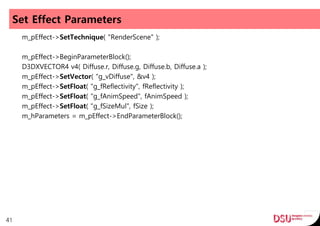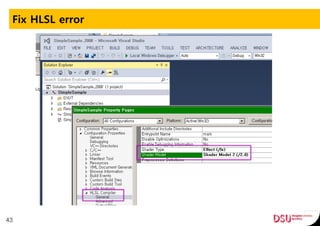Beginning direct3d gameprogramming09_shaderprogramming_20160505_jintaeks
- 1. Beginning Direct3D Game Programming: 9. Shader Programming [email protected] Division of Digital Contents, DongSeo University. May 2016
- 2. Shaders Vertex shaders are executable programs that process vertex data. In the fixed function pipeline, Vertex processing takes primitive vertex data from model space and converts it into vertex data in projection space. 2
- 3. Vertex Processing Vertex processing converts data from model space to projection space. 3
- 4. Vertex Blending Blending combines one or more sets of vertex data to animate vertex data. Vertex blending uses one set of vertex data and one or more transforms (each with a corresponding weight). 4
- 5. Primitive Processing After vertex processing, primitive processing and pixel processing convert per-vertex data into the final pixels that will be rendered. 5
- 6. ■ Clipping. Clipping or removing geometry that’s outside of the viewing frustum to maximize rendering efficiency. ■ Homogeneous divide. Converting the x,y,z vertex data to nonhomogeneous space before sending the data to the rasterizer. ■ Viewport scaling. Scaling 2-D projection space to 2-D screen space. ■ Triangle set up. Preparing triangle-attribute interpolators and converting per-vertex attributes into per-pixel attributes. 6
- 7. Pixel Processing The output of primitive processing is vertex data interpolated per pixel. Pixel processing blends several per-pixel data types and texture samples (if any) into output pixel colors. 7
- 8. Part 1 ■ Sample texture. Sample one or more textures. ■ Blend. Blend per-pixel attributes, typically diffuse and specular color and/or texture samples. 8
- 9. Part 2 ■ Alpha test. Apply an alpha test to see if the pixel color will affect the final pixel color. ■ Depth test. Update the depth buffer with the pixel depth if the pixel is visible. ■ Stencil test. Apply a stencil test to see if the pixel will affect the final pixel color. ■ Per-pixel fog. Apply a fog color to the pixel color. ■ Alpha blend. Apply pixel alpha to create a transparent or semitransparent blend between a source pixel and a frame buffer pixel. ■ Dither. Use a dithering algorithm to blend adjacent pixels for a more consistent color range. ■ Gamma. Apply a gamma correction to the final frame buffer pixel color. 9
- 11. ■ Texture data. Texture resources such as a texture file or a render target. ■ Sampler. Used to sample textures, which means to use the texture coordinates to look up a texture color. – Texture filtering influences the quality of the information (typically color) that is sampled from a texture. 11
- 12. Programmable Shader Assembly Shader in DirectX 8. 12
- 13. HLSL: High-Level Shading Language HLSL is a shading language developed by Microsoft for the Direct3D 9 API to augment the shader assembly language. HLSL is analogous to the GLSL shading language used with the OpenGL standard. It is very similar to the Nvidia Cg shading language. HLSL programs come in five forms: – pixel shaders (fragment in GLSL) – vertex shaders – geometry shaders – compute shaders – tessellation shaders (Hull and Domain shaders). 13
- 14. Vertex Shader Comparison VS 2.0 = DirectX 9.0 original Shader Model 2 specification. VS 2.0a = NVIDIA GeForce FX/PCX-optimized model, DirectX 9.0a. VS 3.0 = Shader Model 3.0, DirectX 9.0c. VS 4.0 = Shader Model 4.0, DirectX 10. VS 4.1 = Shader Model 4.1, DirectX 10.1. VS 5.0 = Shader Model 5.0, DirectX 11. 14
- 15. 15
- 16. Vertex Shader Example VS_OUTPUT RenderSceneVS( float4 vPos : POSITION, float3 vNormal : NORMAL, float2 vTexCoord0 : TEXCOORD0 ) { VS_OUTPUT Output; float3 vNormalWorldSpace; float4 vAnimatedPos = vPos; // Transform the position from object space to homogeneous projection space Output.Position = mul(vAnimatedPos, g_mWorldViewProjection); // Transform the normal from object space to world space vNormalWorldSpace = normalize(mul(vNormal, (float3x3)g_mWorld)); // Compute simple directional lighting equation float3 vTotalLightDiffuse = float3(0,0,0); vTotalLightDiffuse += g_LightDiffuse * max( 0, dot( vNormalWorldSpace, g_LightDir ) ); 16
- 17. VS_OUTPUT RenderSceneVS( float4 vPos : POSITION, float3 vNormal : NORMAL, float2 vTexCoord0 : TEXCOORD0 ) { … // Compute simple directional lighting equation float3 vTotalLightDiffuse = float3(0,0,0); vTotalLightDiffuse += g_LightDiffuse * max( 0, dot( vNormalWorldSpace, g_LightDir ) ); Output.Diffuse.rgb = g_MaterialDiffuseColor * vTotalLightDiffuse + g_MaterialAmbientColor * g_LightAmbient; Output.Diffuse.a = 1.0f; // Just copy the texture coordinate through Output.TextureUV = vTexCoord0; return Output; } 17
- 18. Pixel Shader Comparison PS 2.0 = DirectX 9.0 original Shader Model 2 specification. PS 2.0a = NVIDIA GeForce FX/PCX-optimized model, DirectX 9.0a. PS 2.0b = ATI Radeon X700, X800, X850, FireGL X3-256, V5000, V5100 and V7100 shader model, DirectX 9.0b. PS 3.0 = Shader Model 3.0, DirectX 9.0c. PS 4.0 = Shader Model 4.0, DirectX 10. PS 4.1 = Shader Model 4.1, DirectX 10.1. PS 5.0 = Shader Model 5.0, DirectX 11. 18
- 19. 19
- 20. Pixel Shader Example struct VS_OUTPUT { float4 Position : POSITION; // vertex position float4 Diffuse : COLOR0; // vertex diffuse color (note that COLOR0 is clamped from 0..1) float2 TextureUV : TEXCOORD0; // vertex texture coords }; PS_OUTPUT RenderScenePS( VS_OUTPUT In ) { PS_OUTPUT Output; // Lookup mesh texture and modulate it with diffuse Output.RGBColor = tex2D(MeshTextureSampler, In.TextureUV) * In.Diffuse; return Output; } 20
- 21. Effects(Direct3D 9) A Microsoft DirectX effect enables the integration of vertex and pixel shaders with pipeline state to render objects. Effects also provide a convenient way to write shaders for different hardware versions. An effect can replace the vertex processing and part of the pixel processing performed by the graphics pipeline. 21
- 22. Effects and the 3D Pipeline Vertex and pixel processing can be performed by the fixed function pipeline, or can be implemented with programmable shaders. The input data tessellation, primitive processing, and data outputs are controlled by pipeline state. All this can be integrated into an effect. 22
- 23. Effects can save and restore states Shader state. – This includes creating and deleting shaders, setting shader constants, setting shader state, and rendering with shaders. Texture and sampler state. – This includes specifying texture files, initializing texture stages, creating sampler objects, and setting sampler state. Other pipeline state. – This includes states for setting transformations, lighting, materials, and rendering options. All rendering in an effect is done within a matching pair of ID3DXEffect::Begin and ID3DXEffect::End calls. 23
- 24. Effect State Effect state initializes the pipeline for processing pipeline data. Effect variables hold effect state values. technique TVertexShaderOnly_Asm { pass P0 { // lighting Lighting = FALSE; SpecularEnable = TRUE; // samplers Sampler[0] = (Sampler); // texture stages ColorOp[0] = MODULATE; ColorArg1[0] = TEXTURE; ColorArg2[0] = DIFFUSE; AlphaOp[0] = MODULATE; 24
- 25. Writing an Effect Writing an effect requires that you understand effect syntax, and generate the required state information. An effect is typically encapsulated into an effect file (.fx) but could also be written as a text string in an application. 25
- 26. Simple Effect Example // texture texture Tex0 < string name = "tiger.bmp"; >; sampler Sampler = sampler_state { Texture = (Tex0); MipFilter = LINEAR; MinFilter = LINEAR; MagFilter = LINEAR; }; float4x4 matWorldViewProj : WORLDVIEWPROJ; struct VS_OUTPUT { float4 Pos : POSITION; float2 Tex : TEXCOORD0; }; 26
- 27. VS_OUTPUT VS( float3 Pos : POSITION, float2 Tex : TEXCOORD0) { VS_OUTPUT Out = (VS_OUTPUT)0; Out.Pos = mul(Pos, matWorldViewProj); Out.Tex = Tex; return Out; } technique TVertexShaderOnly_HLSL { pass P0 { // lighting Lighting = FALSE; SpecularEnable = TRUE; // samplers Sampler[0] = (Sampler); // texture stages ColorOp[0] = MODULATE; 27
- 28. // texture stages ColorOp[0] = MODULATE; ColorArg1[0] = TEXTURE; ColorArg2[0] = DIFFUSE; AlphaOp[0] = MODULATE; AlphaArg1[0] = TEXTURE; AlphaArg2[0] = DIFFUSE; ColorOp[1] = DISABLE; AlphaOp[1] = DISABLE; // shaders VertexShader = compile vs_1_1 VS(); PixelShader = NULL; } } 28
- 29. Effect Example: BasicHLSL sample in DirectX Sdk //-------------------------------------------------------------------------------------- // Global variables //-------------------------------------------------------------------------------------- float4 g_MaterialAmbientColor; // Material's ambient color float4 g_MaterialDiffuseColor; // Material's diffuse color float3 g_LightDir; // Light's direction in world space float4 g_LightDiffuse; // Light's diffuse color float4 g_LightAmbient; // Light's ambient color texture g_MeshTexture; // Color texture for mesh float g_fTime; // App's time in seconds float4x4 g_mWorld; // World matrix for object float4x4 g_mWorldViewProjection; // World * View * Projection matrix 29
- 30. Texture samplers, Vertex shader output structure //-------------------------------------------------------------------------------------- // Texture samplers //-------------------------------------------------------------------------------------- sampler MeshTextureSampler = sampler_state { Texture = <g_MeshTexture>; MipFilter = LINEAR; MinFilter = LINEAR; MagFilter = LINEAR; }; //-------------------------------------------------------------------------------------- // Vertex shader output structure //-------------------------------------------------------------------------------------- struct VS_OUTPUT { float4 Position : POSITION; // vertex position float4 Diffuse : COLOR0; // vertex diffuse color (note that COLOR0 is clamped from 0..1) float2 TextureUV : TEXCOORD0; // vertex texture coords }; 30
- 31. Vertex shader //-------------------------------------------------------------------------------------- // This shader computes standard transform and lighting //-------------------------------------------------------------------------------------- VS_OUTPUT RenderSceneVS( float4 vPos : POSITION, float3 vNormal : NORMAL, float2 vTexCoord0 : TEXCOORD0, uniform int nUnused, uniform bool bTexture, uniform bool bAnimate ) { VS_OUTPUT Output; float3 vNormalWorldSpace; float4 vAnimatedPos = vPos; // Transform the position from object space to homogeneous projection space Output.Position = mul(vAnimatedPos, g_mWorldViewProjection); // Transform the normal from object space to world space vNormalWorldSpace = normalize(mul(vNormal, (float3x3)g_mWorld)); // normal (world space) 31
- 32. // Transform the normal from object space to world space vNormalWorldSpace = normalize(mul(vNormal, (float3x3)g_mWorld)); // normal (world space) // Compute simple directional lighting equation float3 vTotalLightDiffuse = float3(0,0,0); vTotalLightDiffuse += g_LightDiffuse * max( 0, dot( vNormalWorldSpace, g_LightDir ) ); Output.Diffuse.rgb = g_MaterialDiffuseColor * vTotalLightDiffuse + g_MaterialAmbientColor * g_LightAmbient; Output.Diffuse.a = 1.0f; // Just copy the texture coordinate through if( bTexture ) Output.TextureUV = vTexCoord0; else Output.TextureUV = 0; return Output; } 32
- 33. Pixel shader // Pixel shader output structure struct PS_OUTPUT { float4 RGBColor : COLOR0; // Pixel color }; // This shader outputs the pixel's color by modulating the texture's // color with diffuse material color //-------------------------------------------------------------------------------------- PS_OUTPUT RenderScenePS( VS_OUTPUT In, uniform bool bTexture ) { PS_OUTPUT Output; // Lookup mesh texture and modulate it with diffuse if( bTexture ) Output.RGBColor = tex2D(MeshTextureSampler, In.TextureUV) * In.Diffuse; else Output.RGBColor = In.Diffuse; return Output; } 33
- 34. technique //-------------------------------------------------------------------------------------- // Renders scene to render target //-------------------------------------------------------------------------------------- technique RenderSceneWithTexture1Light { pass P0 { VertexShader = compile vs_2_0 RenderSceneVS( 1, false, false ); PixelShader = compile ps_2_0 RenderScenePS( false ); // trivial pixel shader (could use FF instead if desired) } } technique RenderSceneWithTexture2Light { pass P0 { VertexShader = compile vs_2_0 RenderSceneVS( 2, true, true ); PixelShader = compile ps_2_0 RenderScenePS( true ); // trivial pixel shader (could use FF instead if desired) } }34
- 35. Effects Contain One or More Techniques and Passes technique T0 { pass P0 { ... } } technique T1 { pass P0 { ... } pass P1 { ... } } 35
- 36. Using an Effect: Creating an Effect ID3DXEffect* g_pEffect = NULL; DWORD dwShaderFlags = 0; dwShaderFlags |= D3DXSHADER_FORCE_VS_SOFTWARE_NOOPT; dwShaderFlags |= D3DXSHADER_FORCE_PS_SOFTWARE_NOOPT; dwShaderFlags |= D3DXSHADER_NO_PRESHADER; // Read the D3DX effect file WCHAR str[MAX_PATH]; DXUTFindDXSDKMediaFileCch( str, MAX_PATH, L"BasicHLSL.fx" ); D3DXCreateEffectFromFile( pd3dDevice, str, NULL, // CONST D3DXMACRO* pDefines, NULL, // LPD3DXINCLUDE pInclude, dwShaderFlags, NULL, // LPD3DXEFFECTPOOL pPool, &g_pEffect, NULL ); 36
- 37. Render an Effect // Apply the technique contained in the effect g_pEffect->Begin(&cPasses, 0); for (iPass = 0; iPass < cPasses; iPass++) { g_pEffect->BeginPass(iPass); // Only call CommitChanges if any state changes have happened // after BeginPass is called g_pEffect->CommitChanges(); // Render the mesh with the applied technique g_pMesh->DrawSubset(0); g_pEffect->EndPass(); } g_pEffect->End(); 37
- 38. Use Semantics to Find Effect Parameters In effect file, the semantic is located following a colon (:) after the parameter name. For instance: float4x4 matWorldViewProj : WORLDVIEWPROJ; The effect interface can use a semantic to get a handle to a particular effect parameter. For instance: D3DHANDLE handle = m_pEffect->GetParameterBySemantic(NULL, "WORLDVIEWPROJ"); 38
- 39. Add Parameter Information with Annotations Annotations are user-specific data that can be attached to any technique, pass, or parameter. – An annotation is a flexible way to add information to individual parameters. Annotation declarations are delimited by angle brackets. An annotation contains: – A data type. – A variable name. – An equals sign (=). – The data value. – A ending semicolon (;). texture Tex0 < string name = "tiger.bmp"; >; 39
- 40. texture Tex0 < string name = "tiger.bmp"; >; The annotation is attached to the texture object and specifies the texture file that should be used to initialize the texture object. The annotation does not initialize the texture object, it is simply a piece of user information. An application can read the annotation with ID3DXBaseEffect::GetAnnotation. 40
- 41. Set Effect Parameters m_pEffect->SetTechnique( "RenderScene" ); m_pEffect->BeginParameterBlock(); D3DXVECTOR4 v4( Diffuse.r, Diffuse.g, Diffuse.b, Diffuse.a ); m_pEffect->SetVector( "g_vDiffuse", &v4 ); m_pEffect->SetFloat( "g_fReflectivity", fReflectivity ); m_pEffect->SetFloat( "g_fAnimSpeed", fAnimSpeed ); m_pEffect->SetFloat( "g_fSizeMul", fSize ); m_hParameters = m_pEffect->EndParameterBlock(); 41
- 42. Practice: Build BasicHLSL sample project in Sdk Examine all statements related to 'g_pEffect'. ID3DXEffect* g_pEffect = NULL; // D3DX effect interface Examine all statements in the effect file related to 'g_pEffect'. 42
- 44. Replace 'tiny.x' mesh with 'teapot.x' Disable the vertex animation in effect file. Modify diffuse color of lights and check the result. 44
- 45. References Kris Gray, "DirectX 9 Programmable Graphics Pipeline", Microsoft Press. 45












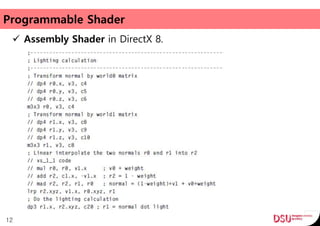




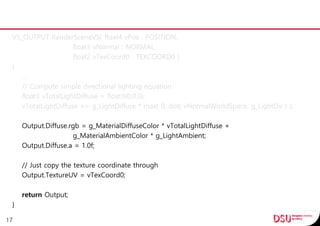






![Effect State
Effect state initializes the pipeline for processing pipeline data.
Effect variables hold effect state values.
technique TVertexShaderOnly_Asm
{
pass P0
{
// lighting
Lighting = FALSE;
SpecularEnable = TRUE;
// samplers
Sampler[0] = (Sampler);
// texture stages
ColorOp[0] = MODULATE;
ColorArg1[0] = TEXTURE;
ColorArg2[0] = DIFFUSE;
AlphaOp[0] = MODULATE;
24](https://image.slidesharecdn.com/beginningdirect3dgameprogramming09shaderprogramming20160505jintaeks-170109065707/85/Beginning-direct3d-gameprogramming09_shaderprogramming_20160505_jintaeks-24-320.jpg)

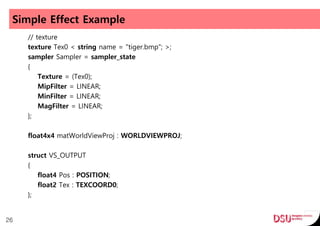
![VS_OUTPUT VS( float3 Pos : POSITION, float2 Tex : TEXCOORD0)
{
VS_OUTPUT Out = (VS_OUTPUT)0;
Out.Pos = mul(Pos, matWorldViewProj);
Out.Tex = Tex;
return Out;
}
technique TVertexShaderOnly_HLSL
{
pass P0
{
// lighting
Lighting = FALSE;
SpecularEnable = TRUE;
// samplers
Sampler[0] = (Sampler);
// texture stages
ColorOp[0] = MODULATE;
27](https://image.slidesharecdn.com/beginningdirect3dgameprogramming09shaderprogramming20160505jintaeks-170109065707/85/Beginning-direct3d-gameprogramming09_shaderprogramming_20160505_jintaeks-27-320.jpg)
![// texture stages
ColorOp[0] = MODULATE;
ColorArg1[0] = TEXTURE;
ColorArg2[0] = DIFFUSE;
AlphaOp[0] = MODULATE;
AlphaArg1[0] = TEXTURE;
AlphaArg2[0] = DIFFUSE;
ColorOp[1] = DISABLE;
AlphaOp[1] = DISABLE;
// shaders
VertexShader = compile vs_1_1 VS();
PixelShader = NULL;
}
}
28](https://image.slidesharecdn.com/beginningdirect3dgameprogramming09shaderprogramming20160505jintaeks-170109065707/85/Beginning-direct3d-gameprogramming09_shaderprogramming_20160505_jintaeks-28-320.jpg)







![Using an Effect: Creating an Effect
ID3DXEffect* g_pEffect = NULL;
DWORD dwShaderFlags = 0;
dwShaderFlags |= D3DXSHADER_FORCE_VS_SOFTWARE_NOOPT;
dwShaderFlags |= D3DXSHADER_FORCE_PS_SOFTWARE_NOOPT;
dwShaderFlags |= D3DXSHADER_NO_PRESHADER;
// Read the D3DX effect file
WCHAR str[MAX_PATH];
DXUTFindDXSDKMediaFileCch( str, MAX_PATH, L"BasicHLSL.fx" );
D3DXCreateEffectFromFile(
pd3dDevice,
str,
NULL, // CONST D3DXMACRO* pDefines,
NULL, // LPD3DXINCLUDE pInclude,
dwShaderFlags,
NULL, // LPD3DXEFFECTPOOL pPool,
&g_pEffect,
NULL );
36](https://image.slidesharecdn.com/beginningdirect3dgameprogramming09shaderprogramming20160505jintaeks-170109065707/85/Beginning-direct3d-gameprogramming09_shaderprogramming_20160505_jintaeks-36-320.jpg)