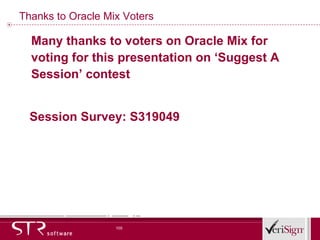Ad
Best Implementation Practices with BI Publisher
- 1. Best Implementation Practices with Oracle Business Intelligence Publisher Mohan Dutt Brent Lowe VeriSign Inc. STR Software
- 2. About The Presenter: Brent Lowe Business Intelligence Publisher (BIP) Expert Manager, Product Development at STR Software Author of popular BIP Blog – The Lowe Down Blog URL: http://www.thelowedownblog.com Brent’s Other Presentations: Tuesday, Sep 21, 12:30p Moscone West L2, Room 2011 – Many Faces of Oracle Business Intelligence Publisher in Oracle E-Business Suite (S319051) Wednesday, Sep 22, 11:30a Moscone West L3, Room 3006 – Data Exchange Between Oracle E-Business Suite and Other Systems: The Easy Way (S319050)
- 3. About The Presenter: Mohan Dutt Business Intelligence Publisher (BIP) User Manager, Business Systems at VeriSign Inc Author of popular Oracle Certification Blog Blog URL: http:// ebizocp.blogspot.com Mohan’s Other Presentations: Monday, Sep 20, 12:30p Westin Market Street Hotel, Metropolitan II – Top 10 Recipes from Oracle E-Business Suite Release 12 Financials Cookbook (S316415) Thursday, Sep 23, 12:00p Moscone West L2, Room 2016 – Ten Steps to Success: Your Oracle Certification Advisor (S313368)
- 4. Agenda Business Intelligence Publisher Overview Tips and Best Practices Implementation Case Study Oracle E-Business Suite Credit-to-Cash modules Oracle E-Business Suite Record-to-Report modules Oracle E-Business Suite Procure-to-Pay modules Business Intelligence Publisher Benefits Q & A
- 5. Typical Scenario: Multiple Reporting Environments Multiple Reporting Solutions High TCO Dependent of IT resources for modification or maintenance Check Print Server Payment Server Invoice Server Report Formatter Label Manager Labels Delivery Server Checks Invoices Destinations EFT/EDI Reports
- 6. Business Intelligence Publisher – Single Solution Use BI Publisher For: Authoring Managing Delivering Meet Business Requirements Remove Complexity Reduce TCO XML / EFT / EDI Reports Checks Labels Destinations Invoices BI Publisher
- 7. Business Intelligence Publisher Separation of the presentation of the report from its data structure Collection of the data is still handled by your concurrent request At runtime BI Publisher merges designed template files with the report data Creates published output documents
- 8. Business Intelligence Publisher Overview Layout Templates XML EDI EFT Output Formats Destinations PDF HTML Excel Power Point CSV Flash RTF Data Sources Word Acrobat JDev Layout Tools Excel Flex Others XSL BI Publisher Email Printer Fax e-Commerce Repository Web Services Oracle 10g, Oracle BI EE, Oracle BI Apps SQL Server E-Business Suite, PeopleSoft, Siebel, JDE OLAP
- 9. Best Implementation Practice Get to the Latest Version of BIP for EBS
- 10. Get to the Latest Version of BIP for EBS 10.1.3.4.1 5.6.3 XML Publisher BI Publisher 11g ????????!!!!!!!!!
- 11. Get to the Latest Version of BIP for EBS BI Publisher == XML Publisher For EBS: 5.6.3 Running 11i -> MOS 422508.1 – About Oracle XMLP Release 5.6.3 Running R12 -> Congrats, you already have 5.6.3!
- 12. Get to the Latest Version of BIP for EBS Patch 5.6.3! MOS 1138602.1 – Overview of Available Patches for Oracle XML Publisher (embedded in Oracle E-Business Suite) Some Individual Patches are available Patch Sets are rolled into ATG Family Packs.
- 13. BI Publisher Releases Release 11.5.10 XML Publisher 5.0 Post Release 11.5.10 XML Publisher 5.5 Performance, Translation, Template Builder, Common Regions XML Publisher 5.6 Administration UI, Data Engine, Book Binder Release 12 BI Publisher 5.6.3 Runtime Optimization, Enhancements In 11i --500 templates R12.1 --ALL reports are BI Publisher: 2724 templates and 2092 data sources or data templates across 95 products Oracle Reports to Publisher Conversion Assistant
- 14. Best Implementation Practice Know Oracle’s Published Best Practices
- 15. Know Oracle’s Published Best Practices http://www.oracle.com/technetwork/middleware/bi-publisher/overview/index.html
- 16. Know Oracle’s Published Best Practices Covers: Large data set strategies XML structures Lots of great template tips for performance, consistency, formatting.
- 17. Best Implementation Practice Utilize the Correct Tools for your version of BIP
- 18. Utilize the Correct Tools BI Publisher Desktop Latest version is 10.1.3.4.1 Use the version built with the same libraries as 5.6.3 -> 10.1.3.2 Patch 5887917 BI Publisher Toolbox http://bipublisher.blogspot.com/ Bursting Designer Delivery Designer Report Conversion
- 19. Best Implementation Practice Know what BIP is Capable of Within Different Applications
- 20. Know what BIP is Capable of Within Different Applications All applications do not follow ATG’s lead. Advanced Collections Payables Purchasing Session: Many Faces of BI Publisher in EBS (S319051) Tuesday 12:30 – 1:30 – Moscone West 2011
- 21. Best Implementation Practice Understand Your Delivery Options
- 22. Understand Your Delivery Options Delivery Manager exposed via 4 methods: Bursting Control Files 12.1 RUP3 Individual applications doing their own thing Java APIs
- 23. Delivery Options – Bursting Control Files Email Printer Fax
- 24. Delivery Options – 12.1 RUP3
- 25. Delivery Options 12.1 RUP3
- 26. Delivery Options – Individual Apps Example: Advanced Collections
- 27. Delivery Options – Java APIs Java based APIs available to deliver via: Fax Email Print FTP WebDAV HTTP Requirements: Java Developer Document to deliver Recipient information
- 28. Delivery Options - Functionality Email Utilizes standard SMTP protocol Set To, CC, BCC, Subject, Attachment Name, Email Message Body, From information. 1 Attachment (the BIP data file) Fax Utilizes IPP to communicate with 3 rd party software/hardware to transmit data. Set Fax Number only Print Utilizes IPP/CUPS to communicate with Printers Ensure that printers can handle output data or ‘filter’ first.
- 29. Delivery Options - Status What happened to my document? Email – Rely on bouncebacks Fax – After handoff, it’s anyone’s guess Print – On the printer!
- 30. Best Implementation Practice Understand How To Troubleshoot
- 31. Understand How to Troubleshoot Output Post Processor Log Files xdodebug.cfg -> $AF_JRE_TOP/lib LogLevel=STATEMENT LogDir=<Directory> xdo.log (main log file) xdo_...xml (Especially helpful when bursting) xdo_...out (output file) xdo_...xsl (XSL-FO version of RTF) xdo_...fo (temp file created when converting RTF to XSL-FO)
- 32. Best Implementation Practice Know When To Ask For Help and How and Where To Ask For It
- 33. Know When/How/Where to Ask For Help!
- 34. Help! - Documentation Documentation!
- 35. Help! - Debugging Turn on debugging Review the logs
- 36. Help! Oracle Forums http://forums.oracle.com/forums/forum.jspa?forumID=245 How to Get Help on Forums: Search First, Ask Second Be someone (not user8840234) Be Specific Reward others for their assistance It is better to give than receive
- 37. Help! – Oracle Community Oracle E-Business Suite -> BI Publisher Forums Community Contributed Resource Documents examples: Troubleshooting Oracle XML Publisher How To Install a Font Using XMLP Admin
- 38. Help! – My Oracle Support Open an official SR
- 39. Best Practices Get to the Latest Version of BIP for EBS Know Oracle’s Published Best Practices Utilize the Correct Tools for your version of BIP Know what BIP is Capable of Within Different Applications Understand Your Delivery Options Understand How To Troubleshoot Know When To Ask For Help and How and Where to Ask For it
- 40. Implementation Case Study Implemented on Oracle E-Business Suite 11.5.10 Converted Custom Reports to Business Intelligence Publisher Walk through of Conversion Steps Implementation Highlights: Oracle E-Business Suite Credit-to-Cash modules Oracle E-Business Suite Record-to-Report modules Oracle E-Business Suite Procure-to-Pay modules
- 41. Prepare Environment Prepare you environment by reviewing BI Publisher patches required Apply patches as required Provide BI Publisher Administrator Get desktop installation of BI Publisher BI Publisher Toolbar should be available in MS Word after Installation
- 42. Step 1: Convert the RDF report into XML format Convert the RDF Report into XML format using rwconverter utility This utility is available with Report 9i or later rwconverter batch=yes source=c:\XX_TRX_PRINT.rdf dest=c:\XX_TRX_PRINT.xml dtype=xmlfile overwrite=yes
- 43. Step 2: Create RTF Template Option 1 – RDF Layout Migration Use RTFTemplateGenerator utility to generate layout template from RDF Layout java.exe oracle.apps.xdo.rdfparser.RTFTemplateGenerator XXXX_TRX_PRINT.xml Option 2 – Create RTF file using Template Builder
- 44. Create RTF Template – Template Builder New Cross Tab Wizard Multiple Levels Totals Enhanced Chart Dialog Multiple Line Charts 3D Charts with Gradients Color Schemas Real Preview New Table Wizard Translation Support Generate XLIFF file Test Translations Template Validation
- 45. Create RTF Template Generate Sample XML Data Set Output Format to XML for current RDF Concurrent Program. Execute the concurrent program and save XML Data Output File
- 46. Create RTF Template Insert XML field in the template – Insert Menu -> Field option All the headers and summary level details can be inserted using this feature
- 47. Create RTF Template Insert Table – Insert Menu -> Table / Form -> Select Wizard option. All the line level details can be inserted using this feature
- 48. Create RTF Template Loop – <?for-each:G_LINE?> loop through all lines Conditional Formatting display lines with LINE_TYPE=‘LINE’ RDF Format Trigger logic can be implemented like this Last Page Only Tag <?start@last-page:body?><?end body?> Anything after the last page only tag is displayed at the end of the document
- 49. Create RTF Template Preview output
- 50. Step 3: Create Data Template Use DataTemplateGenerator Utility to generate Data Template java.exe oracle.apps.xdo.rdfparser.DataTemplateGenerator XX_TRX_PRINT.xml DataTemplateGenerator creates: Data Template (XX_TRX_PRINT_template.xml) PLS files for Report PLSQL code: PL/SQL package specification (XX_TRX_PRINTS.pls) PL/SQL package body (XX_TRX_PRINTB.pls)
- 51. Create Data Template Data Extraction Engine Fast, scalable extraction engine Integrated into concurrent manager Offers all that Oracle Reports offers plus 30-40% faster Multiple queries + joins Event triggers Flexfield support Data Structure
- 52. Create Data Template Data Template consists of <parameters>section in which parameters are declared in child <parameter> elements; <dataQuery> section in which the SQL queries are defined in child <sqlStatement> elements; <dataTrigger> section in which PLSQL function are defined which are fired when the event occurs <dataStructure> section in which the output XML structure is defined
- 53. Step 4: Execute PLSQL code generated Execute the .pls files in the database Review the code before executing the .pls files One may need to change the code RDF Format triggers are not supported by the utility. Format trigger logic must be implemented separately.
- 54. Step 5: Register new Concurrent Program Set the concurrent program output format to XML. Attach executable XDODTEXE to the concurrent program
- 55. Step 6: Register Data Definition
- 56. Register Data Definition Upload Data Template generated in Step 3 to Data Definition
- 57. Step 7: Register Layout Template
- 58. Step 8: Create Bursting Control File This is required to e-mail files or delivering reports directly to the printer Bursting Engine Features Burst individual documents from a batch Dynamic generation based on data Deliver in desired layout and output format Deliver down desired delivery channel Integrated into concurrent processing Batch Data Control File XML Publisher Templates XML EDI HTML PDF PDF
- 59. Create Bursting Control File Accepts a data stream and splits it based on multiple criteria Generates output based on a template Delivers the individual documents through the delivery channel of choice (Email, Fax, Printer, File system, FTP)
- 60. Step 9: Upload Bursting Control File to Data Definition
- 61. Step 10: Program Call to Bursting Engine Add code in After Report trigger to call Bursting Engine for delivery of reports This submits ‘XML Publisher Report Bursting Program’ program which splits current program’s XML output, generates documents and delivers them to destination mentioned in Bursting Control File
- 62. BI Publisher Setup Summary Load files and Metadata to Template Manager Define concurrent Program using the data engine executable Choose concurrent program via SRS forms Select parameter values Output document Generated Automated process Create Data and Layout Template Files IT/MIS-DEV SETUPS USER PROCESS Select layout template Language and output format Submit Request Output document Printed or Viewed Add concurrent Program to Request Group
- 63. BI Publisher Setup Summary Create Data Template Create Layout Template Register data and template definition metadata and load data template and layout template Define concurrent program Add concurrent program to request group
- 64. BI Publisher User Steps User selects the report from a list User enters parameter values User can select a template, language and output format and submit the report User can view the final output via the Monitor Requests form
- 65. BI Publisher User Steps User selects the report
- 66. BI Publisher User Steps User Selects Template User can select a different template from the LOV Then a different language if available Then an output format
- 67. BI Publisher User Steps User can view the final output
- 69. Invoice Print Programs Invoice Print Programs converted from Optio to BI Publisher Reports Notifications converted are: Standard Invoice Prints Dunning Letters Credit Card Notifications (Charge/ Decline/ Refund)
- 70. Invoice Print Program Changes OPTIO implementation had different RDFs created to support different layouts XXVS_OPTIO_R_RAXINV.rdf XXVS_OPTIO_R_RAXINV_GEO.rdf XXVS_OPTIO_R_RAXINV_VIP_RETAIL.rdf PLSQL Code for VIP Invoices to send emails without attachment In XML Publisher Impleementation only one RDF - XXVS_RAXINV.rdf All RDFs merged into One. Easy maintanance. No separate PLSQL Code for sending emails without attachment – This is handled through a Setup Data Generation is handled by single RDF, different layouts are handled through RTF templates.
- 71. Setup Changes Two new segments at Trx Type DFF level: XML Template – value of the XML Publisher Template used for generating Invoice PDF file Attachment (Yes/No) – Yes = Send Invoice PDF file / No = Only send email
- 72. Setup Changes XML Template / Attachment DFF at Trx Type For existing Trx Types, XML Template and Attachment DFF fields updated through a Datafix Any new Trx Type created after Go-Live, BSA must enter appropriate values for these fields Print Program name at Trx Type DFF New XML Print program name updated through a Datafix Dunning Program name in XXVS_AR_DUNNING_PRINT_PROG New XML Print program name updated through a Datafix
- 73. VeriSign Bursting Engine Common Program used across different modules (AR/ OM/ AP) to deliver emails / print documents Program was first created for AR documents. Design flexibility allows program to be used by any module uses the XML output from Print Program and based on the XML Template prints/emails the Invoice PDFs. Creates a zip file which stores all the PDF files generated Creates a record in Collections Workbench Correspondence tab for Credit Card and Dunning related notifications Completes in warning if there is any failure while delivering any invoice Generates report showing the success/fail status for each invoice delivery In case of failure, can deliver notification to email address setup in XXVS_BURSTING_CONTROL_FILES valueset
- 74. Printer Issues PDF files generated from BI Publisher do not print on some printers raw PDF files generated by BI Publisher are not supported by some printers Metalink Note - 338990.1 explains how third party software can be used to convert PDF files into PS format before sending them to printers. Create Filter for PDFTOPS utitlity in xdodelivery.cfg file and place it under $XDO_TOP/resource directory PDF Documents would be automatically converted to PS format before sending them to printers
- 75. Printer Issues CUPS Issues Connection Timeout: Log file shows “oracle.apps.xdo.delivery.DeliveryException: Connection timed out while waiting response from server”. Change CUPS configuration - /etc/cups/cupsd.conf Increase the value of MaxClients (controls the maximum number of simultaneous clients that will be handled ) and TimeOut (timeout before requests time out) Connection Reset: Log file shows “java.net.SocketException: Connection reset at java.net.SocketOutputStream.socketWrite” CUPS log file shows message E [25/May/2009:03:18:01 -0700] ReadClient() 8 IPP Read Error! Verify CUPS setup Upgrade it to latest CUPS version
- 76. Printer Issues Large Batches take long time to Print Bursting Engine sends one document to printer at a time. Printer will take time to initialize for each document, buffer it and then finally print it. Is there a way to send ONE big print-job to the printer? Answer is Yes, but involves customization Step 1 : Use DocumentProcessor API, generate individual PDF files on filesystem. Step 2 : Use PDFDocMerger API to merge PDF files in single PDF file. Step 3 : If the printer supports PDF format, send merged PDF file to Printer. Else convert the PDF file into PS/ PCL format before sending to printer.
- 78. 11i Environment Setup Patches Applied Patch #: 5713082 – The FSG patch has been applied to make the SRS program "Program - Publish FSG Report" compatible with XML Publisher versions 4.5, 5.0, 5.5, 5.6.0, 5.6.1, 5.6.3 Patch#: 6332655 - This patch delivers Full Scale FSG functionality for Release 11i customers. Following are the few fixes delivered in the patch. correct report ordering for Multiple Report Sets correct processing for Spreadsheet/TabDelimited with Display Set correct print styles for reprint Report output in Excel Inserted a new mime type for the file format XLS for both US and JA to open the report in Excel if the Format Type is chosen as Excel.
- 79. RTR – Development/Migration Procedure Financial Statement Generator (FSG) Report to XML Publisher Oracle General Ledger’s FSG is a powerful report-building tool that allows you to build your own custom reports without programming. Integrating FSG with XML Publisher allows you to use the convenient formatting features of a word processing application to design template layouts for FSG reports. Among the different report formatting options, you can change font characteristics, add graphical images, insert headers or footers, work with an unlimited number of columns, and reorder columns.
- 80. RTR – Development/Migration Procedure (Continued…) Log into Apps with “VS US GL POWERUSER” Responsibility Navigate to > Reports > Request > Financial and submit any one of the FSG report by selecting “XML” as Output Option. Continued… Generate XML Data
- 81. RTR – Development/Migration Procedure (Continued…) Query for the Request ID in the Requests Screen and save the XML Output to a location on your local machine. Continued…
- 82. RTR – Development/Migration Procedure (Continued…) Using the MS Word Template Builder Plug in, load the XML Data File by clicking on the Data button and selecting “Load XML Data” and selecting the xml file that you saved earlier. Continued… RTF Template Creation
- 83. RTR – Development/Migration Procedure (Continued…) To insert a table in the report you can use the Table Wizard or Table/Form.
- 84. RTR – Development/Migration Procedure (Continued…) To insert a field in the report use the menu: Insert > Field Now you can select a field and double-click it or drag it to the place in the report. Before you can preview the report you have to save the file as a RTF-file.
- 85. RTR – Development/Migration Procedure (Continued…) Test the RTF template by using the Preview functionality in the Template Builder plug-in. For a good preview on how to create XMLP Templates please refer the attached document.
- 86. Troubleshooting Oracle XML Publisher For The Oracle E-Business Suite Debug files are generated depending on how the XML Publisher Core engine is invoked One step publishing method : The Concurrent Request ends with Phase 'Completed' and Status 'Warning' which indicates that the Output Post Processor (OPP) failed to generate an output file. In such cases the request log file shows a generic error message indicating the the post-processing action has failed: Continued…
- 87. Troubleshooting Oracle XML Publisher For The Oracle E-Business Suite (Continued…) The actual error returned by the XML Publisher Core engine is captured in the OPP log file. Following are the steps to open the OPP log file: Login to the application Responsibility: System Administrator Function: Concurrent --> Manager --> Administer Select the Output Post Processor Click on the Processes button Select the Concurrent Process which was active during the time that the request ran Click on the Manager Log button to open the Output Post Processor log file Continued…
- 88. Troubleshooting Oracle XML Publisher For The Oracle E-Business Suite (Continued…) Continued…
- 89. Troubleshooting Oracle XML Publisher For The Oracle E-Business Suite (Continued…) Search for the Request ID in the OPP Log for the actual error message. The error message shows that the XML file generated had some special characters due to which the program has failed.
- 90. Troubleshooting Oracle XML Publisher For The Oracle E-Business Suite (Continued…) In case of the following error message in the Concurrent Program Log file follow the steps below to fix the issue. Under System Administrator responsibility. Navigate to: Concurrent/Manager/Administer Select 'Output Post Processor' Click Refresh, the "Actual" and "Target" against the “Output Post Processor” should show "1“ as shown in the screen shot below if not Click on Restart button to restart the process. Continued… Note: If the issue is not fixed even after restarting the process then the Concurent Manager needs to be bounced.
- 91. Troubleshooting Oracle XML Publisher For The Oracle E-Business Suite (Continued…)
- 93. PTP XML Conversions Scope Purchasing Objects Payables Objects Reporting Objects Timeline Initiative Began in Summer of 2009 Purchasing Objects Converted before 2009 Year End Payables Objects Converted in 2010 ACH Remittance Check Printing Reporting Objects Converted on an Ad Hoc Basis
- 94. Purchasing Objects Conversion Scope PO PDF Document PO Email Capability Benefits Automated Attachments Inclusion PO Header Level Attachments Automatically Included in PO Email Attachments from Most Recently Updated PO Line Automatically Included in PO Email Email Body Configuration PO Email Body Fully Configurable via FND Message Automated PO Attachment of PO PDF Seeded “View Document” Function Now Utilized to See PO PDF Font Color Now Allowed Optio Technology No Longer Needed Development Issues Multiple Patches Required to be Applied Attachments Inclusion Initially Picked Up Non-Related Attachments Attachment ID Match Across Attachments Type
- 95. Payables Objects Conversion – ACH Remittances Scope ACH Remittance PDF Benefits Error Reporting ACH Remittance Program Now Produces PDF Output File with Failed Records and Detail Prior Process Required AP Review Rejected Emails to Shared Public Folder Single Reprocess Capability AP Now Has the Ability to Send Individual ACH Remittances Based on Error Report and Reprocess Needs Optio Technology No Longer Needed Development Issues Initial ACH Remittance Error Report Had Insufficient Detail
- 96. Payables Objects Conversion – Checks Scope AP Physical Checks Benefits Ability to Save PDF File of All Checks Printed Check Font Stored on the Server No Longer Required to Ask MIS OPS to Resend Check Font to Local Printers Upon Printer Reboot Ability to Print Anywhere PDF File is Saved Locally and Printed Optio Technology No Longer Needed Development Issues DEV Team Does Not Have Access to Physical Printers Output Differs Across Printers DEV Team Does Not Have Actual Check Paper Wrapping Lines in the Check Caused Check Layout to Shift Font Issues Number of Invoices Continuing on Multiple Pages Only One Actual Check Can Output
- 97. Reporting Objects Conversion Scope Existing Oracle Reports Converted as Requested No Overall Initiative Yet Begun to Review the Set of Reports Completed Suppliers Report In Process Posted Invoice Register Benefits Increased Configuration Capabilities via XML Publisher Administrator Report File Type Output Options to the Requestor Development Issues Layout Challenge from Existing Presentation Not Always a Straight Forward Mirror Conversion Option Oracle Patch Still Required for Proper XML Report Request Default File Type Output Option
- 98. Check Printing: Additional XML Setups Create Font File Create Font Mappings Site Level Configurations Setup MICR Font on Application Server
- 99. R12 BI Publisher Features Data Extraction Engine Bursting Engine Consolidated Document Publishing Template Enhancements RTF Templates Template Builder Delivery Manager Template Manager Translation Manager Configuration Manager Font Manager Integration OA Framework Report Viewer Single Step Reporting Performance Reduced processing time, memory footprint and temporary file space
- 100. BI Publisher Benefits Reduce development and maintenance costs Consolidate reporting solutions Consolidate data sources Functional users build and customize layouts In-house printing and delivery now achievable Increase developer productivity
- 101. BI Publisher Benefits Reduce reporting tool training requirements Faster report creation Improve performance Faster data extraction Fewer database hits Layout level formatting
- 102. Business Intelligence Publisher Blogs Tim Dexter/BIP Official Blog: http://blogs.oracle.com/xmlpublisher A BI Publisher developer’s diary: http://blogs.oracle.com/BIDeveloper/ Oracle BI Publisher Consulting: http://bipconsulting.blogspot.com/ BI Publisher Blog - Ike Wiggins: http://bipublisher.blogspot.com/ In Depth Apps - eBusiness Suite - Gareth Roberts: http:// garethroberts.blogspot.com/ The Lowe Down – http:// www.thelowedownblog.com
- 103. Contact Information: Brent Lowe STR Software [email_address] www.thelowedownblog.com www.strsoftware.com
- 104. Contact Information: Mohan Dutt VeriSign Inc [email_address] www.ebizocp.blogspot.com
- 105. Thanks to Oracle Mix Voters Many thanks to voters on Oracle Mix for voting for this presentation on ‘Suggest A Session’ contest Session Survey: S319049
- 106. Q & A
Editor's Notes
- #21: Misc profile values Different ways to setup templates and generate XML Different delivery methods, delivery configuration






































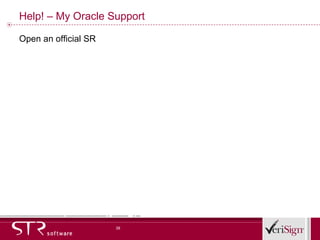



























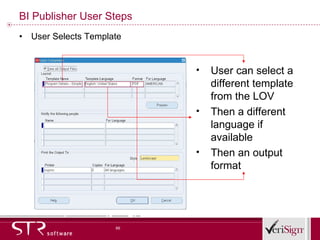








![Printer Issues CUPS Issues Connection Timeout: Log file shows “oracle.apps.xdo.delivery.DeliveryException: Connection timed out while waiting response from server”. Change CUPS configuration - /etc/cups/cupsd.conf Increase the value of MaxClients (controls the maximum number of simultaneous clients that will be handled ) and TimeOut (timeout before requests time out) Connection Reset: Log file shows “java.net.SocketException: Connection reset at java.net.SocketOutputStream.socketWrite” CUPS log file shows message E [25/May/2009:03:18:01 -0700] ReadClient() 8 IPP Read Error! Verify CUPS setup Upgrade it to latest CUPS version](https://image.slidesharecdn.com/s319049v2-1285138124839-phpapp01/85/Best-Implementation-Practices-with-BI-Publisher-75-320.jpg)











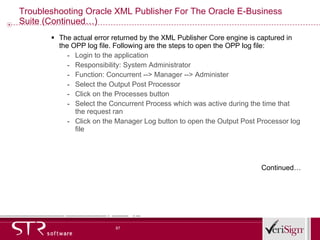















![Contact Information: Brent Lowe STR Software [email_address] www.thelowedownblog.com www.strsoftware.com](https://image.slidesharecdn.com/s319049v2-1285138124839-phpapp01/85/Best-Implementation-Practices-with-BI-Publisher-103-320.jpg)
![Contact Information: Mohan Dutt VeriSign Inc [email_address] www.ebizocp.blogspot.com](https://image.slidesharecdn.com/s319049v2-1285138124839-phpapp01/85/Best-Implementation-Practices-with-BI-Publisher-104-320.jpg)