Ad
Big Data Tools MapReduce,Hive and Pig.pdf
- 1. MapReduce, Hive and Pig By : Sharmila Chidaravalli Assistant Professor Department of ISE Global Academy of Technology
- 2. Introduction, MapReduce Map Tasks, Reduce Tasks and MapReduce Execution, Composing MapReduce for Calculations and Algorithms, Hive, HiveQL, Pig.
- 3. Hadoop is a software framework for writing distributed applications. Hadoop processes Big Data (multi-terabyte datasets) in parallel and in a reliable and fault-tolerant way. MapReduce functions are an integral part of the Hadoop physical organization. MapReduce is a programming model for the distributed computing environment. Applications using MapReduce v2, process huge amounts of data, in parallel, on a large number of data nodes reliably. The major ecosystem components of Hadoop, are AVRO, Zookeeper, Ambari, HBase, Hive, Pig and Mahout. This chapter focuses on details of MapReduce, Hive and Pig programming and their use in Big Data applications.
- 4. Introduction Big Data architecture design layers
- 5. Data Storage Layer: • Hadoop file system [HDFS] provides the distributed data storage facility. The data processing layer: • is the application support layer, while the application layer is the data consumption layer in Big-Data architecture design. • Big Data processing layer includes the APIs of Programs such as MapReduce and Spark. • Data processing layer includes HBase which creates column-family data store using other formats such as key-value pairs or JSON file. • HBase stores and processes the columnar data after translating into MapReduce tasks to run in HDFS.
- 6. • Data processing layer also includes Hive which creates SQL-like tables. • Hive stores and processes table data after translating it into MapReduce tasks to run in HDFS. • Hive creates SQL-like tables in Hive shell. • Hive uses HiveQL processes queries, ad hoc (unstructured) queries, aggregation functions and summarizing functions, such as functions to compute maximum, minimum, average of selected or grouped datasets. • HiveQL is a restricted form of SQL.
- 7. • The support layer also includes Pig. • Pig is a data-flow language and an execution framework. • Pig enables the usage of relational algebra in HDFS. • MapReduce is the processing framework and YARN is the resource managing framework
- 8. Key terms MapReduce programming model refers to a programming paradigm for processing Big Data sets with a parallel and distributed environment using map and reduce tasks. YARN refers to provisioning of running and scheduling parallel programs for map and reduce tasks and allocating parallel processing resources for computing sub-tasks running in parallel at the Hadoop for a user application. Script refers to a small program (codes up to few thousand lines of code) used for purposes such as query processing, text processing, or refers to a small code written in a dynamic high-level general-purpose language, such as Python or PERL.
- 9. SQL-like scripting language: means a language for writing script that processes queries similar to SQL. SQL lets us: (i) write structured queries for processing in DBMS, (ii) create and modify schema, and control the data access, (iii) create client for sending query scripts, and create and manage server databases, and (iv) view, query and change (update, insert or append or delete) databases.
- 10. NoSQL DBs refers to DBs with no prior fixed schema, schema-less models, and databases which possess increasing flexibility for data manipulation. NoSQL data model Relaxation in one or more of the ACID properties (Atomicity, Consistence, Isolation and Durability) of the database. A theorem known as CAP (Consistency, Availability and Partitions) states that out of three properties, at least two must be present. NoSQL relies upon another model known as the BASE model. BASE model has three principles: Basic availability (the availability of data even in the presence of multiple failures), Soft state (data consistency is the developer's problem and should not be handled by the database), Eventual consistency (when no new changes occur on existing data, eventually all accesses to that data will return the last updated value).
- 11. Data-architecture patterns refer to formats used in NoSQL DBs. The examples are Key-Value Data Stores, Object Data Stores, Column family Big Data Stores, Tabular Data Stores and Document Stores, Graph Data Store. Key-Value Data Store refers to a simplest way to implement a schema-less database. A string called key maps to values in a large data string hence storage easily scales up and data retrievals are fast. Object Data Store refers to a repository which stores the (i) objects (such as files, images, documents, folders and business reports), (ii) system metadata which provides information such as filename, creation_date, last_modified, language_used (such as Java, C, C#, C++, Smalltalk, Python), access_permissions, supported Query languages, and (iii) Custom metadata which provides information such as subject, category and sharing permission.
- 12. Tabular Data Store refers to table, column-family or BigTable like Data Store. Column family Big Data store refers to a storage in logical groups of column families. The storage may be similar to columns of sparse matrix. They use a pair of row and column keys to access the column fields. BigTable Data Store is a popular column-family based Data Store. Row key, column key and timestamp uniquely identify a value. Google BigTable, HBase and Cassandra DBs use the BigTable Data Store model. Document Store means a NoSQL DB which stores hierarchical information in a single unit called document. Document stores data in nested hierarchies; for example in XML document object model, JSON formats data model.
- 13. Tuple means an ordered list of elements. Tuples implement the records. Collection means a well-defined collection of distinct objects in a set, the objects of a set are called elements. A collection is similar to a table of RDBMS. A collection in a database also refers to storage of a number of documents. A collection may store documents which do not have the same fields. Thus, documents in the collection are schema-less. Thus, it is possible to store documents of varying structures in a collection. Aggregate refers to collection of data sets in the key value, column family or BigTable data stores which usually require sequential processing. Aggregation function refers to a function to find counts, sum, maximum, minimum, other statistical or mathematical function using a collection of datasets, such as column or column-family.
- 14. Natural join is where two tables join based on all common columns. Both the tables must have the same column name and the data type. Inner join is the default natural join. It refers to two tables that join based on common columns mentioned using the ON clause. Inner Join returns all rows from both tables if the columns match. Node refers to a place for storing data, data block or read or write computations. Data center in a DB refers to a collection of related nodes. Many nodes form a data center or rack. Cluster refers to a collection of many nodes. Keyspace means a namespace to group multiple column families or in general name given to group of tables.
- 15. Indexing to a field means providing reference to a field in a document of collections. Indexing is used to query and perform operations on that document. A DB creates an index on the _id field of every collection Projection refers to a unary operation (single input or operand) written as Projection returns a set obtained by selecting only the n attributes.
- 16. Mapreduce Map Tasks, Reduce Tasks and Mapreduce Execution Big data processing employs the MapReduce programming model. A Job means a MapReduce program. Each job consists of several smaller units, called MapReduce tasks. A software execution framework in MapReduce programming defines the parallel tasks. MapReduce Programming Model
- 17. The model defines two important tasks, namely Map and Reduce. Map takes input data set as pieces of data and maps them on various nodes for parallel processing. The reduce task, which takes the output from the maps as an input and combines those data pieces into a smaller set of data. A reduce task always run after the map task (s). Many real-world situations are expressible using this model. This Model describes the essence of MapReduce programming where the programs written are automatically parallelize and execute on a large cluster.
- 18. MapReduce Programming Model • Parallel processing of large data sets, based on a YARN-based system • Each job consisting of number of Map and Reduce tasks, running in parallel • Java Programming Framework • Input Data flow to Map Task • MapTask maps, shuffles, sorts and other operations • Sends output to Reduce Task • Reduce task produces results using combiner, aggregation, count or other reduce functions • Output of Reducer Tasks flows to ─ Application Support APIs and Application
- 19. Mapreduce Process On Client Submitting a Job
- 20. A user application specifies locations of the input/output data and translates into map and reduce functions. JobTracker and Task Tracker MapReduce consists of a single master JobTracker and one slave TaskTracker per cluster node. The Hadoop job client then submits the job (jar/executable etc.) and configuration to the JobTracker, which then takes the responsibility of distributing the software/configuration to the slaves by scheduling tasks, monitoring them, and provides status and diagnostic information to the job-client. The master is responsible (JobTracker) for scheduling the component tasks in a job onto the slaves, monitoring them and re-executing the failed tasks. The slaves execute the tasks as directed by the master.
- 21. The data for a MapReduce task is typically residing in the HDFS in the form of files. The files may be line-based log files, binary format file, multi-line input records, or something else entirely different. The data in files may be in the form of key value pairs, documents, Tabular data, line- based log files, binary format file, multi-line input records. These input files are practically very large, hundreds of terabytes or even more than it. The MapReduce framework operates entirely on key, value-pairs. The framework views the input to the task as a set of (key, value) pairs and produces a set of (key, value) pairs as the output of the task, possibly of different types.
- 22. Map-Tasks Implements a map (), which runs user application codes for each key-value pair (k1, v1). Key k1─ a set of keys. k1 maps to a group of data values v1. Values v1─ a large string which is read from the input file(s) The output of map() would be zero (when no values are found) or intermediate key-value pairs (k2, v2). The value v2 is the information that is later used at reducer for the transformation operation using aggregation or other reducing functions.
- 23. Reduce task refers to a task which takes the output v2 from the map as an input and combines those data pieces into a smaller set of data using a combiner. The reduce task is always performed after the map task. The Mapper performs a function on individual values in a dataset irrespective of the data size of the input. That means that the Mapper works on a single data set. Map-Tasks Logical view of functioning of map().
- 24. Hadoop Java API includes Mapper class. An abstract function map() is present in the Mapper class. Any specific Mapper implementation should be a subclass of this class and overrides the abstract function, map (). The Sample Code for Mapper Class public clase SampleMapper extends Mapper<kl, Vl, k2, v2> { void map (kl key, Vl value, Context context) throwe IOException, InterruptedException { ..} } Individual Mappers do not communicate with each other. Map-Tasks
- 25. Number of Maps The number of maps depends on the size of the input files, i.e., the total number of blocks of the input files. If the input files are of 1TB in size and the block size is 128 MB, there will be 8192 maps. The number of map task Nmap can be explicitly set by using setNumMapTasks(int). Suggested number is nearly 10-100 maps per node. Nmap can be set even higher. Map-Tasks
- 26. Key-Value Pair Each phase (Map phase and Reduce phase) of MapReduce has key-value pairs as input and output. Data should be first converted into key-value pairs before it is passed to the Mapper, as the Mapper only understands key-value pairs of data. Key-value pairs in Hadoop MapReduce are generated as follows: InputSplit – Defines a logical representation of data and presents a Split data for processing at individual map(). RecordReader – Communicates with the InputSplit and converts the Split into records which are in the form of key-value pairs in a format suitable for reading by the Mapper. RecordReader uses TextlnputFormat by default for converting data into key-value pairs. RecordReader communicates with the InputSplit until the file is read. Generation of a key-value pair in MapReduce depends on the dataset and the required output. Also, the functions use the key-value pairs at four places: map() input, map() output, reduce() input and reduce() output.
- 28. Grouping by Key When a map task completes, Shuffle process aggregates (combines) all the Mapper outputs by grouping the key-values of the Mapper output, and the value v2 append in a list of values. A "Group By" operation on intermediate keys creates v2. Shuffle and Sorting Phase All pairs with the same group key (k2) collect and group together, creating one group for each key. Shuffle output format will be a List of <k2, List (v2)>. Thus, a different subset of the intermediate key space assigns to each reduce node. These subsets of the intermediate keys (known as "partitions") are inputs to the reduce tasks. Each reduce task is responsible for reducing the values associated with partitions. HDFS sorts the partitions on a single node automatically before they input to the Reducer.
- 29. Partitioning The Partitioner does the partitioning. The partitions are the semi-mappers in MapReduce. Partitioner is an optional class. MapReduce driver class can specify the Partitioner. A partition processes the output of map tasks before submitting it to Reducer tasks. Partitioner function executes on each machine that performs a map task. Partitioner is an optimization in MapReduce that allows local partitioning before reduce-task phase. The same codes implement the Partitioner, Combiner as well as reduce() functions. Functions for Partitioner and sorting functions are at the mapping node. The main function of a Partitioner is to split the map output records with the same key.
- 30. Combiners Combiners are semi-reducers in MapReduce. Combiner is an optional class. MapReduce driver class can specify the combiner. The combiner() executes on each machine that performs a map task. Combiners optimize MapReduce task that locally aggregates before the shuffle and sort phase. The same codes implement both the combiner and the reduce functions, combiner() on map node and reducer() on reducer node. The main function of a Combiner is to consolidate the map output records with the same key. The output (key-value collection) of the combiner transfers over the network to the Reducer task as input. This limits the volume of data transfer between map and reduce tasks, and thus reduces the cost of data transfer across the network. Combiners use grouping by key for carrying out this function.
- 31. Combiners The combiner works as follows: It does not have its own interface and it must implement the interface at reduce(). It operates on each map output key. It must have the same input and output key-value types as the Reducer class. It can produce summary information from a large dataset because it replaces the original Map output with fewer records or smaller records.
- 32. Reduced Tasks Java API at Hadoop includes Reducer class. An abstract function, reduce() is in the Reducer. • Any specific Reducer implementation should be subclass of this class and override the abstract reduce(). • Reduce task implements reduce() that takes the Mapper output (which shuffles and sorts), which is grouped by key-values (k2, v2) and applies it in parallel to each group. • Intermediate pairs are at input of each Reducer in order after sorting using the key. • Reduce function iterates over the list of values associated with a key and produces outputs such as aggregations and statistics. • The reduce function sends output zero or another set of key-value pairs (k3, v3) to the final the output file. Reduce: {(k2, list (v2) -> list (k3, v3)} Sample code for Reducer Class public class ExarrpleReducer extends Reducer<k2, v2, k3, v3> void reduce (k2 key, Iterable<V2> values, Context context) throws IOBxception, InterruptedBxception { ... } }
- 33. Details of Map Reduce processing Steps.
- 34. Phases of MapReduce – How Hadoop MapReduce Works Phases of MapReduce job execution like Input Files, InputFormat, InputSplits, RecordReader, Mapper, Combiner, Partitioner, Shuffling, and Sorting, Reducer, RecordWriter, and OutputFormat
- 35. MapReduce Implementation Phases : Example Let us assume we have the following input text file named input.txt for MapReduce.
- 36. MapReduce Implementation Phases : Example Record Reader This is the first phase of MapReduce where the Record Reader reads every line from the input text file as text and yields output as key-value pairs. Input − Line by line text from the input file. Output − Forms the key-value pairs. The following is the set of expected key-value pairs.
- 37. MapReduce Implementation Phases : Example Map Phase The Map phase takes input from the Record Reader, processes it, and produces the output as another set of key-value pairs. Input − The following key-value pair is the input taken from the Record Reader. Output − The expected output is as follows
- 38. MapReduce Implementation Phases : Example Combiner Phase The Combiner phase takes each key-value pair from the Map phase, processes it, and produces the output as key-value collection pairs. Input − The following key-value pair is the input taken from the Map phase. Output − The expected output is as follows
- 39. MapReduce Implementation Phases : Example The Reducer phase takes each key-value collection pair from the Combiner phase, processes it, and passes the output as key-value pairs. Note that the Combiner functionality is same as the Reducer. Input − The following key-value pair is the input taken from the Combiner phase. Output − The expected output from the Reducer phase is as follows Reducer Phase
- 40. MapReduce Implementation Phases : Example Record Writer This is the last phase of MapReduce where the Record Writer writes every key-value pair from the Reducer phase and sends the output as text. Input − Each key-value pair from the Reducer phase along with the Output format. Output − It gives you the key-value pairs in text format. Following is the expected output.
- 41. Copying with Node Failure The primary way using which Hadoop achieves fault tolerance is through restarting the tasks. • Each task nodes (TaskTracker) regularly communicates with the master node, JobTracker. If a TaskTracker fails to communicate with the JobTracker for a pre-defined period (by default, it is set to 10 minutes), a task node failure by the JobTracker is assumed. • The JobTracker knows which map and reduce tasks were assigned to each TaskTracker. • If the job is currently in the mapping phase, then another TaskTracker will be assigned to re-execute all map tasks previously run by the failed TaskTracker. • If the job is in the reducing phase, then another TaskTracker will re-execute all reduce tasks that were in progress on the failed TaskTracker. • Once reduce tasks are completed, the output writes back to the HDFS. Thus, if a TaskTracker has already completed nine out of ten reduce tasks assigned to it, only the tenth task must execute at a different node.
- 42. The failure of JobTracker (if only one master node) can bring the entire process down; Master handles other failures, and the MapReduce job eventually completes. When the Master compute-node at which the JobTracker is executing fails, then the entire MapReduce job must restart. Following points summarize the coping mechanism with distinct Node Failures: • Map TaskTracker failure: Map tasks completed or in-progress at TaskTracker, are reset to idle on failure Reduce TaskTracker gets a notice when a task is rescheduled on another TaskTracker • Reduce TaskTracker failure: Only in-progress tasks are reset to idle • Master JobTracker failure: Map-Reduce task aborts and notifies the client (in case of one master node). Copying with Node Failure
- 43. Composing Mapreduce For Calculations And Algorithms MapReduce program composition in counting and summing, algorithms for relational algebraic operations, projections, unions, intersections, natural joins, grouping and aggregation, matrix multiplication and other computations.
- 44. Composing Map-Reduce for Calculations Counting and Summing Count /Sum the number of alerts or messages generated during a specific maintenance activity of vehicles need counting for a month. The pseudocode using emit() in the map() of Mapper class. Mapper emits 1 for each message generated. The reducer goes through the list of ls and sums them. Counting is used in the data querying application. For example, count of messages generated, word count in a file, number of cars sold, and analysis of the logs, such as number of tweets per month. Application is also in business analytics field.
- 45. Composing Map-Reduce for Calculations Counting and Summing
- 46. Composing Map-Reduce for Calculations Sorting MapReduce execution steps, i.e., dataflow, splitting, partitioning and sorting on a map node and reduce on a reducer node. Mappers just emit all items as values associated with the sorting keys which assemble as a function of items. Reducers combine all emitted parts into a final list.
- 47. Composing Map-Reduce for Calculations Finding Distinct Values (Counting unique values) Applications such as web log analysis need counting of unique users. Evaluation is performed for the total number of unique values in each field for each set of records that belongs to the same group. Two solutions are possible: The Mapper emits the dummy counters for each pair of field and groupld, and the Reducer calculates the total number of occurrences for each such pair. The Mapper emits the values and groupld, and the Reducer excludes the duplicates from the list of groups for each value and increments the counter for each group. The final step is to sum all the counters emitted at the Reducer. This requires only one MapReduce job but the process is not scalable, and hence has limited applicability in large data sets.
- 48. Composing Map-Reduce for Calculations Filtering or Parsing Filtering or parsing collects only those items which satisfy some condition or transform each item into some other representation. Filtering/parsing include tasks such as text parsing, value extraction and conversion from one format to another. Examples of applications of filtering are found in data validation, log analysis and querying of datasets. Mapper takes items one by one and accepts only those items which satisfy the conditions and emit the accepted items or their transformed versions. Reducer obtains all the emitted items, saves them into a list and outputs to the application.
- 49. Composing Map-Reduce for Calculations Distributed Tasks Execution Large computations divide into multiple partitions and combine the results from all partitions for the final result. Examples of distributed running of tasks are physical and engineering simulations, numerical analysis and performance testing. Mapper takes a specification as input data, performs corresponding computations and emits results. Reducer combines all emitted parts into the final result.
- 50. Composing Map-Reduce for Calculations Graph Processing using Iterative Message Passing Graph is a network of entities and relationships between them. A node corresponds to an entity. An edge joining two nodes corresponds to a relationship. Path traversal method processes a graph. Traversal from one node to the next generates a result which passes as a message to the next traversal between the two nodes. Cyclic path traversal uses iterative message passing. A set of nodes stores the data and codes at a network. Each node contains a list of neighboring node IDs. MapReduce jobs execute iteratively. Each node in an iteration sends messages to its neighbors. Each neighbor updates its state based on the received messages. Iterations terminate on some conditions, such as completion of fixed maximal number of iterations or specified time to live or negligible changes in states between two consecutive iterations. Mapper emits the messages for each node using the ID of the adjacent node as a key. All messages thus group by the incoming node. Reducer computes the state again and rewrites a node new state.
- 51. Composing Map-Reduce for Calculations Cross Correlation Cross-correlation involves calculation using number of tuples where the items co-occur in a set of tuples of items. If the total number of items is N, then the total number of values= N x N. Cross correlation is used in text analytics. (Assume that items are words and tuples are sentences). Another application is in market-analysis (for example, to enumerate, the customers who buy item x tend to also buy y). If N x N is a small number, such that the matrix can fit in the memory of a single machine, then implementation is straightforward. Two solutions for finding cross correlations are: The Mapper emits all pairs and dummy counters, and the Reducer sums these counters. The benefit from using combiners is little, as it is likely that all pairs are distinct. The accumulation does not use in-memory computations as N is very large. The Mapper groups the data by the first item in each pair and maintains an associative array ("stripe") where counters for all adjacent items accumulate. The Reducer receives all stripes for the leading item, merges them and emits the same result as in the pairs approach.
- 52. Composing Map-Reduce for Calculations The grouping Generates fewer intermediate keys. Hence, the framework has less sorting todo. Greatly benefits from the use of combiners. In-memory accumulation possible. Enables complex implementations. Results in general, faster computations using stripes than "pairs".
- 53. Relational – Algebra Operations Selection Consider the attribute names (ACVM_ID, Date, chocolate_flavour, daily_sales). Consider relation R = {(524, 12122017, KitKat, 82), (524, 12122017, Oreo, 72), (525 2122017, KitKat, 82), (525, 12122017, Oreo, 72), (526, 12122017, KitKat, 82), (526, 12122017, Oreo, 72)}. Selection ACVM_ID <= 525 (R) selects the subset R= {(524, 12122017, KitKat, 82), (524, 12122017, Oreo, 72), (525, 12122017, KitKat, 82), (525, 12122017, Oreo, 72)}. Selection chocolate_flavour= Oreo selects the subset R= {(524, 12122017, Oreo, 72), (525, 12122017, Oreo, 72), (526, 12122017, Oreo, 72)}. The Mapper calls test() for each tuple in a row. When test satisfies the selection criterion then emits the tuple. The Reducer transfers the received input tuple as the output.
- 54. Relational – Algebra Operations Projection Consider attribute names (ACVM_ID, Date, chocolate_flavour, daily_sales). Consider relation R = {(524, 12122017, KitKat, 82), (524, 12122017, Oreo, 72)}. Projection II ACVM_m (R) selects the subset {(524)}. Projection, II chocolate_flavour, 0.5* daily_sales (R) selects the subset {(KitKat, 0.5x82), (Oreo, 0.5 X 72)} The Mapper calls test() for each tuple in a row. When the test satisfies, the predicate then emits the tuple (same as in selection). The Reducer transfers the received input tuples after eliminating the possible duplicates. Such operations are used in analytics
- 55. Relational – Algebra Operations Union Consider, Rl = {(524, 12122017, KitKat, 82), (524, 12122017, Oreo, 72)} R2 = {(525, 12122017, KitKat, 82), (525, 12122017, Oreo, 72)} R3 = {(526, 12122017, KitKat, 82), (526, 12122017, Oreo, 72)} Result of Union operation between Rl and R3 is: Rl U R3 = {(524, 12122017, KitKat, 82), (524, 12122017, Oreo, 72), (526, 12122017, KitKat, 82), (526, 12122017, Oreo, 72)} The Mapper executes all tuples of two sets for union and emits all the resultant tuples. The Reducer class object transfers the received input tuples after eliminating the possible duplicates.
- 56. Relational – Algebra Operations Intersection Consider, Rl = {(524, 12122017, Oreo, 72)} R2 = {(525, 12122017, KitKat, 82)} R3 = {(526, 12122017, KitKat, 82), (526, 12122017, Oreo, 72)} Result of Intersection operation between Rl and R3 are Rl n R3 = {(12122011, Oreo)} The Mapper executes all tuples of two sets for intersection and emits all the resultant tuples. The Reducer transfers only tuples that occurred twice. This is possible only when tuple includes primary key and can occur once in a set. Thus, both the sets contain this tuple.
- 57. Relational – Algebra Operations Difference Consider: Rl = {(12122017, KitKat, 82), (12122017, Oreo, 72)} R3 = {(12122017, KitKat, 82), (12122017, Oreo, 25)} Difference means the tuple elements are not present in the second relation. Therefore, difference set_l is Rl - R3 = (12122017, Oreo, 72) set_2 is R3 - Rl = (12122017, Oreo, 25). The Mapper emits all the tuples and tag. A tag is the name of the set (say, set_l or set_2 to which a tuple belongs to). The Reducer transfers only tuples that belong to set_l.
- 58. Relational – Algebra Operations Natural Join Consider two relations Rl and R2 for tuples a, b and c. Natural Join computes for Rl (a, b) with R2 (b, c). Natural Join is R (a, b, c). Tuples b joins as one in a Natural Join. The Mapper emits the key-value pair (b, (Rl, a)) for each tuple (a, b) of Rl, similarly emits (b, (R2, c)) for each tuple (b, c) of R2. The Mapper is mapping both with Key for b. The Reducer transfers all pairs consisting of one with first component Rl and the other with first component R2, say (Rl, a) and (R2, c). The output from the key and value list is a sequence of key-value pairs. The key is of no use and is irrelevant. Each value is one of the triples (a, b, c) such that (Rl, a) and (R2, c) are present in the input list of values.
- 59. Relational – Algebra Operations Grouping and Aggregation by MapReduce Grouping means operation on the tuples by the value of some of their attributes after applying the aggregate function independently to each attribute. A Grouping operation denotes by <grouping attributes> j <function-list> (R). Aggregate functions are count(), sum(), avg(), min() and max(). Assume R= { (524, 12122017, KitKat, 82), (524, 12122017, Oreo, 72), (525,12122017, KitKat, 82), (525, 12122017, Oreo, 72), (526, 12122017, KitKat, 82), (526, 12122017, Oreo, 72)}. Chocolate_flavour i count ACVM_ID, sum (daily_sales (chocolate_flavour)) will give the output (524, KitKat, sale_month), (525, KitKat, sale_month), .... and (524, Oreo, sale_month), (525, Oreo, sale_month), .... for all ACVM_IDs. The Mapper : finds the values from each tuple for grouping and aggregates them. The Reducer : receives the already grouped values in input for aggregation.
- 60. Matrix Multiplication With 1 MapReduce Step MapReduce is a technique in which a huge program is subdivided into small tasks and run parallelly to make computation faster, save time, and mostly used in distributed systems. It has 2 important parts: Mapper: It takes raw data input and organizes into key, value pairs. For example, In a dictionary, you search for the word “Data” and its associated meaning is “facts and statistics collected together for reference or analysis”. Here the Key is Data and the Value associated with is facts and statistics collected together for reference or analysis. Reducer: It is responsible for processing data in parallel and produce final output.
- 61. Mapper for Matrix A (k, v)=((i, k), (A, j, Aij)) for all k Mapper for Matrix B (k, v)=((i, k), (B, j, Bjk)) for all i Matrix Multiplication With 1 MapReduce Step Mapper Reducer(k, v)=(i, k)=>Make sorted Alist and Blist (i, k) => Summation (Aij * Bjk)) for j Output =>((i, k), sum) Reducer
- 62. Matrix Multiplication With 1 MapReduce Step Let us consider the matrix multiplication example to visualize MapReduce. Consider the following matrix: Here Matrix A is a 2×2 matrix which means the number of rows(i)=2 and the number of columns(j)=2. Matrix B is also a 2×2 matrix where number of rows(j)=2 and number of columns(k)=2. Each cell of the matrix is labelled as Aij and Bij. Ex. element 3 in matrix A is called A21 i.e. 2nd-row 1st column. Now One step matrix multiplication has 1 mapper and 1 reducer.
- 63. Matrix Multiplication With 1 MapReduce Step Therefore computing the mapper for Matrix A: Matrix A (k, v)=((i, k), (A, j, Aij)) for all k # k, i, j computes the number of times it occurs. # Here all are 2, therefore when k=1, i can have #2 values 1 & 2, each case can have 2 further values of j=1 and j=2. Substituting all values # in formula k=1 i=1 j=1 ((1, 1), (A, 1, 1)) j=2 ((1, 1), (A, 2, 2)) i=2 j=1 ((2, 1), (A, 1, 3)) j=2 ((2, 1), (A, 2, 4)) k=2 i=1 j=1 ((1, 2), (A, 1, 1)) j=2 ((1, 2), (A, 2, 2)) i=2 j=1 ((2, 2), (A, 1, 3)) j=2 ((2, 2), (A, 2, 4))
- 64. Matrix Multiplication With 1 MapReduce Step Computing the mapper for Matrix B :Mapper for Matrix B (k, v)=((i, k), (B, j, Bjk)) for all i i=1 j=1 k=1 ((1, 1), (B, 1, 5)) k=2 ((1, 2), (B, 1, 6)) j=2 k=1 ((1, 1), (B, 2, 7)) k=2 ((1, 2), (B, 2, 8)) i=2 j=1 k=1 ((2, 1), (B, 1, 5)) k=2 ((2, 2), (B, 1, 6)) j=2 k=1 ((2, 1), (B, 2, 7)) k=2 ((2, 2), (B, 2, 8))
- 65. Matrix Multiplication With 1 MapReduce Step Computing the reducer: We can observe from Mapper computation that 4 pairs are common (1, 1), (1, 2), # (2, 1) and (2, 2) .Make a list separate for Matrix A & B with adjoining values taken from Mapper step above: (1, 1) => Alist ={(A, 1, 1), (A, 2, 2)} Blist ={(B, 1, 5), (B, 2, 7)} Now Aij x Bjk: [(1*5) + (2*7)] =19 -------(i) (1, 2) => Alist ={(A, 1, 1), (A, 2, 2)} Blist ={(B, 1, 6), (B, 2, 8)} Now Aij x Bjk: [(1*6) + (2*8)] =22 -------(ii) (2, 1) => Alist ={(A, 1, 3), (A, 2, 4)} Blist ={(B, 1, 5), (B, 2, 7)} Now Aij x Bjk: [(3*5) + (4*7)] =43 -------(iii) (2, 2) => Alist ={(A, 1, 3), (A, 2, 4)} Blist ={(B, 1, 6), (B, 2, 8)} Now Aij x Bjk: [(3*6) + (4*8)] =50 -------(iv) From (i), (ii), (iii) and (iv) we conclude that ((1, 1), 19) ((1, 2), 22) ((2, 1), 43) ((2, 2), 50) Therefore the Final Matrix is:
- 66. HIVE
- 67. HIVE Hive was created by Facebook. Hive is a data warehousing tool and is also a data store on the top of Hadoop. Enterprises uses a data warehouse as large data repositories that are designed to enable the Searching, managing, and analyzing the data. Hive processes structured data, integrates well heterogeneous sources. Additionally, also manages the volumes of data.
- 68. HIVE Features
- 69. Hive Characteristics Has the capability to translate queries into MapReduce jobs. This makes Hive scalable, able to handle data warehouse applications, and therefore, suitable for the analysis of static data of an extremely large size, where the fast response-time is not a criterion. Supports web interfaces as well. Application APIs as well as web-browser clients, can access the Hive DB server. Provides an SQL dialect (Hive Query Language, abbreviated HiveQL or HQL). Results of HiveQL Query and the data load in the tables which store at the Hadoop cluster at HDFS.
- 70. HIVE Limitations 1. Not a full database. Main disadvantage is that Hive does not provide update, alter and deletion of records in the database. 2. Not developed for unstructured data. 3. Not designed for real-time queries. 4. Performs the partition always from the last column.
- 73. HIVE Architecture Components of Hive architecture are: Hive Server (Thrift) - An optional service that allows a remote client to submit requests to Hive and retrieve results. Requests can use a variety of programming languages. Thrift Server exposes a very simple client API to execute HiveQL statements. Hive CLI (Command Line Interface) - Popular interface to interact with Hive. Hive runs in local mode that uses local storage when running the CLI on a Hadoop cluster instead of HDFS. Web Interface - Hive can be accessed using a web browser as well. This requires a HWI Server running on some designated code. The URL http:// hadoop:<port no.> / hwi command can be used to access Hive through the web. Metastore - It is the system catalog. All other components of Hive interact with the Metastore. It stores the schema or metadata of tables, databases, columns in a table, their data types and HDFS mapping. Hive Driver - It manages the life cycle of a HiveQL statement during compilation, optimization and execution.
- 74. Comparison with RDBMS (Traditional Database)
- 75. Hive Data Types and File Formats Hive defines various primitive, complex, string, date/time, collection data types and file formats for handling and storing different data formats. The following Table gives primitive, string, date/time and complex Hive data types and their descriptions.
- 76. Hive Data Types and File Formats
- 77. Hive has three Collection data types Hive Data Types and File Formats
- 78. Hive Data Types and File Formats HIVE file formats and their descriptions
- 79. HIVE Data Model
- 80. Hive Integration and Workflow Steps Hive integrates with the MapReduce and HDFS. Figure below shows the dataflow sequences and workflow steps between Hive and Hadoop.
- 81. Hive Integration and Workflow Steps
- 82. Hive Integration and Workflow Steps Step 1 Execute Query: Hive interface (CLI or Web Interface) sends a query to Database Driver to execute the query. Step 2 Get Plan: Driver sends the query to query compiler that parses the query to check the syntax and query plan or the requirement of the query. Step 3 Get Metadata: Compiler sends metadata request to Metastore (of any database, such as MySQL). Step 4 Send Metadata: Metastore sends metadata as a response to compiler. Sep 5 Send Plan: Compiler checks the requirement and resends the plan to driver. The parsing and compiling of the query is complete at this place. Sep 6 Execute Plan: Driver sends the execute plan to execution engine.
- 83. Hive Integration and Workflow Steps Step 7 Execute Job: Internally, the process of execution job is a MapReduce job. The execution engine sends the job to JobTracker, which is in Name node and it assigns this job to TaskTracker, which is in Data node. Then , the query executes the job. Step 8 Metadata Operations: Meanwhile the execution engine can execute the metadata operations with Metastore. Step 9 Fetch Result: Execution engine receives the results from Data nodes. Step 10 Send Results: Execution engine sends the result to Driver. Step 11 Send Results: Driver sends the results to Hive Interfaces.
- 84. Hive Built-in Functions Return Type Syntax Description BIGINT round(double a) Returns the rounded BIGINT (8 Byte integer) value of the 8 Byte double- precision floating point number a BIGINT floor(double a) Returns the maximum BIGINT value that is equal to or less than the double. BIGINT ceil(double a) Returns the minimum BIGINT value that is equal to or greater than the double. double rand(), rand(int seed) Returns a random number (double) that distributes uniformly from O to 1 and that changes in each row. Integer seed ensured that random number sequence is deterministic. string concate(string strl, string str2, ...) Returns the string resulting from concatenating strl with str2,
- 85. Hive Built-in Functions Return Type Syntax Description string substr(string str, int start) Returns the substring of str starting from a start position till the end of string str string substr(string str, int start, int length) Returns the substring of str starting from the start position with the given length. string upper(string str), ucase (string str) Returns the string resulting from converting all characters of str to upper case. string lower(string str), lcase(string str) Returns the string resulting from converting all characters of str to lower case. string trim(string str) Returns the string resulting from trimming spaces from both ends. trim ('12A34 56') returns '12A3456'
- 86. Hive Built-in Functions Return Type Syntax Description string ltrim(string str); rtrim(string str) Returns the string resulting from trimming spaces (only one end, left or right hand side or right-handside spaces trimmed). ltrim('12A34 56') returns '12A3456' and rtrim(' 12A34 56 ') returns '12A3456'. string rtrim(string str) Returns the string resulting from trimming spaces from the end (right hand side) of str. int year(string date) Returns the year part of a date or a timestamp string. int month(string date) Returns the month part of a date or a timestamp string . int day(string date) Returns the day part of a date or a timestamp string.
- 87. HIVEQL
- 88. Hive Query Language (abbreviated HiveQL) is for querying the large datasets which reside in the HDFS environment. HiveQL script commands enable data definition, data manipulation and query processing. HiveQL supports a large base of SQL users who are acquainted with SQL to extract information from data warehouses. Hive Query Language HiveQL Process Engine HiveQL is similar to SQL for querying on schema information at the Metastore. It is one of the replacements of traditional approach for MapReduce program . Instead of writing MapReduce program in Java, we can write a query for MapReduce job and process it. Execution Engine The bridge between HiveQL process Engine and MapReduce is Hive Execution Engine. Execution engine processes the query and generates results same as MapReduce results. It uses the flavor of MapReduce.
- 89. HiveQL Data Definition Language (DDL) HiveQL database commands for data definition for DBs and Tables are CREATE DATABASE, SHOW DATABASE (list of all DBs), CREATE SCHEMA, CREATE TABLE.
- 90. HiveQL Data Definition Language (DDL) Create Database Statement Create Database is a statement used to create a database in Hive. A database in Hive is a namespace or a collection of tables. The syntax for this statement is as follows: CREATE DATABASE|SCHEMA [IF NOT EXISTS] <database name> Here, IF NOT EXISTS is an optional clause, which notifies the user that a database with the same name already exists. We can use SCHEMA in place of DATABASE in this command. The following query is executed to create a database named userdb: hive> CREATE DATABASE [IF NOT EXISTS] userdb; hive> SHOW DATABASES; default userdb
- 91. HiveQL Data Definition Language (DDL) Drop Database Statement Drop Database is a statement that drops all the tables and deletes the database. Its syntax is as follows: DROP DATABASE StatementDROP (DATABASE|SCHEMA) [IF EXISTS] database_name [RESTRICT|CASCADE]; The following queries are used to drop a database. Let us assume that the database name is userdb. hive> DROP DATABASE IF EXISTS userdb;
- 92. HiveQL Data Definition Language (DDL) Create Table Statement Create Table is a statement used to create a table in Hive. The syntax and example are as follows: CREATE [TEMPORARY] [EXTERNAL] TABLE [IF NOT EXISTS] [db_name.] table_name [(col_name data_type [COMMENT col_comment], ...)] [COMMENT table_comment] [ROW FORMAT row_format] [STORED AS file_format] If you add the option IF NOT EXISTS, Hive ignores the statement in case the table already exists.
- 93. HiveQL Data Definition Language (DDL) Sr.No Field Name Data Type 1 Eid int 2 Name String 3 Salary Float 4 Designation string Example Let us assume you need to create a table named employee using CREATE TABLE statement. The following table lists the fields and their data types in employee table: The following query creates a table named employee using the above data. hive> CREATE TABLE IF NOT EXISTS employee ( eid int, name String, salary String, destination String) COMMENT ‘Employee details’ ROW FORMAT DELIMITED FIELDS TERMINATED BY ‘t’ LINES TERMINATED BY ‘n’ STORED AS TEXTFILE;
- 94. HiveQL Data Manipulation Language (DML) HiveQL commands for data manipulation are • USE <database name>, • DROP DATABASE, • DROP SCHEMA, • ALTER TABLE, • DROP TABLE • LOAD DATA.
- 95. HiveQL Data Manipulation Language (DML) Loading Data into HIVE DB After creating a table in SQL, we can insert data using the Insert statement. But in Hive, we can insert data using the LOAD DATA statement. While inserting data into Hive, it is better to use LOAD DATA to store bulk records. There are two ways to load data: one is from local file system and second is from Hadoop file system. The syntax for load data is as follows: LOAD DATA [LOCAL] INPATH 'filepath' [OVERWRITE] INTO TABLE tablename [PARTITION (partcol1=val1, partcol2=val2 ...)] •LOCAL is identifier to specify the local path. It is optional. •OVERWRITE is optional to overwrite the data in the table. •PARTITION is optional.
- 96. HiveQL Data Manipulation Language (DML) Loading Data into HIVE DB Insert the following data into the table. It is a text file named sample.txt in /home/user directory. 1201 Gopal 45000 Technical manager 1202 Manisha 45000 Proof reader 1203 Masthanvali 40000 Technical writer 1204 Kiran 40000 Hr Admin 1205 Kranthi 30000 Op Admin The following query loads the given text into the table. hive> LOAD DATA LOCAL INPATH '/home/user/sample.txt' OVERWRITE INTO TABLE employee;
- 97. HiveQL Data Manipulation Language (DML) Alter Table Statement It is used to alter a table in Hive. The statement takes any of the following syntaxes based on what attributes we wish to modify in a table. ALTER TABLE name RENAME TO new_name ALTER TABLE name ADD COLUMNS (col_spec[, col_spec ...]) ALTER TABLE name DROP [COLUMN] column_name ALTER TABLE name CHANGE column_name new_name new_type ALTER TABLE name REPLACE COLUMNS (col_spec[, col_spec ...]) Rename To… Statement The following query renames the table from employee to emp. hive> ALTER TABLE employee RENAME TO emp;
- 98. HiveQL Data Manipulation Language (DML) Change Statement Field Name Convert from Data Type Change Field Name Convert to Data Type eid int eid int name String ename String salary Float salary Double designation String designation String The following table contains the fields of employee table and it shows the fields to be changed (in bold). The following queries rename the column name and column data type using the above data: hive> ALTER TABLE employee CHANGE name ename String; hive> ALTER TABLE employee CHANGE salary salary Double;
- 99. HiveQL Data Manipulation Language (DML) Add Columns Statement The following query adds a column named dept to the employee table. hive> ALTER TABLE employee ADD COLUMNS ( dept STRING COMMENT 'Department name'); Replace Statement The following query deletes all the columns from the employee table and replaces it with emp and name columns: hive> ALTER TABLE employee REPLACE COLUMNS ( eid INT empid Int, ename STRING name String);
- 100. HiveQL Data Manipulation Language (DML) When you drop a table from Hive Metastore, it removes the table/column data and their metadata. It can be a normal table (stored in Metastore) or an external table (stored in local file system); Hive treats both in the same manner, irrespective of their types. Drop Table Statement The syntax is as follows: DROP TABLE [IF EXISTS] table_name; The following query drops a table named employee: hive> DROP TABLE IF EXISTS employee;
- 101. Partitioning • Table partitioning refers to dividing the table data into some parts based on the values of particular set of columns. • Hive organizes tables into partitions. • Partition makes querying easy and fast. • This is because SELECT is then from the smaller number of column fields. • Tables or partitions are sub-divided into buckets, to provide extra structure to the data that may be used for more efficient querying. Bucketing works based on the value of hash function of some column of a table.
- 102. Partitioning Table Partitioning Create a table with Partition using the command : CREATE [EXTERNAL] Table <table name> (<column name 1> <datatype 1> ….) PARTITIONED BY ((<column name n> <datatype n> [COMMENT <column comment>,…); Example The following file contains employeedata table. /tab1/employeedata/file1 id, name, dept, yoj 1, gopal, TP, 2012 2, kiran, HR, 2012 3, kaleel, SC, 2013 4, Prasanth, SC, 2013 Suppose you need to retrieve the details of all employees who joined in 2012. A query searches the whole table for the required information. However, if you partition the employee data with the year and store it in a separate file, it reduces the query processing time.
- 103. Partitioning Table Partitioning Create table Employee(id int ,name String,dept string,yoj year) Partitioned By(yoj year); The above data is partitioned into two files using year. /tab1/employeedata/2012/file2 1, gopal, TP, 2012 2, kiran, HR, 2012 /tab1/employeedata/2013/file3 3, kaleel,SC, 2013 4, Prasanth, SC, 2013
- 104. Partitioning Adding a Partition Add partitions to a table by altering the table. Let us assume we have a table called employee with fields such as Id, Name, Salary, Designation, Dept, and yoj. ALTER TABLE table_name ADD [IF NOT EXISTS] PARTITION partition_spec [LOCATION 'location1'] partition_spec [LOCATION 'location2'] ...; partition_spec: : (p_column = p_col_value, p_column = p_col_value, ...) The following query is used to add a partition to the employee table. hive> ALTER TABLE employee > ADD PARTITION (year=’2012’) > location '/2012/part2012';
- 105. Partitioning Renaming a Partition The syntax of this command is as follows. ALTER TABLE table_name PARTITION partition_spec RENAME TO PARTITION partition_spec; The following query is used to rename a partition: hive> ALTER TABLE employee PARTITION (year=’1203’) > RENAME TO PARTITION (Yoj=’1203’);
- 106. Partitioning Dropping a Partition The following syntax is used to drop a partition: ALTER TABLE table_name DROP [IF EXISTS] PARTITION partition_spec, PARTITION partition_spec,...; The following query is used to drop a partition: hive> ALTER TABLE employee DROP [IF EXISTS] > PARTITION (year=’1203’);
- 107. HiveQL For Querying the Data : Select-Where The Hive Query Language (HiveQL) is a query language for Hive to process and analyze structured data in a Metastore. SELECT statement is used to retrieve the data from a table. WHERE clause works similar to a condition. It filters the data using the condition and gives you a finite result. The built-in operators and functions generate an expression, which fulfils the condition. Given below is the syntax of the SELECT query: SELECT [ALL | DISTINCT] select_expr, select_expr, ... FROM table_reference [WHERE where_condition] [GROUP BY col_list] [HAVING having_condition] [CLUSTER BY col_list | [DISTRIBUTE BY col_list] [SORT BY col_list]] [LIMIT number];
- 108. Aggregation Hive supports the following built-in aggregation functions. The usage of these functions is same as the SQL aggregate functions.
- 109. Order By The ORDER BY clause is used to retrieve the details based on one column and sort the result set by ascending or descending order. Example : Assume employee table as given below, with the fields named Id, Name, Salary, Designation, and Dept. Generate a query to retrieve the employee details in order by using Department name. The following query retrieves the employee details hive> SELECT Id, Name, Dept FROM employee ORDER BY DEPT;
- 110. Group By The GROUP BY clause is used to group all the records in a result set using a particular collection column. It is used to query a group of records. Example : Generate a query to retrieve the number of employees in each department. The following query retrieves the employee details hive> SELECT Dept,count(*) FROM employee GROUP BY DEPT;
- 111. JOIN is a clause that is used for combining specific fields from two tables by using values common to each one. It is used to combine records from two or more tables in the database. Joins Syntax table_reference JOIN table_factor [join_condition] | table_reference {LEFT|RIGHT|FULL} [OUTER] JOIN table_reference join_condition | table_reference LEFT SEMI JOIN table_reference join_condition | table_reference CROSS JOIN table_reference [join_condition]
- 112. Joins Consider the following table named CUSTOMERS.. Consider table ORDERS JOIN clause is used to combine and retrieve the records from multiple tables. JOIN is same as OUTER JOIN in SQL. A JOIN condition is to be raised using the primary keys and foreign keys of the tables. hive> SELECT c.ID, c.NAME, c.AGE, o.AMOUNT FROM CUSTOMERS c JOIN ORDERS o ON (c.ID = o.CUSTOMER_ID);
- 113. Joins LEFT OUTER JOIN The HiveQL LEFT OUTER JOIN returns all the rows from the left table, even if there are no matches in the right table. This means, if the ON clause matches 0 (zero) records in the right table, the JOIN still returns a row in the result, but with NULL in each column from the right table. A LEFT JOIN returns all the values from the left table, plus the matched values from the right table, or NULL in case of no matching JOIN predicate.
- 114. Joins LEFT OUTER JOIN hive> SELECT c.ID, c.NAME, o.AMOUNT, o.DATE FROM CUSTOMERS c LEFT OUTER JOIN ORDERS o ON (c.ID = o.CUSTOMER_ID);
- 115. Joins RIGHT OUTER JOIN The HiveQL RIGHT OUTER JOIN returns all the rows from the right table, even if there are no matches in the left table. If the ON clause matches 0 (zero) records in the left table, the JOIN still returns a row in the result, but with NULL in each column from the left table. A RIGHT JOIN returns all the values from the right table, plus the matched values from the left table, or NULL in case of no matching join predicate.
- 116. Joins RIGHT OUTER JOIN hive> SELECT c.ID, c.NAME, o.AMOUNT, o.DATE FROM CUSTOMERS c RIGHT OUTER JOIN ORDERS o ON (c.ID = o.CUSTOMER_ID);
- 117. Joins FULL OUTER JOIN The HiveQL FULL OUTER JOIN combines the records of both the left and the right outer tables that fulfil the JOIN condition. The joined table contains either all the records from both the tables, or fills in NULL values for missing matches on either side.
- 118. Joins FULL OUTER JOIN hive> SELECT c.ID, c.NAME, o.AMOUNT, o.DATE FROM CUSTOMERS c FULL OUTER JOIN ORDERS o ON (c.ID = o.CUSTOMER_ID);
- 119. View Views are generated based on user requirements. You can save any result set data as a view. The usage of view in Hive is same as that of the view in SQL. It is a standard RDBMS concept. We can execute all DML operations on a view. Creating a View create a view at the time of executing a SELECT statement. The syntax is as follows: CREATE VIEW [IF NOT EXISTS] view_name [(column_name [COMMENT column_comment], ...) ] [COMMENT table_comment] AS SELECT ... Dropping a View DROP VIEW view_name
- 120. View Example Assume employee table as given below, with the fields Id, Name, Salary, Designation, and Dept. Generate a query to retrieve the employee details who earn a salary of more than Rs 30000. We store the result in a view named emp_30000. hive> CREATE VIEW emp_30000 AS SELECT * FROM employee WHERE salary>30000;
- 121. PIG
- 122. PIG Is an abstraction over MapReduce Is an execution framework for parallel processing Reduces the complexities of writing a MapReduce program Is a high-level dataflow language. Dataflow language means that a Pig operation node takes the inputs and generates the output for the next node Is mostly used in HDFS environment Performs data manipulation operations at files at data nodes in Hadoop.
- 123. Applications of Apache Pig Applications of Pig are: Analyzing large datasets Executing tasks involving adhoc processing Processing large data sources such as web logs and streaming online data Data processing for search platforms. Pig processes different types of data Processing time sensitive data loads; data extracts and analyzes quickly. For example, analysis of data from twitter to find patterns for user behavior and recommendations.
- 124. Features (i) Apache PIG helps programmers write complex data transformations using scripts (without using Java). Pig Latin language is very similar to SQL and possess a rich set of built-in operators, such as group, join, filter, limit, order by, parallel, sort and split. It provides an interactive shell known as Grunt to write Pig Latin scripts. (ii) Creates user defined functions (UDFs) to write custom functions which are not available in Pig. A UDF can be in other programming languages, such as Java, Python, Ruby, Jython, JRuby. They easily embed into Pig scripts written in Pig Latin. UDFs provide extensibility to the Pig. (iii) Process any kind of data, structured, semi-structured or unstructured data, coming from various sources. (iv) Reduces the length of codes using multi-query approach. Pig code of 10 lines is equal to MapReduce code of 200 lines. Thus, the processing is very fast.
- 125. (v) Extracts the data, performs operations on that data and dumps the data in the required format in HDFS. The operation is called ETL (Extract Transform Load). (vi) Performs automatic optimization of tasks before execution. (vii) Programmers and developers can concentrate on the whole operation without a need to create mapper and reducer tasks separately. (viii) Reads the input data files from HDFS or the data files from other sources such as local file system, stores the intermediate data and writes back the output in HDFS. (ix) Pig characteristics are data reading, processing, programming the UDFs in multiple languages and programming multiple queries by fewer codes. This causes fast processing. (x) Pig derives guidance from four philosophies, live anywhere, take anything, domestic and run as if flying. This justifies the name Pig, as the animal pig also has these characteristics.
- 126. Differences between Pig and MapReduce
- 127. Differences between Pig and SQL
- 128. Differences between Pig and Hive
- 129. Pig Architecture
- 130. The three ways to execute scripts are: 1. Grunt Shell: An interactive shell of Pig that executes the scripts. 2. Script File: Pig commands written in a script file that execute at Pig Server. 3. Embedded Script: Create UDFs for the functions unavailable as Pig built-in operators. UDF can be in other programming languages. The UDFs can embed in Pig Latin Script file.
- 131. 1. Parser A parser handles Pig scripts after passing through Grunt or Pig Server. The Parser performs type checking and checks the script syntax. The output is a Directed Acyclic Graph (DAG). DAG represents the Pig Latin statements and logical operators. Nodes represent the logical operators. Edges between sequentially traversed nodes represent the dataflows.
- 132. 2. Optimizer The DAG is submitted to the logical optimizer. The optimization activities, such as split, merge, transform and reorder operators execute in this phase. The optimization is an automatic feature. The optimizer reduces the amount of data in the pipeline at any instant of time, while processing the extracted data. It executes certain functions for carrying out this task, as explained as follows:
- 133. PushUpFilter: If there are multiple conditions in the filter and the filter can be split, Pig splits the conditions and pushes up each condition separately. Selecting these conditions at an early stage helps in reducing the number of records remaining in the pipeline. PushDownForEachFlatten: Applying flatten, which produces a cross product between a complex type such as a tuple, bag or other fields in the record, as late as possible in the plan. This keeps the number of records low in the pipeline. ColumnPruner: Omitts never used columns or the ones no longer needed, reducing the size of the record. This can be applied after each operator, so that the fields can be pruned as aggressively as possible. MapKeyPruner: Omitts never used map keys, reducing the size of the record. 2. Optimizer
- 134. LimitOptimizer: If the limit operator is immediately applied after load or sort operator, Pig converts the load or sort into a limit-sensitive implementation, which does not require processing the whole dataset. Applying the limit earlier reduces the number of records. 3. Compiler The compiler compiles after the optimization process. The optimized codes are a series of MapReduce jobs. 4. Execution Engine Finally, the MapReduce jobs submit for execution to the engine. The MapReduce jobs execute and it outputs the final result.
- 135. Apache Pig -Grunt Shell Main use of Grunt shell is for writing Pig Latin scripts. Any shell command invokes using sh and ls. Syntax of sh command is: grunt> sh shell command parameters Syntax of ls command: grunt> sh ls
- 136. Pig Latin Data Model Pig Latin supports primitive data types which are atomic or scalar data types. Atomic data types are int, float, long, double, char[], byte []. The language also defines complex data types. Complex data types are tuple, bag and map.
- 137. Pig Latin enables developing the scripts for data analysis. A number of operators in Pig Latin help to develop their own functions for reading, writing and processing data. Pig Latin programs execute in the Pig run-time environment. Pig Latin and Developing Pig Latin scripts Pig Latin : Order of Processing Pig Statements Basic constructs to process the data. Include schemas and expressions. End with a semicolon. LOAD statement reads the data from file system, DUMP displays the result and STORE stores the result. Single line comments begin with - - and multiline begin with/* and end with*/ Keywords (for example, LOAD, STORE, DUMP) are not case-sensitive. Function names, relations and paths are case-sensitive. Function names ,relations and paths are case sensitive.
- 138. Pig Latin and Developing Pig Latin scripts Order of Processing Pig Statements
- 139. Apache Pig Execution Pig Execution Modes Local Mode: All the data files install and run from a local host using the local file system. Local mode is mostly used for testing purpose. COMMAND: pig -x local MapReduce Mode: All the data files load or process that exists in the HDFS. A MapReduce job invokes in the back-end to perform a particular operation on the data that exists in the HDFS when a Pig Latin statement executes to process the data. COMMAND: pig -x mapreduce or pig
- 140. Pig Latin Script Execution Modes Interactive Mode - Using the Grunt shell. Batch Mode - Writing the Pig Latin script in a single file with .pig extension. Embedded Mode - Defining UDFs in programming languages such as Java, and using them in the script.
- 141. Commands To get the list of pig commands: pig-help; To get the version of pig: pig -version. To start the Grunt shell, write the command: pig LOAD Command The first step to a dataflow is to specify the input. Load statement in Pig Latin loads the data from PigStorage. To load data from HBase: book load 'MyBook' using HBaseStorage(); For reading CSV file, PigStorage takes an argument which indicates which character to use as a separator. For example, book = LOAD 'PigDemo/Data/Input/myBook.csv' USING PigStorage (,); To specify the data-schema for loading: book = LOAD 'MyBook' AS (name, author, edition, publisher);
- 142. Commands Store Command Pig provides the store statement for writing the processed data after the processing is complete. It is the mirror image of the load statement in certain ways. By default, Pig stores data on HDFS in a tab-delimited file using PigStorage: STORE processed into '/PigDemo/Data/Output/Processed'; To store in HBaseStorage with a using clause: STORE processed into 'processed' using HBaseStorage(); To store data as comma-separated text data, PigStorage takes an argument to indicate which character to use as a separator: STORE processed into 'processed' using PigStorage(',');
- 143. Commands Dump Command Pig provides dump command to see the processed data on the screen. This is particularly useful during debugging and prototyping sessions. It can also be useful for quick adhoc jobs. The following command directs the output of the Pig script on the display screen: DUMP processed;




![Data Storage Layer:
• Hadoop file system [HDFS] provides the distributed data storage facility.
The data processing layer:
• is the application support layer, while the application layer is the data consumption layer in Big-Data
architecture design.
• Big Data processing layer includes the APIs of Programs such as MapReduce and Spark.
• Data processing layer includes HBase which creates column-family data store using other formats
such as key-value pairs or JSON file.
• HBase stores and processes the columnar data after translating into MapReduce tasks to run in HDFS.](https://image.slidesharecdn.com/module3mapreducehivepig-241106044202-973cafad/85/Big-Data-Tools-MapReduce-Hive-and-Pig-pdf-5-320.jpg)









































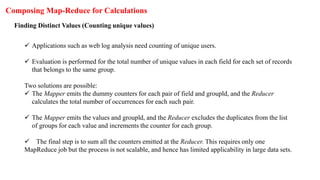

















![Matrix Multiplication With 1 MapReduce Step
Computing the reducer:
We can observe from Mapper computation that 4 pairs are common (1, 1), (1, 2), # (2, 1) and (2, 2) .Make a list
separate for Matrix A & B with adjoining values taken from Mapper step above:
(1, 1) => Alist ={(A, 1, 1), (A, 2, 2)}
Blist ={(B, 1, 5), (B, 2, 7)}
Now Aij x Bjk: [(1*5) + (2*7)] =19 -------(i)
(1, 2) => Alist ={(A, 1, 1), (A, 2, 2)}
Blist ={(B, 1, 6), (B, 2, 8)}
Now Aij x Bjk: [(1*6) + (2*8)] =22 -------(ii)
(2, 1) => Alist ={(A, 1, 3), (A, 2, 4)}
Blist ={(B, 1, 5), (B, 2, 7)}
Now Aij x Bjk: [(3*5) + (4*7)] =43 -------(iii)
(2, 2) => Alist ={(A, 1, 3), (A, 2, 4)}
Blist ={(B, 1, 6), (B, 2, 8)}
Now Aij x Bjk: [(3*6) + (4*8)] =50 -------(iv)
From (i), (ii), (iii) and (iv)
we conclude that
((1, 1), 19)
((1, 2), 22)
((2, 1), 43)
((2, 2), 50)
Therefore the Final Matrix is:](https://image.slidesharecdn.com/module3mapreducehivepig-241106044202-973cafad/85/Big-Data-Tools-MapReduce-Hive-and-Pig-pdf-65-320.jpg)
























![HiveQL Data Definition Language (DDL)
Create Database Statement
Create Database is a statement used to create a database in Hive. A database in Hive is a namespace or a
collection of tables. The syntax for this statement is as follows:
CREATE DATABASE|SCHEMA [IF NOT EXISTS] <database name>
Here, IF NOT EXISTS is an optional clause, which notifies the user that a database with the same name
already exists. We can use SCHEMA in place of DATABASE in this command. The following query is
executed to create a database named userdb:
hive> CREATE DATABASE [IF NOT EXISTS] userdb;
hive> SHOW DATABASES;
default
userdb](https://image.slidesharecdn.com/module3mapreducehivepig-241106044202-973cafad/85/Big-Data-Tools-MapReduce-Hive-and-Pig-pdf-90-320.jpg)
![HiveQL Data Definition Language (DDL)
Drop Database Statement
Drop Database is a statement that drops all the tables and deletes the database. Its syntax is as follows:
DROP DATABASE StatementDROP (DATABASE|SCHEMA) [IF EXISTS] database_name
[RESTRICT|CASCADE];
The following queries are used to drop a database. Let us assume that the database name is userdb.
hive> DROP DATABASE IF EXISTS userdb;](https://image.slidesharecdn.com/module3mapreducehivepig-241106044202-973cafad/85/Big-Data-Tools-MapReduce-Hive-and-Pig-pdf-91-320.jpg)
![HiveQL Data Definition Language (DDL)
Create Table Statement
Create Table is a statement used to create a table in Hive.
The syntax and example are as follows:
CREATE [TEMPORARY] [EXTERNAL] TABLE [IF NOT EXISTS] [db_name.] table_name
[(col_name data_type [COMMENT col_comment], ...)]
[COMMENT table_comment]
[ROW FORMAT row_format]
[STORED AS file_format]
If you add the option IF NOT EXISTS, Hive ignores the statement in case the table already exists.](https://image.slidesharecdn.com/module3mapreducehivepig-241106044202-973cafad/85/Big-Data-Tools-MapReduce-Hive-and-Pig-pdf-92-320.jpg)


![HiveQL Data Manipulation Language (DML)
Loading Data into HIVE DB
After creating a table in SQL, we can insert data using the Insert statement. But in Hive, we can insert data
using the LOAD DATA statement.
While inserting data into Hive, it is better to use LOAD DATA to store bulk records. There are two ways to
load data: one is from local file system and second is from Hadoop file system.
The syntax for load data is as follows:
LOAD DATA [LOCAL] INPATH 'filepath' [OVERWRITE] INTO TABLE tablename
[PARTITION (partcol1=val1, partcol2=val2 ...)]
•LOCAL is identifier to specify the local path. It is optional.
•OVERWRITE is optional to overwrite the data in the table.
•PARTITION is optional.](https://image.slidesharecdn.com/module3mapreducehivepig-241106044202-973cafad/85/Big-Data-Tools-MapReduce-Hive-and-Pig-pdf-95-320.jpg)

![HiveQL Data Manipulation Language (DML)
Alter Table Statement
It is used to alter a table in Hive.
The statement takes any of the following syntaxes based on what attributes we wish to modify in a table.
ALTER TABLE name RENAME TO new_name
ALTER TABLE name ADD COLUMNS (col_spec[, col_spec ...])
ALTER TABLE name DROP [COLUMN] column_name
ALTER TABLE name CHANGE column_name new_name new_type
ALTER TABLE name REPLACE COLUMNS (col_spec[, col_spec ...])
Rename To… Statement
The following query renames the table from employee to emp.
hive> ALTER TABLE employee RENAME TO emp;](https://image.slidesharecdn.com/module3mapreducehivepig-241106044202-973cafad/85/Big-Data-Tools-MapReduce-Hive-and-Pig-pdf-97-320.jpg)


![HiveQL Data Manipulation Language (DML)
When you drop a table from Hive Metastore, it removes the table/column data and their metadata.
It can be a normal table (stored in Metastore) or an external table (stored in local file system);
Hive treats both in the same manner, irrespective of their types.
Drop Table Statement
The syntax is as follows:
DROP TABLE [IF EXISTS] table_name;
The following query drops a table named employee:
hive> DROP TABLE IF EXISTS employee;](https://image.slidesharecdn.com/module3mapreducehivepig-241106044202-973cafad/85/Big-Data-Tools-MapReduce-Hive-and-Pig-pdf-100-320.jpg)

![Partitioning
Table Partitioning
Create a table with Partition using the command :
CREATE [EXTERNAL] Table <table name> (<column name 1> <datatype 1> ….)
PARTITIONED BY ((<column name n> <datatype n> [COMMENT <column comment>,…);
Example
The following file contains employeedata table.
/tab1/employeedata/file1
id, name, dept, yoj
1, gopal, TP, 2012
2, kiran, HR, 2012
3, kaleel, SC, 2013
4, Prasanth, SC, 2013
Suppose you need to retrieve the details of all employees who joined in 2012.
A query searches the whole table for the required information.
However, if you partition the employee data with the year and store it in a separate file, it reduces the query
processing time.](https://image.slidesharecdn.com/module3mapreducehivepig-241106044202-973cafad/85/Big-Data-Tools-MapReduce-Hive-and-Pig-pdf-102-320.jpg)
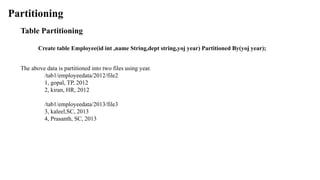
![Partitioning
Adding a Partition
Add partitions to a table by altering the table. Let us assume we have a table called employee with
fields such as Id, Name, Salary, Designation, Dept, and yoj.
ALTER TABLE table_name ADD [IF NOT EXISTS] PARTITION partition_spec
[LOCATION 'location1'] partition_spec [LOCATION 'location2'] ...;
partition_spec:
: (p_column = p_col_value, p_column = p_col_value, ...)
The following query is used to add a partition to the employee table.
hive> ALTER TABLE employee
> ADD PARTITION (year=’2012’)
> location '/2012/part2012';](https://image.slidesharecdn.com/module3mapreducehivepig-241106044202-973cafad/85/Big-Data-Tools-MapReduce-Hive-and-Pig-pdf-104-320.jpg)

![Partitioning
Dropping a Partition
The following syntax is used to drop a partition:
ALTER TABLE table_name DROP [IF EXISTS] PARTITION partition_spec,
PARTITION partition_spec,...;
The following query is used to drop a partition:
hive> ALTER TABLE employee DROP [IF EXISTS]
> PARTITION (year=’1203’);](https://image.slidesharecdn.com/module3mapreducehivepig-241106044202-973cafad/85/Big-Data-Tools-MapReduce-Hive-and-Pig-pdf-106-320.jpg)
![HiveQL For Querying the Data : Select-Where
The Hive Query Language (HiveQL) is a query language for Hive to process and analyze structured data
in a Metastore.
SELECT statement is used to retrieve the data from a table. WHERE clause works similar to a condition.
It filters the data using the condition and gives you a finite result. The built-in operators and functions
generate an expression, which fulfils the condition.
Given below is the syntax of the SELECT query:
SELECT [ALL | DISTINCT] select_expr, select_expr, ...
FROM table_reference
[WHERE where_condition]
[GROUP BY col_list]
[HAVING having_condition]
[CLUSTER BY col_list | [DISTRIBUTE BY col_list] [SORT
BY col_list]]
[LIMIT number];](https://image.slidesharecdn.com/module3mapreducehivepig-241106044202-973cafad/85/Big-Data-Tools-MapReduce-Hive-and-Pig-pdf-107-320.jpg)



![JOIN is a clause that is used for combining specific fields from two tables by using values common to each one.
It is used to combine records from two or more tables in the database.
Joins
Syntax
table_reference JOIN table_factor [join_condition]
| table_reference {LEFT|RIGHT|FULL} [OUTER] JOIN table_reference
join_condition
| table_reference LEFT SEMI JOIN table_reference join_condition
| table_reference CROSS JOIN table_reference [join_condition]](https://image.slidesharecdn.com/module3mapreducehivepig-241106044202-973cafad/85/Big-Data-Tools-MapReduce-Hive-and-Pig-pdf-111-320.jpg)







![View
Views are generated based on user requirements.
You can save any result set data as a view.
The usage of view in Hive is same as that of the view in SQL. It is a standard RDBMS concept.
We can execute all DML operations on a view.
Creating a View
create a view at the time of executing a SELECT statement.
The syntax is as follows:
CREATE VIEW [IF NOT EXISTS] view_name
[(column_name [COMMENT column_comment], ...) ]
[COMMENT table_comment]
AS SELECT ...
Dropping a View
DROP VIEW view_name](https://image.slidesharecdn.com/module3mapreducehivepig-241106044202-973cafad/85/Big-Data-Tools-MapReduce-Hive-and-Pig-pdf-119-320.jpg)















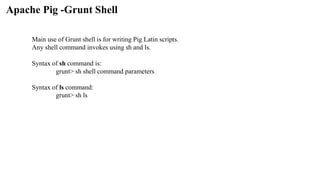
![Pig Latin Data Model
Pig Latin supports primitive data types which are atomic or scalar data types. Atomic data types are
int, float, long, double, char[], byte [].
The language also defines complex data types. Complex data types are tuple, bag and map.](https://image.slidesharecdn.com/module3mapreducehivepig-241106044202-973cafad/85/Big-Data-Tools-MapReduce-Hive-and-Pig-pdf-136-320.jpg)

































































