Installating and Configuring Java, MySQL and BIRT.
17 likes15,033 views
Learn to install and configure open source Technology such as Java, MySQL and BIRT to develop Online Business Intelligence Reports. Presented by Vazi Okhandiar, founder of NR Computer Learning Center. www.nrclc.com
1 of 86














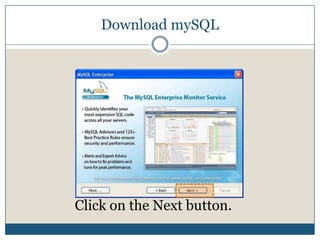


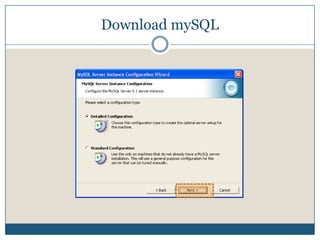











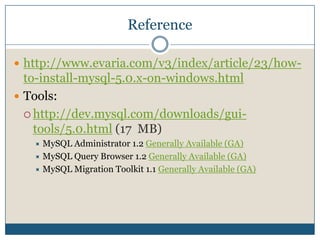






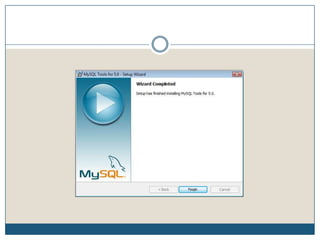




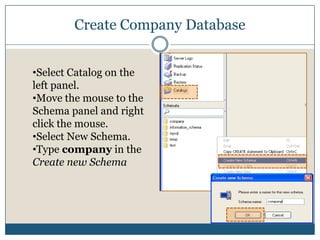







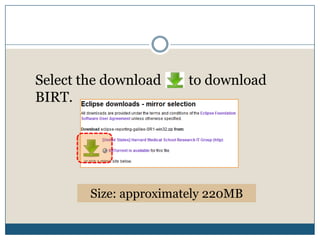




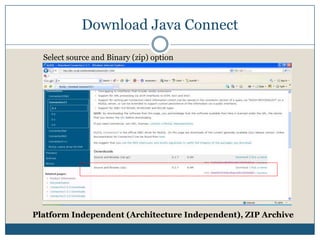




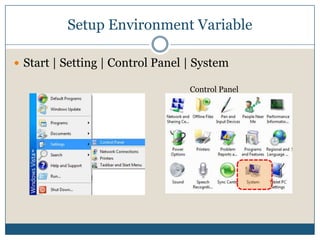







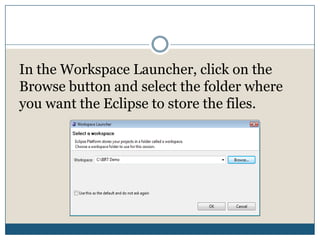
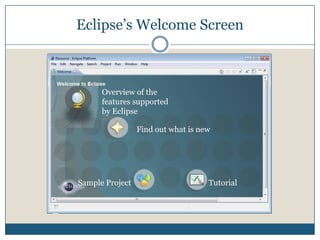




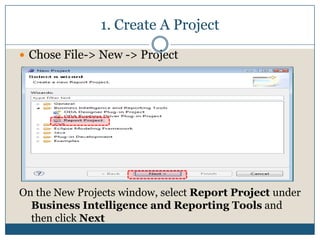










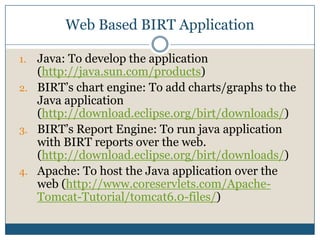

Ad
Recommended
Troubleshooting Network and Network Utilities



Troubleshooting Network and Network UtilitiesRubal Sagwal Troubleshooting Network:
# Network and Internet Troubleshooting
Network Utilities:
# Ipconfig
# ping
# tracert
# nslookup
# arp
# netstat
# nbtstat
Internet of Things - Lecture 1 - Introduction



Internet of Things - Lecture 1 - IntroductionAlexandru Radovici The document provides an introduction to the Internet of Things (IoT). It discusses why IoT is useful, including to receive more data, control devices, automate processes, and make things faster. It defines IoT as involving sensors that collect and send raw data, local processing and storage of that data, networking to transmit the data, and cloud processing and storage of large amounts of aggregated data. The document outlines the history of IoT beginning with microcontrollers and progressing to devices like Arduino, Raspberry Pi, and other hardware that support IoT applications through their ability to connect sensors, processing data, and connecting to networks and the internet.
초보자를 위한 네트워크/VLAN 기초



초보자를 위한 네트워크/VLAN 기초Open Source Consulting 엔지니어 실무 경험을 바탕으로 네트워크 통신 원리를 쉽게 소개한 내용입니다.
네트워크 및 VLAN의 기본 개념과 특징 그리고 실제 구축 사례에 대해 공유합니다.
1.네트워크 개요
2.네트워크 기초
3.VLAN 개요
4.VLAN 특징
5.VLAN 구축 사례
CommScope RUCKUS ICX Switching Configuration



CommScope RUCKUS ICX Switching ConfigurationCarla Nadin For the full recording of this webinar please go to https://youtu.be/HRWv128Ps90 or visit purdi.com for more information on Purdicom
CCNA 1 Routing and Switching v5.0 Chapter 2



CCNA 1 Routing and Switching v5.0 Chapter 2Nil Menon This document provides an overview of configuring a Cisco IOS network operating system. It discusses accessing and navigating the Cisco IOS using the command line interface, including setting hostnames, limiting access using passwords, and saving configurations. It also covers basic networking concepts like addressing schemes and verifying connectivity between devices.
Manual & guide for birt eclipse report designer



Manual & guide for birt eclipse report designerAASIM MAHMOOD This document is a training manual for Eclipse BIRT (Business Intelligence and Reporting Tools). It provides an overview of BIRT and outlines 22 topics to cover in using the BIRT report designer, including installing and configuring BIRT, creating new projects and reports, connecting to databases to build data sources and datasets, adding different report elements like tables and charts, creating drill down reports, and viewing and saving reports. The manual was prepared by Mian Aasim Mahmood and contains 43 pages of content to guide users on working with the BIRT report designer.
Taller práctico de reportería con Eclipse BIRT



Taller práctico de reportería con Eclipse BIRTSoftware Guru Este documento presenta una introducción al taller práctico de reportería con Eclipse BIRT. Explica la arquitectura, instalación y uso básico de BIRT, incluyendo la instalación del diseñador y visualizador, la creación de un primer reporte con datos, y las ventajas de usar este software de código abierto para generar informes.
Developing Applications with MySQL and Java



Developing Applications with MySQL and JavaMark Matthews This document discusses developing applications with MySQL and Java. It outlines the general product direction for scalable application architectures, including evolving from a single-tier architecture to partitioned multi-tier architectures using techniques like separating concerns, demarcating transactions, compartmentalizing persistence, and adding caching. The document provides examples of architectural evolution and takes ways for designing scalability from the start.
Business Intelligence Presentation



Business Intelligence PresentationRicardo O. Calo Rodriguez Business Intelligence (BI) es un programa o plataforma que ayuda a las empresas a tomar mejores decisiones mediante la conversión de datos en información útil. Los datos transaccionales se extraen, transforman y cargan en un almacén de datos corporativo, donde se integran y clasifican para su posterior análisis. El BI permite generar reportes que brindan información relevante a los usuarios para la toma de decisiones. Existen diversos tipos de software de BI como SAP Business Objects, IBM Cognos y Oracle Business Analytics.
Birt Report



Birt ReportVan Huong This document provides an overview and demonstration of BIRT (Business Intelligence and Reporting Tools) and how it can be used with the Ivy platform. It discusses how BIRT is an open-source BI reporting tool that is integrated with Ivy. It then covers how to install BIRT in Ivy, common BIRT practices like using datasets, inserting images, and grouping data. Finally, it demonstrates BIRT's capabilities and addresses questions.
Ext java-editor



Ext java-editorGeertjan Wielenga 1. The document discusses extending the Java editor by describing project and file templates, editor and file actions, code generators, and error annotations.
2. Project templates allow defining new project types and file templates allow defining new file types.
3. Editor and file actions allow adding new functionality through menu items or context menus that can perform operations on open files or projects.
The State of Open Source BI Adoption



The State of Open Source BI Adoptionmark madsen There has been a lack of substantive data about the state of open source in the business intelligence and data warehousing market. In this presentation noted industry analyst Mark Madsen will present the results of recent market research on adoption profiles and characteristics for open source BI/DW.
This research surveyed adopters of open source to understand their reasons for adoption and the benefits they experienced. It also captured user demographics to identify who is adopting open source for BI/DW, where they are deploying it, and how it’s being used. Two highly experienced open source BI practitioners, Bruce Belvin (President, Monolith Software Solutions) and Jay Webster (President and COO at Consorte Media) will describe their BI implementations, their criteria and selection methodology, and share best practices.
Seminar on java



Seminar on javashathika This document discusses inheritance in Java. It defines inheritance as deriving a new class from an existing class, called the base/super/parent class. The derived/sub/child class inherits features from the base class. There are different types of inheritance: single inheritance where a class extends one base class; multilevel inheritance where a class extends an intermediate superclass which itself extends another superclass; and multiple inheritance where a class can extend more than one base class. The document also discusses overriding methods, finalizer methods, abstract methods, visibility control using access modifiers like public, private, and protected, and examples of inheritance in Java.
Java MySQL Connector & Connection Pool Features & Optimization



Java MySQL Connector & Connection Pool Features & OptimizationKenny Gryp This talk will give an overview of the different available Java MySQL connectors (Connector/J, MariaDB Java Connector) and connection pools (Commons-DBCP, C3P0, ...).
One of the things with the default configuration of these solutions is that they are very chatty. This can have a noticeable impact on application performance and database load. I've seen many environments where over 50% of the total amount of queries are caused by such behavior. This behavior will be explained through examples seen on production systems as well as recommendations on optimization will be made.
Load balancing and transparent failover solutions will be described for both MySQL's traditional asynchronous replication and Galera based replication (Percona XtraDB Cluster or MariaDB Galera Cluster).
MySQL partitions tutorial



MySQL partitions tutorialGiuseppe Maxia This document provides information about partitioning in MySQL 5.1 presented by Sarah Sproehnle and Giuseppe Maxia. It discusses partitioning types (range, hash, list, key), partitioning expressions, partitioning pruning, benchmarking partitions, partitioning with different storage engines, partitioning by dates, and optimizing queries on partitioned tables.
Installing community surveys in connections 5.5



Installing community surveys in connections 5.5Roberto Boccadoro This document provides instructions for installing and configuring IBM Community Surveys version 5.5 within an existing IBM Connections 5.5 environment. The key steps include:
1. Creating a DB2 database and installing Community Surveys using IBM Installation Manager.
2. Configuring the application in WebSphere and mapping it to the HTTP server.
3. Performing survey setup tasks in the Community Surveys application.
4. Registering resource bundles, enabling custom widgets, and adding the survey widgets to communities for users to access surveys.
Installation and c onfiguration



Installation and c onfigurationbispsolutions BISP is committed to provide BEST learning material to the beginners and advance learners.
In the same series, we have prepared a complete end-to end Hands-on Guide for WebLogic
Administration. The document focuses on how to install, configure and post configuration steps.
Join our professional training program and learn from experts.
1 app 2 developers 3 servers



1 app 2 developers 3 serversMark Myers This document discusses building a core application that can be deployed on different servers using a Java core. It provides examples using the Vaadin framework to build a basic application, deploying it on Apache Tomcat and IBM WebSphere Application Server. It also discusses setting up the application on IBM Domino using an OSGi plugin project. Additional topics covered include handling multiple authentication methods and implementing a data abstraction layer to make the application agnostic to the backend data store. The goal is to allow writing applications once and deploying them on any server with minimal changes.
Gwt portlet



Gwt portletprabakaranbrick The document provides steps to create JSR-168/JSR-286 portlets using Google Web Toolkit (GWT) with Liferay Portal. It outlines installing necessary software including Eclipse, GWT, Java JDK, Ant, and Liferay Portal. It then describes creating a Liferay project and portlet, adding GWT to the portlet, and deploying the portlet on Liferay Portal.
Asp net mvc



Asp net mvcbgrynko ASP.NET MVC is a web application framework launched in 2007 by Microsoft. It is based on the model-view-controller pattern and ASP.NET, allowing developers full control over HTML and enabling test-driven development. Websites using ASP.NET MVC include Stack Overflow and MarketWatch. It requires Visual Studio 2008 or higher and optionally Microsoft SQL Server. To deploy an ASP.NET MVC project, set copy local to true for required assemblies, then use the publish feature in Visual Studio to copy files to a local or remote folder.
InstallationGuide.pdf



InstallationGuide.pdfsahirzakaria The document provides installation instructions for the Abaqus Learning Edition. It outlines the system requirements, including having Windows 10 64-bit, 10.5 GB disk space, and specific versions of Java and web browsers. The installation is divided into three sections: documentation installation, Abaqus product installation, and verification. Detailed steps are provided for extracting the files, running the installer, selecting installation directories, and troubleshooting. The Learning Edition has limitations such as a maximum model size and lack of parallel execution or add-on products.
Swift configurator installation-manual



Swift configurator installation-manualPramod Sharma This document provides instructions for installing SwiftConfigurator software. It outlines requirements for the operating system, database, application server, and browser. It describes how to configure the Oracle 11g database and Application Server 10g. Steps are provided for deploying the SwiftConfigurator application and configuring datasources. Additional setup information is also included for language settings and known issues.
Install-Doc-BIP.docx



Install-Doc-BIP.docxAdityaDas899782 The document provides instructions for downloading and installing Oracle BI Publisher for use with Oracle Policy Automation. It instructs the user to go to the Oracle BI Publisher downloads page, select the BI Publisher Desktop package version 11.1.1.9 or later for their Microsoft Office version (32-bit or 64-bit), and download and install it. It also provides troubleshooting tips if issues arise during installation or use.
Microsoft Lync Server 2010 Installation



Microsoft Lync Server 2010 InstallationShahab Al Yamin Chawdhury This document released long back, but not uploaded in my blog site...and later on released it publicly.
IUG ATL PC 9.5



IUG ATL PC 9.5Rizwan Mohammed The document discusses PowerCenter 9.x upgrade strategies presented by Softpath at the Atlanta User Group. It introduces the presenters and provides an overview of Softpath. Various upgrade approaches - such as zero downtime, parallel, cloned, and in-place upgrades - are presented along with their benefits, risks, and time requirements. The stages of an upgrade including planning, preparation work, installation, testing, and production implementation are also outlined.
Using galen framework for automated cross browser layout testing



Using galen framework for automated cross browser layout testingSarah Elson Galen Framework is a test automation framework which was originally introduced to perform cross browser layout testing of a web application in a browser. Nowadays, it has become a fully functional testing framework with rich reporting and test management system. This framework supports both Java and Javascript.
Setting ELK in 10 minutes on Windows locally



Setting ELK in 10 minutes on Windows locallySonil Kumar This document provides a concise and practical approach to deploying the "Elasticsearch", "Logstash", and "Kibana"(ELK) stack, essential for efficient data logging and visualization. This small guide simplifies the process, offering clear instructions on installing and configuring each component in under ten minutes.
By following this guide, users can quickly set up a powerful toolset for real-time data analysis, enabling faster troubleshooting, better monitoring, and insightful business intelligence. Whether you are a novice or an experienced developer, you will find value in this streamlined tutorial that makes complex setup accessible, helping you harness the full potential of your data effortlessly.
Web Controls Set-1



Web Controls Set-1sunmitraeducation This document provides instructions for creating and modifying an ASP:HyperLink web server control. It explains how to create a new web form, copy code for a hyperlink control into the form, and view the output. It then demonstrates how to modify properties of the hyperlink like font size and style, image URL, navigation URL, and tooltips. The document encourages sharing this information and visiting the Sunmitra website for more programming guides.
IIS Web Ecosystem



IIS Web EcosystemKenny Abdiel Maita This document provides an overview and demonstration of the Microsoft Web Platform tools: IIS Web Eco-System, Web Platform Installer (Web PI), and Web Deploy. The presentation covers the main components and features of each tool, how they work, and examples of common usage scenarios. Web PI simplifies installation of web software. Web Deploy enables deployment and synchronization of websites, applications, and databases between IIS servers. Usage scenarios demonstrated include synchronization, migration, packaging, and modifying sync behavior with rules.
Ad
More Related Content
Viewers also liked (7)
Business Intelligence Presentation



Business Intelligence PresentationRicardo O. Calo Rodriguez Business Intelligence (BI) es un programa o plataforma que ayuda a las empresas a tomar mejores decisiones mediante la conversión de datos en información útil. Los datos transaccionales se extraen, transforman y cargan en un almacén de datos corporativo, donde se integran y clasifican para su posterior análisis. El BI permite generar reportes que brindan información relevante a los usuarios para la toma de decisiones. Existen diversos tipos de software de BI como SAP Business Objects, IBM Cognos y Oracle Business Analytics.
Birt Report



Birt ReportVan Huong This document provides an overview and demonstration of BIRT (Business Intelligence and Reporting Tools) and how it can be used with the Ivy platform. It discusses how BIRT is an open-source BI reporting tool that is integrated with Ivy. It then covers how to install BIRT in Ivy, common BIRT practices like using datasets, inserting images, and grouping data. Finally, it demonstrates BIRT's capabilities and addresses questions.
Ext java-editor



Ext java-editorGeertjan Wielenga 1. The document discusses extending the Java editor by describing project and file templates, editor and file actions, code generators, and error annotations.
2. Project templates allow defining new project types and file templates allow defining new file types.
3. Editor and file actions allow adding new functionality through menu items or context menus that can perform operations on open files or projects.
The State of Open Source BI Adoption



The State of Open Source BI Adoptionmark madsen There has been a lack of substantive data about the state of open source in the business intelligence and data warehousing market. In this presentation noted industry analyst Mark Madsen will present the results of recent market research on adoption profiles and characteristics for open source BI/DW.
This research surveyed adopters of open source to understand their reasons for adoption and the benefits they experienced. It also captured user demographics to identify who is adopting open source for BI/DW, where they are deploying it, and how it’s being used. Two highly experienced open source BI practitioners, Bruce Belvin (President, Monolith Software Solutions) and Jay Webster (President and COO at Consorte Media) will describe their BI implementations, their criteria and selection methodology, and share best practices.
Seminar on java



Seminar on javashathika This document discusses inheritance in Java. It defines inheritance as deriving a new class from an existing class, called the base/super/parent class. The derived/sub/child class inherits features from the base class. There are different types of inheritance: single inheritance where a class extends one base class; multilevel inheritance where a class extends an intermediate superclass which itself extends another superclass; and multiple inheritance where a class can extend more than one base class. The document also discusses overriding methods, finalizer methods, abstract methods, visibility control using access modifiers like public, private, and protected, and examples of inheritance in Java.
Java MySQL Connector & Connection Pool Features & Optimization



Java MySQL Connector & Connection Pool Features & OptimizationKenny Gryp This talk will give an overview of the different available Java MySQL connectors (Connector/J, MariaDB Java Connector) and connection pools (Commons-DBCP, C3P0, ...).
One of the things with the default configuration of these solutions is that they are very chatty. This can have a noticeable impact on application performance and database load. I've seen many environments where over 50% of the total amount of queries are caused by such behavior. This behavior will be explained through examples seen on production systems as well as recommendations on optimization will be made.
Load balancing and transparent failover solutions will be described for both MySQL's traditional asynchronous replication and Galera based replication (Percona XtraDB Cluster or MariaDB Galera Cluster).
MySQL partitions tutorial



MySQL partitions tutorialGiuseppe Maxia This document provides information about partitioning in MySQL 5.1 presented by Sarah Sproehnle and Giuseppe Maxia. It discusses partitioning types (range, hash, list, key), partitioning expressions, partitioning pruning, benchmarking partitions, partitioning with different storage engines, partitioning by dates, and optimizing queries on partitioned tables.
Similar to Installating and Configuring Java, MySQL and BIRT. (20)
Installing community surveys in connections 5.5



Installing community surveys in connections 5.5Roberto Boccadoro This document provides instructions for installing and configuring IBM Community Surveys version 5.5 within an existing IBM Connections 5.5 environment. The key steps include:
1. Creating a DB2 database and installing Community Surveys using IBM Installation Manager.
2. Configuring the application in WebSphere and mapping it to the HTTP server.
3. Performing survey setup tasks in the Community Surveys application.
4. Registering resource bundles, enabling custom widgets, and adding the survey widgets to communities for users to access surveys.
Installation and c onfiguration



Installation and c onfigurationbispsolutions BISP is committed to provide BEST learning material to the beginners and advance learners.
In the same series, we have prepared a complete end-to end Hands-on Guide for WebLogic
Administration. The document focuses on how to install, configure and post configuration steps.
Join our professional training program and learn from experts.
1 app 2 developers 3 servers



1 app 2 developers 3 serversMark Myers This document discusses building a core application that can be deployed on different servers using a Java core. It provides examples using the Vaadin framework to build a basic application, deploying it on Apache Tomcat and IBM WebSphere Application Server. It also discusses setting up the application on IBM Domino using an OSGi plugin project. Additional topics covered include handling multiple authentication methods and implementing a data abstraction layer to make the application agnostic to the backend data store. The goal is to allow writing applications once and deploying them on any server with minimal changes.
Gwt portlet



Gwt portletprabakaranbrick The document provides steps to create JSR-168/JSR-286 portlets using Google Web Toolkit (GWT) with Liferay Portal. It outlines installing necessary software including Eclipse, GWT, Java JDK, Ant, and Liferay Portal. It then describes creating a Liferay project and portlet, adding GWT to the portlet, and deploying the portlet on Liferay Portal.
Asp net mvc



Asp net mvcbgrynko ASP.NET MVC is a web application framework launched in 2007 by Microsoft. It is based on the model-view-controller pattern and ASP.NET, allowing developers full control over HTML and enabling test-driven development. Websites using ASP.NET MVC include Stack Overflow and MarketWatch. It requires Visual Studio 2008 or higher and optionally Microsoft SQL Server. To deploy an ASP.NET MVC project, set copy local to true for required assemblies, then use the publish feature in Visual Studio to copy files to a local or remote folder.
InstallationGuide.pdf



InstallationGuide.pdfsahirzakaria The document provides installation instructions for the Abaqus Learning Edition. It outlines the system requirements, including having Windows 10 64-bit, 10.5 GB disk space, and specific versions of Java and web browsers. The installation is divided into three sections: documentation installation, Abaqus product installation, and verification. Detailed steps are provided for extracting the files, running the installer, selecting installation directories, and troubleshooting. The Learning Edition has limitations such as a maximum model size and lack of parallel execution or add-on products.
Swift configurator installation-manual



Swift configurator installation-manualPramod Sharma This document provides instructions for installing SwiftConfigurator software. It outlines requirements for the operating system, database, application server, and browser. It describes how to configure the Oracle 11g database and Application Server 10g. Steps are provided for deploying the SwiftConfigurator application and configuring datasources. Additional setup information is also included for language settings and known issues.
Install-Doc-BIP.docx



Install-Doc-BIP.docxAdityaDas899782 The document provides instructions for downloading and installing Oracle BI Publisher for use with Oracle Policy Automation. It instructs the user to go to the Oracle BI Publisher downloads page, select the BI Publisher Desktop package version 11.1.1.9 or later for their Microsoft Office version (32-bit or 64-bit), and download and install it. It also provides troubleshooting tips if issues arise during installation or use.
Microsoft Lync Server 2010 Installation



Microsoft Lync Server 2010 InstallationShahab Al Yamin Chawdhury This document released long back, but not uploaded in my blog site...and later on released it publicly.
IUG ATL PC 9.5



IUG ATL PC 9.5Rizwan Mohammed The document discusses PowerCenter 9.x upgrade strategies presented by Softpath at the Atlanta User Group. It introduces the presenters and provides an overview of Softpath. Various upgrade approaches - such as zero downtime, parallel, cloned, and in-place upgrades - are presented along with their benefits, risks, and time requirements. The stages of an upgrade including planning, preparation work, installation, testing, and production implementation are also outlined.
Using galen framework for automated cross browser layout testing



Using galen framework for automated cross browser layout testingSarah Elson Galen Framework is a test automation framework which was originally introduced to perform cross browser layout testing of a web application in a browser. Nowadays, it has become a fully functional testing framework with rich reporting and test management system. This framework supports both Java and Javascript.
Setting ELK in 10 minutes on Windows locally



Setting ELK in 10 minutes on Windows locallySonil Kumar This document provides a concise and practical approach to deploying the "Elasticsearch", "Logstash", and "Kibana"(ELK) stack, essential for efficient data logging and visualization. This small guide simplifies the process, offering clear instructions on installing and configuring each component in under ten minutes.
By following this guide, users can quickly set up a powerful toolset for real-time data analysis, enabling faster troubleshooting, better monitoring, and insightful business intelligence. Whether you are a novice or an experienced developer, you will find value in this streamlined tutorial that makes complex setup accessible, helping you harness the full potential of your data effortlessly.
Web Controls Set-1



Web Controls Set-1sunmitraeducation This document provides instructions for creating and modifying an ASP:HyperLink web server control. It explains how to create a new web form, copy code for a hyperlink control into the form, and view the output. It then demonstrates how to modify properties of the hyperlink like font size and style, image URL, navigation URL, and tooltips. The document encourages sharing this information and visiting the Sunmitra website for more programming guides.
IIS Web Ecosystem



IIS Web EcosystemKenny Abdiel Maita This document provides an overview and demonstration of the Microsoft Web Platform tools: IIS Web Eco-System, Web Platform Installer (Web PI), and Web Deploy. The presentation covers the main components and features of each tool, how they work, and examples of common usage scenarios. Web PI simplifies installation of web software. Web Deploy enables deployment and synchronization of websites, applications, and databases between IIS servers. Usage scenarios demonstrated include synchronization, migration, packaging, and modifying sync behavior with rules.
Spring Live Sample Chapter



Spring Live Sample ChapterSyed Shahul The document provides instructions on setting up a sample Spring web application using Struts, Spring, and Hibernate. It covers downloading necessary components, creating the project structure and Ant build file, writing a unit test for the persistence layer, configuring Hibernate and Spring, and creating the initial model class and mapping file. The goal is to lay the groundwork for a basic CRUD application to manage user data across the three tiers.
Cognos 11 installation step by step and notes



Cognos 11 installation step by step and notesCarlos Castro Rodríguez The document outlines the installation steps and notes for IBM Cognos Analytics (Cognos 11). It describes the three installation types - Ready to Run, Expand, and Custom. Ready to Run provides a full pre-configured version for quick setup while Custom allows flexibility to choose components. It also notes post-installation configuration tips like changing the JDBC driver location and data file path.
HDinsight Workshop - Prerequisite Activity



HDinsight Workshop - Prerequisite ActivityIdan Tohami This document provides instructions for deploying the necessary environments and tools for a data analytics lab. It includes setting up a Hortonworks sandbox cluster on Azure, creating an Azure data science virtual machine, and optional configurations for Azure Data Lake and SQL Data Warehouse. Completing these steps ensures students have all required software and access installed prior to the lab. The document estimates completion of the prerequisite setup should take less than 30 minutes.
Big Data: Explore Hadoop and BigInsights self-study lab



Big Data: Explore Hadoop and BigInsights self-study labCynthia Saracco Want a quick tour of Apache Hadoop and InfoSphere BigInsights (IBM's Hadoop distribution)? Follow this self-study lab to get hands-on experience with HDFS, MapReduce jobs, BigSheets, Big SQL, and more. This lab was tested against the free BigInsights Quick Start Edition 3.0 VMware image.
Bpc 10.0 NW Mass User Management tool



Bpc 10.0 NW Mass User Management toolShanmugam Veerichetty This document provides step-by-step instructions for using a custom program called the BPC Mass User Management Tool to export and import various BPC security objects between environments. These objects include users, teams, team assignments, task profiles, data access profiles, and their assignments. The program allows exporting security data from one environment and importing it into another environment to replicate the security setup without using BPC transports.
Ad
More from NR Computer Learning Center (20)
Power BI Desktop Overview 



Power BI Desktop Overview NR Computer Learning Center Power BI is a suite of business analytics tools businesses use for analyzing data and sharing insights. Power BI dashboards provide a 360-degree view for business users with their most important metrics in one place, updated in real-time, and available on all devices.
In this session, you will learn to use Microsoft Power BI (Business Intelligence) to develop reports. This is an introductory overview of Power BI to get you started.
Sign up for a free webinar at nrclc.eventbrite.com
Building Dashboard with Excel



Building Dashboard with ExcelNR Computer Learning Center Use Excel's PowerPivot, Pivot Table, PivotChart, and Slicer to build a dynamic dashboard in an hour to gain insight into an organization's operation and performance.
Introduction to Data Analytics



Introduction to Data AnalyticsNR Computer Learning Center The growth in the use of technology has led organizations to generate data for which they need Data Analytics to analyze the data to make business decisions.
The presentation includes the following topics:
- Introduction to Data Analytics
- Data Analytics Process
- Data Analytics Skills
- Certifications Information for Data Analytics
Python - Data Structures



Python - Data StructuresNR Computer Learning Center The introduction to Python session is for students wanting to learn the basics of the Python programming language. Python is an easy-to-learn programming language. Python is used to develop websites and software, manipulate and analyze data, create data visualization and dashboard, build machine learning algorithms, and much more. Since 2018, the demand for Python programmers has been growing (https://www.tiobe.com/tiobe-index/).
In this session, you will learn about four Python data structures: list, dictionary, tuple, and sets.
Prerequisite: Knowledge of Python Basics.
Audience: Suitable for beginners interested in developing a program in Python using various data structures available in Python.
Introduction to SQL



Introduction to SQLNR Computer Learning Center This document provides an introduction to SQL and its various components. It discusses the five main categories of SQL statements: Data Definition Language (DDL) for defining database schema, Data Manipulation Language (DML) for manipulating data, Data Query Language (DQL) for querying data, Data Control Language (DCL) for managing privileges, and Transaction Control Language (TCL) for managing transactions. Examples are provided for key statements like CREATE, INSERT, SELECT, GRANT and COMMIT. The document also lists some online SQL IDEs that can be used to execute SQL statements.
Office 2019 tips & tricks



Office 2019 tips & tricksNR Computer Learning Center The document provides tips and tricks for using various Microsoft Office applications including Word, Excel, PowerPoint, Outlook, and OneNote. It discusses how to use mail merge in Word to send personalized letters, utilize the backstage view and ribbon in Excel, create presentations with impact using PowerPoint themes and graphics, organize email messages with Outlook's search and flagging tools, and create new notebooks and sections in OneNote.
App Development with Apple Swift Certification at Certiport Centers



App Development with Apple Swift Certification at Certiport CentersNR Computer Learning Center Individuals who earn the App Development with Swift Level 1 Certification will validate foundational knowledge of Swift™, Xcode®, and app development tools covered by the App Development with Swift course from Apple®. NR Computer Learning Center is an Authorized Certiport Testing Center located in Southern California.
Project management fundamentals



Project management fundamentalsNR Computer Learning Center This 2-day course provides an overview of fundamental project management principles and skills. Participants will learn techniques for planning, executing, and closing out projects successfully. Through real-world scenarios and hands-on exercises, they will practice skills like creating work breakdown structures, managing stakeholders, and resolving conflicts. The trainer has over 20 years of experience in project management and IT and is certified in multiple areas including the Project Management Professional (PMP) designation.
National College Testing Association (NCTA)



National College Testing Association (NCTA)NR Computer Learning Center National College Testing Association
National College Testing Association (NCTA)



National College Testing Association (NCTA)NR Computer Learning Center National College Testing Association
Building a Dashboard in an hour with Power Pivot and Power BI



Building a Dashboard in an hour with Power Pivot and Power BINR Computer Learning Center This document provides an overview of how to build dashboards in PowerPivot and Power BI. It discusses importing data, preparing the data, and building dashboards with visualizations like pivot tables, pivot charts, and slicers. The presenter has over 25 years of experience in software development and IT training. They will demonstrate importing sample order data, then creating dashboards to show top customers, products, and sales by state and month. The document also introduces Power BI, how to publish reports to the Power BI service, and create dashboards accessible on mobile devices.
Introduction to the basic mathematical concept with Python Turtle.



Introduction to the basic mathematical concept with Python Turtle.NR Computer Learning Center This document introduces Python turtle graphics and related math concepts. It discusses functions like forward(), left(), right(), and circle() to move and draw with the turtle. It covers angles, variables, shapes, and conditional statements. Examples show how to use these functions and concepts to draw squares, circles of different radiuses, and respond to user input with the turtle. The goal is to learn Python turtle graphics through interactive examples and exercises.
Stem presentation - Pathways to Technology Oriented Careers



Stem presentation - Pathways to Technology Oriented CareersNR Computer Learning Center NR Computer Learning Center (NRCLC) is a technology training center established in 2002 that offers hands-on computer classes, online training, and testing certifications. NRCLC teaches a variety of subjects like programming, networking, databases, and software applications to help students build careers in growing fields such as IT, engineering, and healthcare. Students can earn industry-recognized certifications from Microsoft, Oracle, CompTIA, and more to validate their skills and make their resumes stand out to employers and colleges.
MTA 98 364 - database fundamentals



MTA 98 364 - database fundamentalsNR Computer Learning Center The 5 days hands-on training provides the required knowledge and skills to manage and administer Microsoft SQL Server database. Students will learn to create a database, create an account, assign permission, create tables, relationships, views, triggers, stored procedures, functions, managing data using SQL and understand backup & recovery.
MTA 361 software development fundamentals



MTA 361 software development fundamentalsNR Computer Learning Center The 5 days hands-on training provides the required knowledge and skills to design and develop software using Microsoft product. The students will learn functional programming, Object-Oriented Programming, Software Development Life Cycle (SDLC), Desktop Applications development, Web-based applications development, Event-Based Application development with forms for data entry, report to display data and database connecting to manage data.
Introduction to java



Introduction to javaNR Computer Learning Center The hands-on introductory-level course enables students to learn the basics of Java programming to build desktop applications. The students will learn to use variables, expressions, flow control, loops, array, error handling, writing to a file, reading from a file and more to develop an application!
Introduction to c++



Introduction to c++NR Computer Learning Center An introductory-level course where students will learn the basics of C++ programming language to develop an application. The students will learn to use variables, expressions, flow control, loops, array, error handling, writing to a file, reading from a file and more to develop an application!
Executive dashboard for small business



Executive dashboard for small businessNR Computer Learning Center A dashboard is an invaluable tool to gain insight into an organization's operation and performance. Businesses use a dashboard to view and analyze data such as expense & profit, identify patterns, predict trends and more. We will take a look at using Microsoft Excel to convert the raw data and quickly turn it into easy-to-use yet powerful dashboard to get instant results, and be able to slice and dice data dynamically. You will be able to use these techniques cross-industry with any data.
Building a Dashboard in an Hour using Microsoft PowerPivot & Power BI



Building a Dashboard in an Hour using Microsoft PowerPivot & Power BINR Computer Learning Center The document introduces how to build a dashboard in an hour using Microsoft PowerPivot and Power BI. It provides an agenda that covers an introduction to dashboards, building a dashboard with PowerPivot and PowerBI, and a demo and Q&A. It describes PowerPivot and Power BI as tools to import data, create relationships, measures and calculations, and visualize data through pivot tables, pivot charts, and slicers. It includes a sample dataset and example questions to demonstrate how to summarize and analyze the data to create a dashboard.
Arduino for teens



Arduino for teensNR Computer Learning Center This document advertises a 5-day summer Arduino camp for teens ages 12 to 18 held at the NR Computer Learning Center, where students will learn Arduino fundamentals and complete hands-on projects like blinking LED lights, sending messages in binary code, controlling RGB LEDs and motors, and building a stopwatch. The camp costs $399 and students can get an additional 20% off by using the coupon code "STEM17".
Ad
Recently uploaded (20)
Understanding P–N Junction Semiconductors: A Beginner’s Guide



Understanding P–N Junction Semiconductors: A Beginner’s GuideGS Virdi Dive into the fundamentals of P–N junctions, the heart of every diode and semiconductor device. In this concise presentation, Dr. G.S. Virdi (Former Chief Scientist, CSIR-CEERI Pilani) covers:
What Is a P–N Junction? Learn how P-type and N-type materials join to create a diode.
Depletion Region & Biasing: See how forward and reverse bias shape the voltage–current behavior.
V–I Characteristics: Understand the curve that defines diode operation.
Real-World Uses: Discover common applications in rectifiers, signal clipping, and more.
Ideal for electronics students, hobbyists, and engineers seeking a clear, practical introduction to P–N junction semiconductors.
Ultimate VMware 2V0-11.25 Exam Dumps for Exam Success



Ultimate VMware 2V0-11.25 Exam Dumps for Exam SuccessMark Soia Boost your chances of passing the 2V0-11.25 exam with CertsExpert reliable exam dumps. Prepare effectively and ace the VMware certification on your first try
Quality dumps. Trusted results. — Visit CertsExpert Now: https://www.certsexpert.com/2V0-11.25-pdf-questions.html
How to manage Multiple Warehouses for multiple floors in odoo point of sale



How to manage Multiple Warehouses for multiple floors in odoo point of saleCeline George The need for multiple warehouses and effective inventory management is crucial for companies aiming to optimize their operations, enhance customer satisfaction, and maintain a competitive edge.
Marie Boran Special Collections Librarian Hardiman Library, University of Gal...



Marie Boran Special Collections Librarian Hardiman Library, University of Gal...Library Association of Ireland Phoenix – A Collaborative Renewal of Children’s and Young People’s Services Clare Doyle - Cork City Libraries
UNIT 3 NATIONAL HEALTH PROGRAMMEE. SOCIAL AND PREVENTIVE PHARMACY



UNIT 3 NATIONAL HEALTH PROGRAMMEE. SOCIAL AND PREVENTIVE PHARMACYDR.PRISCILLA MARY J NATIONAL HEALTH PROGRAMMEE
Diabetic neuropathy peripheral autonomic



Diabetic neuropathy peripheral autonomicPankaj Patawari In this ppt I have tried to give basic idea about Diabetic peripheral and autonomic neuropathy ..from Levine textbook,IWGDF guideline etc
Hope it will b helpful for trainee and physician
K12 Tableau Tuesday - Algebra Equity and Access in Atlanta Public Schools



K12 Tableau Tuesday - Algebra Equity and Access in Atlanta Public Schoolsdogden2 Algebra 1 is often described as a “gateway” class, a pivotal moment that can shape the rest of a student’s K–12 education. Early access is key: successfully completing Algebra 1 in middle school allows students to complete advanced math and science coursework in high school, which research shows lead to higher wages and lower rates of unemployment in adulthood.
Learn how The Atlanta Public Schools is using their data to create a more equitable enrollment in middle school Algebra classes.
Odoo Inventory Rules and Routes v17 - Odoo Slides



Odoo Inventory Rules and Routes v17 - Odoo SlidesCeline George Odoo's inventory management system is highly flexible and powerful, allowing businesses to efficiently manage their stock operations through the use of Rules and Routes.
Operations Management (Dr. Abdulfatah Salem).pdf



Operations Management (Dr. Abdulfatah Salem).pdfArab Academy for Science, Technology and Maritime Transport This version of the lectures is provided free of charge to graduate students studying the Operations Management course at the MBA level.
Open Access: Revamping Library Learning Resources.



Open Access: Revamping Library Learning Resources.Rishi Bankim Chandra Evening College, Naihati, North 24 Parganas, West Bengal, India Dr. Santosh Kumar Tunga discussed an overview of the availability and the use of Open Educational Resources (OER) and its related various issues for various stakeholders in higher educational Institutions. Dr. Tunga described the concept of open access initiatives, open learning resources, creative commons licensing attribution, and copyright. Dr. Tunga also explained the various types of OER, INFLIBNET & NMEICT initiatives in India and the role of academic librarians regarding the use of OER.
To study Digestive system of insect.pptx



To study Digestive system of insect.pptxArshad Shaikh Education is one thing no one can take away from you.”
Fundamentals of PR: Wk 4 - Strategic Communications



Fundamentals of PR: Wk 4 - Strategic CommunicationsJordan Williams Fundamentals of PR: Wk 4 - Strategic Communications
Unit 4: Long term- Capital budgeting and its types



Unit 4: Long term- Capital budgeting and its typesbharath321164 budgeting: meaning, significance, process, project classification, and investment criteria: payback method, ARR method, net present value, IRR method, profitability
Timber Pitch Roof Construction Measurement-2024.pptx



Timber Pitch Roof Construction Measurement-2024.pptxTantish QS, UTM Measurement of Timber Pitch Roof
How to Customize Your Financial Reports & Tax Reports With Odoo 17 Accounting



How to Customize Your Financial Reports & Tax Reports With Odoo 17 AccountingCeline George The Accounting module in Odoo 17 is a complete tool designed to manage all financial aspects of a business. Odoo offers a comprehensive set of tools for generating financial and tax reports, which are crucial for managing a company's finances and ensuring compliance with tax regulations.
Vitamins Chapter-7, Biochemistry and clinical pathology, D.Pharm 2nd year



Vitamins Chapter-7, Biochemistry and clinical pathology, D.Pharm 2nd yearARUN KUMAR Definition and classification with examples
Sources, chemical nature, functions, coenzyme form, recommended dietary requirements, deficiency diseases of fat- and water-soluble vitamins
High Performance Liquid Chromatography .pptx



High Performance Liquid Chromatography .pptxAyush Srivastava High-performance liquid chromatography (HPLC) is a sophisticated analytical technique used to separate, identify, and quantify the components of a mixture. It involves passing a sample dissolved in a mobile phase through a column packed with a stationary phase under high pressure, allowing components to separate based on their interaction with the stationary phase.
Separation:
HPLC separates components based on their differing affinities for the stationary phase. The components that interact more strongly with the stationary phase will move more slowly through the column, while those that interact less strongly will move faster.
Identification:
The separated components are detected as they exit the column, and the time at which each component exits the column can be used to identify it.
Quantification:
The area of the peak on the chromatogram (the graph of detector response versus time) is proportional to the amount of each component in the sample.
Principle:
HPLC relies on a high-pressure pump to force the mobile phase through the column. The high pressure allows for faster separations and greater resolution compared to traditional liquid chromatography methods.
Mobile Phase:
The mobile phase is a solvent or a mixture of solvents that carries the sample through the column. The composition of the mobile phase can be adjusted to optimize the separation of different components.
Stationary Phase:
The stationary phase is a solid material packed inside the column that interacts with the sample components. The type of stationary phase is chosen based on the properties of the components being separated.
Applications of HPLC:
Analysis of pharmaceutical compounds: HPLC is widely used for the analysis of drugs and their metabolites.
Environmental monitoring: HPLC can be used to analyze pollutants in water and soil.
Food chemistry: HPLC is used to analyze the composition of food products.
Biochemistry: HPLC is used to analyze proteins, peptides, and nucleic acids.
Marie Boran Special Collections Librarian Hardiman Library, University of Gal...



Marie Boran Special Collections Librarian Hardiman Library, University of Gal...Library Association of Ireland
Operations Management (Dr. Abdulfatah Salem).pdf



Operations Management (Dr. Abdulfatah Salem).pdfArab Academy for Science, Technology and Maritime Transport
Open Access: Revamping Library Learning Resources.



Open Access: Revamping Library Learning Resources.Rishi Bankim Chandra Evening College, Naihati, North 24 Parganas, West Bengal, India
Installating and Configuring Java, MySQL and BIRT.
- 1. Lesson 1Installation AND ConfigurationUsing Eclipse BIRT to Develop Reports in a Java Based Application
- 2. Hardware RequirementsMinimum Requirements 1 GHz 512 MB RAM (1 GB recommended)300 MB free disk space
- 3. Software RequirementPC with following operating System:Windows Server 2008/2003/Vista Enterprise/Vista Business/XP Pro or UNIX platformEclipse BIRTMySQLApache (optional)Adobe Acrobat Reader & Flash Player (optional)Internet Connection (optional)
- 4. Steps to Get StartedInstall & Configure MySQLhttp://dev.mysql.com/downloads/mysql/5.1.htmlInstall Eclipse BIRT Platform with All-in-one optionhttp://download.eclipse.org/birt/downloads/Configure Eclipse BIRT and MySQL using JDBC connection.http://dev.mysql.com/downloads/connector/j/
- 6. Download mySQLTo Download MySQL, go to http://dev.mysql.com/downloads/mysql/5.1.htmlScroll down to MySQL Community Server Download by selecting Windows 32-bit and clicking on Downloadbutton. (Appox.imately 40 M)
- 7. Download mySQLClick to Proceed to next step
- 8. Download mySQLClick on Save, to save the zip file to the local disk.
- 9. Download mySQLClick on Run button to start the MySQL installation process.Click on Run
- 10. Download mySQLClick on the Next button.
- 11. Download mySQLSelect Typical Install and click on Next button.
- 12. Download mySQLClick on the Next button.
- 13. Download mySQL
- 14. Download mySQLClick on the Next button.
- 15. Download mySQLClick on the Next button.
- 16. Download mySQLClick on the Finish button.
- 17. Download mySQLClick on the Next button.
- 18. Download mySQL
- 19. Download mySQL
- 20. Download mySQL
- 22. Download mySQL
- 23. Download mySQL
- 24. Download mySQL
- 25. Download mySQLAdd a check mark to include folder in the PATH
- 27. Download mySQLTo test, type the following command in the cmd window:Mysql –uroot –pdba (type exit to exit out of MySQL)
- 28. You should have mySql installedCongratulations!!Now it time to create a database in MySQL
- 29. Installing MySQL Administration and Development Tool(Optional)MySQLAdministrator
- 30. Referencehttp://www.evaria.com/v3/index/article/23/how-to-install-mysql-5.0.x-on-windows.htmlTools:http://dev.mysql.com/downloads/gui-tools/5.0.html (17 MB)MySQL Administrator 1.2 Generally Available (GA)MySQL Query Browser 1.2 Generally Available (GA)MySQL Migration Toolkit 1.1 Generally Available (GA)
- 39. Create Company DatabaseStart | Programs | MySQL | MySQL AdministratorServer Host: localhostPort: 3306Username: rootPassword: dba
- 40. Click on Catalog
- 41. Select Create New Schema
- 42. Create Company Database Select Catalog on the left panel.
- 43. Move the mouse to the Schema panel and right click the mouse.
- 45. Type company in the Create new SchemaImplementing the databaseIn the MySQL Administrator window, select MySQL Query Broswer under Tools Menu In the MySQL Browser, select Open Script.. Option in the File menuSelect company on the right pan (Schemata Tab)Select EFC.sql (Included on the CD with the course).
- 46. MySQL BrowserSelect Open Script.. Option in the File menuSelect EFC.sql (Included on the CD with the course).Click Open button when done.
- 47. Select company on the right pan (Schemata Tab)Click on Execute button to execute the script.Exit the mySql application.
- 48. Now, you should have mySql installed and a database Company createdCongratulations!!Now it time to install Eclipse/BIRT
- 50. Installing BIRT Report DesignerIn browser, type the URLhttp://download.eclipse.org/birt/downloads/2. Select All-in-One option (it includes the Eclipse platform, Eclipse Modeling Framework and BIRT report Designer)
- 51. All-in-One OptionAll-In-One Option contains the BIRT Report Designer Full Eclipse Install package with:Eclipse PlatformGraphics Editor FrameworkEclipse ModelingBIRT Report Designer
- 52. Select the download to download BIRT.Size: approximately 220MB
- 53. Click on Save button to save it to the local disk at C:/Program Files.
- 54. Unzip the file and extract the archive file.Now, you should have Eclipse BIRT installedCongratulations!!Now it time to configure the system to Integrate MySQL with Eclipse/BIRT
- 55. Connecting MySQL and Eclipse BIRT using JDBC Connection
- 56. Download Java ConnectDownload the Java connector from the mySQL websitehttp://dev.mysql.com/downloads/connector/j/
- 57. Download Java ConnectSelect source and Binary (zip) optionPlatform Independent (Architecture Independent), ZIP Archive
- 58. Download Java ConnectSelect save option
- 59. Download Java ConnectSave in MySQL folder.
- 60. Unzip the downloaded JDBC
- 62. Setup Environment VariableStart | Setting | Control Panel | SystemControl Panel
- 63. In the System Properties Window, select Advanced Tab | Environment Variables…. Click OK when done.Setup Environment Variable
- 64. Setup Environment VariableSet the PATH variable to the bin folder for MySQL.Click OK to save the changes.
- 65. Set Environment VariableSystem Variables: (set Classpath to the JDBC Jar file) CLASSPATH: C:\Program Files\MySQL\mysql-connector-java-5.1.10\mysql-connector-java-5.1.10-bin.jarClick OK to save the changes.Log out and log back in.
- 66. Now, you should have Eclipse BIRT and MySQL installed, configured and integratedCongratulations!!Now it time to start a project using Eclipse/BIRT with MySQL to store data
- 67. Creating A Simple ReportStarting Eclipse
- 68. Steps to Create A Simple ReportCreate a ProjectCreate a New ReportBuild a Data SourceBuild a Data SetLay out the report
- 69. Starting EclipseOpen the Eclipse folder, double click on the Eclipse icon to start Eclipse.
- 70. In the Workspace Launcher, click on the Browse button and select the folder where you want the Eclipse to store the files.
- 71. Eclipse’s Welcome ScreenOverview of the features supported by EclipseFind out what is newSample ProjectTutorial
- 73. Report Design PerspectiveTo start BIRT Report Designer, on Eclipse’s main menu, select window-> open Perspective -> Report Design
- 74. Report Design PerspectiveReport Design PerspectiveReport EditorPalette/ Data Explore / Library ExploreNavigator / OutlineProperties Editor / Problems
- 76. 1. Create A ProjectChose File-> New -> Project On the New Projects window, select Report Project under Business Intelligence and Reporting Tools and then click Next
- 77. Create A Project (cont)Enter Project Name and then choose Finish.
- 78. Create A Project (cont)MyFirstReport project can be seen in the Navigator window.
- 79. 2. Build a Data SourceChoose the Data Explorer or choose Window->Show View->Data Explorer
- 81. JDBC Data Source
- 82. Click on Manage Drivers…
- 83. Click on Add
- 86. Driver Class: com.mysql.jdbc.Driver ( v5.1)
- 88. User Name: root
- 89. Password: dbaWeb Based BIRT ApplicationJava: To develop the application (http://java.sun.com/products)BIRT’s chart engine: To add charts/graphs to the Java application (http://download.eclipse.org/birt/downloads/)BIRT’s Report Engine: To run java application with BIRT reports over the web. (http://download.eclipse.org/birt/downloads/)Apache: To host the Java application over the web (http://www.coreservlets.com/Apache-Tomcat-Tutorial/tomcat6.0-files/)
- 90. Tips on BIRT installation•http://download.eclipse.org/birt/downloads/Install Graphics Editor Framework (http://download.eclipse.org/tools/gef/downloads)Install Eclipse Modeling Framework (http://download.eclipse.org/emf/scripts/downloads.php)BIRT Report Designer (http://www.eclipse.org/downloads/download.php?file=/birt/downloads/drops/R-R1-2_5_1-200909220630/birt-report-framework-2_5_1.zip)




