Browser_Stack_Intro
- 2. What is Browser Stack? • Browser Stack is an cloud web and mobile testing platform that provides developers with the ability to test their websites and mobile applications across on-demand browsers, operating systems and real mobile devices. They have following primary products:
- 3. Why Browser Stack? 1. we can avoidthe hassle of having to buy all the mobile devices that are availabletodayto perform the testing. 2.We can use Browser Stack as a remote lab, and we can even use it as Real Desktop Browsers or MobileBrowsers. 3. There is no setup required for using Browser Stack. 4. We can use it directly on any independent machine by using the Browser Stack URL and its login credentials
- 4. Typesof Live Testing These Kind of testing we can do on the browser stack platform.
- 5. with with
- 6. • Access the Browser stack URL: https://www.browserstack.com/ This attachmentis as per latest browser stack UI, it might get modified in future.
- 8. 2. Choose Live option We have Live, Automate and Percy options for websites testing as per current UI.
- 9. 3. enter the testing URL and click on Start Test
- 10. 4. Choose OS(Window or Mac) and Browser(chrome, Firefox, IE etc.) for Web testing or Real devices for mobile testing.
- 11. Login page is appeared after accessing the URL.
- 12. We can reportany issuesto JIRAfromtheBrowserstacktesting platformafterclickingon reporta bug(observe in previous slide).
- 13. Since we are using trial version we will be getting 1 min of access of each browser. If we want some more time then need to purchase a plan. This screen will appear once we will try to use same browser version which is already used once.
- 14. Browser Stack Automate option helps to run the automation script on the browser stack platform. We can select the specific browser and OS where we want to run the automated scripts. That will provide us snippet of code which we can copy and paste in our framework.
- 15. Clickon AutomateoptionavailablerighttoBrowserStack logoandfollowtheStepsto get thesnippet ofcodes.
- 16. Select thetestOS andBrowser and thencopy thecode andpaste insideyourframework.
- 17. Note: Add this snippet of code and execute the automatedscripts. Automationscript will execute on the browser stack platform and execution detailswill be getting generated.
- 18. Observe The execution result on the Browser stack platform Note: Browser stack generates the execution video recording which we can get on the same screen by scrolling window little bit down. Observe next slide.
- 19. Browser stack execution summary in form of recording. We can expand it and get some more details.
- 20. We can play and observe the recording, do wnload the recording or can get different exec ution logs from here. Note: We can direct report bug in JIRA after integrating Jira. We haveReport bug option at top right corner next to delete session.
- 21. It helps to Instant access to Real Device Cloudand Test nativeand hybridapps on its wide range of physicalmobile and tablet devices for the most accuratetesting results.
- 22. List of BrowserStack RealMobile& Tablet Devicesfor App LiveTesting
- 24. App Live home screen We can installthe app from different sources for the testing as mentioned under select source section
- 25. Upload your app option: We can select the upload your app option and click on upload option it will ask for apk location and once you select it will start download. Later we need to select one device and it will launch the application in same device.
- 26. Install via play store: you need to click on installvia play store optionand select test device. Later it will ask for sign in credentialand then you can installit from playstore. Note: Sign in credentialis require for test flight also.
- 27. • Browser Stack App Automate enables you to test native and hybrid mobile applications using Appium automation framework. It's easy to run your Appium tests written in Java on real Android and iOS devices on Browser Stack.
- 28. Runyourfirst Build Runa sampleTestNGtestbuildon BrowserStack by changing a fewlines in the codeusingthesesimplesteps: // Maven users can add this dependency to project's POM <dependency> <groupId>io.appium</groupId> <artifactId>java-client</artifactId> <version>7.0.0</version> </dependency>
- 29. Step 2: Example: /* Note the "app_url" valuefor the sample app. Thisvalue uniquelyidentifies the app on Browser Stack. */ {"app_url":"bs://c700ce60cf13ae8ed97705a55b8e022f13c58 27c"} /* In your test script, use this "app_url"value to specify the applicationunder test using the "app"capability.During test execution, the sample app will automaticallybe installedand launchedon the device being tested. */ caps.setCapability("app", "bs://c700ce60cf13ae8ed97705a55b8e022f13c5827c")
- 30. Steps3: Configuretestscript • Using desiredcapabilities Desired capabilitiesare a series of key-valuepairs that allow you to configure your Appium tests on Browser Stack. Let's start with most importantones. • Set access credentials Use browser stack. user and browser stack. key variables to set your Browser Stack access credentialsThisis required to authenticateyour tests. • Specify application under test Use the app capabilityto specify your uploadedapp that will be installedon device during test execution. Set its valueusing the app_urlobtainedin Step 2. • Set the device to run the test on Use the device and os_version capabilityto specify the device for testing. a. Android. b. Google Pixel 3[observe different availabledevices in next couple of slides] • Create remote web driver Next, initializea remote web driver to start a new test session on Browser Stack. You are all set to remotely test your app on Browser Stack devices! • Write a test case Add an existing test case or write a new one using different Appium commands. We haveprovided a test case for our sample app but make sure you edit it to test your own app !
- 31. List of Browser StackReal Mobile & TabletDevices for AppAutomate Testing
- 33. package android; import java.net.URL; import java.util.List; import java.util.function.Function; import java.net.MalformedURLException; import io.appium.java_client.MobileBy; import io.appium.java_client.android.AndroidDriver; import io.appium.java_client.android.AndroidElement; import org.openqa.selenium.support.ui.ExpectedConditions; import org.openqa.selenium.support.ui.WebDriverWait; import org.openqa.selenium.WebDriver; import org.openqa.selenium.remote.DesiredCapabilities; public class BrowserStackSample { public static void main(String[] args) throws MalformedURLException, InterruptedException { DesiredCapabilities caps = new DesiredCapabilities(); // Set your access credentials caps.setCapability("browserstack.user", "mithileshsingh_D98GPT"); caps.setCapability("browserstack.key", "DvpabBSodXe2oklk4CCd"); // Set URL of the application under test caps.setCapability("app", "bs://c700ce60cf13ae8ed97705a55b8e022f13c5827c"); // Specify device and os_version for testing caps.setCapability("device", "Google Pixel 3"); caps.setCapability("os_version", "9.0"); // Set other BrowserStack capabilities caps.setCapability("project", "First Java Project"); caps.setCapability("build", "browserstack-build-1"); // Initialise the remote Webdriver using BrowserStack remote URL // and desired capabilities defined above AndroidDriver<AndroidElement> driver = new AndroidDriver<AndroidElement>( new URL("http://hub.browserstack.com/wd/hub"), caps); // Test case for the BrowserStack sample Androidapp. // If you have uploadedyourapp, update the test case here. AndroidElement searchElement = (AndroidElement) new WebDriverWait(driver, 30).until( ExpectedConditions.elementToBeClickable( MobileBy.AccessibilityId("Search Wikipedia"))); searchElement.click(); AndroidElement insertTextElement = (AndroidElement) new WebDriverWait(driver, 30).until( ExpectedConditions.elementToBeClickable( MobileBy.id("org.wikipedia.alpha:id/search_src_text"))); insertTextElement.sendKeys("BrowserStack"); Thread.sleep(5000); List<AndroidElement> allProductsName = driver.findElementsByClassName( "android.widget.TextView"); assert(allProductsName.size() > 0); // Invoke driver.quit() after the test is done to indicate that the test is completed. driver.quit(); } } Example code this is applicable in my case, Browser stack will suggest code for you once you will login and navigate to app automate option and select your OS and device.
- 34. Step4: Executeyourtestscript • You are now ready to run your first Appium test on Browser Stack. Copy the code snippet on right side and paste it in your local file. On your local machine, open the terminal/command prompt and navigate to the folder containing your test script. Build and run the test script just like any other Java program using your project’s preferred build tools (E.g. Maven, Gradle). # Using Maven mvn test -P <android-first-test>
- 35. Viewtestresultson dashboard This is same which we discussed in Browser Stack automateoption. That was for web testing and this (app automate) is for mobile testing
- 36. BrowserStack Integrations Cypress.io Jenkins Selenium Bitbucket Circle CI GitHub TravisCI WordPress Visual Studio IDE Appium Jira Software Trello Slack Earl Grey Espresso Javascript Testing
- 37. BrowserStack Competitors • Sauce Labs • Perfecto, by Perforce • Experitest • Cross Browser Testing • Lambda Test • AWS Device Farm
- 38. Note: • I am not covering Percy tool in this ppt because it's a separate topic which deals with visual testing. So will cover this in visual testing introduction ppt. • If you want to see the end to end test framework integrated with Browser stack platform visit this link: https://github.com/mithilesh777/softwaret esting/tree/master/Selenium_BS_integration
- 39. Mithilesh Singh





















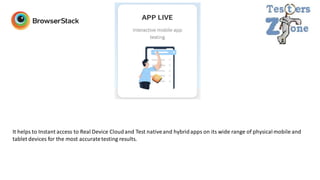








![Steps3:
Configuretestscript
• Using desiredcapabilities
Desired capabilitiesare a series of key-valuepairs
that allow you to configure your Appium tests on
Browser Stack. Let's start with most importantones.
• Set access credentials
Use browser stack. user and browser stack.
key variables to set your Browser Stack access
credentialsThisis required to authenticateyour tests.
• Specify application under test
Use the app capabilityto specify your uploadedapp
that will be installedon device during test execution.
Set its valueusing the app_urlobtainedin Step 2.
• Set the device to run the test on
Use the device and os_version capabilityto specify
the device for testing.
a. Android. b. Google Pixel 3[observe different
availabledevices in next couple of slides]
• Create remote web driver
Next, initializea remote web driver to start a new test
session on Browser Stack. You are all set to remotely
test your app on Browser Stack devices!
• Write a test case
Add an existing test case or write a new one using
different Appium commands. We haveprovided a
test case for our sample app but make sure you edit it
to test your own app !](https://image.slidesharecdn.com/browserstackintro-220510181502-b6ce9830/85/Browser_Stack_Intro-30-320.jpg)


![package android;
import java.net.URL;
import java.util.List;
import java.util.function.Function;
import java.net.MalformedURLException;
import io.appium.java_client.MobileBy;
import io.appium.java_client.android.AndroidDriver;
import io.appium.java_client.android.AndroidElement;
import org.openqa.selenium.support.ui.ExpectedConditions;
import org.openqa.selenium.support.ui.WebDriverWait;
import org.openqa.selenium.WebDriver;
import org.openqa.selenium.remote.DesiredCapabilities;
public class BrowserStackSample {
public static void main(String[] args) throws MalformedURLException, InterruptedException {
DesiredCapabilities caps = new DesiredCapabilities();
// Set your access credentials
caps.setCapability("browserstack.user", "mithileshsingh_D98GPT");
caps.setCapability("browserstack.key", "DvpabBSodXe2oklk4CCd");
// Set URL of the application under test
caps.setCapability("app", "bs://c700ce60cf13ae8ed97705a55b8e022f13c5827c");
// Specify device and os_version for testing
caps.setCapability("device", "Google Pixel 3");
caps.setCapability("os_version", "9.0");
// Set other BrowserStack capabilities
caps.setCapability("project", "First Java Project");
caps.setCapability("build", "browserstack-build-1");
// Initialise the remote Webdriver using BrowserStack remote URL
// and desired capabilities defined above
AndroidDriver<AndroidElement> driver = new AndroidDriver<AndroidElement>(
new URL("http://hub.browserstack.com/wd/hub"), caps);
// Test case for the BrowserStack sample Androidapp.
// If you have uploadedyourapp, update the test case here.
AndroidElement searchElement = (AndroidElement) new WebDriverWait(driver,
30).until(
ExpectedConditions.elementToBeClickable(
MobileBy.AccessibilityId("Search Wikipedia")));
searchElement.click();
AndroidElement insertTextElement = (AndroidElement)
new WebDriverWait(driver, 30).until(
ExpectedConditions.elementToBeClickable(
MobileBy.id("org.wikipedia.alpha:id/search_src_text")));
insertTextElement.sendKeys("BrowserStack");
Thread.sleep(5000);
List<AndroidElement> allProductsName = driver.findElementsByClassName(
"android.widget.TextView");
assert(allProductsName.size() > 0);
// Invoke driver.quit() after the test is done to indicate that the test is
completed.
driver.quit();
}
}
Example code
this is applicable in my case, Browser
stack will suggest code for you once
you will login and navigate to app
automate option and select your OS
and device.](https://image.slidesharecdn.com/browserstackintro-220510181502-b6ce9830/85/Browser_Stack_Intro-33-320.jpg)





