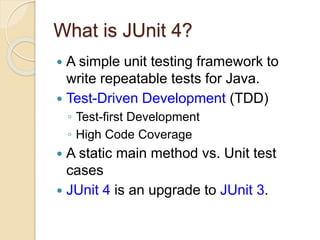Build, logging, and unit test tools
- 1. Build, Logging, and Unit Test Tools Allan Huang @ Delta DRC
- 2. Agenda Build Tool ◦ Maven Logging Tool ◦ Log4J 2 and SLF4J Unit Test Tool ◦ JUnit 4
- 3. Build Tool
- 4. What is Maven? Aspects of building software ◦ How software is built? ◦ What are its dependencies? Convention over Configuration Maven ◦ Software project management tool ◦ Build-automation tool Manage project’s build, dependency and documentation
- 6. Standard Directory Layout (1) src/main ◦ Contains all of the code and resources needed for building the artifact. ◦ src/main/java Contains the deliverable Java source code for the project. ◦ src/main/resources Contains any configuration files, data files, or Java properties to include in the bundle. ◦ src/main/scripts Contains some kinds of application usage scripts, e.g. windows batch script, Linux shell script. ◦ src/main/webapp Contains your Java web application, if your project is a web application. It is the root directory of the web application.
- 7. Standard Directory Layout (2) src/test ◦ Contains all of the code and resources for running unit tests against the compiled artifact. ◦ src/test/java Contains the testing Java source code (JUnit or TestNG test cases, for example) for the project. ◦ src/test/resources Contains resources necessary for testing. src/assembly ◦ Contains some assembly descriptors for creating distributions in the target directory. target ◦ It is used to house all output of the build. pom.xml ◦ The top level files descriptive of the project.
- 8. Dependency Scope Compile ◦ Compile dependencies are available in all class-paths of a project. Provided ◦ Indicates you expect the JDK or a container to provide the dependency at runtime. Runtime ◦ Indicates that the dependency is not required for compilation, but is for execution. Test ◦ Indicates that the dependency is only available for the test compilation and execution phases. System ◦ You have to provide the JAR which contains it explicitly. The artifact is always available and is not looked up in a repository.
- 9. Build Lifecycle Clean ◦ Remove all files generated by the previous build. Default ◦ validate → compile → test → package → integration-test → verify → install → deploy Site ◦ Generates the project's site documentation.
- 10. Default Lifecycle (1) Validate ◦ validate the project is correct and all necessary information is available. Compile ◦ Compile the source code of the project. Test ◦ Test the compiled source code using a suitable unit testing framework. ◦ These tests should not require the code be packaged or deployed. Package ◦ Take the compiled code and package it in its distributable format, such as a JAR.
- 11. Default Lifecycle (2) Integration-test ◦ Process and deploy the package if necessary into an environment where integration tests can be run. Verify ◦ Run any checks to verify the package is valid and meets quality criteria. Install ◦ Install the package into the local repository, for use as a dependency in other projects locally. Deploy ◦ Done in an integration or release environment, copies the final package to the remote repository for sharing with other developers and projects.
- 12. POM Project Object Model (POM) ◦ Contains a complete description of how to build the current project. ◦ pom.xml Effective POM Parent/Super POM and Sub POM
- 13. Repository Type Local repository Remote repository Maven Central repository ◦ http://search.maven.o rg
- 14. Build with Maven Environment Setup ◦ Set JAVA_HOME ◦ Set M2_HOME ◦ Add M2_HOME/bin to System PATH ◦ Verify with command line mvn –version Local Repository Setting ◦ M2_HOME/conf/settings.xml localRepository & proxies setting Build projects with command line ◦ mvn (default goal) Target ◦ Classes, Test-classes, Test reports, JAR, WAR, etc.
- 15. Reference Apache Maven Maven Tutorial Introduction to the Standard Directory Layout Maven Directory Structure Introduction to the Dependency Mechanism Introduction to the Build Lifecycle Maven in 5 Minutes Maven - Environment Setup
- 16. Logging Tool
- 17. What is Log4J 2? A fast and flexible framework for logging application debugging messages. Logging behavior can be controlled by editing a configuration file, without touching the application binary. Log4j 2 is an upgrade to Log4j.
- 18. What is SLF4J? Simple Logging Facade for Java ◦ Serves as a simple facade or abstraction for various logging frameworks allowing the end user to plug in the desired logging framework at deployment time. Well-known logging frameworks ◦ Log4j 2, Log4j ◦ Logback ◦ Java Util Logging
- 19. SLF4J bound to Log4J
- 20. SLF4J, JDK Logging and Log4J 2
- 21. Log Level ERROR (be suited for Production environment) ◦ Something terribly wrong had happened, that must be investigated immediately. e.g. Null pointer, Database unavailable, Mission critical. WARN (be suited for Production environment) ◦ The process might be continued, but take extra caution. e.g. Database connection lost, Socket reaching to its limit. INFO (be suited for Test/QA environment) ◦ Important process has finished. Then quickly find out what the application is doing. e.g. Server has been started, Incoming messages, Outgoing messages. DEBUG (be suited for Development environment) ◦ It is used by the developers to debug the systems. ALL, FATAL, TRACE, OFF levels are rarely used.
- 22. SLF4J Common API private static final Logger log = LoggerFactory.getLogger(UserServiceImpl.class); void debug(String msg) void debug(String format, Object... arguments) void debug(String msg, Throwable t) void info(String msg) void info(String format, Object... arguments) void info(String msg, Throwable t) void warn(String msg) void warn(String format, Object... arguments) void warn(String msg, Throwable t) void error(String msg) void error(String format, Object... arguments) void error(String msg, Throwable t)
- 23. Log4J 2 Configuration (1) log4j2.xml Appenders ◦ Console Appender ◦ Rolling File Appender OnStartup Triggering Policy SizeBased Triggering Policy TimeBased Triggering Policy Loggers Root Logger Named Logger Named Hierarchy
- 24. Log4J 2 Configuration (2)
- 25. Logging Tips (1) Use the appropriate tools for the job ◦ log.debug("Found {} records matching filter: '{}'", records, filter); Don’t forget, logging levels are there for you Do you know what you are logging? ◦ log.debug("Processing request with id: {}", request.getId()); ◦ log.debug("Returning users: {}", users); Avoid side effects ◦ try { log.trace("Id=" + request.getUser().getId() + " accesses " + manager.getPage().getUrl().toString()) } catch(NullPointerException e) { }
- 26. Logging Tips (2) Be concise and descriptive ◦ log.debug("Message processed"); log.debug(message.getJMSMessageID()); log.debug("Message with id '{}' processed", message.getJMSMessageID()); Tune your pattern in log4j2.xml Log method arguments and return values Watch out for external systems ◦ Communicates with an external system, consider logging every piece of data that comes out from your application and gets in.
- 27. Logging Tips (3) Log exceptions properly Logs easy to read, easy to parse
- 28. Reference Frequently Asked Questions about SLF4J FAQ about Log4j 2 SLF4J Logger API Log4J 2 Appenders log4j2 xml configuration example 10 Tips for Proper Application Logging Logging Anti-Patterns Logging in Java with slf4j
- 29. Unit Test Tool
- 30. What is JUnit 4? A simple unit testing framework to write repeatable tests for Java. Test-Driven Development (TDD) ◦ Test-first Development ◦ High Code Coverage A static main method vs. Unit test cases JUnit 4 is an upgrade to JUnit 3.
- 32. Generate a Test Class
- 33. JUnit 4 Features
- 34. JUnit 4 Assert method assertArrayEquals(message, expecteds, actuals) ◦ Tests whether two arrays are equal to each other. assertEquals(message, expected, actual) ◦ Compares two objects for equality, using their equals() method. assertTrue(message, condition) & assertFalse(message, condition) ◦ Tests a single variable to see if its value is either true, or false. assertNull(message, object) & assertNotNull(message, object) ◦ Tests a single variable to see if it is null or not null. assertSame(message, expected, actual) & assertNotSame(message, unexpected, actual) ◦ Tests if two object references point to the same object or not. assertThat(message, actual, matcher) ◦ Compares an object to an org.hamcrest.Matcher to see if the given object matches whatever the Matcher requires it to match. fail(message) ◦ Fails a test with the given message.
- 35. Reference JUnit Junit 3 vs Junit 4 Comparison Assert Methods Assert (JUnit API)
- 36. Q & A