Building in Digital and Web Accessibility (for content creators)
0 likes96 views
This document discusses digital and web accessibility for content creators, emphasizing compliance with federal requirements under section 508 and the importance of accessibility in educational resources. It outlines various accessibility principles, challenges, and legal requirements, including the need for inclusive design across multiple modalities and the use of assistive technologies. The presentation also offers practical strategies for building accessible digital content and highlights the significance of user feedback in enhancing accessibility.
1 of 40
Download to read offline







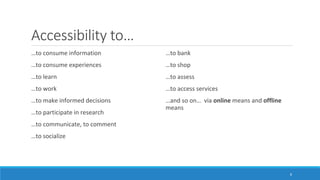

![Accessibility Principles
All types of digitized and digital information should be “consumable” in multiple ways and across
a range of human perceptual abilities (sight, sound, touch).
◦ This explains the need for closed captioning (with 99% accuracy) [or transcription] of audio and video.
◦ This explains the need for live captioning (and signing) of live events.
◦ Do not use color as the only way that information is conveyed.
The various perceptual channels should enable access to equivalent information.
◦ This explains the need for alt-text for imagery…that is the informational equivalent of the visual. (This is
especially tough for complex visuals like maps.)
The various perceptual channels should enable equivalent participation.
◦ This explains the need for accurate real-time captioning and signing of events as a multi-way street (not
just one-to-many broadcast capability).
10](https://image.slidesharecdn.com/buildingwebaccessibilityforcontentcreators-210703141737/85/Building-in-Digital-and-Web-Accessibility-for-content-creators-10-320.jpg)
![Accessibility Principles (cont.)
All digital contents should be designed in ways that function with assistive technologies.
(Everything should work of-a-piece.)
◦ This explains why online surveys cannot use questions that require mouse actions [since assistive input
devices—puffers, eye trackers / blinkers—require keyboard shortcuts to enable].
All users should have “agency” and “free will” when engaging. They should be able to control
the digital experience:
◦ set preferred settings
◦ start, change the speed of viewed video, pause, stop, restart
◦ ensure the playability of digital games
◦ increase screen contrast (and foreground / background contrast, such as with text)
◦ enlarge text
◦ change screen voice,
◦ select one’s avatar and avatar features, and others
11](https://image.slidesharecdn.com/buildingwebaccessibilityforcontentcreators-210703141737/85/Building-in-Digital-and-Web-Accessibility-for-content-creators-11-320.jpg)











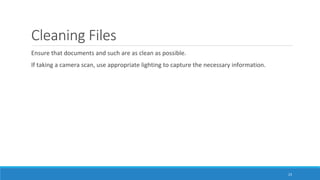













![Augmented Reality
Enable rich narratives to describe the augmented reality visuals and experience. Ensure that
there is sufficient time to consume such narratives. Ensure that these are available multi-
modally.
Enable tactual communications on mobile devices for the augmented reality visuals and
experience.
In terms of geolocational data, enable arrival at various locations from various locales while still
enabling locational data (from further out). [Do not delimit the locational information.]
37](https://image.slidesharecdn.com/buildingwebaccessibilityforcontentcreators-210703141737/85/Building-in-Digital-and-Web-Accessibility-for-content-creators-37-320.jpg)



Ad
Recommended
Designing, Developing, and Deploying Automated Learning
Designing, Developing, and Deploying Automated LearningShalin Hai-Jew The document discusses the design, development, and deployment of automated learning systems, emphasizing the importance of engaging diverse learners and the need for high-quality, relevant content. It outlines key factors for successful automated learning, including accessibility, feedback mechanisms, and learner customization, while also addressing challenges such as costs and the need for engaging formats. The presentation by Dr. Shalin Hai-Jew explores various components and strategies to enhance the effectiveness of automated learning experiences.
Smart Board Embedded Into Teaching And Learning
Smart Board Embedded Into Teaching And LearningBonnie Dilling The document provides an overview of how to use an interactive smart board for teaching and learning activities across various subjects. It outlines different options for setting up the smart board, as well as examples of how to use the smart board for activities like brainstorming, writing, spelling practice, online research, math problems, music, science experiments, social studies analysis, and group presentations. Resources for additional online tools and content are also listed.
Smart board presentation
Smart board presentationGerard Robertson The document discusses the history and components of SMART Boards, how they are used in classrooms, and cognitive principles related to their use. It traces the history of SMART Boards from their introduction in 1991 to recent developments. It describes how SMART Boards and software tools like SMART Notebook are used for subjects like math, science, and reading. The document also discusses cognitive principles of multimedia learning and constructivism that relate to SMART Board use, noting they can facilitate active engagement, visual/auditory learning, and social interactions among students.
Smart board powerpoint
Smart board powerpointrlr7775 SMART Technologies is an industry pioneer in developing collaborative classroom technology. It was founded in 1987 to distribute projectors and later developed the first interactive whiteboard in 1991. Research found interactive whiteboards provided benefits over traditional computer and projector setups. SMART formed partnerships with Intel to further development and marketing. Intended audiences included educators teaching at a distance. The company focused on research, partnerships, and addressing challenges to commercialize its innovations.
What is a smart board
What is a smart boardPatrick Alepuyo A Smart Board is an interactive whiteboard developed by SMART Technologies that was introduced in 1991. It allows touch control of computer applications and annotation over standard Windows applications. Smart Boards have advantages like giving students hands-on learning, helping those with disabilities by allowing customization of features, and saving notes for reviewing lessons. However, they are more expensive than conventional whiteboards.
Universal Design for Learning
Universal Design for LearningBrett Perucco Universal Design for Learning (UDL) is a framework that aims to make curriculum accessible to all learners by providing multiple means of representation, engagement, and expression. UDL draws from universal design principles in architecture by designing buildings to accommodate all potential users. When applied to education, UDL means designing lessons from the start to be flexible and supportive for students with different abilities, backgrounds, and motivations. Implementing UDL principles involves using technology like interactive whiteboards, online textbooks, and assessment software to present information in varied formats and allow for different demonstrations of knowledge. This benefits all students by creating an inclusive learning environment.
Leveraging technology in our classroom
Leveraging technology in our classroombvanderkley The document emphasizes the importance of leveraging technology in education to develop essential skills for a 21st-century economy, highlighting that digital literacy enhances engagement, collaboration, and personalized learning. It discusses the evolving landscape since 2007 and the need for students to acquire technology skills to succeed. Additionally, it encourages learners to support each other in developing these skills, suggesting that traditional learning methods will coexist with new digital approaches.
Smartboards
SmartboardsStaci Trekles This document discusses how interactive whiteboards, also known as Smartboards, can bring classroom lessons to life. It provides an overview of how Smartboards work and their functionality. Examples are given of how Smartboards can be used across different subject areas to engage students and help teachers present lessons in an interactive way. The document concludes by demonstrating how to create and share Smartboard lessons.
Multimedia
MultimediaUtchi Multimedia is defined as the combination of various forms of media like text, graphics, audio, video, and animation presented on a computer. It allows for interactive and immersive experiences that can improve understanding and retention compared to traditional linear media. There are two main types: linear multimedia where users passively view content, and interactive multimedia where users control the flow. A degree in multimedia technology teaches skills like web development, design, and digital media production to prepare students for careers in fields like marketing, education, and publishing. As technology advances, multimedia is playing an increasing role in communication and is projected to continue expanding capabilities.
chapter 9
chapter 9celizabe This document discusses how teachers can integrate multimedia tools into their classrooms. It defines multimedia as technologies like cell phones, videos, computers, and more. Teachers can have students create digital videos, presentations, and storyboards. PowerPoint and other programs allow students to incorporate text, graphics, sound, and video into multimedia projects. The document also addresses how multimedia can help students learn and develop creativity, research, and technology skills based on ISTE standards. It provides examples of classroom activities where students make multimedia presentations and discusses how teachers can support multimedia use in the classroom.
Ch9 multimediatools
Ch9 multimediatoolsjhtrespa The document discusses the use of multimedia in the classroom and provides guidance for teachers and students. It defines multimedia and lists examples like PowerPoint, digital photography, and video. It then provides suggestions for how students can create multimedia projects and presentations, including creating a storyboard, using video editing software, and developing PowerPoint presentations with graphics, animations, and hyperlinks. The document emphasizes that multimedia can help students develop creativity, research and information literacy, and technology skills. It concludes by having students create a multimedia PowerPoint on chapter topics and how to apply their new knowledge in the classroom.
Ch.9 multimediatools
Ch.9 multimediatoolsasheralicia The document discusses how multimedia tools can be integrated into classroom projects and presentations. It provides examples of how students can use tools like PowerPoint, movies makers, and digital photography to create multimedia reports, presentations, and stories. The document also discusses the importance of planning, such as creating storyboards, before developing multimedia projects. Teachers are encouraged to set appropriate limits on multimedia use to help students learn effectively while having fun and being creative.
Access apps presentation
Access apps presentationLaineyA80 Free enabling technologies that support all learners including alternative interfaces, communication tools, visualisation tools, and recording tools. The USB AccessApps provides open source and portable applications like Open Office, planning and organizing tools, reading and writing support, visual support, accessible browsers, and keyboard/mouse alternatives. It also contains multimedia resources, presentation tools, and learning games to enable learners. My Study Bar is a floating toolbar that contains tools to support inclusion such as mind mapping, screen masking, word prediction, text-to-speech, and voice recognition.
Multimedia: Making it Happen - Introduction
Multimedia: Making it Happen - Introductionjoelk This document defines multimedia and discusses its appropriate uses in education. Multimedia combines various media types like text, images, sound, and video. It should be used to enrich learning, not replace traditional teaching. When woven properly, multimedia can improve information retention by provoking active learning. Content is often organized into learning objects and delivered via CD-ROM, DVD, or websites with consideration for file sizes and bandwidth.
Interactive Whiteboards (Iwb)
Interactive Whiteboards (Iwb)guest3ab7a2 An interactive whiteboard (IWB) is a technology that combines a whiteboard, computer, and projector. IWBs allow teachers to write on their surface using a pen or their hand, take notes directly in PowerPoint, and illustrate concepts. They benefit teachers by making technology easier to use for presentations and help students absorb information more collaboratively. However, IWBs are more expensive than conventional whiteboards and their surfaces can become damaged.
Multimedia notes
Multimedia notesKoYe Click Multimedia refers to computer representations of various types of media like audio, video, text and graphics. It allows for integration of different media types that can be stored, transmitted and processed digitally. Multimedia applications combine multiple media sources like text, graphics, images, sound and video. Examples of multimedia applications include the World Wide Web, hypermedia courseware, video conferencing and interactive TV. Effective design of multimedia involves balanced layout, use of white space, consistency and interactivity that gives users control.
Accessible Web Content & Intellectual Disabilities
Accessible Web Content & Intellectual DisabilitiesInteractive Accessibility The document discusses accessible web design for people with intellectual disabilities. It defines intellectual disabilities and provides statistics on their prevalence. It describes different types of intellectual disabilities and how they can impact web use. The document recommends strategies like consistent navigation, plain language, and multiple formats to support users. It compares text-to-speech tools and demonstrates their use. Tips are provided on optimizing content for reading tools.
Absatzmultimedia presentation 1
Absatzmultimedia presentation 1dabsatz Interactive whiteboards were first developed in 1991 and have since become widely used in classrooms. Research shows that when used effectively by teachers, interactive whiteboards can lead to improved student test scores ranging from 17% to 29% depending on the teacher's experience level. While prices vary, interactive whiteboard systems that include the board, projector, and software typically range from $750 to $6,000. Sales of interactive whiteboards are projected to continue growing substantially over the next several years as they diffuse further into education.
Multimedia Systems
Multimedia SystemsJason Hando Multimedia uses various elements like text, graphics, sound, animation and video. It can be used for educational and business presentations, as well as entertainment purposes. Some examples mentioned are PowerPoint slides using different fonts and colors, educational DVDs featuring golf players, and online newspapers with multimedia features. Multimedia applications incorporate elements like photographs, clip art, videos and web links to engage and teach users.
Teaching Universal Design in Computer Science
Teaching Universal Design in Computer ScienceDamian T. Gordon The document outlines the principles of universal design in computer science, emphasizing the importance of accessibility and user-centered design in software development. It details guidelines for both end-users and developers to ensure equitable, flexible, and intuitive use of technology, addressing factors like navigation, error tolerance, and user needs. The overarching goal is to create inclusive and effective interfaces and code to accommodate a diverse range of users.
Udl at westborough
Udl at westboroughKate Ahern This document discusses Universal Design for Learning (UDL), which is a framework that provides multiple means of representation, expression, and engagement to meet the diverse needs of learners. UDL can help meet RtI mandates, differentiate instruction, and improve performance for students with disabilities or diverse backgrounds. The document provides examples of what UDL may look like in a school and free and low-cost assistive technology tools that can support UDL, such as screen readers, word prediction software, and visual supports. It emphasizes that UDL is a way of thinking and designing instruction to be accessible to all learners from the start.
Open Source in Education
Open Source in EducationSrijan Technologies The document discusses the importance of open source software for education in India. It outlines several benefits, such as access to world-class software at low or no cost, opportunities for students to learn cutting-edge technologies, and the ability to participate in global open source projects. However, it also notes some shortcomings in India's education system, such as a lack of entrepreneurial spirit among students and inconsistent government policies. It recommends initiatives for colleges, students, and the government to better adopt open source software and help students gain skills relevant to industry demands.
Uses For Technology In Sped
Uses For Technology In Spedtcarteronw This document discusses how assistive technology can help special needs students in 7 key ways: 1) organization, 2) note-taking, 3) writing assistance, 4) productivity, 5) access to reference materials, 6) cognitive assistance, and 7) material modification. It provides examples of both high-tech and low-tech tools that can aid students with disabilities in areas like structuring ideas, taking notes, writing, calculating, finding information, reading materials, and customizing instruction. The document emphasizes that while some assistive technology can be expensive, low-cost adaptations can also be effective.
Universal design for e learning final
Universal design for e learning finalJozenia (Zeni) Colorado The document discusses web accessibility for online courses and provides recommendations for making web content accessible to people with disabilities. It defines web accessibility, outlines common disabilities affected by accessibility, and reviews standards and guidelines like Section 508 and WCAG. Recommendations are given for making web pages, images, videos, PDFs, and online courses accessible through techniques like alt text, captioning, color contrast, and keyboard navigation. Resources for evaluation tools and more information are also listed.
doumi94
doumi94doumi94 The document discusses accessibility guidelines and standards. It defines accessibility as removing barriers for people with disabilities to access content. Key points covered include:
- Common barriers like visual, auditory, physical/motor impairments
- Assistive technologies like screen readers, braille displays, voice recognition etc. help people access content
- Legal requirements like Section 504, 508 and international WCAG guidelines promote accessible design
- Demonstrations show how content can be made accessible through simple changes
Accessibility testing kailash 26_nov_ 2010
Accessibility testing kailash 26_nov_ 2010Kailash More The document discusses accessibility and its importance on the web. It defines accessibility as designing websites to be usable by people with disabilities. The aim is to ensure that people with any disability can perceive, understand, navigate and interact with content. Guidelines like WCAG provide priorities for making web content accessible for disabled users and all devices. Ensuring accessibility involves careful attention to navigation, separation of design from content, and support for assistive technologies.
2025_04_09_SuperWomenInTech_Accessibility_&_EAA_by_CP.pptx
2025_04_09_SuperWomenInTech_Accessibility_&_EAA_by_CP.pptxChristina Papadimitriou An introductory presentation to Accessibility, European Accessibility Act and How to Include Accessibility into your Processes referencing the Accessibility Maturity Model.
USA’s Guide to Accessible UI/UX Design and Compliance
USA’s Guide to Accessible UI/UX Design and ComplianceShiv Technolabs Pvt. Ltd. The document discusses the importance of accessibility in UI/UX design, emphasizing the need for inclusive digital experiences for individuals with disabilities in the USA, where legal requirements like the ADA and Section 508 mandate compliance. It outlines key guidelines, including the Web Content Accessibility Guidelines (WCAG), keyboard accessibility, screen reader compatibility, and best practices for UX designers to create accessible content. The text advocates for early integration of accessibility into the design process, ongoing education, and collaboration with experts to enhance user experience and meet legal standards.
Web accessibility
Web accessibilityAGILEDROP The document outlines web accessibility, defining it as the design and development of websites to ensure usability for people with disabilities. It covers accessibility standards and laws in the USA and Europe, users' perspectives on disabilities, and best practices for developers, including the use of assistive technologies and WAI-ARIA attributes. Additionally, it provides useful tools and links to support accessibility evaluation and compliance.
Designing and Testing for Digital Accessibility
Designing and Testing for Digital AccessibilityUsability Matters The document discusses the importance of digital accessibility, highlighting its benefits for individuals with disabilities, the financial advantages of compliance, and the legal frameworks governing accessibility. It outlines the Web Content Accessibility Guidelines (WCAG) and their principles, emphasizing the need for inclusive design and the methods for testing accessibility. The document also provides practical tools and resources for auditing digital products to ensure they meet accessibility standards.
More Related Content
What's hot (15)
Multimedia
MultimediaUtchi Multimedia is defined as the combination of various forms of media like text, graphics, audio, video, and animation presented on a computer. It allows for interactive and immersive experiences that can improve understanding and retention compared to traditional linear media. There are two main types: linear multimedia where users passively view content, and interactive multimedia where users control the flow. A degree in multimedia technology teaches skills like web development, design, and digital media production to prepare students for careers in fields like marketing, education, and publishing. As technology advances, multimedia is playing an increasing role in communication and is projected to continue expanding capabilities.
chapter 9
chapter 9celizabe This document discusses how teachers can integrate multimedia tools into their classrooms. It defines multimedia as technologies like cell phones, videos, computers, and more. Teachers can have students create digital videos, presentations, and storyboards. PowerPoint and other programs allow students to incorporate text, graphics, sound, and video into multimedia projects. The document also addresses how multimedia can help students learn and develop creativity, research, and technology skills based on ISTE standards. It provides examples of classroom activities where students make multimedia presentations and discusses how teachers can support multimedia use in the classroom.
Ch9 multimediatools
Ch9 multimediatoolsjhtrespa The document discusses the use of multimedia in the classroom and provides guidance for teachers and students. It defines multimedia and lists examples like PowerPoint, digital photography, and video. It then provides suggestions for how students can create multimedia projects and presentations, including creating a storyboard, using video editing software, and developing PowerPoint presentations with graphics, animations, and hyperlinks. The document emphasizes that multimedia can help students develop creativity, research and information literacy, and technology skills. It concludes by having students create a multimedia PowerPoint on chapter topics and how to apply their new knowledge in the classroom.
Ch.9 multimediatools
Ch.9 multimediatoolsasheralicia The document discusses how multimedia tools can be integrated into classroom projects and presentations. It provides examples of how students can use tools like PowerPoint, movies makers, and digital photography to create multimedia reports, presentations, and stories. The document also discusses the importance of planning, such as creating storyboards, before developing multimedia projects. Teachers are encouraged to set appropriate limits on multimedia use to help students learn effectively while having fun and being creative.
Access apps presentation
Access apps presentationLaineyA80 Free enabling technologies that support all learners including alternative interfaces, communication tools, visualisation tools, and recording tools. The USB AccessApps provides open source and portable applications like Open Office, planning and organizing tools, reading and writing support, visual support, accessible browsers, and keyboard/mouse alternatives. It also contains multimedia resources, presentation tools, and learning games to enable learners. My Study Bar is a floating toolbar that contains tools to support inclusion such as mind mapping, screen masking, word prediction, text-to-speech, and voice recognition.
Multimedia: Making it Happen - Introduction
Multimedia: Making it Happen - Introductionjoelk This document defines multimedia and discusses its appropriate uses in education. Multimedia combines various media types like text, images, sound, and video. It should be used to enrich learning, not replace traditional teaching. When woven properly, multimedia can improve information retention by provoking active learning. Content is often organized into learning objects and delivered via CD-ROM, DVD, or websites with consideration for file sizes and bandwidth.
Interactive Whiteboards (Iwb)
Interactive Whiteboards (Iwb)guest3ab7a2 An interactive whiteboard (IWB) is a technology that combines a whiteboard, computer, and projector. IWBs allow teachers to write on their surface using a pen or their hand, take notes directly in PowerPoint, and illustrate concepts. They benefit teachers by making technology easier to use for presentations and help students absorb information more collaboratively. However, IWBs are more expensive than conventional whiteboards and their surfaces can become damaged.
Multimedia notes
Multimedia notesKoYe Click Multimedia refers to computer representations of various types of media like audio, video, text and graphics. It allows for integration of different media types that can be stored, transmitted and processed digitally. Multimedia applications combine multiple media sources like text, graphics, images, sound and video. Examples of multimedia applications include the World Wide Web, hypermedia courseware, video conferencing and interactive TV. Effective design of multimedia involves balanced layout, use of white space, consistency and interactivity that gives users control.
Accessible Web Content & Intellectual Disabilities
Accessible Web Content & Intellectual DisabilitiesInteractive Accessibility The document discusses accessible web design for people with intellectual disabilities. It defines intellectual disabilities and provides statistics on their prevalence. It describes different types of intellectual disabilities and how they can impact web use. The document recommends strategies like consistent navigation, plain language, and multiple formats to support users. It compares text-to-speech tools and demonstrates their use. Tips are provided on optimizing content for reading tools.
Absatzmultimedia presentation 1
Absatzmultimedia presentation 1dabsatz Interactive whiteboards were first developed in 1991 and have since become widely used in classrooms. Research shows that when used effectively by teachers, interactive whiteboards can lead to improved student test scores ranging from 17% to 29% depending on the teacher's experience level. While prices vary, interactive whiteboard systems that include the board, projector, and software typically range from $750 to $6,000. Sales of interactive whiteboards are projected to continue growing substantially over the next several years as they diffuse further into education.
Multimedia Systems
Multimedia SystemsJason Hando Multimedia uses various elements like text, graphics, sound, animation and video. It can be used for educational and business presentations, as well as entertainment purposes. Some examples mentioned are PowerPoint slides using different fonts and colors, educational DVDs featuring golf players, and online newspapers with multimedia features. Multimedia applications incorporate elements like photographs, clip art, videos and web links to engage and teach users.
Teaching Universal Design in Computer Science
Teaching Universal Design in Computer ScienceDamian T. Gordon The document outlines the principles of universal design in computer science, emphasizing the importance of accessibility and user-centered design in software development. It details guidelines for both end-users and developers to ensure equitable, flexible, and intuitive use of technology, addressing factors like navigation, error tolerance, and user needs. The overarching goal is to create inclusive and effective interfaces and code to accommodate a diverse range of users.
Udl at westborough
Udl at westboroughKate Ahern This document discusses Universal Design for Learning (UDL), which is a framework that provides multiple means of representation, expression, and engagement to meet the diverse needs of learners. UDL can help meet RtI mandates, differentiate instruction, and improve performance for students with disabilities or diverse backgrounds. The document provides examples of what UDL may look like in a school and free and low-cost assistive technology tools that can support UDL, such as screen readers, word prediction software, and visual supports. It emphasizes that UDL is a way of thinking and designing instruction to be accessible to all learners from the start.
Open Source in Education
Open Source in EducationSrijan Technologies The document discusses the importance of open source software for education in India. It outlines several benefits, such as access to world-class software at low or no cost, opportunities for students to learn cutting-edge technologies, and the ability to participate in global open source projects. However, it also notes some shortcomings in India's education system, such as a lack of entrepreneurial spirit among students and inconsistent government policies. It recommends initiatives for colleges, students, and the government to better adopt open source software and help students gain skills relevant to industry demands.
Uses For Technology In Sped
Uses For Technology In Spedtcarteronw This document discusses how assistive technology can help special needs students in 7 key ways: 1) organization, 2) note-taking, 3) writing assistance, 4) productivity, 5) access to reference materials, 6) cognitive assistance, and 7) material modification. It provides examples of both high-tech and low-tech tools that can aid students with disabilities in areas like structuring ideas, taking notes, writing, calculating, finding information, reading materials, and customizing instruction. The document emphasizes that while some assistive technology can be expensive, low-cost adaptations can also be effective.
Similar to Building in Digital and Web Accessibility (for content creators) (20)
Universal design for e learning final
Universal design for e learning finalJozenia (Zeni) Colorado The document discusses web accessibility for online courses and provides recommendations for making web content accessible to people with disabilities. It defines web accessibility, outlines common disabilities affected by accessibility, and reviews standards and guidelines like Section 508 and WCAG. Recommendations are given for making web pages, images, videos, PDFs, and online courses accessible through techniques like alt text, captioning, color contrast, and keyboard navigation. Resources for evaluation tools and more information are also listed.
doumi94
doumi94doumi94 The document discusses accessibility guidelines and standards. It defines accessibility as removing barriers for people with disabilities to access content. Key points covered include:
- Common barriers like visual, auditory, physical/motor impairments
- Assistive technologies like screen readers, braille displays, voice recognition etc. help people access content
- Legal requirements like Section 504, 508 and international WCAG guidelines promote accessible design
- Demonstrations show how content can be made accessible through simple changes
Accessibility testing kailash 26_nov_ 2010
Accessibility testing kailash 26_nov_ 2010Kailash More The document discusses accessibility and its importance on the web. It defines accessibility as designing websites to be usable by people with disabilities. The aim is to ensure that people with any disability can perceive, understand, navigate and interact with content. Guidelines like WCAG provide priorities for making web content accessible for disabled users and all devices. Ensuring accessibility involves careful attention to navigation, separation of design from content, and support for assistive technologies.
2025_04_09_SuperWomenInTech_Accessibility_&_EAA_by_CP.pptx
2025_04_09_SuperWomenInTech_Accessibility_&_EAA_by_CP.pptxChristina Papadimitriou An introductory presentation to Accessibility, European Accessibility Act and How to Include Accessibility into your Processes referencing the Accessibility Maturity Model.
USA’s Guide to Accessible UI/UX Design and Compliance
USA’s Guide to Accessible UI/UX Design and ComplianceShiv Technolabs Pvt. Ltd. The document discusses the importance of accessibility in UI/UX design, emphasizing the need for inclusive digital experiences for individuals with disabilities in the USA, where legal requirements like the ADA and Section 508 mandate compliance. It outlines key guidelines, including the Web Content Accessibility Guidelines (WCAG), keyboard accessibility, screen reader compatibility, and best practices for UX designers to create accessible content. The text advocates for early integration of accessibility into the design process, ongoing education, and collaboration with experts to enhance user experience and meet legal standards.
Web accessibility
Web accessibilityAGILEDROP The document outlines web accessibility, defining it as the design and development of websites to ensure usability for people with disabilities. It covers accessibility standards and laws in the USA and Europe, users' perspectives on disabilities, and best practices for developers, including the use of assistive technologies and WAI-ARIA attributes. Additionally, it provides useful tools and links to support accessibility evaluation and compliance.
Designing and Testing for Digital Accessibility
Designing and Testing for Digital AccessibilityUsability Matters The document discusses the importance of digital accessibility, highlighting its benefits for individuals with disabilities, the financial advantages of compliance, and the legal frameworks governing accessibility. It outlines the Web Content Accessibility Guidelines (WCAG) and their principles, emphasizing the need for inclusive design and the methods for testing accessibility. The document also provides practical tools and resources for auditing digital products to ensure they meet accessibility standards.
Web Accessibility
Web AccessibilityMindfire Solutions The seminar on web accessibility, presented by Binita Tamang, aims to raise awareness and empathy regarding the needs of users with disabilities in web design. Key topics include the definition of web accessibility, the importance of accessible design, relevant guidelines, common issues, and assistive technologies that enhance web usability for diverse users. The ultimate goal is to ensure that the web remains a valuable resource for everyone, enabling equal access and opportunities for all individuals.
Corporate Web Accessibility Implementation Strategies
Corporate Web Accessibility Implementation StrategiesUA WEB, A.C. This document provides an overview of strategies for implementing a corporate web accessibility program. It discusses establishing an accessibility core team to conduct evaluations, decide on a compliance level, implement enhancements, and verify compliance. The team should develop an ongoing maintenance process and publish documentation. Setting accessibility goals through a user-centered design process that involves stakeholders can help create more inclusive websites.
Web and Mobile App Accessibility Testing
Web and Mobile App Accessibility TestingTechWell This document discusses web and mobile app accessibility testing. It covers laws regarding accessibility, how people with disabilities access apps using assistive technologies, and the difference between accessibility compliance and usability. The document provides guidelines for building and testing apps throughout development to ensure accessibility compliance and usability for people with disabilities. It also includes examples of accessibility standards, developer checklists, and ways to test for accessibility.
User interfaces presentation
User interfaces presentationsomipam1 The document discusses the importance of user interface design for digital libraries. It outlines several principles for effective digital library UI design, including consistency, simplicity, support for different user levels, permitting easy reversal of actions, providing feedback, and flexibility. A well-designed UI is key to enabling users to easily search for and access the multimedia information available in digital libraries.
Breaking-Barriers-A-Guide-to-Software-Accessibility.pptx
Breaking-Barriers-A-Guide-to-Software-Accessibility.pptxsatyanshu3 The document outlines the significance of software accessibility, emphasizing the need for inclusivity in design to accommodate individuals with disabilities. It discusses adherence to accessibility standards like the ADA and WCAG, alongside best practices for creating accessible software interfaces. The presentation highlights the importance of testing, user feedback, and addressing common accessibility issues to ensure equal access to technology for all users.
HCI_Unit 5.pptxcxxsabc.sbc/,sabc,sajcsl/lkc bxsl/'ck
HCI_Unit 5.pptxcxxsabc.sbc/,sabc,sajcsl/lkc bxsl/'ckaniketwaghskncomp The document outlines concepts of Human-Computer Interaction (HCI) with a focus on ubiquitous computing, which is defined as computing that is seamlessly integrated into everyday environments. It discusses the challenges, applications, and underlying technologies of ubiquitous computing, while also covering HCI paradigms, model-based analysis, and the importance of usability engineering in software development. Additionally, it compares internet and intranet systems, explaining their functions, applications, and security features.
Speed and Simplicity: Design and Usability for Multi-device Websites
Speed and Simplicity: Design and Usability for Multi-device WebsitesDoug Gapinski The document discusses the rapid growth of mobile broadband and the increasing reliance on multiple devices for internet access. It emphasizes the importance of designing for usability, speed, and responsiveness across various devices, particularly tablets and smartphones. Key recommendations include user testing, simplicity in design, and optimizing performance to enhance user experience.
Speed and simplicity
Speed and simplicitymStoner, Inc. The document discusses the significance of ubiquitous internet access, emphasizing the rapid growth of mobile broadband subscriptions and the importance of designing for multiple devices, particularly tablets. It highlights the shift towards mobile usability, stressing the need for responsive designs that accommodate various screen sizes and user interactions. Additionally, it outlines practical strategies for improving web performance, including minimizing page weight and conducting user testing across different devices.
E learning workshop-by-www.showmetown.com
E learning workshop-by-www.showmetown.comPradeep PM This document provides an overview of e-learning, including common tools and technologies used in e-learning development and delivery. It discusses e-learning in both academic and corporate contexts. Key topics covered include the ADDIE model of instructional design, learning management systems, quality evaluation criteria like SCORM compliance and accessibility standards, and future trends in e-learning.
Experience-Interface-Interaction.pdf
Experience-Interface-Interaction.pdfHasseyWijetunge The document is a chapter from a book about digital art, experience, interfaces, and interaction. It discusses different types of user interfaces such as command line, menu driven, and graphical user interfaces. It also covers principles of effective interface design including Shneiderman's eight golden rules of interface design and tips for consistency, navigation, labeling, and reducing errors. The chapter provides an overview of key concepts in interface design.
Approach coding for accessibility
Approach coding for accessibilityNitin Suri The document discusses accessibility in coding. It begins by defining accessibility as building digital content that can be used by people with disabilities. It then discusses why accessibility is important, noting that it provides equal access and opportunities for all users and is legally required in many places. The document outlines some key laws around accessibility. It concludes by explaining how to achieve better accessibility, including understanding accessibility standards, applying principles of inclusive design, semantic HTML, WAI-ARIA, considering screen readers, and using accessibility checking tools.
Accessibility Overview - 508 and WCAG Compliance
Accessibility Overview - 508 and WCAG ComplianceFrank Walsh The document provides an overview of web accessibility, covering major disabilities, relevant statistics, legal standards such as the ADA and WCAG, and principles of accessible design. It highlights the importance of usability in creating accessible content, outlining technical guidelines and practices that ensure information is accessible to individuals with various disabilities. The document emphasizes the need for practical usability alongside compliance with regulations to achieve true accessibility.
User Testing for Accessibility
User Testing for AccessibilityUsability Matters This document summarizes a webinar about user testing for accessibility. It discusses why accessibility testing is important, including legal compliance and inclusiveness. It covers the WCAG 2.0 accessibility standards, types of impairments, and assistive technologies. It then discusses how to test using automated and manual tools, and with real users who have various impairments and setups. Considerations for facilitating accessibility testing and analyzing the results are also covered.
Ad
More from Shalin Hai-Jew (20)
Academic Grant Pursuits Newsletter - October 2027
Academic Grant Pursuits Newsletter - October 2027Shalin Hai-Jew This issue contains the following articles:
• Contemporaneous Notes
• Controlling for Negative Externalities
• Execution: It’s in the Thinking and the Doing
• A Hard Earmark
• Full Project Lifespan
• Art of the Budget Spend Down
• Low-Hanging Fruit in Terms of Research
• Tchotchkes
• Freeform (and Unpaid) Work around a Grant
• Starting with Own Inspired Ideas or with Grant Funder NOFOs
• Why Define “Work Goals” and “Work Objectives” in a Grant Application?
• Art of the Chase
• Grant Opportunities for Partner Organizations
• Longevity of Relevance to Users as a Value-Add
Academic Grant Pursuits Newsletter - September 2027
Academic Grant Pursuits Newsletter - September 2027Shalin Hai-Jew This issue contains the following articles:
• Guarding against Supplanting in Grant Programming
• Using Grant-Seeking to Improve Internal Processes
• Filing Reports for an Ongoing Grant-Funded Project
• Heritance as Part of the Value Proposition
• Stagecraft and Aspirations
• Optionality
• Alleviating Grant Chokepoints
• Substantiation
• Making One’s Own Weather
• Necessary Mind Space of Grants
• Grants Tradecraft
• Ideas for Grant Proposals
• Assessing a Former Grant
Academic Grant Pursuits Newsletter - August 2027
Academic Grant Pursuits Newsletter - August 2027Shalin Hai-Jew This issue contains the following articles:
• Relating to Grant Funders
• Expert Line Staff + Administrators = Grant Applications
• Fundamentals of the Academic Grants Space
• Open Access Publishing from Grant Funding
• Political Will for Grant Pursuit
• Project Burn Rates
• Runaway Costs
• Federal Academic Grants Passé?
• Risk Mitigations
• Sparsifying
• Partial Projects
Academic Grant Pursuits Newsletter - July 2027
Academic Grant Pursuits Newsletter - July 2027Shalin Hai-Jew This issue contains the following articles:
• Basic Math for Grant Applications
• Cultivating Stakeholders, Users, and Clientele
• Maintaining Editable and Raw Files
• A Corner-Cutting Instinct
• Endurance
• Posing the “Right” Research Questions for Applied Explorations
• Inviting Serendipity
• Common Data in Grant Applications
• Ethics in the Grants Space
• F&A at a Community College
• Market Value and Grant Budgeting
• Grants in the Age of Generative AI
Academic Grant Pursuits Newsletter - June 2027
Academic Grant Pursuits Newsletter - June 2027Shalin Hai-Jew This issue contains the following articles:
• Synthetic Data
• Grants to Motivate Planning
• Investing in Grant Pursuits
• Partnering on Grants
• Managing Grant Writer Stresses
• Project Evaluations
• Social Network Analysis
• Some Ethical Snags in the Grants Space
• Pacing Grant-Funded Work
• Making a Case for Funding
• Preparing the Lead-Up
• Taking Stock of a College’s “Grant Readiness”
• Staying the Course
Academic Grant Pursuits Newsletter - May 2027
Academic Grant Pursuits Newsletter - May 2027Shalin Hai-Jew This issue contains the following articles:
• Corporate and Private Foundations and their Grants
• Likert Scales in Online Surveys
• Getting Approvals
• Working with Public Relations
• Academic Publishing and Grants
• Brainstorming Grant Application Ideas
• Conducting a Learning Needs Assessment
• When to Sweat the Small Stuff
• Making Real
• Pre-Positioning for a Grant Application
• Falling on One’s Sword
• Functional Parts of a Grant
• Fixing Nonstarters
• Grants Marketplace Framework
Academic Grant Pursuits Newsletter - April 2027
Academic Grant Pursuits Newsletter - April 2027Shalin Hai-Jew This issue contains the following articles:
• Action Research and Grants
• Others’ Judgments
• Requests for Proposals (RFPs) by an Org
• Don’t Bet On It!
• Accurate and Contemporaneous Documentation
• Other Ways to Raise Funds
• Setting Up a Grants Pursuit Office
• Optimizing Time
• Open Source: Using and Contributing
• Endeavor Collapse
• Multi-Round Grant Applications
• No Longer Pursuing Grants…
• Demonstration Projects and Models
• Cooperative Agreements
• Handing Grant Application Files Over to Grant PIs
• Sanity Checks for Grant Seeking
Academic Grant Pursuits Newsletter - March 2027
Academic Grant Pursuits Newsletter - March 2027Shalin Hai-Jew This issue contains the following articles:
• An Outline Tool for Starting a Grant Application
• Concept Notes: “Run an Idea By Us”
• Preapplication Work by the Team
• Targeting Grant Funders
• Academic Values in Grant Writing
• Onlookers or Doers
• Comfort Zones and Grants
• Building Trust
• Bargaining
• Avoiding Dilution of Grant Applications
• Support Documents for Grants
• Institutional Memory
• A Grant Application as a Proffer
Academic Grant Pursuits Newsletter - February 2027
Academic Grant Pursuits Newsletter - February 2027Shalin Hai-Jew This issue contains the following articles:
• A Thought Experiment about Being in Limbo
• Inventory Build of Ideas
• Visual Aesthetics in Grant Applications
• An Unwillingness to Learn
• Costing Out PI’s Work
• Time Sensitivities
• Common Images in Grant Applications
• Sharing Information across Grants
• Multilingual Requirements
• Old Ideas, New Grants
• Learning from Mistakes
• Proof of Concept
• A Necessary Sense of Fight
Academic Grant Pursuits Newsletter - January 2027
Academic Grant Pursuits Newsletter - January 2027Shalin Hai-Jew This issue contains the following articles:
• Self-Funding Work Internally
• Grants for Non-Readers
• Organizational Analysis
• Nullifying the Dunning-Kruger Effect
• Mitigating Stress
• Excess of Can-Do in the Grants Space
• Top-Down Organizational Objectives in Grant Pursuits
• About Risk-Taking, Innovation, and Entrepreneurship
• While Waiting
• Economies of Scale for Grant Work at the Local Level
• While on Forced Hiatus…
• “There is a Grant Here”
Academic Grant Pursuits Newsletter - December 2026
Academic Grant Pursuits Newsletter - December 2026Shalin Hai-Jew This issue contains the following articles:
• Progress Reports
• Insider Perspectives, Knowledge, Skills, and Connections
• Describing a Bureaucratic Unit with Information
• Spatial and Geographical Data in Grants
• Post-Grant Data Collection and Sharing: Yes or No
• A Little Humor
• Big Fish or Little Fish in the Grants Space?
• Thriving Programs Get the Grant Dollars
• Working at Cross Purposes
• Near-Total Collapse of the Academic Grants Marketplace
• Grant Funder Expectations of ROI
Academic Grant Pursuits Newsletter - November 2026
Academic Grant Pursuits Newsletter - November 2026Shalin Hai-Jew This issue contains the following articles:
• Inviting Participation in a Grant Application and Project Going Frugal
• The Why of Outlier Data
• Sourcing Data
• Getting Left Behind
• How to Make an Idea Catch Fire
• Grants from Abroad
• Orderly Program Dismantling
• An Organizational Portfolio of Funded Grants
• Grant Budgeting Estimates and Procurement Tangles
• Matching Funds, In-Kind Contributions
• Support from the Top
• Interrupted Projects
• Where Do Grant Project Ideas Come From?
• Sustainability of Grant-Funded Work Past the “Period of Performance”
• Passthrough Payments
Academic Grant Pursuits Newsletter - October 2026
Academic Grant Pursuits Newsletter - October 2026Shalin Hai-Jew This newsletter contains the following articles:
• Need-Based Grants
• Proofs and Measurements
• Social Ties with Grant Funders
• Grant Applications: Taking Constructive Feedback
• A Hindsight Thought Experiment about Un-Grantings in the Higher Ed Space
• Where Hobbies Matter
• Assumptions of Public Access to Grant Applications
• Phases of a Grants Process
• Calculating the Potential Worth Early On
• What Success in the Grants Space Looks Like
• Counting Staff in a Grant
• Preliminary Documents: Letters of Intent, Memos of Intent
• Billable or Not: Staying within the Lines
• Plagiarism in the Grants Space
• The Breaks
Academic Grant Pursuits Newsletter - September 2026
Academic Grant Pursuits Newsletter - September 2026Shalin Hai-Jew This issue contains the following articles:
• Adding Color to a Grant Application
• Scheduling Work
• Getting to Try
• Professional Affiliation When Applying for a Grant
• Limited Competition Grants
• Profiling a Grant Funder
• Extra Meanings in Grants
• Not Unduly Raising False Hopes
• Sensitive Data in Grant Applications, Grant-Funded Work
• Positioning to be “Grants Competitive”
• Absent the Capability
• For-Profit Intermediary Companies in the Academic Grants Space
• Dynamism in the Grants Space
• Reimbursement for Preapplication Preparation?
• When to Let Go
• Especially Competitive Parts of a Grant Application
Academic Grant Pursuits Newsletter - August 2026
Academic Grant Pursuits Newsletter - August 2026Shalin Hai-Jew This issue contains the following articles:
• Comfort with Publicity
• Getting Money off the Sidelines
• Funding Design in the Grants Space
• Institutional Affiliations and Grants
• Internal Evaluators, External Evaluators
• Customized Grants…Just for You?
• A Complete Record of a Grant Application, Grant-Funded Work
• Local Advantages for Grant Pursuit
• Does a Grant Follow a PI/PD When They Move?
• Why Mission Statements, Vision Statements, and Stated Values Matter
• Avoiding Scams in the Grants Space
• What Not to Put in a Grant Application…Now
• Broken Trust for Now
Academic Grant Pursuits Newsletter - July 2026
Academic Grant Pursuits Newsletter - July 2026Shalin Hai-Jew This issue contains the following articles:
• Pressure Testing Research Data
• Virtue Signaling
• Toxic Collaborations
• Something for Nothing
• Defining “Cutting Edge”
• Thrill of the Grant Chase
• Adjusting to the New Frugal
• It’s a Wrap: Completing a Closing Grant Report
• What Makes the Cut?
• Building on a Program
• How Much of Every Ingredient?
• Braided Funding
• Risks of Insularity to Grant-seeking
• “But No Thanks”: Retraction of Grant Applications
Imagining Future Granting in Academia.pdf
Imagining Future Granting in Academia.pdfShalin Hai-Jew What might future granting in academia look like if present approaches to contracted academic grant claw backs hold? What are some possible logical end conclusions? What will it take to be competitive?
Academic Grant Pursuits Newsletter - June 2026
Academic Grant Pursuits Newsletter - June 2026Shalin Hai-Jew This issue contains the following articles:
• Shepherding a Project from a Distance
• Avoiding Optimism Bias
• Standing and AORs
• Standing Out by Being Outstanding
• Importance of Narratives
• The “New Wine, Old Skins” Problem in Grant-Seeking
• Moment in the Sun
• Setting up Online Accounts for Grant Pursuit
• Grant Seeking in Abandoned Spaces
• When the Numbers Do Not Work
• How Committed Are We?
• Getting to Yes
• A ‘Try and Try Again’ Approach
• A Critique-Back of a Reviewer
• Writing on Background
• Starting with a Felt Need
• Naming Rights
• Taking a ‘Go For It’ Approach
Academic Grant Pursuits Newsletter - May 2026
Academic Grant Pursuits Newsletter - May 2026Shalin Hai-Jew This issue contains the following articles:
• Counting and What Counts
• Avoiding Politics
• Fielding a Team
• A Basic Research Toolkit around Grant Work
• Invitation-Only Grants
• Protecting Ideas
• Learning from Topsy-Turvy in the Grants Space
• Organizational ‘Direction of Travel’
• Learning by Doing
• About Artifice
• Catching Breath in a Longer Grant Application
• Knowing the Field of Play at All Times
• Drying Watering Holes
• Replacing a Sunsetting Grant
• Business Sense
• How to Understand Organizational Progress in the Grants Space
• Conducting a ‘Review of the Literature’ for a Grant Application
• The Most Difficult Aspects of Grant Pursuit
Academic Grant Pursuits Newsletter - April 2026
Academic Grant Pursuits Newsletter - April 2026Shalin Hai-Jew This issue contains the following articles:
• Grant Genre
• Grant Pursuit in a Postliterate World
• Signing Contracts Electronically
• An Inflection Point for Grant Seeking in Higher Ed
• Generative AI and Grant Work
• Grants Infrastructures
• Relevant Problem Solving
• Program Health
• Controlling for Outsized Expectations
• What to Learn about Grants
• What Has Monetary Value in the Grants Space?
• Wrangling with Staff Turnover
• A Backwater? Being 15 Years Behind?
• Some Tools of the Grant Writing Trade
• Support for Student Grant Pursuits?
• Deploying “Use Cases” and “Personas” in a Grant Application
• Enabling ‘Line Item Vetoes’ by the Grant Funder
• Recordkeeping for Grant Applications, Grant Work, and Post-Grant Period
• Establishing “Entity Type” Standing to Apply for Funds
• Sequence Sensitivity in Grant Work
Ad
Recently uploaded (20)
How to Manage Different Customer Addresses in Odoo 18 Accounting
How to Manage Different Customer Addresses in Odoo 18 AccountingCeline George A business often have customers with multiple locations such as office, warehouse, home addresses and this feature allows us to associate with different addresses with each customer streamlining the process of creating sales order invoices and delivery orders.
Community Health Nursing Approaches, Concepts, Roles & Responsibilities – Uni...
Community Health Nursing Approaches, Concepts, Roles & Responsibilities – Uni...RAKESH SAJJAN This PowerPoint presentation is based on Unit 6 – Community Health Nursing Approaches, Concepts, Roles & Responsibilities of Community Health Nursing Personnel, designed for B.Sc Nursing 5th Semester students under the subject Community Health Nursing – I, following the syllabus of the Indian Nursing Council (INC).
This unit focuses on the various approaches in community health, the organizational framework, and the responsibilities of different levels of nursing staff in the healthcare system. It emphasizes the real-world application of nursing principles to provide comprehensive and preventive care to the community.
📘 Key Areas Covered in this Presentation:
Introduction to the concept of community health nursing
Approaches to community health:
Nursing Process Approach
Epidemiological Approach
Evidence-Based Approach
Problem-Solving Approach
Nursing Theories in Community Health Practice
Explanation of teamwork and intersectoral coordination
Concept of primary health care and its application in community nursing
Levels of health care delivery – primary, secondary, and tertiary care
Home visit process: principles, planning, implementation, and follow-up
Use of community bag and record maintenance
Roles and responsibilities of:
Auxiliary Nurse Midwives (ANMs)
Community Health Officers (CHOs)
Staff Nurses
ASHA workers
Public Health Nurses (PHNs)
Documentation and reporting in community settings
Promotion of health education, immunization, maternal and child health, and nutritional support
Role of nurse in disease surveillance, outbreak control, and health promotion
Ethical principles in community nursing
Coordination with health team members and village health committees
This presentation is useful for:
Nursing students preparing for university theory exams, class tests, or viva
Nursing educators conducting lectures or field discussions
Interns and trainees working in PHCs, sub-centers, or community settings
Community nurses and health educators involved in rural and urban outreach
The content is simplified, clear, and enhanced with point-wise explanations, flowcharts, and field-related examples for better retention and application.
Q1_ENGLISH_PPT_WEEK 1 power point grade 3 Quarter 1 week 1
Q1_ENGLISH_PPT_WEEK 1 power point grade 3 Quarter 1 week 1jutaydeonne Grade 3 Quarter 1 Week 1 English part 2
Publishing Your Memoir with Brooke Warner
Publishing Your Memoir with Brooke WarnerBrooke Warner Brooke Warner presents on getting published - traditional, hybrid, and self-publishing.
www.memoirnation.com
Paper 107 | From Watchdog to Lapdog: Ishiguro’s Fiction and the Rise of “Godi...
Paper 107 | From Watchdog to Lapdog: Ishiguro’s Fiction and the Rise of “Godi...Rajdeep Bavaliya Dive into a captivating analysis where Kazuo Ishiguro’s nuanced fiction meets the stark realities of post‑2014 Indian journalism. Uncover how “Godi Media” turned from watchdog to lapdog, echoing the moral compromises of Ishiguro’s protagonists. We’ll draw parallels between restrained narrative silences and sensationalist headlines—are our media heroes or traitors? Don’t forget to follow for more deep dives!
M.A. Sem - 2 | Presentation
Presentation Season - 2
Paper - 107: The Twentieth Century Literature: From World War II to the End of the Century
Submitted Date: April 4, 2025
Paper Name: The Twentieth Century Literature: From World War II to the End of the Century
Topic: From Watchdog to Lapdog: Ishiguro’s Fiction and the Rise of “Godi Media” in Post-2014 Indian Journalism
[Please copy the link and paste it into any web browser to access the content.]
Video Link: https://youtu.be/kIEqwzhHJ54
For a more in-depth discussion of this presentation, please visit the full blog post at the following link: https://rajdeepbavaliya2.blogspot.com/2025/04/from-watchdog-to-lapdog-ishiguro-s-fiction-and-the-rise-of-godi-media-in-post-2014-indian-journalism.html
Please visit this blog to explore additional presentations from this season:
Hashtags:
#GodiMedia #Ishiguro #MediaEthics #WatchdogVsLapdog #IndianJournalism #PressFreedom #LiteraryCritique #AnArtistOfTheFloatingWorld #MediaCapture #KazuoIshiguro
Keyword Tags:
Godi Media, Ishiguro fiction, post-2014 Indian journalism, media capture, Kazuo Ishiguro analysis, watchdog to lapdog, press freedom India, media ethics, literature and media, An Artist of the Floating World
VCE Literature Section A Exam Response Guide
VCE Literature Section A Exam Response Guidejpinnuck This practical guide shows students of Unit 3&4 VCE Literature how to write responses to Section A of the exam. Including a range of examples writing about different types of texts, this guide:
*Breaks down and explains what Q1 and Q2 tasks involve and expect
*Breaks down example responses for each question
*Explains and scaffolds students to write responses for each question
*Includes a comprehensive range of sentence starters and vocabulary for responding to each question
*Includes critical theory vocabulary lists to support Q2 responses
LDMMIA Practitioner Student Reiki Yoga S2 Video PDF Without Yogi Goddess
LDMMIA Practitioner Student Reiki Yoga S2 Video PDF Without Yogi GoddessLDM & Mia eStudios A bonus dept update. Happy Summer 25 almost. Do Welcome or Welcome back. Our 10th Free workshop will be released the end of this week, June 20th Weekend. All Materials/updates/Workshops are timeless for future students.
♥Our Monthly Class Roster is 7,141 for 6/21.
ALL students get privacy naturally. Thx Everyone.
♥ Coming to our Shop This Weekend.
Timeless for Future Grad Level Students.
Practitioner Student. Level/Session 2 Packages.
* ♥The Review & Topics:
* All virtual, adult, education students must be over 18 years to attend LDMMIA eClasses and vStudio Thx.
* Please refer to our Free Workshops anytime for review/notes.
* Orientation Counts as S1 on introduction. Sold Separately as a PDF. Our S2 includes 2 Videos within 2 Mp4s. Sold Separately for Uploading.
* Reiki Is Japanese Energy Healing used Globally.
* Yoga is over 5k years old from India. It hosts many styles, teacher versions, and it’s Mainstream now vs decades ago.
* Teaching Vod, 720 Res, Mp4: Yoga Therapy is Reviewed as a Hatha, Classical, Med Yoga (ND) Base. Take practice notes as needed or repeat videos.
* Fused Teaching Vod, 720 Res, Mp4: Yoga Therapy Meets Reiki Review. Take Practice notes as needed or repeat videos.
* Video, 720 Res, Mp4: Practitioner Congrats and Workshop Visual Review with Suggestions.
♥ Bonus Studio Video, 720 Res, Mp4: Our 1st Reiki Video. Produced under Yogi Goddess, LDM Recording. As a Reiki, Kundalini, ASMR Spa, Music Visual. For Our Remastered, Beatz Single for Goddess Vevo Watchers. https://www.reverbnation.com/yogigoddess
* ♥ Our Videos are Vevo TV and promoted within the LDMMIA Profiles.
* Scheduled upload for or by Weekend Friday June 13th.
* LDMMIA Digital & Merch Shop: https://ldm-mia.creator-spring.com
* ♥ As a student, make sure you have high speed connections/wifi for attendance. This sounds basic, I know lol. But, for our video section. The High Speed and Tech is necessary. Otherwise, any device can be used. Our Zip drive files should serve MAC/PC as well.
* ♥ On TECH Emergency: I have had some rare, rough, horrid timed situations as a Remote Student. Pros and Cons to being on campus. So Any Starbucks (coffee shop) or library can be used for wifi hot spots. You can work at your own speed and pace.
* ♥ We will not be hosting deadlines, tests/exams.
* ♥Any homework will be session practice and business planning. Nothing stressful or assignment submissions.
THE PSYCHOANALYTIC OF THE BLACK CAT BY EDGAR ALLAN POE (1).pdf
THE PSYCHOANALYTIC OF THE BLACK CAT BY EDGAR ALLAN POE (1).pdfnabilahk908 Psychoanalytic Analysis of The Black Cat by Edgar Allan Poe explores the deep psychological dimensions of the narrator’s disturbed mind through the lens of Sigmund Freud’s psychoanalytic theory. According to Freud (1923), the human psyche is structured into three components: the Id, which contains primitive and unconscious desires; the Ego, which operates on the reality principle and mediates between the Id and the external world; and the Superego, which reflects internalized moral standards.
In this story, Poe presents a narrator who experiences a psychological breakdown triggered by repressed guilt, aggression, and internal conflict. This analysis focuses not only on the gothic horror elements of the narrative but also on the narrator’s mental instability and emotional repression, demonstrating how the imbalance of these three psychic forces contributes to his downfall.
Nutrition Assessment and Nutrition Education – Unit 4 | B.Sc Nursing 5th Seme...
Nutrition Assessment and Nutrition Education – Unit 4 | B.Sc Nursing 5th Seme...RAKESH SAJJAN This PowerPoint presentation is based on Unit 4 – Nutrition Assessment and Nutrition Education, a core topic in the 5th Semester of B.Sc Nursing under the subject Community Health Nursing – I, as per the Indian Nursing Council (INC) guidelines.
The unit provides foundational knowledge of nutritional assessment techniques, importance of balanced diets, and health education strategies aimed at improving community nutrition. It empowers future nurses to play a key role in promoting nutrition, preventing malnutrition, and implementing dietary interventions at individual, family, and community levels.
✅ The PPT covers the following topics in detail:
Introduction to Nutrition and its role in health and disease prevention
Objectives of nutritional assessment in community settings
Types of nutritional assessment – Anthropometric, Biochemical, Clinical, and Dietary (ABCD) methods
Tools and techniques used in each type of nutritional assessment
Interpreting growth charts, BMI, MUAC, and dietary recalls
Identification of malnutrition, both undernutrition and overnutrition
Common nutritional deficiencies – protein-energy malnutrition, anemia, vitamin A deficiency, iodine deficiency
Principles of nutrition education and behavior change communication
Role of community health nurse in nutrition education during home visits, camps, and school health programs
Use of charts, posters, flashcards, and food models in health teaching
Culturally appropriate and locally available food suggestions
Strategies for promoting infant and young child feeding (IYCF)
National nutrition programs: POSHAN Abhiyaan, Mid-Day Meal Scheme, ICDS, and Anemia Mukt Bharat
Monitoring and evaluation of nutrition interventions
This PPT is perfect for:
B.Sc Nursing students preparing for unit tests or university exams
Nursing educators delivering community health lessons
Field work, community posting presentations, or group health teaching
Health educators and ASHA trainers working on community nutrition
All content is student-friendly, professionally formatted, and aligned with public health priorities and practical nursing roles.
SCHIZOPHRENIA OTHER PSYCHOTIC DISORDER LIKE Persistent delusion/Capgras syndr...
SCHIZOPHRENIA OTHER PSYCHOTIC DISORDER LIKE Persistent delusion/Capgras syndr...parmarjuli1412 SCHIZOPHRENIA INCLUDED TOPIC IS INTRODUCTION, DEFINITION OF GENERAL TERM IN PSYCHIATRIC, THEN DIFINITION OF SCHIZOPHRENIA, EPIDERMIOLOGY, ETIOLOGICAL FACTORS, CLINICAL FEATURE(SIGN AND SYMPTOMS OF SCHIZOPHRENIA), CLINICAL TYPES OF SCHIZOPHRENIA, DIAGNOSIS, INVESTIGATION, TREATMENT MODALITIES(PHARMACOLOGICAL MANAGEMENT, PSYCHOTHERAPY, ECT, PSYCHO-SOCIO-REHABILITATION), NURSING MANAGEMENT(ASSESSMENT,DIAGNOSIS,NURSING INTERVENTION,AND EVALUATION), OTHER PSYCHOTIC DISORDER LIKE Persistent delusion/Capgras syndrome(The Delusion of Doubles)/Acute and Transient Psychotic Disorders/Induced Delusional Disorders/Schizoaffective Disorder /CAPGRAS SYNDROME(DELUSION OF DOUBLE), GERIATRIC CONSIDERATION, FOLLOW UP, HOMECARE AND REHABILITATION OF THE PATIENT,
Paper 108 | Thoreau’s Influence on Gandhi: The Evolution of Civil Disobedience
Paper 108 | Thoreau’s Influence on Gandhi: The Evolution of Civil DisobedienceRajdeep Bavaliya Dive into the powerful journey from Thoreau’s 19th‑century essay to Gandhi’s mass movement, and discover how one man’s moral stand became the backbone of nonviolent resistance worldwide. Learn how conscience met strategy to spark revolutions, and why their legacy still inspires today’s social justice warriors. Uncover the evolution of civil disobedience. Don’t forget to like, share, and follow for more deep dives into the ideas that changed the world.
M.A. Sem - 2 | Presentation
Presentation Season - 2
Paper - 108: The American Literature
Submitted Date: April 2, 2025
Paper Name: The American Literature
Topic: Thoreau’s Influence on Gandhi: The Evolution of Civil Disobedience
[Please copy the link and paste it into any web browser to access the content.]
Video Link: https://youtu.be/HXeq6utg7iQ
For a more in-depth discussion of this presentation, please visit the full blog post at the following link: https://rajdeepbavaliya2.blogspot.com/2025/04/thoreau-s-influence-on-gandhi-the-evolution-of-civil-disobedience.html
Please visit this blog to explore additional presentations from this season:
Hashtags:
#CivilDisobedience #ThoreauToGandhi #NonviolentResistance #Satyagraha #Transcendentalism #SocialJustice #HistoryUncovered #GandhiLegacy #ThoreauInfluence #PeacefulProtest
Keyword Tags:
civil disobedience, Thoreau, Gandhi, Satyagraha, nonviolent protest, transcendentalism, moral resistance, Gandhi Thoreau connection, social change, political philosophy
ROLE PLAY: FIRST AID -CPR & RECOVERY POSITION.pptx
ROLE PLAY: FIRST AID -CPR & RECOVERY POSITION.pptxBelicia R.S Role play : First Aid- CPR, Recovery position and Hand hygiene.
Scene 1: Three friends are shopping in a mall
Scene 2: One of the friend becomes victim to electric shock.
Scene 3: Arrival of a first aider
Steps:
Safety First
Evaluate the victim‘s condition
Call for help
Perform CPR- Secure an open airway, Chest compression, Recuse breaths.
Put the victim in Recovery position if unconscious and breathing normally.
LDM Recording Presents Yogi Goddess by LDMMIA
LDM Recording Presents Yogi Goddess by LDMMIALDM & Mia eStudios A bonus dept update. Happy Summer 25 almost. Do Welcome or Welcome back. Our 10th Free workshop will be released the end of this week, June 20th Weekend. All Materials/updates/Workshops are timeless for future students.
6/17/25: “My now Grads, You’re doing well. I applaud your efforts to continue. We all are shifting to new paradigm realities. Its rough, there’s good and bad days/weeks. However, Reiki with Yoga assistance, does work.”
6/18/25: "For those planning the Training Program Do Welcome. Happy Summer 2k25. You are not ignored and much appreciated. Our updates are ongoing and weekly since Spring. I Hope you Enjoy the Practitioner Grad Level. There's more to come. We will also be wrapping up Level One. So I can work on Levels 2 topics. Please see documents for any news updates. Also visit our websites. Every decade I release a Campus eMap. I will work on that for summer 25. We have 2 old libraries online thats open. https://ldmchapels.weebly.com "
A Safe House,
sanctuary of virtual relaxation and rejuvenation.
By ©YogiGoddess of ©LDMMIA, ©LDMYoga.
♥Teacher Dept: (Rev Dr) Leslie Moore, ND Yoga (Aide/LPN Trained), Metaphysician,
Using Reiki Practitioner/Master Level Trained.
#yogigoddess @YogiGoddessVEVO
♥LDMMIA & Depts: are fusing the fan clubs so do welcome.
We are timeless and a safe haven / Cyber Space. That’s the design of our Fan/Reader/Loyal Blog.♥
LDM HQ Est. in Ann Arbor, MI 2005.
- Moved to Detroit in 2006,
- Expanded online 2007-2024+
- Became a Beatz Studio in 2009 as Yogi Goddess. After our Apple Podcast
- Relocated to Mount Pleasant MI for College The Pandemic Ending.
- Endemic - Present; Moved back to assist Family in Metro Detroit.
Practitioner Student. Level/Session 2
* The Review & Topics:
* All virtual, adult, education students must be over 18 years to attend LDMMIA eClasses and vStudio Thx.
* Please refer to our Free Workshops anytime for review/notes.
*Tech: Products Sold Separately are for Uploading Size Reasons, THX.
MIA TECH: Videos under Copyright including our Music Video for Yogi Goddess, Can only be picked up vs shop downloaded. We are under vydia.com
Pickup will be our Youtube, for unlisted Playlist.
We do have another Vod for Session 2, Level 1.
After that we move on to Session 3.
Levels 1-3 should be done by August to Sept.
LDM Recording, Yogi Goddess Bio (ReverbNation)
Organization functions as a Studio 1st. We are a Media Co, Private Sector, and Global Listed.
Imagine we are 2 different studios. One for Yoga, the Other for Music Beatz. We are also Vevo TV for Smart TV and Youtube, 2 platforms. The audience differs.
Our Biz income are Media monetization within The Entertainment genre. This includes the category of Yoga, Reiki, ASMR, and Music Beatz. Any other tips, donations, B2C sales/Student Tuition are extra. The Biz gifts are appreciated. (We have been given a few $K for random emergencies.)
OBSESSIVE COMPULSIVE DISORDER.pptx IN 5TH SEMESTER B.SC NURSING, 2ND YEAR GNM...
OBSESSIVE COMPULSIVE DISORDER.pptx IN 5TH SEMESTER B.SC NURSING, 2ND YEAR GNM...parmarjuli1412 OBSESSIVE COMPULSIVE DISORDER INCLUDED TOPICS ARE INTRODUCTION, DEFINITION OF OBSESSION, DEFINITION OF COMPULSION, MEANING OF OBSESSION AND COMPULSION, DEFINITION OF OBSESSIVE COMPULSIVE DISORDER, EPIDERMIOLOGY OF OCD, ETIOLOGICAL FACTORS OF OCD, CLINICAL SIGN AND SYMPTOMS OF OBSESSION AND COMPULSION, MANAGEMENT INCLUDED PHARMACOTHERAPY(ANTIDEPRESSANT DRUG+ANXIOLYTIC DRUGS), PSYCHOTHERAPY, NURSING MANAGEMENT(ASSESSMENT+DIAGNOSIS+NURSING INTERVENTION+EVALUATION))
Chalukyas of Gujrat, Solanki Dynasty NEP.pptx
Chalukyas of Gujrat, Solanki Dynasty NEP.pptxDr. Ravi Shankar Arya Mahila P. G. College, Banaras Hindu University, Varanasi, India. This presentation has been made keeping in mind the students of undergraduate and postgraduate level. In this slide try to present the brief history of Chaulukyas of Gujrat up to Kumarpala To keep the facts in a natural form and to display the material in more detail, the help of various books, websites and online medium has been taken. Whatever medium the material or facts have been taken from, an attempt has been made by the presenter to give their reference at the end.
Chaulukya or Solanki was one of the Rajputs born from Agnikul. In the Vadnagar inscription, the origin of this dynasty is told from Brahma's Chauluk or Kamandalu. They ruled in Gujarat from the latter half of the tenth century to the beginning of the thirteenth century. Their capital was in Anahilwad. It is not certain whether it had any relation with the Chalukya dynasty of the south or not. It is worth mentioning that the name of the dynasty of the south was 'Chaluky' while the dynasty of Gujarat has been called 'Chaulukya'. The rulers of this dynasty were the supporters and patrons of Jainism.
IIT KGP Quiz Week 2024 Sports Quiz (Prelims + Finals)
IIT KGP Quiz Week 2024 Sports Quiz (Prelims + Finals)IIT Kharagpur Quiz Club The document outlines the format for the Sports Quiz at Quiz Week 2024, covering various sports & games and requiring participants to Answer without external sources. It includes specific details about question types, scoring, and examples of quiz questions. The document emphasizes fair play and enjoyment of the quiz experience.
Health Care Planning and Organization of Health Care at Various Levels – Unit...
Health Care Planning and Organization of Health Care at Various Levels – Unit...RAKESH SAJJAN This comprehensive PowerPoint presentation is prepared for B.Sc Nursing 5th Semester students and covers Unit 2 of Community Health Nursing – I based on the Indian Nursing Council (INC) syllabus. The unit focuses on the planning, structure, and functioning of health care services at various levels in India. It is especially useful for nursing educators and students preparing for university exams, internal assessments, or professional teaching assignments.
The content of this presentation includes:
Historical development of health planning in India
Detailed study of various health committees: Bhore, Mudaliar, Kartar Singh, Shrivastava Committee, etc.
Overview of major health commissions
In-depth understanding of Five-Year Plans and their impact on health care
Community participation and stakeholder involvement in health care planning
Structure of health care delivery system at central, state, district, and peripheral levels
Concepts and implementation of Primary Health Care (PHC) and Sustainable Development Goals (SDGs)
Introduction to Comprehensive Primary Health Care (CPHC) and Health and Wellness Centers (HWCs)
Expanded role of Mid-Level Health Providers (MLHPs) and Community Health Providers (CHPs)
Explanation of national health policies: NHP 1983, 2002, and 2017
Key national missions and schemes including:
National Health Mission (NHM)
National Rural Health Mission (NRHM)
National Urban Health Mission (NUHM)
Ayushman Bharat – Pradhan Mantri Jan Arogya Yojana (PM-JAY)
Universal Health Coverage (UHC) and India’s commitment to equitable health care
This presentation is ideal for:
Nursing students (B.Sc, GNM, Post Basic)
Nursing tutors and faculty
Health educators
Competitive exam aspirants in nursing and public health
It is organized in a clear, point-wise format with relevant terminologies and a focus on applied knowledge. The slides can also be used for community health demonstrations, teaching sessions, and revision guides.
Assisting Individuals and Families to Promote and Maintain Health – Unit 7 | ...
Assisting Individuals and Families to Promote and Maintain Health – Unit 7 | ...RAKESH SAJJAN This PowerPoint presentation is based on Unit 7 – Assisting Individuals and Families to Promote and Maintain Their Health, a core topic in Community Health Nursing – I for 5th Semester B.Sc Nursing students, as per the Indian Nursing Council (INC) guidelines.
The unit emphasizes the nurse’s role in family-centered care, early detection of health problems, health promotion, and appropriate referrals, especially in the context of home visits and community outreach. It also strengthens the student’s understanding of nursing responsibilities in real-life community settings.
📘 Key Topics Covered in the Presentation:
Introduction to family health care: needs, principles, and objectives
Assessment of health needs of individuals, families, and groups
Observation and documentation during home visits and field assessments
Identifying risk factors: environmental, behavioral, genetic, and social
Conducting growth and development monitoring in infants and children
Recording and observing:
Milestones of development
Menstrual health and reproductive cycle
Temperature, blood pressure, and vital signs
General physical appearance and personal hygiene
Social assessment: understanding family dynamics, occupation, income, living conditions
Health education and counseling for individuals and families
Guidelines for early detection and referral of communicable and non-communicable diseases
Maintenance of family health records and individual health cards
Assisting families with:
Maternal and child care
Elderly and chronic disease management
Hygiene and nutrition guidance
Utilization of community resources – referral linkages, support services, and local health programs
Role of nurse in coordinating care, advocating for vulnerable individuals, and empowering families
Promoting self-care and family participation in disease prevention and health maintenance
This presentation is highly useful for:
Nursing students preparing for internal exams, university theory papers, or community postings
Health educators conducting family teaching sessions
Students conducting fieldwork and project work during community postings
Public health nurses and outreach workers dealing with preventive, promotive, and rehabilitative care
It’s structured in a step-by-step format, featuring tables, case examples, and simplified explanations tailored for easy understanding and classroom delivery.
Chalukyas of Gujrat, Solanki Dynasty NEP.pptx
Chalukyas of Gujrat, Solanki Dynasty NEP.pptxDr. Ravi Shankar Arya Mahila P. G. College, Banaras Hindu University, Varanasi, India.
Building in Digital and Web Accessibility (for content creators)
- 1. Building in Digital and Web Accessibility (for Content Creators) VIRTUAL SIDLIT 2021 SHALIN HAI-JEW JULY 28 – 30, 2021
- 2. Presentation With so much online teaching and learning, various instructors, teaching assistants, and instructional designers are building digital contents. Federal requirements in the updated Section 508 require that digital contents are accessible in various ways and to high standards. What are these requirements, and how can they be achieved? How are popular authoring technologies built to enable accessibility in the design, development, and deployment of learning resources that are accessible? This presentation offers a walk-through of the basic standards and methods for achieving these to required levels efficiently. Building Accessible Learning with Technologies https://kstate.service-now.com/kb_view.do?sysparm_article=KB14699 2
- 3. Common Digital Objects for Learning DIGITAL OBJECTS FOR LEARNING Videos Slideshows Articles Books (print and digital), audiobooks Games Simulations, simulated labs Virtual immersive worlds EVENTS: BROADCASTS, NARROWCASTS (LIVE AND PRE-RECORDED) Vodcasts Podcasts 3
- 4. Common Digital Objects for Learning (cont.) ACTIVITIES Fieldtrips Labs Demonstrations Presentations Study sessions Design sessions, collaborations Live simulations SURVEYS, ASSESSMENTS Online surveys Formative assessments Summative assessments 4
- 5. Some Ground Truths Digital = web in so many cases (one click to sharing with the world, in principle) Basic functioning is a pre-requisite for usability (and uptake). Faculty and staff work together to enable accessibility oftentimes…and with limited resources and limited time. 5
- 6. Why accessible? Practical reasons Universal design (building to include everyone) ◦ Enablements for machine consumption ◦ Enablements for human consumption Enabling access for people with combinatorial accessibility needs and hurdles Staying legal (and avoiding non-frivolous lawsuits) Upholding professional ethics and responsibilities Being ready to be widely public Future-proofing contents (for longer “shelf life”) Deploying resources for the future self 6
- 8. Accessibility to… …to consume information …to consume experiences …to learn …to work …to make informed decisions …to participate in research …to communicate, to comment …to socialize …to bank …to shop …to assess …to access services …and so on… via online means and offline means 8
- 9. Accessibility Principles(cont.) Ensuring accessibility across a broad range of disabilities is challenging ◦ With a range of needs, combinatorial complexity becomes an issue. Often, interventions are focused on one aspect of perception and cognitive processing. 9
- 10. Accessibility Principles All types of digitized and digital information should be “consumable” in multiple ways and across a range of human perceptual abilities (sight, sound, touch). ◦ This explains the need for closed captioning (with 99% accuracy) [or transcription] of audio and video. ◦ This explains the need for live captioning (and signing) of live events. ◦ Do not use color as the only way that information is conveyed. The various perceptual channels should enable access to equivalent information. ◦ This explains the need for alt-text for imagery…that is the informational equivalent of the visual. (This is especially tough for complex visuals like maps.) The various perceptual channels should enable equivalent participation. ◦ This explains the need for accurate real-time captioning and signing of events as a multi-way street (not just one-to-many broadcast capability). 10
- 11. Accessibility Principles (cont.) All digital contents should be designed in ways that function with assistive technologies. (Everything should work of-a-piece.) ◦ This explains why online surveys cannot use questions that require mouse actions [since assistive input devices—puffers, eye trackers / blinkers—require keyboard shortcuts to enable]. All users should have “agency” and “free will” when engaging. They should be able to control the digital experience: ◦ set preferred settings ◦ start, change the speed of viewed video, pause, stop, restart ◦ ensure the playability of digital games ◦ increase screen contrast (and foreground / background contrast, such as with text) ◦ enlarge text ◦ change screen voice, ◦ select one’s avatar and avatar features, and others 11
- 12. Accessibility Principles(cont.) Use hierarchy in the structure of a page or document. ◦ Use tags or styles to format the respective elements. Indicate which are headers, which body text, which captions, which imagery, and so on. ◦ PDFs in Adobe Acrobat DC enables auto-tagging in their Accessibility suite. ◦ Define a clear and logical reading sequence for a read-through to navigate. ◦ Include clear anchors for each view (pageview). Use clear titles for each pageview. ◦ Use clear directions for navigation of the site. Use plain and direct language. Label clearly. ◦ Label all buttons with clear functionality and links with clear destinations. 12
- 13. Accessibility Principles(cont.) Enable clear engagement with forms. ◦ In forms, label each form field. Provide an example of what type of information belongs in that field. ◦ Offer clarification if an input is non-aligned or unvalidated. 13
- 14. Accessibility Principles(cont.) Do not use color as the only way that information is conveyed. Offer other indicators (spatial patterns, text labels, and others). ◦ Ensure that there is sufficient color contrast for text (between foreground and background). This issue of sufficient contrast also applies to text that is overlaid over video and imagery. 14
- 15. Accessibility Principles(cont.) Website and application layout: Not changing basic site designs (user interfaces) too often, so updates do not require large amounts of new learning about navigation and function ◦ Some time persistence and strategic stability can be highly helpful Mobile layout: ◦ Haptic (touch) interfaces need to be designed so that there are not accidental clicks because of proximity or size of the buttons or labeling or other design flaws. ◦ Test digital contents in various browsers…at various levels of zoom…and on mobile (small screen) devices. 15
- 16. Accessibility Principles(cont.) For many with cognitive processing challenges: ◦ Avoid busy elements of a page. Avoid distractions. Avoid cognitive dissonance. Avoid user frustration. ◦ Avoid the use of timeouts as a forcing function, or else allow extending session timeouts. Do not enable autoplay in games or videos. Let the control ride with the user. (Or enable the user to toggle whether autoplay is on or off.) Never use any “seizure triggers” in videos. ◦ Strobe effects may be one such trigger. ◦ There may be auditory ones as well. Avoid overwhelming users with demands for excessive responses at any point in the interaction. 16
- 17. Legal Requirements for Accessibility OF DIGITAL ELEMENTS 17
- 18. Legal Environment UNITED STATES U.S. Americans with Disabilities Act Section 508 GLOBALLY Web Content Accessibility Guidelines (WCAG) WAI-ARIA (Accessible Rich Internet Application) ISO Technical Standards (such as for PDF, and others) 18
- 19. Web Content Accessibility Guidelines (WCAG) Defines various levels of accessibility: ◦ A: Essential ◦ AA: Ideal Support (required for “multiple government and public body websites) (such as supported by A11Y) ◦ AAA: Specialized Support (for particular parts of websites and web apps “that serve a specialized audience”) Involves updates every few years to adjust to changing technologies and enablements and constraints 19
- 20. Accessibility Requirements Differ based on the respective modalities: ◦ Website ◦ Document ◦ Game ◦ Video player ◦ Audio player ◦ Simulation ◦ And so on… The required work also changes depending on on-ground needs. 20
- 22. Scanning paper with OCR Scan with optical character recognition (OCR) enabled. Ensure that all pages are included. Review for accidental folds or other occlusions. Add the OCR later if the original scans were treated as visuals. 22
- 23. Cleaning Files Ensure that documents and such are as clean as possible. If taking a camera scan, use appropriate lighting to capture the necessary information. 23
- 24. Design -> Development -> Testing -> Deployment 24
- 25. Design Include practical accessibility into the design of the digital contents. Ensure a proper level of information for full accessibility (such as for transcription and alt texting). Ensure access to the technologies that enable the accessibility. ◦ Use tools that are accessible. 25
- 26. Development Ensure that the development of the digital contents include a proper level of alternate information. Ensure that the technologies used are not intrinsically inaccessible. Use sufficient and correct labeling. 26
- 27. Testing Test digital contents for accessibility. ◦ Use different assistive devices. ◦ Use screen readers. ◦ Use web browsers. ◦ Use different mobile devices and OS of those mobile devices. Test at different levels of zoom (at minimum to 200%). ◦ Use automated accessibility assessment tools. ◦ Use human testers. ◦ Use human testers with different perceptual and cognitive processing makeup. 27
- 28. Deployment Test deployed versions. Elicit feedback from users. Collect feedback from the various systems about usage…to assess for inaccessibility. 28
- 30. Accessible PDFs Technical accessibility across platforms Tagged tree structure of the document (to inform on reading order) Readable data tables Navigability Extractable fonts Defined document language Tagged title Alt text descriptions for non-text content (visuals, maps) Activated http / https weblinks Proper uses of color with sufficient contrast (and other ways of conveying the same information) Controls for the playing of audio and video Closed captions and / or transcription for audio and video No seizure-triggering elements Simple language Consistent language, and other considerations (“PDF file format accessibility…”) 30
- 32. Simulations, Games, Immersive Virtual Worlds / Virtual Reality, Augmented Reality 32
- 33. Simulations Enable user agency in setting of controls. Enable user pacing. Enable replay at any time. Provide proper closed captioning and / or transcription. 33
- 34. Games Enable accessible controls. Ensure that the user interface is customizable. Make sure that the color contrast is sufficient. Make sure that the lighting in-scene is sufficient. Use informational subtitling or transcription. Enable remappable controls. Enable one-handed play. 34
- 35. Games(cont.) Enable the changing of sensitivity for controllers and cameras. Use easy-to-read font (especially with reading at a glance). Enable the enlarging of font sizes. Do not use color alone to identify information. Use patterns or labels or icons to distinguish information. Avoid excessive text. Identify names of speakers. Add additional descriptors, so people are reminded of who the various characters are. Add narrative information to remind of the storyline. Control for the difficulty of game play. 35
- 36. Immersive Virtual Worlds / Virtual Reality Make non-playable (and other) characters more easily identifiable. Capture what is spoken with indicators of directionality in relation to the individual avatar. Slow the pace of time to enable the consuming of shared information. 36
- 37. Augmented Reality Enable rich narratives to describe the augmented reality visuals and experience. Ensure that there is sufficient time to consume such narratives. Ensure that these are available multi- modally. Enable tactual communications on mobile devices for the augmented reality visuals and experience. In terms of geolocational data, enable arrival at various locations from various locales while still enabling locational data (from further out). [Do not delimit the locational information.] 37
- 39. Supports for Accessibility Broad awareness Continuing education, training, and outreach Built-ins to technologies to enable accessibility Organizational structures to support accessibility Systems dynamics supporting accessibility Social networks of various allies and a11ies Technologies and automation, artificial intelligence (AI)…for auto -transcription, auto-translation, auto-captioning (real-time synchronous and asynchronous), and others Readability tests with fonts related to letter shapes, kerning, and other factors (typography) 39
- 40. Presenter Information and Contact Dr. Shalin Hai-Jew ◦ Kansas State University ◦ Academic and Student Technology Services, ITS ◦ 353 Hale Library ◦ [email protected] ◦ 785-532-5262 40
