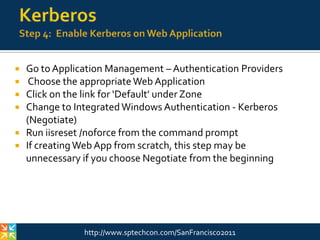Building the Perfect SharePoint 2010 Farm; A Walkthrough of Best Practices from the Field
- 1. Building the ‘Perfect’ SharePoint 2010 FarmMichael NoelConvergent ComputingTwitter: @MichaelTNoel
- 2. Michael NoelAuthor of SAMS Publishing titles “SharePoint 2010 Unleashed,” “SharePoint 2007 Unleashed,” “SharePoint 2003 Unleashed”, “Teach Yourself SharePoint 2003 in 10 Minutes,” “Windows Server 2008 R2 Unleashed,” “Exchange Server 2010 Unleashed”, “ISA Server 2006 Unleashed”, and many other titles .Partner at Convergent Computing (www.cco.com / +1(510)444-5700) – San Francisco Bay Area based Infrastructure/Security specialists for SharePoint, AD, Exchange, Security
- 3. What we will coverExamine various SharePoint 2010 farm architecture best practices that have developed over the past yearExamine SharePoint Best Practice Farm ArchitectureUnderstand SharePoint Virtualization OptionsExplore SharePoint DR and HA strategies using Database MirroringExplore other common best practices (IPv6, SSL, NLB)Learn how to Enable Kerberos for Best Practice SecurityA large amount of best practices covered (i.e. Drinking through a fire hose), expectation is that you can take away 2-3 useful pieces of information that can be used in your environment
- 5. SharePoint 2010 ArchitectureSmall Farms‘All-in-One’ (Avoid)DB and SP Roles Separate
- 6. SharePoint 2010 Architecture“Smallest Highly Available Farm”2 SharePoint Servers running Web and Service Apps2 Database Servers (Clustered or Mirrored)1 or 2 Index Partitions with equivalent query componentsSmallest farm size that is fully highly available
- 7. SharePoint 2010 Architecture“The Six Server Farm”2 Dedicated Web Servers (NLB)2 Service Application Servers2 Database Servers (Clustered or Mirrored)1 or 2 Index Partitions with equivalent query components
- 8. SharePoint 2010 ArchitectureLarge FarmMultiple Dedicated Web ServersMultiple Dedicated Query ServersMultiple Dedicated Crawl Servers, with multiple Crawl DBs to increase parallelization of the crawl processMultiple distributed Index partitions (max of 10 million items per index partition)Two query components for each Index partition, spread among servers
- 9. SharePoint 2010 Virtualization Architecture
- 10. Virtualized Farm ArchitectureCost-effective Virtual Environment / No HAAllows Organizations that wouldn’t normally be able to have a test environment to run one
- 11. Allows for separation of the database role onto a dedicated server
- 12. Can be more easily scaled out in the futureVirtualized Farm ArchitectureHighly Available Farm with only Two ServersHigh-Availability across Hosts
- 14. Uses only two Windows Ent Edition LicensesVirtualized Farm ArchitectureBest Practice Virtual/Physical with HA/PerfHighest transaction servers are physical
- 15. Multiple farm support, with DBs for all farms on the SQL clusterVirtualized Farm ArchitectureLarge Virtual Farms
- 16. Content Database and Site Admin Architecture
- 17. Content Database and Site Collection PlanningStart with a distributed architecture of content databases from the beginning, within reason (more than 50 per SQL instance is not recommended)Distribute content across Site Collections from the beginning as well, it is very difficult to extract content after the faceAllow your environment to scale and your users to ‘grow into’ their SharePoint site collections
- 20. SQL Database MirroringHA Solutions using Mirrored Copies of SharePoint DatabasesNew in SQL 2005, available in both Standard and Enterprise editions, improved in SQL 2008Works by keeping a mirror copy of a database or databases on two serversCan be used locally, or the mirror can be remoteCan be set to use a two-phase commit process to ensure integrity of data across both serversCan be combined with traditional shared storage clustering to further improve redundancy
- 21. SQL Database MirroringSQL Mirroring ModesHigh Performance (Enterprise Edition only)Asynchronous MirroringSafety level = OFFFailure of principal server may result in data lossHigh AvailabilitySynchronous MirroringSafety level = ONDual-commit process ensures no data lossThird witness server requiredHigh ProtectionSynchronous MirroringSafety level = ONManual failover, no witness server
- 22. SQL Mirroring DesignsVarious SharePoint Mirrored DB OptionsSingle Site HA Mirrored FarmSynchronous ReplicationAll Servers in one Physical LocationCross Site Mirrored HA FarmSynchronous ReplicationServers split across highly connected physical sitesTwo Farm / Mirrored Content DBsAsynchronous ReplicationContent Databases Mirrored OnlyManual Failover Process
- 23. Single Site HA Mirrored FarmSingle SiteSynchronous ReplicationUses a SQL Witness Server to Failover AutomaticallyMirror all SharePoint DBs in the FarmUse a SQL Alias to switch to Mirror Instance
- 24. Cross-Site Mirrored HA FarmTwo Sites1 ms Latency1GB BandwidthFarm Servers in each locationAuto Failover
- 25. Two Farm / Mirrored Content DBsTwo SitesTwo FarmsMirror only Content DBsFailover is ManualMust Re-indexMore details…
- 27. Hardware Planning ConsiderationsDisk, Memory, and ProcessorSQL Database role requires a great deal of space, especially if versioning is turned on in Document Libraries. Don’t underestimate!Servers running the Search Service Application Index or Queryneed hard drive space to store the Index files, which can be 5%-30% of the size of the items being indexed.The more memory and processor cores that can be given to SharePoint the better, in the following priority:Database RoleSearch Service Application RoleOther Service Application RolesWeb Role
- 28. Operating System Best practicesVersionsHighly recommended: Windows Server 2008 R2 for security, performance (client/server traffic improvements), and ease of setup.Windows Server 2008 SP1 is also possible, but requires some custom configuration (Kerberos, etc.)Enterprise Edition of Windows only required for very large SQL instances (More than two cluster nodes, high transaction volume, etc.) Standard edition of Windows is adequate in nearly all other cases.
- 29. Operating System Best practicesSQL ServerSQL Server 2008 R2 Recommended, particularly if you have high security requirements, as it allows for transparent encryption of databases and PowerPivot (R2 only)SQL Server 2005 x64 also supportedEnterprise edition of SQL only required for more than two nodes in a cluster, Asynchronous database mirror replication, and/or greater than 32GB RAMSeparate Reporting Services server may be required for intensive reportingSeparate Analysis Services server may be required for PowerPivotCreate exception in Windows Firewall policy for port 1433
- 30. Yes, it is a good idea.IPv4 range has just recently been exhausted on the Internet (but ISPs will still give out addresses for a while)Enabled by Default with Windows 2008/2008 R2Prepare for the future.Consider DHCP Reservations of IPv6 addresses for the Primary IP of the SharePoint servers…technical reasons for it are many.Operating System Best practicesIPv6 for SharePoint Servers
- 32. SharePoint InstallationSample Service Accounts
- 33. SharePoint InstallationInstallation ProcessFor most flexibility, choose ‘Complete’ Installation, even if not installing all of the roles on the server. This will allow for the addition of roles in the future as needed.Be sure not to select ‘Stand-Alone’, unless you plan on having a very small farm with a limited database (SQL Server Express)
- 34. SharePoint InstallationInstallation ProcessHighly recommended to choose the final destination for the Index/Query to live (i.e. if it’s on a different drive, enter that during installation). It’s difficult to change index location later.Remember, after installing the binaries, the server is not a farm member yet…it can be added to any farm. Good concept to use to pre-stage servers.
- 35. SharePoint InstallationCommand-line Installation of SharePointGood to understand how to install SharePoint from the command-line, especially if setting up multiple servers.Allows for options not available in the GUI, such as the option to rename databases to something easier to understand.User PowerShell
- 36. Script: http://tinyurl.com/SPFarm-ConfigFunction Configure-SPSearch { PARAM($AppPool, $FarmName, $SearchServiceAccount) $searchServiceInstance = Get-SPEnterpriseSearchServiceInstance -local Start-SPEnterpriseSearchServiceInstance -Identity $searchServiceInstance $dbName = $FarmName + "_SearchServiceApplication" $searchApplication = New-SPEnterpriseSearchServiceApplication -Name "$FarmName Search Service Application" -ApplicationPool $AppPool -DatabaseName $dbName $searchApplicationProxy = New-SPEnterpriseSearchServiceApplicationProxy -name "$FarmName Search Service Application Proxy" -SearchApplication $searchApplication Set-SPEnterpriseSearchAdministrationComponent -SearchApplication $searchApplication -SearchServiceInstance $searchServiceInstance $crawlTopology = New-SPEnterpriseSearchCrawlTopology -SearchApplication $searchApplication $crawlDatabase = Get-SPEnterpriseSearchCrawlDatabase -SearchApplication $searchApplication New-SPEnterpriseSearchCrawlComponent -CrawlTopology $crawlTopology -CrawlDatabase $crawlDatabase -SearchServiceInstance $searchServiceInstance while($crawlTopology.State -ne "Active") { $crawlTopology | Set-SPEnterpriseSearchCrawlTopology -Active -ErrorActionSilentlyContinue if ($crawlTopology.State -ne "Active") { Start-Sleep -Seconds 10 } } $queryTopology = New-SPenterpriseSEarchQueryTopology -SearchApplication $searchApplication -partitions 1 $searchIndexPartition = Get-SPEnterpriseSearchIndexPartition -QueryTopology $queryTopology New-SPEnterpriseSearchQueryComponent -indexpartition $searchIndexPartition -QueryTopology $queryTopology -SearchServiceInstance $searchServiceInstance $propertyDB = Get-SPEnterpriseSearchPropertyDatabase -SearchApplication $searchApplication Set-SPEnterpriseSearchIndexPartition $searchIndexPartition -PropertyDatabase $propertyDB while ($queryTopology.State -ne "Active") { $queryTopology | Set-SPEnterpriseSearchQueryTopology -Active -ErrorActionSilentlyContinue if ($queryTopology.State -ne "Active") { Start-Sleep -Seconds 10 } }}
- 37. SharePoint InstallationSome Manual Service Apps Still RequiredDue to bugs in SharePoint, certain Service Apps will need to be manually configured, they won’t work in PowerShell yet, hopefully fixed in later versionsThis includes the following:PerformancePoint Service ApplicationUser Profile Service ApplicationWeb Analytics Service Application
- 39. Configuringthe FarmRunning the Config Wizard to Install Servers (If used)Consider using an easy to remember port for the Central Admin service (i.e. 8888). Change to 443 later.You are welcome to change the Config Database name to match a common naming conventionYour database access account is the SP Service account, which only needs DBCreator and Security Admin rights on SQL. Don’t give it more!Run the wizard on additional servers as necessary
- 40. Configuring the FarmSQL AliasA SQL Alias will help you if you need to change your DB location. For example, if your SQL server name is ‘SQL1’, use something like ‘SPSQL’ to connect, and have DNS point to the proper server location. This makes it MUCH more flexible.Use the SQL Native Client 10.0 Configuration (32bit) node to create the alias
- 41. Install SQL Client Tools, including the Backwards Compatibility Client Tools. Launch the SQL Server Configuration Manager and create three SQL aliases using the 32bit Alias section:spdbcontent.companyabc.com spdbfarm.companyabc.comspdbservices.companyabc.comPoint all to the SQL server name, port 1433.Launch the SQL Server Client Network Utility (\System32\cliconfg.exe) and create the same 3 aliases as above using TCP/IP and port 1433. Make sure to map the alias to the SQL netbios name (or cluster netbios name) as aboveConfiguring the FarmSQL Alias
- 42. Configuring the FarmNetwork Load BalancingHardware Based Load Balancing (F5, Cisco, Citrix NetScaler – Best performance and scalabilitySoftware Windows Network Load Balancing fully supportedIf using Unicast, use two NICs on the server, one for communications between nodes.If using Multicast, be sure to configure routers appropriatelySet Affinity to Single (Sticky Sessions)
- 43. Configuring the FarmNetwork Load BalancingBest Practice – Create Multiple Web Apps with Load-balanced VIPs (Sample below)Web Role Serverssp1.companyabc.com (10.0.0.101) – Web Role Server #1sp2.companyabc.com (10.0.0.102) – Web Role Server #2Clustered VIPs shared between SP1 and SP2 (Create A records in DNS)spnlb.companyabc.com (10.0.0.103) - Clusterspca.companyabc.com (10.0.0.104) – SP Central Adminspsmtp.companyabc.com (10.0.0.105) – Inbound Email VIPhome.companyabc.com (10.0.0.106) – Main SP Web App (can be multiple)mysite.companyabc.com (10.0.0.107) – Main MySites Web App
- 44. Configuring the FarmSecurity ConsiderationsInfrastructure Security and Best PracticesBest Practice Service Account SetupKerberos AuthenticationData SecuritySharePoint Security ACLs and Role Based Access Control (RBAC)Transparent Data Encryption (TDE) of SQL DatabasesTransport SecuritySecure Sockets Layer (SSL) from Server to ClientIPSec from Client to ServerInbound Internet Security (Forefront UAG/TMG) / CertsRights Management
- 45. Configuring the FarmSSL CertificatesExternal or Internal Certs highly recommendedProtects Transport of content20% overhead on Web ServersCan be offloaded via SSL offloaders if neededDon’t forget for SPCA as well!
- 46. Configuring the FarmUser Profile Sync (UPS) SetupMost complex part of a SharePoint installationUses the Forefront Identity Manager (FIM) subcomponent on the server to synch My Site Profiles with external directory source such Active DirectoryWould take an entire session to describe the process, but best blog on the topic is SharePoint MVP Spencer Harbar’s (harbar.net)
- 47. To configure diagnostic loggingOn the Central Administration Home page, click Monitoring.In the Reporting section, click Configure diagnostic logging.On the Diagnostic Logging page, verify that Enable Event Log Flood Protection is selected. If not, click the corresponding check box to enable this feature.Leave default values for other itemsClick OK to save your changes.To configure usage and health data collection:On the Central Administration Monitoring page, click Configure usage and health data collection.Click the check box to Enable Usage Data Collection.Click the check box to Enable Health Data Collection.Name database Leave all other settings at defaultClick OK.Configuring the FarmEnabling Diagnostic Logging and Usage and Health Data Collection
- 48. Configuring the FarmBest PracticesFor Email enabled content, create a dedicated OU for Email enabled contacts and distribution lists and give the SP Admin account rights to create and modify contacts and groups in that OU.Don’t forget Alternate Access Mappings if connecting to the content in more than one way (i.e. https://home.companyabc.com vs. just http://home)If using SSL on a web app, it must have a dedicated IP address, not just a host headerDon’t forget to install Antivirus (MS Forefront Protection for SharePoint recommended)Don’t forget a comprehensive backup solution (MS System Center Data Protection Manager (DPM) 2010 recommended)
- 49. Kerberos
- 50. KerberosBest practice: Enable Kerberos!When creating any Web Applications for Content, USE KERBEROS. It is much more secure and also faster with heavy loads as the SP server doesn’t have to keep asking for auth requests from AD.Kerberos auth does require extra steps, which makes people shy away from it, but once configured, it improves security considerably and can improve performance on high-load sites.
- 51. KerberosStep 1: Create the Service Principal NamesUse the setspn utility to create Service Principle Names in AD, the following syntax for example:Setspn.exe -A HTTP/mysite.companyabc.com DOMAINNAME\MYSiteAppAccountSetspn.exe -A HTTP/mysite DOMAINNAME\MYSITEAppAccountSetspn.exe -A HTTP/home.companyabc.com DOMAINNAME\HOMEAppAccountSetspn.exe -A HTTP/sp DOMAINNAME\HOMEAppAccount
- 52. KerberosStep 2: Enable Kerberos from SP Servers to SQLUse setspn to create SPNs for SQL Service AccountSPNs need to match the name that SharePoint uses to connect to SQL (Ideally SQL Alias, more on this later)Syntax similar to following:Setspn.exe -A MSSQLSvc/spsql:1433 COMPANYABC\SRV-SQL-DBSetspn.exe –A MSSQLSvc/spsql.companyabc.com:1433 COMPANYABC\SRV-SQL-DBMSSQLSvc = Default instance, if named instance, specify the name insteadIn this example, SRV-SQL-DB is the SQL Admin account
- 53. Kerberos Step 3: Allow User and Computer Accounts to Delegate (Optional)Required for Excel Services and other impersonation applications.On all SP Computer accounts and on the Application Identity accounts, check the box in ADUC to allow for delegation. In ADUC, navigate to the computer or user account, right-click and choose Properties. Go to the Delegation tab Choose Trust this user/computer for delegation to any service (Kerberos)
- 54. KerberosStep 4: Enable Kerberos on Web ApplicationGo to Application Management – Authentication Providers Choose the appropriate Web ApplicationClick on the link for ‘Default’ under ZoneChange to Integrated Windows Authentication - Kerberos (Negotiate)Run iisreset /noforce from the command promptIf creating Web App from scratch, this step may be unnecessary if you choose Negotiate from the beginning
- 55. Logon to SharePoint Web Front-End as the setup accountLaunch the SQL Management StudioAt the Connect to Server screen, connect to one of the alias names (spdbcontent, sbdbservices, spdbsearch)Make sure you are able to connect to the SQL server instanceLogin to the SQL server as SQL Admin accountLaunch Server ManagerView Security event log under DiagnosticsLook for Event ID 4624/LogonOpen the event and look under the Detailed Authentication Information section which should read Kerberos for both Logon Process and Authentication Package for the Setup account KerberosStep 5: Validate Kerberos Functionality
- 56. KerberosBonuses for SPCA – Kerberos, NLB, SSL, and Default PortBonus #1: Enable KerberosAdd the SPNs for SPCAHTTP/spca.companyabc.com, HTTP/spca (Add to App Pool Identity Account for SPCA)Configure Kerberos as defined in this presentationBonus #2: Configure for SSLEncrypts traffic and Admin passwordsCreate and install Web certs for spca.companyabc.comBonus #3: Load Balance SPCAInstall SPCA on multiple web role serversEnable either Hardware NLB or Software Windows Network Load BalancingRequires DNS A record (spca.companyabc.com), registry key and AAM modification (below)Bonus #4: Setup SPCA on port 443/80Delete default IIS Web SiteAssign dedicated IP (VIP if load balancing) to SPCA Web AppRun STSADM to change the port(s)stsadm –o setadminport –port 80stsadm –o setadminport –ssl –port 443Change Port to 80 and 443 in IIS, Assign Cert (if using SSL)Modify SPCA URL on SP Servers - “HKLM\SOFTWARE\Microsoft\Shared Tools\Web Server Extensions\14.0\WSS\CentralAdministrationURL” (REG_SZ) = https://spca.companyabc.com/Change your default AAM to https://spca.companyabc.com
- 57. Session TakeawaysUse multiple service accounts, definitely don’t mix Application Pool identity accounts with the farm admin accountsUse Kerberos when at all possibleUse a SQL DB Alias for greatest flexibility with a SP FarmConsider DB Mirroring as a DR optionA five server farm is the smallest that is highly availableOne last best practice – Don’t forget Antivirus and Backup
- 58. Thanks for attending!Michael NoelTwitter: @MichaelTNoelwww.cco.com